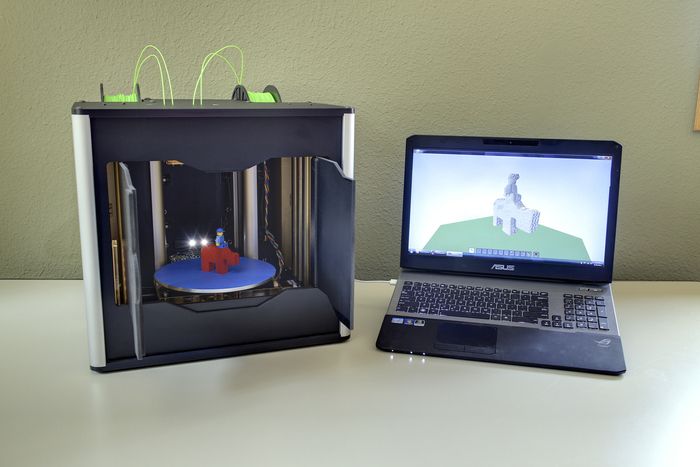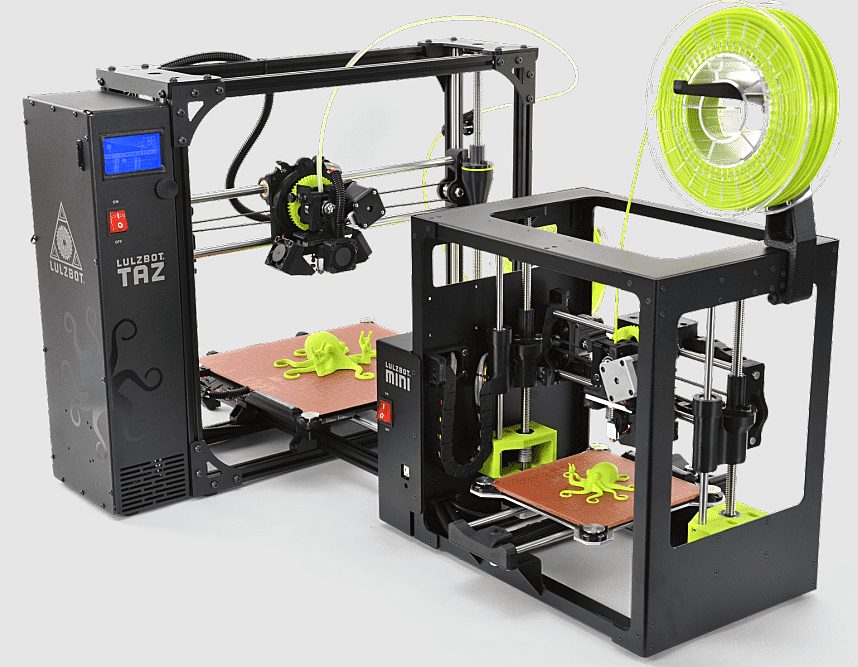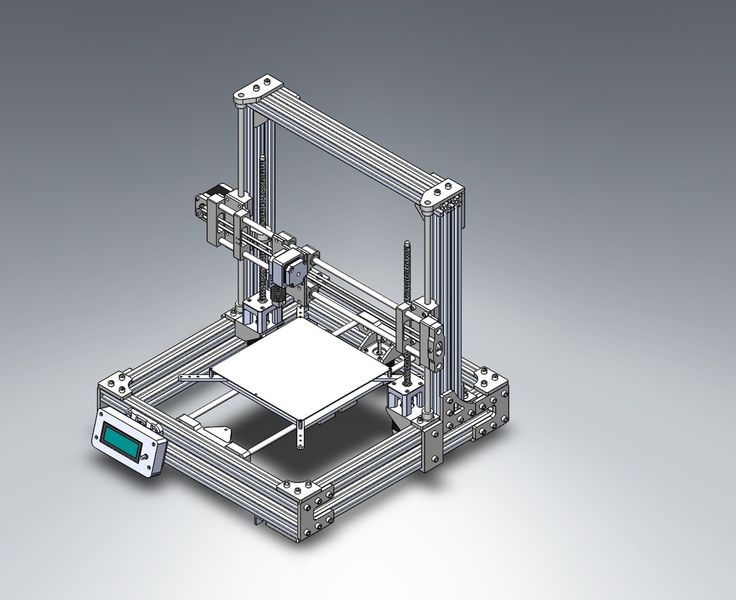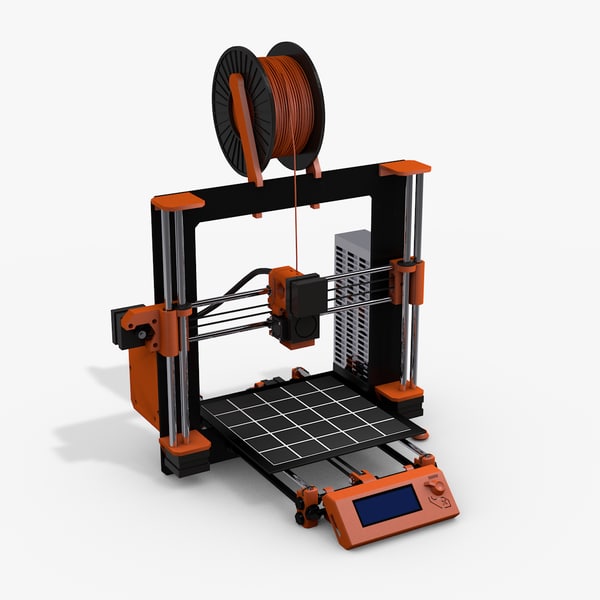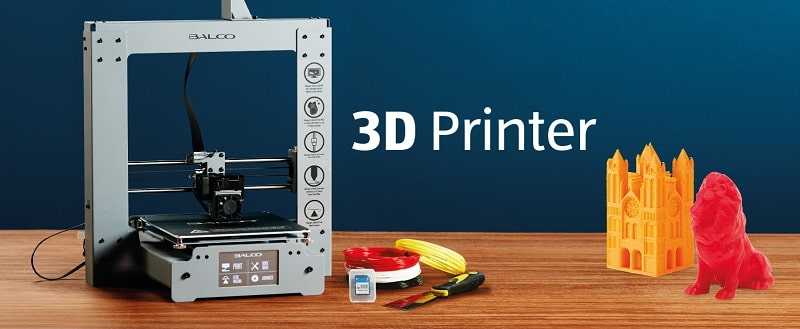Best 3d scanner printer combo
Best 3D Printers with Integrated 3D Scanner
- Author
- Recent Posts
Martin
Martin has a M.Sc. in physics and has gained many years of experience in industry as a lab manager and quality assurance manager. He has now tested dozens of 3D printers and is happy to share the collected experience with each new article.
Latest posts by Martin (see all)
Disclosure: Links marked with * are Affiliate Links. I earn from qualifying purchases if you decide to make a purchase through these links – at no additional cost for you!
The latest trend in the 3D printer scene is devices with a combination of 3D printer and 3D scanner. While it used to take several devices to successfully complete a 3D printing project, this will soon be a thing of the past.
There are now 3D printers with integrated 3D scanners for the hobby sector as well. They combine the advantages of both groups of devices and are so well matched that compatibility is ensured and the price is usually lower than buying two separate devices.
This article shows you which combination devices are suitable and why.
Table of Contents:
- 1 Advantages of 3D Printers with Integrated 3D Scanner
- 2 The Best 3D Printers with Integrated 3D Scanner
- 2.1 XYZprinting da Vinci Color AiO 3D Printer/Scanner
- 2.2 Ultimaker S3 3D Printer (alternatively S5) plus Shining 3D EinScan-SE 3D Scanner
- 2.3 All-in-one printer “Zeus” from AiO Robotics
- 2.4 XYZ Printing da Vinci Jr. 1.0 3-in-1
- 3 The Combo for People Who Like it Simple
- 4 Related Questions
- 4.1 Why is there only a small selection of 3D printer and scanner combo devices?
- 4.2 Do the scanners integrated in the printer work as carefully as the individual devices?
- 4.3 Is the price of a 3D printer with integrated scanner higher than that of 2 individual devices?
- 4.4 Can I use the scanner integrated in my 3D printer for print objects from other printers?
- 4.5 Is the combination device suitable for scanning all sizes?
- 5 Conclusion
Advantages of 3D Printers with Integrated 3D Scanner
It is hard to imagine many 3D printing processes without 3D scanners. They are an essential milestone for improving and facilitating the modeling of a 3D printed object.
They are an essential milestone for improving and facilitating the modeling of a 3D printed object.
Because it is relatively tedious to constantly switch between multiple devices for a 3D printing project, there are numerous other reasons to have a single device of both 3D printer and 3D scanner:
- Faster results
- Improved resolution and accuracy
- Measurement errors can be avoided due to calibrated technology
- Space-saving (only one device instead of two)
- Optimally coordinated functionality of printer and scanner in one device
It goes without saying that two device modules in one device unit have an impact on the price. However, the purchase price for combination devices consisting of a 3D printer and 3D scanner is still at a lower level than the price for buying two devices.
The Best 3D Printers with Integrated 3D Scanner
Among the combination devices of 3D printers with firmly integrated 3D scanners, a closer look reveals numerous differences.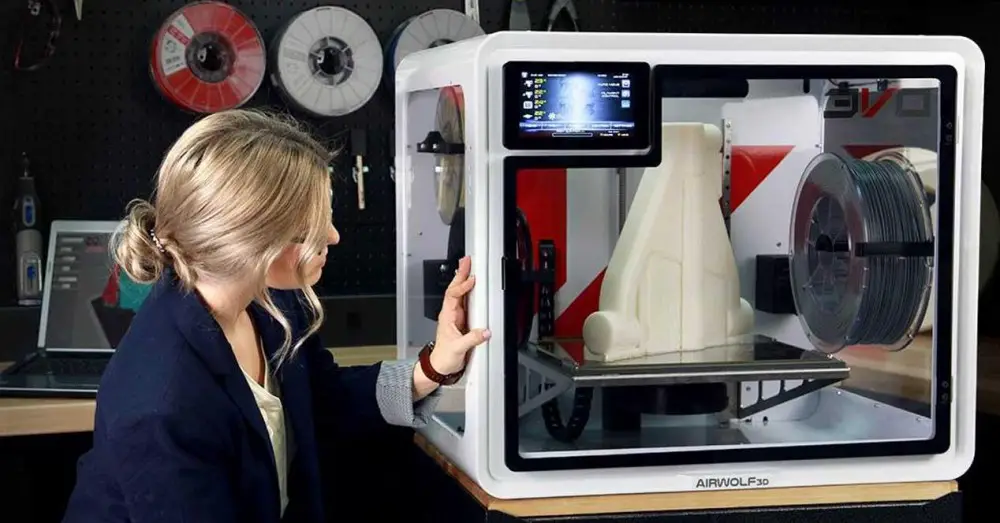 These are in the performance, in the equipment as well as in the price.
These are in the performance, in the equipment as well as in the price.
Therefore, think carefully about what you want to use such a 3D printing device for. Take your time and find the device that fits your needs. Furthermore, only a few manufacturers have decided to offer 3D printers and scanners in one device. Four of the best 3D combination devices are presented here for your orientation:
XYZprinting da Vinci Color AiO 3D Printer/Scanner
XYZprinting da Vinci Color AiO*Check Price at:
Amazon*
The XYZprinting da Vinci Color AiO 3D Printer/Scanner*, consisting of a 3D printer and 3D scanner in combination with numerous other elements, was already awarded the CES Innovation Award at CES 2018 and has taken the 3D printing scene by storm. To date, it remains at the top of the list of combination devices in professional 3D printing operations.
Another key advantage of this printer is the ability to switch between full-color 3D printing and inkjet printing.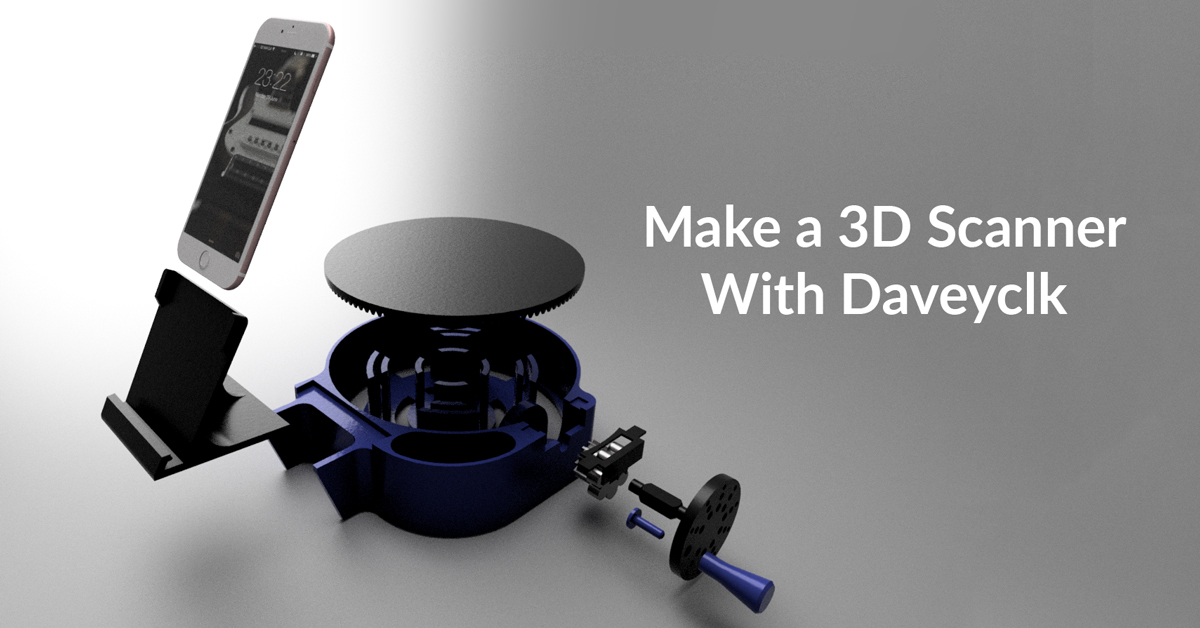 You can do numerous tasks with this one device.
You can do numerous tasks with this one device.
This 3D printing unit is a large-scale device, which is why it was created more for professional or industrial needs than for home use. The printer dimensions are 600 x 581 x 640 mm. In terms of print space size, the unit differentiates between Monocolor (200 x 200 x 150 mm) and Fullcolor (185 x 185 x 150 mm). The print bed is unheated; print bed leveling is automatic. Printing material such as PLA, ABS and PETG is supported.
The scanning volume of this device ranges from 50 x 50 x 140 x 140 mm. Supported operating systems are Windows 7 and later, Mac OSX 10.8 and later. Because of the possibilities available to you with this 3D printing device, and also because of its notoriety resulting from the award, this printer is heading for a higher price range in the four-digit range.
Ultimaker S3 3D Printer (alternatively S5) plus Shining 3D EinScan-SE 3D Scanner
The Ultimaker S3* is considered the little brother of the Ultimaker S5*. The scanner is not integrated here but is included in the printer package. Automatic leveling based on a heightmap ensures a more precise print result.
The scanner is not integrated here but is included in the printer package. Automatic leveling based on a heightmap ensures a more precise print result.
The heatable printing platform enables better adhesion of the printed object to the plate from the very beginning. The build volume is 190 x 230 x 200 mm. A special feature of the S5 is the front door with the possibility to load a CC core. The protected build volume preserves the print object from harmful external influences, such as moisture and dust, and keeps the internal temperature stable. The Ultimaker also impresses with its built-in camera for print monitoring from various locations.
Multiple Ultimaker printers can also be connected to each other via Cura Connect, which is a significant advantage in production. The innovative filament flow sensor of the Ultimaker S3 or Ultimaker S5 as well as a modern intuitive and color touch display make working with this 3D printing device very comfortable for you. An integrated power supply allows it to be installed on a shelf and provides a level footprint. Optionally available are different nozzle sizes, 0.8 mm for fast printing or 0.25 mm for finest details and high-precision printing results.
Optionally available are different nozzle sizes, 0.8 mm for fast printing or 0.25 mm for finest details and high-precision printing results.
With the Ultimaker, you benefit from the variety of filaments that can be used. With PLA, Tough PLA, ABS, Nylon, CPE, TPU and PVA, you can create almost any imaginable print object with this printer. The extra-hard Ruby nozzle is designed specifically for abrasive materials.
The Ultimaker S3 3D printer also scores with its large scope of delivery, which includes numerous components in addition to the printing device and scanner:
- 2x Printcore AA 0.4 mm
- Printcore BB 0.4 mm
- Glass plate
- Power cable
- Ethernet cable
- XY Calibration overview (Calibration Sheet)
- Calibration Card
- Bobbin holder with material guide and NFC sensor
- USB Stick
- Hexagon socket screwdriver 2mm
- Ultimaker Tough PLA, 350g
- Ultimaker PVA, 350g
- Axle oil
- Spindle grease
With this extensive component mix, you really don’t have to expect any additional acquisition costs initially.
The Shining 3D EinScan-SE desktop scanner offers you an automatic scan mode of up to 200 x 200 x 200 mm as well as a free scan mode of up to 700 x 700 x 700 mm. Therefore, this scanner is also suitable for larger objects. The 360° scan is done at high speed in just two minutes. The 1.3-megapixel camera captures both colors and textures of the model during the scanning process. Scan software, calibration board and various cables are also included.
All-in-one printer “Zeus” from AiO Robotics
“Zeus” from AiO Robotics*Check Price at:
Amazon*
The all-rounder all-in-one printer “Zeus”* is equipped with a 3D printing and scanning function. In addition, the 3D printer has a copy and fax function. You are working with an innovative multifunctional device that leaves hardly anything to be desired.
However, this device was designed by experts more for industry and business, less for private use. Thus, the 3D printer with an integrated scanner falls under the high-priced devices available on the current market. This is a project published by kickstarter.com. The size of this printer is said to be similar to that of a microwave oven. Thus, this versatile 3D printing device can be set up anywhere.
This is a project published by kickstarter.com. The size of this printer is said to be similar to that of a microwave oven. Thus, this versatile 3D printing device can be set up anywhere.
The multifunction device works with an ARM-based 1.7 GHz processor. An SD card can be connected, which enables the additional feeding of digital models into the print. Another feature worth mentioning is the interface to cloud services. The 7-inch touch display is said to be easy to use. The scan resolution is 0.125 mm, and the print resolution is 0.1 mm. With a coarse resolution of 0.2 mm or 0.3 mm, quick printing also works smoothly. You print your objects wirelessly via the Wifi wireless interface. In 2014, the device went into development with great media interest and is still a success today.
XYZ Printing da Vinci Jr. 1.0 3-in-1
XYZ Printing da Vinci Jr. 1.0 3-in-1*Check Price at:
Amazon*
Just like the XYZprinting da Vinci Color AiO 3D printer with an integrated scanner, the XYZ Printing da Vinci Jr. 1.0 3-in-1* also features the popular 3D printer and 3D scanner combo. By having both functions, printing and scanning, in one device from the same manufacturer, the interaction works optimally.
1.0 3-in-1* also features the popular 3D printer and 3D scanner combo. By having both functions, printing and scanning, in one device from the same manufacturer, the interaction works optimally.
The compact and fully assembled 3D printer with a scanner makes it easy especially for beginners but is also popular for complex printing projects. In addition to laser engraving, 3D scanning and 3D printing, this printer offers you even more conveniences. The auto-calibration ensures a balanced print result. Wireless printing makes working with this 3D printing device uncomplicated.
The scan size is 3 x 3 cm – 12 x 12 cm. You get your 3D print model from the filaments PLA, PETG as well as Tough PLA in the print dimensions up to 15 x 15 x 15 cm. All common operating systems, such as Windows 7 upwards, Mac OS X 10.10 and higher or Linux v14.04 and v16.04 are supported. Laser printing gives you a fine and precise print result. If you want to add an engraving to your printing unit, the engraving area of up to 15 x 15 cm offers you enough space for it.
The Combo for People Who Like it Simple
For consumers who want to make their 3D printing projects as easy as possible, a device combo consisting of a 3D printer and 3D scanner is ideal. If you don’t want to create your own templates or lack the knowledge to do so, and ready-made templates aren’t your thing either, then an all-in-one device could be the solution for you.
The 3D scanner integrated in the printer digitizes an object and creates the necessary template. You then use this for the print to marvel at the print result later. This combination solution has only one small weakness. With integrated 3D scanners, the size of the template is limited to the size of the build space. If you want to scan larger objects, you would still have to use a separate scanner.
Related Questions
Why is there only a small selection of 3D printer and scanner combo devices?
When the first combination devices, consisting of a 3D printer and scanner, conquered the market, development was already a step ahead.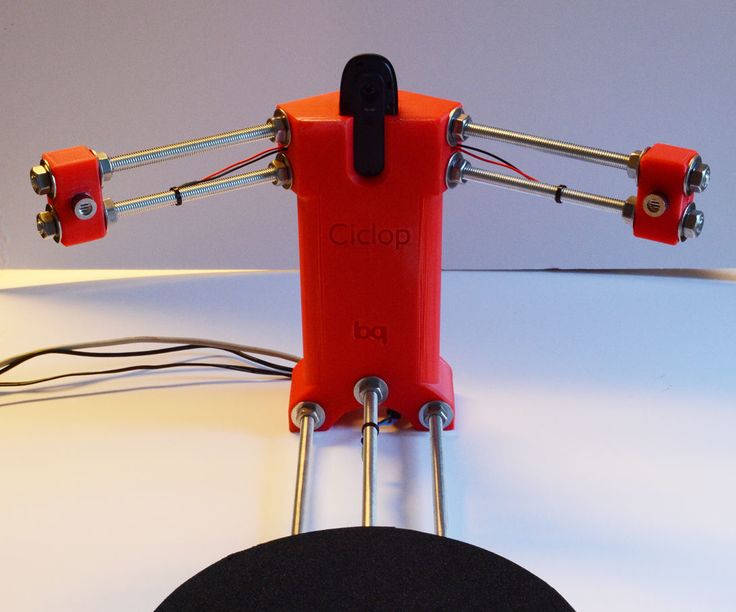 Developers recognized that the future of 3D printers would focus on the highest print quality.
Developers recognized that the future of 3D printers would focus on the highest print quality.
In addition, some users prefer separate scanners to the 3D printer/scanner combo because they use the scanner at different locations. Furthermore, there is a problem with combination devices in the event of damage. If the 3D printer no longer functions, the integrated functioning scanner is also almost unusable, since a completely new device must be purchased.
Do the scanners integrated in the printer work as carefully as the individual devices?
Yes. The print result can even be more precise, as manufacturers fine-tune and adapt the 3D printing device’s built-in scanners and their functions to this one 3D printing instrument.
Is the price of a 3D printer with integrated scanner higher than that of 2 individual devices?
If you purchase 2 individual devices, you will probably have to dig a little deeper into your pocket. However, the price of the combination devices depends heavily on the quality of the equipment.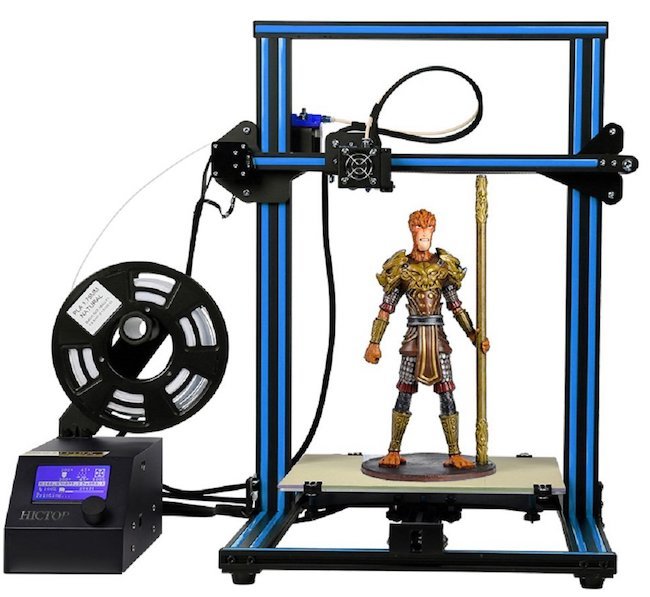 If you buy a high-quality 3D printer with a lower-quality integrated scanner, you could pay less. However, the printing device and the integrated scanner are usually of the same high quality and therefore cost more.
If you buy a high-quality 3D printer with a lower-quality integrated scanner, you could pay less. However, the printing device and the integrated scanner are usually of the same high quality and therefore cost more.
Can I use the scanner integrated in my 3D printer for print objects from other printers?
This works if the 3D printer scanner has special interfaces or a fax function.
Is the combination device suitable for scanning all sizes?
No. For 3D scanners that are hardwired to the 3D printing unit, the scan size is limited to the size of the printer’s build envelope.
Conclusion
The simplification as well as the advantages for the user, who uses a 3D printer with an integrated 3D scanner, are easily recognizable. The optimal template from the 3D scanner in the printing device favors an optimal printing result. The inconvenience of switching between devices and the space savings (one device instead of two) are persuading more and more consumers to switch to such combination devices.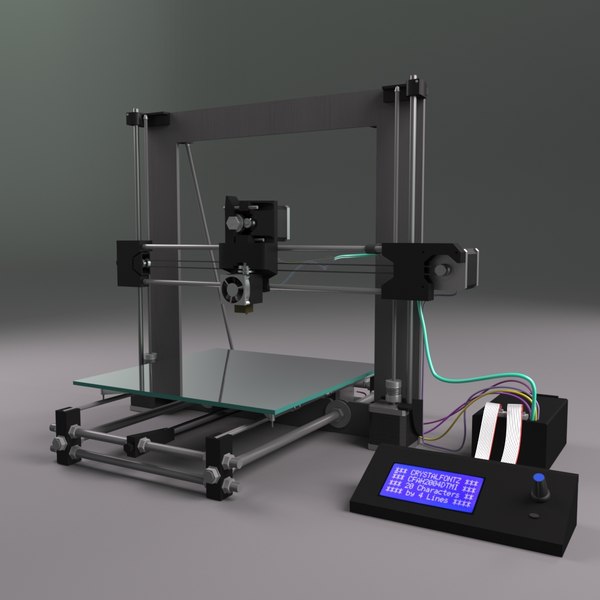 But the potential of 3D printers is far from exhausted.
But the potential of 3D printers is far from exhausted.
Meanwhile, more and more all-rounders are gaining importance in the market. 3D printers with integrated 3D scanners that deliver perfect print results.
Disclosure: This website is the property of Martin Lütkemeyer and is operated by Martin Lütkemeyer. Martin Lütkemeyer is a member of the Amazon Services LLC and other Affiliate Programs. These are affiliate advertising programs designed to enable websites to earn advertising revenue through advertising and linking to Amazon.com and others. Links marked with * are affiliate links.
The Best 3D Scanners in December 2022 (Hobbyist & Commercial)
3D scanners are changing how we make, design, and see the world. By scanning nearby objects, people and almost anything else, these scanners create entire 3D digitized models of physical objects in just seconds.
Sometimes called 3D laser scanners, 3D model scanners or 3D object scanners, 3D scanners are integral for custom 3D printing and other fun home 3D scanner uses, for saving historical artifacts as digital models, dentistry – and so much more.
What’s more, you can now pick up powerful low-cost 3D scanners for just a few hundred dollars, and if you’re content with low-quality basic scans, you can even use your phone!
BUDGET PICK
Revopoint POP 2Versatile and portable with handheld & stationary options and color scanning
Up to 0.05mm accuracy on a small scanner that costs under $1000
Available At revopoint here Amazon here
MID-RANGE PICK
Matter & Form V2Accurate 0.1mm scans
Powerful stationary scanner for 25x18cm objects
Comes with specialized software
Available At matterhackers here amazon here
PREMIUM PICK
Shining 3D EinScan H0.05mm scan accuracy and 0.25mm resolution with 1.2 million points/s
Infrared scan sensors make scanning darker colors easier
Available At Dynamism here
To rank the best 3D scanners, we considered:
- Accuracy and resolution
- Scan area (benefiting handheld scanners that can scan larger areas)
- Scan speed
- Ease of use
- Price-performance ratio
- Versatility
We also separated our 3D scanner reviews into three main price categories:
- 3D scanners under $1000
- Mid-range 3D scanners ($1,000 to $10,000)
- Industrial 3D scanners ($10,000+)
The Best 3D Scanners for All Prices Ranges
| 3D Scanner Brand & Name | Type of 3D Scanner | Price | Where to buy and where has the best price |
|---|---|---|---|
| Revopoint 3D POP 2 | Structured Light | $699 | Revopoint 3D here |
| Creality CR-Scan 01 | Structured Light | $700 | Creality Store here |
| SOL 3D scanner by Scan Dimension | Desktop 3D Scanner | $699 | Amazon here |
| BQ Ciclop | Laser Triangulation (DIY) | Depends if pre-assembled or DIY | Amazon here |
| Matter & Form V2 | Desktop 3D Scanner | $749 | Amazon here |
| Shining 3D EinScan SE | Desktop 3D Scanner | $1,399 | Amazon here |
| EinScan H | Handheld | $4,999 | Dynamism Store here |
| Shining 3D EinScan Pro 2X Plus | Handheld 3D Scanner | $6,800-$8,300 | Amazon here |
| Scantech iReal2E | Handheld 3D Scanner | $3,980 | Scantech Site |
| Artec EVA | Industrial 3D Scanner | $19,800 | |
| Scantech SIMSCAN | Portable 3D scanner | Contact for price | Scantech site |
| Scantech KSCAN | Handheld 3D Scanner | Contact for price | Scantech site |
But before we get into the best scanners, here’s a quick intro to how 3D scanners work:
How Does a 3D scanner Work?
3D scanners work by creating point clouds based on images taken of a solid surface or object — basically huge numbers of data points that denote where an object is — to create a 3D model of the scanned part. Millions of individual data points make up the model, which you can then export as an STL, OBJ or other file type and import to CAD software, or 3D print via a slicer.
Millions of individual data points make up the model, which you can then export as an STL, OBJ or other file type and import to CAD software, or 3D print via a slicer.
3D scanning includes several different technologies, such as Structured Light scanning and Laser Triangulation, while some are stationary and some are handheld.
The Best 3D Scanners 2022: Budget Picks
3DSourced is reader-supported. When you buy through links on our site, we may earn an affiliate commission. Learn more
Revopoint POP 2
- Price: $699 — Available at Revopoint Official store here
- Precision: 0.05 mm
- Scan Speed: 10 FPS
- Minimum Scan Volume: 20 x 20 x 20 mm
- Single Capture Range: 210 x 130 mm
- Working Distance: 150 – 400 mm
- Point Cloud Distance / Single-Frame Accuracy: 0.15 mm
We were extremely impressed with the Revopoint POP 2 when we tested it recently, and overall we feel it’s the most versatile and powerful 3D scanner under $1,000. While there are some great stationary scanners like the Matter and Form V2, the Revopoint’s usability for turnstile stationary scanning, color scanning, as well as handheld scanning for faces and bodies makes it the ideal multi-use 3D scanner.
While there are some great stationary scanners like the Matter and Form V2, the Revopoint’s usability for turnstile stationary scanning, color scanning, as well as handheld scanning for faces and bodies makes it the ideal multi-use 3D scanner.
The POP 2 notably upgrades on the original POP, with precision increased from around 0.3mm to up to 0.05mm (our tests found it to be in the 0.07mm range, which is still very impressive), a slightly faster scan speed of 10fps vs 8, and a slightly smaller minimum scan volume of 20mm³ vs the original POP’s 30mm³.Testing the precision accuracy of the Revopoint POP 2 during calibration.
It scanned color images well when we tested it on some kids toys and a multi-color Rubik’s cube, and scanned faces accurately (but you need to change some settings around to prevent any noise distorting your scanned faces).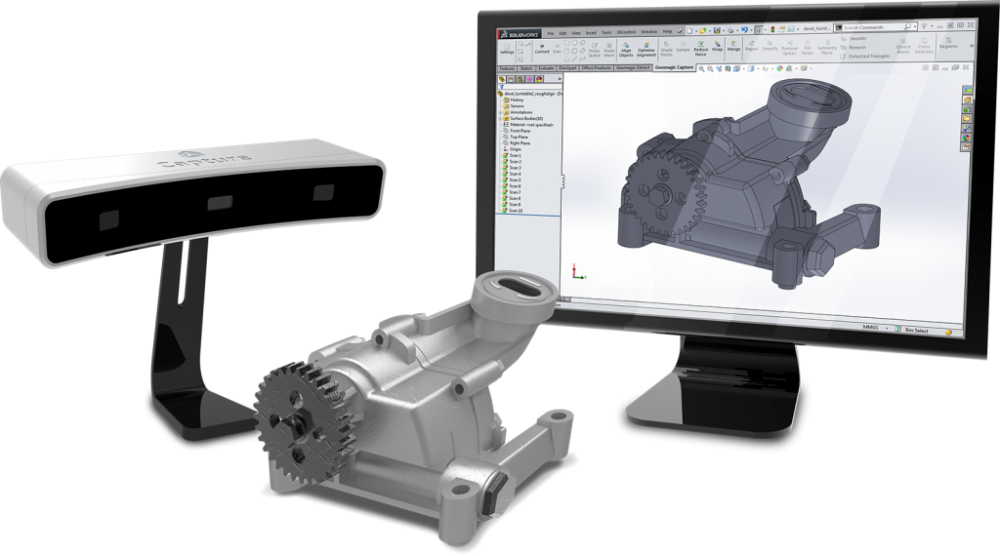
Overall, we highly recommend it as one of the best scanners in its price range – standard scanning, face scanning, color, or entire body scanning, it’s good for all uses.
Testing the color 3D scanning and editing the scan in Revo Studio software.Compare the scanners: Revopoint POP vs POP 2
Creality CR-Scan 01
- Price: $650-$700 — Available at Creality Official store here / Amazon here
- Accuracy: 0.1 mm
- Resolution: 0.5 mm
- Max Scan Volume: 536 x 378 mm
- Technology: Structured light
- Speed/Frame Rate: 10 FPS
With a cemented reputation for offering some of the best budget 3D printers on the market today, Creality aims to do very much the same with the affordable Creality CR-Scan 01 3D scanner. It employs structured light technology to feel out the shape, size, and texture of a 3D object to generate a digital reproduction.
It employs structured light technology to feel out the shape, size, and texture of a 3D object to generate a digital reproduction.
Creality has fitted the CR-Scan 01 with both a handheld mode and a stationary turntable mode, each with their own set of advantages:
- In handheld mode, the scanner quickly works through larger objects, offering flexibility and on-the-fly capture.
- Switch to turntable mode, and the tripod-mounted Creality CR-Scan 01 creates an automated, higher-accuracy 360° scan as the object rotates on the turntable.
Both modes offer accuracy of 0.1 mm, a resolution of 0.5 mm, 24-bit high-fidelity color mapping, and marker-free scanning thanks to a clever alignment algorithm.
The Creality CR-Scan 01 also makes smart adjustments based on light levels, making it suitable for low-light environments. These are all excellent features for the asking price and sufficient for most hobbyist scanning needs, although somewhat lacking for high-precision scanning.
However, where the Creality CR-Scan 01 shines is a distance of 400-900 mm, which outclasses most budget 3D scanners, with a scanning area of 536 x 378 mm. In practice, you can scan medium to large objects further away with a larger frame size, which speeds up the scanning process considerably.
Finally, the bundled Creality’s CR Studio is a robust post-processing suite with all manner of editing, repair, color, and smoothing tools to polish off digital scans ready for 3D printing or other applications. It’s a solid competitor to the Revopoint scanners.
SOL 3D Scanner by Scan Dimension — Perfect desktop 3D scanner
- 3D scanner price: $699 — Available on Amazon here
- Accuracy: up to 0.1 mm
- Scan volume: up to 170 x 170 mm
- Scan speed: 10 min in Turbo mode, 20 min normally
SOL is a desktop laser scanner designed for scanning small yet detailed items, with good accuracy for the price.
The actual scanner itself weighs just 7 pounds, and can scan objects that weigh up to 2kg. This light weight makes it a perfect portable 3D scanner if you’re on the move.
It has two different modes depending on what you’re scanning:
- Near mode: for scanning objects of up to 100 mm in diameter and 100 mm in height.
- Far mode: for scanning objects up to 170 mm in diameter and 170 mm in height.
The SOL boasts an accuracy of around 0.1 mm, extremely good for the price range. You scan objects with their included SOL 3D software, and can then easily export your scans as OBJ or STL files and import them into a 3D slicer for 3D printing.
Danish company Scan Dimension promotes this impressive 3D visualizer not only for makers or hobbyists, but also for entrepreneurs. They sell the SOL 3D scanning camera as a way for entrepreneurs to show their products off with a 360-degree view, with easy ways to share these scans on Facebook.
Additionally, Scan Dimension say the scanner is also perfectly suited for education, for teaching students STEM education through scanning and editing structures.
Overall, it’s well suited as both a 3D scanner for businesses, as well as a home 3D scanner for hobbyists.
BQ Ciclop — Home-made 3D scanner for technical makers
- Price: Depends if buying or DIY — Available on Amazon here
- Resolution: 0.5 mm
- Scan time: 2-8 mins
- Maximum scan volume: 200 x 200 x 205 mm
- 3D scanning technology: Laser Triangulation
Unlike many scanners, this DIY 3D scanner is open source, with all the files hosted on Thingiverse for you to download and print. The Ciclop has proven popular, with tens of thousands of downloads on Thingiverse alone.
BQ provides all of the information, software, and electronics for this 3D scanner kit which you can modify for yourself on their website, and other variations have been brought to market offering tweaks and improvements on the opensource design, such as CowTech’s version.
Read more: the other variations of Ciclop feature in our DIY 3D scanners review
The BQ Ciclop 3D scanner uses laser triangulation technology, and can scan objects in a few minutes. Moreover, the simple and well-written instructions allow anyone, no matter their skill level, to build the scanner in under an hour. BQ host downloads for all the drivers for the camera and firmware that you need, and developed a specialized 3D scanner app called Horus for scanning on your Ciclop.
It’s simple but effective. It’s made from ten 3D printed parts (download .STL files from Thingiverse), a threaded rod, a Logitech C270 webcam, two line lasers, and a turntable platform with a stepper motor, though you can edit and modify it as you wish.
The BQ Ciclop scans a volume of 250 x 205 mm and has a resolution of up to 0.5mm. It can be connected via USB or Bluetooth, making it a versatile and affordable low-cost 3D scanner for beginners.
Spanish tech company BQ have released this open-source 3D scanner which you can put together inexpensively.
Matter and Form V2 MFS1V2 — Portable 3D scanners under $1,000
- 3D scanner cost: $749 — Available on Amazon here / Available on Matterhackers here
- Scan volume: 250 x 180 mm
- Accuracy: within 0.1 mm
- Scan speed: up to 65 seconds
The Matter and Form V2 is an updated version of the original desktop 3D scanner made by the Canadian tech startup. This low-cost 3D scanner uses 2 lasers and an HD-CMOS sensor to produce high-resolution, full-color 3D scans.
The scanner has an accuracy of up to around 0.1mm, and is easily connectable to your computer through USB to transfer over your scans.
For editing scans, the Matter and Form scanner comes with specialized Mfstudio, and +Quickscan which boosts scan speed to up to 65 seconds. You can then export the STL file and print them with your 3D printer.
The 3D scanner can scan objects in sizes up to 25 cm tall and 18 cm in diameter.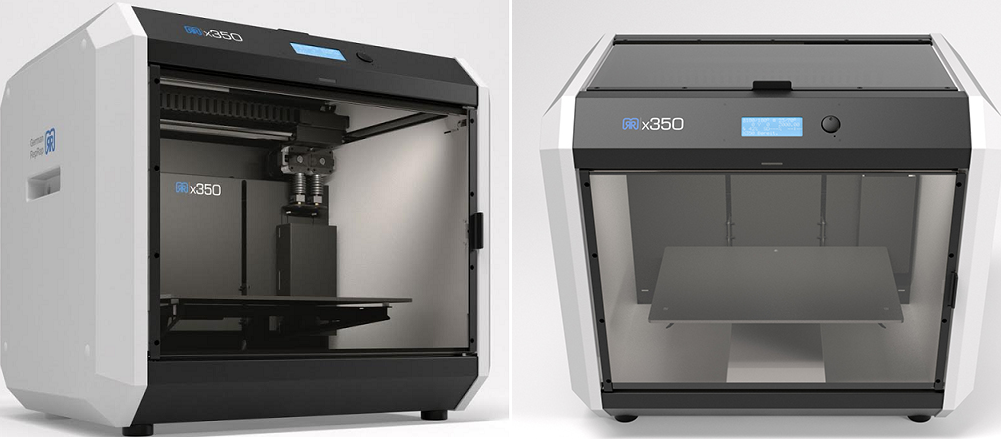 It is compatible with every major OS, so Mac users needn’t worry. What we like most however is that it folds up, making it a perfect portable 3D scanner.
It is compatible with every major OS, so Mac users needn’t worry. What we like most however is that it folds up, making it a perfect portable 3D scanner.
Medium Priced 3D Scanners: $1,000 to $10,000
Shining 3D EinScan SE — Best 3D scanner under $2000
- Price: $1,199 — Available on Amazon here / Dynamism here
- Scan accuracy: within 0.1 mm for single shots
- Scan range: single scan = 200 x 150 mm, maximum scan range = 700 x 700 mm
- Scan speed: a single shot is under 8 seconds
Shining 3D have made a name for themselves in the medium-range 3D scanning sector, with cheaper options such as the EinScan-SE as well as more expensive scanners like the EinScan Pro 2X Plus.
The EinScan SE is one of the best 3D object scanners in its price range. It scans in around 8 seconds (versus 4 seconds for the EinScan SP) and can complete a whole 360-degree scan in its Automatic Scan mode in around 2 minutes.
It can scan objects up to around 200 mm wide and 150 mm tall, with a single shot accuracy of within 0.1 mm — making it one of the best 3D scanners under $2000. For a fixed scan without the turntable, max scan volume increases up to 700 x 700 mm.
Overall, this 3D model scanner is accurate, reliable, and makes it easy to quickly scan stationary objects and 3D print them with ease. The EinScan SP — described in more detail further in this guide — is more precise, but costs more. Therefore, it’s a matter of your budget and how important this additional quality is for you personally.
EinScan H
- Price: $5,000 — Available at Dynamism here
- Accuracy: 0.05 mm
- Resolution: 0.25 mm
- Max Scan Volume: 780 x 900 mm
- Technology: Hybrid structured light LED and infrared
- Speed/Frame Rate: 1,200,000 points/s, 20FPS
The EinScan H is a professional-grade handheld 3D scanner that combines speed, accurate reproduction, and ease of use with a particular emphasis on bringing usually tricky 3D objects to digital life.
The EinScan H combines two light sources – structured LED and invisible infrared – to cover a wide range of 3D objects, modes, and applications.
For example, the infrared light excels at capturing the detail and intricacies of darker colors, notably those of human hair and general facial scanning – with dark hair the bane of any experienced face 3D scanner.
An added benefit of the invisible light is more comfortable scanning for the subject and no on-face glare to complicate the scanning process.
Manufacturer Shining 3D has also gone to considerable lengths to merge impressive accuracy and resolution along with fast scanning speeds. The EinScan H pushes a resolution of 0.25 mm with accuracy as low as 0.05 mm, all at roughly 1,200,000 points/s at 20FPS.
The scanner also features authentic, full-color reproduction with solid texture mapping that translates to systematically excellent scan quality.
According to Shining 3D, it’s possible to scan an entire human body in fine detail in a matter of minutes. A generous 420 x 440 mm single capture range helps keep things speedy even when scanning large objects aided by an optimized alignment algorithm to keep scans crisp and precise.
A generous 420 x 440 mm single capture range helps keep things speedy even when scanning large objects aided by an optimized alignment algorithm to keep scans crisp and precise.
Although priced at $5000, the EinScan H falls roughly in the affordable range and is a versatile tool suited for healthcare, art, forensic science, and other professional 3D modeling applications.
Scantech iReal 2E Color 3D Scanner — A complete 3D scanning solution
- Price: $3,980
- Scanning area: Up to 850 mm x 800 mm
- Accuracy: Up to 0.100 mm
iReal 2E is a professional handheld color 3D scanner manufactured by Scantech. The company specializes in developing, manufacturing, and selling intelligent visual inspection equipment and sells an entire range of 3D scanners for various applications and sectors.
The iReal 2E uses red VCSEL structured light technology to offer you a simple and safe 3D scanning experience, eliminating the issues of dazzling lights and difficulties in hair 3D scanning.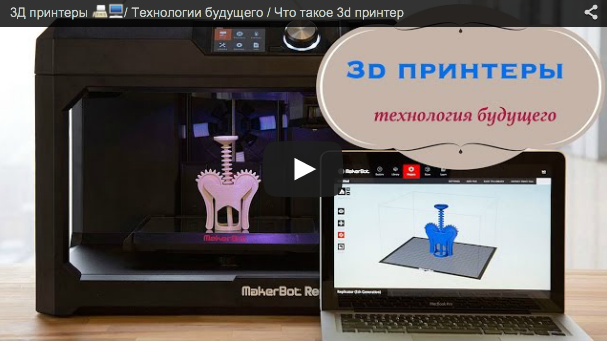
Without attaching markers, a quick and accurate texture and geometry scan can be achieved with a wide scanning area of 850 mm x 800 mm, 750 mm depth of field, 1.5 million measurements per second, and at 0.100 mm accuracy. Mixed alignment modes meet various scanning situations.
Shining 3D EinScan SP
- Price: $2,599 — Available on Amazon here / Dynamism here
- Scan range: single scan = 200 x 150 mm, max scan range = 1200mm³
- Accuracy: within 0.05 mm for single shots
- Speed: single shot speed of under 4 seconds
The second Shining 3D medium-range 3D scanner in our ranking, the EinScan SP is more accurate than the EinScan SE, with accuracy up to 0.05 mm rather than 0.1 mm, and scans single shots in half the time (4s vs 8s).
To save you time: double the price, double the accuracy — and half the scanning time.
The scanner uses white light scanning technologies to make very accurate scans of objects as small as 30 x 30 x 30 mm.
Full objects are typically scanned in less than a minute, and images in less than four seconds.
What’s more, despite its cheaper price, many buyers have reported that it can compete with scanners costing ten times as much for scan quality. It also comes with a tripod for stationary object 3D scanning.
Shining 3D EinScan-Pro 2X Plus — One of the best 3D scanners around
- Price: $5,999 (full industrial pack costs extra) — Available on Amazon here / Dynamism here
- Accuracy: up to 0.04mm in fixed scan turntable mode
- Volumetric accuracy: 0.3mm/m
- Speed: fixed scan single shot in under 0.5 seconds / up to 30fps with handheld use
The EinScan-Pro 2X Plus costs more than the EinScan SP and H, and can be used as a fixed or handheld 3D scanner to capture various-sized objects.
It uses white light 3D scanning technologies to increase accuracy and scan faster (sub 0. 5-second single shot scans), creating high-quality scans in record time.
5-second single shot scans), creating high-quality scans in record time.
You can simply hold the scanner and point it towards the object or room you want to 3D scan, and instantly record crisp scans of your surroundings. Whereas lower-cost scanners limit you to desktop sizes, the Pro 2X Plus frees you to capture entire rooms.
You may want to 3D scan a car, your friend, or even turn it into a baby 3D scanner for a 3D memory of your child before it grows up!
You retain the accuracy however with the scan volume freedom, with accuracy up to 0.03mm for objects less than 4m away.
Industrial & Professional 3D Scanners: $10,000+
Artec EVA — Powerful handheld 3D scanner
- Price: $19,800
- Accuracy: up to 0.1 mm + 0.3mm/m
- Resolution: up to 0.2 mm
- Speed: captures up to 16fps in HD and full-color
- Working distance: 0.4m – 1m
Creating new innovative solutions in 3D technology since 2007, Artec 3D is a global leader in handheld 3D scanners. Their most popular scanner, the Eva, is a handheld, industrial 3D object scanner, and an excellent solution for medium-sized objects ranging from motorcycle wheels to car exhaust systems, human busts and facial close-ups.
Their most popular scanner, the Eva, is a handheld, industrial 3D object scanner, and an excellent solution for medium-sized objects ranging from motorcycle wheels to car exhaust systems, human busts and facial close-ups.
Light, quick, and versatile, Artec Eva captures precise measurements in high resolution, while structured light scanning technology makes the scanner safe to use in any situation – even difficult to scan surfaces such as black or shiny surfaces are effectively captured by Eva.
Ideal for use in industries including product design, heritage preservation, healthcare, and reverse engineering, this market leader can accurately scan full-color objects at a range of up to 100cm with color and texture, making it a great solution for fast and accurate 3D models.
Scantech SIMSCAN — hand-sized portable 3D scanner
- Accuracy: up to 0.020 mm
- Resolution: up to 0.025 mm
- Scanning area: up to 410 x 400 mm
Scantech’s SIMSCAN consists of two sets of industrial black & white cameras, a laser projector with 30 laser lines, and a set of multifunctional buttons. Its high-quality components ensure fast and stable 3D scanning.
Its high-quality components ensure fast and stable 3D scanning.
It features three scanning modes: ultra-fast scanning, hyperfine scanning, and deep hole scanning optimized for different scanning situations. With its intelligent auxiliary lights, it can even scan darkly lit objects.
Powered by a robust algorithm, SIMSCAN’s measurement rate can be up to 2.02 million measurements/s with an accuracy of up to 0.020 mm. It has a field of view of up to 410 x 400 mm.
With a net weight of 570g, SIMSCAN can be among the top list of the most lightweight and portable 3D scanners in the market. It is designed for both beginners and professionals to conduct 3D scanning regardless of ambient conditions. Thanks to its compact size and portability, SIMSCAN enables on-site and efficient 3D scanning, and it suits well for scanning hard-to-reach areas.
Made from aerospace-grade aluminum-alloy, Scantech’s SIMSCAN scanner is sturdy and durable and performs well in heat dissipation. Its material ensures a prolonged use of the 3D scanner. With an anti-slip shell and a hand strap, you can orient this scanner in any way you choose to suit your 3D scanning needs.
With an anti-slip shell and a hand strap, you can orient this scanner in any way you choose to suit your 3D scanning needs.
Scantech KSCAN-Magic — industrial handheld 3D scanner
- Resolution: 0.010 mm
- Scanning rate: 1,350,000 measurements/second
- Scanning area: 1440 x 860 mm
Esteemed 3D scanner company Scantech have announced the launch of their latest KSCAN 3D scanner, with 5 five different modes for all types of scanning. These include a large area scanning mode, fast scanning mode, photogrammetry, as well as a fine scanning mode. Featuring both infrared lasers and blue laser technologies allows the KSCAN-Magic to accomplish a wide range of scanning functions effectively.The KSCAN-Magic 3D scanner can handle large, industrial objects like plane parts, as well as intricate, smaller objects.
It scans accurately, quickly, can handle small and large objects, and is designed to accelerate time-to-market. The 41 equipped laser lines can handle an incredible 1. 35 million measurements per second, creating detailed scans in record time.
35 million measurements per second, creating detailed scans in record time.
If you are looking for leading-edge 3D solutions for your business, KSCAN definitely surpasses expectations with its resourcefulness and precision.
Are 3D Scanners Worth It?
3D scanners are almost always worth the investment, but to decide which is best for you, you’ll need to consider your budget, needs, and priorities. Keep an eye on scan resolution quality and accuracy, scan speed, and price to find a 3D scanner that’s worth it for you.
Buyer’s Guide – Things To Consider When Buying A 3D Scanner
Budget
Expect to pay anywhere from $400 to $200,000 for a 3D scanner. There are numerous options suited to all budgets dotted between those two extremes.
Entry-level hobby scanners suitable for 3D printing are available for less than $1,000, while more robust machines suited for light-professional scanning sell for around $5,000.
Should you want the cream of the crop scanners designed for the most-demanding industrial-level applications such as engineering, expect to pay more than $10,000.
Speed
When applied to 3D scanners, speed refers to the rate at which a machine captures or scans a 3D object. Consumers and most professional 3D scanners record speed in points per second or frames per second. The higher the count, the faster the scanner.
If you’re buying for a professional setting where productivity is critical, we recommend eyeing faster printers, which generally push points per second into the millions and frame rates around 20 FPS.
Resolution and Accuracy
Accuracy refers to how well the finished digital object matches its real-world counterpart. Accuracy pops up in specification sheets expressed in mm, which indicates to what degree the 3D scan sticks to the shape, size, features, etc., of the real-world object.
For a budget 3D scanner, 0.1-0.2 mm is a solid reference point, while much more expensive industry scanners can jump to as low as 0.009 mm on the most powerful devices.
Though similar to accuracy, the resolution refers to the smallest possible distance between points on a 3D scan. In layman’s terms, a higher resolution delivers finer details and more intricate, faithful features. You’ll find manufacturers refer to resolution in mm, a measure that balloons and shrinks based on the price of the 3D scanner.
In layman’s terms, a higher resolution delivers finer details and more intricate, faithful features. You’ll find manufacturers refer to resolution in mm, a measure that balloons and shrinks based on the price of the 3D scanner.
Budget printers waver around 0.3-0.5 mm, while professional scanners can push resolutions as high as 0.1 mm.
Software and Connectivity
Connectivity refers to how a 3D scanner allows you to scan, export work, and interface with a PC or other device as well as the source of power. In most cases, USB is the standard, with some outliers offering Bluetooth.
If you’re looking for portability, consider handheld scanners that pair with Smartphones and power banks so you can quickly scan on the move.
Software tied to 3D scanners come in all shapes and sizes, from barebones scanning tools to advanced suites with all manner of post-processing touch-up options.
It goes without saying that software capabilities match the target audience of each scanner. Pay more for a professional scanner, and the software generally features a more robust set of tools.
Pay more for a professional scanner, and the software generally features a more robust set of tools.
Use Case
Entry-level 3D scanners are a good option for hobbyists looking to scan objects with 3D printing in mind. They are just about affordable and work well, although they lack the detail and speed of pricier models.
We recommend handheld 3D scanners for larger models. These grant a degree of freedom and movement to capture all the detail and breadth of bigger objects. A large scan area helps speed up scanning large objects, too.
For small fixed object scanning, where capturing all the rich details and texture of a model tops your list of requirements, look to stationary scanners, ideally with a turntable, tripod, and an optimized alignment algorithm.
3D Scanning to 3D Print
3D scanners are often used to create 3D printable models, with 3D scanner and 3D printer setups allowing you to replicate almost anything in front of you. Simply use the 3D scanning camera to create a digital model of your object, and then 3D print the scan.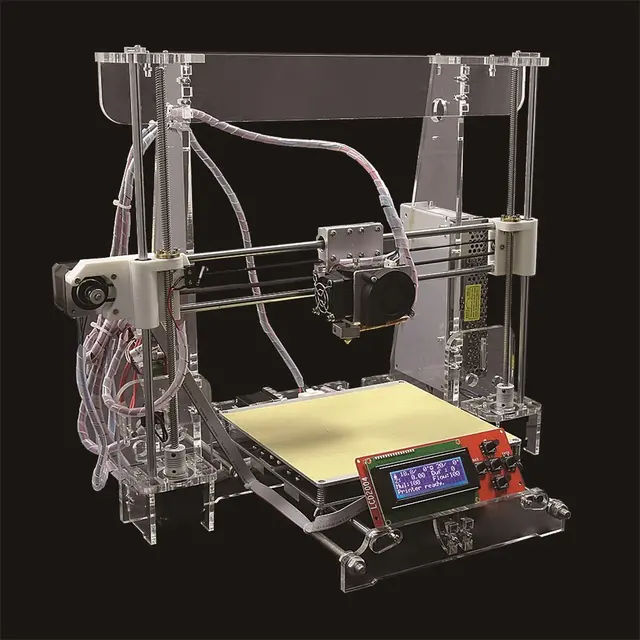
Large objects can be scanned using handheld 3D scanners and moved around the object’s dimensions, and then sized down and 3D printed as a scale model. These 3D printer scanner combos offer almost limitless versatility.
3D Scanner Cost
Budget/entry-level
Thanks to efforts from companies like Creality and Revopoint, there’s a concerted effort to lower the cost of entry and boost accessibility to 3D scanners.
It’s now possible to buy a decent entry-level scanner for under $1,000, with ultra-budget options like the Phiz 3D scanner dropping as low as $400.
Even though the experience and features measure up to the price paid, budget 3D scanners offer everything needed to create decent quality scans suitable for hobbyist applications.
Read more: the top low-cost 3D scanners
Mid-range
Jumping up to the mid-range category, you’ll find 3D scanners priced anywhere from $1,000 to $10,000. These are generally professional-grade machines with a range of tech, modes, and excellent scan quality, striking a balance between functionality and price.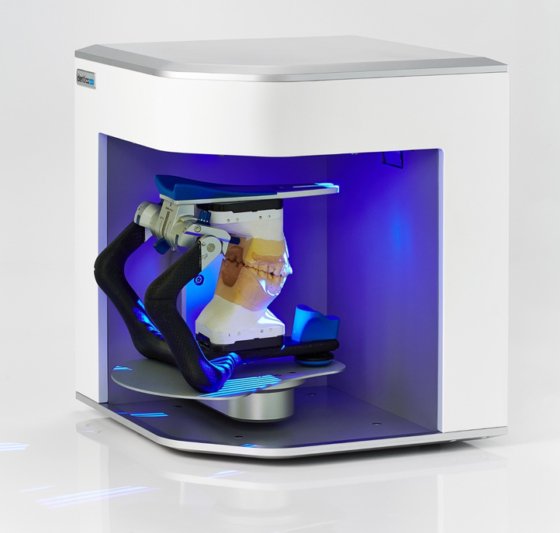
Top-range/Industrial
The top-shelf 3D scanners. Expect to pay upwards of $10,000 for industrial-grade devices. These are very much no-compromise options boasting the peak in accuracy, resolution, and scan speeds for industry applications such as scientific measurements, reverse engineering, demanding 3D visualization, architecture, and rapid prototyping.
3D Scanner Uses
Medical: custom orthopedics, wheelchair and mobility aids, prosthetics, plastic surgery implants, protective equipment, realistic dummies for training.
Dental: bespoke implant and crown design suited to specific patients.
Jewelry: bespoke designs, repairs, and easy duplication/replication of damaged family heirlooms or discontinued jewelry with sentimental value.
Hobbyist 3D Printing: scanning real-world objects for reproduction using a 3D printer. Miniatures, cosplay, household items and repairs, toys, and other functional parts.
Virtual Reality and Game Design: real-world object/landmark scanning for use in VR environments, and body scans to create realistic animations and in-game models.
Engineering: tolerance testing, quality control, data analysis, fully textured models, infrastructure building and monitoring.
Reverse Engineering and Repairs: automotive, aviation, naval repairs, and restoration of antique or discontinued vehicles.
Archeology and Conservation: heritage conservation of objects, artifacts, and skeletal remains.
Architecture: building scanning for surveying, design, and reverse engineering degraded exteriors for repair.
Forensics: digital replicas of crime scenes to capture evidence such as shoe prints, blood stains, bullet holes, and so on.
Types of 3D Scanners
The main types of 3D scanners include:
- Laser triangulation 3D scanners
- Structured light 3D scanning
- Photogrammetry
- LIDAR (time-of-flight)
- Metrology 3D scanners
- Intraoral 3D scanners for dentistry
- 3D body scanners
The two most-used technologies are structured light scanning and laser triangulation.
Structured Light Scanning
Structured light scanning is commonly used in handheld 3D scanners and involves projecting patterns of light at an object, with two cameras usually placed on either side of the projector to measure the light pattern from each side and calculate precise differences at every point in their field of view.
These cameras measure how the light deforms the light pattern, and by triangulating these multiple different reference points across different images of the scan from each camera view, you can accurately calculate the dimensions of the object.
As a result of its portability and accuracy, dental 3D scanners typically use structured light scanning to scan patients’ mouths and create dental implants and models. Beyond this however, architects and historians are using these types of 3D scanning to keep digital records of priceless historical monuments, and NASA even use it to map interplanetary terrains.
However, the use of projected light makes it very sensitive to the lighting conditions in the scanning environment, so working outside or in other similar environments can be difficult.
Laser triangulation
Laser scanning involves projecting a laser point on an object and then using sensors to capture the reflections to gather data on the object’s size. Based on the reflection angle from the laser’s sensors, the 3D scanner can create accurate textures and surfaces using trigonometric functions.
However, because it works off reflections it can be ineffective if scanning shiny or reflective surfaces, and won’t work well with anything transparent.
Structured light scanning is generally considered more accurate than laser scanning, with less noise in scans.
LiDAR 3D scanning and Time of Flight 3D scanning
Another form of 3D scanning, and the technology used in the latest iPhone 12 Pro, is LiDAR. Light Detection and Ranging involves shooting out light beams and calculating the object’s area — based on the speed of light — on the time taken to reflect back to the Lidar 3D scanner.
These are very similar to time-of-flight 3D scanners.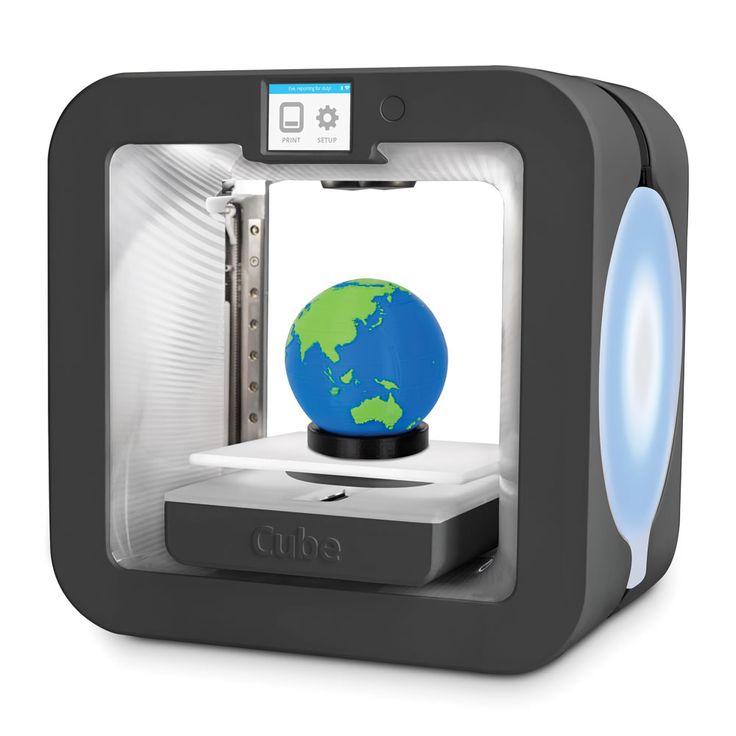 These scanners shoot light pulses, calculating the time of flight for each pulse to create a 3D visualization — or point cloud. They’re commonly used to map terrains, measure real estate, and in architecture and construction.
These scanners shoot light pulses, calculating the time of flight for each pulse to create a 3D visualization — or point cloud. They’re commonly used to map terrains, measure real estate, and in architecture and construction.
Handheld 3D Scanners
Portable and versatile by design, handheld scanners allow you to efficiently and freely scan large objects, narrow spaces, or all the details of a human subject, for example.
Stationary 3D Scanners
Fixed scanners are a solid option if you plan to scan small objects and want the device to do most of the heavy lifting. They generally come with a stand or tripod and turntable. Automated scanning is also typically part of the deal here, with different modes of alignment to choose from.
3D Body Scanners
As the name implies, 3D body scanners are specifically designed to capture a full 3D scan of human bodies.
Towering machines, usually priced in the tens of thousands of dollars, 3D body scanners provide a fast and accurate 3D body scan for various applications, including health, fitness, animation, and more.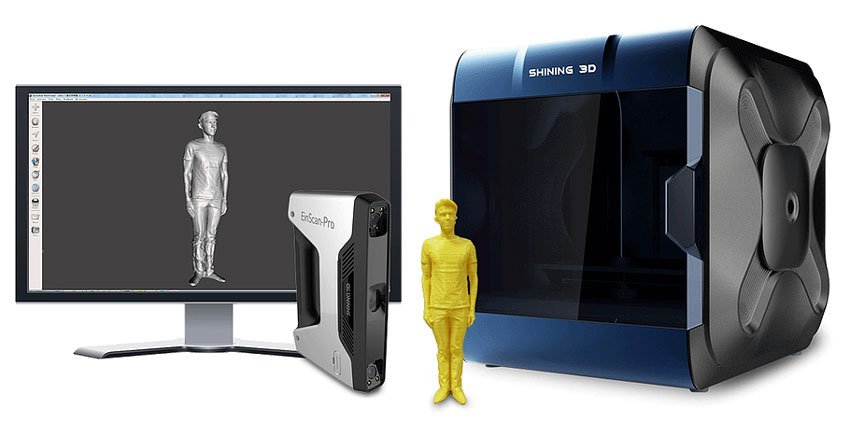
Read more: our feature story on 3D body scanners.
3D Scanner FAQs
Which is the Best 3D Scanner?
For those on a budget, our top pick is the Revopoint POP. It’s versatile, portable, affordable, and offers a solid level of accuracy for the price.
The EinScan H is a solid mid-range option for businesses and professionals looking for fast, highly-accurate printing.
Finally, if you want the best on the market today and have the budget to spare, Scantech’s SIMSCAN and KSCAN or the Artec EVA are all top-shelf options for the most demanding applications.
Who Makes the Best 3D Scanner?
Revopoint with their POP 3D scanner range, along with Creality’s low-cost scanners, make some of the best 3D scanners for hobbyists at home.
Companies like Artec, Shining 3D with their Einscan range, Scantech, and Creaform are known for high-quality commercial scanners.
What Is The Best 3D Scanner For Small Objects?
We recommend a stationary 3D scanner like the BQ Ciclop for affordable home scanning, and the Shining 3D EinScan SP for professional small object scanning.
What Is The Best 3D Scanner For 3D Printing?
We recommend the Creality CR-Scan 01. Creality has made the most of its 3D printing know-how to design a scanner that blends seamlessly into the 3D printing workflow. It’s compact, versatile, and reasonably accurate, perfect for most 3D printing hobby applications.
What Is The Best 3D Scanner For Reverse Engineering?
Scantech’s SIMSCAN rises above the rest as our top choice for reverse engineering. It’s particularly adept at capturing highly-detailed and accurate scans of objects in hard-to-reach spaces, perfect if you’re looking to reverse engineer a part from an aging piece of machinery or antique car, for example.
we choose the best in 2022 in our direction
In order to expand the user audience, SHINING3D offers universal solutions - the same 3D scanner is able to satisfy the needs of ordinary consumers and be in demand in industrial production. Based on the feedback and reviews of device owners, the developers have improved the line of models, making 3D digitization and additive technologies even more accessible.
Based on the feedback and reviews of device owners, the developers have improved the line of models, making 3D digitization and additive technologies even more accessible.
Contents:
- EinScan 3D scanners
- For beginners, designers or education
- Scanners for objects of various sizes
- 3D scanning of people and their faces
- EinScan Pro 2X 3D scanner 2020 900 Transcan0
- 3D-scanner 8 C007 indicators need to be understood in order to choose what you need
- Accuracy
- The use of professional 3D scanners in metrology
- The use of 3D scanners in mechanical engineering
- Reverse engineering
- Quality Control
- Laser 3D scanner Freescan UE
- High-precision stationary 3D scanner Autoscan Inspec
- OptimScan-5M Metrological 3D scanner 9000 EinScan Series 3D Scanners
For Beginners, Designers or EducationalScanning small objects requires precision and advanced settings in the capture software.
 The first thing users are guided by is the scanning area. Using two models - EinScan-SP and EinScan-SE - it will be possible to scan an object from 30 × 30 mm.
The first thing users are guided by is the scanning area. Using two models - EinScan-SP and EinScan-SE - it will be possible to scan an object from 30 × 30 mm. EinScan-SP and EinScan-SE are useful for beginners, designers and educational users. Desktop scanners SE and SP are the easiest to learn.
Key benefits:
- Easy device setup with Plug and Play technology;
- Russian software interface;
- the ability to scan objects of different sizes - from small to large;
- texture tracking.
- 1 second per shot;
- Russified software;
- automatic and fixed operation;
- Aligns scanned data with marks.
- 1 second per shot;
- 45 seconds for 360-degree scanning in AutoScan mode;
- Russified software;
- automatic alignment of multiple scans;
- API access service for 3D printers of any brand.

Scanners for objects of various sizes
aIn this category, models with the “H” index successfully demonstrated their capabilities: EinScan H , EinScan HX from the line of hybrid devices.
The portable EinScan H is the most affordable for the price.
0066
- EinScan H - an infrared emitter has been added to the LED illumination;
- EinScan HX - white LED light combined with a blue laser.
- Structured radiation of the LED source and scanner laser;
- In Laser Scan mode, object scan accuracy is 0.04 mm;
- Minimum point distance 0.05 mm;
- High efficiency in fast scan mode - 1,200,000 points/s;
- Full color copy.

- Two scanning technologies - LED and invisible infrared light, combined in one device;
- Scanning people (portrait, full-length) and other living objects;
- High accuracy of scanned data up to 0.05 mm and volumetric accuracy of 0.1 mm/m;
- Fast scanning and large FOV scanning 420*440 mm.
- The new principle of 3D scanning of the device in manual HD mode, which allows scanning without the use of markers (as Einscan Pro HD does).
 The old model could not scan without markers in this mode. The quality and detail of scans have also been improved.
The old model could not scan without markers in this mode. The quality and detail of scans have also been improved. - Higher device scanning accuracy in manual HD mode, improved volumetric accuracy for scanning large objects
- Higher scanning speed in manual HD mode
- Increased 3D scanning area
- Added alignment modes in manual HD mode: alignment by markers, alignment by geometry , hybrid alignment. This expands scanning capabilities and efficiency in a wider range of tasks and areas.
- Color Pack 3D scanning module - an additional camera that allows you to scan with color and texture;
- Industrial Pack - turntable and tripod. Suitable for high quality scanning of small objects in the studio.
- characteristics of the object;
- user qualification;
- scanner settings.

- the highest accuracy;
- the ability to upload scans to processing programs;
- compatible with CAD/CAM technologies;
- work with objects of various sizes and shapes, including those with complex geometry;
- texture tracking and color imaging.
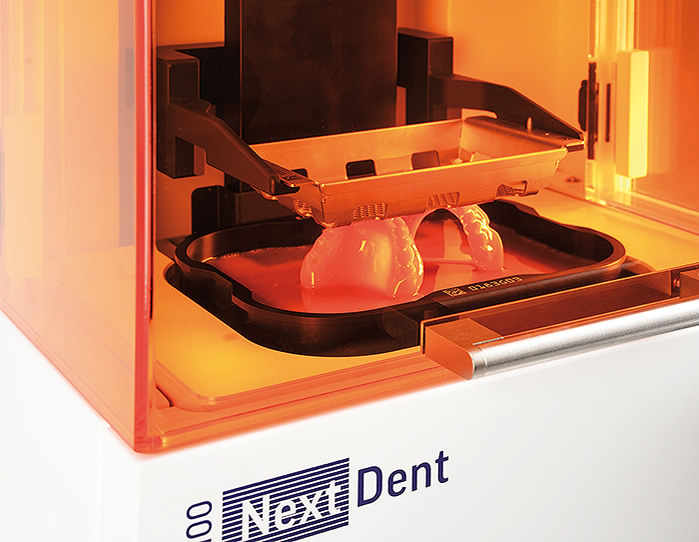
- reverse engineering;
- ultra-precise 3D quality control;
- implementation of intermediate stages of the technological chain of additive manufacturing;
- faster prototyping and other operations.
- high speed;
- ultra-precise measurement and digital copy saving;
- processing of objects regardless of the size and complexity of the form;
- possibility of integration into automated production systems.
- reverse engineering, or reverse engineering;
- metrological control;
- test measurements of geometrical parameters for the purpose of quality control and detection of defects;
- creation of archives of digital models.

- Absolutely accurate data for reference comparison;
- measurement of millions of surface points;
- high speed operation;
- possibility of automatic operation.
- user friendly interface;
- the accuracy of the 3D model reaches the metrological level with an error of 10 µm;
- the device can be used for non-contact measurement and quality control;
- the process is fully automated.
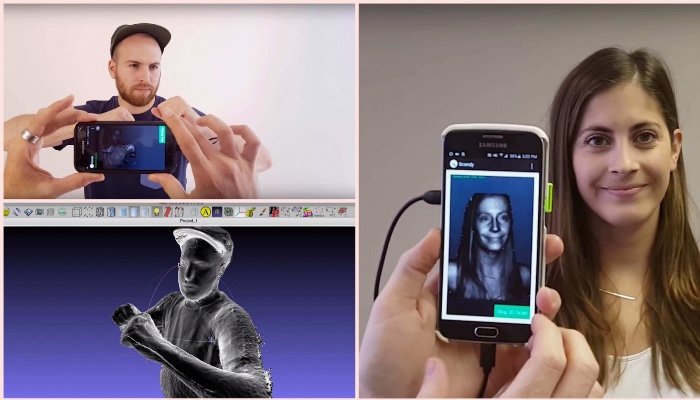
- accuracy - 15 microns;
- two 5-megapixel cameras;
- high processing speed;
- blue light scanning technology.
- Light weight, only 240g;
- Fast 3D scan, 25 sec single jaw, 1 min full arch;
- 2 tip sizes, suitable for adults and children;
- AI Scan - speed up the scanning process;
- Powerful software, ortho modeling and oral health report.
- scanning speed of one jaw - 13 seconds;
- high accuracy - 7 µm;
- data export to virtual articulator;
- the ability to work with non-separable objects;
- own fully Russified Dental Scan software compatible with most CAD/CAM solutions.

- Cura
- CraftWare
- 123D Catch
- 3D Slash
- TinkerCAD
- 3DTin
- Sculptris
- ViewSTL
- Netfabb Basic
- Repetier
- FreeCAD
- SketchUp
- 3D Tool
- Meshfix
- Simplify3D
- Slic3r
- Blender
- MeshLab
- Meshmixer
- OctoPrint
This high-tech solution makes it possible to use these two professional scanners. Manual mode allows you to scan objects of different sizes - medium and large.
Photo of a 3d scanner EinScan HXCopying accuracy is so great that when scanning objects of works of art, it is possible to obtain a perfect replica. For medical institutions, this is also a worthy find. Separately, it should be noted the presence of a built-in color camera.
3D scanning of people and their faces
Living objects require special scanning technology. You can get a digital copy of a fragment of a human body, face and hair using EinScan H hybrid models - thanks to two light sources and a color camera, they produce an ideal 3D model with texture preservation.
HX is a universal scanner model, and Einscan Pro HD/Einscan pro 2x 2020 are multi-functional scanners that have the ability to perform tasks in various industries.
The EinScan Pro HD is an upgraded scanner from the older Einscan Pro 2x series thanks to its ergonomic and high quality design. Models in this range can be used with a special tripod.
This professional 3D scanner provides high precision scanning of objects in both operating modes: up to 0.045+0.3 mm/m.p. in manual mode and up to 0.04 mm. in fixed scan mode.
Manual object scanning has two submodes: Rapid and HD, the latter providing a higher level of detail.
The maximum possible scanning speed for this scanner is 3 million points per second. Even aside from the specs, you can see that the device is extremely fast in real-life scenarios. For example, a 220 x 71 cm low relief sculpture can be fully digitized in color in less than a minute.
Scanning of human bodies is also possible with this device, it provides decent quality. Last but not least, the device can scan color materials, including even textured images. This feature is available as a paid option called the Color Pack.
EinScan HX is more expensive than the EinScan H scanner, and professional scanners, which include the EinScan Pro HD, are traditionally more expensive than others of the "classmates" and therefore are available to large additive manufacturers.
EinScan Pro 2X 2020 3D Scanner
Portable and versatile handheld 3D scanner for high precision results
The EinScan Pro 2X 2020 3D scanner is an excellent option for scanning small, medium and large objects.
3D scanner EinScan Pro 2X 2020The updated scanner model has improved the main characteristics, added new 3D scanning algorithms. Thus, Einscan Pro 2x 2020 has become a more affordable version of Einscan Pro HD, retaining the advantages and features of the old model.
The main improvements of the new model:
Einscan Pro 2x 2020 3D scanner is compact and lightweight, you can take it anywhere with you. It has a comfortable grip and is light weight, and if you need HD mode accuracy, put the scanner on a tripod. The scanner is connected via USB 3.0 to a computer or laptop.
The latest developments in data capture and optimized algorithms make the Einscan Pro 2x 2020 3D Scanner a true breakthrough with a scanning speed of up to 1,500,000 points per second (at 30 frames per second) in manual scanning mode.
If you need to expand the functionality of the scanner, Shining 3D offers several options:
Transcan C
3D ScannerThe Transcan C 3D Scanner is a professional scanning grade scanner capable of capturing “extraordinarily” accurate high-resolution scans of small to medium objects thanks to two 12-megapixel color cameras with adjustable scanning range and the ability to switch between multiple permission levels within a single project.
The 3D scanner has a sliding design that allows you to easily switch the scanning range between 150mm x 96mm and 300mm x 190mm to suit different sizes of objects. The multi-resolution fusion algorithm allows you to mix high, medium and low resolutions in the same project, making the scanner much more efficient, and its two cameras can capture a 24-bit color map for detailed 3D color data.
Transcan C features a structured light scanning mode with an automatic turntable that, in combination with the scanning software's stitching algorithm, allows “efficient 3D model acquisition without manual intervention.
What other indicators do you need to understand in order to choose what you need? - ease of setup and others. Of course, the properties are considered in a complex: the most important parameter is considered as a basic one, the rest are considered as auxiliary, but at the same time mandatory.
3D Scan Accuracy
The degree to which the copy matches the original is perhaps the most important indicator. The technical characteristics of scanners indicate the maximum allowable deviation of the scan size from the real object. The smaller the number, the more accurate the 3D scan will be. But the deviation in reality can be greater, since it is quite difficult to create ideal conditions for the device to work, the result is affected by:
The use of professional 3D scanners in metrology
3D scanners handle the process of measuring the dimensions and shapes of models in a matter of minutes, unlike traditional coordinate measuring machines. The non-contact mode of operation allows the device to scan surfaces of complex shapes (internal corners and edges), recesses and other hard-to-reach places.
After receiving all the necessary data, they are transferred to the computer for processing. The program performs a comparison of indicators in order to identify deviations - a mismatch in shape and size, the presence of chips, cracks and other deformations caused by mechanical stress or corrosion processes.
Innovatively adapted blue laser 3D scanning technology
For metrology purposes for scanning a small object, we recommend the OptimScan-5M, 3M and AutoScan Inspec Scanner-Inspector. All these devices to some extent belong to the same price niche, are multi-tasking, make it possible to obtain high-quality digital 3D models for comparison with reference samples, demonstrating:
Professional, they are also industrial, 3D scanners help to perform the following tasks:
3D scanning in mechanical engineering
The integration of 3D scanning technologies into production processes gives undoubted preferences. Properties of modern industrial scanners:
With the help of 3D scanners and specialized software, numerous processes can be performed:
Reverse engineering
Reverse engineering of complex shapes is one of the areas of industrial engineering. A physical sample is converted into a digital copy using a 3D scanner. The resulting polygonal model is converted into a CAD format. The digital copy is modified and modified to achieve the specified parameters. Unlike traditional design, work takes many times less working time. The finished object becomes the basis for mass production.
Quality control
Metrological 3D scanners make it possible to obtain a point cloud of the test sample, on the basis of which an ultra-precise 3D model of the part is formed. It is compared with a digital copy of a reference sample or with an existing CAD model.
Benefits of 3D quality control:
The obtained data can be used for reverse engineering.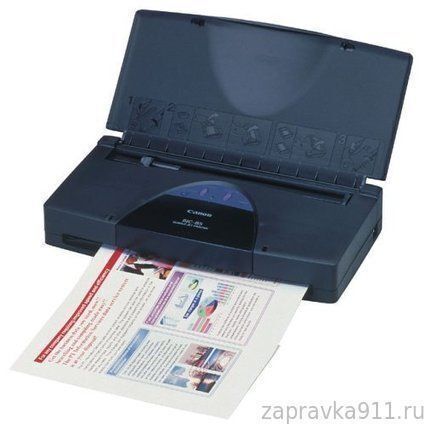
Scanners from the metrological category are recommended for quality control.
FreeScan UE
Shining 3D Handheld Laser Scanner FreeScan UE is the latest addition to the FreeScan high performance 3D scanner line. The device uses the patented blue laser technology and features high accuracy and stable repeatability.
Sunny Wong, product manager of Shining 3D, states: “Innovative adaptation of blue laser 3D scanning technology, high precision and stable repeatability, and easy and convenient operation of hardware and software, enable FreeScan UE to efficiently and accurately upgrade digital workflows in engineering and inspection tasks”.
The metrology-grade FreeScan UE system delivers 0.02 mm accuracy and 0.02 mm + 0.04 mm/m volumetric accuracy. With a maximum scan area of 510 x 520mm, users get a field of view suitable for large-scale reverse engineering projects.
AutoScan Inspec High Accuracy Stationary 3D Scanner AutoScan Inspec
Works with native software developed by SHINING 3D programmers for industrial applications.
OptimScan-5M 3D metrological scanner
OptimScan-5MThe professional 3D metrological scanner OptimScan-5M shows the best consumer characteristics required just for 3D inspection:
AutoScan Inspec Desktop Scanner is a two-in-one scanner-inspector that works in automatic mode. The scanner performs 3D scanning with the highest precision and 3D inspection of objects. This is one of the best devices for working with parts of complex shape and the smallest elements:
Solutions for dentistry
In dental orthopedics, 3D scanners - intraoral and dental - have become indispensable assistants for orthopedists and dental laboratory specialists. The former are used for scanning, creating digital impressions and then manufacturing perfectly fitting prostheses, crowns, veneers and other dental restorations using a 3D model using CAD / CAM technology. The second digitizes plaster casts or abutments with tiny elements.
The second digitizes plaster casts or abutments with tiny elements.
Aoralscan 3
The Aoralscan 3 is a compact, powerful device with simple, user-friendly controls and an updated algorithm:
AutoScan-DS-MIX 3D Dental Scanner
AutoScan-DS-MIXAutoScan-DS-MIX is an exceptional performance dental scanner with two 5 megapixel cameras and advanced blue light 3D scanning technology :
SHINING 3D's 3D modeling and additive manufacturing products make it easy to find the right equipment for solving tasks in industry, medicine, education and everyday life.
Top 20 Free 3D Printing & 3D Printing Software
Looking for 3D printing software? We've rounded up the top 20 software tools for beginners and professionals alike. Most slicers are free.
What is a slicer? This is a program for preparing a digital model for printing. Models for 3D printing are usually distributed in STL files. To turn an STL file into G-code (a language that a 3D printer understands), a slicer program is required. It is called a slicer because it cuts (to slice - English) a 3D model into many flat two-dimensional layers, from which a 3D printer will add a physical object.
Which slicer should I choose? In this article, we will tell you which slicer is best for 3D printing for each stage of your work.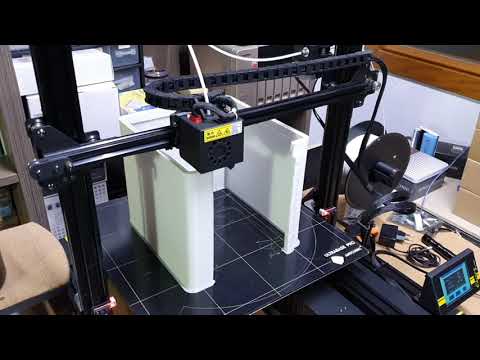 Which one is better for preparing a 3D model for printing? But what if you need to create a 3D model from scratch? And if you are only taking the first steps in 3D?
Which one is better for preparing a 3D model for printing? But what if you need to create a 3D model from scratch? And if you are only taking the first steps in 3D?
Don't be afraid, we've answered all of these questions, including the required skill level for each program and where you can download it. The great thing is that most of these programs are completely free and open source.
#1: Cura
For beginners who need a slicer to prepare STL files for 3D printing
Cura is the standard slicer software for all Ultimaker 3D printers, but can be used with most others , including RepRap, Makerbot, Printrbot, Lulzbot and Witbox. The program is completely open source, its capabilities can be extended using plugins.
The program is completely open source, its capabilities can be extended using plugins.
This program is very easy to use and allows you to manage the most important 3D printing settings through a clear interface. Start in Basic mode to quickly get up to speed and change print quality settings. If finer control is required, switch to Expert mode.
Cura can also be used to directly control the printer, but then the printer and computer must be connected to each other.
Download: Cura
Price: Free
Systems: PC, Mac, Linux
#2: CraftWare
For beginners to prepare STL files for 3D printing its crowdfunding device CraftBot. However, the program works with other printers.
Like Cura, CraftWare allows you to switch from "Easy" to "Expert" mode, depending on how confident you feel. It's a colorful app that features a visual G-code visualization with each function represented by a different color. But the most outstanding feature is the individual support service. As far as we know, only the paid program Simplify3D has this.
As far as we know, only the paid program Simplify3D has this.
Please note, however, that this program is still in beta, so bugs may occur.
Download: CraftWare
Price: Free
Systems: PC, Mac
#3: 123D Catch
-systems, smartphones and tablets, which allows you to convert images of objects into a 3D model. Pictures can be taken with a smartphone/tablet or digital camera.
You need a lot of photos of the object from different angles - the more the better - after which a 3D model will be compiled from them.
123D Catch is more of a fun app than a professional 3D printing tool, but after some tambourine dancing, you can get good results, especially when paired with an STL editor like MeshLab or Meshmixer.
Price: Free
Systems: PC, Android, iOS, Windows Phone
#4: 3D Slash
For beginners who want to create 3D printable models
This is a 3D printing program that is both surprisingly simple and refreshingly new.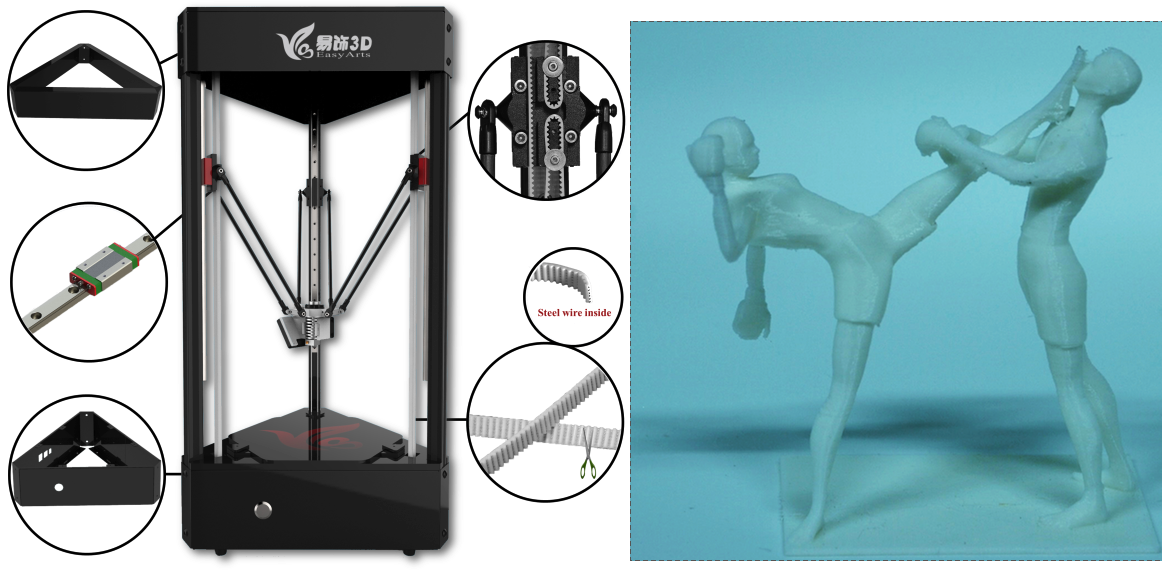 With 3D Slash, you can design 3D models using your dice skills.
With 3D Slash, you can design 3D models using your dice skills.
You can start with a large block and, like a virtual sculptor, remove small cups from it with tools such as a hammer or drill, or start from empty space and build a model out of cubes and other shapes. You can paint with flowers or use template pictures.
Other features worth mentioning are tools for creating logos and 3D text. The Logo Wizard imports an image and creates a 3D model, while the Text Wizard allows you to enter and format text, and then turn it into 3D.
Recommended!
Download: 3dslash.net
Price: Free
Systems: PC, Mac, Linux, browser
#5: TinkerCAD
For beginners who want to create printable 3D models
TinkerCAD is an online 3D printing computer-aided design (CAD) system that is a good starting point for beginners. Since its capabilities are limited compared to Blender, FreeCAD and SketchUp, many users switch to more powerful tools after some time.
As in 3D Slash, here you can build models from basic shapes. At the same time, unlike 3D Slash, TinkerCAD allows you to create vector shapes in 2D and convert them into three-dimensional models.
Come in: Autodesk TinkerCAD
Price: Free
Systems: Browser
#6: 3DTin
For beginners who want to create 3D printable models
another simple, intuitive tool online choice for beginners in 3D modeling. All you need is a Chrome or Firefox browser with WebGL enabled.
Choose from a huge library of 3D shapes and add them to your sketch. All sketches are stored in the cloud, access to them is free if you honor the Creative Commons license. Everything can be exported to STL or OBJ formats.
Enter: 3DTin
Price: Free
Systems: Browser
#7: Sculptris
For beginners who want to create 3D printable models
clay. This is a fantastic 3D modeling program if figurines are your main task. For example, you can make a bust of your favorite video game or comic book character. Sculptris is completely free and bills itself as a stepping stone to the more complex (and expensive) ZBrush tool.
For example, you can make a bust of your favorite video game or comic book character. Sculptris is completely free and bills itself as a stepping stone to the more complex (and expensive) ZBrush tool.
3
Download: Pixologic Sculptris
Price: Free
Systems: PC, Mac
#8: ViewSTL
For beginners who want to view STL files
Using ViewSTL is the easiest way to view STL files . Simply open a web page and drag the STL onto the dotted box.
The STL online viewer allows you to display the model in one of three views: flat shading (for a quick view), smooth shading (for a high-quality image), and wireframe.
Enter: ViewSTL
Price: Free
Systems: Browser
#9: Netfabb Basic
some nice features that allow you to analyze, "repair" and edit STL files before moving on to the model cutting stage.
A good choice if you need more than just a slicer and want to be able to quickly fix STL files without having to learn programs like MeshLab or Meshmixer.
Don't let the 'Basic' in the name fool you, Netfabb Basic is actually a very powerful 3D printing tool. It's "basic" only in the sense that it doesn't cost €1,500 like Netfabb Professional!
Download: netfabb.de
Price: Free
Systems: PC, Mac, Linux
No. 10: Repetier
For advanced to prepare STL files for 3D printing
9002 the next level of 3D printer slicer software, but if you want to stay open source, you should look into Repetier. It is the great grandfather of 3D printing software and a favorite of the RepRap community.Today the program is moving by leaps and bounds from the level for beginners to advanced users. Packaged in an all-in-one configuration, it supports up to 16 extruders, multi-slicing via plug-ins, and virtually every fusing 3D printer on the market. Get ready to tinker!
What's more, Repetier Host works remotely via Repetier Server, so that the 3D printer can be controlled via a browser, tablet or smartphone.
Download: Repetier
Price: Free
Systems: PC, Mac, Linux
#11: FreeCAD
The program is a great option for developing your design skills. More technically, this parametric 3D modeling program allows you to easily change the project by rolling back through the history of the model and editing the parameters.
Download: freecadweb.org
Price: Free
Systems: PC, Mac, Linux
#12: SketchUp
For beginners who want to create 3D printable models
SketchUp is the perfect combination of simplicity and - the perfect combination functionality, with a user-friendly interface and a relatively flat learning curve (i.e., as experience grows with the time spent), the ideal program for developing three-dimensional models.
The Make SketchUp version is free and will have everything you need for 3D modeling if you also download and install the free STL exporter. There is also a professional edition for architects, interior designers and engineers.
Download: sketchup.com
Price: Free (SketchUp Make), $695 (SketchUp Pro)
Systems: PC, Mac, Linux
#13: 3D-Tool Free Viewer
view and check STL files
3D-Tool Free Viewer is a sophisticated tool that, among other things, allows you to check the structural integrity and printability of your file. With the Cross-Section function, for example, you can look at the model from the inside and check the wall thickness. Very useful if you want to check your STL file for killer errors before printing.
Download: 3D-Tool
Price: Free
Systems: PC
#14: Meshfix
your model for errors.
Price: Free
Systems: Browser
#15: Simplify3D
For professionals to prepare STL files for 3D printing print. A flexible algorithm checks the model for problems, fixes them, shows a preview of the printing process (ideal for identifying potential problems), and then slices it.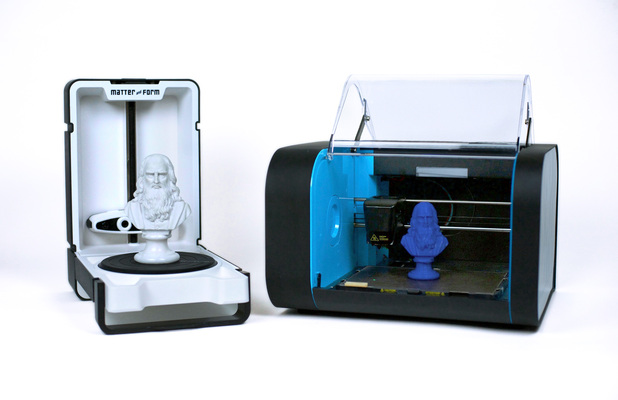
This slicer offers the best infill pattern options in the competition. For models that require supports, Simplify3D will create the appropriate structures on its own and give you full control over their placement. For printers with a dual extruder, when printing with different materials, the Dual Extrusion wizard will help, as a result of which, for example, it will be easier to remove the dissolving filament.
Simplify3D supports 90% of today's commercially available desktop 3D printers and is compatible with Marlin, Sprinter, Repetier, XYZprinting, FlashForge, Sailfish and MakerBot firmware. Simplify3D can also be used to directly control the printer, but then the printer and computer must be connected to each other.
Download: simplify3d.com
Price: $149
Systems: PC, Mac, Linux
#16: Slic3r
source code, which has a reputation as a carrier of super new functionality, which you will not find anywhere else. The current version of the program is able to show the model from multiple angles, so that the user gets a better preview experience.
There's also an incredible 3D honeycomb infill, the first of its kind that can extend over multiple layers rather than repeating itself like a stamp. This significantly increases the strength of the internal filling of the model and the final printout.
Another option is direct integration with Octoprint. Once the files on the user's desktop are sliced, they can be directly uploaded to Octoprint with one click.
Download: Slic3r
Price: Free
Systems: PC, Mac, Linux
#17: Blender
For professionals who want to create 3D printable models
Blender is a popular computer-aided design (CAD) system with a steep learning curve. Not at all the best choice for beginners, but what you need if you are quite experienced and need something more complex for modeling and printing.
In short, Blender is one of the most powerful tools in existence. Its community is always ready to help, there are a lot of educational materials. It's also open source, so enthusiasts often write extensions to make it even better and more powerful.
It's also open source, so enthusiasts often write extensions to make it even better and more powerful.
Download: blender.org
Price: Free
Systems: PC, Mac, Linux
#18: MeshLab
For professionals to prepare STL files for 3D printing
MeshLab - advanced editor. It allows you to remove parts of a 3D model, merge two models into one, patch holes. If you need a program to modify models for 3D printing or some kind of "repair" work, MeshLab is the right choice.
Price: Free
Systems: PC, Mac, Linux
#19: Meshmixer
For professionals to prepare STL files for 3D printing files. It's especially good for identifying potential problems and fixing them automatically. For example, it will show paper-thin walls that can lead to problems with 3D printing. Meshmixer is part of the Autodesk family of 3D printer software, so it should work well with tools like TinkerCAD.
Price: Free
Systems: PC, Mac
#20: OctoPrint
start, pause or interrupt 3D print jobs.