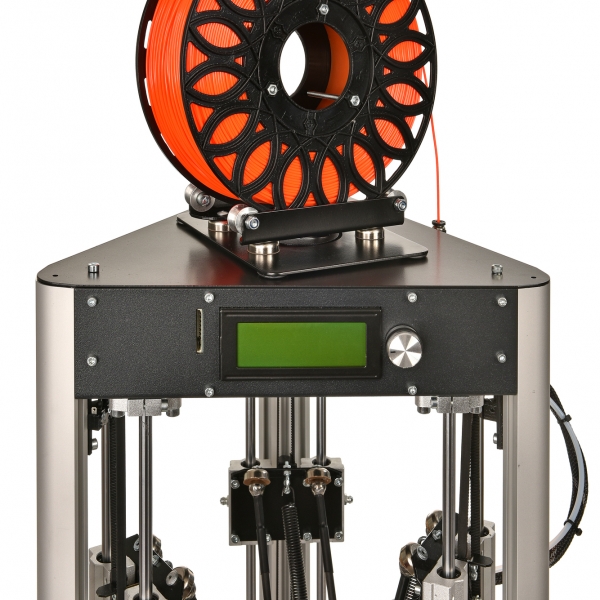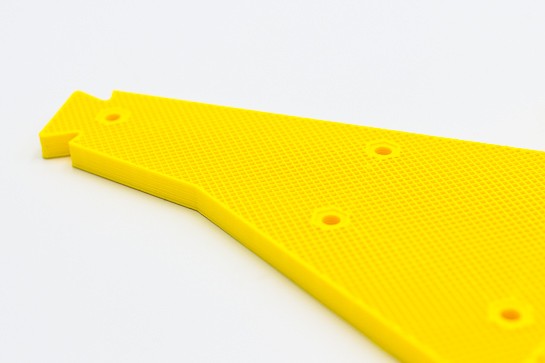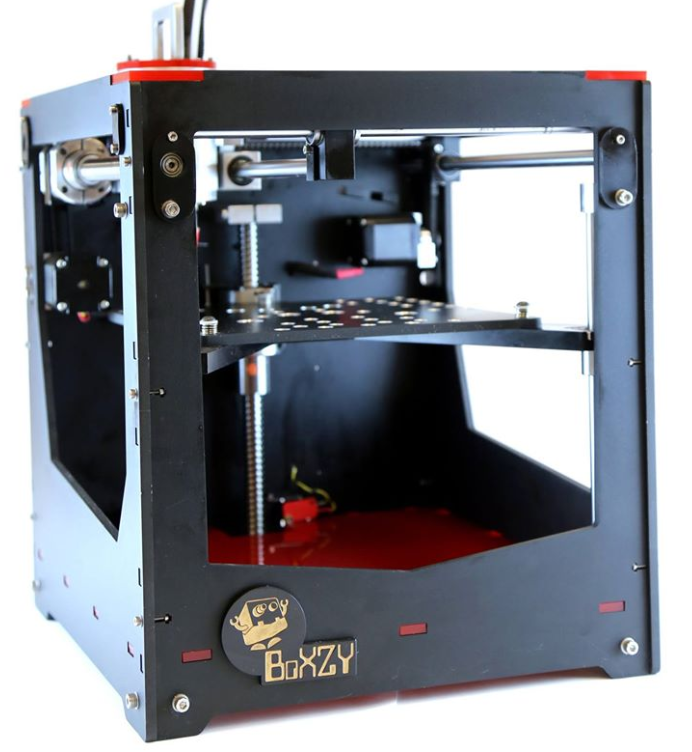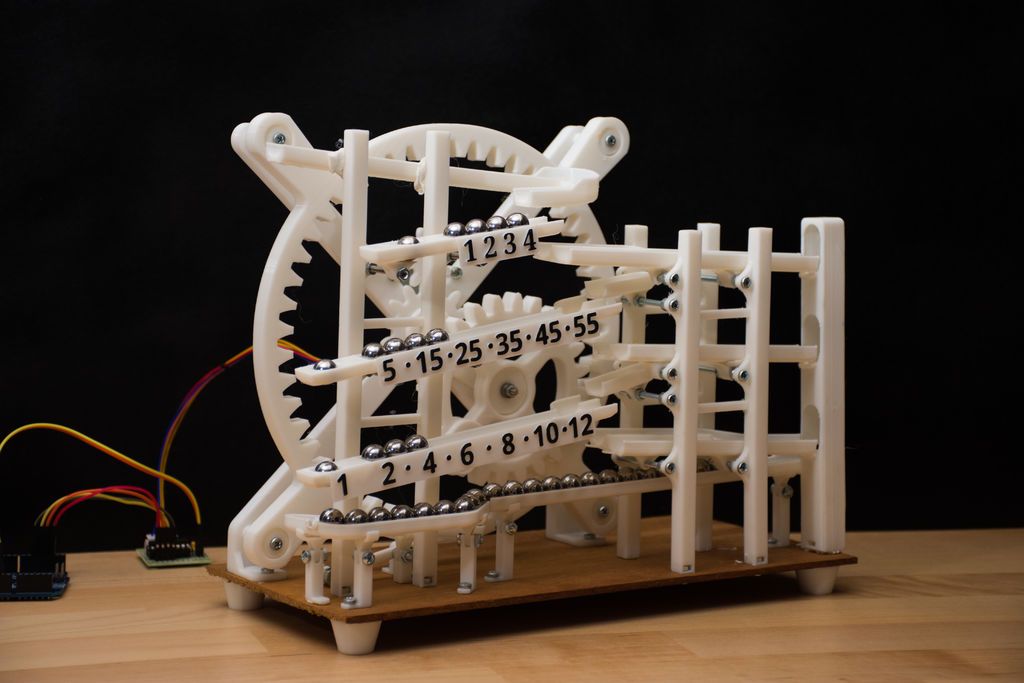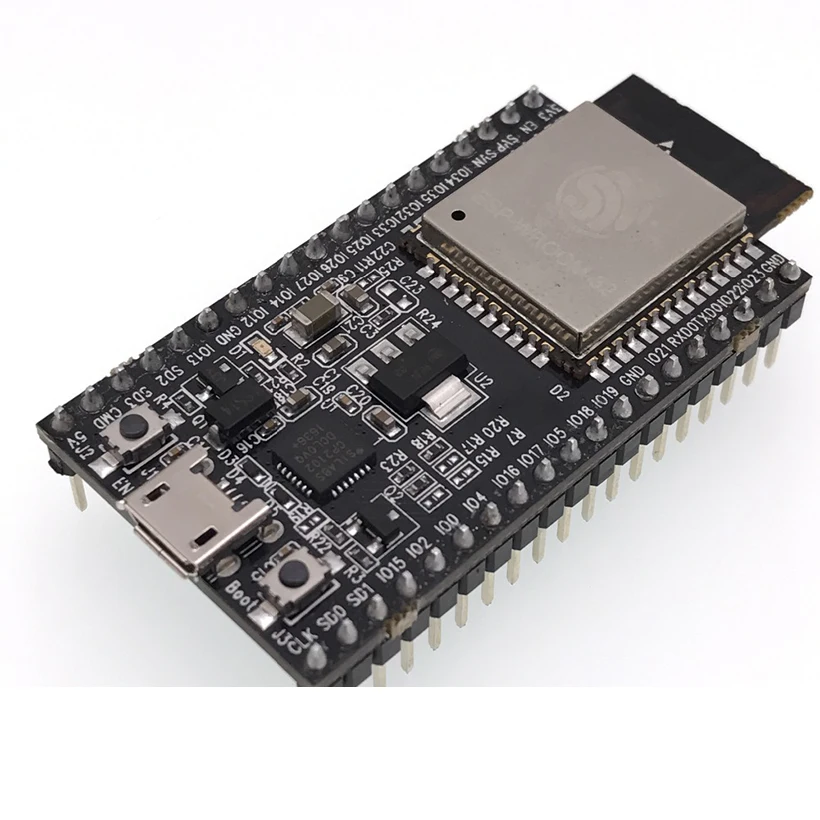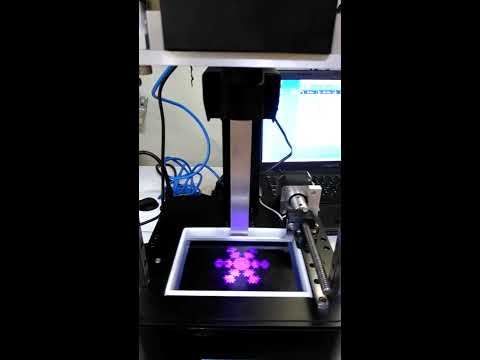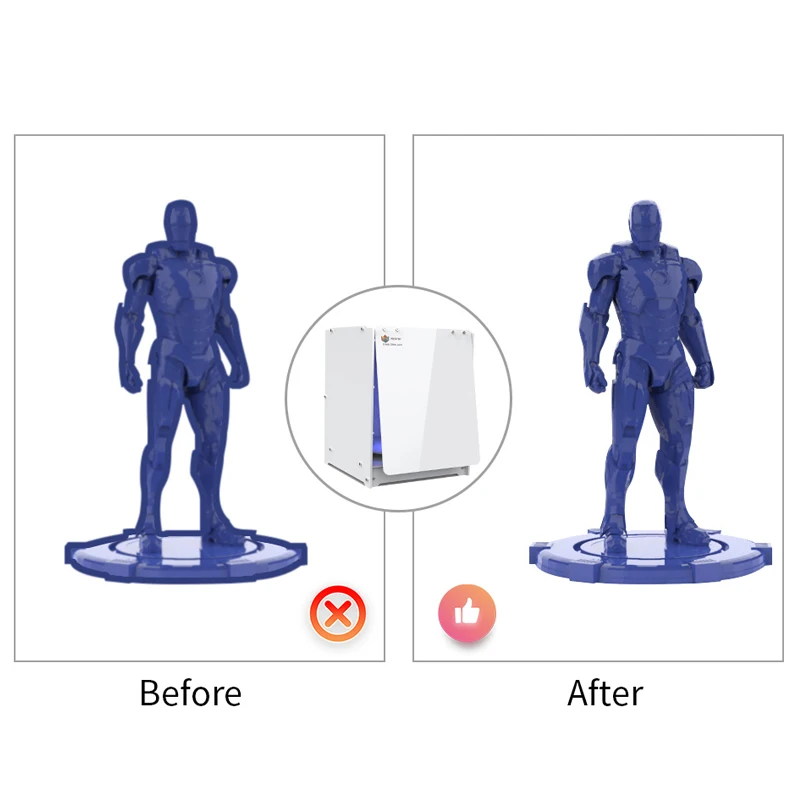Best 3d printer with scanner
Best 3D Printers with Integrated 3D Scanner
- Author
- Recent Posts
Martin
Besides many test devices, Martin now has his fourth own 3D printer running and prints as a hobby for friends, family and himself. He is happy to share his experience with each new article.
Latest posts by Martin (see all)
Disclosure: Links marked with * are Affiliate Links. I earn from qualifying purchases if you decide to make a purchase through these links – at no additional cost for you!
The latest trend in the 3D printer scene is devices with a combination of 3D printer and 3D scanner. While it used to take several devices to successfully complete a 3D printing project, this will soon be a thing of the past.
There are now 3D printers with integrated 3D scanners for the hobby sector as well. They combine the advantages of both groups of devices and are so well matched that compatibility is ensured and the price is usually lower than buying two separate devices.
This article shows you which combination devices are suitable and why.
Table of Contents:
- 1 Advantages of 3D Printers with Integrated 3D Scanner
- 2 The Best 3D Printers with Integrated 3D Scanner
- 2.1 XYZprinting da Vinci Color AiO 3D Printer/Scanner
- 2.2 Ultimaker S3 3D Printer (alternatively S5) plus Shining 3D EinScan-SE 3D Scanner
- 2.3 All-in-one printer “Zeus” from AiO Robotics
- 2.4 XYZ Printing da Vinci Jr. 1.0 3-in-1
- 3 The Combo for People Who Like it Simple
- 4 Related Questions
- 4.1 Why is there only a small selection of 3D printer and scanner combo devices?
- 4.2 Do the scanners integrated in the printer work as carefully as the individual devices?
- 4.3 Is the price of a 3D printer with integrated scanner higher than that of 2 individual devices?
- 4.4 Can I use the scanner integrated in my 3D printer for print objects from other printers?
- 4.5 Is the combination device suitable for scanning all sizes?
- 5 Conclusion
Advantages of 3D Printers with Integrated 3D Scanner
It is hard to imagine many 3D printing processes without 3D scanners. They are an essential milestone for improving and facilitating the modeling of a 3D printed object.
They are an essential milestone for improving and facilitating the modeling of a 3D printed object.
Because it is relatively tedious to constantly switch between multiple devices for a 3D printing project, there are numerous other reasons to have a single device of both 3D printer and 3D scanner:
- Faster results
- Improved resolution and accuracy
- Measurement errors can be avoided due to calibrated technology
- Space-saving (only one device instead of two)
- Optimally coordinated functionality of printer and scanner in one device
It goes without saying that two device modules in one device unit have an impact on the price. However, the purchase price for combination devices consisting of a 3D printer and 3D scanner is still at a lower level than the price for buying two devices.
The Best 3D Printers with Integrated 3D Scanner
Among the combination devices of 3D printers with firmly integrated 3D scanners, a closer look reveals numerous differences. These are in the performance, in the equipment as well as in the price.
These are in the performance, in the equipment as well as in the price.
Therefore, think carefully about what you want to use such a 3D printing device for. Take your time and find the device that fits your needs. Furthermore, only a few manufacturers have decided to offer 3D printers and scanners in one device. Four of the best 3D combination devices are presented here for your orientation:
XYZprinting da Vinci Color AiO 3D Printer/Scanner
XYZprinting da Vinci Color AiO*Check Price at:
Amazon*
The XYZprinting da Vinci Color AiO 3D Printer/Scanner*, consisting of a 3D printer and 3D scanner in combination with numerous other elements, was already awarded the CES Innovation Award at CES 2018 and has taken the 3D printing scene by storm. To date, it remains at the top of the list of combination devices in professional 3D printing operations.
Another key advantage of this printer is the ability to switch between full-color 3D printing and inkjet printing. You can do numerous tasks with this one device.
You can do numerous tasks with this one device.
This 3D printing unit is a large-scale device, which is why it was created more for professional or industrial needs than for home use. The printer dimensions are 600 x 581 x 640 mm. In terms of print space size, the unit differentiates between Monocolor (200 x 200 x 150 mm) and Fullcolor (185 x 185 x 150 mm). The print bed is unheated; print bed leveling is automatic. Printing material such as PLA, ABS and PETG is supported.
The scanning volume of this device ranges from 50 x 50 x 140 x 140 mm. Supported operating systems are Windows 7 and later, Mac OSX 10.8 and later. Because of the possibilities available to you with this 3D printing device, and also because of its notoriety resulting from the award, this printer is heading for a higher price range in the four-digit range.
Ultimaker S3 3D Printer (alternatively S5) plus Shining 3D EinScan-SE 3D Scanner
The Ultimaker S3* is considered the little brother of the Ultimaker S5*. The scanner is not integrated here but is included in the printer package. Automatic leveling based on a heightmap ensures a more precise print result.
The scanner is not integrated here but is included in the printer package. Automatic leveling based on a heightmap ensures a more precise print result.
The heatable printing platform enables better adhesion of the printed object to the plate from the very beginning. The build volume is 190 x 230 x 200 mm. A special feature of the S5 is the front door with the possibility to load a CC core. The protected build volume preserves the print object from harmful external influences, such as moisture and dust, and keeps the internal temperature stable. The Ultimaker also impresses with its built-in camera for print monitoring from various locations.
Multiple Ultimaker printers can also be connected to each other via Cura Connect, which is a significant advantage in production. The innovative filament flow sensor of the Ultimaker S3 or Ultimaker S5 as well as a modern intuitive and color touch display make working with this 3D printing device very comfortable for you. An integrated power supply allows it to be installed on a shelf and provides a level footprint. Optionally available are different nozzle sizes, 0.8 mm for fast printing or 0.25 mm for finest details and high-precision printing results.
An integrated power supply allows it to be installed on a shelf and provides a level footprint. Optionally available are different nozzle sizes, 0.8 mm for fast printing or 0.25 mm for finest details and high-precision printing results.
With the Ultimaker, you benefit from the variety of filaments that can be used. With PLA, Tough PLA, ABS*, Nylon*, CPE, TPU* and PVA*, you can create almost any imaginable print object with this printer. The extra-hard Ruby nozzle is designed specifically for abrasive materials.
The Ultimaker S3 3D printer also scores with its large scope of delivery, which includes numerous components in addition to the printing device and scanner:
- 2x Printcore AA 0.4 mm
- Printcore BB 0.4 mm
- Glass plate
- Power cable
- Ethernet cable
- XY Calibration overview (Calibration Sheet)
- Calibration Card
- Bobbin holder with material guide and NFC sensor
- USB Stick
- Hexagon socket screwdriver 2mm
- Ultimaker Tough PLA, 350g
- Ultimaker PVA, 350g
- Axle oil
- Spindle grease
With this extensive component mix, you really don’t have to expect any additional acquisition costs initially.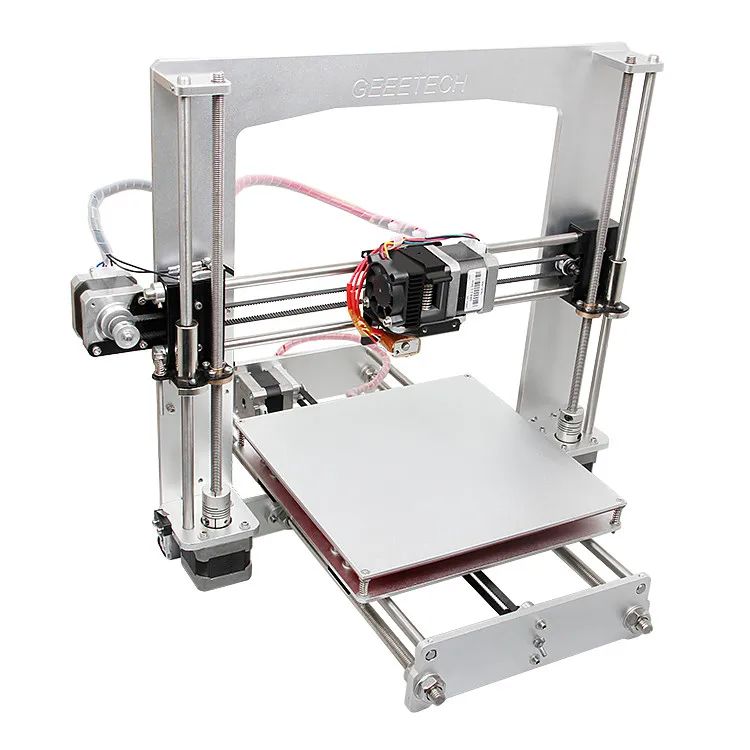
The Shining 3D EinScan-SE desktop scanner offers you an automatic scan mode of up to 200 x 200 x 200 mm as well as a free scan mode of up to 700 x 700 x 700 mm. Therefore, this scanner is also suitable for larger objects. The 360° scan is done at high speed in just two minutes. The 1.3-megapixel camera captures both colors and textures of the model during the scanning process. Scan software, calibration board and various cables are also included.
All-in-one printer “Zeus” from AiO Robotics
“Zeus” from AiO Robotics*Check Price at:
Amazon*
The all-rounder all-in-one printer “Zeus”* is equipped with a 3D printing and scanning function. In addition, the 3D printer has a copy and fax function. You are working with an innovative multifunctional device that leaves hardly anything to be desired.
However, this device was designed by experts more for industry and business, less for private use.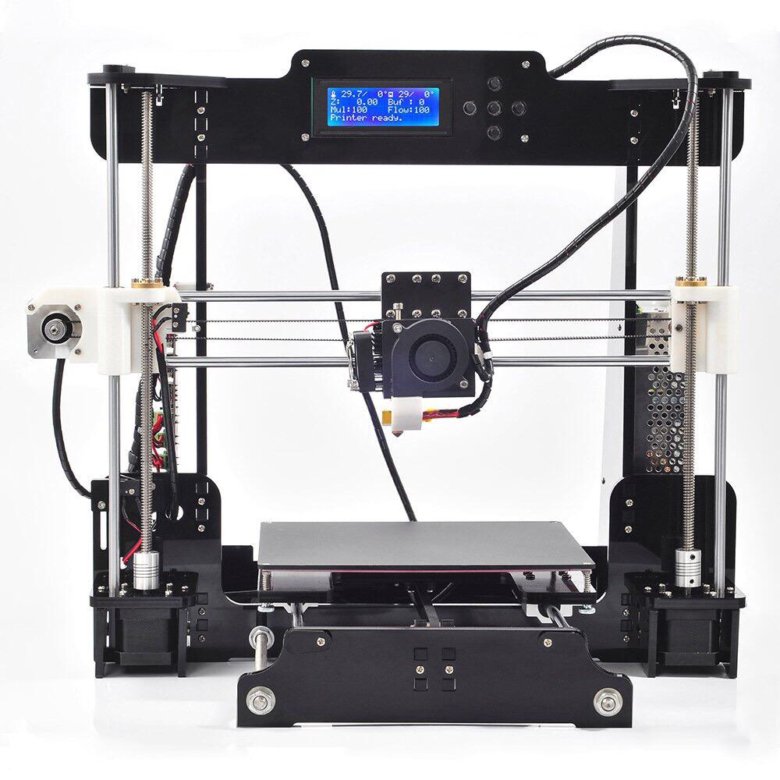 Thus, the 3D printer with an integrated scanner falls under the high-priced devices available on the current market. This is a project published by kickstarter.com. The size of this printer is said to be similar to that of a microwave oven. Thus, this versatile 3D printing device can be set up anywhere.
Thus, the 3D printer with an integrated scanner falls under the high-priced devices available on the current market. This is a project published by kickstarter.com. The size of this printer is said to be similar to that of a microwave oven. Thus, this versatile 3D printing device can be set up anywhere.
The multifunction device works with an ARM-based 1.7 GHz processor. An SD card can be connected, which enables the additional feeding of digital models into the print. Another feature worth mentioning is the interface to cloud services. The 7-inch touch display is said to be easy to use. The scan resolution is 0.125 mm, and the print resolution is 0.1 mm. With a coarse resolution of 0.2 mm or 0.3 mm, quick printing also works smoothly. You print your objects wirelessly via the Wifi wireless interface. In 2014, the device went into development with great media interest and is still a success today.
XYZ Printing da Vinci Jr. 1.0 3-in-1
XYZ Printing da Vinci Jr. 1.0 3-in-1*Check Price at:
Amazon*
Just like the XYZprinting da Vinci Color AiO 3D printer with an integrated scanner, the XYZ Printing da Vinci Jr. 1.0 3-in-1* also features the popular 3D printer and 3D scanner combo. By having both functions, printing and scanning, in one device from the same manufacturer, the interaction works optimally.
1.0 3-in-1* also features the popular 3D printer and 3D scanner combo. By having both functions, printing and scanning, in one device from the same manufacturer, the interaction works optimally.
The compact and fully assembled 3D printer with a scanner makes it easy especially for beginners but is also popular for complex printing projects. In addition to laser engraving, 3D scanning and 3D printing, this printer offers you even more conveniences. The auto-calibration ensures a balanced print result. Wireless printing makes working with this 3D printing device uncomplicated.
The scan size is 3 x 3 cm – 12 x 12 cm. You get your 3D print model from the filaments PLA, PETG as well as Tough PLA in the print dimensions up to 15 x 15 x 15 cm. All common operating systems, such as Windows 7 upwards, Mac OS X 10.10 and higher or Linux v14.04 and v16.04 are supported. Laser printing gives you a fine and precise print result. If you want to add an engraving to your printing unit, the engraving area of up to 15 x 15 cm offers you enough space for it.
The Combo for People Who Like it Simple
For consumers who want to make their 3D printing projects as easy as possible, a device combo consisting of a 3D printer and 3D scanner is ideal. If you don’t want to create your own templates or lack the knowledge to do so, and ready-made templates aren’t your thing either, then an all-in-one device could be the solution for you.
The 3D scanner integrated in the printer digitizes an object and creates the necessary template. You then use this for the print to marvel at the print result later. This combination solution has only one small weakness. With integrated 3D scanners, the size of the template is limited to the size of the build space. If you want to scan larger objects, you would still have to use a separate scanner.
Related Questions
Why is there only a small selection of 3D printer and scanner combo devices?
When the first combination devices, consisting of a 3D printer and scanner, conquered the market, development was already a step ahead. Developers recognized that the future of 3D printers would focus on the highest print quality.
Developers recognized that the future of 3D printers would focus on the highest print quality.
In addition, some users prefer separate scanners to the 3D printer/scanner combo because they use the scanner at different locations. Furthermore, there is a problem with combination devices in the event of damage. If the 3D printer no longer functions, the integrated functioning scanner is also almost unusable, since a completely new device must be purchased.
Do the scanners integrated in the printer work as carefully as the individual devices?
Yes. The print result can even be more precise, as manufacturers fine-tune and adapt the 3D printing device’s built-in scanners and their functions to this one 3D printing instrument.
Is the price of a 3D printer with integrated scanner higher than that of 2 individual devices?
If you purchase 2 individual devices, you will probably have to dig a little deeper into your pocket. However, the price of the combination devices depends heavily on the quality of the equipment. If you buy a high-quality 3D printer with a lower-quality integrated scanner, you could pay less. However, the printing device and the integrated scanner are usually of the same high quality and therefore cost more.
If you buy a high-quality 3D printer with a lower-quality integrated scanner, you could pay less. However, the printing device and the integrated scanner are usually of the same high quality and therefore cost more.
Can I use the scanner integrated in my 3D printer for print objects from other printers?
This works if the 3D printer scanner has special interfaces or a fax function.
Is the combination device suitable for scanning all sizes?
No. For 3D scanners that are hardwired to the 3D printing unit, the scan size is limited to the size of the printer’s build envelope.
Conclusion
The simplification as well as the advantages for the user, who uses a 3D printer with an integrated 3D scanner, are easily recognizable. The optimal template from the 3D scanner in the printing device favors an optimal printing result. The inconvenience of switching between devices and the space savings (one device instead of two) are persuading more and more consumers to switch to such combination devices.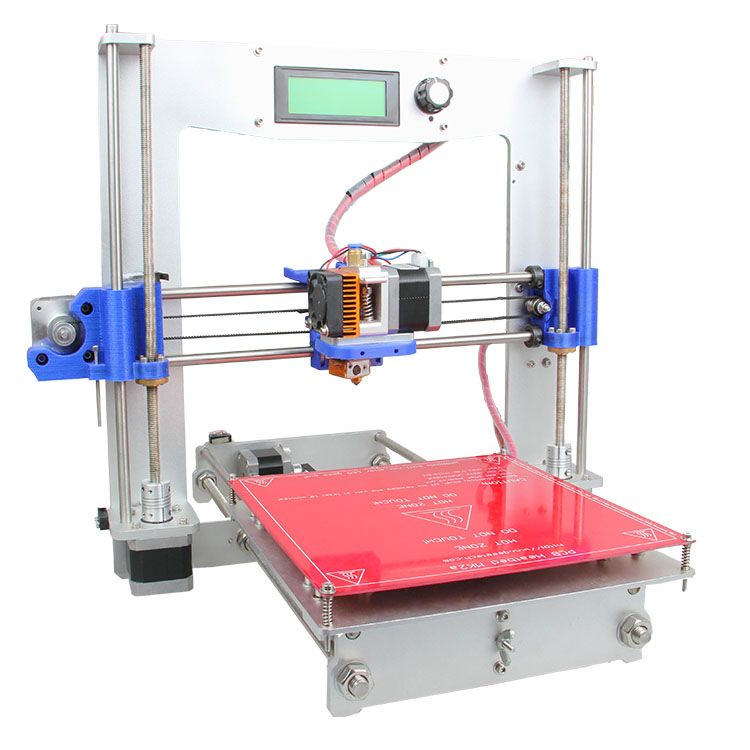 But the potential of 3D printers is far from exhausted.
But the potential of 3D printers is far from exhausted.
Meanwhile, more and more all-rounders are gaining importance in the market. 3D printers with integrated 3D scanners that deliver perfect print results.
Disclosure: This website is the property of Martin Lütkemeyer and is operated by Martin Lütkemeyer. Martin Lütkemeyer is a member of the Amazon Services LLC and other Affiliate Programs. These are affiliate advertising programs designed to enable websites to earn advertising revenue through advertising and linking to Amazon.com and others. Links marked with * are affiliate links.
Best 3D Printer for 2022
In the last few years, 3D printing has crossed a rubicon into the mainstream consciousness. Schools and libraries often have 3D printers, and the barrier to entry for hobbyists is lower than ever, with inexpensive machines offering excellent out-of-the-box results.
Because 3D printing technology has come a long way in recent years, I've doubled down on being creative and gotten into 3D scanning and laser cutting as well, which lets you sculpt real-world designs from leather and wood. Advanced printers are also using resin machines that create amazingly detailed prints.
Advanced printers are also using resin machines that create amazingly detailed prints.
Current 3D printers, which range from affordable (under $300) to high-end (over $4,000), are great gifts for a creative person in your life. Even better, they're great for you to craft your own personalized designs if you're looking to open an Etsy shop or something similar.
These models by Fotis Mint are extremely detailed.
James Bricknell/CNETWe've taken a deep dive into many of the best 3D printers available today. This list includes both small and large 3D printers, with attention paid to print speed, the size of the build plate, the cost of PLA filament, the kind of print head included and other important details. And once you've decided to take the plunge into additive manufacturing -- that's what 3D printing essentially is -- there's an FAQ below.
Our top picks
Dan Ackerman/CNET
Creality Ender-3 S1
Best step-up starter printer
I'd avoided Ender-3 printers for a long while, because they came in kit form and required many hours of assembly, setup and fine-tuning to use. For just a little more than the kit versions, the newer Ender-3 S1 comes nearly fully preassembled, and with high-end features like a direct drive extruder and self-leveling bed.
For just a little more than the kit versions, the newer Ender-3 S1 comes nearly fully preassembled, and with high-end features like a direct drive extruder and self-leveling bed.
Print quality even out-of-the-box was excellent, although a lot of that comes down to having good models to work from. I'd love it to have a touchscreen and Wi-Fi, but apart form those missing features, this is a great way to get polished results from a $400 3D printer.
Read our Creality Ender-3 S1 review.
$399 at Amazon
Dan Ackerman/CNET
Anycubic Vyper
Best for out-of-the-box printing
The Anycubic Vyper FDM printer attempts to be both an affordable 3D printer and easy to use. It's a tricky needle to thread. Plenty of 3D printers offer automatic bed leveling and calibration to make sure prints come out even and firmly anchored to the print bed. This, however, is the first time I've seen a 3D printer run its bed leveling once, with zero manual input from me, and be totally good to go. I printed a 3D test file from the included SD card within minutes of powering on, and I've never seen a first print from a 3D printer come out so perfectly.
I printed a 3D test file from the included SD card within minutes of powering on, and I've never seen a first print from a 3D printer come out so perfectly.
Read our Anycubic Vyper review.
$319 at Anycubic
$490 at Amazon
Anycubic
Anycubic Kobra Max
Best to make big projects easily
The Anycubic Kobra Max earned a 9 out of 10 in our recent review, in large part because it's one of the most enjoyable printers I've used in years. The build area is large enough to print entire helmets for cosplay, and the auto-bed-leveling system makes setting the machine up a breeze. The Kobra Max is the best choice for a large build area printer, bar none. --James Bricknell
Read our Anycubic Kobra review.
$549 at Anycubic
Entry-level 3D printers
Prusa Research
Prusa Mini Plus
Small but mighty
The Mini Plus is one of the best small-footprint printers you can buy. It has everything you would expect from a Prusa machine: Auto bed leveling, crash detection and great print quality, all for under $450. Building it with my son gave us a lot of good insights into how a 3D printer works, and potentially how to fix one.
It has everything you would expect from a Prusa machine: Auto bed leveling, crash detection and great print quality, all for under $450. Building it with my son gave us a lot of good insights into how a 3D printer works, and potentially how to fix one.
$429 at Prusa Research
Sarah Tew/CNET
Anycubic Mono
Best inexpensive resin 3D printer
Resin printers are the next step up in rapid prototyping design technology when you want your printing to look as high quality as possible. Just be warned: The liquid resin is harder to work with, and it requires both good ventilation and a portable UV light to properly cure. This model is extremely popular with board game hobbyists who want to print pro-looking miniatures, and sometimes you'll see it fall in price. Note that you can save $20 at Amazon by activating the instant coupon on the product page.
$189 at Anycubic
$250 at Amazon
Dan Ackerman/CNET
Monoprice Mini Delta V2
Best for tiny desks
I had high hopes for this dirt-cheap 3D printer with a tiny footprint. It's usually under $200 and requires no additional assembly. And I do like it, but it's for a specific audience. This is not the great low-cost entry-level printer I was hoping for. It required some tweaking and troubleshooting to get up and running. The included microSD card was so cheap and corrupted it never worked, the built-in Wi-Fi was never able to connect to my network, and the machine's arms got caught on some poorly installed plastic wire covers (I just ripped the paper-thin covers off).
But once I had all the problems ironed out, it was a reliable little machine for quick jobs. It would make a great second 3D printer, or if you need to fit one into a small space.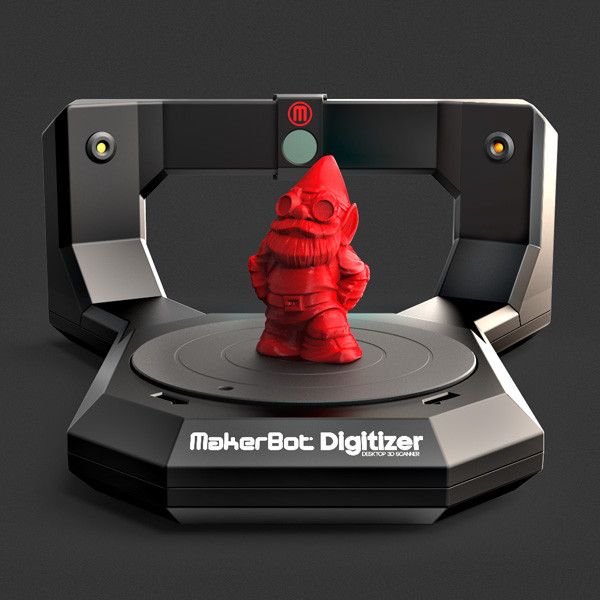 I especially liked the auto-leveling, which worked well, and the color touchscreen, which is a feature that often gets chopped from low-cost models. If you're willing to put a little effort into getting it set up correctly, it's a great printer for the price.
I especially liked the auto-leveling, which worked well, and the color touchscreen, which is a feature that often gets chopped from low-cost models. If you're willing to put a little effort into getting it set up correctly, it's a great printer for the price.
$153 at Amazon
Midrange 3D printers
Anycubic
Anycubic Photon Mono X
Best for mass-produced gaming minis
Standard resin printers are fine if you want to print small items or miniatures. For more oversized cosplay items, practical models or collections of gaming miniatures, you're going to need a bigger build area.
Enter the Anycubic Mono X, a resin printer that solves that issue by having a build plate nearly three times bigger than the standard Anycubic models. For example, I managed to print the entire blade of a Dune Crysknife, something that would have needed to be split into three parts if it wasn't for the extra build volume.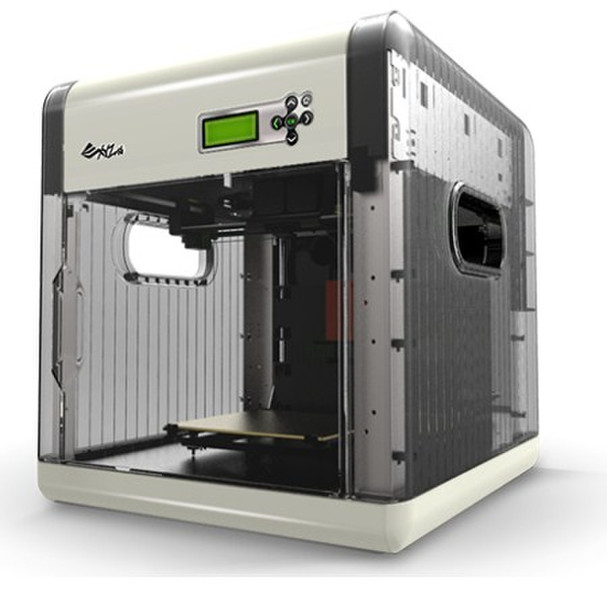
The Mono X also prints at insane speeds. Because resin prints the entire layer in one shot, they tend to be quicker than traditional FDM printers in the first place, but the Mono X takes this to the extreme with layers printing in as little as 1 second. It's incredible to watch. --James Bricknell
It's still cheaper to shop at Anycubic directly, but you can save $110 at Amazon by activating the instant coupon on the product page.
$349 at Anycubic
$660 at Amazon
James Bricknell/CNET
Flashforge Adventurer 4
Best 3D printer for ease of use
The Flashforge Adventurer 3 has long been one of CNET's favorite midprice 3D printers. The updated Adventurer 4 brings a handful of iterative improvements that make for a winning evolution. The Adventurer 4 is a fully enclosed unit, which helps control the temperature and block drafts. The build area is 220 by 200 by 250mm, and it has a system for easily swapping out nozzles -- all good features to have in a mid-level to high-end printer.
The build area is 220 by 200 by 250mm, and it has a system for easily swapping out nozzles -- all good features to have in a mid-level to high-end printer.
$849 at Amazon
High-end and professional 3D printers
Creality
Creality CR-30
Best for small biz or pro cosplayers
A word of warning; the CR-30 is not for the beginners out there. It is a complicated machine, and you will need some 3D-printing knowledge to really get the hang of it. It's also a very different beast, and instead of printing on a static-sized build plate, it uses a conveyor belt to create an "endless Z-axis." That lets you print very long things or lots of things over and over again.
If you are a cosplayer looking to make weapons or large armor pieces, the CR-30 gives you a lot of room to create. I've managed to print Squall's Gunblade from Final Fantasy VIII as well as the Whisper of the Worm from Destiny 2 (both were printed in two halves and attached together). It's great for small businesses looking to mass-produce small parts, and with just two CR-30s you could create a small empire on Etsy or Shopify. --James Bricknell
It's great for small businesses looking to mass-produce small parts, and with just two CR-30s you could create a small empire on Etsy or Shopify. --James Bricknell
$1,100 at Crealty
$1,100 at Amazon
Sarah Tew/CNET
Glowforge 3D Laser Cutter
Best for woodworkers
I can't begin to tell you how much I love the Glowforge. Laser cutters can create projects from wood, leather, lucite and other materials, making it an interesting creation alternative to filament-based 3D printers. Even better, what would take a 3D printer hours to do takes just minutes in the Glowforge.
With it, I've created laser-etched LED lights, birch wood tool caddies, and even a three-tier box for my Nespresso sleeves. There's a robust community of makers creating and sharing files, but pretty much any line drawing you can create in something like Adobe Illustrator can be turned into a project.
The software is all cloud-based, which adds a layer of complication (you need internet service to use it), but the ability to create amazing gifts and more from simple 0.125-inch or 0.25-inch cheap plywood is pretty empowering.
See some of my laser cutter projects (and download my SVG files) here.
$3,995 at Glowforge (Glowforge Basic)
$4,995 at Glowforge (Glowforge Plus)
3D Scanners
Revopoint
Revopoint Pop 2
Incredible details
While the software has a pretty steep learning curve, the end result is extremely detailed. I've really enjoyed using the handheld version to scan larger models while the included turntable makes scanning smaller objects a breeze. If you are looking for a professional-grade scanner and can spend some time on the software, the Pop 2 is a great choice.
$800 at Amazon
Sarah Tew/CNET
SOL Desktop Laser 3D Scanner
Best 3D scanner for easy replicas
Recreate pretty much anything by putting it on this 3D scanner, where a rotating base and built-in camera create a 360-degree copy, which is then editable in any 3D program and printable on your 3D printer. Simply scan the object, import the scan into your slicing software for cleanup, and print. The included software alerts you of next steps in the printing process with either sound or texts. Scan quality and print resolution are great, and setup is easy, although you might want to clean up your 3D model a bit in a 3D software app after.
Simply scan the object, import the scan into your slicing software for cleanup, and print. The included software alerts you of next steps in the printing process with either sound or texts. Scan quality and print resolution are great, and setup is easy, although you might want to clean up your 3D model a bit in a 3D software app after.
$614 at Amazon
3D printing FAQs
What material should I use to print with?
Most home 3D printers use PLA or ABS plastic. Professional printers can use all sorts of materials, from metal to organic filament. Some printers use a liquid resin, which is much more difficult to handle. As a beginner, use PLA. It's nontoxic, made mostly of cornstarch and sugarcane, handles easily and is inexpensive. However, it's more sensitive to heat, so don't leave your 3D prints on the dashboard of a car on a hot day.
Which brand of PLA is best?
Generally speaking, Hatchbox has never let me down and runs about $25 for a full 1kg spool on Amazon. Some of the printers I tested only accommodate narrower 0.5kg spools. In those cases, I sometimes used a larger Hatchbox roll with a separate spool-holder. Other times, I had good luck with AIO Robotics 0.5kg spools, which are a little more expensive, at $14 for 0.5kg. Amazon Basics and Monoprice can also be good, but for any brand, weird colors like metallic or glow-in-the-dark filament can be hit-or-miss. Note that a 1kg roll prints a lot of stuff.
Some of the printers I tested only accommodate narrower 0.5kg spools. In those cases, I sometimes used a larger Hatchbox roll with a separate spool-holder. Other times, I had good luck with AIO Robotics 0.5kg spools, which are a little more expensive, at $14 for 0.5kg. Amazon Basics and Monoprice can also be good, but for any brand, weird colors like metallic or glow-in-the-dark filament can be hit-or-miss. Note that a 1kg roll prints a lot of stuff.
What settings should I use?
Most 3D printers include or link to recommended software, which can handle converting 3D STL or other files into formats supported by the printer. Stick with the suggested presets to start, with one exception. I've started adding a raft, or bottom layer of filament, to nearly everything I print. It has cut down dramatically on prints that don't adhere to the bed properly, which is a common issue. If you continue to have problems, rub a standard glue stick on the print bed right before printing.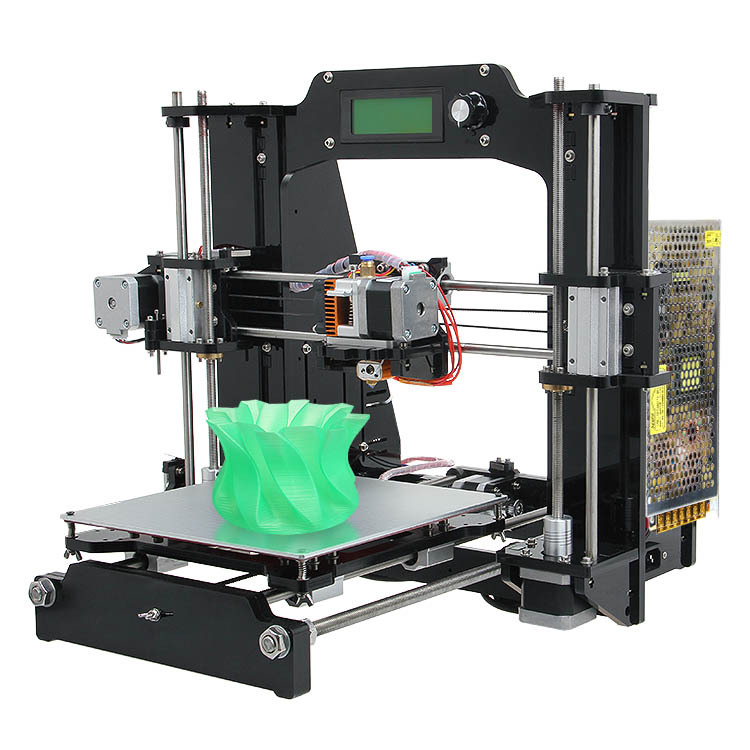
What are supports?
Your 3D models probably need some help to print properly, as these printers don't do well with big overhangs -- for example, an arm sticking out from a figure. Your 3D printer software can usually automatically calculate and add supports, meaning little stands that hold up all those sticking-out parts of the model. After the print is done, clip the supports off with micro cutters and file down any nubs or rough edges with hobby files.
Where do I find things to print?
Thingiverse.com is a huge online repository of 3D files for anything and everything you can think of. Pokemon chess set? It's there. Dyson vacuum wall mount? You bet.
When you're ready to create your own designs, there are a ton of software packages to choose from, but it's easiest to start with the browser-based free TinkerCad app from Autodesk.
Crazy things I've made on a 3D printer
+15 more See all photosMore creative recommendations
- Best 3D Printer Filament
- Best Budget 3D Printer
- Best Laptops, Desktops and Tablets for Designers and Creatives in 2022
- Best Vlogging Camera for 2022
- The Best 3D Printer Resin
Top Ten 3D Scanners from $100 to $100,000 / Sudo Null IT News There are several ways for you: you can of course create your 3D model from scratch in a 3D modeling program or find a suitable one on the Internet, but you can also scan an existing object! The purpose of this review is to help you understand the variety of 3D scanners available and offer the best in every price segment from a photogrammetric smartphone app to professional 3D scanners.

Scanners are listed in ascending price order so you can choose the one that suits your budget and use the resulting 3D models for both 3D printing and animation.
If you are not satisfied with the proposed solutions, there is an extended overview at this link.
3D scanner in hand:
1. Best smartphone app: Autodesk 123D Catch (free)
Autodesk 123D Catch is a free photogrammetric application. It allows you to create a 3D model from photographs of an object taken from different angles. You can use it to scan objects, people, and even the landscape. For some applications, if you don't need perfect accuracy, you don't need special equipment. This application actually provides quite good detail and is easy to use. However, it will take you at least 30 minutes for the app to process your photos as the processing takes place on the server and it takes time to send them.
2. Best DIY 3D Scanner: Kinect ($99.99)
The Xbox Kinect is designed to expand your gaming experience. It is not designed for 3D scanning, but you can easily find manuals and third party software (like ReconstructMe) to turn it into a 3D scanner. If your arms are growing out of your shoulders, this is an interesting and inexpensive solution for 3D scanning.
It is not designed for 3D scanning, but you can easily find manuals and third party software (like ReconstructMe) to turn it into a 3D scanner. If your arms are growing out of your shoulders, this is an interesting and inexpensive solution for 3D scanning.
Price: $99.99
Resolution: 0.051mm
)
This scanner can be attached to your tablet or phone (generally designed for iPad, but can be adapted to other devices). Lightweight and easy to use, with a very good resolution. Suitable for large items (can scan a full-length person) and outdoor scanning. You will be able to use it with software running on Occipital's SDK. This will increase the resolution and give you access to special features like room scanning. It probably won't be something you'll use for 3D printing, but it's interesting for game development, for example.
Price: $ 379
Resolution up to: 0.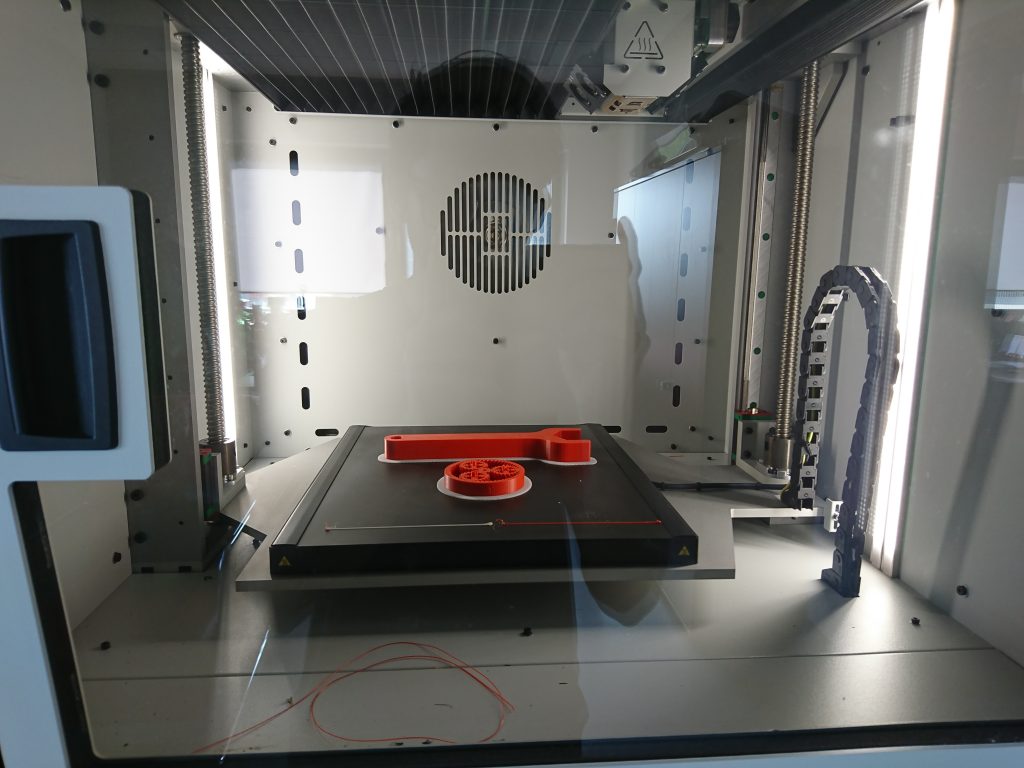 5 mm
5 mm
accuracy to: 4 mm
4. The best of cheap manual 3D scanners: Cubife ($ 399)
3D 3D scanners can be quite affordable and easy to use if you choose from inexpensive portable models. Cubify fits these criteria very well and has a relatively good resolution. But still, its capabilities are not enough for texture scanning and it is better to use it for subsequent 3D printing of one-color models.
Price: $ 399
Resolution: 0.9 mm
Resolution at a distance of 0.5 m: 1 mm
3D scanner on the table:
5. Best and cheapest table 3D 3D 3D 3D 3D 3D 3D- Scanner: Matter and Form ($519)
If you're looking to take your quality to the next level, you can purchase a desktop 3D scanner. This model is compact, easy to use, and delivers good resolution, especially considering the price (not your go-to option if you're looking for perfection, but great for educational and demo purposes). The scanning process takes place with the help of a laser and a rotating platform. The scan takes about five minutes and simultaneously reads the texture of the object.
The scanning process takes place with the help of a laser and a rotating platform. The scan takes about five minutes and simultaneously reads the texture of the object.
Price: $ 519
Resolution: 0.43 mm
accuracy: ± 0.25 mm
6. The best device "two in one": XYZPRINTING DA VINCI 1.0 ($ 600)
is inexpensive combines a 3D scanner and a 3D printer. The quality of the models is not too high, but the price is very low for such a combined device. This makes the XYZprinting Da Vinci the easiest solution for beginners who want to get into the world of 3D scanning-printing.
Professional 3D scanners:
7. Best value for money portable 3D scanner: Fuel3D Scanify ($1490)
Very easy to use, intuitive, and feels good in the hand, this scanner delivers good accuracy and texture quality. The only limitation is that the size of the scanned area is limited, which is great for small objects, but for scanning a full-length person, for example, it will not work.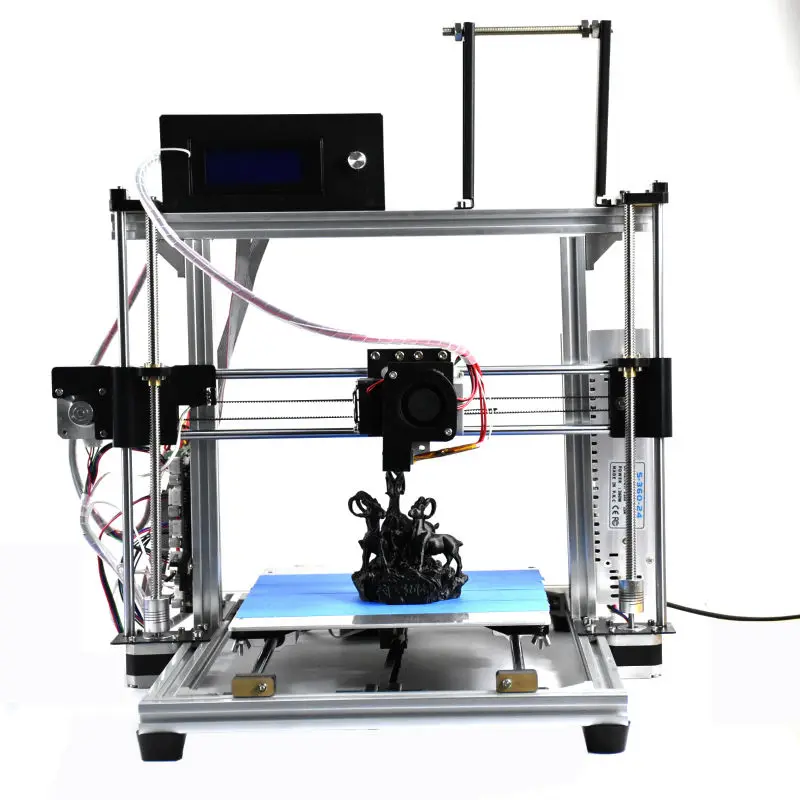
Price: $ 1490
Resolution: 0.35 mm
accuracy: to 0.3 mm
8. Best price The scanner uses a different scanning technology than others. Instead of a dual laser scanning system, it uses a structured light source and cameras for fast scanning with very fine detail down to 0.06mm! The scanner comes with DAVID Pro Edition 3 software that works with OBJ, STL and PLY 3D file formats that can be exported to other programs for further editing.
Price: $ 3995
Resolution: 0.06 mm
accuracy: 0.5% of the size of the object
9. The best table professional 3D-scanner: SolutionIX REXAN 4 ($ 79 900)
The 3D scanner and its price provides much better scanning quality. Solutionix Rexcan is equipped with two cameras for greater accuracy. It uses optical phase shift triangulation technology and two high-resolution CCD cameras to provide high-precision data.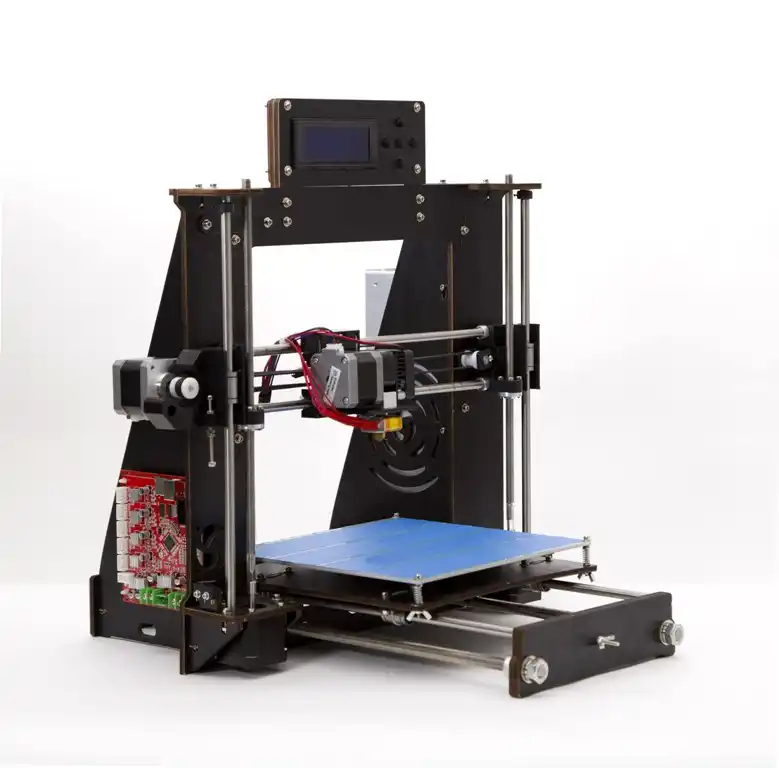 The scanner can be used to scan larger objects by increasing productivity with a photogrammetric system. As an option, it can be equipped with an automatically rotating platform capable of supporting up to 50 kg of weight.
The scanner can be used to scan larger objects by increasing productivity with a photogrammetric system. As an option, it can be equipped with an automatically rotating platform capable of supporting up to 50 kg of weight.
Price: $ 79 900
accuracy: from 0.03 to 0.71 mm
10. Best professional manual 3D scanner: Metrascan 750 ($ 50,000 - $ 100,000)
Creaform Metrascan 750 is a complete professional, production solution for accurate 3D scanning. It is light, accurate, fast, and scans objects of any surface quality, with any texture with excellent accuracy.
Price: $79900
Resolution: 0.050 mm
Accuracy: Up to 0.03 mm
We hope this was a useful read and you found a 3D scanning solution suitable for your needs and your budget! If you want to learn more about photogrammetry, you can read this article.
Good luck with your 3D scanning!
Top 3D printers for schools and universities
Contents
-
- Why does a school need a 3D printer?
- Features of choosing a 3D printer
- Top 10 3D printers for schools and universities
- 10th place - Wanhao Duplicator I3 mini
- 9th place - Creality3D Ender 3 MAX
- 8th place - FlashForge Finder
- 7th place - Anycubic Mono
- 6th place - Wanhao Duplicator 6 Plus
- 5th place - Flashforge Dreamer
- 4th place - Phrozen Sonic Mini 4K
- 3rd place - PICASO 3D Designer Classic
- 2nd place - PICASO 3D Designer X Pro
- 1 place - Raise3d E2
- Related equipment
- Scanners
- Post -cutting
- Drying
- summarize the Results
- 80 9000 Every year 3D printing finds new applications and becomes easier to handle.
 Already, there is a huge variety of printers designed for both serious projects and children. But due to the wide variety, it is very difficult to choose the right printer. Therefore, in this top, we have collected the best printers for educational institutions, depending on the tasks.
Already, there is a huge variety of printers designed for both serious projects and children. But due to the wide variety, it is very difficult to choose the right printer. Therefore, in this top, we have collected the best printers for educational institutions, depending on the tasks. Why does the school need a 3D printer?
Although the school is a place for receiving primary and secondary education, in it a person decides which way of life to go on. At the moment, the division of the parallel classes depending on the area of interest of schoolchildren is successfully applied. They include an in-depth study of certain subjects, but in addition to this, you can teach children the basics of an engineer's work: mechanics, drawing and working on machine tools. But as discussed above, 3D printing is penetrating many areas. Therefore, the ability to work with a 3D printer can be a great help when choosing a further development path. In addition, there are many competitions in which students compete in 3D modeling and 3D printing skills.
 For victories in some of these competitions, the school is given kits that allow them to equip a full-fledged 3D printing laboratory. For example, the annual “All-Russian Olympiad in 3D Technologies” allows not only to gain experience in developing a real project in a short time, but also to win a trip to children's camps. There is also a competition of engineering projects “3DBUM”, in which schoolchildren go through all stages of development: from sketches to the finished product. In addition, there are many different 3D printers and 3D scanners that can be won in 3DBOOM.
For victories in some of these competitions, the school is given kits that allow them to equip a full-fledged 3D printing laboratory. For example, the annual “All-Russian Olympiad in 3D Technologies” allows not only to gain experience in developing a real project in a short time, but also to win a trip to children's camps. There is also a competition of engineering projects “3DBUM”, in which schoolchildren go through all stages of development: from sketches to the finished product. In addition, there are many different 3D printers and 3D scanners that can be won in 3DBOOM. But the result of participation in these competitions depends not only on the skills of the students, but also on the 3D printer. Therefore, it is extremely important to choose the most suitable printer for the tasks of the competition.
Features of choosing a 3D printer
Unfortunately, there are no 3D printers that combine all the positive qualities. But you can choose the most suitable option, which will either cover the necessary tasks, or combine the necessary qualities.
 When choosing a printer, you should pay attention to the speed and quality of printing. Ease of use is also important, because the success of training depends on it. And of course, security, the availability of protection mechanisms and their advancement. When choosing a printer, it is also worth considering what material it will print. The most popular choice would be an FDM 3D printer using filament (plastic wire). The only danger would be a heated nozzle. On the other hand, there is SLA technology: Resin curing in ultraviolet rays. In this case, the danger is the resin itself, its fumes and ultraviolet rays. Next, we will look at which printers are suitable for certain tasks, as well as their pros and cons.
When choosing a printer, you should pay attention to the speed and quality of printing. Ease of use is also important, because the success of training depends on it. And of course, security, the availability of protection mechanisms and their advancement. When choosing a printer, it is also worth considering what material it will print. The most popular choice would be an FDM 3D printer using filament (plastic wire). The only danger would be a heated nozzle. On the other hand, there is SLA technology: Resin curing in ultraviolet rays. In this case, the danger is the resin itself, its fumes and ultraviolet rays. Next, we will look at which printers are suitable for certain tasks, as well as their pros and cons. Top 10 3D printers for schools and universities
10th place - Wanhao Duplicator I3 mini
Proven to be a great printer for beginner printers, the Wanhao Duplicator I3 mini is perfect for schools and clubs. There are no dangerous elements in it, and even a junior high school student can set it up.
 Due to the simple design and low cost, this model can equip a whole circle, where each student will work with a separate printer. It is also worth noting the small size of the Duplicator I3 mini, which allows you to conveniently transport them to participate in competitions and olympiads. But for its small size and simplicity of design, you have to pay with low printing speed and relatively low quality, while, due to the lack of a heated table, the range of filaments available for printing is greatly reduced.
Due to the simple design and low cost, this model can equip a whole circle, where each student will work with a separate printer. It is also worth noting the small size of the Duplicator I3 mini, which allows you to conveniently transport them to participate in competitions and olympiads. But for its small size and simplicity of design, you have to pay with low printing speed and relatively low quality, while, due to the lack of a heated table, the range of filaments available for printing is greatly reduced. 9th place - Creality3D Ender 3 MAX
The previous model of the Ender 3 printer line has already become a classic choice for a 3D printer for the home, and the Ender 3 MAX not only retains the main advantages of its predecessor, but also adds a lot of new things: an improved model cooling system, an all-metal extruder, updated firmware and more. Due to the preserved design, all the improvements created for the Ender 3 are also suitable for the Ender 3 MAX.
 However, this printer is shipped as an assembly kit, and the lack of an outer cover may cause problems when transporting the printer.
However, this printer is shipped as an assembly kit, and the lack of an outer cover may cause problems when transporting the printer.
8th place - FlashForge Finder
Due to the plastic case, it may seem that this printer is not a serious device. But this will be a delusion, because it has high accuracy and printing speed, which will definitely help when participating in competitions with a limited time. Due to the closed design and lightweight body made of high-strength plastic, it can be easily transported without assembly and disassembly for the duration of the move. Unfortunately, the main disadvantage of this model follows from the above pluses: a small print area.
7th place - Anycubic Photon Mono
Unlike previous printers, Anycubic Photon Mono prints using SLA technology. This achieves excellent print accuracy while maintaining an average print speed. It is also worth noting the compactness, which allows you to put it even on the windowsill.
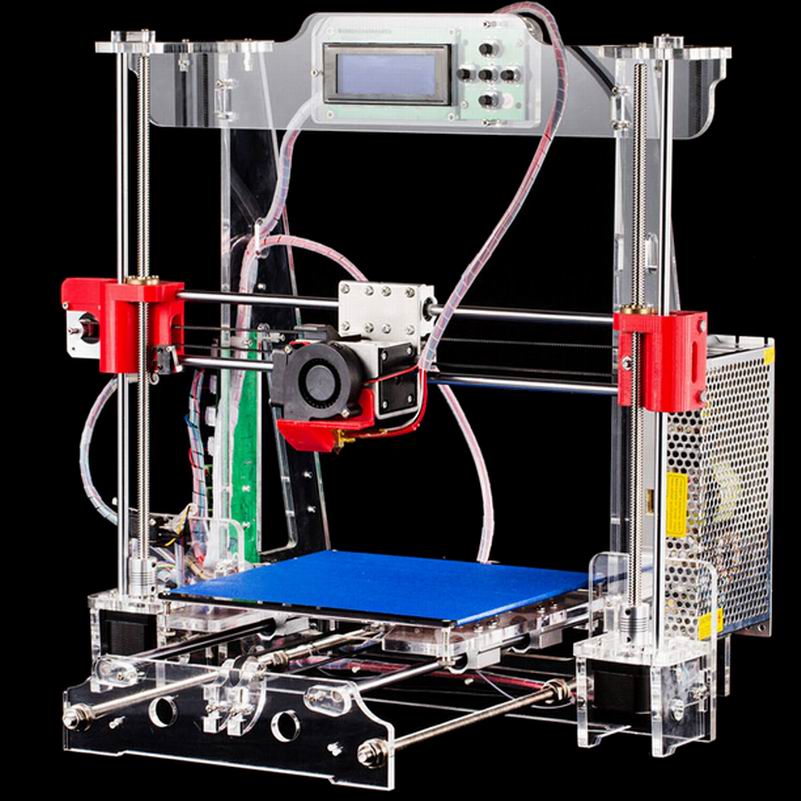 But due to the resin used, Photon mono would not be the best choice for teaching young children: the resin emits dangerous fumes during curing, and after printing, the model must be cleaned of resin residue. Due to the limitations of the printable area and the difficulty in post-processing the model, this printer will be a great addition to any of the FDM printers in this top.
But due to the resin used, Photon mono would not be the best choice for teaching young children: the resin emits dangerous fumes during curing, and after printing, the model must be cleaned of resin residue. Due to the limitations of the printable area and the difficulty in post-processing the model, this printer will be a great addition to any of the FDM printers in this top.
6th place - Wanhao Duplicator 6 Plus
This 3D printer can be called a workhorse: reliable, strong and big. By the name, you can easily understand that this printer is an improved version of the Duplicator 6. The main differences include the addition of functionality in the firmware, for example, resuming printing after a power outage and auto-calibrating the table. Despite the formidable appearance, this printer is quite easy to learn, configure and repair. Thanks to the steel sheet body, stability during printing is achieved. But the main disadvantage follows from this: a lot of weight.
 Combined with the large external dimensions, transporting this printer may cause some difficulties. Duplicator 6 Plus is suitable as a primary printer for schools and a spare for Universities.
Combined with the large external dimensions, transporting this printer may cause some difficulties. Duplicator 6 Plus is suitable as a primary printer for schools and a spare for Universities.
Add to compare
Product added to compare Go
Manufacturer Creality Free Shipping
Add to compare
Product added to compare Go
Manufacturer Anycubic Free Shipping
Add to compare
Product added to compare Go
Manufacturer Wanhao Free Shipping
Add to compare
Product added to compare Go
Manufacturer Wanhao Free Shipping
Add to compare
Product added to compare Go
Manufacturer Flash Forge 5th place - Flashforge Dreamer
Starting with this 3D printer, we are entering the territory of professional equipment.
 As a result, more opportunities open up both in printing models and in choosing the materials from which the model will be made. For example, this printer has 2 nozzles at once, and this opens up the possibility of printing two-color models and the use of soluble supports, which will undoubtedly improve the quality of printing overhanging elements. Also worth noting is the closed print area, which protects the model from drafts during printing. Thanks to its closed case form factor, FlashForge Dreamer can be moved relatively easily. A distinctive feature is the ability to print via Wi-Fi: if there are several printers with support for printing via Wi-Fi, it will be possible to manage all printers at once through one computer in real time.
As a result, more opportunities open up both in printing models and in choosing the materials from which the model will be made. For example, this printer has 2 nozzles at once, and this opens up the possibility of printing two-color models and the use of soluble supports, which will undoubtedly improve the quality of printing overhanging elements. Also worth noting is the closed print area, which protects the model from drafts during printing. Thanks to its closed case form factor, FlashForge Dreamer can be moved relatively easily. A distinctive feature is the ability to print via Wi-Fi: if there are several printers with support for printing via Wi-Fi, it will be possible to manage all printers at once through one computer in real time. 4th place - Phrozen Sonic Mini 4K
Another representative of SLA 3D printers. Unlike the previously mentioned Anycubic Photon, this printer has even greater accuracy down to 35 microns. This is achieved with a 4K screen.
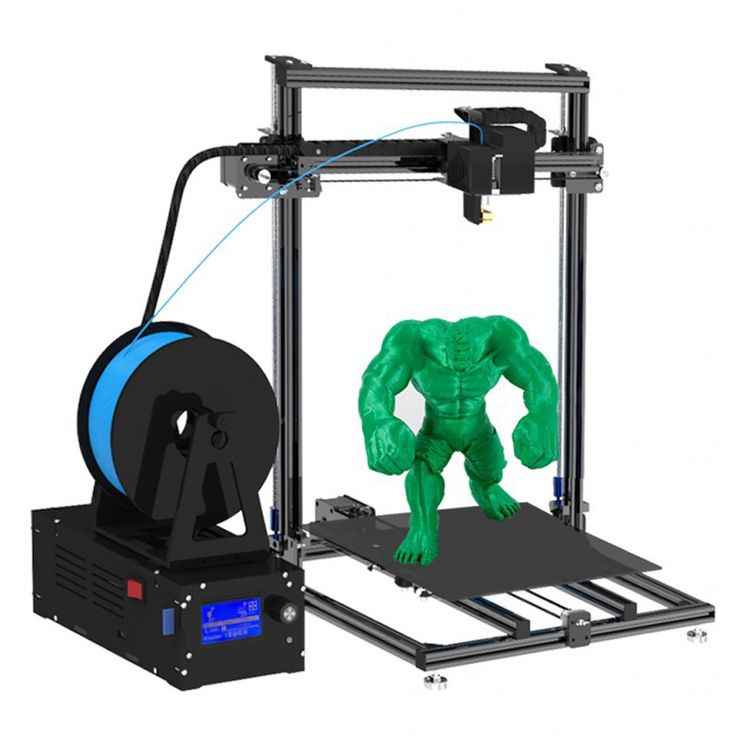 At the same time, the printing speed can reach 80 mm / h. Phrozen Sonic Mini 4K is already used in many industries: engineering, design, art and even dentistry! Therefore, this printer will be an excellent choice for Higher Education Institutions if there is a need for high quality printing.
At the same time, the printing speed can reach 80 mm / h. Phrozen Sonic Mini 4K is already used in many industries: engineering, design, art and even dentistry! Therefore, this printer will be an excellent choice for Higher Education Institutions if there is a need for high quality printing.
3rd place - PICASO 3D Designer Classic
PICASO has long been at the forefront of professional 3D printing, and many of their older printers are still in use in the workshop. Thanks to the official possibility of improving the printer, you can choose the necessary components that will expand the functionality in the necessary direction. For example, there is an improved extruder that allows the nozzle to be heated up to 410°C, a requirement for printing with engineering plastics such as PC and PEEK. Designer Classic is suitable both for schools, due to its ease of use, and for Universities, due to its wide range of features and high quality.
2nd place - PICASO 3D Designer X Pro
The most advanced 3D printer from PICASO 3D combines the positive qualities of all their previous developments, while adding many new features: dual-filament printing, high precision, auto-calibration, printing with high-temperature plastics and much more.
 Almost any idea can be realized with Designer X Pro: if something cannot be printed on this printer, it cannot be printed on any other FDM printer. But for all the advantages you need to pay for large sizes and weight. Therefore, this printer is best used as a fully stationary.
Almost any idea can be realized with Designer X Pro: if something cannot be printed on this printer, it cannot be printed on any other FDM printer. But for all the advantages you need to pay for large sizes and weight. Therefore, this printer is best used as a fully stationary.
1st place - Raise3D E2
It would seem that the previous 3D printer is the peak point of the development of FDM 3D printers. But Raise3D knows how to surprise! E2 has all the available functionality that is rarely found on printers separately, not to mention the combination of several functions: table auto-adjustment with height map display, a camera that can be monitored from the printer screen, and real-time video transfer to a computer , a dual carriage system that allows you to print two models at once and more. At the same time, it retains excellent printing accuracy and relatively high speed. Due to its compactness, it can even be put on a shelf in a closet, but additional space is still needed for full access to all structural elements.
 This printer can replace any printer from this top, in some cases even two printers due to the above two-carriage system.
This printer can replace any printer from this top, in some cases even two printers due to the above two-carriage system. Free Shipping
Add to compare
Product added to compare Go
Manufacturer Phrozen Free Shipping
Add to compare
Product added to compare Go
Manufacturer PICASO 3D Free Shipping
Add to compare
Product added to compare Go
Manufacturer Raise3D Free Shipping
Add to compare
Product added to compare Go
Manufacturer PICASO 3D Accessories
Despite the self-sufficiency of many 3D printers, solving some problems when working with them can take a lot of time. But at the same time, many of these actions are simple enough to be performed by a separate device.
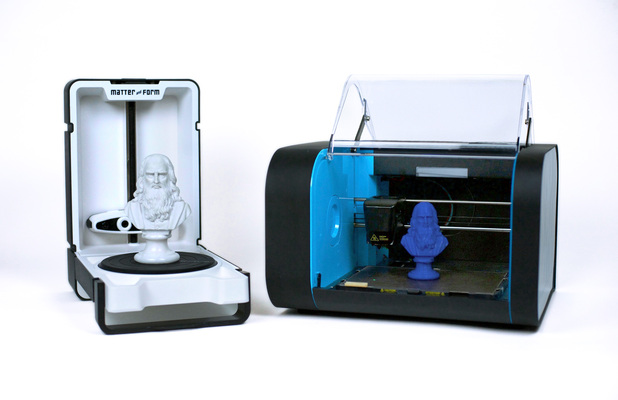 Next, we will talk about gadgets that make it easier to use a 3D printer, as well as scanners that open up a new range of possibilities for recreating the real world.
Next, we will talk about gadgets that make it easier to use a 3D printer, as well as scanners that open up a new range of possibilities for recreating the real world. Scanners
Some tasks of recreating the real world or repairing parts are extremely difficult to perform using manual model creation: repairing curved parts, creating a human model, reproducing architectural elements, and other non-standard tasks. Similar problems when digitizing real things will help you solve a 3D scanner. Basically, scanners are divided into stationary, scanning small objects, and portable, allowing you to scan objects such as cars, people, and even buildings. Some models can be attributed to both groups at once, but the main purpose of the scanner will prevail. Therefore, it is very important to determine the range of tasks that need to be completed. RangeVision Spectrum can be used as a stationary scanner. This scanner allows you to scan objects from 1 cm to 3 m. Such a variety of sizes of the scanned object allows you to cover most tasks.

RangeVision Spectrum on tripod
If there is a need to scan more objects, then you can use the Calibry portable scanner. Thanks to its convenient design, it can easily scan large objects up to 10m, and the built-in screen allows you to see the preliminary result of the work in real time.
Postprocessing
Despite the compactness and simplicity of working with SLA printers, after the completion of the printing process, it is necessary to clean the model of resin and additional UV illumination in order for the model to gain maximum strength. This time-consuming task can be performed manually, but to reduce time costs it is reasonable to use special devices that do these repetitive actions automatically. A representative of this class of devices is the Anycubic Wash&Cure. With it, you can easily clean the model and light it up. The user only needs to place the model on the turntable and Wash&Cure does the rest.
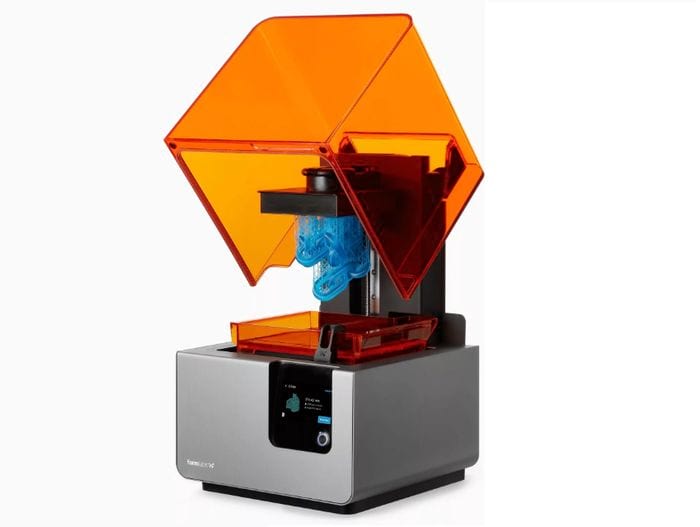
It is also worth considering that automation of the process reduces the risks associated with working with resin: contact with the skin and inhalation of fumes. Therefore, with frequent work with SLA printers, this gadget will not only reduce time spent, but also increase the level of security.
Filament drying
If there is a large amount of filament for FDM printers, the question of its storage sharply arises. Most people just put it on the shelves in their rooms without worrying about its properties. But some materials are highly hygroscopic - the ability to absorb moisture from the air. And if the wet filament does not break the printer, then at least it will give out a low-quality model as a result of printing. Therefore, it is very important to dry the filament before printing, especially if it has been stored outdoors. Some craftsmen do this in ovens, but for obvious reasons, this option is not suitable for educational institutions.
 To accomplish this task, there are devices for feeding and drying the filament. The best choice would be Polymaker PolyBox. The distinctive feature of this filament dryer is that it is possible to dry and feed 2 spools weighing up to 1 kg each or 1 spool weighing up to 3 kg at once. This will allow the use of only one device for printers with two extruders.
To accomplish this task, there are devices for feeding and drying the filament. The best choice would be Polymaker PolyBox. The distinctive feature of this filament dryer is that it is possible to dry and feed 2 spools weighing up to 1 kg each or 1 spool weighing up to 3 kg at once. This will allow the use of only one device for printers with two extruders.
Polymaker PolyBox with two plastic spools
Summing up
After viewing this top, you may not fully decide on the choice of a 3D printer. Therefore, further we will separate all printers depending on the conditions for their use. For schools and continuing education clubs, the Wanhao Duplicator I3 mini, FlashForge Finder and Wanhao Duplicator 6 Plus are the best choices because of their ease of use, safety and reliability. For universities and colleges, PICASO 3D Designer X Pro, Phrozen Sonic Mini 4K and Raise3D E2 are suitable. They are distinguished by a huge functionality and breadth of 3D printing possibilities.
 Also, do not forget about additional devices: a scanner for digitizing objects from the real world, a drying and filament feed chamber for using demanding plastics, and post-processing cameras that make it easier for the final stage of working with a model printed on an SLA printer. As the world of 3D printing is evolving rapidly, you should not lose sight of the newer models of 3D printers, which you can read reviews on our blog.
Also, do not forget about additional devices: a scanner for digitizing objects from the real world, a drying and filament feed chamber for using demanding plastics, and post-processing cameras that make it easier for the final stage of working with a model printed on an SLA printer. As the world of 3D printing is evolving rapidly, you should not lose sight of the newer models of 3D printers, which you can read reviews on our blog.
Add to compare
Product added to compare Go
Manufacturer Thor3D Add to compare
Product added to compare Go
Manufacturer Range Vision Add to compare
Product added to compare Go
Manufacturer Polymaker Add to compare
Product added to compare Go
Manufacturer Anycubic Expert in the field of additive and subtractive technologies, 3D equipment and CNC machines with over 10 years of experience.
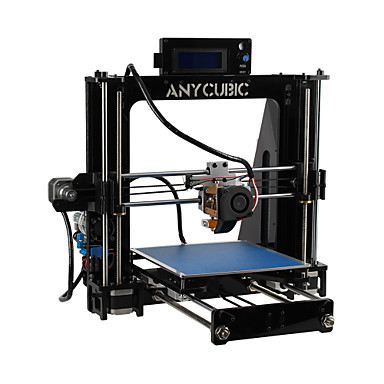
Learn more