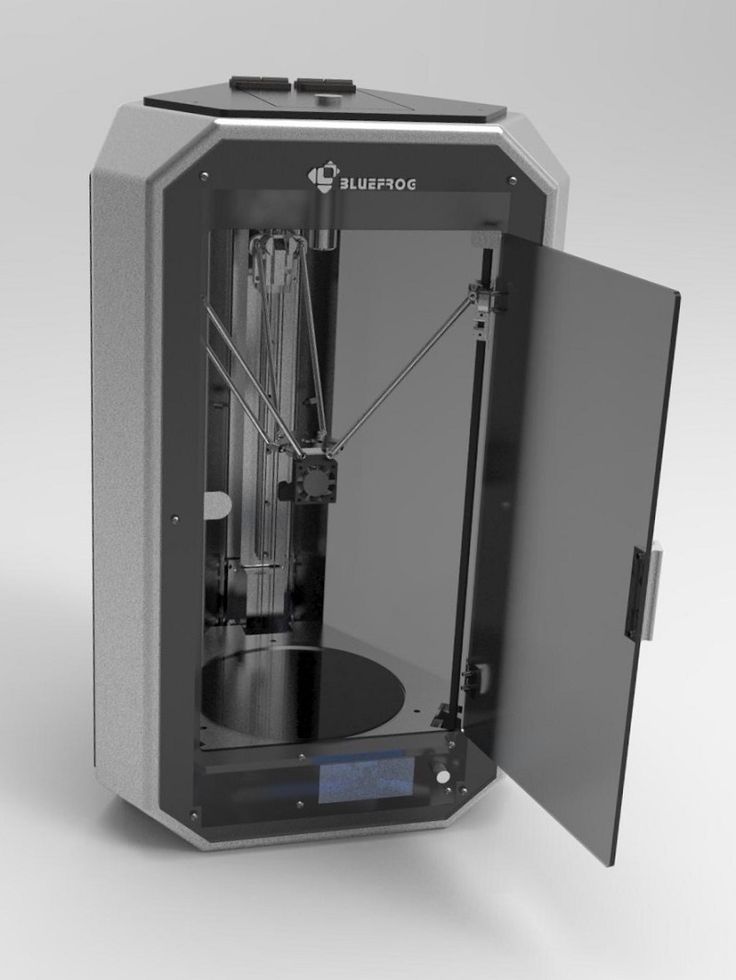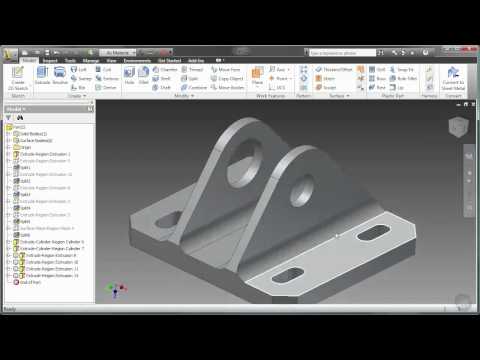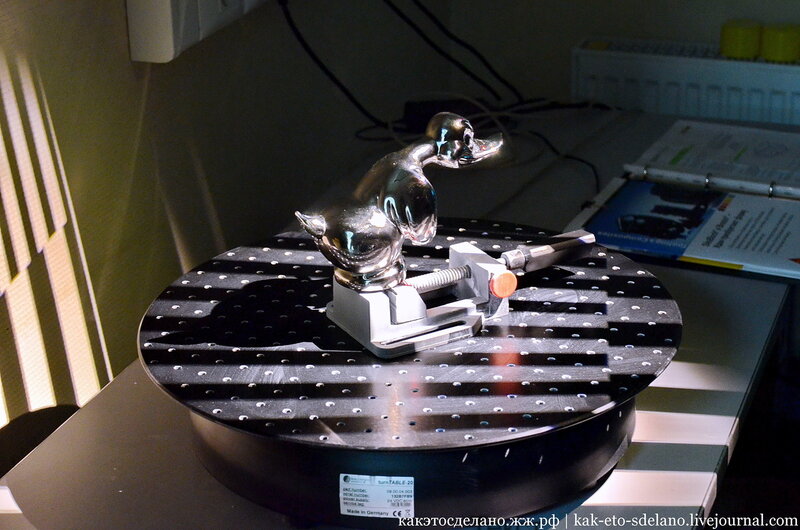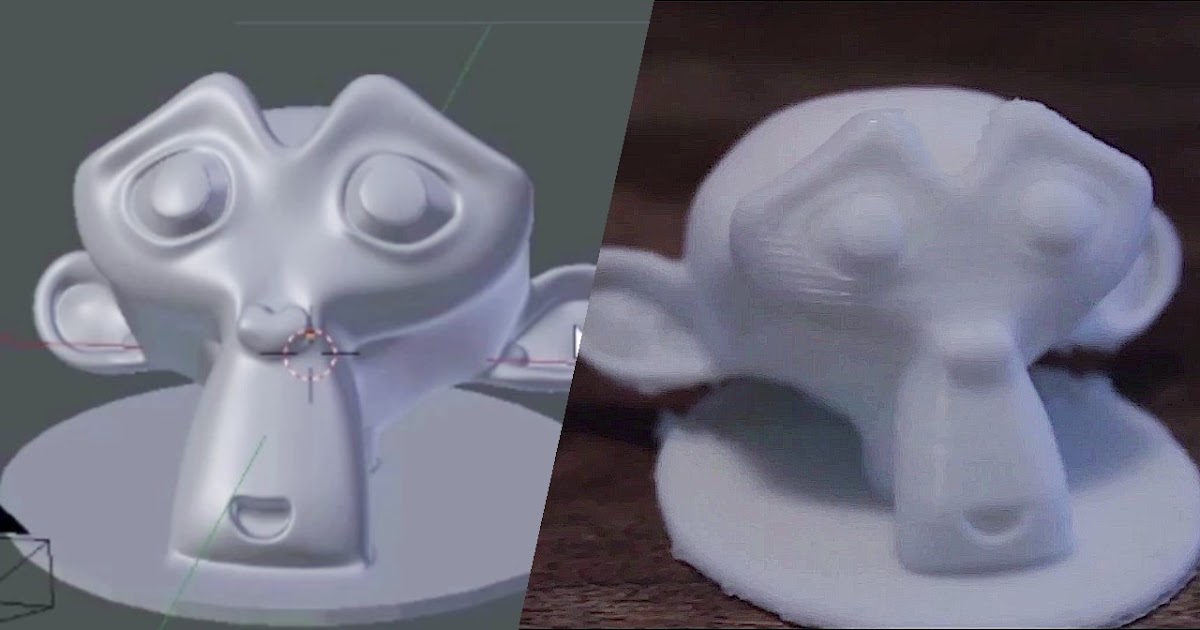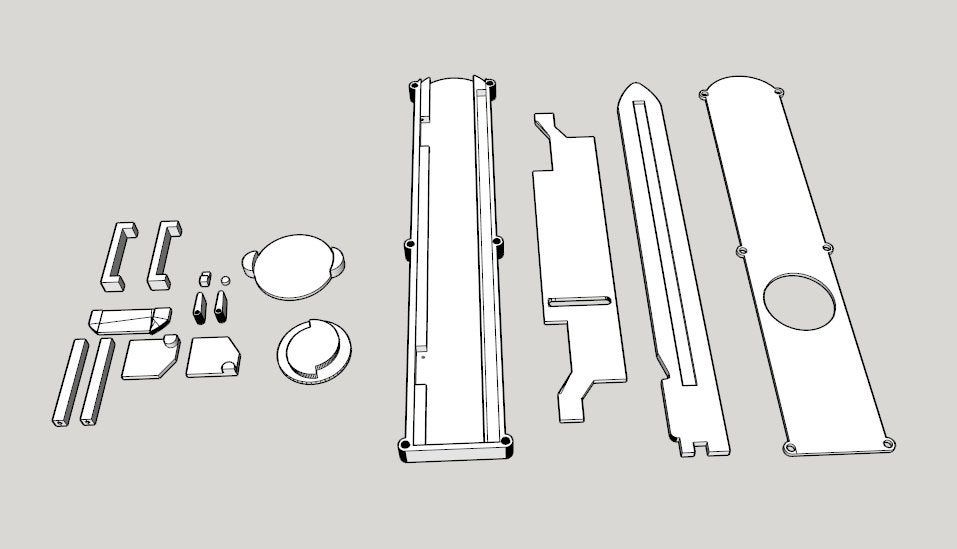Best 3d printer industrial
The Complete Industrial 3D Printer Buyer's Guide 2022
Industrial 3D printers are increasingly replacing injection molding and other processes like CNC milling as the go-to option for small production runs and rapid prototyping. 3D printers can create incredibly detailed and intricate parts as well as full-size models, making them perfect for prototypes and high-quality part production.
- Note: you may instead be looking for our ranking of the most valuable 3D printing companies.
How much does an industrial 3D printer cost?
Industrial 3D printer price really depends on the quality and type of 3D printer you’re using, and what you’re planning to produce or prototype.
There are resin 3D printers such as the Formlabs 3 that sell for $3,499 that can print industrial quality pieces in sectors such as dentistry, education, medical, and jewelry, and other printers such as the Ultimaker S3 and S5, Makerbot Method, Intamsys Funmat HT, and others that cover the prosumer 3D printer market.
Beyond this, there are machines costing between $10,000 to $100,000, such as FDM 3D printers like the BigRep Studio, and Markforged’s Metal X metal 3D printer, and premium industrial 3D printers such as those sold by EOS, Carbon 3D and Desktop Metal that can cost hundreds of thousands of dollars.
We have recommended lower-end industrial 3D printers starting from the $3,000-$6,000 range, as well as higher-priced commercial machines.
How to decide which industrial 3D printer to buy?
There are several factors to consider, most notably:
- Size: consider both the industrial 3D printer’s size in terms of build volume (maximum size of parts you can print), and the total area the printer encompasses. You may not have the space to store the printer, or need the extra build volume.
- 3D printing technology: there are a range of technologies within 3D printing, which we explain in our free 3D printing eBook. Do you prioritize cheap part printing, or extremely detailed surface quality? These will determine which technology you need, and therefore which industrial 3D printer to buy.

- Materials to print: are you looking to 3D print polymers like PLA, ABS or Nylon? If so, you have options between FDM (all 3), or SLS (Nylon). If you’re looking to 3D print metal materials such as aluminum or titanium, you’ll have to buy a DMLS, EBM, Binder Jetting or other type of metal 3D printer.
- Speed: some types of 3D printers print much faster than others, even within the same technology. DLP 3D printing is typically faster than SLA, and delta 3D printers are almost always faster than Cartesians.
- Does it require a trained operator: expensive, complex and high-quality industrial 3D printers often require a skilled operator to ensure the printing process goes smoothly and the correct temperatures are maintained. This adds to costs but may be necessary for your prototyping, and is something to keep in mind.
- Resolution: different 3D printers have different levels of accuracy, precision and resolution.
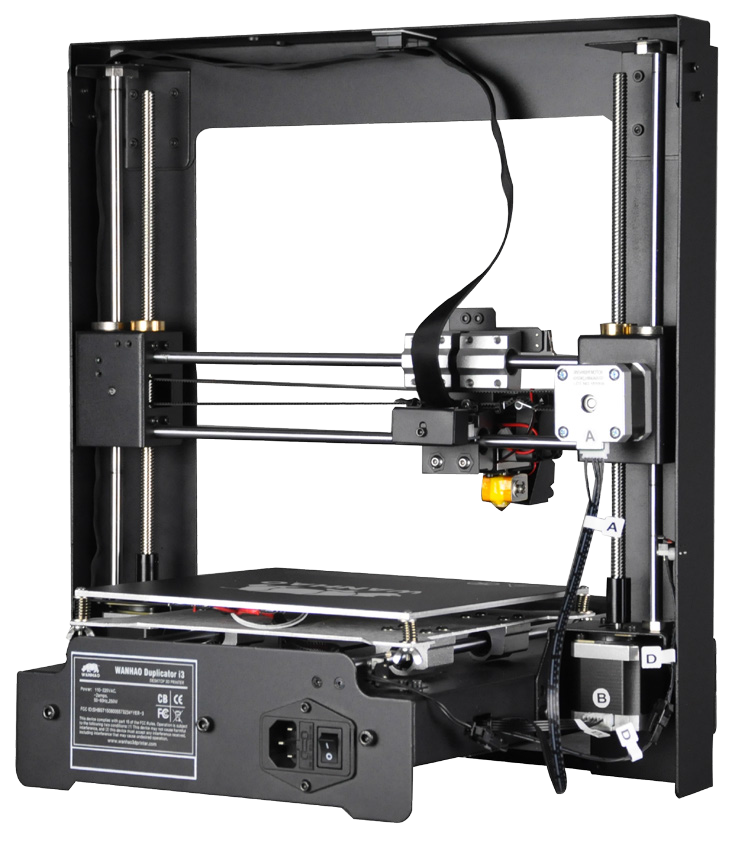 Resin 3D printers are more accurate than FDM 3D printers, and material jetting printers have some of the highest resolutions of any industrial 3D printer available on the market today.
Resin 3D printers are more accurate than FDM 3D printers, and material jetting printers have some of the highest resolutions of any industrial 3D printer available on the market today. - Ability to print full color: some 3D printing technologies are limited to a single color based on the metal / polymer powder, filament or resin, whereas some can print in full color such as Binder Jetting and Multi Jet Fusion.
The best industrial 3D printers we recommend
Based on our advice and criteria, here are some of the industrial 3D printers we recommend. Where possible we have provided options that are affordable to small and medium-sized businesses that do not run into the hundreds of thousands of dollars.
Raise3D Pro2 Plus — Great affordable yet large industrial 3D printer
- Build volume: 305 x 305 x 605 mm
- Price: $5,999 — Available on Dynamism Store here / Available at Matterhackers here
Raise3D offer both the Pro2 and the Pro2 Plus as industrial FDM 3D printers offering fantastic reliability, accuracy and versatility – with the Pro2 Plus offering a larger 605 mm Z-axis for tall parts compared with the Pro2’s 300mm.
The printer can print with 100-micron resolution, has an industrial build plate to prevent part warping, and a fully enclosed chamber to keep printing conditions consistent. The dual extruder allows for multi-material printing, such as for supports or for any rapid prototyping that requires two different colors.
The 7-inch touchscreen features a very ergonomic UI and provides useful on-screen visualizations during printing. Moreover, if you do have any problems Raise3D has US-based tech support to provide solutions.
The maximum temperature of 300C creates a lot of opportunities for filament printing; the Raise3D Pro2 Plus can print not only standard 3D printer filaments like ABS, PLA, PETG, Nylon, but also carbon fiber infused, metal-filled, and glass-infused filaments. You can connect wirelessly using IdeaMaker – Raise3D’s 3D slicer software – to control and monitor printing remotely.
Ultimaker S5 & S5 Pro Bundle
- Industrial 3D printer build volume: 330 x 240 x 300 mm
- Price: $5,499 for the S5, $9,000 for S5 Pro Bundle — Available on Dynamism Store here / Available on Matterhackers here
- Weight: 20.
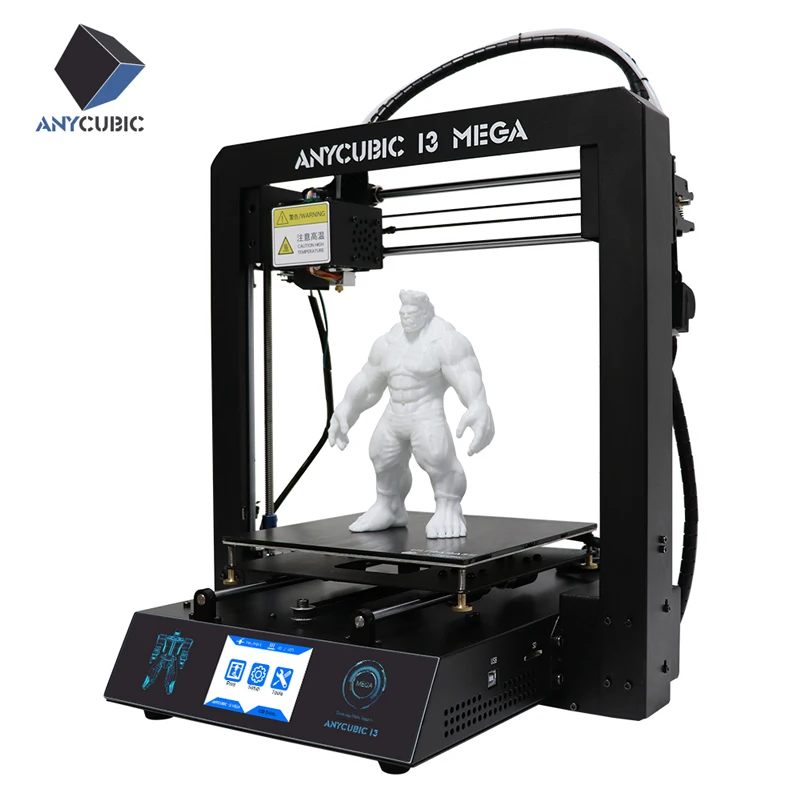 6kg
6kg
Ultimaker staked their claim as kings of the prosumer 3D printer market with the Ultimaker 3, winning awards and reaching new heights of success. The S5 was a step up into a higher price bracket, featuring a number of key upgrades and even better print quality.
Costing $5,499, the Ultimaker S5 moves up into the industrial FDM 3D printer price range, but that gets you up to 20-micron layer resolution. Incredibly accurate and intricate prototypes and parts can be printed to test functionality and shape, with partners including VW, Siemens, L’Oreal and Ford clearly seeing benefits to their production by using Ultimaker 3D printers. It can even print high-strength glass and carbon fiber filaments, with the latter especially having key applications in strong prototype and part production.
The 4.7-inch touchscreen is easy to use and has won design awards, and you can print with Ultimaker filaments or any third party 2.85mm filament — the S5 features an open filament system.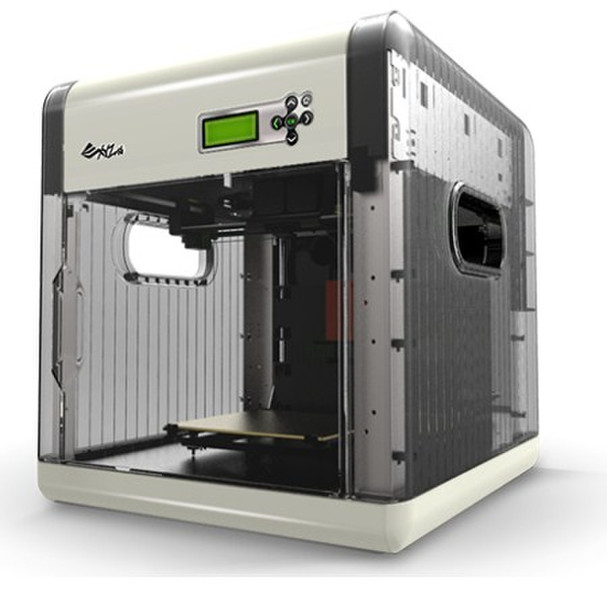 Some architects have used the Ultimaker combined with a Palette to create multi-color architectural model prototypes.
Some architects have used the Ultimaker combined with a Palette to create multi-color architectural model prototypes.
Ultimaker also sells the Ultimaker S5 Pro Bundle, featuring an S5 as well as an Air Manager that goes on top of the printer that captures 95% of ultra-fine particles, and a Material Station that goes underneath the printer. The Material Station can hold up to six filament spools and can automatically switch between each one dependent on what material or color you need to use.
This allows for far more scalable and continuous printing — Ultimaker sells it as a 24/7 productivity feature. The S5 Pro Bundle costs around $9,000, and is one of the most highly regarded industrial FDM 3D printers around.The Ultimaker S5 Pro Bundle with the Air Manager on top, and Material Handler underneath.
Formlabs Form 3 — best affordable industrial resin 3D printer
- Build volume: 145 x 145 x 185 mm
- Price: $3,499 — Available on Dynamism Store here
- Weight: 17.
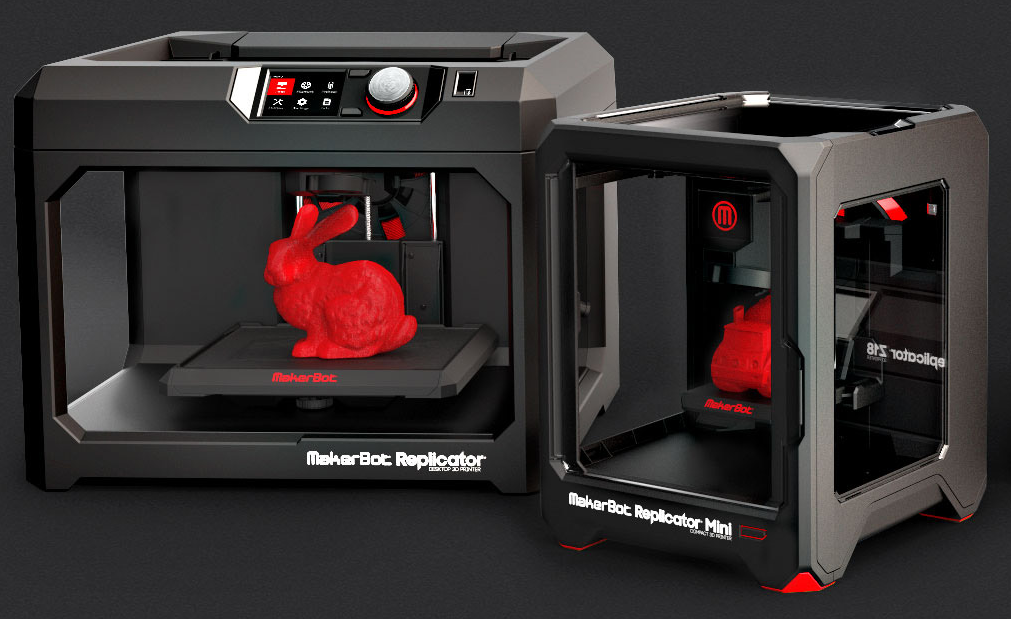 5kg
5kg
The Form 2 was already a mainstay in dental 3D printing, medical device printing and in 3D printed jewelry, and the Form 3 expands on this further with several key upgrades.
It uses Low Force Stereolithography (LFS) to provide extremely high quality, precise (up to 25-micron XY resolution), and crisp surface finish prints that are clear and accurate. And for those looking for a resin 3D printer with a larger build volume, Formlabs also sell the Form 3L, featuring a far larger 335 x 200 x 300 mm build volume.
No FDM 3D printer will be able to match the smooth surface area of a Formlabs resin print, making the Form 3 ideal for really precise prototypes – Formlabs show an example of 3D printed glasses on their site – as well as for intricate pieces like jewelry and dental parts, or custom pieces like hearing aids.
Intamsys Funmat HT Enhanced — entry-level industrial PEEK 3D printer
- Price: $7,499 — Available on Matterhackers here
- Build volume: 260 x 260 x 260 mm
The Intamsys Funmat HT has two interchangeable hot ends depending on whether you want to print standard filaments like PLA and ABS, or industrial 3D printer filaments like PEEK and ULTEM. This makes it versatile not just as an industrial or abrasive filament 3D printer, but also as an accurate 3D printer for more standard filaments for everyday rapid prototyping.
This makes it versatile not just as an industrial or abrasive filament 3D printer, but also as an accurate 3D printer for more standard filaments for everyday rapid prototyping.
Read more: the best PEEK 3D printers
With a 50-micron minimum layer thickness, small businesses and industrial clients will have no problem printing accurate PEEK, Nylon, or other material parts. The Intamsys Funmat HT offers a great alternative to using 3D printing services to 3D print PEEK and other industrial filaments, costing around $6,000, far less than previous industrial PEEK 3D printers.
The Funmat HT’s low price and effectiveness has seen it used to 3D print aerospace, automotive, engineering, and medical sector parts. It is also used in general R&D, and overall is considered a great 3D printer, offering industrial 3D printing on a smaller scale and the 3D printing of the toughest filaments around, at far more affordable prices.
Sinterit Lisa — Entry-level industrial 3D printer using SLS
- Build volume: 110 x 150 x 150 mm (For TPU)
- 90 x 130 x 130 mm (for Nylon/PA)
- Price: €7,999
- Weight: 41kg
The Sinterit Lisa is one of the lowest cost industrial SLS 3D printers around, bringing all the main advantages of selective laser sintering but without the price tag.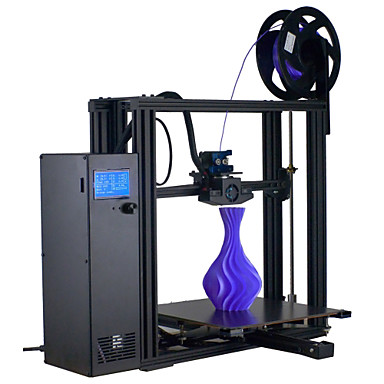 Made in Poland, every machine passes a “precisely designed calibration and testing procedure” according to Sinterit.
Made in Poland, every machine passes a “precisely designed calibration and testing procedure” according to Sinterit.
The main advantage of SLS 3D printing is that you don’t need to print supports, saving time and money on powder. You can also print multiple parts concurrently in the build platform, and so is perfect for businesses printing multiple parts at once, or printing many similar parts that are slightly different to test which prototype is best. The Sinterit Lisa can perform all these functions with ease with its 0.05mm X and Y axis accuracy, and up to 0.075mm Z-axis precision.
Sinterit have designed their own dedicated software, and sell accessories including the Sandblaster as well as specialized SLS powder materials. You can control and print via the Sinterit Lisa’s 4-inch touchscreen, as well as by WiFi or USB.
Desktop Metal Fiber — Most affordable industrial metal 3D printing machine
- Price: Requires a Quote — Available at Dynamism here
- Build volume: 310 x 240 x 270 mm
Desktop Metal, now a public company and who recently acquired EnvisionTEC in a $300m deal, offer one of the most affordable ways to get into industrial metal 3D printing.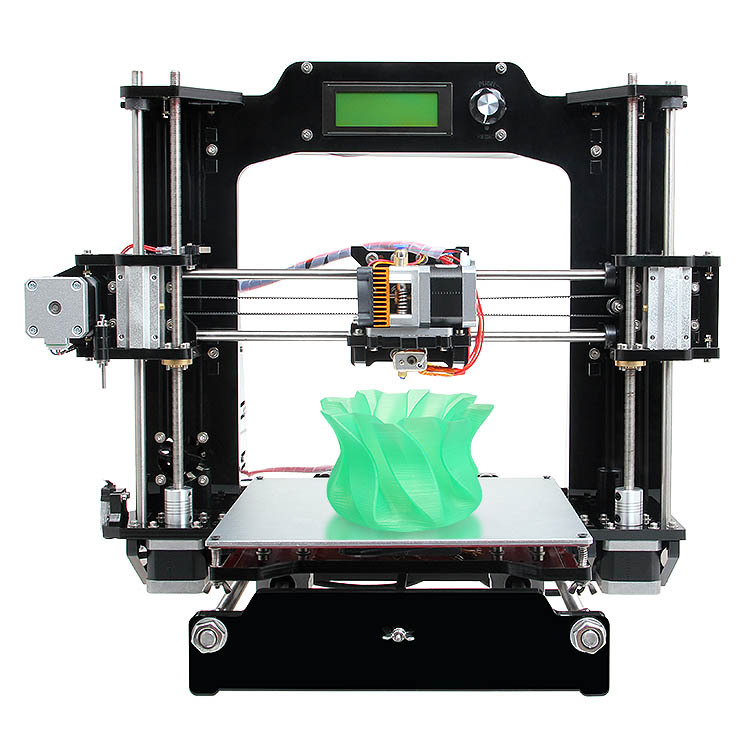 The Desktop Metal Fiber System can print PEKK, PEEK, or Nylon with continuous carbon fibers or fiberglass to greatly improve part strength.
The Desktop Metal Fiber System can print PEKK, PEEK, or Nylon with continuous carbon fibers or fiberglass to greatly improve part strength.
The Fiber System is still an industrial 3D printing machine, but is far lower priced than previous metal printers. It combines FDM-style filaments with metal, using their new Micro Automated Fiber Placement technology with continuous carbon fibers. Rather than purchasing it outright, Desktop Metal offer leasing options with a yearly subscription, saving smaller businesses upfront costs and making it easier to get started.
Read more: metal 3D printer buyer’s guide
The Fiber mixes these already tough materials like PEEK with carbon fibers, creating astonishing strong — yet lighter than aluminum — parts that can withstand up to 250C temperatures. For a metal 3D printer the build area is also not bad, especially considering the low price compared with most industrial DMLS 3D printers.
Markforged Metal X — Accessible industrial 3D printing metal
- Price: $100,00
- Build volume: 300 x 220 x 180 mm
Markforged’s Metal X 3D printer is one of the most accessible ways to 3D print metal, a very viable alternative when compared with possibly spending hundreds of thousands of dollars on a DMLS or EBM 3D printer.
Using Markforged’s bound powder filament technique, you can print with materials like copper, inconel, A2 and D2 tool steel, and 17-4 PH stainless steel. The Metal X combines FDM-style filament printing with metal, not too dissimilarly to how Desktop Metal have. This makes for a more accessible way to 3D print metal, either for in-house part production and prototyping, or as a service creating reasonable-sized metal parts.
Why use an industrial 3D printer?
Industrial 3D printers are used for rapid prototyping in tandem with 3D CAD software for product design (although occasionally CNC machines are used instead).
3D printers can quickly print small-scale versions of final products to test the design or functionality, with any mistakes able to be instantly changed by editing the 3D model and re-printing the next iteration for testing. Rapid prototyping is frequently used in the aerospace, automotive, and medical sectors.
Since 3D printing is a form of additive manufacturing, there is no waste from removed materials such as with CNC machines. This makes industrial 3D printing very valuable in industries where saving on expensive materials is important, such as metal 3D printing. 3D printers can also create parts with differing infill percentages, leading to lighter yet still very strong metal parts — extremely valuable in the automotive and aerospace sectors where cutting weight can noticeably increase profit margins.
This makes industrial 3D printing very valuable in industries where saving on expensive materials is important, such as metal 3D printing. 3D printers can also create parts with differing infill percentages, leading to lighter yet still very strong metal parts — extremely valuable in the automotive and aerospace sectors where cutting weight can noticeably increase profit margins.
Some other articles you may be interested in:
- The best commercial 3D printers
- The best 3D printers for small business
- Large format resin 3D printers buyer’s guide
10 Best Industrial 3D Printers In 2022
- Last Updated: October 19, 2022
- Pat Nathaniel
Big parts, big machines, big power. Welcome to industrial 3D printing.
Industrial 3D printers are becoming standard equipment at all manufacturing operations.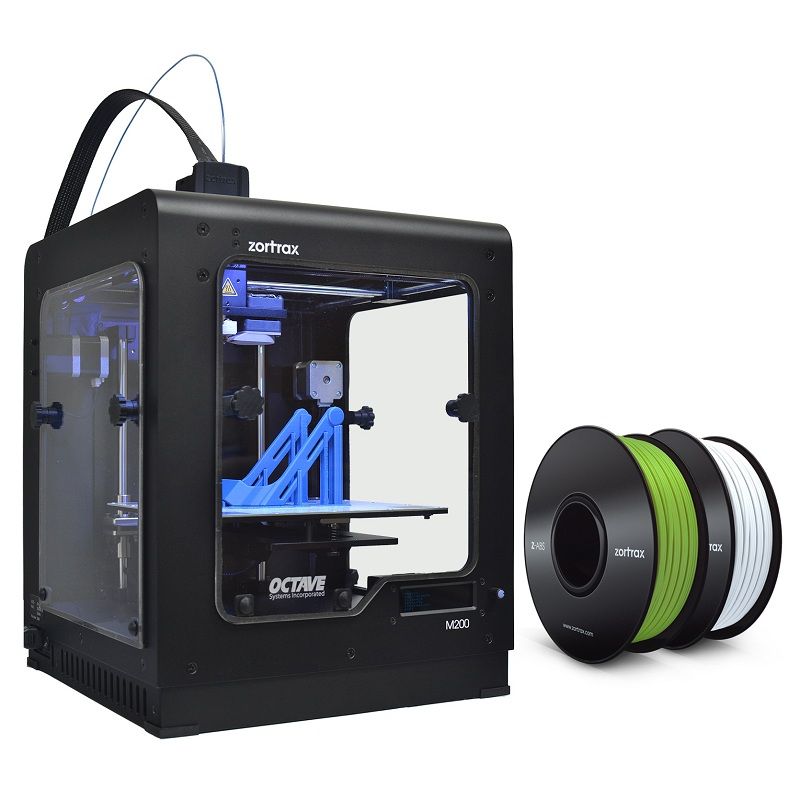 From huge automotive manufacturers to small one-person workshops, they churn out durable and detailed parts at unmatched speed.
From huge automotive manufacturers to small one-person workshops, they churn out durable and detailed parts at unmatched speed.
But you can’t hop on the industrial 3D printing train blindly. These are costly machines, and buying the wrong printer is a mistake your business can’t afford.
Read on and learn which of the best industrial 3D printers in 2022 have what you need.
Roboze Plus PRO
Check Latest Price
Raise3D Pro2 Plus
Check Latest Price
Stratasys F370
Check Latest Price
Table of Contents
- Best Industrial 3D Printers At A Glance
- 1. Raise3D Pro2 Plus (Best Choice)
- 2. Roboze Plus PRO (Best Value)
- 3. Stratasys F370 (Premium Choice)
- 4. Intamsys Funmat HT Enhanced
- 5. Sinterit Lisa
- 6. EOS P 500
- 7. BCN3D Epsilon W50
- 8. Builder Extreme 3000 PRO
- 9.
 Markforged Metal X
Markforged Metal X - 10. AON3D AON M2+
- Industrial 3D Printing: What Does It Mean?
- What Is an Industrial 3D Printer?
- What Makes a Printer ‘Industrial?’
- How to Choose the Right Industrial 3D Printer for You
- The New Industrial Revolution
Best Industrial 3D Printers At A Glance
1. Raise3D Pro2 Plus (Best Choice)
2. Roboze Plus PRO (Best Value)
3. Stratasys F370 (Premium Choice)
4. Intamsys Funmat HT Enhanced
5. Sinterit Lisa
6. EOS P 500
7. BCN3D Epsilon W50
8. Builder Extreme 3000 PRO
9. Markforged Metal X
10. AON3D AON M2+
3D Printer Type: FDM | Materials: PLA, ABS, HIPS, PC (Polycarbonate), TPU, Nylon, TPE, PETG, Metal Infused PLA, Woodfilled PLA & Carbon Fiber Reinforced Materials | Build Volume: 305 × 305 × 605 mm
Are you looking for the first industrial 3D printer for your business? Or do you want to add to the machine collection of an existing operation? Whichever way you answered, it doesn’t matter — you need a Raise3D Pro2 Plus.
This machine ticks all the boxes of a full-fledged industrial 3D printer, except for the sky-high price tag.
The Pro2 Plus has a dual extruder that lets you print two materials at once. Additionally, the printer can handle even carbon fiber, glass, and wood-filled filaments. The possibilities of different combinations are endless.
The HEPA-filtered enclosure keeps fumes out of your nose and bed and nozzle temperatures steady for reliably high-quality prints.
Did I hear you ask: “How high-quality?”
The printer can achieve a minimum layer resolution of 10 microns. That’s basically unheard of for an FDM printer. No matter how fine your details, they’ll come out clear and sharp.
Oh, and that price. At a very affordable price, the Pro2 Plus delivers the performance you’d see on machines that cost three times as much.
But nothing is perfect. The print platform is finicky to level and the (admittedly big and bright) touchscreen has some reliability issues. Also, why can’t a printer this big fit a 3kg filament spool?
Also, why can’t a printer this big fit a 3kg filament spool?
I’m nitpicking, though. Raise3D Pro2 Plus is simply the best industrial 3D printer you can get at this price.
- Reliably high print quality
- Incredible layer resolution
- Filtered enclosure
- Supports reinforced materials
- Low price
- Difficult to calibrate
- Small but annoying technical issues
Check Latest Price
2. Roboze Plus PRO (Best Value)
Roboze Plus PRO (Best Value) 3D Printer Type: FDM | Materials: Carbon PA, PP, Flex-TPU, PEEK, Carbon PEEK, PEKK, ToolingX CF, Functional-Nylon, Strong-ABS, ABS-ESD & Ultra-PLA | Build Volume: 300 x 250 x 220 mm
Roboze Plus PRO is a newcomer on the market, having launched in July 2022. But it’s a welcome sight — it can print with advanced high-performance materials.
Plus PRO is compatible with such exotic filaments as PEKK, carbon fiber-reinforced materials, flexible TPU filament, PEEK, and the list goes on. The extensive material support lets you print parts for practically any purpose — from rapid prototyping to replacing metals in mechanical applications.
If you need one printer for multiple uses, this is a good contender.
The machine gives you accurate and reliable results to boot. Roboze’s unique beltless design moves the print head fast with very high accuracy. The 15-micron resolution doesn’t quite beat Raise3D Pro2 Plus, but it’s still very good for an FDM printer.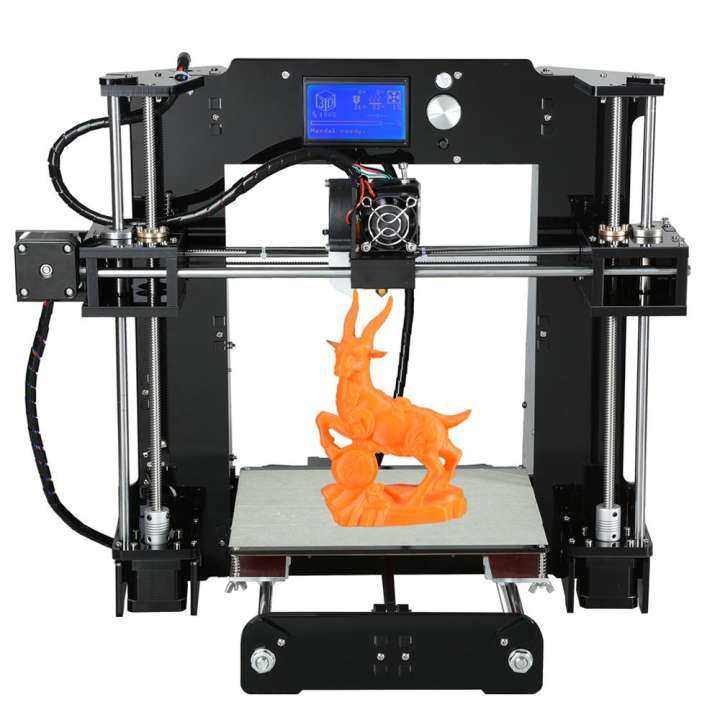
Getting those reliable results isn’t a headache, either. Plus PRO integrates with Roboze’s own Prometheus slicer, which makes using it a cinch.
Unfortunately, the print chamber is embarrassingly small compared to the size of the printer. This behemoth weighs 660 pounds (300 kg) and is likely taller than you. You may also run into some software bugs since this is a newly released machine.
As long as you don’t need huge parts, Roboze Plus PRO brings to the table fantastic versatility with its material range.
- Accurate and reliable printing
- Great detail level
- Large and versatile material library
- Small print chamber
- Heavy and huge machine
Check Latest Price
3. Stratasys F370 (Premium Choice)
Stratasys F370 (Premium Choice) 3D Printer Type: FDM | Materials: ABS-CF 10, ABS-ESD7, ABS-M30, ASA, Diran 410MF07, TPU 92A, PC-ABS & PLA | Build Volume: 355 x 254 x 355 mm
Plenty of people think of industrial-level production as loud and noisy. But Stratasys F370 running in the corner of your office shows that professional-grade additive manufacturing can be a quiet affair.
During printing, F370 runs at a maximum volume of 46db. That’s roughly equivalent to a quiet conversation. While idling, the machine is even quieter.
In other words, it wouldn’t get kicked out of a library.
The enclosed chamber that makes it so silent also ensures steady temperature and reliable printing quality. It can reach layer resolutions as small as 10 microns, so your prints will always be accurate and smooth. Automatic calibration and other features make the F370 beginner-friendly.
With its dual extruders, F370 can print with two materials at once.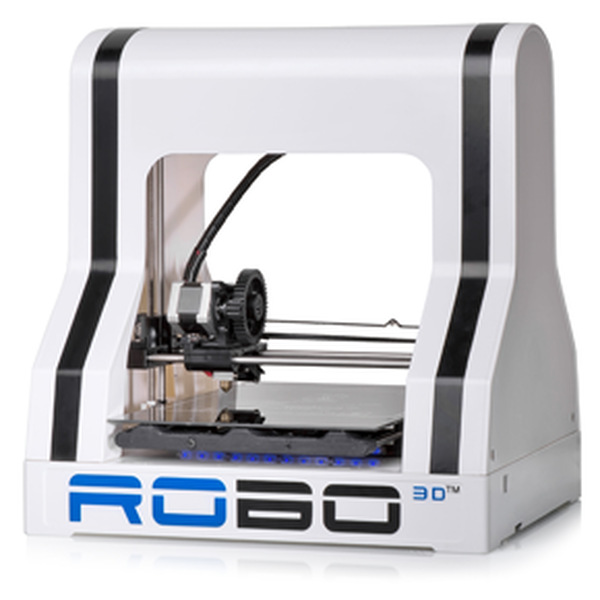 It also has four filament bays (two for modeling and two for support material) which removes the hassle of constantly swapping filaments.
It also has four filament bays (two for modeling and two for support material) which removes the hassle of constantly swapping filaments.
But does F370 support enough materials for that to matter?
The machine works with eight different materials. The range isn’t the largest out there, but F370 can still produce anything from prototypes to functional parts.
You’ll have to dig deep, though, since Stratasys has slapped a $50,000 price tag on F370. Additionally, the print chamber — although not the smallest on this list — isn’t that impressive considering the printer’s heft.
Stratasys F370 is a quiet, production-ready 3D printer for offices or schools — if you can afford it.
- Quiet
- Dual extruder
- Great detail accuracy
- Easy to use
- Expensive
- A large machine
- Small-ish print volume
Check Latest Price
4. Intamsys Funmat HT Enhanced
Intamsys Funmat HT Enhanced 3D Printer Type: FDM | Materials: ABS, Nylon, PC & PEEK | Build Volume: 260 x 260 x 260 mm
You have to love the name of this 3D printer — Funmat sounds like a carnival ride. But the real fun part for additive manufacturers is the fact that Intamsys Funmat HT Enhanced makes for a perfect first industrial 3D printer.
But does that mean the Funmat is less capable?
Not at all. With an extruder reaching a searing 450°C (842°F), the Funmat can print with an incredible range of engineering-grade materials, including nylon, PEEK, and reinforced filaments. Whatever material you need to give your business a boost, Funmat delivers.
The printer keeps up the heat with the enclosed high-temperature print bed. The steady high temperatures practically eliminate warping and curling. You’ll get a reliable print quality out of this machine.
But let’s get to the best part — the price.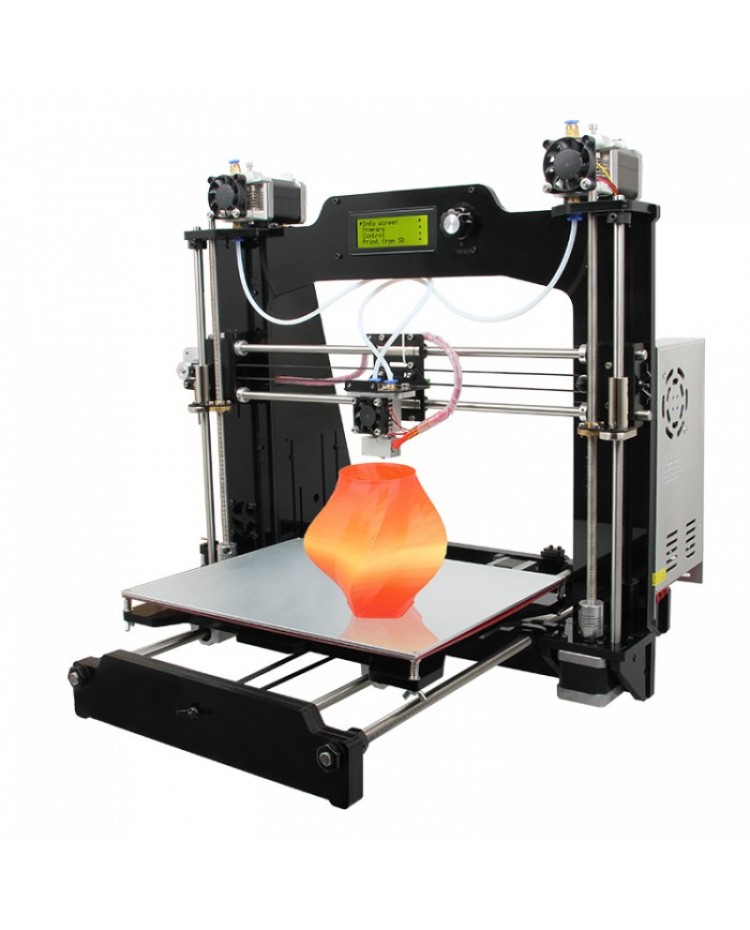
You wouldn’t believe how affordable Funmat’s performance isFunmat costs only about $7,000. The sturdy construction and automated features are not something you’d expect from a machine this cheap.
The low price starts to show in the detail accuracy. It’s good for an FDM printer but can’t compete with Raise3D, which is about the same price. Funmat’s print volume is also quite small.
But at this price, you can forgive those slights. Intamsys Funmat HT Enhanced is a great entry point to industrial 3D printing.
- Affordable
- Wide material range
- High-temperature extruder and bed
- Automation and features
- Low detail
- Small print volume
Check Latest Price
5.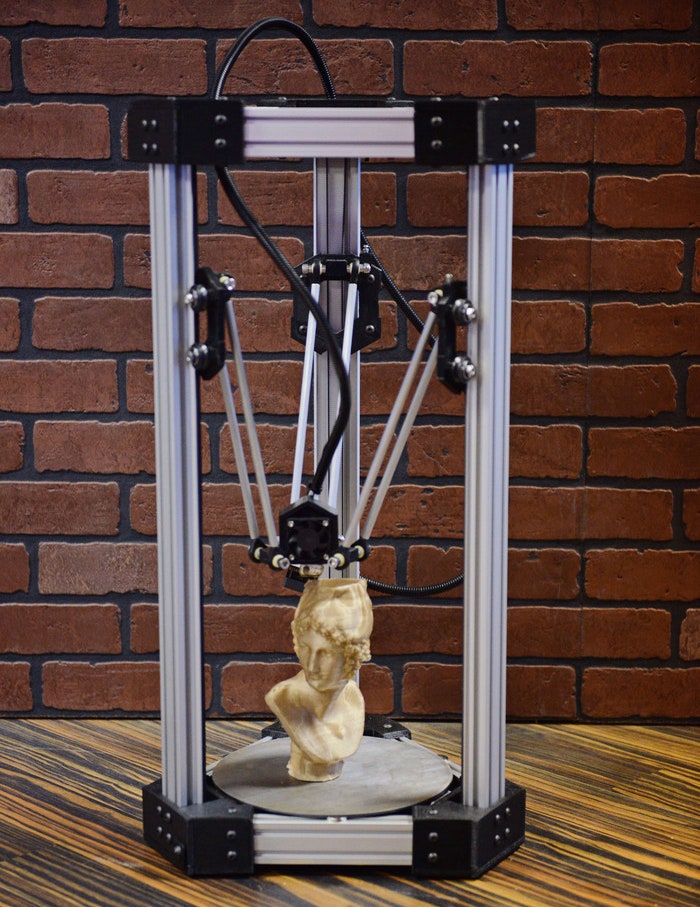 Sinterit Lisa
Sinterit Lisa 3D Printer Type: SLS | Materials: PA12 Powder, TPU / TPE Flexa Powder | Build Volume: 150 x 200 x 150 mm
You don’t have to worry about ending up like Tommy Wiseau — this Lisa won’t tear you apart. Instead, Sinterit Lisa is an incredibly compact selective laser sintering (SLS) 3D printer that’ll put together high-quality parts.
Industrial SLS printers are usually huge. But Lisa doesn’t care about your preconceptions and does whatever she wants.
For an industrial-grade SLS printer, Lisa is positively petite with a weight of just 90 pounds (41kg) and a height of 660 mm. She’ll bring SLS power to any office or workshop.
Lisa can create accurate prints, on par with machines five times her size. Since she’s an SLS printer, you don’t have to worry about creating support. The nylon or TPU powder in Lisa’s print chamber supports the parts and saves you trouble.
And as a cherry on top of it all, Lisa won’t break your budget.
Of course, Lisa’s print volume is as small as she is. She also doesn’t know what to do with powders other than Nylon and TPU. Finally, Lisa can be temperamental, so be prepared to spend time with print preparation.
She’s worth the effort, though. Sinterit Lisa brings quality SLS parts to even the smallest 3D printing business.
- Affordable
- Extremely compact SLS printer
- Good part quality
- Complex and sturdy parts
- Small print volume
- Limited materials
- Lengthy print preparation
Check Latest Price
6. EOS P 500
EOS P 500 3D Printer Type: SLS | Materials: PA 2200 & PEKK | Build Volume: 500 x 330 x 400 mm
Looking to put a capital “I” in “industrial”? EOS P 500 is your machine.
Let’s put it this way. This selective laser sintering (SLS) 3D printer makes high-performance parts for Formula 1 cars and some of the world’s largest electronics companies. It will do the same for you.
With a massive build volume and extremely fast print speed, EOS P 500 oozes productivity. Add to that advanced automation features and you’ll be churning out hundreds of parts per hour.
But what about the part quality?
It’s just as industrial-oriented as this machine’s features. EOS P 500 makes high-quality components that are strong and damage-resistant enough for aerospace applications. The temperature-controlled printer interior ensures reliable and steady part quality.
Also, thanks to the SLS technology, you won’t need to add support structures.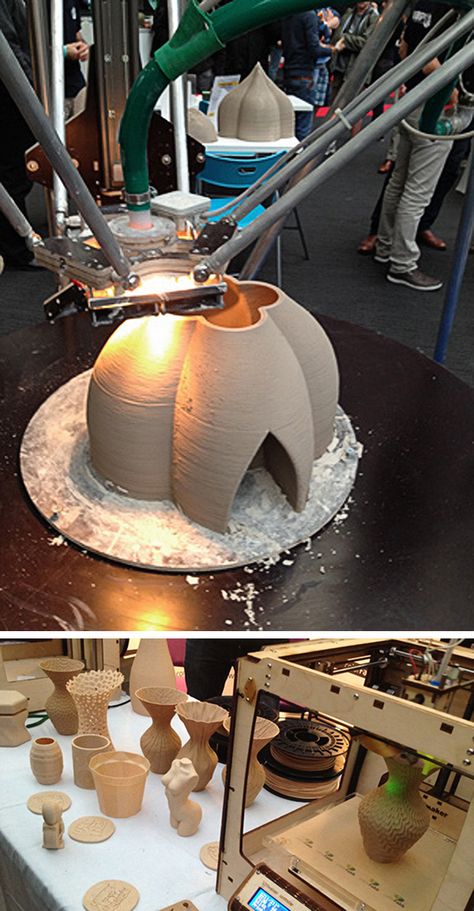 You can create amazingly complex components with moving or interlocking elements with ease.
You can create amazingly complex components with moving or interlocking elements with ease.
But EOS P 500 is made for factories. It’s an absolutely massive machine and has a price tag to match. Also, ironically, it can’t match Sinterit Lisa’s layer resolution.
In summary, if you’re looking for industrial printers for a factory setting, EOS P 500 is what you need. It’s a fully production-ready heavy-duty SLS 3D printer.
- Mass-production ready
- Fast
- Complex and strong parts
- Costs a fortune
- Enormous size and weight
- Low layer resolution
Check Latest Price
7.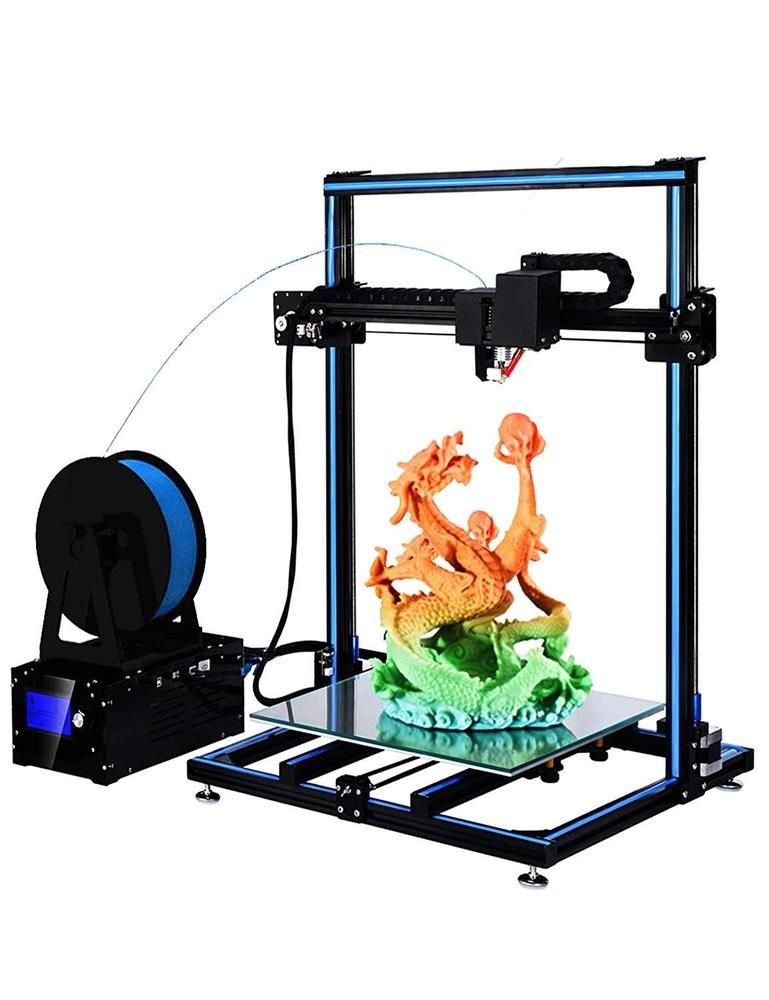 BCN3D Epsilon W50
BCN3D Epsilon W50 3D Printer Type: FFF | Materials: PLA, PVA, PETG, TPU, ABS, PP & PA | Build Volume: 420 x 300 x 400 mm
“I want large-format, industrial-quality parts, but the machines are so expensive.” Does this sound like you? Then, my friend, you must meet BCN3D Epsilon W50.
This FDM printer makes large-scale 3D printing cheap(ish) and easy.
Costing less than $10,000, Epsilon W50 has a big print volume. Its HEPA-filtered enclosure keeps the temperature steady, so you can reliably fill that huge heated build chamber.
And you have a lot of options on how you want to fill it.
Epsilon W50 has two independent extruders. You can easily mix two materials in one print, but that’s not all.
The Mirror Mode lets you print two mirrored halves of one part — electronics cases, anybody? Meanwhile, the Duplication Mode moves each extruder independently, creating two identical parts.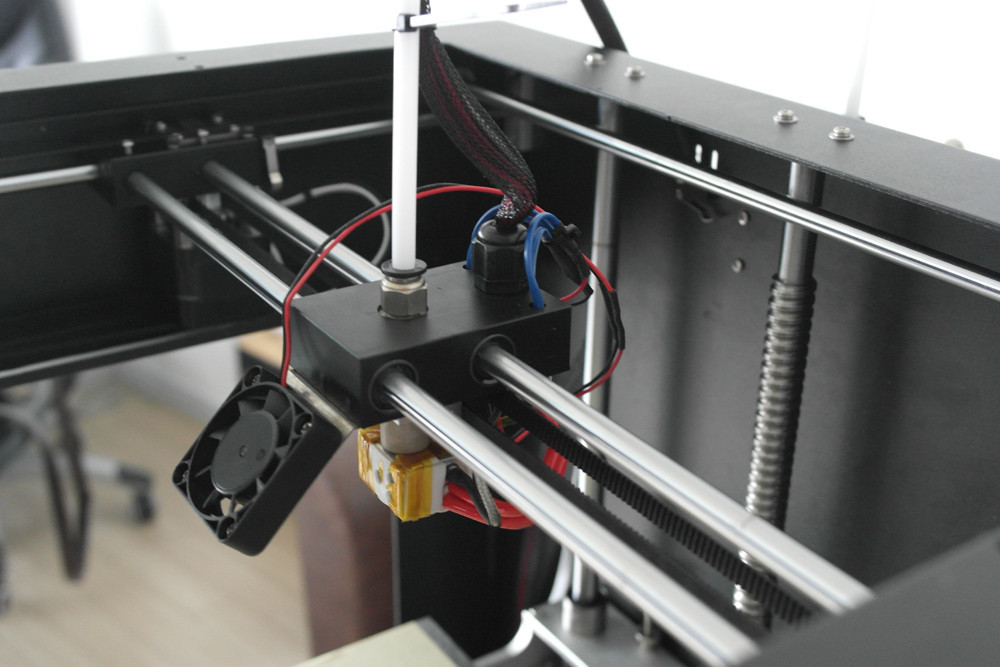 What a way to boost productivity.
What a way to boost productivity.
You can get to printing quickly, too, since the machine is ready to go straight out of the box. Installation and setup take only about 20 minutes.
The closed print chamber can run a bit too hot, though, which might cause quality issues with materials like PLA. Bed leveling is also weirdly time-consuming, considering how automated the printer is otherwise.
In short, BCN3D Epsilon W50 is a reliable large-format 3D printer that won’t break the bank.
- Affordable for what it is
- Large build volume
- IDEX independent print heads
- Supports third-party filaments
- Can overheat some filaments
- Fiddly bed calibration
Check Latest Price
8. Builder Extreme 3000 PRO
Builder Extreme 3000 PRO 3D Printer Type: FFF | Materials: PLA, PET PRO1 (ABS Replacement) & Flexible Filaments | Build Volume: 1100 x 1100 x 820 mm
What’s so extreme about Builder Extreme 3000 PRO, you ask? I have three words for you — gigantic print size.
Extreme 3000 PRO rocks the single largest build volume out of any 3D printer on this list. Scratch that, you’ll be hard-pressed to find a larger print chamber in general. The machine can print parts with horizontal dimensions above 3 feet (1m).
With this printer, you can forget about part size. It’s just not even a consideration anymore.
Extreme 3000 PRO also packs plenty of features to make those big print jobs easy. It has a filament run-out sensor to warn you about empty spools. It can also pause the printing process in case you lose power or accidentally open the door. After all, you don’t want to lose prints this big to slightly bumping on the door.
It probably won’t surprise you that a build volume like this needs a huge machine, or that it costs a pretty penny. The surface quality is also rough and the material range is limited, but those are just facts of life with almost any giant-format printer.
If you need enormous parts, you can’t do much better than Builder Extreme 3000 PRO.
- Massive build volume
- Fast printing
- Easy to use
- Expensive and huge
- Limited material options
- Rough surface detail
Check Latest Price
9. Markforged Metal X
Markforged Metal X 3D Printer Type: ADAM | Materials: 17-4PH Stainless Steel, Copper, h23 Tool Steel, Inconel 625 & A2 and D2 Stool Steel | Build Volume: 300 x 220 x 180 mm
Markforged Metal X brings heavy metal thunder to additive manufacturing technology. This 3D printer makes printing directly with metal filaments accessible to more companies than ever before.
How has Markforged achieved such a feat?
Metal X works similarly to any FDM printer. The powder metal rods are encased in a plastic binder. The binder is removed during the printing process, leaving only various grades of steel, copper, or Inconel alloy in its wake.
As a result, you can print sturdy, corrosion-resistant, and complex metal parts, like engine components. With a minimum layer height of 50 microns, Metal X is also as accurate as some of the listed plastic FDM printers, like Intamsys Funmat HT Enhanced.
Printing directly with metal isn’t as easy as with plastic, though. The raw metal prints require extensive post-processing.
The raw metal prints require extensive post-processing.
You have to wash the parts to remove the binder and sinter them in a blazing furnace. Metal X is not a beginner’s printer — not that it even tries to be.
Oh, and the machine is very expensive. It carries a hefty price tag of nearly $100,000.
But that’s still cheap for an industrial metal printer. Markforged Metal X lets you embrace your inner Conan the Barbarian and solve the riddle of steel.
- Prints with metal
- Good detail accuracy
- Affordable (for a metal printer)
- Still expensive
- Parts need heavy post-processing
- Shrinkage during washing and sintering
Check Latest Price
10. AON3D AON M2+
AON3D AON M2+ 3D Printer Type: FFF | Materials: ABS, ASA, Nylon (PA 6, 6/66, 12), PAEK, PC, PEEK, PEI (ULTEM™ 9085, 1010), PEKK, PETG, POM, PP, PPSU, PSU, PVDF, TPE & TPU | Build Volume: 450 × 450 × 565 mm
Running a manufacturing business is busy work — you don’t need equipment problems on top of everything else you have to do. AON3D AON M2+ lets you manage your operation in peace.
This FFF 3D printer keeps printing reliably and efficiently, come what may.
AON M2+ offers everything you could want from an industrial-capable 3D printer. Large print volume? Check. Fast calibration? Check. High-temperature enclosure for steady quality? Check.
On top of all that, AON M2+ supports more than a dozen third-party materials, including carbon fiber, glass fiber, and kevlar-reinforced filaments. Whether you’re into rapid prototyping or making functional parts, it will deliver.
And the machine isn’t overly expensive.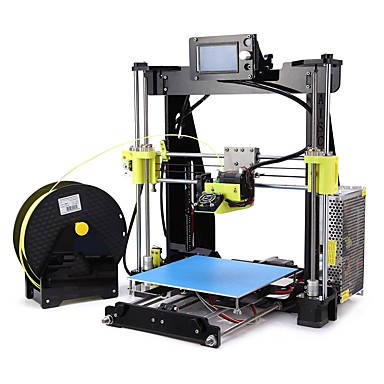 Sure, it has a five-figure price tag, but it’s still a bargain considering the productivity, print volume, and part quality.
Sure, it has a five-figure price tag, but it’s still a bargain considering the productivity, print volume, and part quality.
There are a couple of downsides. It can take ages for the print chamber to heat up to the temperatures you need for some advanced materials. Oddly, the machine also doesn’t support many industrial automation features.
AON3D AON M2+ is the definition of a no-nonsense industrial 3D printer. It will be your most reliable and hardworking employee.
- Large build volume
- Good part quality
- Amazing material support
- Good value
- Print chamber heats slowly
- Poor automation options
Check Latest Price
Industrial 3D Printing: What Does It Mean?
Source: Youtube Builder 3D Printers3D printing is becoming increasingly popular among hobbyists, but it’s making an even bigger impact in industrial applications. From consumer goods to aerospace, it seems every manufacturer is scrambling to employ 3D printing technology.
From consumer goods to aerospace, it seems every manufacturer is scrambling to employ 3D printing technology.
It’s easy to see why. Industrial 3D printers allow you to make parts in-house, practically eliminating lead times. They can produce parts of comparable (or better) strength and quality to traditional manufacturing — while reducing material consumption and costs.
But even manufacturing experts might wonder what an “industrial 3D printer” actually is. Let’s unpack that title and see what it means.
What Is an Industrial 3D Printer?
Source: Youtube Mars GadgetsTechnically, you could use any 3D printer in an industrial setting. But just sitting in a professional workshop or factory doesn’t make it an industrial printer.
The key to defining an industrial 3D printer is the manufacturer’s design intent.
Industrial 3D printers are designed and built from the beginning to offer high part quality and productivity to business-oriented users — even at the expense of ease of use or affordability.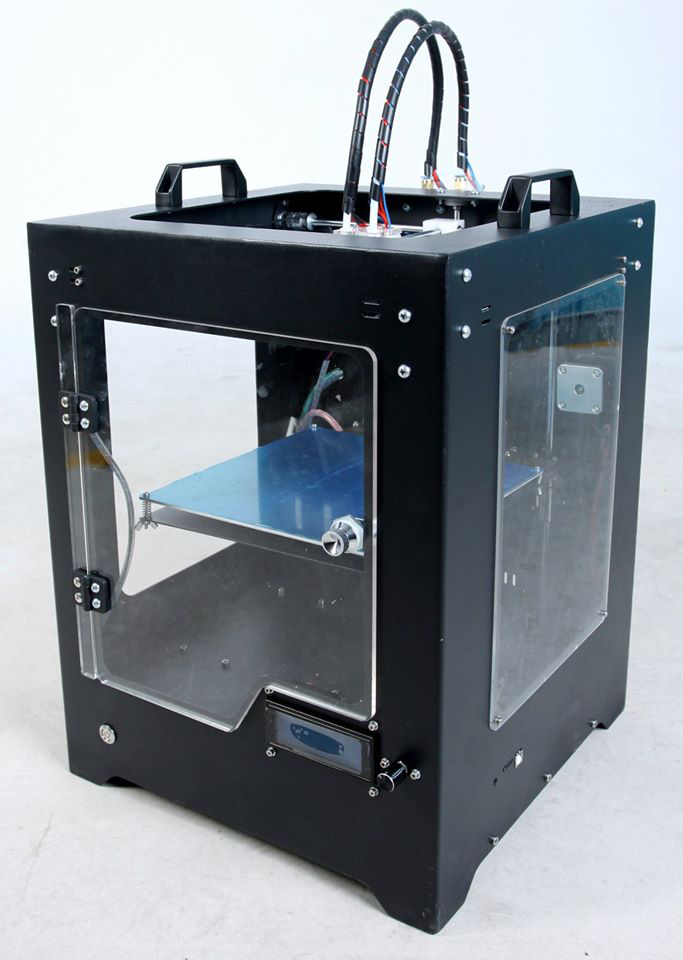 This sets them apart from consumer and prosumer printers, which often prioritize accessibility and lower price.
This sets them apart from consumer and prosumer printers, which often prioritize accessibility and lower price.
That’s not to say industrial printers can’t be affordable (we listed several that are). But they’re still designed to offer an industrial-level rapid prototyping and part manufacturing experience.
What Makes a Printer ‘Industrial?’
Source: Youtube Mars GadgetsSo, whether or not a printer is industrial depends on the manufacturer’s design philosophy. But how does that philosophy translate to practice?
You can generally determine a printer’s industrial capability by looking at four factors — build volume, extruder temperature, heated build chamber, and automation. It’s not a rule set in stone, but these details can reveal whether or not you’re looking at an industrial 3D printer.
Large Enough Build Volume
Industrial manufacturing depends on production volume. Of course, small-batch manufacturing is a thing (and that’s where 3D printing shines) but you’ll still want to maximize your productivity.
Industrial 3D printers generally have larger print chambers than consumer-level ones, giving them the ability to print larger components or multiple parts at once.
High Extruder Temperature
Many engineering-grade materials have very high melting temperatures, upward of 325°C (617°F). To print with such materials as reinforced filaments, nylon, or PEEK, industrial 3D printers need high-temperature extruders.
Heated Build Chamber
Any business depends on steady product quality. A heated print bed and chamber that reaches at least 80°C (176°F) prevents warping and gives you a predictable part quality.
Automation
You can’t afford to keep manually feeding data to your printer and re-calibrating it after every print job. Industrial 3D printers are highly automated to keep them in constant operation without slowing your business down.
How to Choose the Right Industrial 3D Printer for You
Source: Youtube MarkforgedPicking an industrial 3D printer can seem daunting — especially if you’re buying your first one.
How can you be sure you get the features you need?
The choice isn’t as difficult as you may think. Consider these factors when browsing the listed printers and you should have a clear idea of what you need.
Size
Consider both the print volume and the size of the machine when choosing the printer. Larger build volumes quickly rack up 3D printer prices, so don’t overpay if you only need small components. An industrial 3D printer can also be a huge machine — make sure you have the space for it.
3D Printing Technology
Not every 3D printer is equal. Some produce more durable parts (EOS P500, Markforged Metal X) while others emphasize detail accuracy (Raise3D Pro2 Plus, Stratasys F370). Research the different technologies and pick one that serves your needs.
Materials
Do you need flexible parts? Or perhaps you need extreme corrosion resistance? Different materials shine in different applications, so make sure your printer prints the one you need.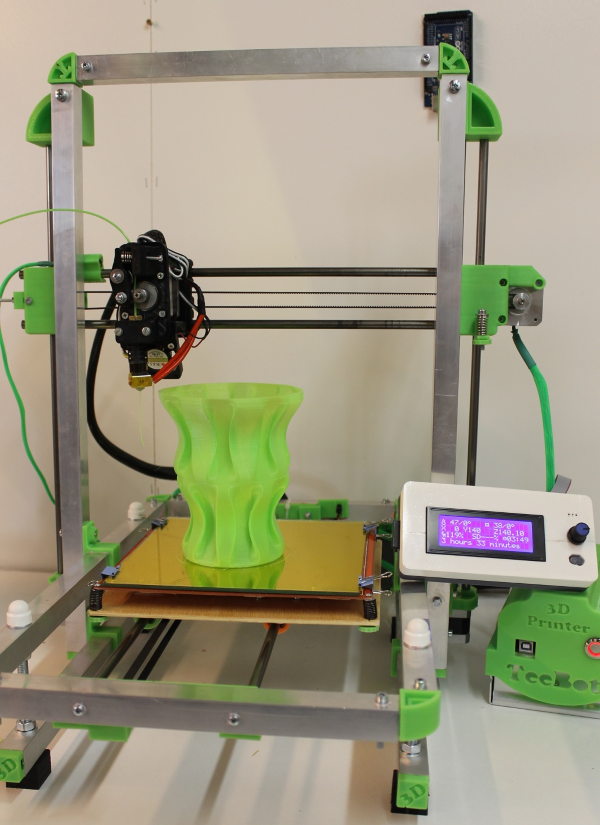
Ease of Use
It’s best to pick a 3D printer that anyone can use, but that’s not always possible with complex industrial machines. Hiring a professional 3D printer operator can add to your costs. It may just be something you have to do, but it’s good to be aware of this potential expense beforehand.
Resolution
Does the detail accuracy and precision matter to you? Consider whether you need intricate details or smooth surfaces. If not, you may be able to save some money by choosing a less accurate 3D printer.
Software
Every 3D printer needs computer software for operation. Check what slicers and other software your printer supports, how complicated they are to use, and whether there are cheap (or even free) alternatives.
Customer Service
Your 3D printer will break eventually — there’s no way around it. Make sure the manufacturer offers good customer service and prompt maintenance to keep your business running.
The New Industrial Revolution
Whichever field you’re active in, an industrial 3D printer can boost your productivity and open new business opportunities. You now know what to look for when choosing your new 3D printer. To make the choice even easier, here are some of our recommendations.
You now know what to look for when choosing your new 3D printer. To make the choice even easier, here are some of our recommendations.
Raise3D Pro2 Plus is simply your top choice, bringing great part quality at an amazing value. Sinterit Lisa lets you tip your toes in printing durable parts with SLS, while Builder Extreme 3000 PRO prints the largest parts you’ve ever seen.
But you know your manufacturing needs best. With this guide, you can find the printer that revolutionizes your manufacturing business.
TOP-15 best models in terms of quality and reliability
A 3D printer is a device used for 3D printing. In this article, we will tell you how to simplify the search for the necessary 3D printer model among the variety on the market. We analyzed the options available in online stores, studied their functionality, got acquainted with the technical characteristics and user reviews. Here we present the ranking of the best 3D printers for 2022-2023.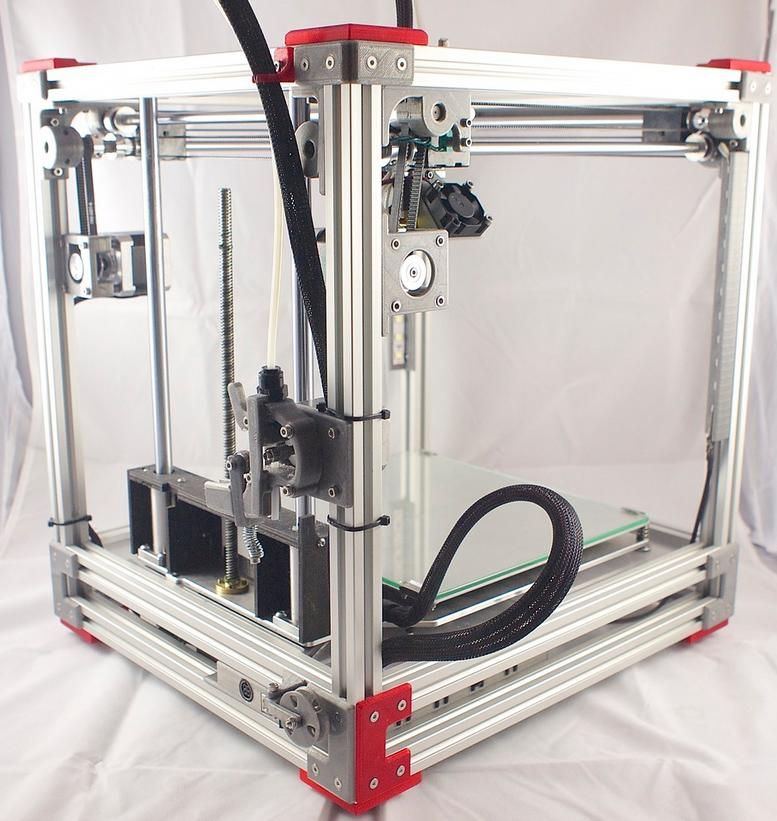 They are grouped by the most popular request categories.
They are grouped by the most popular request categories.
Ranking of the best 3D printers for 2022-2023
| Place | Designation | Price | Description |
|---|---|---|---|
| Best 3D printers by price/quality for 2022-2023 | |||
| 1 | Wanhao D12/500 | Ask for a price | Best in price/quality for 2022-2023 as selected by users |
| 2 | Creality 3DPrintMill CR-30 | Ask for a price | High quality 3D printer using conveyor printing method |
| 3 | Phrosen Schuffle XL Lite | Ask for a price | Stable and easy to use large format 3D printer |
| Best Kids Education 3D Printer | |||
| 1 | Creality Ender 7 | Ask for a price | Best Educational 3D Printer for Kids |
| 2 | Anycubic Vyper | Ask for a price | Excellent value for money 3D printer with new board and high performance control chip |
| 3 | Flying Bear Aone | Ask for a price | Budget model of children's educational 3D printer |
| Top Industrial 3D Printers | |||
| 1 | Anycubic Photon Mono X | Ask for a price | The best industrial printer according to experts today |
| 2 | Phrozen Sonic Mighty 4K | Ask for a price | Robust 3D printer for industrial projects |
| 3 | CF Chef | Ask for a price | A new chocolate 3D printer that is suitable for creating various types of chocolate figurines |
| Top Resin 3D Printers | |||
| 1 | Creality HALOT ONE PLUS | Ask for a price | Best Large Area Resin 3D Printer Chosen by Users Today |
| 2 | Phrozen Sonic 4K 2022 | Ask for a price | Good photoresin 3D printer often used in dentistry and dental laboratories |
| Best Home 3D Printers | |||
| 1 | Creality Ender 3 Pro | Ask for a price | Best 3D printer for home projects |
| 2 | Flash Forge Adventurer 3 | Ask for a price | Reliable and high quality 3D printer for various home projects |
| Best Inexpensive 3D Printers | |||
| 1 | Creality Ender 3 | Ask for a price | Best budget 3D printer available as a do-it-yourself device |
| 2 | Anycubic Mega-S | Ask for a price | Inexpensive 3D printer with excellent functionality |
Contents
- Top 3D printers 2022-2023 ranking
- How to choose a 3D printer?
- Best 3D printers by price/quality for 2022-2023
- technology and volume of printing;
If you are going to produce high precision and small parts, SLA or DLP is the way to go.
 If the range of tasks is wider and low manufacturing cost is important, then your choice is an FDM printer.
If the range of tasks is wider and low manufacturing cost is important, then your choice is an FDM printer. - working space size;
Many 3D printers have a working space of 200x200x200mm. This is enough for most tasks. However, you may need a smaller size, or vice versa, you will need a larger one, it depends on your needs.
- print precision;
Nozzle size affects print accuracy. Not only smooth layers depend on it, but also the detailing of the model. A smaller nozzle diameter gives more detail, but slower production speed. Many printers have the ability to change the nozzle for a specific task.
- platform heater;
The presence of this function ensures better adhesion of the first layer. Engineering plastics, for example, cannot be used without heating the table, since the figures can warp.
- camera type;
Can be open or closed.
 The latter options are usually presented on more expensive and advanced models.
The latter options are usually presented on more expensive and advanced models. - number of extruders;
When printing complex elements, you will need a model with two materials and corresponding extruders in order to be able to print supports from soluble material. Models with a large number of angles greater than 30 degrees or a large number of hanging elements are called complex. If the models are not too complex, one extruder will suffice, which will greatly help save the budget.
- print speed;
The parameter implies the maximum head movement speed. A 14x4x10 tablet stand will print approximately 6-6.5 hours at 100mm/sec.
- functionality;
Printers can support wireless communication with various devices: phones, tablets, etc., as well as memory devices. Plus, as a rule, printers are already equipped with software when they are sold. Pay attention to the compatibility of the OS with the OS of the computer.

Best Price/Quality 3D Printer 2022-2023
1. Wanhao D12/500
Wanhao D12/500 is the best price/quality 3D printer for 2022-2023 as voted by users. A 3D printer that is great for mass production. The optimal size of its zone makes it possible to print a large model in one cycle. The control system here is intuitive and clear, the user can easily calibrate the printer to fit his needs.
The Wi-Fi connection helps you connect to your PC or laptop. Extruders will allow you to print using supports. The color display with touch keys will be an excellent assistant in setting up the device.
Designed with a heavy duty frame and adjustable straps. The working surface is automatically heated to achieve adhesion to the first layers of plastic. The switch is equipped with 2 fuses for emergency protection.
Specifications:
- Print technology: FDM/FFF/PJP
- working space dimensions: 500x500x500 mm;
- print speed (extruder speed): 150 mm/s;
- number of extruders: 2;
Advantages:
- 2 extruders;
- high speed printing;
- workspace size;
Drawbacks:
- cost;
2.
 Creality 3DPrintMill CR-30
Creality 3DPrintMill CR-30 The Creality 3DPrintMill CR-30 is a quality 3D printer using a conveyor printing method, which is perfect for small and medium businesses with the ability to organize mass production. Instead of a platform, there is a nylon-based transport tape with excellent adhesive properties.
The design allows printing of long products of non-standard dimensions. Three powerful fans provide excellent airflow. Management is carried out using a convenient display, which is located on the right side of the case. There is an SD slot for downloading files offline.
End of filament sensor will stop the device if the filament breaks. In the event of a power failure, auto-update will help restore functionality. The maximum extruder temperature is 240 degrees.
Specifications:
- Print technology: FDM/FFF/PJP;
- working space dimensions: 200x170 mm;
Advantages:
- wireless connection;
- the ability to adjust the temperature and speed;
- is suitable for small and medium businesses;
Disadvantages:
- noisy;
3.
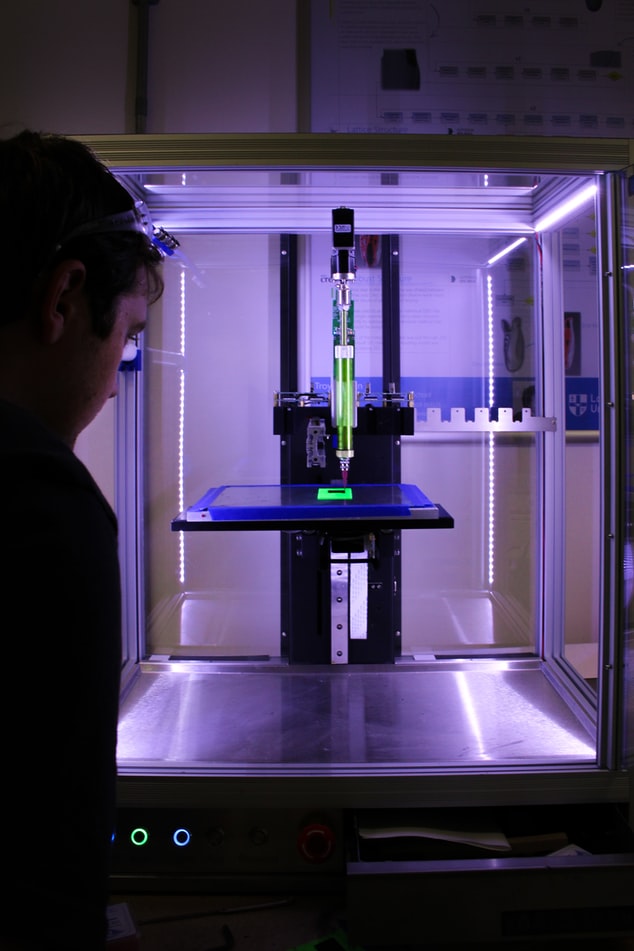 Phrosen Schuffle XL Lite
Phrosen Schuffle XL Lite The Phrosen Schuffle XL Lite is a stable and easy to use large format 3D printer. It makes it possible to print both large models as a whole, and many small ones at once. The new matrix shows excellent print accuracy. The software is included in the kit, so it is quite easy to manage the device.
The printer is suitable for dentistry, jewelry and prototyping as it prints reliably with high precision. The double linear guide guarantees long-term operation without interruption.
Operation is simplified by the large and bright display with an easy-to-use touch panel. The device can be used not only by professionals, but also by amateurs. Z-axis of the printer is stable, has zero fluctuations during printing.
Specifications:
- print technology: DLP, LCD;
- print material: photopolymer;
Advantages:
- acceptable cost;
- high precision printing;
- stable Z-axis;
Disadvantages:
- sometimes there are some difficulties when changing already programmed material;
Best Kids Educational 3D Printer
1.
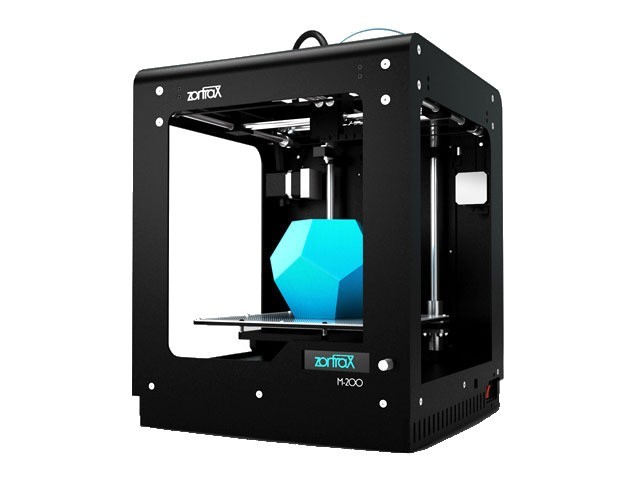 Creality Ender 7
Creality Ender 7 The Creality Ender 7 is the ultimate children's educational 3D printer and one of the fastest in the mainstream segment. Its speed is its main trump card, but you need to remember that it is impossible to work with some types of thermoplastic at high speed. In general, not very high-precision details are printed quickly.
Operation is carried out using a convenient display, which is located in the central part of the housing. For downloading files offline, there is an SD slot and a USB connector. The maximum extruder temperature is 260 degrees.
The print platform is heated to 100 degrees. The nozzle has one of the most popular diameters of 0.4 mm. The printer is also equipped with a filament control sensor, and calibration is automatic.
Specifications:
- Print technology: FDM/FFF/PJP;
- working space dimensions: 250x250x300 mm;
- print speed (extruder speed): 250 mm/s;
Advantages:
- reasonable cost;
- high speed printing;
- large working space;
Faults:
- small print area;
2.
 Anycubic Vyper
Anycubic Vyper The Anycubic Vyper is a great value 3D printer with a new board and high performance Cortex M3 control chip. It features good speed and smooth operation. It prints not only accurately, but also silently. The platform has a high-strength coating that provides easy removal of the finished model.
The blower system consists of a pair of fans that will allow you to quickly cool the models. Management is carried out using a large touch screen. It features a new interface, simple and smooth operation, and the ability to switch languages to English and Chinese.
The electronic system automatically calibrates the platform with sixteen points. The dimensions of the device are compact, and the working space is large. Printing is recommended at a speed of 80-100 mm/sec.
Specifications:
- Print technology: FDM, FFF, PJP;
- working space dimensions: 245x260x245 mm;
- print speed (extruder speed): 100mm/s;
Advantages:
- quick and easy to assemble;
- silent operation of the device;
- convenient and clear control;
Disadvantages:
- not very convenient location of the coil;
3.
 FlyingBear Aone
FlyingBear Aone The FlyingBear Aone is a low cost educational 3D printer for kids in a compact package suitable for home projects. It comes as a self-assembly kit. Its case is open, like many inexpensive models. The printing table is heated from 60 to 100 degrees Celsius.
Print speed up to 100 mm/sec. Management is carried out using a special color touch screen, which is located at the bottom of the printer.
The USB port can be used to connect to a PC or laptop, while the SD slot is suitable for stand-alone operation. The power supply is installed in the bottom of the case and is built-in. The extruder is equipped with a nozzle with a diameter of 0.4 mm.
Specifications:
- Print technology: FDM, FFF, PJP;
- working space dimensions: 190x190x190 mm;
- print speed (extruder speed): 100mm/s;
Advantages:
- fast and clear assembly;
- inexpensive 3D printer;
- is easy to use for beginners;
Disadvantages:
- very noisy fans;
Best industrial 3D printers
1.
 Anycubic Photon Mono X
Anycubic Photon Mono X The Anycubic Photon Mono X is the best industrial printer according to experts today. It has the largest printable area among resin printers. It features good speed and smooth operation. It prints not only accurately, but also silently. The platform has a high-strength coating that provides easy removal of the finished model.
Controlled by large touch screen. It features a new interface, simple and smooth operation. The dimensions of the device are compact, and the working space is large.
Printing recommended at 80-100 mm/sec. The printer is equipped with a wireless Wi-Fi connection to connect to the Internet, to a computer or laptop. The matrix light source consists of UV LEDs. This improves accuracy and reduces exposure time.
Specifications:
- Print technology: LCD, SLA;
- working space size: 120x245x192 mm;
Advantages:
- high detail;
- large height and print area;
- comfortable and bright screen;
Disadvantages:
- high cost of spare parts;
2.
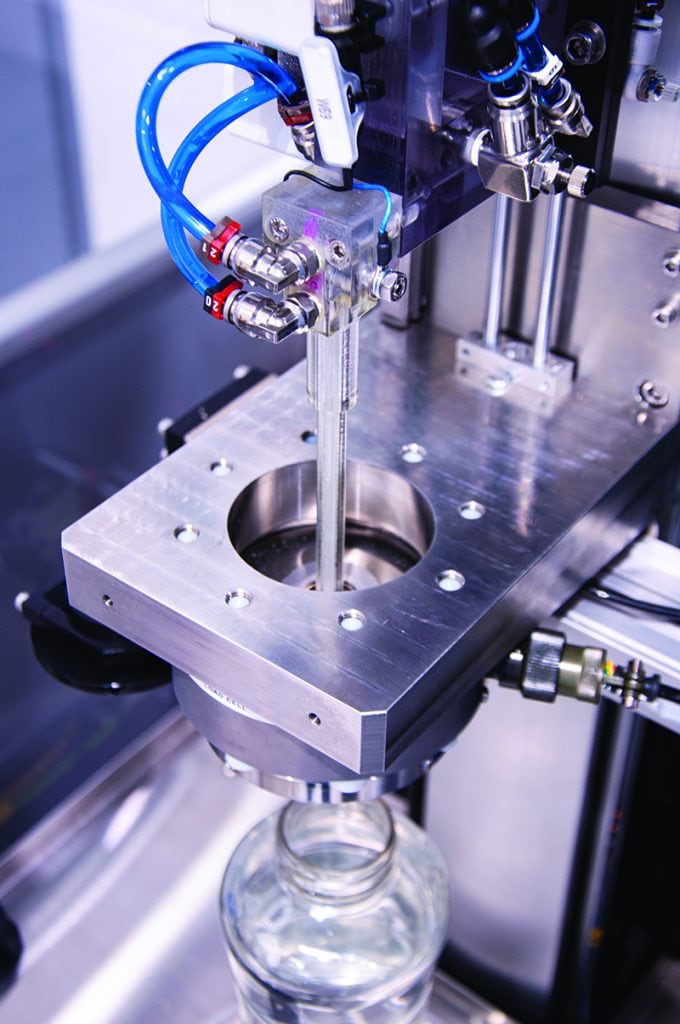 Phrozen Sonic Mighty 4K
Phrozen Sonic Mighty 4K The Phrozen Sonic Mighty 4K is a robust 3D printer for industrial projects with a large build area and fast print speed. It is an excellent choice for both creative and professional use. The new matrix shows excellent print accuracy.
The software is included, so the device is easy to operate. The printer is suitable for dentistry, jewelry work and prototyping, as it has a reliable print with high accuracy.
Double linear guide ensures long, trouble-free operation. Operation is simplified by the presence of a large and bright display with a convenient touch panel. The device can be used not only by professionals, but also by amateurs. Z-axis of the printer is stable, has zero fluctuations during printing.
Specifications:
- Print technology: DLP/LCD/SLA;
- working space dimensions: 200x220x125 mm;
- printing speed (layer building): 80 mm/h;
Advantages:
- quiet operation;
- fast printing;
- compact dimensions of the device;
Disadvantages:
- high cost;
3.
 CF Chef
CF Chef CF Chef is a new chocolate 3D printer that is suitable for creating various types of chocolate figurines. It can be used to create openwork chocolate toppers for confectionery, print corporate chocolate gifts, make text messages and logos, and print chocolate figures.
The dimensions of the printer are 300x300x380 mm, so it can be placed in any room, but the working area is quite large. The printing time of chocolate models depends on their complexity. The printer allows you to create 2D, 2.5D and 3D products. You can use a USB cable or a wireless WI-FI connection to connect to a computer. The printing speed can reach 100mm/s.
Specifications:
- print material: tempered chocolate and chocolate glaze;
- print speed: 100 mm/s;
Advantages:
- the ability to connect to a computer or laptop;
- good print speed;
- is suitable for the food industry;
Drawbacks:
- cost;
Top 9 Resin 3D Printers0005
1.
 Creality HALOT ONE PLUS
Creality HALOT ONE PLUS Creality HALOT ONE PLUS is the best large area photoresin 3D printer according to users today. It can be used for both business and home projects. The device is controlled using a convenient display, which is located in the central part of the case.
Wi-Fi port and USB port for uploading files and updating firmware. The nozzle has one of the most popular diameters of 0.4 mm. The printer is also equipped with a filament control sensor, and calibration is automatic.
UV source for improved detail and print quality. Windows and Mac OS are compatible with the printer. Quad-core ARM Cortex M4 processor provides high power and performance, as well as stable operation.
Specifications:
- Print technology: LCD;
- working space dimensions: 102x160x172 mm;
Advantages:
- low cost;
- the presence of a USB connector;
- UV source;
Drawbacks:
- 1 extruder;
2.
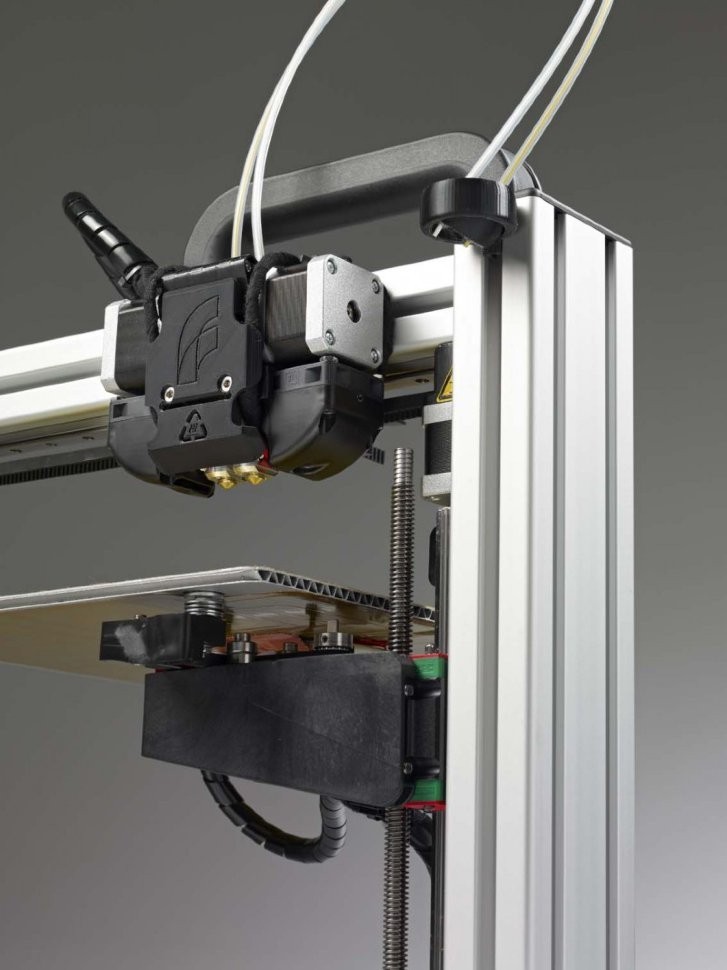 Phrozen Sonic 4K 2022
Phrozen Sonic 4K 2022 The Phrozen Sonic 4K 2022 is a good photopolymer 3D printer that is often used in dentistry and dental laboratories. The new matrix shows excellent print accuracy. The software is included in the kit, so it is quite easy to manage the device.
The printer is suitable for dentistry, jewelry and prototyping as it prints reliably with high precision. The double linear guide guarantees long-term operation without interruption.
Operation is simplified by the large and bright display with an easy-to-use touch panel. The device can be used not only by professionals, but also by amateurs. Z-axis of the printer is stable, has zero fluctuations during printing. In the event of an unexpected power outage, operation can be resumed from the point at which it was stopped.
Specifications:
- Print technology: DLP, LCD;
- working space size: 134x200x75 mm;
Advantages:
- increased accuracy;
- excellent performance;
- availability of various interfaces;
Disadvantages:
- very high cost;
Best 3D printers for home
1.
 Creality Ender 3 Pro
Creality Ender 3 Pro The Creality Ender 3 Pro is the ultimate 3D printer for home projects. It is quick to assemble, easy to understand and set up and ensures stable operation. Both an experienced user and a beginner can handle it.
Operation is carried out using a convenient display, which is located in the central part of the housing. For downloading files offline, there is an SD slot and a USB connector. The nozzle has one of the most popular diameters of 0.4 mm.
The printer is also equipped with a filament control sensor and calibration is automatic. The device can be used both as a main and as an additional to professional equipment. Branded power supply makes the device more stable. The camera of the printer is open, like many inexpensive models.
Specifications:
- Print technology: FDM, FFF, PJP;
- working space dimensions: 220x250x220 mm;
- print speed (extruder speed): 180mm/s;
Pros:
- is great for beginners thanks to easy assembly;
- simple and inexpensive repair;
- inexpensive model;
Disadvantages:
- noisy model;
2.
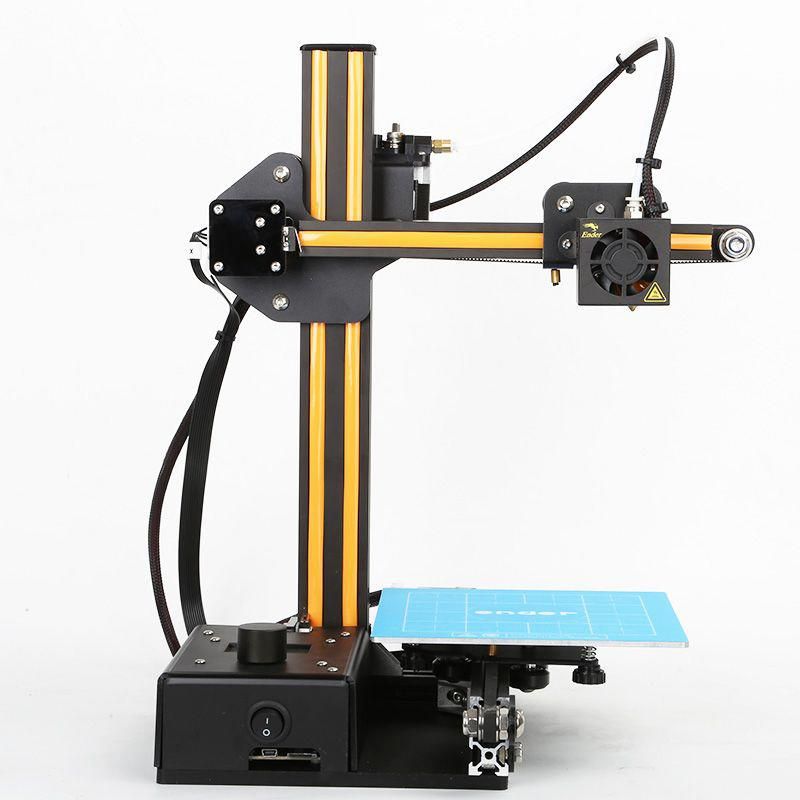 FlashForge Adventurer 3
FlashForge Adventurer 3 FlashForge Adventurer 3 is a reliable and high quality 3D printer for various home projects. With its use, you can print pre-prepared files. The device has a closed chamber. The supply end sensor will tell you when to add it. The printer will automatically stop when the media runs out.
The nozzle has a typical diameter of 0.4 mm. It is made of stainless steel, which perfectly resists mechanical stress and quickly warms up during operation. LAN, USB and WI-FI interfaces allow you to connect to a computer or laptop. The printer is compatible with all major operating systems: Windows, Linux, MAC, which will be a big plus. The main working program FlashPrint will provide professionals and hobbyists with all the basic functions to work with.
Specifications:
- print technology: FDM, FFF, PJP;
- working space size: 150x150x150 mm;
- print speed (extruder speed): 100mm/s;
Advantages:
- convenient and clear slicer;
- works silently;
- flexible detachable platform;
Disadvantages:
- expensive to repair;
Best Inexpensive 3D Printers
1.
 Creality Ender 3
Creality Ender 3 The Creality Ender 3 is the ultimate budget 3D printer that comes as a DIY kit. The device is controlled using a convenient display, which is located in the central part of the case. For downloading files offline, there is an SD slot and a USB connector.
One of the most popular nozzle diameters is 0.4 mm. Mechanical and electronic parts of the device are separated from each other. The device can be used both as a main and as an additional to professional equipment.
Proprietary power supply makes the device more stable. The camera of the printer is open, like many inexpensive models. The workspace allows you to manage most projects. Even a beginner can handle this device.
Specifications:
- Print technology: FDM, FFF, PJP;
- working space dimensions: 220x250x220 mm;
- print speed (extruder speed): 180mm/s;
Pros:
- platform area is great for most applications;
- simple and clear assembly;
- budget model;
Disadvantages:
- slightly skewed in the Z-axis due to design features;
2.
 Anycubic Mega-S
Anycubic Mega-S The Anycubic Mega-S is an inexpensive 3D printer with excellent functionality that reproduces plastic products in layers. It features good speed and smooth operation. It prints not only accurately, but also silently. The platform has a high-strength coating that provides easy removal of the finished model.
The dimensions of the device are compact and the working space is large. Printing is recommended at a speed of 80-100 mm/sec. After a power loss, the device automatically resumes the interrupted operation.
The control is carried out using a special display. The camera of the device is open, like most inexpensive models. The new extruder allows you to choose not only standard types of plastic, but also its more flexible varieties.
Specifications:
- print technology: FDM, FFF, PJP;
- working space dimensions: 210x205x210 mm;
- print speed (extruder speed): 100mm/s;
Advantages:
- prints well with a minimum number of settings;
- ease of assembly;
- budget model;
Disadvantages:
- the original firmware does not provide printing from a computer;
Which company to choose?
Good quality 3D printer companies: Creality, Anycubic and Phrozen.

Choosing the right 3D printer model is easy if you stick to the list of criteria you need. The more precisely you can determine the necessary parameters, the more and longer you will be pleased with the service life of the device.
Useful video
Overview of models and tips on which one to choose in the video below:0001
A 3D printer opens up incredible possibilities for a person. The first prototype of such a device was born back in 1984. The idea of the invention belongs to the American Charles Hull, he received a patent for it only two years after development. The printer was a rather massive industrial installation and, despite many inaccuracies and shortcomings in operation, the technology was used.
Hal co-founded 3dsystems, a leader in industrial 3D printers. However, this material is not dedicated to these large machines. 3D printing is becoming more and more part of everyday life. Thus, the technology is used to create unique toys, various models, figurines, packaging, clothes, shoes and jewelry.
 For these purposes, it is not at all necessary to purchase a large-sized printer. You can get by with a small device. It has a compact size, and its technology is completely identical to the industrial one. Heated plastic is fed through the nozzle (spout) of the device, which is laid out on the surface in accordance with the drawing specified in the program. And if earlier such a device was a luxury that only a few can afford, today a 3D printer is available to everyone.
For these purposes, it is not at all necessary to purchase a large-sized printer. You can get by with a small device. It has a compact size, and its technology is completely identical to the industrial one. Heated plastic is fed through the nozzle (spout) of the device, which is laid out on the surface in accordance with the drawing specified in the program. And if earlier such a device was a luxury that only a few can afford, today a 3D printer is available to everyone. Top 10 rating according to KP
1. Creality3D Ender 3
Creality3D Ender 3. Photo: market-yandex.ruOur rating opens with a model from the world's largest manufacturer of 3D printers. The Ender 3 features an elegant and thoughtful design, excellent print quality and a wide build area. Manufacturers have provided a good arrangement of wires that do not get confused during operation. The small control unit of the device is located to the right of the work surface. The gadget prints perfectly with various types of plastic.
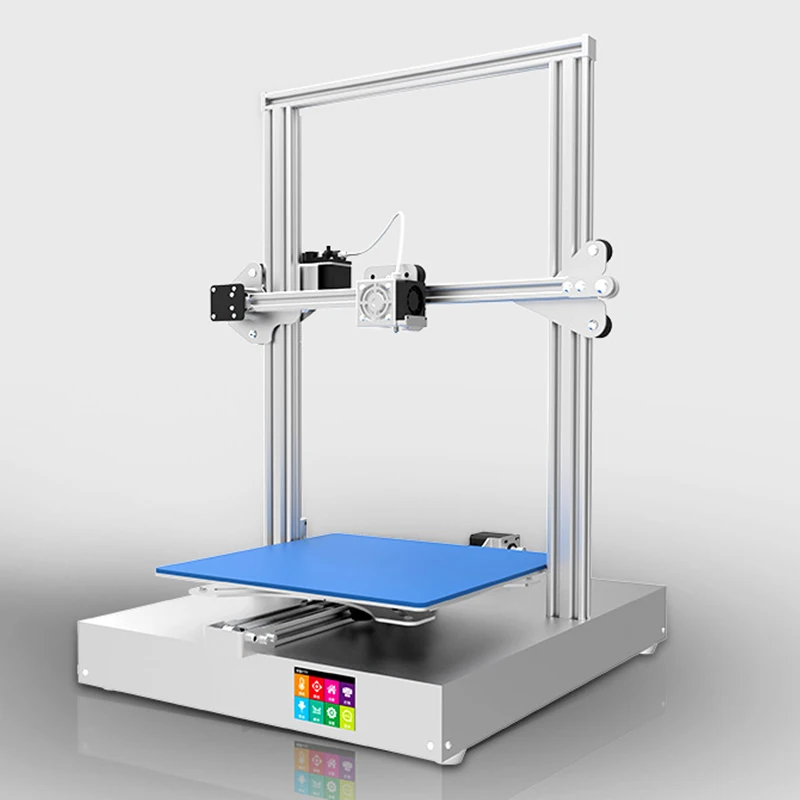 In particular, we are talking about varieties of ABS, PLA, TPU and PETG. The scope of this printer is quite wide. It can be used to produce minifigures, do artistic modeling, and make small prototypes of parts and functional elements.
In particular, we are talking about varieties of ABS, PLA, TPU and PETG. The scope of this printer is quite wide. It can be used to produce minifigures, do artistic modeling, and make small prototypes of parts and functional elements. Main characteristics
Print technology fdm/fff/pjp Scope PLA, Wood Workspace width 220 mm Workspace height 250 mm The depth of the workspace 220 mm Features Heated table, display, active cooling, nozzle change, USB connection, Micro SD Press speed (extruder speed) 180 mm/seconds Number of extruders 1
Pros and consPossibility of using various types of plastic, high quality of parts, reliable design
A small display that displays only basic information
2.
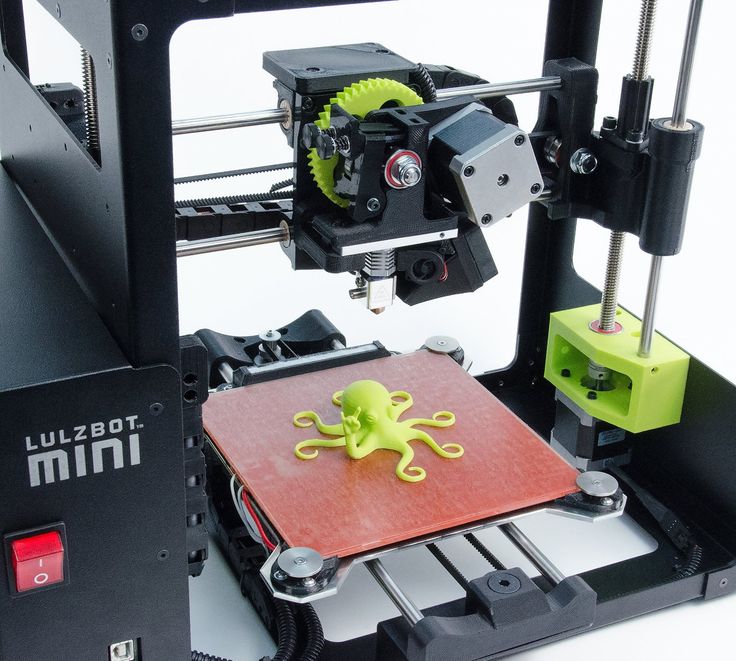 FlashForge Adventurer 3 FlashForge Adventurer 3. Photo: market-yandex.ru
FlashForge Adventurer 3 FlashForge Adventurer 3. Photo: market-yandex.ru The model from the Chinese developer FlashForge took the second position in our rating. The device is equipped with a Wi-Fi receiver, a removable heated pad for printing. In addition, manufacturers have provided a built-in webcam, a closed case and a color touch-screen display. The latter, although it does not support the Russian language, is intuitively understandable. The ergonomics of the device is provided by the filament sensor: if the printer runs out of plastic, it automatically goes into standby mode and does not idle.
Main characteristics
Print technology fdm/fff/pjp Construction Closed Camera Material PLA Workspace height 150 mm Workspace depth 150 mm Features Heated table, display, active cooling, Change of nozzles Connection Wi-Fi, USB Extruders 1 Compatibility with operating systems 900Windows, Mac, Mac, Mac.  /Unix
/Unix 3D model file format STL, OBJ Pros and cons
Webcam and Wi-Fi receiver allows you to monitor work, unusual design, simplicity from anywhere in the world in the setup, the presence of a filament sensor
Despite the rather wide functionality, this model is unlikely to be suitable for an experienced printer or a small production due to the small working area, high price
3. FlyingBear Ghost 5 from FlyingBear is ideal for semi-professional use. Uniform supply of filament (plastic) provides good opportunities for creating three-dimensional figures with a fairly high resolution. High productivity is achieved thanks to the transparent Dual Drive extruder with BMG double drive. The gadget has a body closed on three sides. Its walls are made of heat-resistant non-toxic ABS plastic. This protection prevents the accumulation of dust on the working parts of the device, which greatly facilitates the maintenance of the printer.
 The device is controlled using a 3.5-inch color TFT display.
The device is controlled using a 3.5-inch color TFT display. The depth of the working space 210 mm Features Heated table, display, active cooling, speed control, temperature control Connection Wi-Fi, USB, SD Printing speed (extruder speed) 150 mm/s Number of extruders 1 Printing precision X, Y 0.01 mm Positioning accuracy Z 0.002 mm
Pros and consShort power cord, inaccuracies in the Russian-language menu, weak airflow system.
4. Anet N4
Anet N4. Photo: market-yandex.ruThe budget model from the Chinese manufacturer Anet N4 is equipped with all the necessary functions for a small domestic production. The base of the device is made of cast aluminum alloy. The weight of the gadget does not exceed 9kg.
 A transparent tinted hood protects the work surface from external sources of ultraviolet radiation. It can be removed to remove the finished product and clean the printer. Also, manufacturers have provided a removable resin bath and a working platform, which greatly facilitates the use of the device.
A transparent tinted hood protects the work surface from external sources of ultraviolet radiation. It can be removed to remove the finished product and clean the printer. Also, manufacturers have provided a removable resin bath and a working platform, which greatly facilitates the use of the device. Key Features
Print Technology LCD Application Home/DIY Professional Construction Closed camera Print material Photopolymer Width of the working space 65 mm 138 mm 9000 9000 9000 9000 9000 9000 9000 9000 9000 9000 9000 9000 9000 9000 9000 9000 9000 9000 9000 9000 9000 9000 9000 9000 9000 9000 9000 9000 9000 9000 9000 9000 9000 9000 0 120 mm
Connectivity USB, USB Type A Print speed (layer stacking) 30 mm/h Pros and cons
Ability to use photopolymer resins from any manufacturer, high polymer curing rate
Small work surface, slightly inferior to competitors in some parameters
Photon Scu0bic3 Anycubic5 5. S. Photo: market-yandex.ru
S. Photo: market-yandex.ru In the middle of our rating is the Anycubic Photon S model. It is equipped with an advanced optical system and a large working camera. The device has a matrix light source that provides a uniform luminous flux over the entire plane of the desktop. This allows a very high curing speed of the layers to be achieved. In addition, the printer has an original function that allows you to simultaneously print eight identical models. According to the developers, the target audience for this device are orthodontists and jewelers. Most parts of the device are made of plastic. This factor significantly reduces the weight of the device and makes it convenient to transport.
Main characteristics
Print technology LCD Scope Professional Structure Closed camera SLOW Material Photopolim 9,000 65 mm Workspace height 155 mm Workspace depth 115 mm Connection USB Press speed (extruder speed) 20 mm/sec PLASS AND MINCOUSS POLIDAY, POLIMERS OF POLIMERS from various manufacturers
Small worktop
6.
 ELEGOO Mars Pro ELEGOO Mars Pro. Photo: market-yandex.ru
ELEGOO Mars Pro ELEGOO Mars Pro. Photo: market-yandex.ru This model is significantly different from its predecessor Elegoo Mars. Thanks to the advanced Z-axis mechanics and directional UV light from the diode array, it is suitable not only for hobbies, but also for fields of activity such as dentistry and jewelry. In addition, the developers moved the USB connector to the front of the device. Now there is no need to constantly rotate the gadget in the process. The weight of the device is only 7.5 kg, which makes it very convenient for transportation. A translucent plastic cover will reliably protect against extraneous radiation and will allow you to monitor the production process.
Main characteristics
Print technology LCD Scope for the house/DIY, Medicine Closed Camera US ABOUT Print speed: (layer build-up) 22.5 mm/h Print precision X, Y 0.  047 mm
047 mm Positioning accuracy Z 0.125 mm Light wavelength 405 nm PLASS AND MINSS
Convenient price, good UF light 9000
Slipped speed
7. Two Trees Bluer
Two Trees Bluer. Photo: market-yandex.ruThis is one of the most popular home models of 3D printers. It is ideal for getting acquainted with technology, various experiments, training and prototyping. Distinctive features of Two Trees Bluer are: "quiet" drivers, which are the engine of the device, a heated table, two-way airflow and a thread break sensor. The mechanics of the printer is quite simple, and at the same time very effective. The open type case will be very convenient when cleaning the work surface. The firmware of the device provides the functions of auto-calibration and automatic resumption of printing in case the power was accidentally turned off.
Main characteristics
Features displays, heated table Construction Open Cam Press Material ABS, PLA, Wood 9000 9000 9000 9000 9000 9000 9000 9000 9000 9000 9000 9000 9000 9000 9000 9000 9000 9000 235 mm Workspace height 280 mm Workspace depth 235 mm Pros and cons
Low price, easy and convenient to use
Lack of protection for the work surface, poor quality of spare parts
8.
 Wanhao Duplicator i3 Mini Duplicator Mini i3. Photo: market-yandex.ru
Wanhao Duplicator i3 Mini Duplicator Mini i3. Photo: market-yandex.ru Miniature 3D printer does not look like other devices. However, this feature does not affect its technical characteristics. The plastic spool is located on the right side of the bracket. Wanhao branded coating is pasted over the table. There is no platform heating, so it is recommended to use PLA plastic for printing. The manufacturer clearly states in the manual that the printer is designed to work only with PLA material and nothing else. The body of the gadget is made of sheet steel. The memory card slot and all printer control elements - a monochrome liquid crystal display, a universal knob-button and a Reset micro-button - are placed on the front panel of the printer.
Main characteristics
Print technology fdm/fff/pjp Scope Educational, for medicine PLA Working space width 120 mm Working space height 100 mm The depth of the workspace 135 mm Features displays, active cooling, speed adjustment, temperature control Connection USB, SD-card Press speed (Higher Extra 70 mm/s Number of extruders 1 Printing precision X, Y 0.  012 mm
012 mm Positioning accuracy Z 0.004 mm Plus and downsides
Good price
Lack of heating and protecting the working surface, high probability of problems with a working reel
9. ARTillery Genius
. Artillery Genius. Photo: market-yandex.ruThe base of the device consists of an aluminum case, in which all the electronics are hidden. An aluminum portal is also attached to it. The latter is also a guide for the moving parts of the printer. At the top of the portal is a plastic jumper to which the spool holder and filament sensor are attached. As for the control screen, its functionality is seriously curtailed. However, it is sufficient for simple tasks, but it is impossible to configure the printer.
The main characteristics
Print technology fdm/fff/pjp Scope Educational, industrial, professional Structure Open Camera Mater for printing ABS, Flex, Nylon, PLA, PETG, SBS, CopperFILL, DuraForm TPU Workspace width 220 mm The height of the workspace 250 mm DEMPLE DIFFICIALS 220 mm Features The heated table, displays, Active cooling, Complex adjustment, temperature control USB, micro-SD Print speed (extruder speed) 150 mm/s, Number of extruders 1 Pros and cons
Spacious work surface, robust housing
Little functionality for a rather high price, lack of work surface protection, few functions on the control screen.

10. Tianfour Sparkmaker
Tianfour Sparkmaker. Photo: market-yandex.ruThis model is ideal for beginners, as it does not require additional settings at all before starting work. Externally, the printer has the shape of a cylinder with a height of 27.5 cm and a diameter of 17 cm. The realistic contours and smooth curves of the figures are ensured by LCD technology. The printer works with any photopolymer resins for 3D printing with a flash length of 405nm.
The main characteristics
Print technology SLA Scope for the initial level Material for print Photopolymer 9000Width Width Width Width Bid Workspace height 125 mm Workspace depth 98 mm Connection via SD-card Print speed (extension of layers) 30 mm/h Light wavelength 400 nm 9000 Recommended sparktudio 9021 Pros and cons
Compact size and light weight, low price, easy operation
Small work surface, no control screen, very little functionality
How to choose a 3D printer
Choosing a 3D printer is not such a difficult task as it might seem at first glance.
 Despite the relentless interest in 3D printing and the incredible number of devices on the market, the basic requirements for models remain unchanged. Komsomolskaya Pravda turned to Svyatoslav Vulf, a blogger and host of a YouTube channel about modern technologies and experiments, for help in this matter. He regularly monitors new products on the 3D technology market and tests them at home.
Despite the relentless interest in 3D printing and the incredible number of devices on the market, the basic requirements for models remain unchanged. Komsomolskaya Pravda turned to Svyatoslav Vulf, a blogger and host of a YouTube channel about modern technologies and experiments, for help in this matter. He regularly monitors new products on the 3D technology market and tests them at home. Product size
Initially, you should decide what size of products you expect to receive in the end. The required area of the working surface depends on this. Note that the price of the device also depends on the size of the latter. For work at home, there will be enough indicators: 200 × 250 × 200 (WxHxD).
Technology
Today, there are several technologies for printing on a 3D printer. They differ significantly from each other. Let's consider some of them.
SLA-technology — works on the basis of a liquid photopolymer, which under the influence of laser light changes its physical properties and hardens.
 It allows you to create figurines with the highest precision of microforms.
It allows you to create figurines with the highest precision of microforms. DLP technology is an alternative SLA method. However, instead of laser systems, LED projectors are used here, which significantly reduce the cost of 3D printers. When using this technology, the future prototype is formed layer by layer.
The FDM method is ideal when prototypes are required that will be actively used, not just sitting on a shelf. Here, high-strength industrial plastics will be used for production. Please note that there are other technologies, but they are very similar to the above.
Material
Before buying a printer, you should also pay attention to what materials it works with, as they have significant differences from each other. For example, ABS can take many different polymeric forms. This is a very durable plastic. It is easily sanded and processed. PLA plastic is considered more environmentally friendly. It is made from agricultural products - corn, potatoes, beets and others.