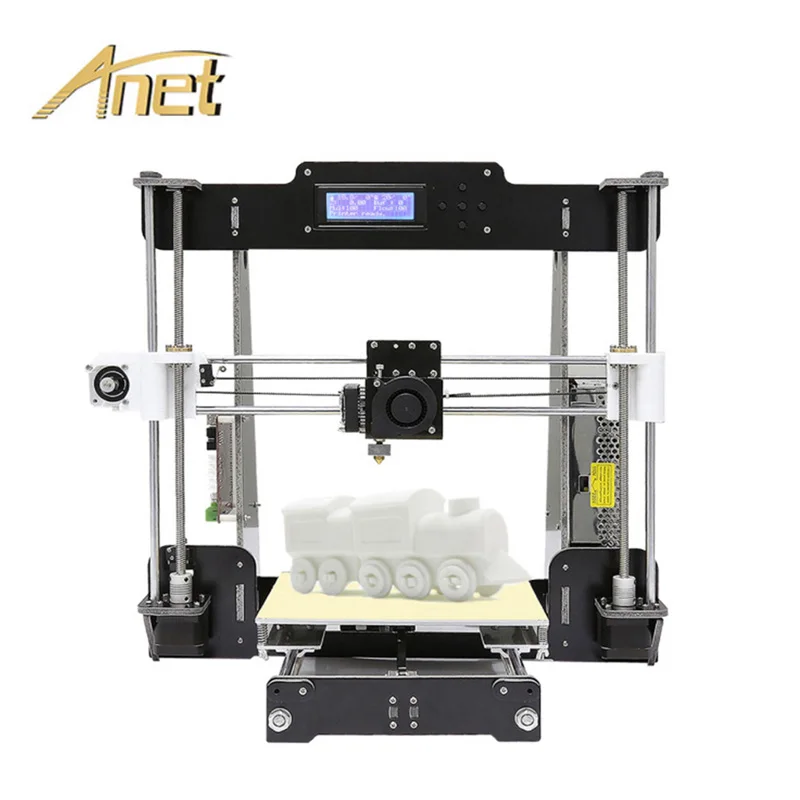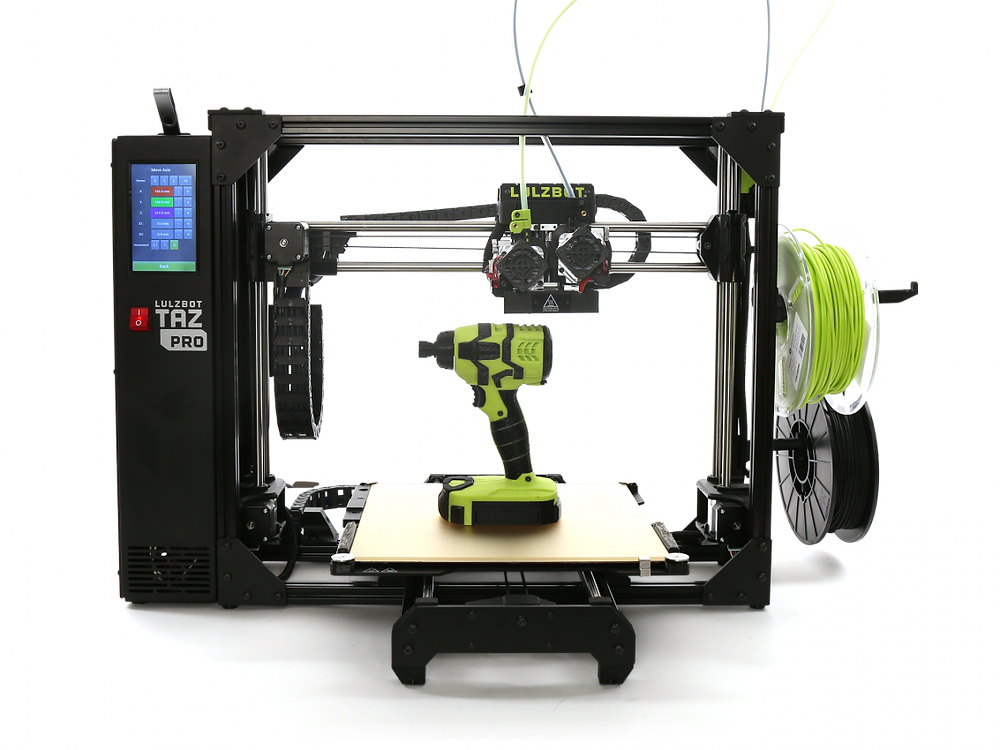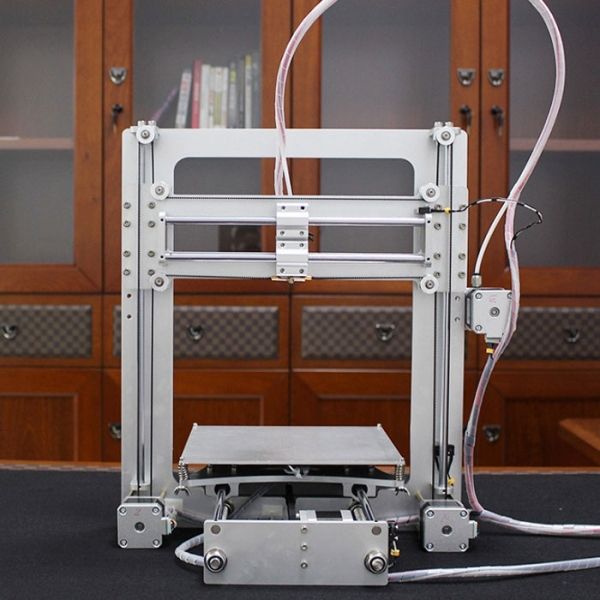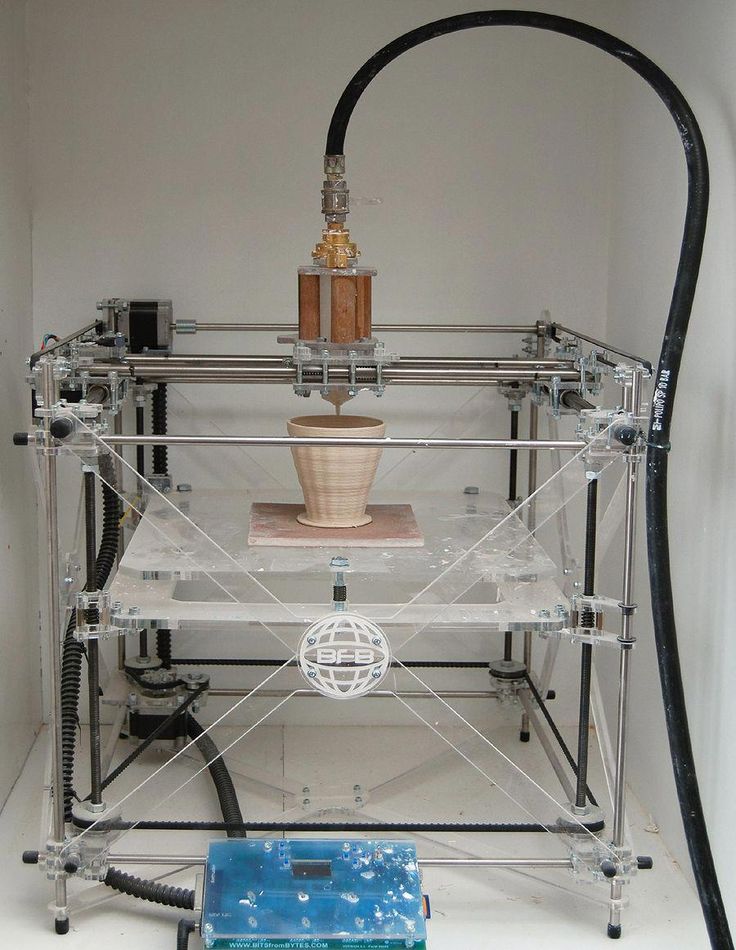Best 3d printed raspberry pi case
10 Best 3D Printed Raspberry Pi Cases
Raspberry Pis are getting more popular, and it’s no wonder. You can do so much with so little when you use a Raspberry Pi. These tiny computers that run on Linux are portable and affordable, often making them the perfect solution for your projects.
It’s a good idea to get a case for your Pi to shield it from its environment. You never know what can happen—you could spill a drink on your Pi or accidentally slide a paperclip into an open circuit causing damage to your sweet little wonder computer. While you can certainly purchase a case, anyone with a 3D printer can choose from a wide variety of case designs to print at home.
Table of Contents
We’ll look at a sampling of the coolest case designs for Raspberry Pi 4, Raspberry Pi 3, Raspberry Pico, as well as some unusual custom case designs for specific circumstances and goals. All these 3D printed Raspberry Pi case designs are freely available on Thingiverse.
3D Printed Cases for the Raspberry Pi 4
The cases listed below work great for the Raspberry Pi 4 and its variants.
1. Raspberry Pi 4 CaseJohn Sinclair has designed a case for the Pi 4 that accommodates a 40mm fan. Sinclair says that the fan is designed to fit into the case’s lid without the need for glue or screws. Notably, it is printed with no top or bottom layers, which makes the infill visible and gives this case its distinctive hexagonal look.
2. Raspberry Pi 4 Case, Active Cooled with Wall MountBritish engineer Tim Skillman came up with this well-ventilated case design that slides together without the need for glue or screws. The case itself comes in two parts, and the design also includes a single-piece wall mount.
The lid is customizable; the ports are labeled, and it’s easy to remove the Micro SD card, something that can be difficult to do with other case designs.
If you’ve added a hat to your Pi that covers the entire board, you’re going to want to get some airflow going so your Pi doesn’t overheat. This case is designed to cool the air between the board and hats that cover the entire board. Michael Kellsy’s design directs air through a duct from a fan mounted beneath the board.
3D Printed Cases for the Raspberry Pi 3
There’s no shortage of designs for 3D printed cases for the Raspberry Pi 3. Here are two that are designed to impress.
4. Raspberry Pi 3 (B/B+), Pi 2 B, and Pi 1 B+ Case with VESA Mounts and MoreIf you search for 3D printed Raspberry Pi cases on Thingiverse, this case is likely to appear at the top of the search results. Offered by user 0110-M-P on Thingiverse, this case design has been downloaded over 169,000 times and has over 288 remixes, which means that other designers have riffed on this original design.
It’s compatible with the Raspberry Pi 3 Model B+ and Model B as well as the Raspberry Pi 2 Models B and B+. It’s got an access slot for a Pi camera, built-in VESA mounting tabs, and a screw-together design that mounts the case to the Raspberry Pi. It’s licensed through a Creative Commons – Attribution – Share Alike license.
5. Malolo’s Screw-less/Snap Fit Customizable Raspberry Pi 3 model B+ Case & StandsMaker Malolo has given us an easy-to-print case that doesn’t require any screws or glue. The snap-fit design is slim and compact, and it comes with three different kinds of stands: vertical, horizontal, and flat.
Even if you don’t have a multi-material printer, you can print a case with multiple colors by following his multi-color printing instructions. Be sure to click through the photos to get an idea of some different color combinations you could use.
3D Printed Cases for the Raspberry Pi Pico
The Raspberry Pi Pico is a tiny, fast microcontroller board that costs just four dollars. Amazing. It’s relatively new, so there aren’t many 3D case designs for it yet, but one of the case designs below should suit your needs.
Amazing. It’s relatively new, so there aren’t many 3D case designs for it yet, but one of the case designs below should suit your needs.
This customizable case design from David Becerro includes several setups. It’s printed in two parts, and both have versions with holes which you’ll need if you use a pin strip. Note that the holes for the required screws are not threaded, so get out your screwdriver.
7. Raspberry Pi Pico Lego CaseAdafruit Industries brings us a cute little Lego case for your Pi Pico. This design is compatible with LEGO. It has built-in standoffs, so your Pico will snap-fit right onto the base plate. The enclosure has space for two switches for buttons.
Specialty 3D Printed Raspberry Pi Cases
Part of the lure of 3D printing is that it’s fast and cheap to test out crazy ideas. Check out these unusual case designs for several different use cases.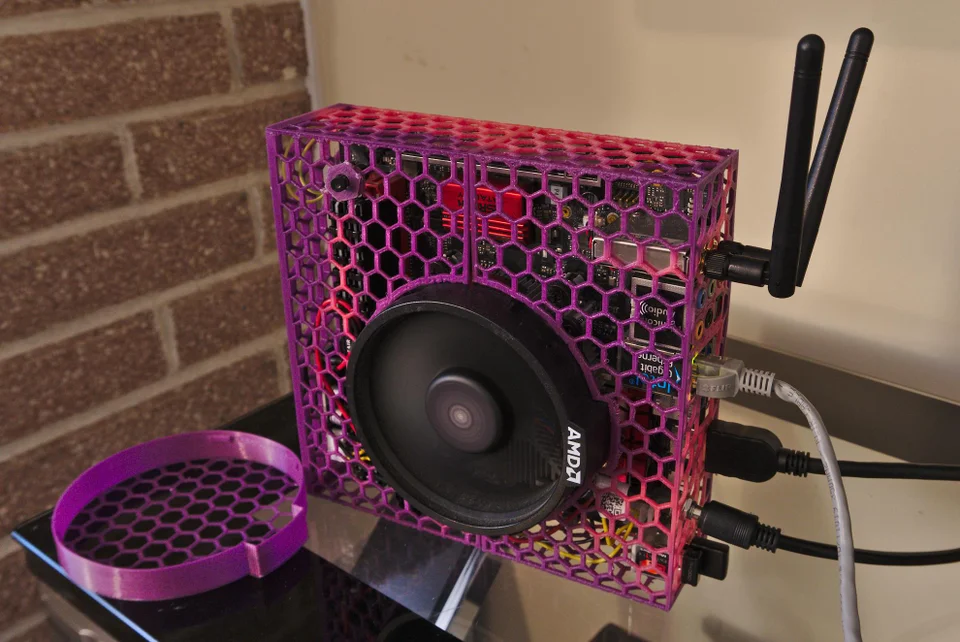
Are you the kind of person who likes to let it all hang out? If so, this is the case for you. The open design of this case by Tim Murphy allows you to position an external fan so it’s blowing directly on the heatsink. It’s a mashup of several other designs, taking the best from each and putting them all together in this innovative case design.
Murphy, who goes by knowledgecravings, calls himself a novice designer, but you wouldn’t know it.
Cat owners beware, however! The designer of this case warns, “One serious downside of an open case design is that a curious cat might decide that it’s fun to stop the fan with a claw and then bite it.”
9. Folding Raspberry Pi CaseDesigner Walter Hsiao brings us a folding Raspberry Pi case that prints flat and then wraps around your Pi. It’s available for The Pi 2 models B and B+ and the Pi 3 models B and B+. You’ll need two flathead screws to hold it all together.
You’ll need two flathead screws to hold it all together.
From Daniel Reinke, known as SliderBOR, we get the RackPi Raspberry Pi Rack Shield with OLED and Power Switch. This design features an OLED info screen with a button for rebooting and shutting down the Pi as well as an LED status light.
On the Raspberry Pi 4B and 3B+, the switch will turn the Pi completely off, but you’ll need some extra supplies to print this design. SliderBOR’s instructions take you through all the materials and steps to print and assemble the whole project.
Maggie Marystone is a freelance technology writer, human rights worker, and storyteller based in Chicago. Read Maggie's Full Bio
Subscribe on YouTube!
Did you enjoy this tip? If so, check out our YouTube channel from our sister site Online Tech Tips. We cover Windows, Mac, software and apps, and have a bunch of troubleshooting tips and how-to videos. Click the button below to subscribe!
Subscribe
The Best 3D-Printed Raspberry Pi Cases
Ash(
362
)
5 minutes
3D printing your own Raspberry Pi case? You've come to the right place.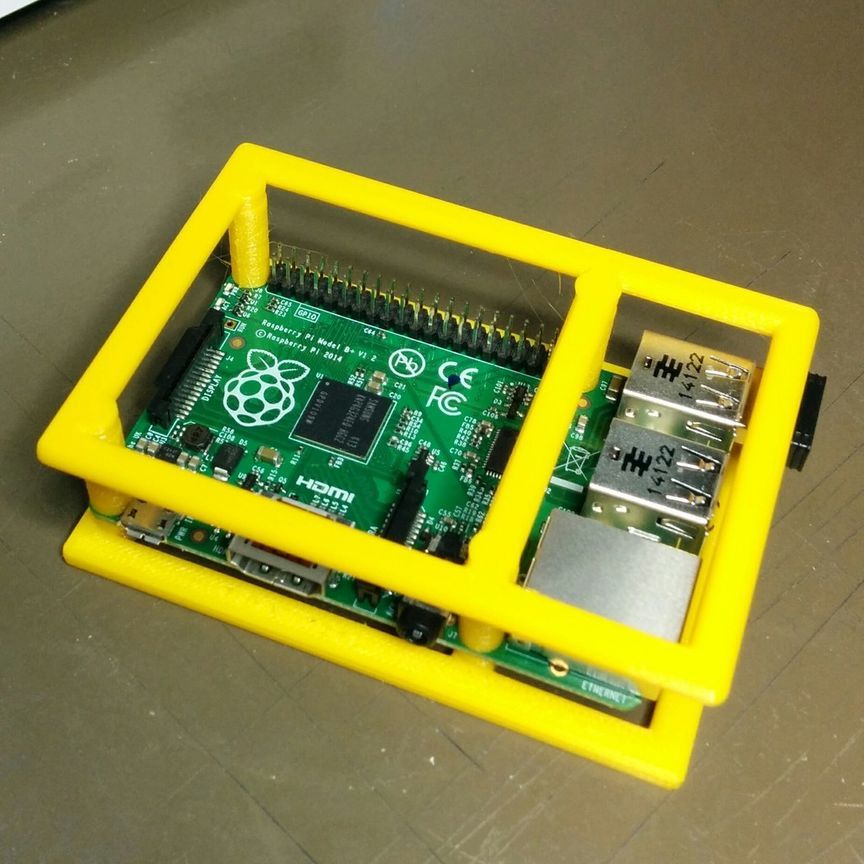 This list contains the best 3D printable Raspberry Pi cases. These cases look beautiful, print easily, and offer cool new features for Pi developers to take advantage of.
This list contains the best 3D printable Raspberry Pi cases. These cases look beautiful, print easily, and offer cool new features for Pi developers to take advantage of.
Best of all—these designs are available for download right now. I'll provide a link to the source for each case. Did we mention they're free?
h/3dprinting • 90 guides
h/pi • 253 guides
h/3dprinting • 90 guides
h/pi • 253 guides
mkellsy on Thingiverse
This Raspberry Pi 3 B+ case is ultra sleek. If you want something that looks great with plenty of airflow, this is the case for you. The designer, mkellsy, released the case design with multiple face plates. You can have a solid honeycomb pattern or use one of the face plates designed to go with a fan for extra cooling. This case gets points for versatility and clean design.
walter on Thingiverse
Let's face it—flip phones aren't as cool as they used to be. But no one said anything about the folding Pi case! This sweet case, designed by walter on Thingiverse, prints in one piece and folds securely around your Raspberry Pi. You will need a couple of screws for this case, but once it's together you'll find it fits like a glove.
You will need a couple of screws for this case, but once it's together you'll find it fits like a glove.
jegi on Thingiverse
Not every case needs flair and decor—sometimes a minimal design is all you need. This minimal Raspberry Pi case features the Raspberry Pi logo in the middle of a plain, smooth face plate. Don't worry about the screws, jegi created this case as two separate pieces that easily snap together.
vinjegaard on Thingiverse
If you've got a project to tinker with, this Raspberry Pi case is for you. Designer, vinjegaard, made this case with the GPIO pins exposed—making it perfect for projects that require frequent access to the GPIO pins. In addition to the added functionality, you can choose from a variety of decorative face plates.
Andrew Bougie on Thingiverse
Build your own Raspberry Pi SNES mini using RetroPie and this amazing case from designer Andrew Bougie!
icefox1983 on Thingiverse
This Raspberry Pi sleeve case is ready to go in just one print.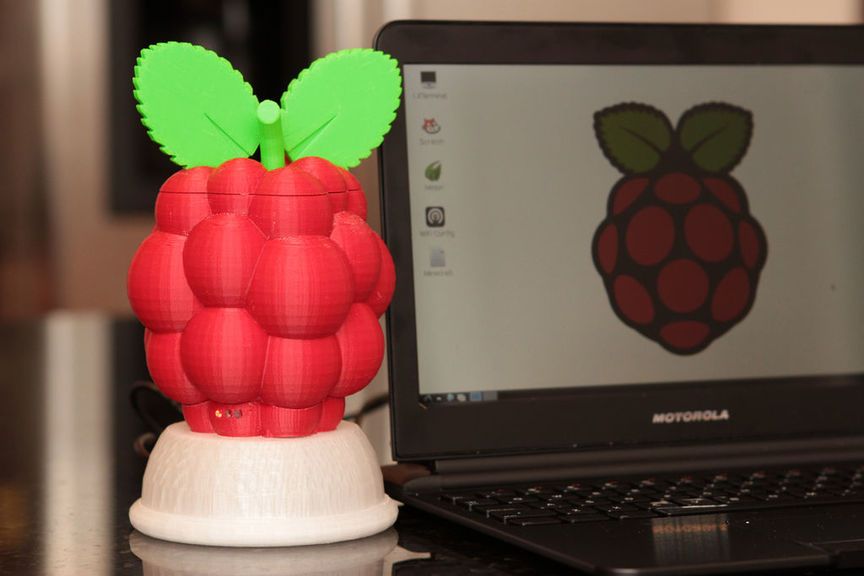 Designed as a simple sleeve, this case will both protect your Pi and provide much needed airflow across the board. This case was remixed by icefox1983, updating the popular sleeve design to fit the Raspberry Pi 3 B+.
Designed as a simple sleeve, this case will both protect your Pi and provide much needed airflow across the board. This case was remixed by icefox1983, updating the popular sleeve design to fit the Raspberry Pi 3 B+.
iClint on Thingiverse
Over-the-top? I don't know the meaning of the phrase!
This RetroPie Raspberry Pi case not only houses your Pi, it pays serious homage to one of the most popular programs for the Raspberry Pi. Visit our guide to learn more about how to set up RetroPie on the Raspberry Pi. The case also features working buttons. Once you've got RetroPie installed, you can wire the case buttons to turn the Raspberry Pi on and off. All credit goes to iClint for this clever case design.
barneyj on Thingiverse
After you set up OctoPrint on the Raspberry Pi, be sure to print this sweet OctoPi case! Designed by barneyj, the case holds the Pi upright and features a external camera mount. If you've got an OctoPrint rig, this is one case worth printing.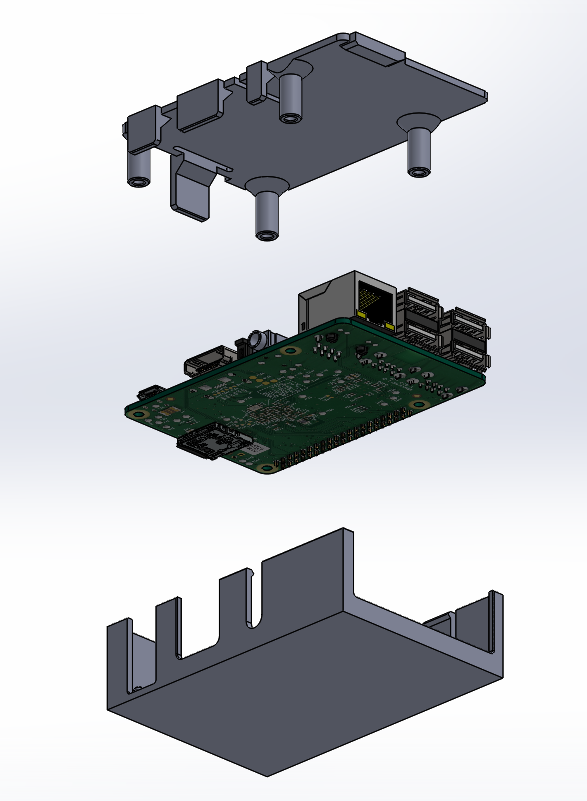
This design, created by NexusTechnology, takes everything you thought you knew about Raspberry Pi cases and turns it sideways. The Retro Nexus System case houses your Pi in what looks like an old school desktop tower. It looks great for display purposes but still gives plenty of access to critical ports.
Pyromaniac on Thingiverse
This minimal Pi Zero case takes the minimal design to a whole new level. Those aren't squiggles, that's the protective case for a Raspberry Pi Zero! Designer, Pyromaniac, created this ultra slim case design with minimalism in mind. It doesn't take long to print and looks great.
anavi on Thingiverse
Tinkering with a new project? Try this sleek Pi Zero case designed by I_am_me. It has a smooth, professional design, but also comes with an exposed slot for the GPIO pins (and RUN pins!). This well-ventilated case is ideal for custom projects or even just display purposes.
You'll need to use a short heatsink with this case.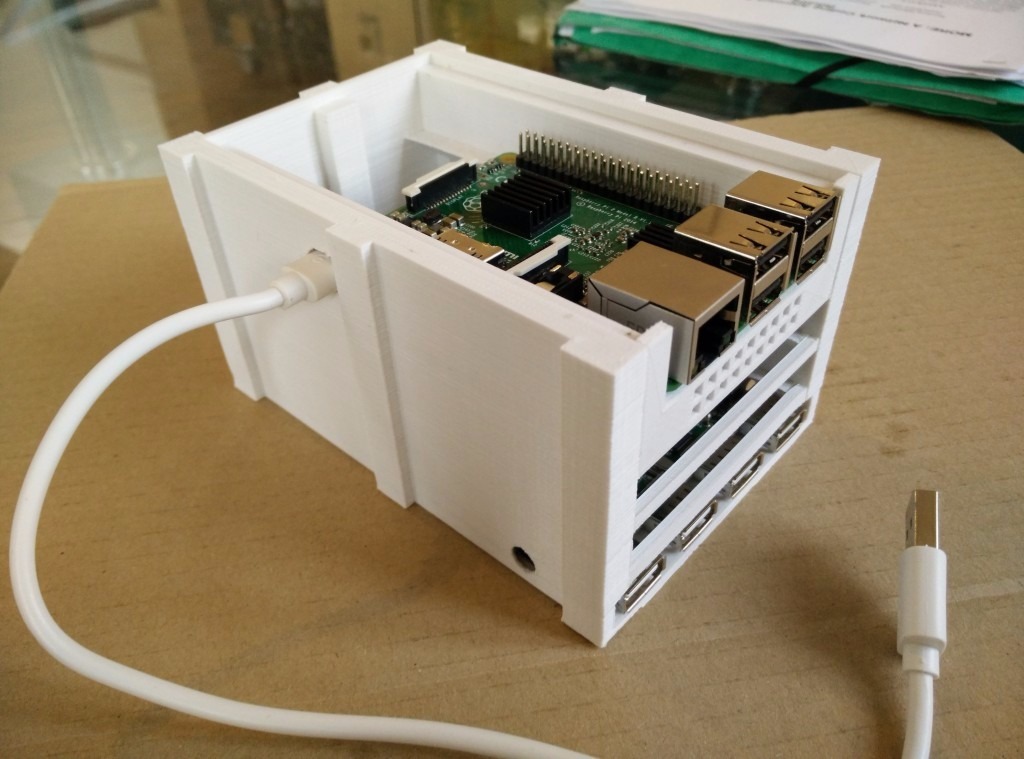
Pulpataro on Thingiverse
Housing your Pi Zero can be a simple endeavor. In this case, it's a snap! This Pi Zero hinge case, designed by Pulpataro, has plenty of room for airflow, exposed GPIO pins, and closes shut with a 3D printed hinge.
Sigismond0 on Thingiverse
This case was featured in our Pi Zero SNES controller guide–the GamePad Zero! Designed by Sigismond0, this case attaches to the front plate of an original SNES controller. It keeps your Pi Zero snug, safe, and ready for some serious retro gaming. Download your own SNES controller Pi case on Thingiverse here.
Represent your favorite how-to tech source with the official howchoo Raspberry Pi case! This case was designed with the Raspberry Pi 3 B+ in mind, but also fits older Pi models. The case exposes every port on the Pi—including the SD card slot. It has open windows on both sides to provide plenty of ventilation. Best of all, the lid has a special howchoo peep window.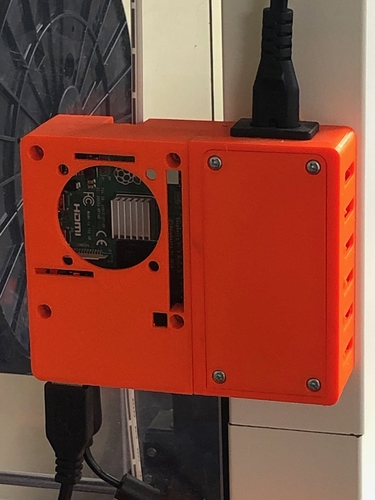
Note: Be sure to place the lid with the bottom of the h pointing to the USB ports. The extra lip will help secure the Pi.
NEXT UP
Ash(
362
)
0
The Raspberry Pi 4 is the latest SBC model released by the Raspberry Pi Foundation.
Continue reading
This Raspberry Pi sleeve case is ready to go in just one print. Designed as a simple sleeve, this case will both protect your Pi and provide much needed airflow across the board. This case was remixed by icefox1983, updating the popular sleeve design to fit the Raspberry Pi 3 B+.
This RetroPie Raspberry Pi case not only houses your Pi, it pays serious homage to one of the most popular programs for the Raspberry Pi.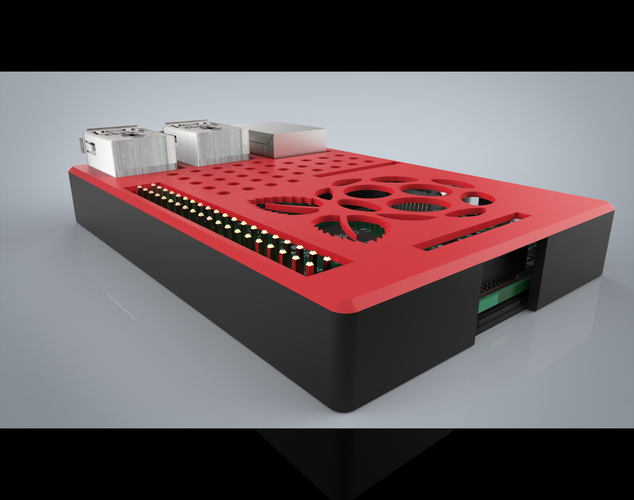 Visit our guide to learn more about how to set up RetroPie on the Raspberry Pi. The case also features working buttons. Once you've got RetroPie installed, you can wire the case buttons to turn the Raspberry Pi on and off. All credit goes to iClint for this clever case design.
Visit our guide to learn more about how to set up RetroPie on the Raspberry Pi. The case also features working buttons. Once you've got RetroPie installed, you can wire the case buttons to turn the Raspberry Pi on and off. All credit goes to iClint for this clever case design.
After you set up OctoPrint on the Raspberry Pi, be sure to print this sweet OctoPi case! Designed by barneyj, the case holds the Pi upright and features a external camera mount. If you've got an OctoPrint rig, this is one case worth printing.
This design, created by NexusTechnology, takes everything you thought you knew about Raspberry Pi cases and turns it sideways. The Retro Nexus System case houses your Pi in what looks like an old school desktop tower. It looks great for display purposes but still gives plenty of access to critical ports.
This minimal Pi Zero case takes the minimal design to a whole new level. Those aren't squiggles, that's the protective case for a Raspberry Pi Zero! Designer, Pyromaniac, created this ultra slim case design with minimalism in mind. It doesn't take long to print and looks great.
It doesn't take long to print and looks great.
Tinkering with a new project? Try this sleek Pi Zero case designed by I_am_me. It has a smooth, professional design, but also comes with an exposed slot for the GPIO pins (and RUN pins!). This well-ventilated case is ideal for custom projects or even just display purposes.
Housing your Pi Zero can be a simple endeavor. In this case, it's a snap! This Pi Zero hinge case, designed by Pulpataro, has plenty of room for airflow, exposed GPIO pins, and closes shut with a 3D printed hinge.
This case was featured in our Pi Zero SNES controller guide–the GamePad Zero! Designed by Sigismond0, this case attaches to the front plate of an original SNES controller. It keeps your Pi Zero snug, safe, and ready for some serious retro gaming. Download your own SNES controller Pi case on Thingiverse here.
Represent your favorite how-to tech source with the official howchoo Raspberry Pi case! This case was designed with the Raspberry Pi 3 B+ in mind, but also fits older Pi models.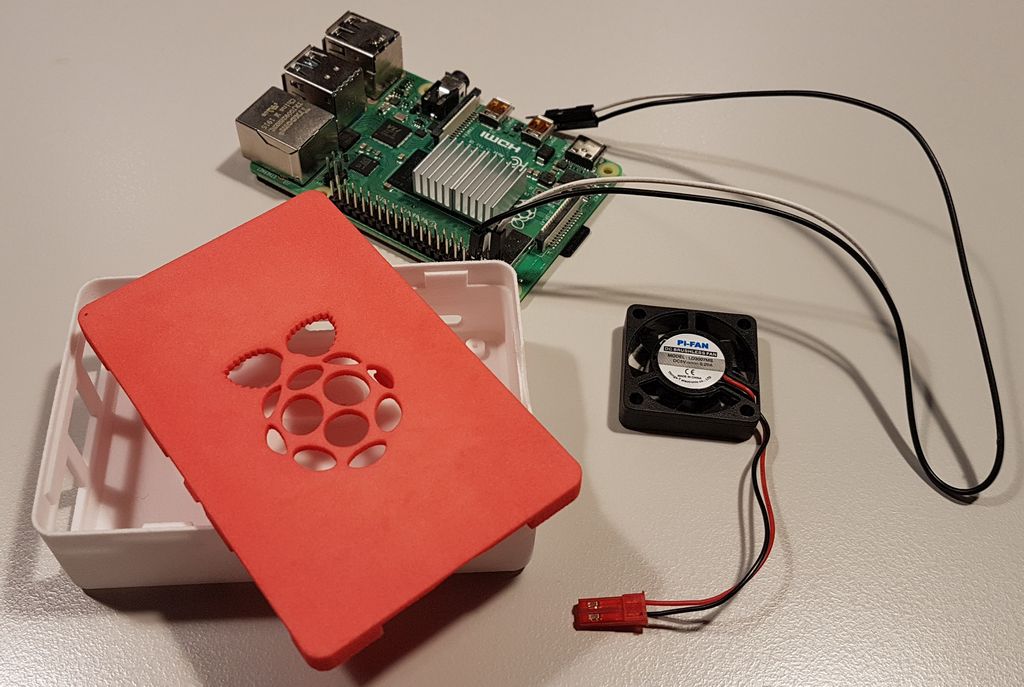 The case exposes every port on the Pi—including the SD card slot. It has open windows on both sides to provide plenty of ventilation. Best of all, the lid has a special howchoo peep window.
The case exposes every port on the Pi—including the SD card slot. It has open windows on both sides to provide plenty of ventilation. Best of all, the lid has a special howchoo peep window.
Note: Be sure to place the lid with the bottom of the h pointing to the USB ports. The extra lip will help secure the Pi.
Top 10 3D Printed Raspberry Pi Cases
Raspberry Pis are getting more and more popular, and it's no surprise. With a Raspberry Pi, you can do so much with so little. These tiny Linux computers are portable and affordable, often making them ideal for your projects.
It's a good idea to get a case for your Pi to protect it from the environment. You never know what might happen - you might spill a drink on your Pi or accidentally insert a paperclip into an open circuit, damaging your cute little wonder computer. Although you can of course0005 purchase case, anyone with a 3D printer can choose from a variety of case designs to print at home.
We'll take a look at some of the coolest case designs for Raspberry Pi 4, Raspberry Pi 3, Raspberry Pico, as well as some unusual custom case designs for specific circumstances and purposes. All of these 3D printed Raspberry Pi case designs are freely available on Thingiverse.
Programs for Windows, mobile applications, games - EVERYTHING is FREE, in our closed telegram channel - Subscribe :)
3D Printed Cases for Raspberry Pi 4
The cases below are great for Raspberry Pi 4 and its variants.
- Raspberry Pi 4 Case
John Sinclair designed a Pi 4 case with a 40mm fan. Sinclair says the fan is designed to fit into a case cover without the use of glue or screws. Notably, it has no top and bottom layers, making the padding visible and giving the case its distinctive hexagonal appearance.
- Raspberry Pi 4 Active Cooling Wall Mount Case
British engineer Tim Skillman came up with this highly ventilated case design that folds without glue or screws. The case itself consists of two parts, and the design provides for a monoblock wall mount.
The case itself consists of two parts, and the design provides for a monoblock wall mount.
Cover adjustable; The ports are labeled and the Micro SD card is easy to remove, which can be tricky with other case designs.
- Raspberry Pi 4B Wind Tunnel Case
If you've added a hat to your Pi that covers the entire board, you'll need to create some airflow to keep your Pi from overheating. This cover is designed to cool the air between the board and the hats that cover the entire board. Michael Kellsey's design directs air through a duct from a fan mounted under the board.
3D Printed Raspberry Pi 3 Enclosures
There's no shortage of 3D printed case designs for the Raspberry Pi 3. Here are two that are made to impress.
- Raspberry Pi 3 (B/B+), Pi 2 B and Pi 1 B+ Case with VESA Mounts and more
will most likely appear at the top of the search results. Suggested by user 0110-MP on Thingiverse, this case design has been uploaded over 169000 times and contains over 288 remixes, which means that other designers have taken advantage of this original design.
It is compatible with Raspberry Pi 3 Model B+ and Model B, and Raspberry Pi 2 Model B and B+. It has a slot for accessing the Pi's camera, built-in VESA mounting loops, and a screw-in design that secures the case to the Raspberry Pi. It is licensed under the Creative Commons - Attribution - Share Alike license.
- Customizable Raspberry Pi 3 Model B+ Chassis without Malolo Screws/Latches and Stand
Malolo provided us with an easy-to-print case that requires no screws or glue. Slim and compact snap-on design comes with three different types of stands: vertical, horizontal and flat.
Even if you don't have a multi-material printer, you can print the box in multiple colors by following its instructions for multi-color printing. Be sure to view the photos to get an idea of the different color combinations you could use.
3D Printed Cases for Raspberry Pi Pico
The Raspberry Pi Pico is a tiny, fast microcontroller board that costs just four dollars. Amazing. It's relatively new, so there aren't many 3D case designs for it yet, but one of the case designs below should suit your needs.
Amazing. It's relatively new, so there aren't many 3D case designs for it yet, but one of the case designs below should suit your needs.
- Raspberry Pi Pico Enclosure
This customizable enclosure design by David Calf includes several tweaks. It's printed in two pieces and both have hole versions you'll need if you're using a pin strip. Please note that the holes for the required screws are not threaded, so take a screwdriver.
- Raspberry Pi Pico Lego Case
Adafruit Industries brings us a cute little Lego case for your Pi Pico. This design is compatible with LEGO. It has built-in cul-de-sacs, so your Pico will snap right onto the base plate. The case has room for two switches for buttons.
3D Printed Raspberry Pi Custom Cases
Part of the appeal of 3D printing is that it's quick and cheap to try out crazy ideas. Take a look at these unusual case designs for several different use cases.
- Raspberry Pi open case
Are you the kind of person who likes to have it all depend on it? If yes, then this is exactly what you need.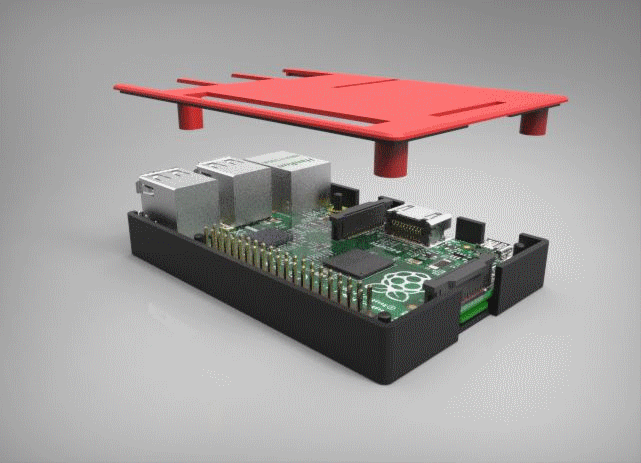 The open design of this case by Tim Murphy allows you to position the external fan so that it blows directly onto the heatsink. It is a blend of several other designs, each bringing together the best and bringing them together in this innovative case design.
The open design of this case by Tim Murphy allows you to position the external fan so that it blows directly onto the heatsink. It is a blend of several other designs, each bringing together the best and bringing them together in this innovative case design.
Murphy, who is past the thirst for knowledge, calls himself an aspiring designer, but you won't notice it.
But be careful, cat owners! The designer of this case warns: "One of the major drawbacks of the open case design is that a curious cat might think it's fun to stop the fan with a claw and then bite it."
- Raspberry Pi Foldable Case
Designer Walter Xiao brings us a foldable Raspberry Pi case that prints flat and then wraps around your Pi. It is available for Pi 2 B and B+ models and Pi 3 B and B+ models. You will need two flat head screws to hold everything together.
- RackPi Rack Shield
From Daniel Reinke aka SliderBOR we get the RackPi Raspberry Pi Rack Shield with OLED and power switch.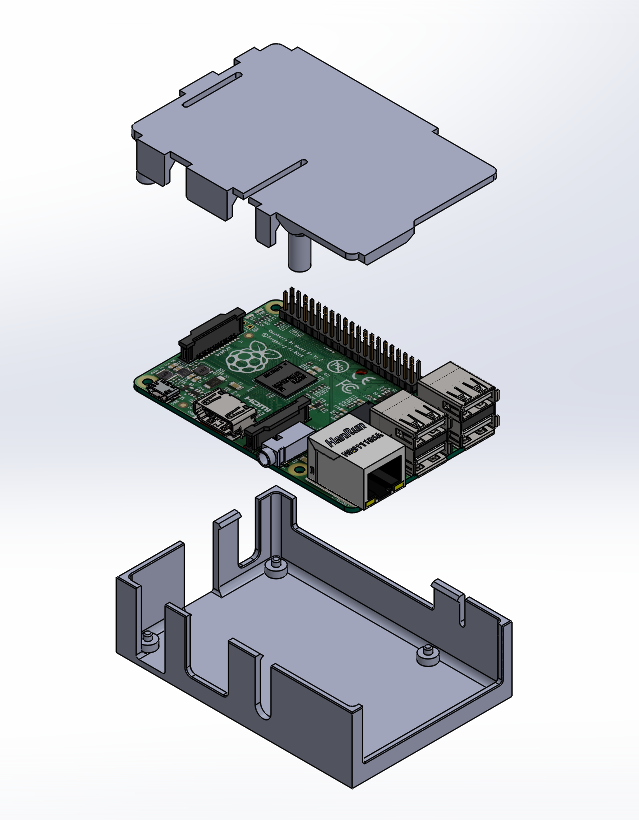 This design features an OLED information screen with a button to reboot and shut down the Pi, as well as a status LED.
This design features an OLED information screen with a button to reboot and shut down the Pi, as well as a status LED.
On Raspberry Pi 4B and 3B+, the switch will turn off the Pi completely, but you will need additional supplies to print this design. The SliderBOR instructions will walk you through all the materials and steps to print and build the entire project.
Windows programs, mobile applications, games - EVERYTHING is FREE, in our closed telegram channel - Subscribe :)
10 best 3D printed Raspberry Pi cases
more popular, and this is not surprising. You can make so many (so much) with so little (so little) when using the Raspberry Pi . These Tiny Computers Running Linux (Linux) are portable and affordable, often making them the perfect solution for your projects.
It's a good idea to get a case for your Pi to protect it from the environment. You never know what might happen - you might spill a drink on your Pi or accidentally insert a paperclip into an open circuit, damaging your cute little wonder computer. Although you can certainly buy (purchase ) case, anyone with a 3D printer (3D printer) , can choose from a variety of housing designs for home printing.
Although you can certainly buy (purchase ) case, anyone with a 3D printer (3D printer) , can choose from a variety of housing designs for home printing.
We'll take a look at a selection of the coolest case designs for Raspberry Pi 4 , Raspberry Pi 3 , Raspberry Pico , as well as some unusual custom case designs for specific circumstances and purposes. All of these 3D printed Raspberry Pi cases are freely available on Thingiverse.
3D printed cases for
2. Raspberry Pi 4 Case, Active Cooled with Wall Mount (Raspberry Pi 4 Case, Active Cooled with Wall Mount) (Raspberry Pi 4 Case, Active Cooled with Wall Mount)
British engineer Tim Skillman (Tim Skillman) came up with this highly ventilated case design that connects without glue or screws. The case itself consists of two parts, and a one-piece wall mount is also included in the design.
Adjustable cover; the ports are labeled and the Micro SD card is easy to remove, which can be difficult to do with other case designs. (Raspberry Pi 4B Wind Tunnel Case) (Raspberry Pi 4B Wind Tunnel Case)
(Raspberry Pi 4B Wind Tunnel Case) board, you'll need some airflow to keep your Pi from overheating. This cover is designed to cool the air between the board and the hats that cover the entire board. Designed by Michael Kellsey (Michael Kellsy's) directs air through a duct from a fan mounted under the board.
3D printed cases for
Raspberry Pi 3There is no shortage of 3D printed case designs for Raspberry Pi 3. Here are two that are designed to impress.
4. Raspberry Pi 3 (B/B+), Pi 2 B, and Pi 1 B+ Case with VESA Mounts and More
0128 on Thingiverse , this case will most likely appear at the top of your search results. This case design (this case) , suggested by Thingiverse user 0110-MP, has been downloaded over 169,000 times and has over 288 remixes, meaning that other designers have used this original design.
This case design (this case) , suggested by Thingiverse user 0110-MP, has been downloaded over 169,000 times and has over 288 remixes, meaning that other designers have used this original design.
It is compatible with Raspberry Pi 3 Model B+ and B (Model B) + as well as Model (Models B) Raspberry Pi 2 B and B+. It has a Pi camera slot, built-in VESA mounting tabs, and a screw connection design that attaches the case to the Raspberry Pi . It is distributed under the Creative Commons - Attribution - Share Alike license.
5. Malolo’s Screw-less/Snap Fit Customizable Raspberry Pi 3 model B+ Case & Stands
Malolo provided us with an easy-to-print case that requires no screws or glue. The slim and compact snap-on design comes with three different types of stands: vertical, horizontal and flat.
Even if you don't have a multi-material printer, you can print the casing in multiple colors by following its multi-color printing instructions. Be sure to check out the photos to get an idea of the different color combinations you could use.
3D Printed Cases for
Raspberry Pi PicoRaspberry Pi Pico (Raspberry Pi Pico) is a tiny and fast microcontroller board that costs only four dollars. Amazing (Amazing) . It's relatively new, so there aren't many 3D case designs for it yet, but one of the case designs below should suit your needs.
6. Case for Raspberry Pi Pico (Raspberry Pi Pico Case) (Raspberry Pi Pico Case)
This custom case design from David Becerro's (David Becerro) includes multiple settings. It's printed in two parts and both have hole versions you'll need if you're using a pin strip. Please note that the holes for the required screws are not threaded, so remove the screwdriver.
Please note that the holes for the required screws are not threaded, so remove the screwdriver.
7. Raspberry Pico Pico Lego Case (Raspberry Pi Pico Lego Case) (Raspberry Pi Pico Lego Case)
Adafruit Industries offers us a cute little case Lego for your Pi Pico . This design is compatible with LEGO . It has built-in stands so your Pico will snap right onto the base plate. The case has room for two switches for buttons.
Custom
3D Printed Raspberry Pi Enclosures (Printed Raspberry Pi Cases)Part of the beauty of 3D printing is that crazy ideas can be tested quickly and cheaply. Check out these unusual case designs for several different use cases.
8. Open the “Case” Raspberry Pi (Raspberry Pi Open “Case” (Raspberry Pi Open “Case” 9000 9000 9000 ( likes everyone to hang out? If yes, then this is your case.
 The open design of this case is from Tim Murphy (Tim Murphy) allows you to position the external fan so that it blows directly onto the heatsink. It's a hybrid of several other designs, bringing the best of each into one innovative case design.
The open design of this case is from Tim Murphy (Tim Murphy) allows you to position the external fan so that it blows directly onto the heatsink. It's a hybrid of several other designs, bringing the best of each into one innovative case design. Murphy, who is driven by a thirst for knowledge (knowledgecravings) , calls himself an aspiring designer, but you don't know it.
However, be careful, cat owners! The designer of this case warns: "One of the serious drawbacks of the open case design is that a curious cat might think it's fun to stop the fan with a claw and then bite it."
On Raspberry Pi 4B and 3B+, the switch will turn off the Pi completely, but you will need additional supplies to print this design. The SliderBOR instructions will guide you through all the materials and steps involved in printing and assembling the entire project.
Related posts
-
CrowPi2 Raspberry Pi STEM Laptop Hands-On Review
-
Arduino vs Raspberry Pi: Which DIY Platform is Better?
-
Top 6 Amazon Fire 9 Tablet Cases0425
-
5 Best Portable Printers of 2022
-
5 Best Budget Laptops for Your Child to Study
-
Mouse Vs.
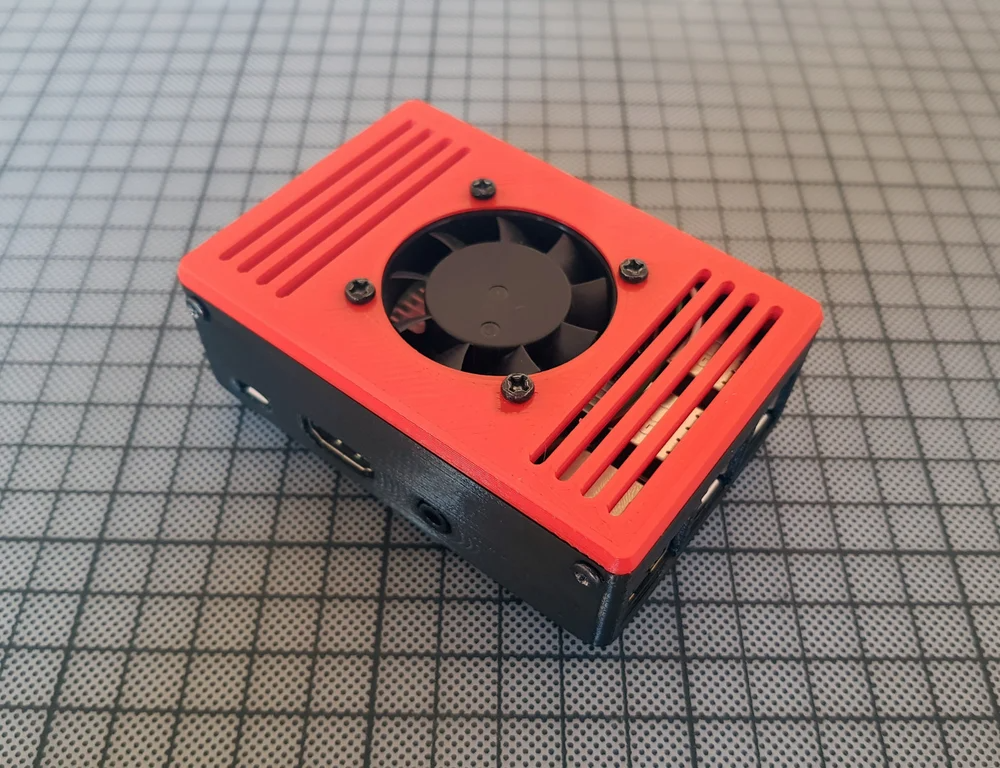
Learn more