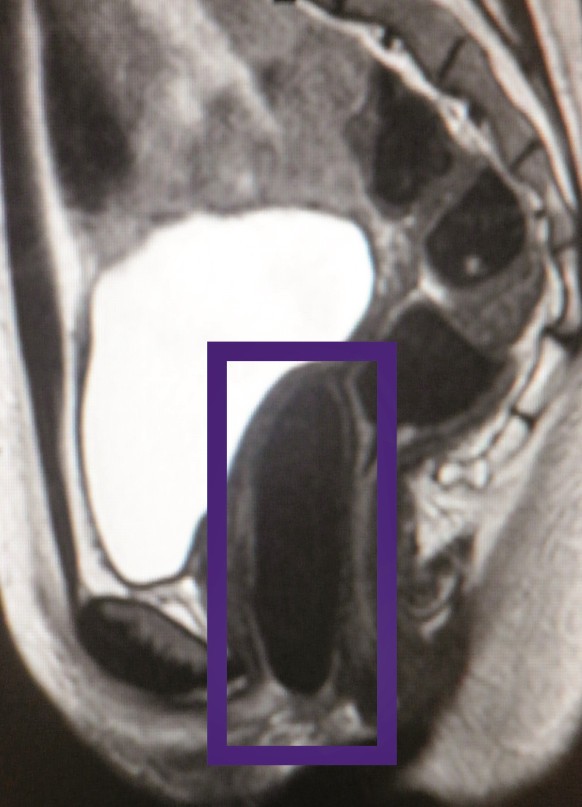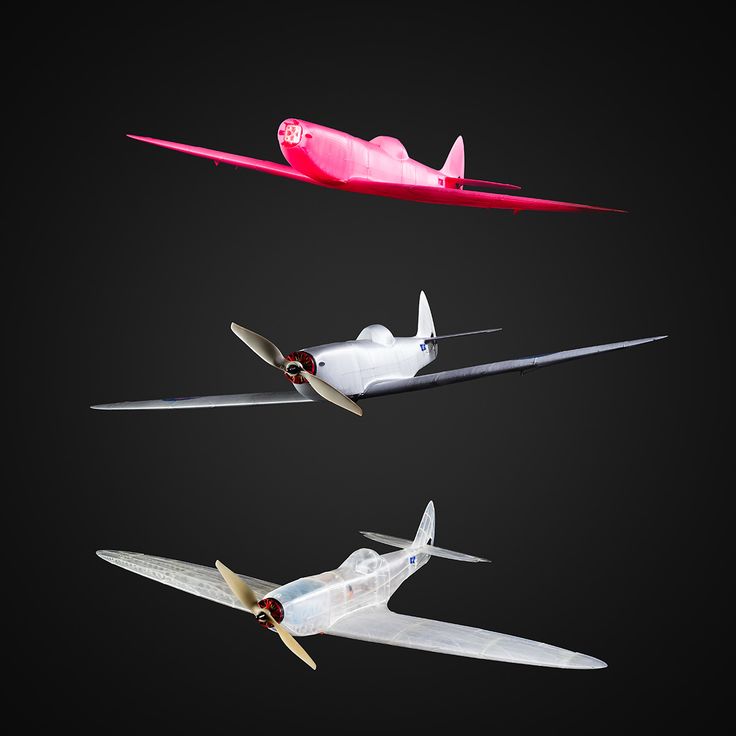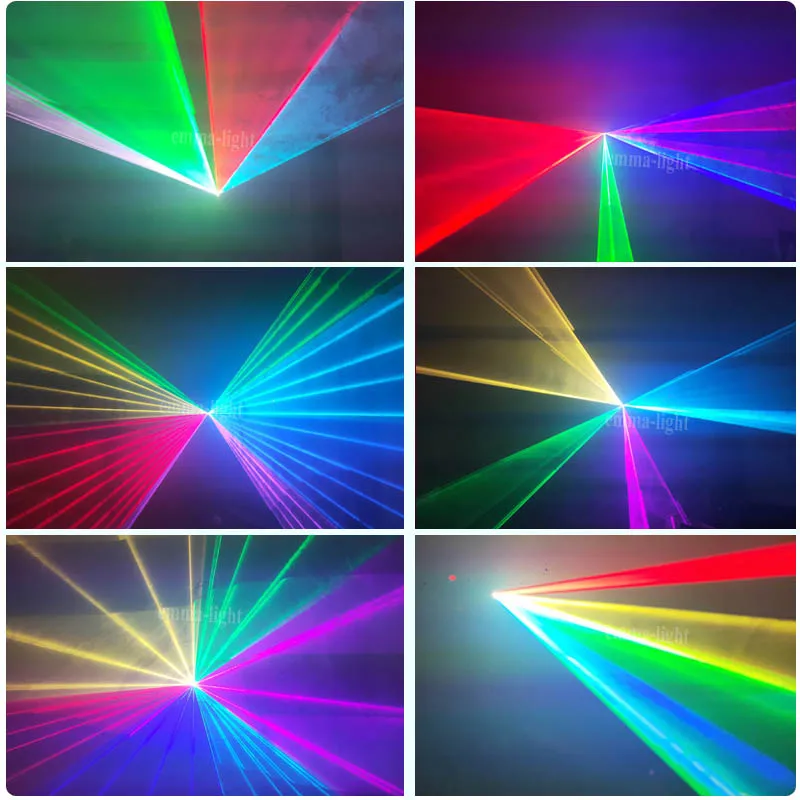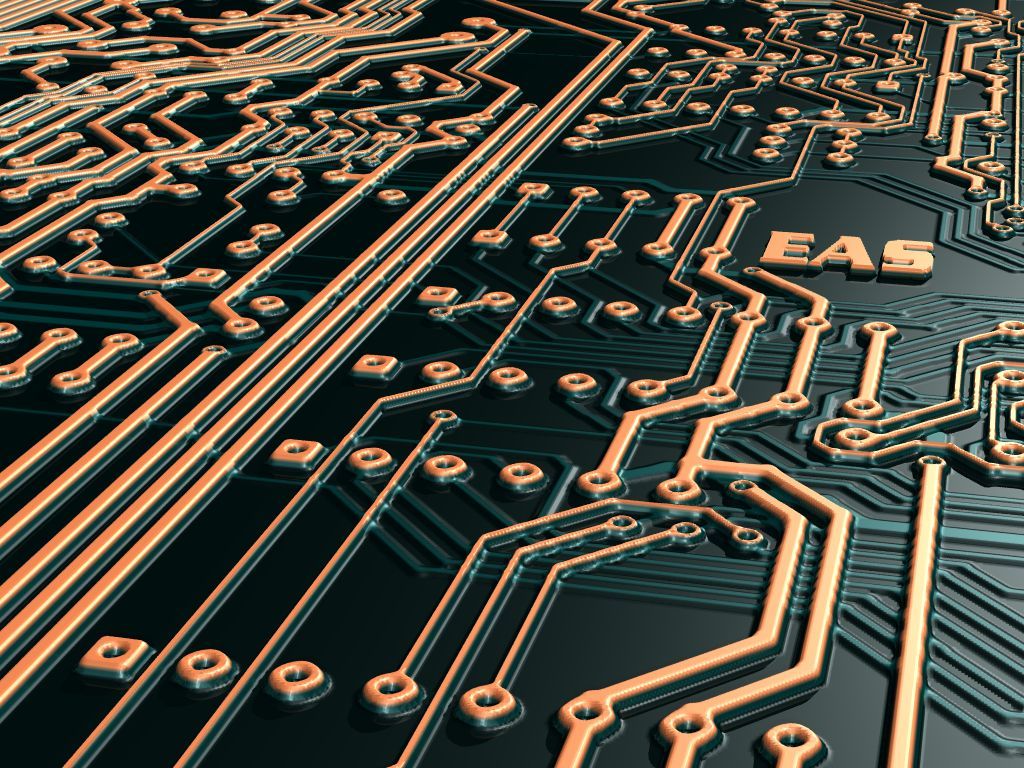3D printing vocab
3D Printing Glossary of Terms
Glossary of 3D Printing TermsHere is the glossary from the back of our user manual. We use this vocabulary in our videoconference trainings and tech support.
3D
Three-dimensional
3D Printing
The process of creating a three-dimensional object from a digital file. Usually, it is achieved by stacking two-dimensional layers of material to form a physical 3D object. There are many different 3D printing processes that use many different materials, but the most common process is material extrusion—also known as Fused Deposition Modeling and Fused Filament Fabrication—which uses thermoplastic filament. Also known as additive manufacturing.
3D Printer
A machine tool that creates a three-dimensional object from a digital file by stacking thin, two-dimensional layers of material. This machine usually reads g-code files that give it specific instructions on how to print an object. The most common type of 3D printer uses the process of material extrusion, or fused deposition modeling (FDM), to form parts.
3D Design Program
A type of software used to visualize, design, and manipulate 3D products while providing a test environment for strength and dynamic analysis. Also known as a Computer Aided Design (CAD) program or 3D Modeling Software. Free examples for educators include Autodesk Inventor, Fusion360, SketchUp, Onshape, and Tinkercad.
3D Modeler
A type of multimedia artist or animator who creates three-dimensional models or visuals of items using a variety of different computer software programs and tools. Also, a program used to manipulate 3D shapes to create objects for animation or production.
A5
The A5 is an open source material extrusion 3D printer design that prints 125 x 150 x 100mm. NWA3D heavily modifies this original design to meet the rigorous classroom environment and calls the version an NWA3D A5. We build, modify, and test every printer. We are the sole-source provider of the NWA3D A5. Changes include hardware upgrades, custom operating system, and our unmatched warranty, lifetime training, and support for educators.
We build, modify, and test every printer. We are the sole-source provider of the NWA3D A5. Changes include hardware upgrades, custom operating system, and our unmatched warranty, lifetime training, and support for educators.
A31
The A31 is an open source material extrusion 3D printer design that prints 300 x 300 x 400mm. NWA3D modifies the original design to meet the rigorous classroom environment and calls the version an NWA3D A31. We build, modify, and test every printer. We are the sole-source provider of the NWA3D A31. Changes include hardware upgrades, custom operating system, and our unmatched warranty, lifetime training, and support for educators.
ABS
Stands for Acrylonitrile Butadiene Styrene, which is a thermoplastic used for 3D printing. ABS is a common form of plastic found in most household items that were injection molded.
Additive Manufacturing
The process of creating an object from a digital file by stacking 2D layers to form a 3D object.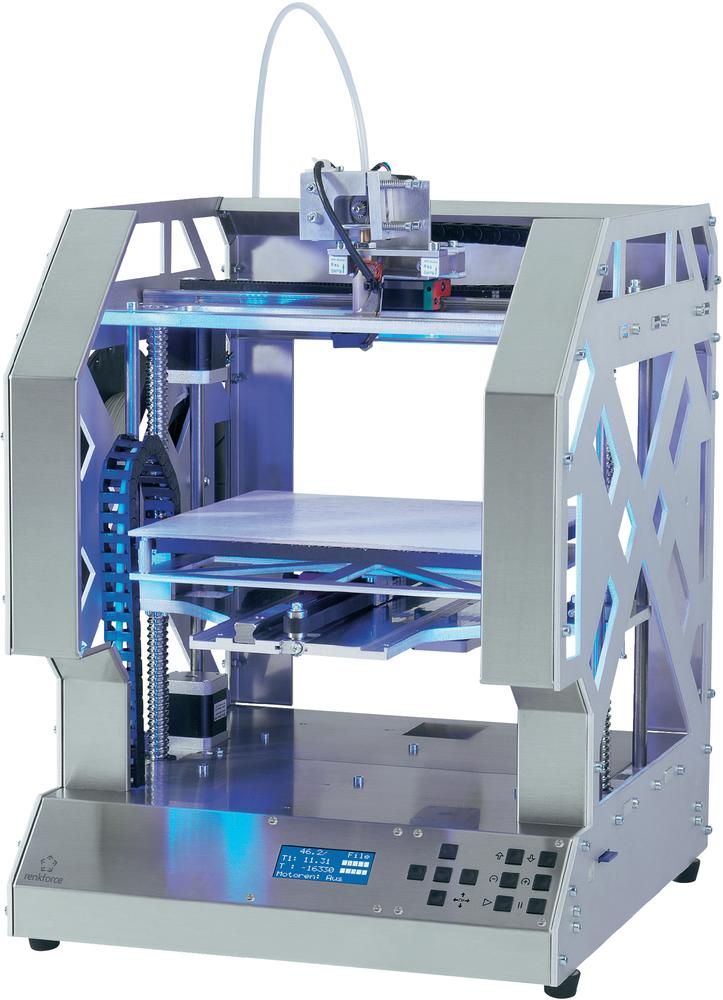 Also called 3D printing. see also 3D Printing
Also called 3D printing. see also 3D Printing
Axis Binding
A problem associated with the X-, Y-, or Z-axis on a printer, in which the axis is unable to move freely or perform a given movement.
Belt
Toothed gear belt that is used to transfer movement.
Bridging
Bridging occurs in a 3D print when filament is extended across an open area without supports. The distance a print can bridge is determined by the hardware capabilities of the printer and the slicer settings.
Brim
A platform adhesion option whose function is to reduce shrinkage of bottom print layers or better adhere a low surface area object by providing a larger base platform.
Build Plate
The surface where the printer deposits the materials used for printing. Also known as the Print Bed. see also Print Bed
Bowden Extruder
An extruder assembly used pushing filament that uses a tube to feed the filament from the motor to heated areas. This type of extruder assembly reduces heat transfer to filament pressure point, thereby reducing plastic buildup and clogs.
This type of extruder assembly reduces heat transfer to filament pressure point, thereby reducing plastic buildup and clogs.
CAD
Computer Aided Design or CAD is the process of digitally designing 3D models. see also CAM
Calibration
The act or process of adjusting a device or instrument to perform correctly or more efficiently.
CAM
Computer Aided Manufacturing or CAM is the process using digital programs and/or CAD to physically manufacture objects through additive or subtractive manufacturing.
Carriage
The moving assembly that holds the nozzle and hot end of the of the extruder.
CNC
A Computer Numerical Control machine, or CNC, a a machine that uses subtractive manufacturing to create 3D objects. see also Subtractive Manufacturing
Control Screen
LCD screen that displays information and provides an interface to select settings and manipulate the printer.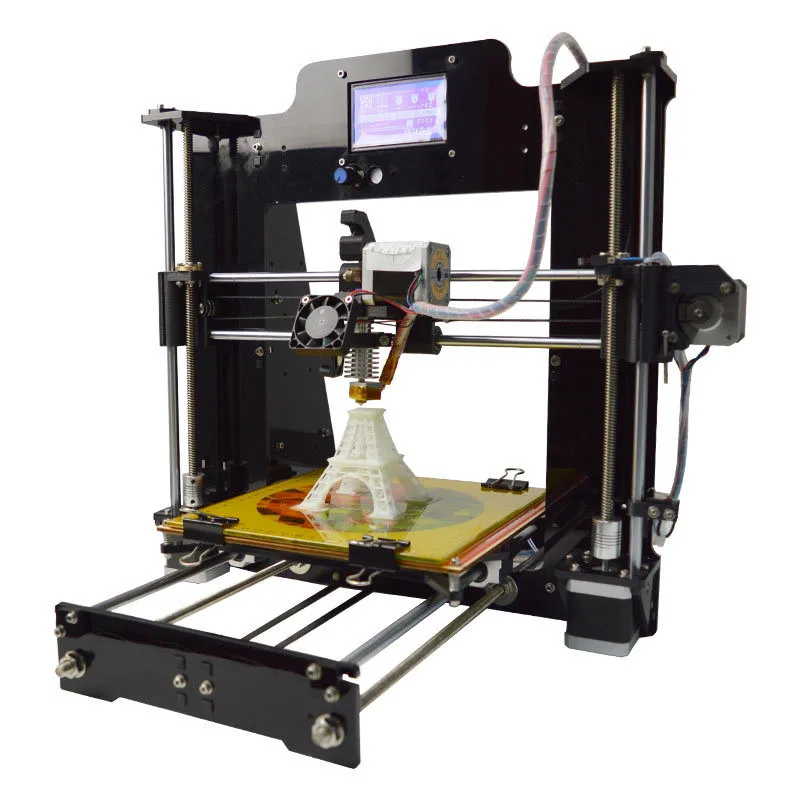
Cooldown
The process of cooling down the hot end. Cooldown occurs automatically after a print is finished, or can be done manually after changing filament to to prevent filament baking and clogs. Can be controlled using the Control Screen or turning off the 3D printer.
Cura
A 3D printer slicing software. Utilized to transform 3D models into a X, Y, and Z coordinate language called g-code in “.gcode” format.
Endstop
Mechanical switches that indicate where the “home” or “zero” position is on each print axis. see also Limit Switch
Extrude
The act of dispensing build material onto the build platform through a small nozzle commonly referred to as a "hot end.”
Extruder
The assembly that handles feeding and extruding filament during a print. The extruder has two parts: the stepper motor and feeding system that pushes the material into the printer, and a hot end that heats and extrudes the material through a nozzle onto the build surface.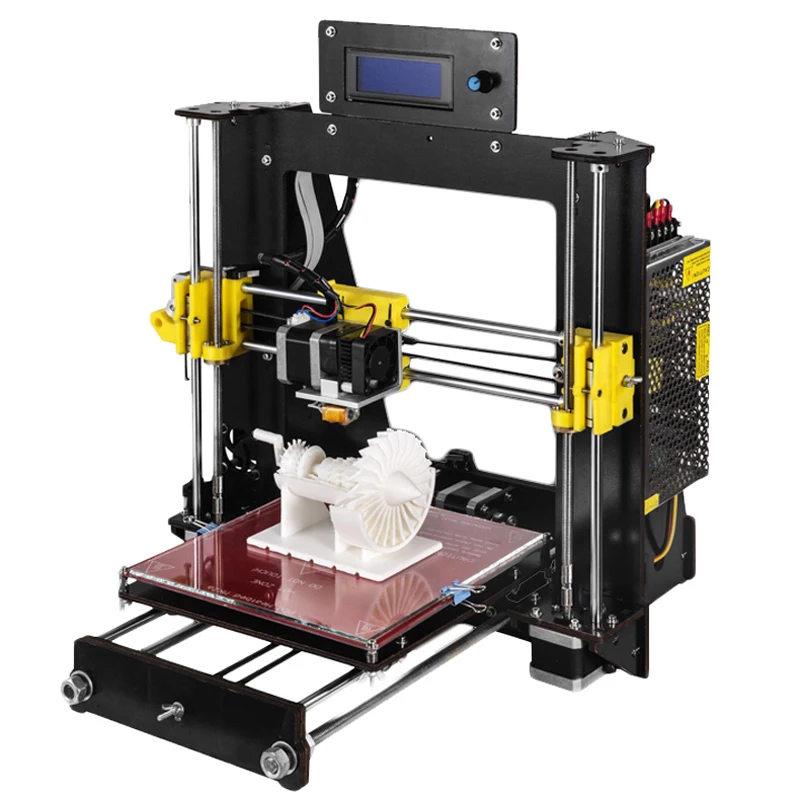
Extruder Fan
Fan that cools the heat sink of the extruder.
Extruder Motor
Stepper motor of the extruder assembly.
Extruder Nozzle
A brass or steel funnel-shaped die through which melted plastic is extruded.
Extruder Release Lever
The trigger lever that applies pressure to the extruder gear, which forces filament to flow into the Bowden tube of the extruder to the hot end.
Extrusion Multiplier
A percentage value associated with the flow rate of plastic extrusion. The flow rate can be manipulated by adjusting this multiplier.
Filament
Typically a thermoplastic formed into a continuous wire and wound onto a spool so it is compatible with a 3D printer’s extrusion system. see also ABS, PLA, TPU
Filament Diameter
The size designation of a roll of filament. Usually 1.75mm or 3mm/2.85mm (3mm and 2. 85mm are in the same size filament category are used interchangeably in 3mm and 2.85mm material extrusion 3D printers).
85mm are in the same size filament category are used interchangeably in 3mm and 2.85mm material extrusion 3D printers).
Fill
The area within a 3D-printed object that connects the top, bottom, and side layers. See also Infill
Fill Density
A percentage value that determines how much of the interior volume of a 3D-printed object is filled with material. This value can range from 0–100%, recommended is 5–25%.
Flow
The action of filament moving in a steady continuous stream. see also Extrusion Multiplier
Fused Deposition Modeling (FDM)
FDM is another name for material extrusion and FFF. It is a trade name created by Stratasys, the company that invented and first commercialized the material extrusion process. see also FFF, Material Extrusion
Fused Filament Fabrication (FFF)
FFF is another name for material extrusion and FDM. see also FDM, Material Extrusion
Gantry
The part of the extruder assembly and X-axis motor that moves up and down on the Z-axis of a 3D printer.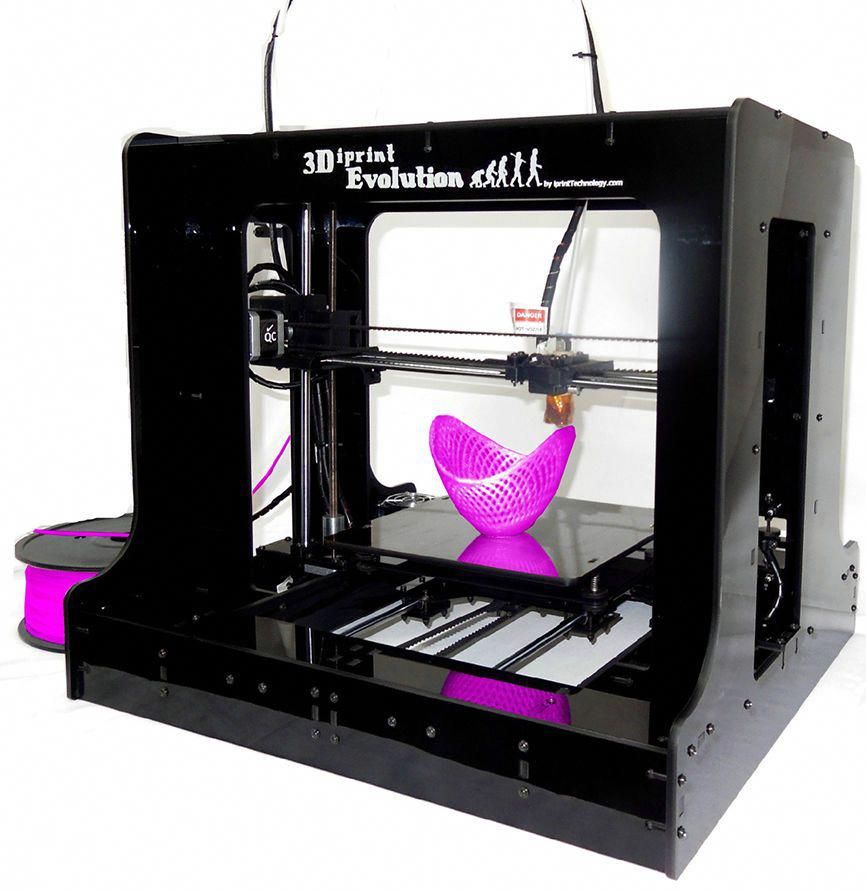 see also Z-Axis Carriage
see also Z-Axis Carriage
G-code
Coding language that the 3D printer understands. It is used to transmit instructions to a 3D printer’s control system to tell the printer how to print the 3D model. see also Cura, Slicer
Heated Build Plate / Heated Print Bed
The heated surface where the printer deposits the material used for printing. A heated bed can help reduce warping on large prints and help adhere parts better.
HIPS
High Impact Polystyrene (HIPS) is a thermoplastic used as a 3D printing material that can be dissolved using limonene and therefore used for dissolvable supports on delicate prints.
Hot End
The heated portion of the extruder assembly that includes the nozzle and heating block.
Infill
The area within a 3D-printed object that connects top, bottom, and side layers. This creates a rigid structure and determines print durability.
Kapton Tape
Heat-resistant polyimide adhesive tape typically used to secure wiring and insulate the hot end of the extruder.
Layer
Extruded plastic of a closed loop, represented as a two-dimensional drawing on the X-Y plane. When replicated over again in the Z direction, it produces a 3D object or multi-layered X-Y drawing. see also Layer Height
Layer Height
Utmost determinant of quality for 3D printing, it defines the distance between lines of extruded plastic in the Z-direction. Material extrusion 3D printers typically print layers between 0.1mm and 0.3mm high. A lower layer height translates to a smoother, higher quality print. A higher layer height translates into a faster, low quality print.
Limit Switch
Mechanical switch that indicates where the “home” or “zero” position is on each print axis. see also Endstop
Material Extrusion
A 3D printing process that dispenses material through a nozzle or orifice. Also known as FFF or FDM. see also FDM, FFF
Also known as FFF or FDM. see also FDM, FFF
Minimal Layer Time
The least amount of time required of the printer to maintain action on any layer of a printed object for the filament to sufficiently cool before fusing a layer on top if it.
Mesh
A collection of polygons attached by edges and vertices that makes up a net-like surface area in CAD.
Motor
In 3D printing, the stepper motor that produces precise movement of the extruder, X-, Y-, or Z-axis. see also Stepper
Nozzle
A brass or steel funnel-shaped die through which melted plastic is extruded. see also Extruder Nozzle, Hot End
OBJ
OBJ stands for Object File, an alternative to the STL file format. OBJ (.obj) files store object exterior pattern and color.
PLA
Polylactic Acid (PLA) is a biodegradable thermoplastic polymer derived from the starch in plants (normally corn) that is used for 3D printing.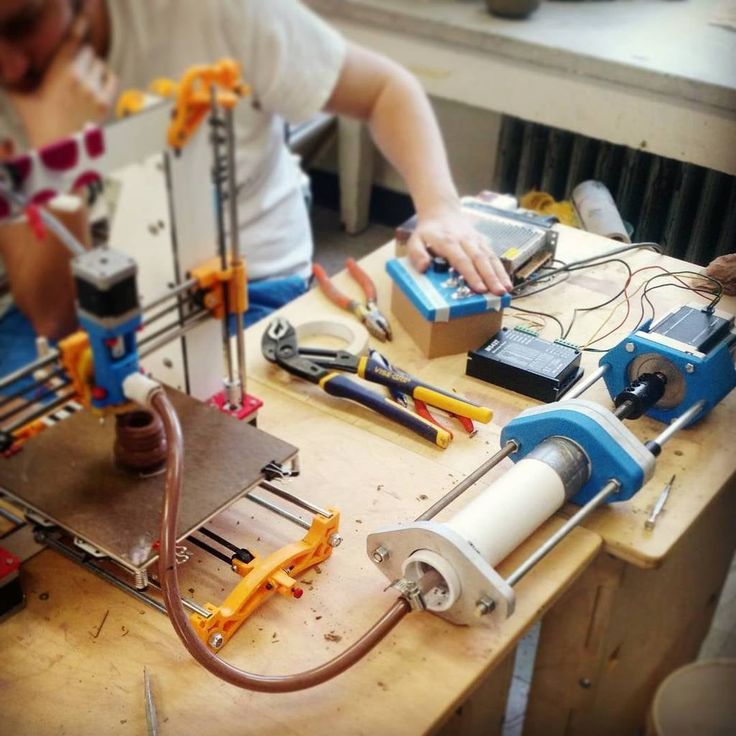
Perimeter
A continuous line forming the boundary of a closed geometric figure. In 3D printing, the perimeter is created by the edges of every layer. see also Shell
Preheat
Heating prior to using the device or tool. In 3D printing, the nozzle needs to be preheated before printing or for loading and unloading filament.
Print Bed
The surface where the printer deposits the materials used for printing. Also known as the build plate. see also Build Plate
Print Speed
The rate at which a 3D printer is capable of moving while extruding plastic. A print speed of 50mm/s will be successful on most FDM printers. A print speed of 20–30mm/s will produce higher quality prints.
Print Quality
Refers to the quality of the print and is determined by many factors including mechanical capabilities of the printer, slicer used, layer height, print speed, support, and print orientation.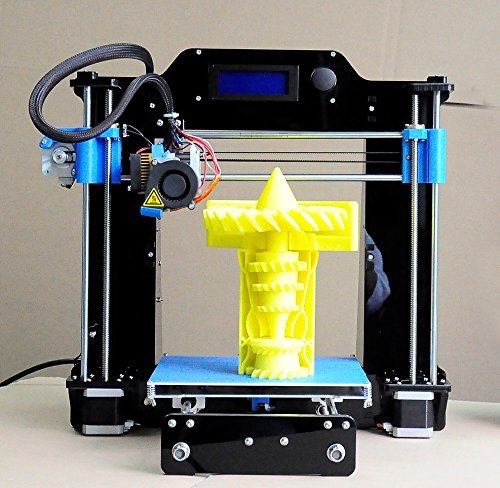
Printing Temperature
The temperature of the hot end at which the filament is melted and extruded.
PVA
Polyvinyl Alcohol (PVA) is a water soluble plastic that is a common ingredient in standard wood glue. It can be used in 3D printing to print dissolvable supports.
Raft
A platform adhesion option in which several layers of printed material are deposited on the build surface to smooth out any irregularities in the build surface and help prevent warping in the model being printed on top of the raft. A raft also helps with bed adhesion of delicate models.
RepRap
An open source 3D printing project, started in 2005, to create the best desktop printers and to make them capable of duplicating themselves.
Repetier Host
An open source slicer program, used for the preparation of STL files prior to 3D printing. Allows manipulation of files prior to printing; rotating, scaling, and duplication.
Resolution
The smallest movement a printer’s extruder can make within a single X-Y layer. Often indicates the produced quality of a printed model.
Retraction
Backwards movement of an extruder motor to reduce the amount of material stringing or oozing.
SD Card
A non-volatile memory card for use in portable devices to transfer information, such as .gcode to 3D printers.
Seam
The point at which two layers of 3D-printed material connect.
Shell
The sidewalls of a 3D printed model, created by the exterior edges of every layer. see also Perimeter
Shell Thickness
The total width of an outside wall of a 3D-printed part. Shell thickness should be a multiple of nozzle size. Two shells is typically best. An increased number of shells will lead to a stronger model. see also Shell
Skirt
A platform adhesion option that extrudes an offset outline of the model on the first layer of the print.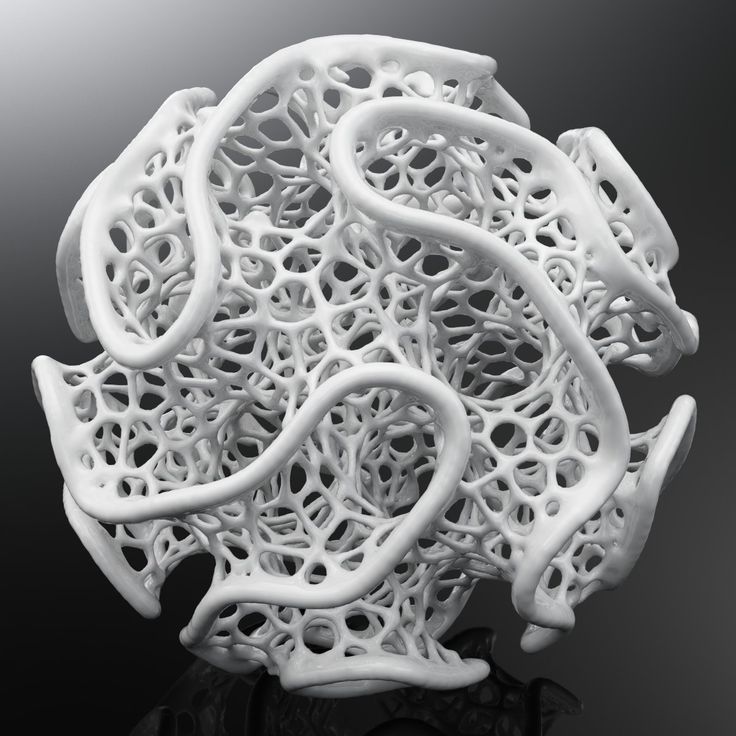 The skirt helps to remove unwanted colors and build pressure for material extrusion. It also checks the accuracy of bed leveling.
The skirt helps to remove unwanted colors and build pressure for material extrusion. It also checks the accuracy of bed leveling.
Slice
The action of changing a model file (STL, OBJ, etc.) into a a G-code file. The coordinate type can vary depending upon setting selection. The most common type uses cartesian coordinates on an XYZ plane. see also Slicer
Slicer
A type of program, such as Cura or Repetier Host, that allows manipulation of a 3D model and converts the file type into a coordinate system (usually .gcode) the printer follows to create a model. see also Cura, Repetier Host
Soft Pull/Soft Removal
The process of heating filament to the phase transition temperature (solid to liquid) and removing it from the extruder assembly. The process helps to remove unwanted material and can assist in the removal of nozzle blockage. NWA3D recommends to always remove filament using the soft pull method as preventive maintenance for your 3D printer.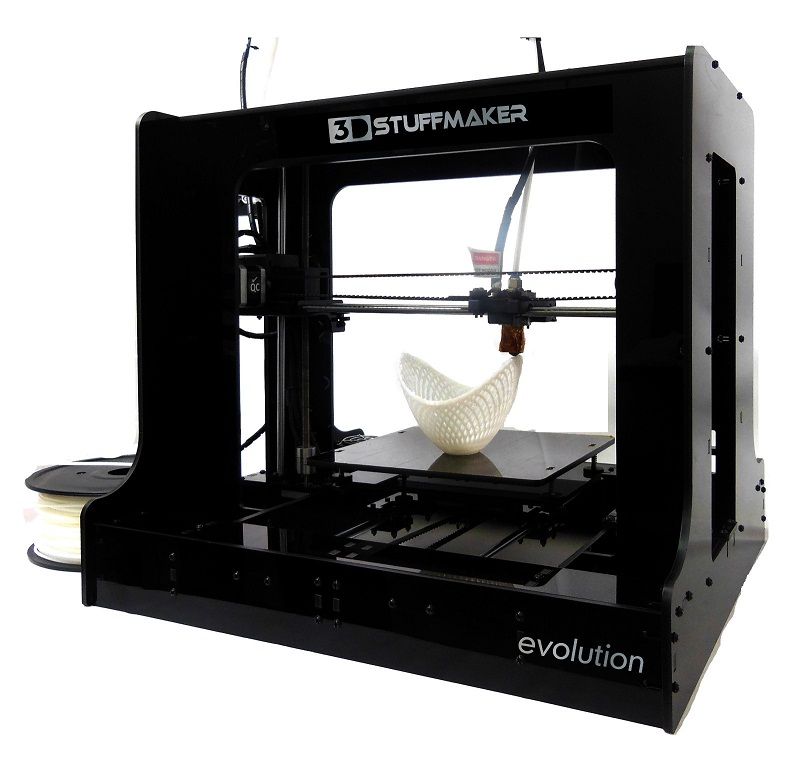
Stepper/Stepper Motor
An electric motor that moves in discrete movements, or steps, to allow more precise regulation of its movement. see also Motor
STL
The STL file format (STL stands for stereolithography) is the recommended file format for 3D models for 3D printing. The filetype contains the best mesh for solid 3D-printed objects. see also Mesh
Support
Additional removable structures that are printed to support overhangs or other parts of a model that do not make contact with the build plate during printing.
Subtractive Manufacturing
Manufacturing techniques that remove material to create an object. Common types are CNC routing and laser cutting.
Tension Arm
Arm that presses the filament into the gear of the extruder motor. see also Extruder Lever
TPU
Thermoplastic urethane (TPU) is a semi-flexible plastic that is used in 3D printing.
Travel Speed
The rate at which the nozzle assembly will move to a new position when not extruding.
USB Connection
USB, short for Universal Serial Bus, is a connection type to send files from a slicer on a computer to a 3D printer via a USB cable.
Viscosity
A measure of a fluid’s resistance to flow. The higher the viscosity, the more resistant the fluid is to flowing.
Vitamin
A part for a 3D printer or 3D printing project that isn’t 3D printable.
X-Axis
The principal or horizontal axis of a system of coordinates.
Y-Axis
The secondary or vertical axis of a system of coordinates.
Z-Axis
The axis in three-dimensional Cartesian coordinates which is usually oriented vertically.
Z-Lift
The process that a printer uses to lift the hot end upward prior to retraction and moving.
Z-Axis Carriage
The part of the extruder assembly and X-Axis motor that moves up and down on the Z-Axis of a 3D printer.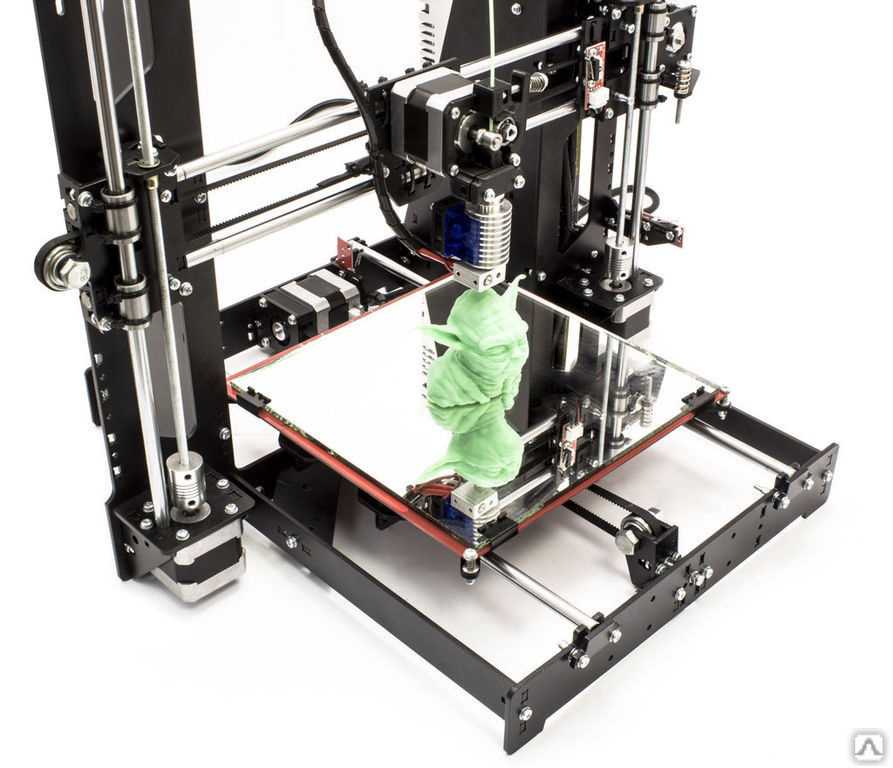 see also Gantry
see also Gantry
3D printing glossary for beginners
Brim: a series of attached/concentric layers all in contact with the bed and your piece to maximize the grip of your piece to the bed. Especially useful for pieces with "islands" (the end points of contact with the bed. For example, if you print the model a chair on your printer). In the image on the opposite side, the Brim is shown in green.
Extruder gauge: also called an extruder nozzle gauge, it is the print head diameter (extruder). It is usually 0.35 mm or 0.4 mm by default. Some 3D printers offer packs of nozzles with different diameters, such as the Olsson Pack for Ultimaker, with nozzles from 0.15 mm (precise printing) to 1 mm (fast printing).
CAD:Computer Aided Design refers to all graphical modelling techniques and software making it possible to virtually test and make manufactured goods.
SD card: SD cards are memory cards for storing and transferring all kinds of computer files.
External dimensions: the external dimensions of your device (3D printer, scanner, etc.).
Extruder: A special term used in FDM 3D printing (fused deposition). It's the print head that the melted plastic flows out of (just like ink in a conventional printer).
STL file: 3D modelling file format commonly used for 3D printing. All the data from your 3D model enabling your printer to understand where and how to lay down the layers of material are recorded in the STL file.
3D filament: this is the consumable of 3D printing called FDM, just like the ink cartridge for a conventional/2D printer. It is usually a coil of filament material (generally plastic based) that is progressively melted through the extruder to model, layer by layer, the desired object.
Gcode: file format containing the 3D model (usually an STL file) as well as the instructions so the 3D printer can print it (travel, speed, layer height, etc.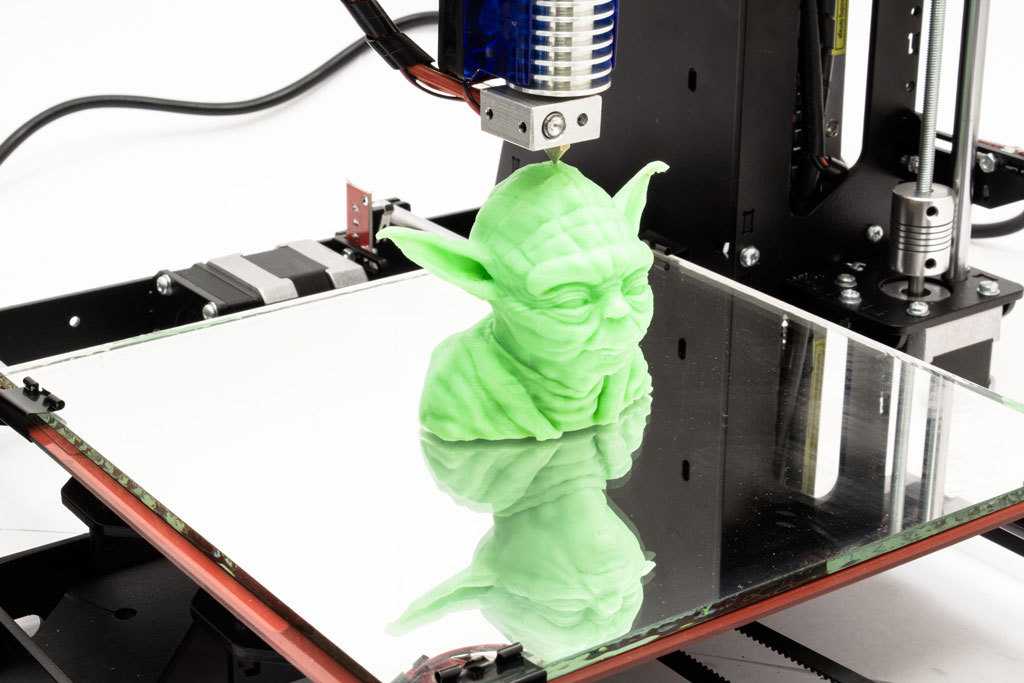 ). This is the final format to launch a 3D print.
). This is the final format to launch a 3D print.
Firmware: Micro software integrated into the machine. Manages the 3D printer's various native functions.
Fused Deposition Modelling (FDM): this is an additive manufacturing technology. That is to say, the process is the deposition of material layer by layer (additive). This is the technology used by most desktop 3D printers as it was the first to become more accessible.
Layer thickness / Layer height: Certainly one of the most watched criteria by makers. This is the fineness of your 3D printer's printed object. The 3D printing is done by successively depositing superimposed layers of material, and the layer thickness (or layer height) refers to the thickness of each layer of deposited material. A succession of very thin layers (0.02 mm, or 20 microns, for example) provides a perfectly smooth rendering your final piece. On the other hand, your print will last longer than if you print with layers of 200 microns, with a final result that's more 'rough'.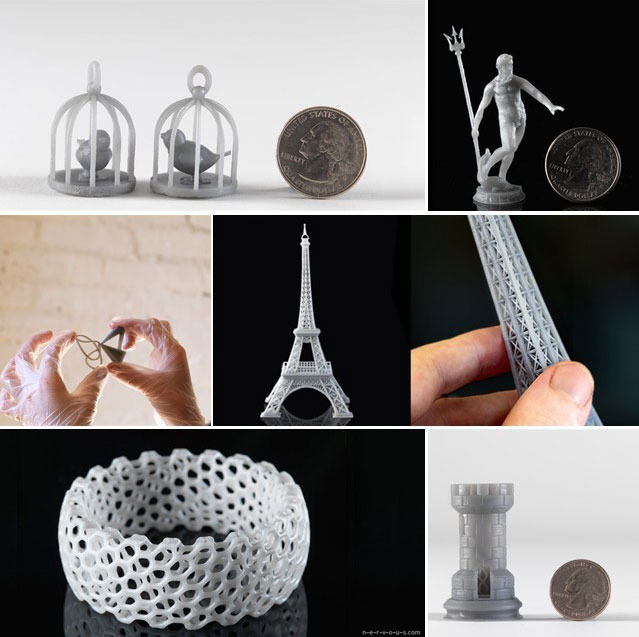
Hollow : means a piece whose degree of filling (Infill) is 0%. The printed piece is, therefore, only made of the walls, and the interior is empty.
Islands: small points of contact of a piece with the bed. For example, if you print a chair standing on your bed, the legs of the chairs are islands. These islands are likely to come unstuck from the bed more easily. You can counteract this effect by printing a Brim.
3D printer: The 3D printer is the machine intended to make three dimensional pieces by depositing successive layers of melted material (plastic, metal, food, etc.). 3D (or "three-dimensional") printers, therefore, make it possible to produce real objects.
Infill: Expressed in percentage or decimals (0 to 1) depending on the software, the "Infill" option is the fill rate of the inside of your 3D creation. 10% Infill means the inside your piece will be 10% material and 90% empty. 100% Infill refers to a completely solid piece.
Maker (a): An English term meaning "one who makes", it is commonly used abroad for a person who designs 3D objects using a 3D printer.
Micron: reference unit of length when talking about printing accuracy for a 3D printer. 1 micron (1µ) = 0.001 millimetre. For example, an accuracy of 100 microns is equal to 0.1 mm (one tenth of a millimetre).
3D Model: the 3D model is the three dimensional "drawing" of your object to be printed. Generally, it's sent to the 3D printer as an STL file. The 3D model, when imported and then processed through print software comes out in Gcode format. Therefore, in its memory, it contains all the necessary characteristics for an object so that it is understood and printed by the 3D printer.
Offset: voluntary forced displacement of a measurement. Applying a 1 mm offset to Z axis, for example, through the printer software, means that when printing starts, the bed will be shifted 1 mm from the nozzle throughout printing.
Open Source: The open source, or "open source code", designation applies to software and products whose licence meets specific criteria established by the Open Source Initiative, that is to say, free redistribution, access to the source code (the case of software) and the possibility of creating derivative works.
Printing bed: this is the bed on which the melted plastic will be deposited, layer by layer, in order to create the final object to be printed.
Bridge: area of a suspended 3D printed piece, cantilevered, for which no support is generated.
Pre-calibrated: a pre-calibrated device is a device already set according to pre-established reference data. In the case of a 3D printer, this means that the basic settings are already made, such as: the position of the extruder, axes settings, belt tension, horizontality of the bed, etc.).
Raft: These are the first layers deposited on the bed, on which your printed object will be deposited. They are thicker and provide better adhesion to the bed for your piece. Once printing is complete, the raft is removed from your final print.
They are thicker and provide better adhesion to the bed for your piece. Once printing is complete, the raft is removed from your final print.
RepRap: RepRap is the abbreviation for "replicating rapid prototyper". It's an initiative to develop an open source 3D printer that can print its own components and, consequently, can largely self-replicate. The advantage being building a low-cost 3D printer.
Retraction: the fact that the extruder "swallows" the filament, usually when going from point A to point B of your piece without extruding. That makes it possible to avoid "stringing" (the appearance of unwanted strings of material between point A and point B).
3D Scanner:3D scanners allow you to model an object by scanning it with lasers; that is to say, to record all its features, and make a 3D drawing/model of it. This is to transmit the scanned data (the 3D model) to a 3D printer, and reproduce the object at will.
Skirt: initial deposit of material around your piece to be printed. The skirt is deposited before printing your piece in order to ensure regular, clean flow when you 3D print starts.
The skirt is deposited before printing your piece in order to ensure regular, clean flow when you 3D print starts.
SLA: refers to stereolithography, a 3D printing technology operating on the principle of the photopolymerisation of liquid resins. Backed by the Manufacturer Formlabs, it's the second technology to become accessible after FDM. This technology makes highly precise 3D printing with an exceptional level of detail possible because it virtually eliminates the stair-stepping effect of FDM due to solidification by an ultra-precise laser.
Supports: supports are additions of soluble materials making it possible to print cantilevered sections on your pieces. In the case of a figurine with outstretched arms, the first layer deposited to form the arms rests on nothing if the supports are absent; therefore, your extruder will deposit the filament into empty space. From a 30° inclination, supports are usually required. Supports are made of PVA (water soluble and recommended for PLA) and HIPS (soluble in D-limonene and recommended with ABS). Find an example of a support on the HIPS 3D filament sheet.
Find an example of a support on the HIPS 3D filament sheet.
Shells: the "number of shells" refers to the thickness of the outer part of your piece. The minimum and standard for this measurement is 1. Each "shell" that you add adds an extra layer to the perimeter of your piece. So, if you specify "shells = 2" in your software, you will get a thickness of 3 concentric circles. These additional layers are added inside your piece so that the external dimensions do not vary.
Vase mode: print mode in which the Z axis moves with snap action to the end of each layer. It moves progressively throughout printing; this is also called a dynamic "Z". Printing in vase mode is very restrictive as regards the characteristics of the model to be printed but generally produces cleaner prints.
Print speed: print speed is a highly regarded feature when buying a 3D printer. Indeed, designing a plastic part takes time, and the possibility of reducing its print time from 6 hours to 4 hours makes a difference. Current printers have print speeds from 20 mm/sec to 120 mm/sec as a standard speed. Some machines, like the Ultimaker 2+ can even print up to 300 mm/sec (however, high-quality results cannot be expected at this speed). Apart from the machine itself, print speed is particularly affected by the complexity of the piece or the desired accuracy.
Current printers have print speeds from 20 mm/sec to 120 mm/sec as a standard speed. Some machines, like the Ultimaker 2+ can even print up to 300 mm/sec (however, high-quality results cannot be expected at this speed). Apart from the machine itself, print speed is particularly affected by the complexity of the piece or the desired accuracy.
Print volume: often called "length x width x height" measurements (or LxWxH), the print volume is the maximum object volume/size that can be printed by the 3D printer. If a machine's maximum print volume is 25 x 20 x 18 cm, you can print objects with a maximum size of 25 cm in length, 20 cm in width and 18 cm in height. If the object is larger, nothing prevents you from printing it in several parts.
Back to the list of 3D guides
We found out why 3D printing is dangerous. The main myths about technology
Vladislav Kochkurov General Director of the Center for Additive Technologies
The first product was 3D printed in 1983 - it was a small container in the form of a bowl. Now researchers are creating aircraft engines and rockets, jewelry, food, and even houses. Despite the fact that there is a lot of information about this area, many people still do not understand exactly how 3D printing works. Vladislav Kochkurov, General Director of the Center for Additive Technologies, talks about the misconceptions we face when talking about layer-by-layer creation of three-dimensional objects.
Now researchers are creating aircraft engines and rockets, jewelry, food, and even houses. Despite the fact that there is a lot of information about this area, many people still do not understand exactly how 3D printing works. Vladislav Kochkurov, General Director of the Center for Additive Technologies, talks about the misconceptions we face when talking about layer-by-layer creation of three-dimensional objects.
Read Hi-Tech in
Myth No. 1. 3D printing takes place with little or no human intervention
new product. One gets the false impression that the entire cycle of additive manufacturing consists only of the operation of equipment, and a person hardly participates in this - he only turns on a 3D printer and loads a polymer, metal powder or other material into it.
But the key role in building an object is played by its 3D model. It is a map on which the finished product will be built. The quality and characteristics of the future subject depend on its detailed study.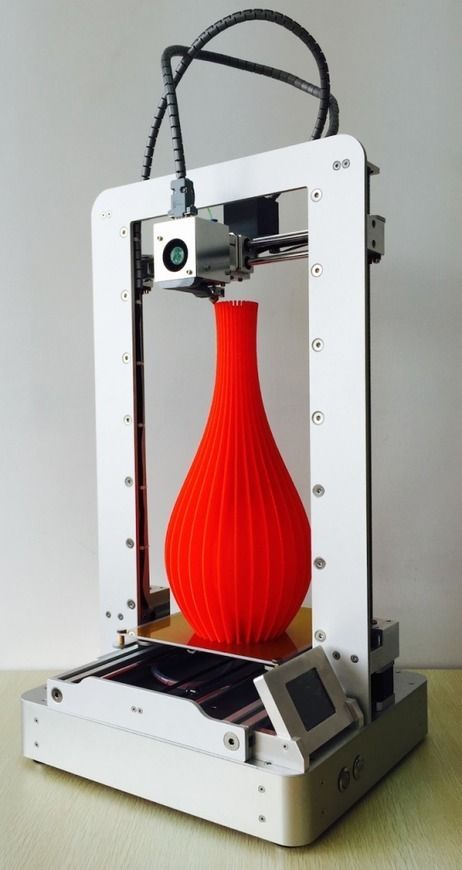 Here, the participation of specialists with high competencies in the fields of design, technology and materials is needed.
Here, the participation of specialists with high competencies in the fields of design, technology and materials is needed.
In industrial production, the construction of a 3D model is carried out in AutoCAD computer-aided design systems. The design engineer, in accordance with the terms of reference and using various calculation methods, creates the geometry of the future product. Even if the 3D model already exists and does not need to be built from scratch, AutoCAD programs carry out its topological optimization - redesign for additive manufacturing.
This process aims to eliminate stress raisers and thin-walled features that can cause cracks or other damage during the printing process. Together with the 3D model, the location of technological supports is also designed - supporting structures needed for optimal positioning of the part on the platform, heat removal and reducing the risk of deformation during the printing of the product. Printing is also preceded by the process of developing technological modes of construction, which is being worked on by a process engineer.
Together with the 3D model, the location of technological supports is also designed - supporting structures needed for optimal positioning of the part on the platform, heat removal and reducing the risk of deformation during the printing of the product. Printing is also preceded by the process of developing technological modes of construction, which is being worked on by a process engineer.
Further, based on the prepared 3D model, the printer prints on its own, sometimes working for several days in a row. But before that, the equipment needs to be prepared - make sure that the build platform is level and all the mechanisms move as they should. Even the powder in the 3D printer is not just poured, but goes through the stages of incoming control and preparation.
Another mandatory stage in the production cycle of a product that requires human participation is post-processing.
Myth #2: A finished product comes out of a 3D printer. Robotic installations in a matter of minutes create superhero costumes and print elements of spaceships.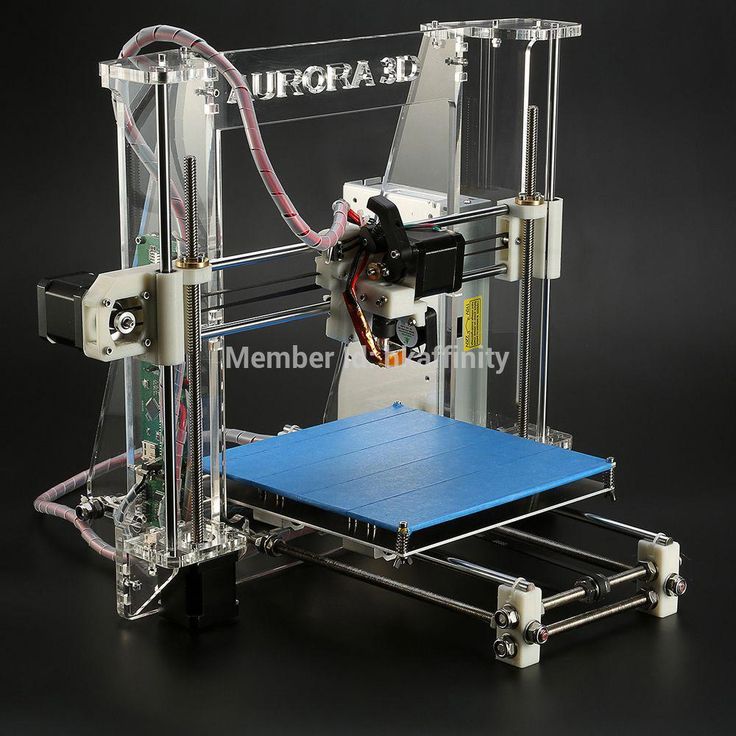 Technology, of course, is striving for this, but today all products removed from the printer need post-processing.
Technology, of course, is striving for this, but today all products removed from the printer need post-processing.
To relieve the internal stress that occurs during the printing process, the product undergoes alternating heating and cooling procedures. This way it achieves full mechanical properties. Then technological supports are cut off - they have already fulfilled their function. Removal of excess powder and surface treatment of the product are carried out using a sandblasting chamber. If it is necessary to achieve absolute smoothness of surfaces, then milling, turning, electrochemical and grinding machines are used. For plastic products, chemical post-treatment with acetone or other solvents is sometimes used.
Myth #3: You can 3D print anything
Innovations in the field of additive technologies appear every year and already surpass our imagination. Synthetic meat steaks, a human heart, and a whole house are already being printed. It seems that the possibilities of additive manufacturing are endless and a 3D printer can do anything. But now there are several limitations related to the size and material of the product - it is impossible to create very large and very small objects.
But now there are several limitations related to the size and material of the product - it is impossible to create very large and very small objects.
For example, the Center for Additive Technologies has an installation with a build chamber up to half a meter, the largest printer in Russia based on selective laser melting technology. Elements of Russian aircraft engines are already being “grown” there.
“Innovations in the field of additive technologies appear every year”The capabilities of polymer printers are much wider - one of them, listed in the Guinness Book of Records, can create objects up to 30 m long. In 2017, a monolithic boat was printed on it, weighing 2 tons and 7 m long. The smallest object printed on a 3D printer is a ship. Its length is 2-3 times less than the thickness of a human hair - only 30 micrometers (0.03 mm).
3D printers are already used to create even at home. A construction printer works by analogy with an FDMD printer that prints plastic products, but instead of polymeric materials, cement mixtures are used as “inks”.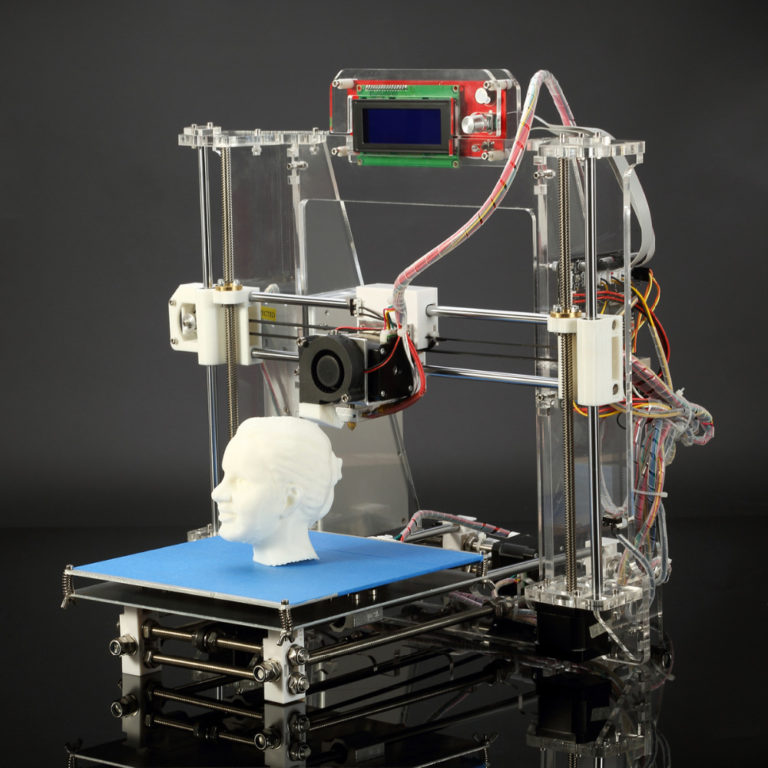 In size, such a mechanism is much larger. The world's largest 3D printed building has an area of 641 square meters. m. and is located in the UAE.
In size, such a mechanism is much larger. The world's largest 3D printed building has an area of 641 square meters. m. and is located in the UAE.
Other limitations in additive manufacturing are not related to the size of the 3D printer's build chamber, but to the material used. During the printing process, it is in a liquid or molten state, therefore, it should melt normally. Wood, fabric, or paper objects cannot yet be printed, as they will burn before the material can be melted. Although here you can find a loophole: if you mix crushed cellulose fibers with a water-based gel, and then freeze the object, gradually removing water from it, you will get products made of a material similar to wood.
Myth No. 4. Products printed on a 3D printer are of poorer quality
Visually, the 3D printing process looks like a layer-by-layer application of material. This may raise the question: how firmly are the layers interconnected?
3D printing can introduce several defects, so it is important to follow the workflow. A lot depends on the quality of the materials. In industrial production, all metal powders undergo input control, this process is regulated by standards. Even if the material is certified, it is very important to observe the conditions for proper storage: avoid moisture and dampness, place in a special package. If you do not check the condition of the nozzle, set the temperature or print speed incorrectly, misalignment of layers, overheating, or other defects may occur.
A lot depends on the quality of the materials. In industrial production, all metal powders undergo input control, this process is regulated by standards. Even if the material is certified, it is very important to observe the conditions for proper storage: avoid moisture and dampness, place in a special package. If you do not check the condition of the nozzle, set the temperature or print speed incorrectly, misalignment of layers, overheating, or other defects may occur.
If all conditions are met, then the product will not be inferior in properties, and often even surpass the analog made by traditional methods. If you compare two aluminum objects under a microscope, the printed product will have a denser structure.
“If all conditions are met, then the product will not be inferior in properties, and often even surpass the analog made by traditional methods”Myth #5. 3D printing is environmentally friendly
3D printing is considered to be environmentally friendly, as this type of production leaves little waste. In fact, this is a complex issue, in which there is no consensus yet.
In fact, this is a complex issue, in which there is no consensus yet.
3D printers use a lot of electricity and leave a large carbon footprint: the ATKINS project found that the production of a product using additive technologies emits approximately 7 times more CO emissions 2 than the production of casting.
But the use of additive technologies significantly reduces waste and the amount of materials used. CIM (material utilization factor) in the manufacture of casting does not exceed 40%, for additive technologies this figure approaches 100%. Additive technologies also help to reduce the weight of the final product. Reducing the weight of an aircraft by 100 kg can save up to 1.3 million tons of CO 9 throughout its entire life cycle0071 2 .
Read more:
An out-of-control Chinese rocket will soon fall back to Earth. What is happening
Scientists filmed a strange creature with tentacles, which they mistook for a flower
Marine archaeologists found the wreckage left after a medieval shipwreck
description of where to get in Russia, perspectives
Higher education in Synergy: leading university, all forms of education, star teachers
Apply
Category: Physical and technical sciences and technologies
Promising
The profession of 3D printing engineer is relatively new in the labor market. Such specialists are engaged in maintenance of equipment designed for 3D printing of physical objects, software development, installation and adjustment of 3D printers. Also, a 3D printing engineer can be engaged in research activities in his field.
Such specialists are engaged in maintenance of equipment designed for 3D printing of physical objects, software development, installation and adjustment of 3D printers. Also, a 3D printing engineer can be engaged in research activities in his field.
CLOSE
On profession
universities 15
What USE submit
courses Link
9 salaries: how much does an engineer 3D printing * beginner: beginner: beginner: beginner Experienced: 50000 per month
Professional: 70000 per month
* - information on salaries is given approximately based on vacancies on profiling sites. Salary in a particular region or company may differ from those given. Your income is greatly influenced by how you can apply yourself in the chosen field of activity. Income is not always limited only by the fact that you are offered vacancies in the labor market.
Demand for the profession
The market for 3D printing services is developing unevenly. There are certain areas where such specialists are in high demand. However, as a rule, very strict requirements are imposed on applicants in terms of qualifications and professionalism. It seems that over time the need for 3D printing engineers will increase significantly. Many areas of activity, from medicine to industrial production, will attract such specialists. Prospects for the profession are wide.
There are certain areas where such specialists are in high demand. However, as a rule, very strict requirements are imposed on applicants in terms of qualifications and professionalism. It seems that over time the need for 3D printing engineers will increase significantly. Many areas of activity, from medicine to industrial production, will attract such specialists. Prospects for the profession are wide.
Who is the profession for?
A 3D printing engineer focused on working with complex computer technology. Such a profession makes special demands on the personal qualities of a specialist.
The profession can be recommended to those who:
- Interested in technology, computers, programming;
- Purposeful and organized;
- Can formulate problems and build algorithms for solving them;
- Comprehensively developed, erudite, has a large vocabulary;
- Interested in innovation, adapts easily to new technologies;
- Able to work in a team.

Career
Career growth is not obvious, this profession is not yet widespread in the labor market. Such specialists work in rather specific organizations that provide narrow-profile services. However, a qualified 3D printing engineer is a highly qualified specialist in the field of programming and the use of computer systems. Such engineers will be able to achieve good positions in related professions, in large industrial and commercial structures. Most often, a young engineer is expected to occupy the position of a specialist in a scientific or industrial organization.
Responsibilities
Being a highly specialized specialist, a 3D printing engineer performs the entire range of maintenance and operation of 3D printers.
His duties include:
- Installation and adjustment of equipment for 3D printing;
- Development, installation, maintenance of 3D printer software;
- Perform routine maintenance, minor repairs of equipment;
- Adaptation of technical specifications to specific conditions for the manufacture of 3D printing products;
- Control of geometric and physical parameters at all stages of product manufacturing;
- Purchase of additional equipment and consumables.

Learn more