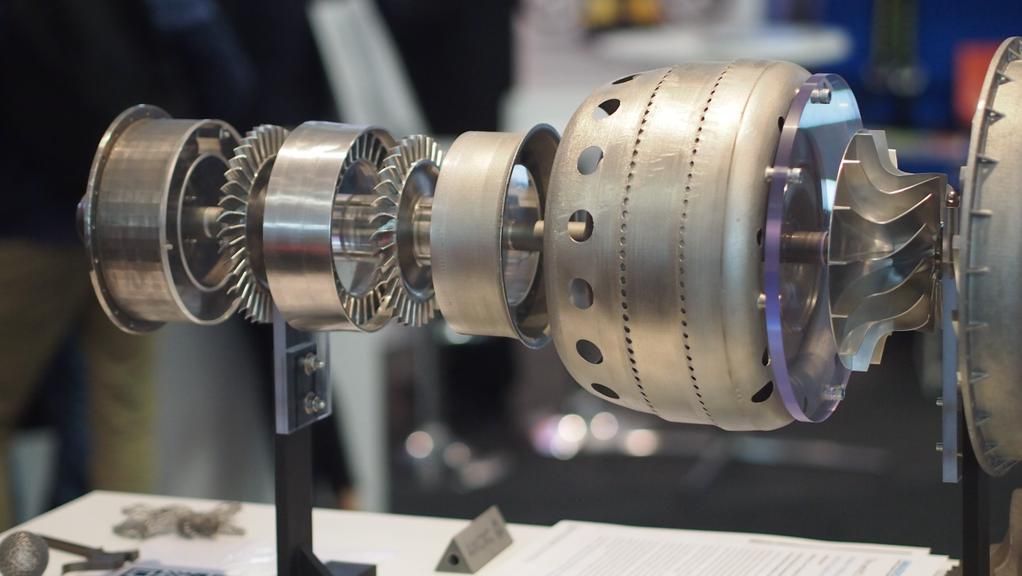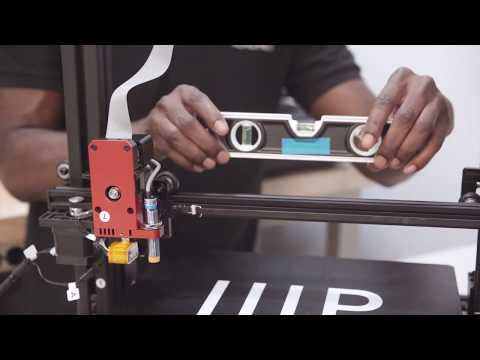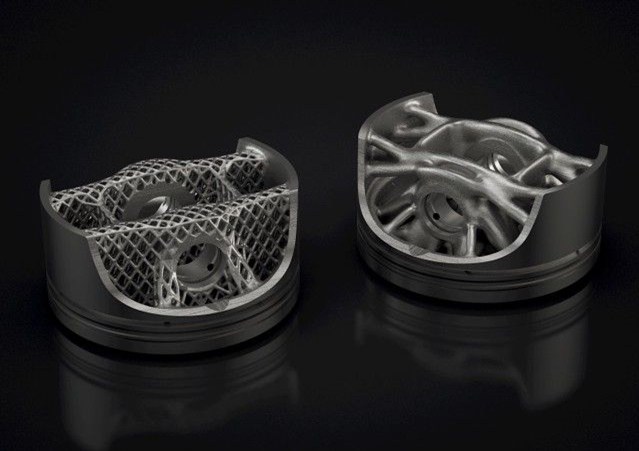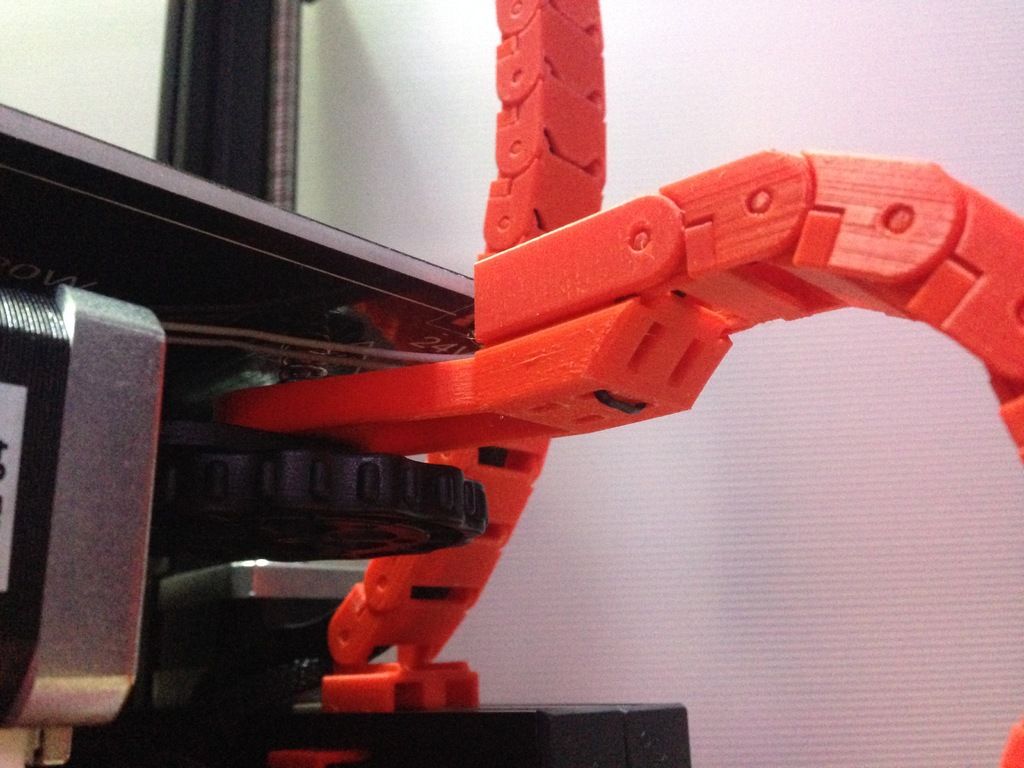3D printing reprap
Build a reprap - RepRap
This page has been flagged as containing duplicate material that PartsSupplies also attempts to cover.
These pages should be merged such that both pages do not attempt to cover the duplicate topics.
This page has been flagged as containing duplicate material that Darwin/Buyers Guide also attempts to cover.
These pages should be merged such that both pages do not attempt to cover the duplicate topics.
This page has been flagged as containing duplicate material that What Tooling Do You Have also attempts to cover.
These pages should be merged such that both pages do not attempt to cover the duplicate topics.
This page is out of date --Sebastien Bailard 04:34, 31 October 2010 (UTC)
This page is not only out of date, but contains in part simply nonsense - especially the "Software installation" section. For the lack of editors, this page should be removed. --Traumflug 21:18, 13 April 2011 (UTC)
Contents
- 1 Build a RepRap
- 2 Overview
- 2.
1 Object Creation Software
- 2.2 System control Software
- 2.3 Installing the Software (experimental)
- 2.4 Thermoplast extruder
- 2.5 Positioning system
- 2.6 Shopping list
- 2.
There are multiple ways to build a RepRap or RepStrap; the method selected for these instructions has been chosen to minimize skills and tools needed. If you wish to explore other options click Alternative Build Documentation.
The Classic RepRap Design is "Darwin" pictured on the right. There are very full and accurate building instructions in Make Your Own RepRap.
The RepRap was carefully designed to use only parts that can be made on a RepRap and other cheap parts that you can get anywhere. It was also designed to require few skills to assemble. The one snag is you have to find someone to supply you with the parts that must be made on a RepRap.
RepStrap Darwin Clones are RepRap designs which are fairly accurately copies of the Darwin design but the RepRapped parts are replaced by parts created some other way, Perhaps molded plastic or laser cut acrylic or plywood. Generally parts of one of these machines are interchangeable with RepRapped Darwin parts. Here are some Parts Suppliers.
Generally parts of one of these machines are interchangeable with RepRapped Darwin parts. Here are some Parts Suppliers.
Other RepStraps, these are 3D printers capable of making RepRap (Darwin) parts but are not structurally similar to Darwin. These machines may vary a lot but may be separated into two kinds. Those like Darwin in which the extruder (print head) is moved in the x and y directions and the work is slowly lowered as the print progresses and others where the work is moved in the x and y directions under a stationary head which gradually moves upwards as the print progresses. Here are some references to various RepStrap Machines.
If this is your first RepRap that you are building, here is a basic guide of which build option you should choose:
- If you have a friend nearby that can print out the RepRap part on their RepRap or some other 3D printer. Choose the Classic Darwin
- If you don't have access to a 3d printer then you have 3 options.

- You can build a Classic Darwin, but this means you will have to use a commercial service to print out parts for you; it can easily cost over $1000 for just those parts depending on what deals you can get. This option is probably the most expensive option.
- You can build a RepStrap Darwin Clone. This means you can either buy a lasercut acrylic kit from Bits from Bytes or make some part yourself by machining them. This option is becoming the more common option especially because soon you will be able to buy a lasercut kit from Ponoko which has offices in the US. This is also usually cheaper than the first option.
- The third option is to build non-clone RepStrap that does not have the same frame as a Darwin, such as McWire which uses pipes for the frame. This option is usually the cheapest, but each RepStrap has it own weaknesses. The good thing is that when complete they can print out parts so that you can build a Classic Darwin. The electronics are compatible with Darwin so you only have to buy them once.

A RepRap or RepStrap (A RepRap can build itself, a RepStrap can build something that can build itself) can be divided into several key areas:
- Object creation Software
- System control Software
- Thermoplastic extruder
- Positioning system (the Cartesian Bot)
- The electronics to control the positioning system
Object Creation Software
Art of Illusion is currently the software most recommended for designing objects to be printed. It's not a CAD package but it is easy to use. The software allows you to create and manipulate 3D shapes. You can store these shapes in STL file format. STL files are object files that are used in Rapid Prototyping. These STL files can be printed off into real 3D objects using your 3D printer (RepRap).
The software is free (GNU GPL version 2) and it is available for Mac OS X, Windows and Linux. If you want to try it out without installing it's available bundled in the Linux distribution liveCD with the rest of the hosted software for the RepRap project.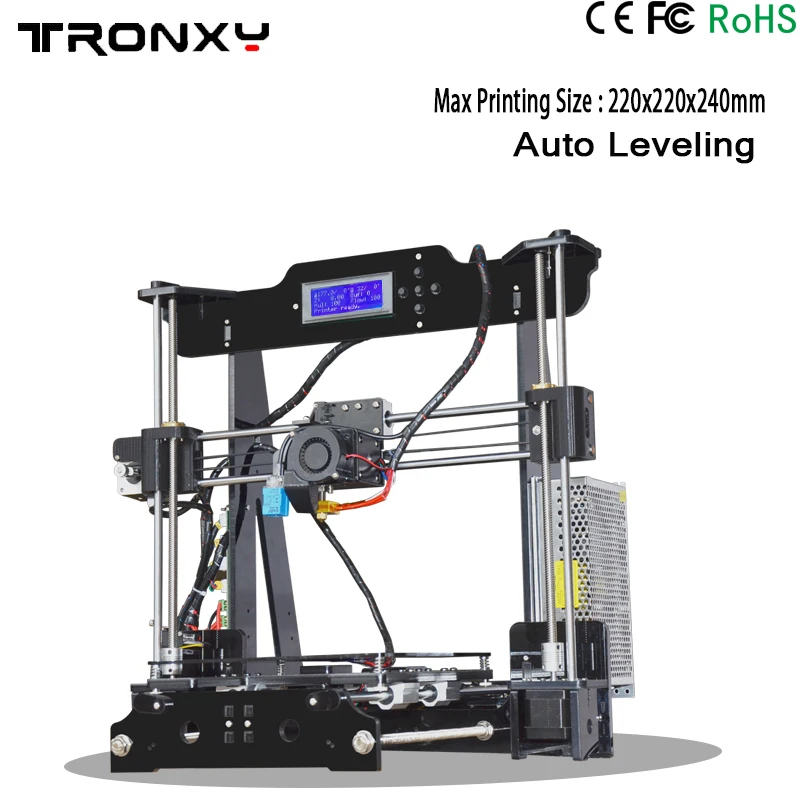
System control Software
RepRap is controlled via USB or an RS232 interface. You may find a description or download from RepRap Host Software.
There is a RepRap variant which allows you to print an object from a file saved onto a SD card.
Installing the Software (experimental)
This set of instructions tells you how to set up all the software you need for a Reprap in one big blow under Linux Debian.
It involves 5 steps that anyone should be able to complete in a few hours of his/her spare time.
It's easy.
Really.
Warning: Proceed at your own risk. The instructions are not double checked yet.
Prerequisites
You'll need
- a PC (not too old)
- broadband internet access
- some time
Step 1: If you have Windows, go to [Here], get your copy of the Debian installer with one click and start it.
If you already have Linux: Install Debian Lenny some way or the other (you know how to do that ;-)) and continue with Step 3.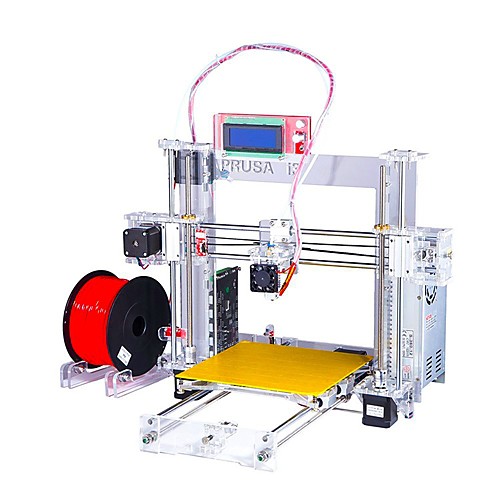
Step 2: Follow the instructions. I suggest installing on a 4GB USB stick - but you can also install it all on your hard disk. Be careful to select "testing" instead of stable - this installs Lenny instead of etch. Otherwise the standard settings should be ok in most cases. Don't say "yes" to things you might regret. After a while, a standard system should be installed. Don't forget to install the GRUB boot loader.
Step 3: Log in and say
sudo apt-get install firefox
on the command line.
Step 4: Start firefox and download this Media:Reprap_setup.sh script.
Step 5: Run the script from the shell with
sudo ./Reprap_setup.sh"
Now all the software specific to Reprap is retrieved and installed.
This includes the AVR-Tools, Subversion, Java3d, the Reprap-source tree etc. Installing all that will take some time.
Having successfully reached this point you should try to start the software in reprap-host with:
ant run
If you now see the main window of the host software, you're done.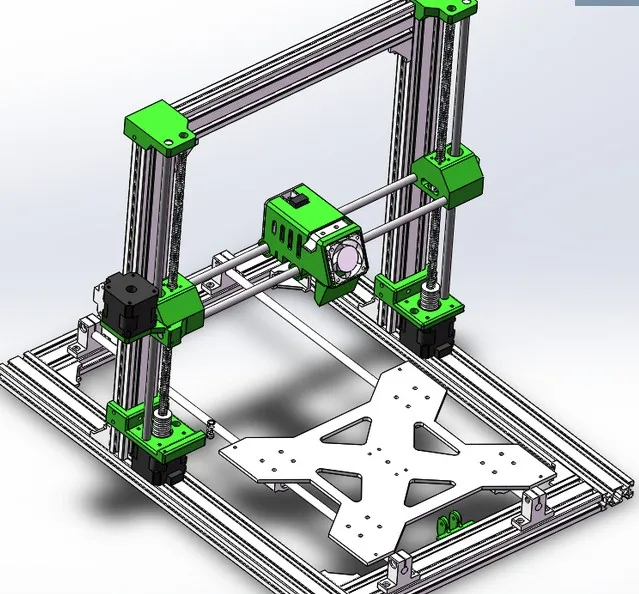
Congrats! You have made it!
You still have to learn how to use it - but that is another story and another tutorial.
Thermoplast extruder
There are three different extruders all of which, in the end, perform the same function. There is the "official" extruder that can be made by another RepRap. Then there are the kits which are mass produced so it is easier to start printing your first parts. Both kits are designed to be interchangeable with the official extruder.
- RepRapable Thermoplast Extuder
Can be made by another RepRap or commercial rapid prototyper. These are not the only ways the parts can be made but are the easiest. Some builders have made them from machining aluminum or plastic. Others by making molds and casting from resin. This is only for the main pieces of the extruder. The drive screw and other mechanics must be bought or machined. - Kit from Bits from Bytes (laser cut acrylic)
There is an extruder kit currently available from Bits from Bytes who are based in the UK.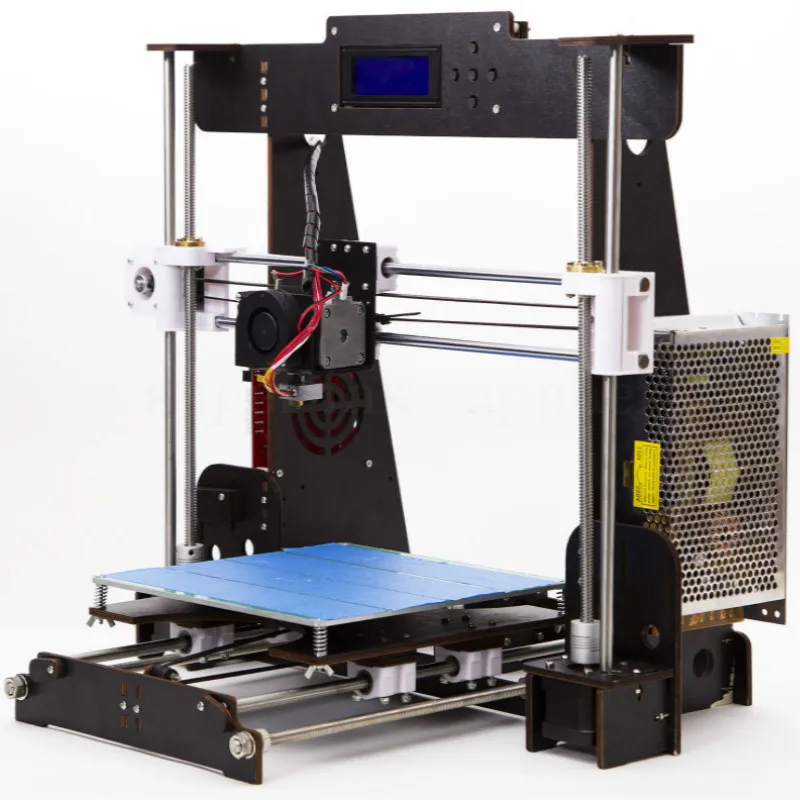 The kit is part of the silver or gold kits and doesn't need ordering separately unless you want a spare. Assembly instructions are available on the Bits from Bytes website in the 'Assembly Instructions' area:
The kit is part of the silver or gold kits and doesn't need ordering separately unless you want a spare. Assembly instructions are available on the Bits from Bytes website in the 'Assembly Instructions' area:
Bits from Bytes Extruder Assembly instructions
Bits from Bytes Extruder 3d Model - the model requires a recent copy of Adobe Acrobat.
There are videos of the construction process, in the 'Tutorials' section of the website.
Bits from Bytes Heater Barrel Assembly
Bits from Bytes Extruder Drive Assembly
- Kit from Ponoko (laser cut plywood)
A kit will soon be available via Ponoko which has offices in the US.
Positioning system
The positioning system is the greatest part of the size of a RepRap. It is what moves the extruder head from place to place. Kits are available from Bits from Bytes, either the FULL Mechanical Kit - Silver or Gold contain all the components necessary to build a positioning system and extruder. Assembly instructions are available on the bits from bytes website in the 'Assembly Instructions' area:
Bits from Bytes Assembly Instructions
Shopping list
The following list contains all the components necessary to build a RepStrap and enough plastic to print a RepRap.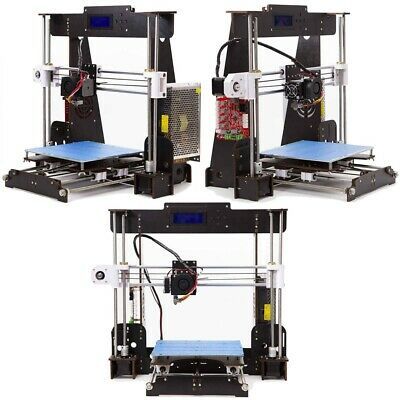 Some handtools are required for assembly, but the only power tool used is a soldering iron.
Some handtools are required for assembly, but the only power tool used is a soldering iron.
Extruder and Positioning System
Bits from Bytes - FULL Mechanical Kit - Silver or Gold
Ponoko - coming soon
(only one required)
Electronics
Plastic
The extruders all use 3mm diameter plastic filament/wire. ABS is the recommended plastic for its combination of strength, availability and dimensional stability. Suitable plastic is available from RRRF in 5lb reels. It is also available by request from plasticweldingrod.com.
Total
Shipping and tax vary by country of order but $1000 total is a reasonable approximation.
About - RepRap
From RepRap
Jump to: navigation, search
About | Development | Community | RepRap Machines | Resources | Policy
an exhibition of repraped parts
Look at your computer setup and imagine that you hooked up a 3D printer.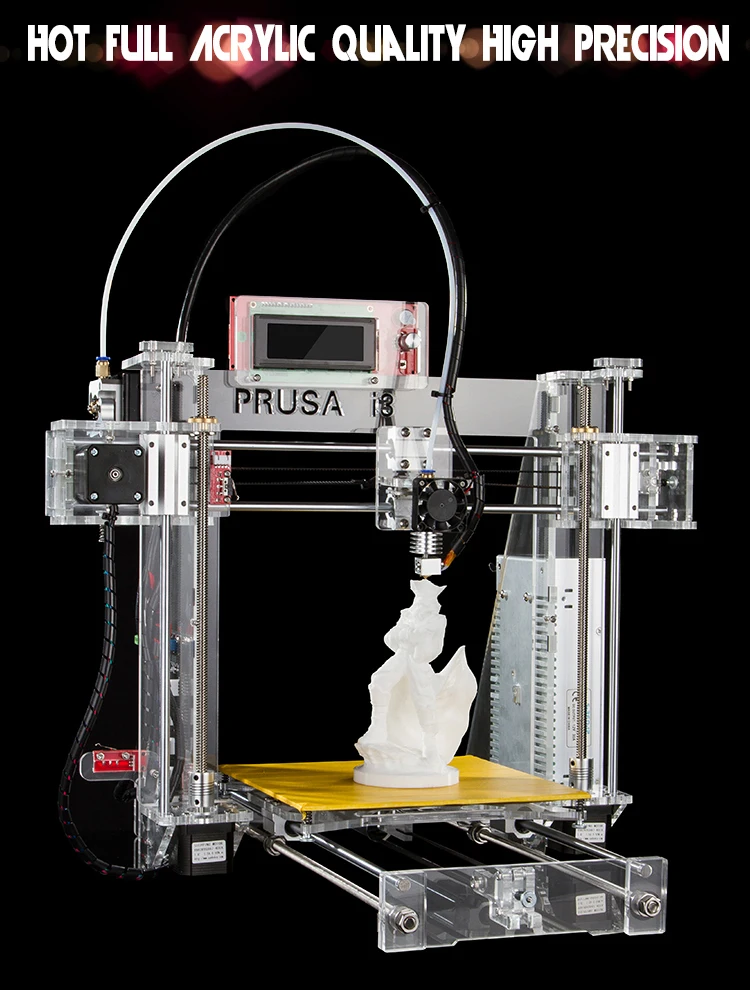 Instead of printing on bits of paper this 3D printer makes real, robust, mechanical parts. To give you an idea of how robust, think Lego bricks and you're in the right area. You could make lots of useful stuff, but interestingly you could also make most of the parts to make another 3D printer. That would be a machine that could copy itself.
Instead of printing on bits of paper this 3D printer makes real, robust, mechanical parts. To give you an idea of how robust, think Lego bricks and you're in the right area. You could make lots of useful stuff, but interestingly you could also make most of the parts to make another 3D printer. That would be a machine that could copy itself.
Contents
- 1 The Realization
- 2 Machine Self-Replication
- 3 Scholarship and History
- 4 Spread the Word
- 5 Glossary
- 6 Also See
- 7 Longer Video
The Realization
RepRap was invented by Adrian Bowyer and the idea first appeared online in February 2004.
The word RepRap is short for Replicating Rapid-prototyper. It is the practical self-copying 3D printer introduced in the video on the left - a self-replicating machine. This 3D printer builds the parts up in layers of plastic. This technology existed before RepRap, but the cheapest commercial machine then would have cost you about €30,000. And it wasn't even designed so that it could make itself. So what the RepRap team are doing is to develop and to give away the designs for a much cheaper machine with the novel capability of being able to self-copy (material costs are about €350). That way it's accessible to small communities in the developing world as well as individuals in the developed world. Following the principles of the Free Software Movement we are distributing the RepRap machine at no cost to everyone under an open source license (the GNU General Public License). So, if you have a RepRap machine, you can use it to make another and give that one to a friend...
This technology existed before RepRap, but the cheapest commercial machine then would have cost you about €30,000. And it wasn't even designed so that it could make itself. So what the RepRap team are doing is to develop and to give away the designs for a much cheaper machine with the novel capability of being able to self-copy (material costs are about €350). That way it's accessible to small communities in the developing world as well as individuals in the developed world. Following the principles of the Free Software Movement we are distributing the RepRap machine at no cost to everyone under an open source license (the GNU General Public License). So, if you have a RepRap machine, you can use it to make another and give that one to a friend...
The RepRap project became widely known after a large press coverage in March 2005.
Machine Self-Replication
Not counting nuts and bolts the latest RepRap can make 70% of its parts; the other parts are designed to be cheaply available everywhere.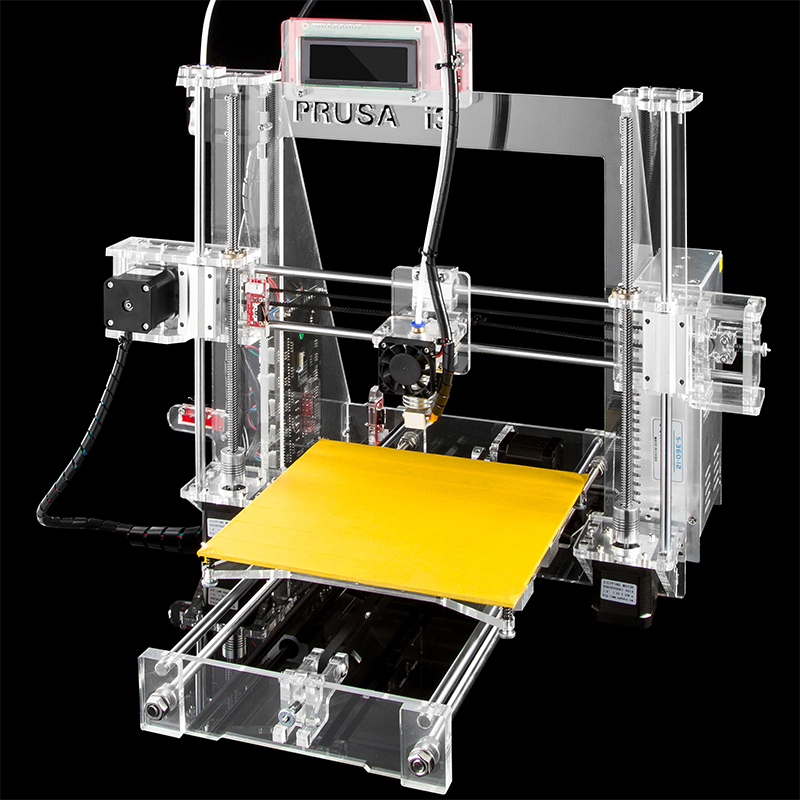 The primary goal of the RepRap project is to create and to give away a makes-useful-stuff machine that, among other things, allows its owner cheaply and easily to make another such machine for someone else.
The primary goal of the RepRap project is to create and to give away a makes-useful-stuff machine that, among other things, allows its owner cheaply and easily to make another such machine for someone else.
To increase that 70%, future versions of RepRap will be able to make their own electric circuitry - a technology we have already proved experimentally - though not their electronic chips. After that we'll look to doing transistors with it, and so on...
Adrian Bowyer (left) and Vik Olliver (right) with a parent RepRap machine, made on a conventional rapid prototyper, and the first complete working child RepRap machine, made by the RepRap on the left. The child machine made its first successful grandchild part at 14:00 hours UTC on 29 May 2008 at Bath University in the UK, a few minutes after it was assembled.
Scholarship and History
Academics and others seeking peer-reviewed journal articles on RepRap may care to start with this paper in Robotica.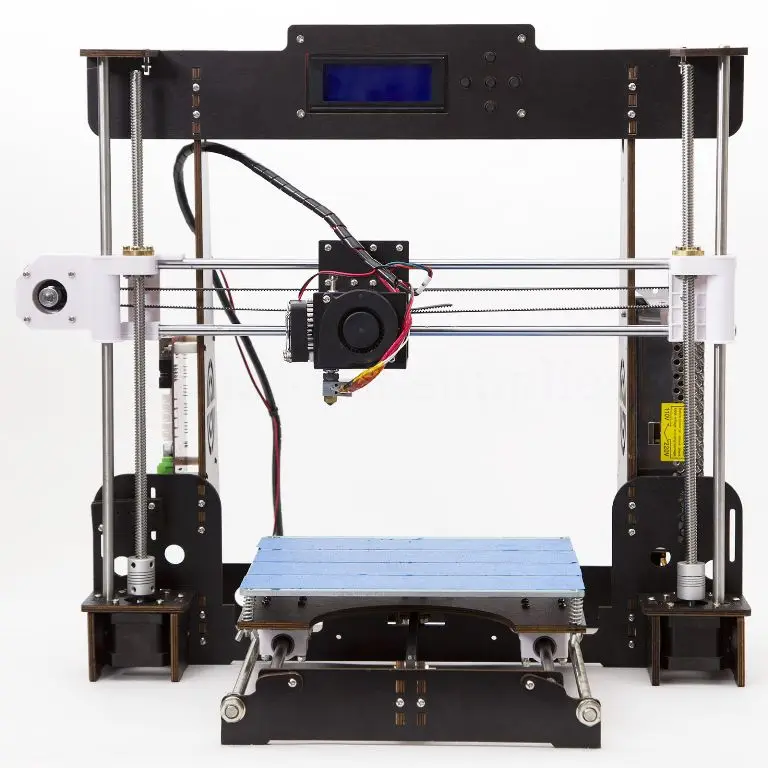 The citation and link are:
The citation and link are:
- Jones, R., Haufe, P., Sells, E., Iravani, P., Olliver, V., Palmer, C., and Bowyer, A.,: RepRap - The Replicating Rapid Prototyper, Robotica (2011) volume 29, pp. 177–191. Cambridge University Press.
For great insight to RepRap as a self replictor see:
- Bowyer, A., 2014. 3D printing and humanity's first imperfect replicator. 3D Printing and Additive Manufacturing, 1(1), pp.4-5. https://www.liebertpub.com/doi/abs/10.1089/3dp.2013.0003
If you are interested in the legal aspects of this technology, then you may care to read this paper:
- Bradshaw, S., Bowyer, A. and Haufe, P.: The Intellectual Property Implications Of Low-Cost 3D Printing, ScriptEd, April 2010 pp.5-31. Also available here.
If you are interested in how the RepRap can be used to assist in sustainable development see:
- J. M. Pearce, C.M. Blair, K.J. Laciak, R. Andrews, A. Nosrat, and I. Zelenika-Zovko, 3-D Printing of Open Source Appropriate Technologies for Self-Directed Sustainable Development, Journal of Sustainable Development', 3(4), 17-29, 2010.
 '
'
If you are interested in the economics of RepRap see:
- B.T. Wittbrodt, A.G. Glover, J. Laureto, G.C. Anzalone, D. Oppliger, J.L. Irwin, J.M. Pearce (2013), Life-cycle economic analysis of distributed manufacturing with open-source 3-D printers, Mechatronics, 23 (2013), pp. 713-726. http://dx.doi.org/10.1016/j.mechatronics.2013.06.002 open access (self built Mendel)
- Emily E. Petersen and Joshua Pearce. Emergence of Home Manufacturing in the Developed World: Return on Investment for Open-Source 3-D Printers. Technologies 2017, 5(1), 7; doi:10.3390/technologies5010007 open access (commercial Lulzbot RepRap)
- Emily E. Petersen, Romain W. Kidd, Joshua M. Pearce, Impact of DIY Home Manufacturing with 3-D Printing on the Toy and Game Market. Technologies 2017, 5(3), 45; doi: 10.3390/technologies5030045 open access
- Aubrey L. Woern and Joshua M. Pearce. Distributed Manufacturing of Flexible Products: Technical Feasibility and Economic Viability, Technologies 2017, 5(4), 71; doi:10.
 3390/technologies5040071 open access
3390/technologies5040071 open access - André O. Laplume, Bent Petersen, Joshua M. Pearce, Global value chains from a 3D printing perspective, Journal of International Business Studies 47(5), 595–609 (2016). doi:10.1057/jibs.2015.47 open access
If you are interested in the environmental benefits of RepRap see:
- Megan Kreiger and Joshua M. Pearce (2013). Environmental Life Cycle Analysis of Distributed 3-D Printing and Conventional Manufacturing of Polymer Products, ACS Sustainable Chemistry & Engineering, Engineering, 1 (12), (2013) pp. 1511–1519DOI: 10.1021/sc400093k Open access
- Megan Kreiger and Joshua M. Pearce (2013). Environmental Impacts of Distributed Manufacturing from 3-D Printing of Polymer Components and Products. MRS Online Proceedings Library, 1492, mrsf12-1492-g01-02 open access
There is also a study on the spread of RepRap and its population:
- Erik de Bruijn: On the viability of the open source development model for the design of physical objects, November 8th 2010, University of Tilburg, The Netherlands.

For a reasonably up-to-date literature review of RepRap technology see:
- RepRap Lit Review
To get a copy of the entire RepRap Blog from its very start as a single PDF file download this (41MB; thanks to Gary Hodgson). The images in the early posts of the online blog are broken, but they are all in that file.
There are many reports, student RepRap projects and theses that are available as PDF files from this site. They are all linked from relevant pages but in addition we should, perhaps, index them as well. In the mean time you can get a complete list of all of them by following this link.
The very first RepRap - the RepRap Darwin made by Adrian Bowyer and Ed Sells at Bath University - is now in the collection of the London Science Museum.
Spread the Word
You can freely use the RepRap Logo (see the licence terms on the left) and QR code:
Glossary
- RepRap - n. any free rapid prototyping machine that can manufacture a significant fraction of its own parts; v.
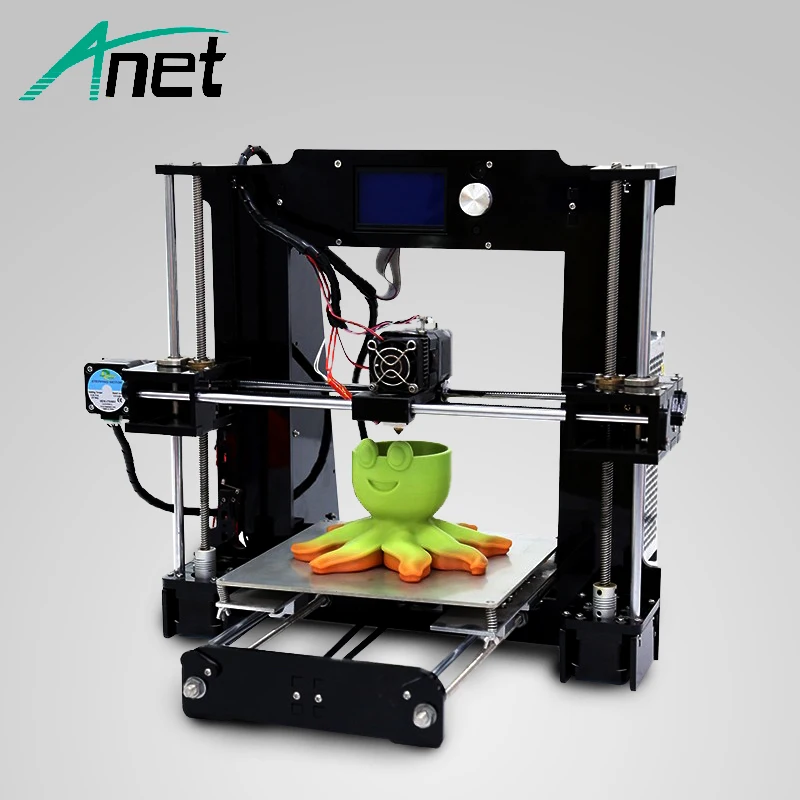 t. (in lower case: to reprap) to make something in a RepRap machine.
t. (in lower case: to reprap) to make something in a RepRap machine. - RepStrap - n. any free rapid prototyping machine that doesn't make its own parts, but is intended to make parts for a RepRap.
- reprapper - n. a person engaged in making or using RepRaps or RepStraps.
- reprapable - adj. capable of being made in a RepRap machine.
Also See
- Adrian Bowyer's One sheet Description of the RepRap Project
- Background
Longer Video
Here is a recent talk and Q&A by Adrian Bowyer about RepRap and self-replicating manufacturing machines.
Category 3D printing - all you need to know about 3d printing on a 3d printer - community of 3D printer owners 3DToday
All about 3D printing: technologies, techniques and curiosities, flavored with controversy.
3D printing
8
Subscribe to the author
Subscribe
Don't want
Good day to all, student Tyoma, today we will talk about my next order for 3D printing and modeling of various things.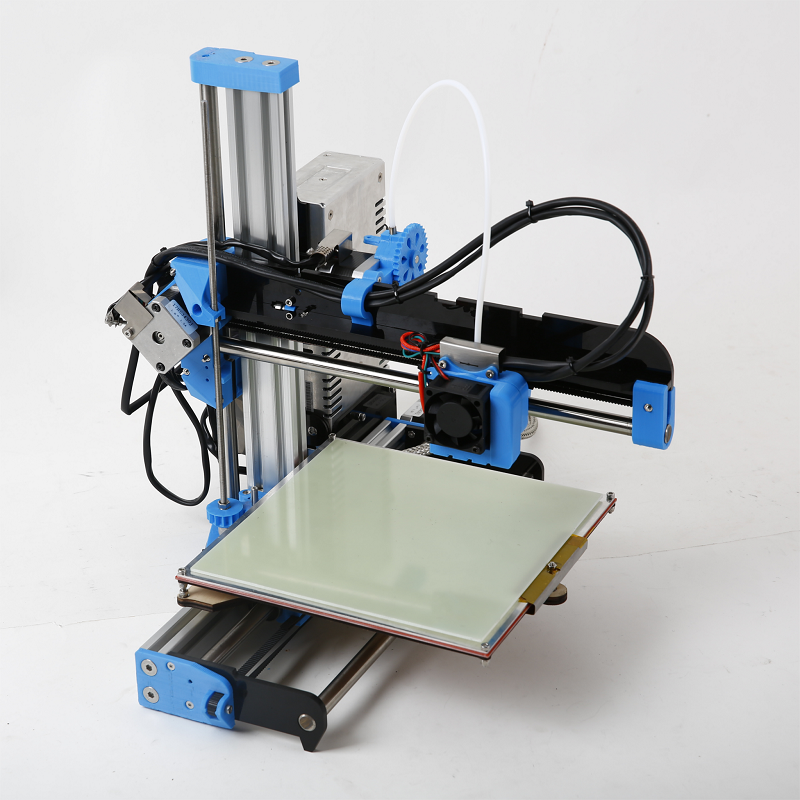 So, let's begin.
So, let's begin.
After the announcement of special actions by the royal decree, a large number of suppliers left the Russian market, including people who produce electric curtain rods turned their backs to us. One fine day, a client came to us with an electric motor from eminent Sompfy, with a plastic mechanism and a Chinese...
Read more
3D printing
3
Follow author
Follow
I don't want to
After 2 years of use, I decided to reflash the bear from the drain. But I’m completely satisfied with the graphical interface with icons, I consider WiFi a necessity, I desperately need the icon of the printed part, and there’s no desire to put up with the prehistoric COLOR_UI printer. No, seriously, the blue color and the general design are taken there only from nostalgic memories of this beauty:
It just turned out that popular firmware for the 5th bear is supplied with.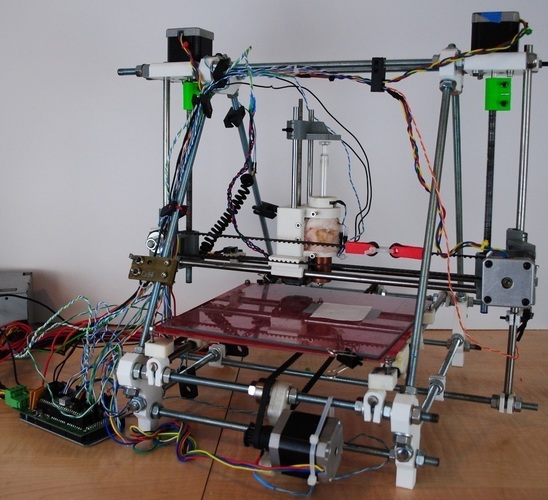 ..
..
Read more
Easybom
Loading
01/31/2023
4188
3D printing
10
Subscribe to the author
Subscribe
Don't want
This article is intended as a guide for beginner users of FDM/FFF 3D printers. In it, we will look at the main tools and techniques used in the post-processing of PLA models.
Read more
3D printing
3
Subscribe to the author
Subscribe
Don't want
Today, on January 24, 2023, UltiMaker introduced a new product to the world - UltiMaker S7.
The company has taken the best of the UltiMaker S5... and created something that will exceed all expectations! The new S7 FDM 3D printer is equipped with the latest technology to make 3D printing high quality models easier than ever.
What's new in UltiMaker S7?
• PEI Coated Flexible Worktable
• Integrated Air Manager...
Read more
3D printing
15
Subscribe to the author
Subscribe
Don't want
This project was created a year and a half ago. I printed it, but I have not collected it until today, somehow everything was not up to it. Yes, and there are many other projects that are unfinished, which I am gradually completing. Today it's the turn to present this wonderful tool to you.
Read more
3D printing
-6
Subscribe to the author
Subscribe
Don't want
Hello, Friends! With you 3DTool!
This year, at your request, we decided to launch a new section - guides, tutorials and reviews dedicated to various tricks of 3D printing, settings, characteristics, methods of working with devices.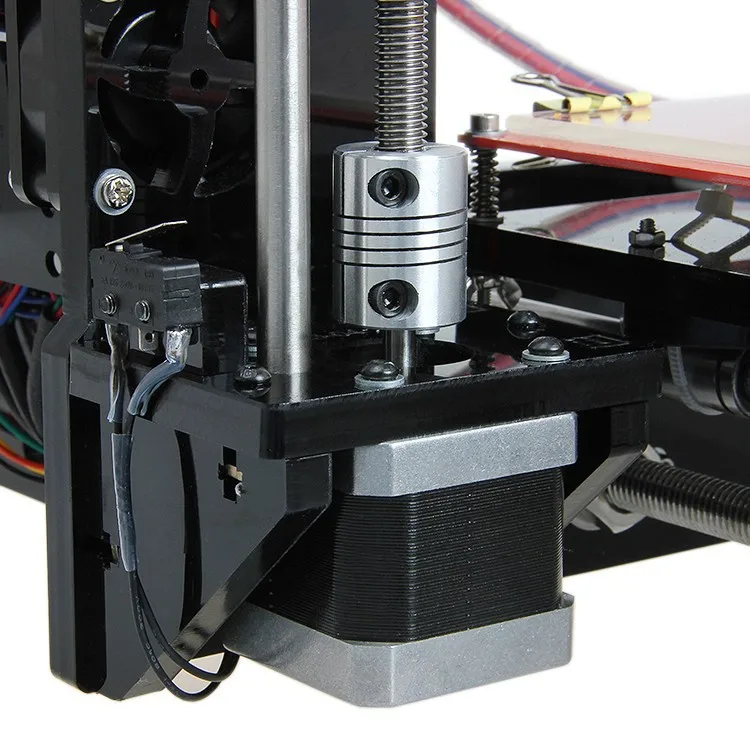 Over the years of working with this equipment, we have gained a lot of experience, developed our own approaches to improving the printing result, came up with various tricks to speed up and improve the process and are ready to share this knowledge with you!...
Over the years of working with this equipment, we have gained a lot of experience, developed our own approaches to improving the printing result, came up with various tricks to speed up and improve the process and are ready to share this knowledge with you!...
Read more
3D printing
15
Subscribe to the author
Subscribe
Don't want
Dear friends!
The approach of the winter holidays is a great occasion to thank you again for your trust and cooperation. The time of the New Year holidays, beloved by everyone, is approaching, when you can slowly take stock of the outgoing year and set goals for the new one, how to relax and spend time with loved ones.
Read more
3D printing
24
Subscribe to the author
Subscribe
Don't want
The use of 3D printers in construction is becoming commonplace. This year was no exception, on the contrary, it was this year that additive technology took another step in its development - not only individual houses are printed on the foundation, but also entire sites are built up.
This year was no exception, on the contrary, it was this year that additive technology took another step in its development - not only individual houses are printed on the foundation, but also entire sites are built up.
What has been waiting for a long time has happened - mass construction using 3D printing.
The whole history of practical building 3D printing, as well as the evolution of equipment, began 8 years ago. Simultaneously...
Read more
3D printing
12
Follow the author
Subscribe
Don't want
Introduction
registration to make your printer print a little better or faster. If your model is a box, then all you need to do is rotate it 45 degrees about the Z axis. This helped me in the past with printing some sensitive elements...
Read more
3D printing
10
Subscribe to the author
Subscribe
Don't want
We continue to reveal the incredible opportunities of enterprises from the Middle Kingdom, available to professionals and DIY enthusiasts.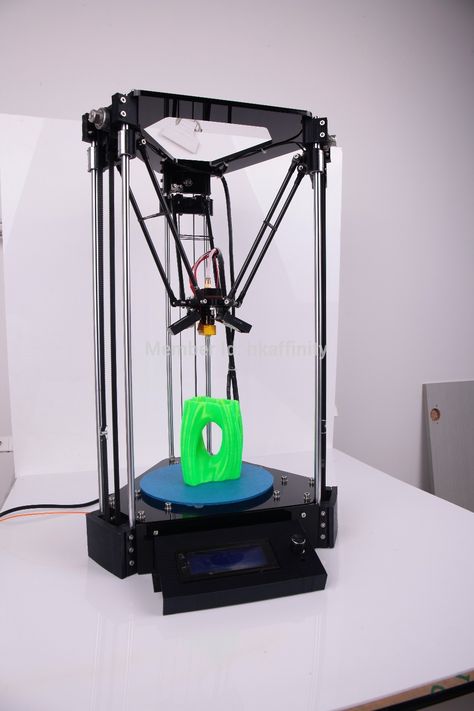
The notorious PCBWAY factory, whose resources I previously used exclusively for the manufacture of printed circuit boards from DIP format to SMD with automatic assembly of parts, began to open up to me from new sides, in particular, in 3D printing on order. For a material assessment of the possibility, I chose three artistic ones for a test ...
Read more
- 1
- 2
- ...
- 211
What is a 3D printer?
What is 3D printing and how it can be used! Interesting!
What is 3D printing
3D printing technology was patented in the 80s of the last century, but gained popularity relatively recently.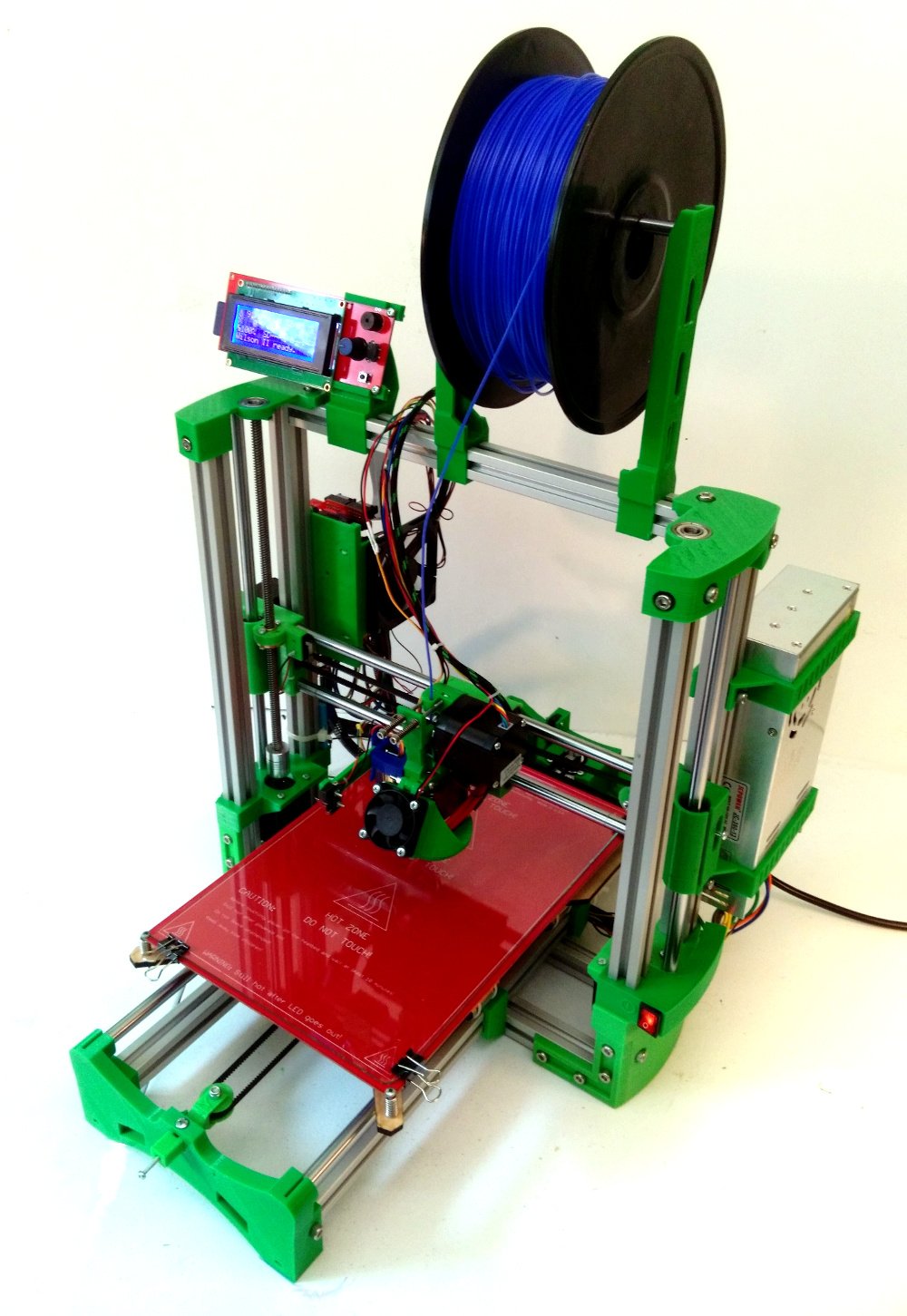 New, promising techniques have been developed and the possibilities of 3D technologies have reached a completely new level. However, to this day, the technique is not known in all circles, and not everyone is aware of what 3D printing is. In today's article, we will try to explain in detail and in an accessible way what 3D printing is and where it is used.
New, promising techniques have been developed and the possibilities of 3D technologies have reached a completely new level. However, to this day, the technique is not known in all circles, and not everyone is aware of what 3D printing is. In today's article, we will try to explain in detail and in an accessible way what 3D printing is and where it is used.
In short, 3D printing is a technique for manufacturing three-dimensional products based on digital models. Regardless of the specific technology, the essence of the process is the gradual layer-by-layer reproduction of objects.
This process uses a special device - a 3D printer, which prints certain types of materials. More details about it are written here. Other names for the technology are rapid prototyping or additive manufacturing. Often the phrase "additive technologies" is used in the meaning of "3D technologies".
3D printing steps
To make it clearer what 3D printing is, let's take a look at the playback process step by step. Below are the specific stages of 3D printing. How it works:
- 3D modeling of the required object is performed according to certain rules;
- The file with the digital model is loaded into the slicer program, which generates the control code for the 3D printer;
- Sets required 3D printing options;
- The code is written to a removable memory that connects to the 3D printer;
- The 3D model is reproduced.
Objects are rendered gradually. According to the required shape, the selected material is applied layer by layer, forming the finished product. It is worth noting that the possibilities of 3D printing are almost limitless, that is, anything can be made. In some technologies, very thin overhanging elements are provided with supports, thanks to which they can be avoided from sagging.
Naturally, this is a very simplified description of the stages of 3D printing, but they give a very clear idea of the essence of the technique.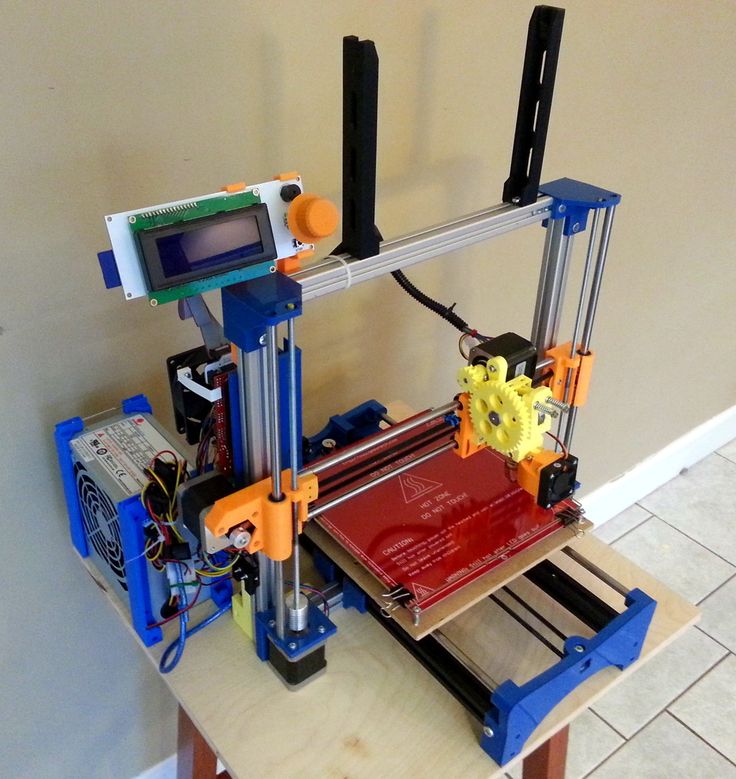
Other questions and answers about 3D printers and 3D printing:
- Basics What is 3D scanning?
- Basics What is a 3D model?
3D Printing Technologies
Various 3D printing technologies are used to reproduce different objects. They differ both in the consumables used, and in the speed and accuracy of printing. Here are the main 3D printing technologies:
- Fused deposition modeling (FDM) . One of the most common 3D printing technologies, used in most desktop 3D printers, and represents an ideal price / quality ratio. Printing occurs by layer-by-layer supply of a thread of molten plastic;
- Laser stereolithography (SLA) . The formation of the object occurs due to the layer-by-layer illumination of a liquid photopolymer resin by a laser, which hardens under the influence of radiation. One of the variations of this technology is DLP 3D printing. It uses a special projector instead of a laser.
 Both 3D printing methods are used to create objects with a high degree of detail. In the case of DLP printing, speed is also an added advantage;
Both 3D printing methods are used to create objects with a high degree of detail. In the case of DLP printing, speed is also an added advantage; - Selective laser sintering (SLS) . Reproduction is performed by layer-by-layer melting of a special powder under the action of laser radiation. This 3D printing method is widely used in the industry for the manufacture of durable metal elements
Applications for 3D printing
As you probably already understood, the applications of 3D printing are extremely extensive. The second name of the technology - rapid prototyping - speaks for itself. In the manufacture of prototypes and models of models, 3D printing can be simply indispensable. It is also a very cost-effective solution for small-scale production. In the aerospace and automotive industries, 3D technologies are already being used with might and main due to the high profitability and speed of manufacturing components. Culinary professionals are working on the development of 3D food printers, and in medicine, 3D printing has become something of a technology of the future.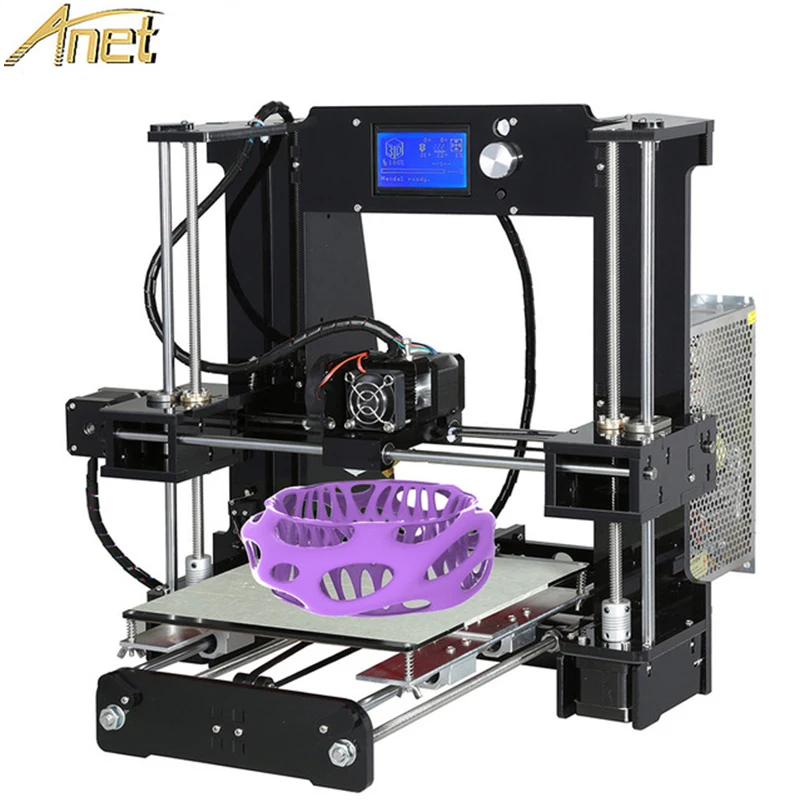 With the help of 3D bioprinting, it is planned to produce bones, organs and living tissues, but for now, implants and full-fledged medicines are printed on 3D printers. Desktop 3D printers can be used for domestic purposes: for repairs, making various household items, and so on. And designers, fashion designers, sculptors and artists appreciate the possibilities of 3D printing and 3D modeling as an unusual way to realize their talent.
With the help of 3D bioprinting, it is planned to produce bones, organs and living tissues, but for now, implants and full-fledged medicines are printed on 3D printers. Desktop 3D printers can be used for domestic purposes: for repairs, making various household items, and so on. And designers, fashion designers, sculptors and artists appreciate the possibilities of 3D printing and 3D modeling as an unusual way to realize their talent.
Well, that was a brief description of what 3D printing is. We hope we were able to provide the necessary information in an accessible way. If you have additional questions that we have not covered, write to us by e-mail and we, if necessary, will add your questions! Best regards, 3DDevice team.
We would also like to remind you about the possibility to order 3D printing, 3D scanning, 3D modeling or purchase of related equipment and consumables from 3DDevice with delivery throughout Ukraine. If you have any questions, please contact us at one of the phone numbers listed here.