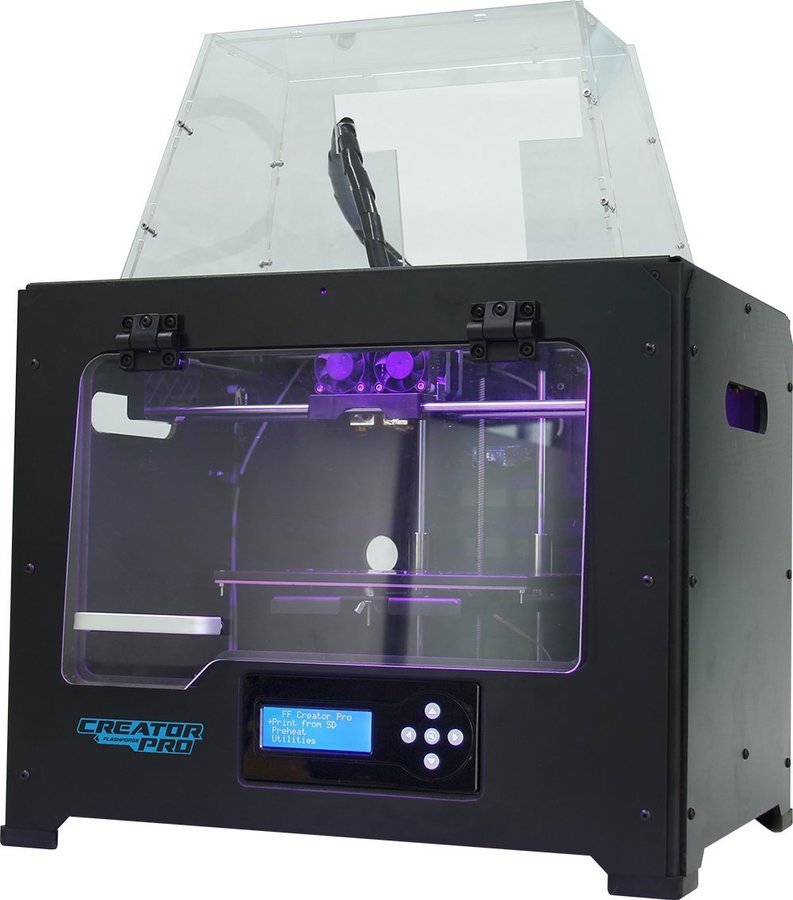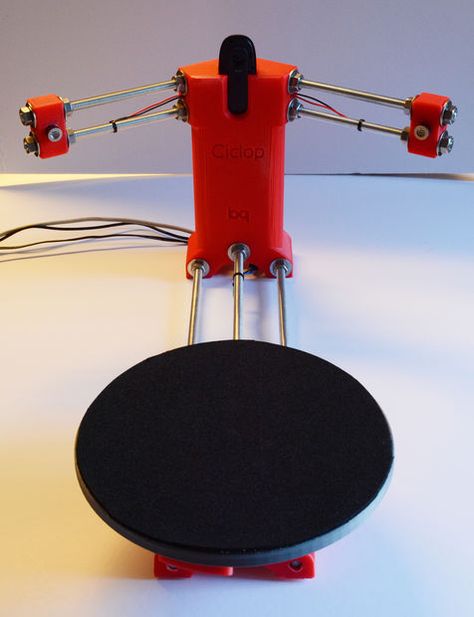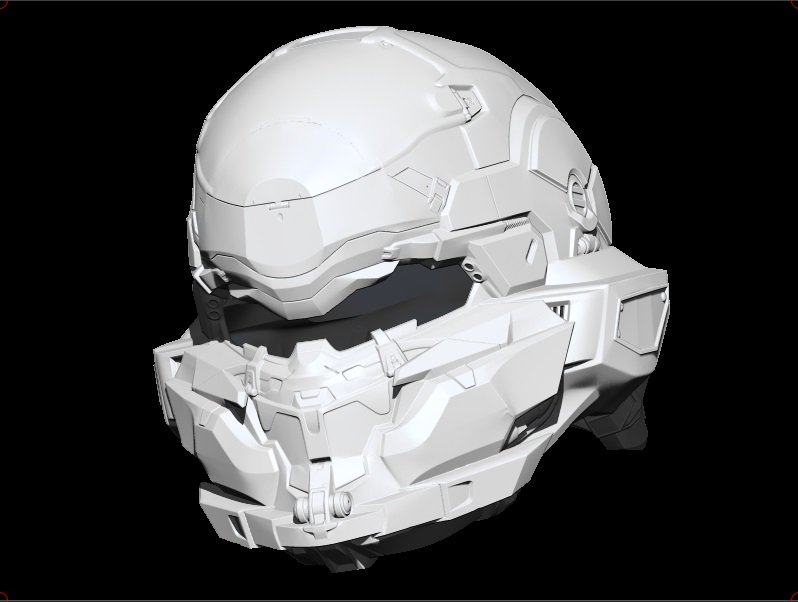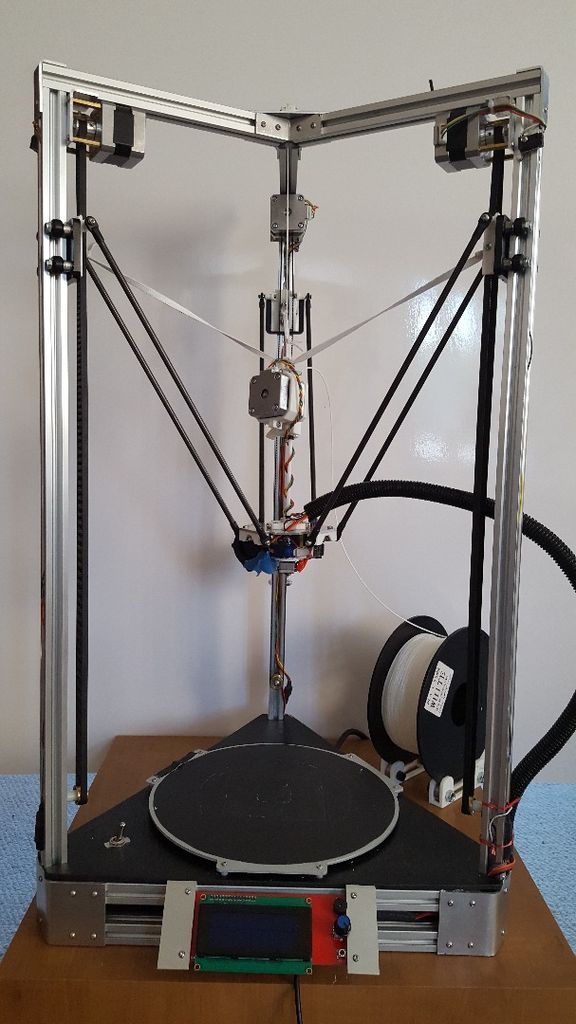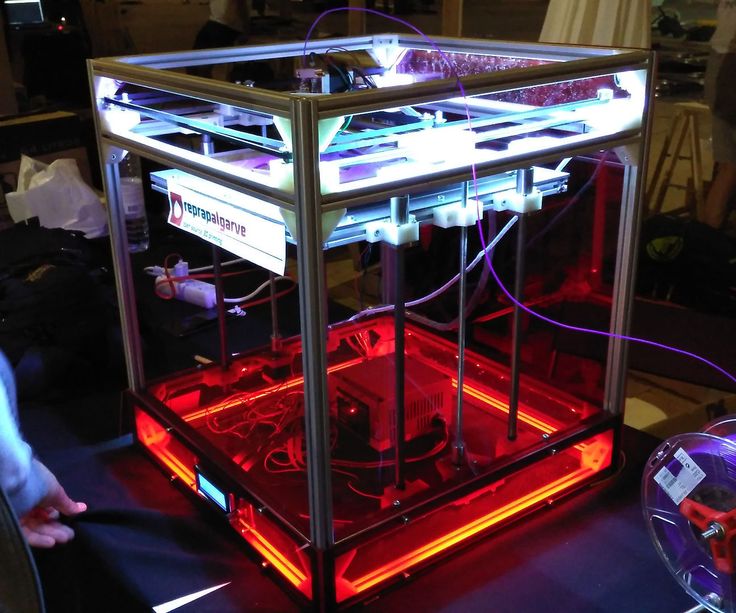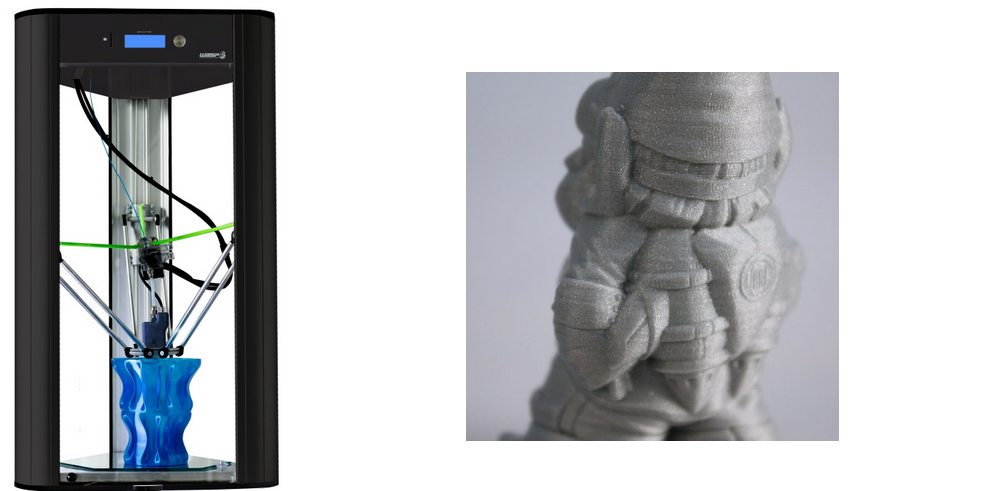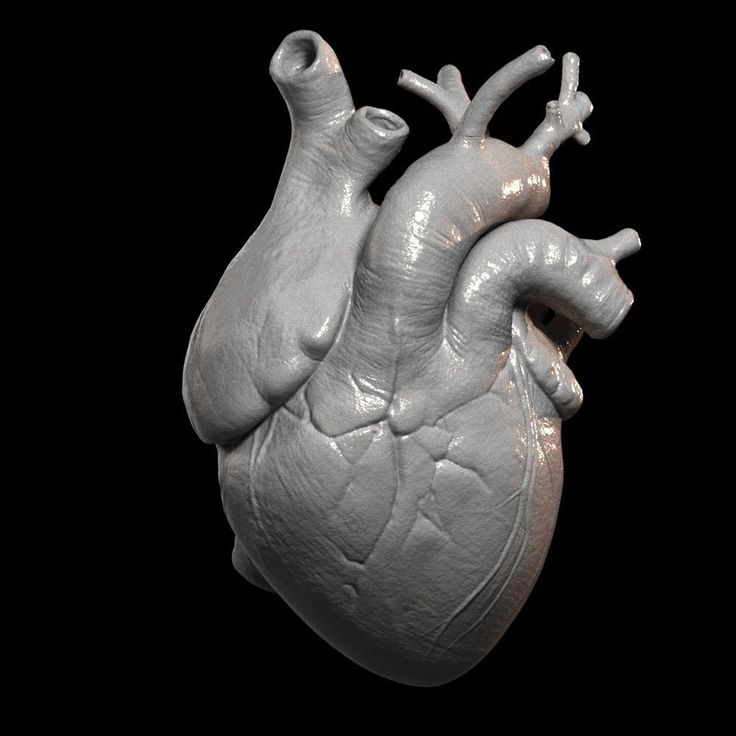3D printing creator
Software for 3D Printing - 3D Modeling Software/Slicers/3D Printer Hosts
An Overview Of The Best 3D Printing Software Tools
Every 3D print begins as a 3D model generated in a modeling program. Years ago, we had to spend lots of money and time to acquire and learn modeling software. Now, there are many easy-to-use modeling software options available, many of which are free. This list includes some of the best options and is sorted by price, with the free ones sorted alphabetically.
The list also indicates whether the software uses solid modeling, a type of 3D modeling that always generates models that are “manifold” or “water tight.” A manifold model is one in which all walls of the model have some thickness, which is necessary for 3D printing. By contrast, software that uses polygon modeling can generate walls that have zero thickness; that’s fine for creating computer graphics for games and movies but not useful when 3D printing the models. Manifold models can be created with polygon modeling software, it just takes more steps and experience. All the software in this list can create 3D printable models, but every model that comes out of solid modeling software is 3D printable.
Additionally, we’ve noted what skill-level of user each software is designed for: beginners, amateurs, advanced users, and professionals. In general, the easiest to use options are near the top and the most powerful options tend to be near the bottom, though there are some outliers found throughout. Most of these software can be tried for free and there are free tutorial videos available for all of them.
Quick jump to:
3D Modeling Software
- Shapr3D
- Tinkercad
- Blender
- BRL-CAD
- DesignSpark Mechanical
- FreeCAD
- OpenSCAD
- Wings3D
- 3D Slash
- SketchUP
- Fusion 360
- MoI 3D
- Rhino3D
- Modo
- Cinema 4D
- SolidWorks
- Maya
- 3DS Max
- Inventor
Slicers & 3D Printer Hosts
- Ultimaker Cura
- Simplify3D
- Slic3r
- Repetier
- KISSlicer
- ideaMaker
- OctoPrint
- 3DPrinterOS
3D Modeling Software
These tools are all about creating models for 3D printing. Some of them are pretty easy to use while other programs are only suitable for professional users with years of experience.
Some of them are pretty easy to use while other programs are only suitable for professional users with years of experience.
Shapr3D CAD Modeling
- Price: Free, $239/year for professional
- Solid modeling: Yes
- Intended for: Beginners and Professional
- What makes it special: An intuitive multi-device CAD experience allows you to design anywhere with ease.
Shapr3D is superb for professionals and hobbyists alike. It has an extremely intuitive and innovative user interface which will allow you to create models faster with the same high level of precision.
With their Visualization feature you’ll also be able to preview models in AR to ensure that your print will be perfect in its intended location.
Shapr3D is available on iPad, Windows, and Mac – and it will keep your files synced between them! I would 100% recommend checking them out.
Tinkercad
- Price: Free
- Solid modeling: Yes
- Intended for: Beginners
- What makes it special: It’s designed to allow anyone to create 3D printable models and serves as an introduction to solid modeling.
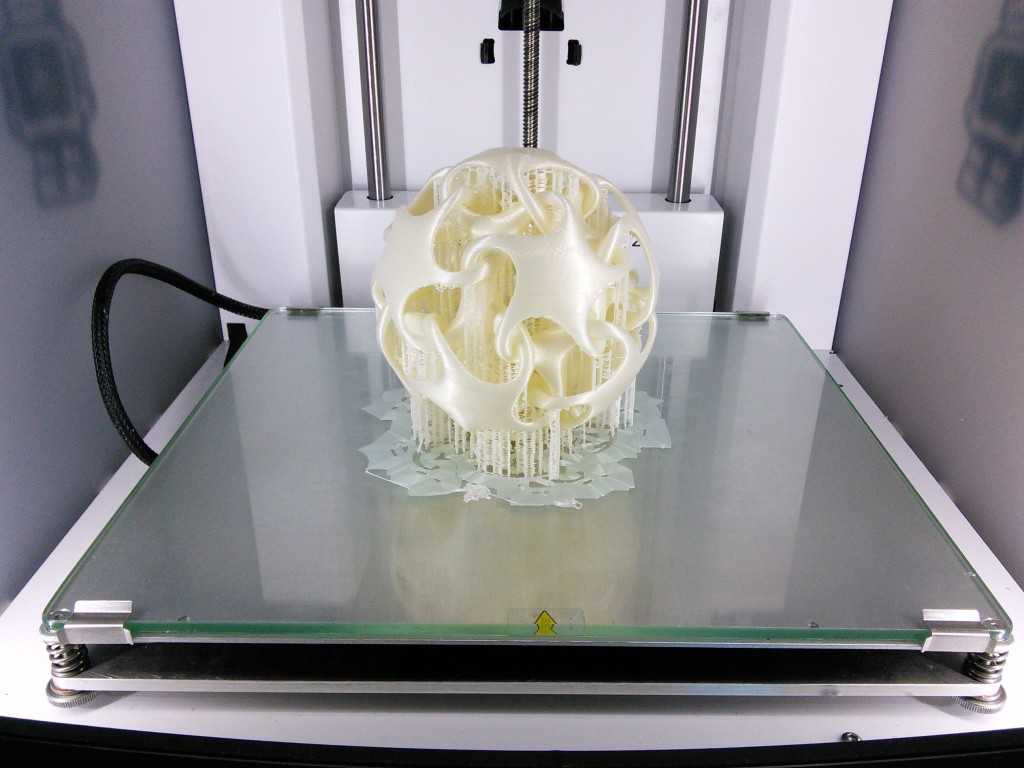
This is a browser-based 3D design app geared towards beginners. The software features an intuitive block-building concept, allowing you to develop models from a set of basic shapes. Tinkercad is full of tutorials and guides to aid any aspiring novices get the designs they’re looking for. It even allows you to share and export files with ease.
With a library of literally millions of files, users can find shapes that suit them best and manipulate them as they wish. It also has a direct integration with 3rd party printing services, allowing you to print and have your print at your door-step at the press of a button. Even though it can be a bit too simple to the point of limitation, it serves as a great way to learn about 3D modeling.
Blender
- Price: Free
- Solid modeling: No
- Intended for: Amateurs and advanced users
- What makes it special: It’s open source, feature-rich, and includes tools for sculpting, animation, simulation, rendering, motion tracking, and video editing.

In essence, Blender covers many facets of 3D creation, including modeling, animation, and simulation amongst others. This open-source software has a steep learning curve and is ideal for users who feel ready to transition to designing complex 3D models. Check out our Blender tutorials for 3D Printing page.
Blender is actually a free 3D modeling software which was originally for 3D animation and rendering using polygonal modeling techniques. Despite its origins as a software for artists, it is considered quite accessible. One of the software’s interesting features is the photorealistic rendering option. This gives the models an air of realism that few free software can achieve.
BRL-CAD
- Price: Free
- Solid modeling: Yes
- Intended for: Advanced users
- What makes it special: Developed and used by the US Army to support ballistic and electromagnetic analyses.
 Also includes ray tracing and geometric analysis tools.
Also includes ray tracing and geometric analysis tools.
This open-source software is an advanced solid modeling system with interactive geometry editing. It is apparently used by the U.S. military to model weapons systems, showing that it is quite dependable but also very advanced. BRL-CAD offers a high level of precision due to its use of specific coordinates to arrange geometric shapes.
It offers a large library of simple and complex shapes users can implement into their own designs. They can take multiple shapes and combine them at their leisure, as well. The software used to be quite costly, however it was converted to open source a few years ago. It includes over 400 tools in its arsenal. It also runs at great speeds, especially considering how dense its features are.
DesignSpark Mechanical
- Price: Free
- Solid modeling: Yes
- Intended for: Amateurs and advanced users
- What makes it special: A library of 3D models from industrial suppliers and the ability to generate a bill-of-materials for designs.
 Electrical and PCB CAD tools are also available.
Electrical and PCB CAD tools are also available.
This nifty and free CAD software is ideal for professionals and advanced hobbyists alike. The user interface is relatively straightforward and the software runs quickly, meaning efficient designing. You also have the capability to generate a bill-of-materials that calculates the cost of printing potential 3D design projects.
DesignSpark Mechanical allows users to utilise an in-built library to mix with own drawings. Another feature that new users might find useful is the pull feature that allows users to create 3D models from only a surface. It is feature-rich for a free software and quite beginner-friendly.
FreeCAD
- Price: Free
- Solid modeling: Yes
- Intended for: Amateurs and advanced users
- What makes it special: Models are fully parametric and recalculated on demand with an undo/redo stack. Other features include robotic simulation, architectural tools, and a path module for CAM (Computer Aided Manufacturing).
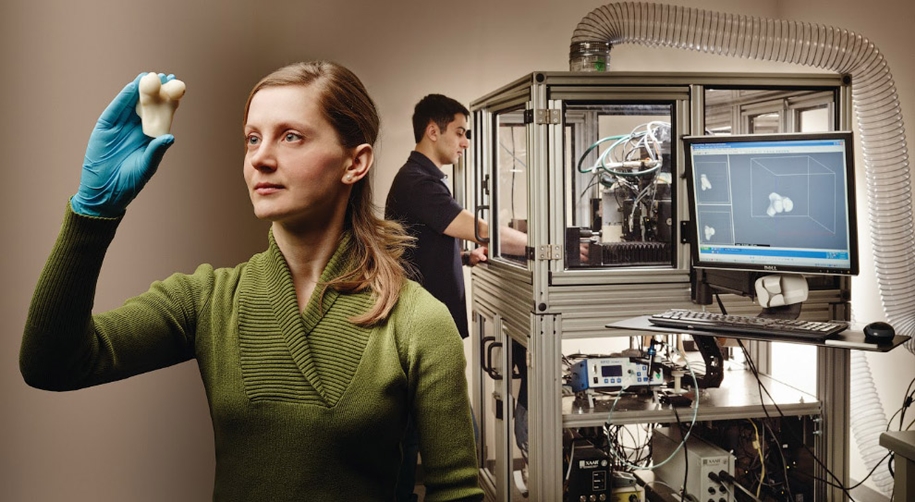
A parametric 3D modeling tool that is open-source and enables you to design real-life objects of any size. The parametric component makes editing your design a piece of cake. Simply go to your model history and change the parameters, and you’ll have a different model. As the name suggest, it is in fact totally free. The upside of this is that none of the tools are blocked behind a pay wall, so you can tweak your models to your heart’s desire.
It’s not the best for professional purposes, but it’s a great training tool. Despite it’s basic options and design elements it’s worth a try if you’re new and don’t want to have to invest in something before you dip your toe in the water.
OpenSCAD
- Price: Free
- Solid modeling: Yes
- Intended for: Amateurs and advanced users
- What makes it special: Designed for programmers, models are generated through typing scripts.
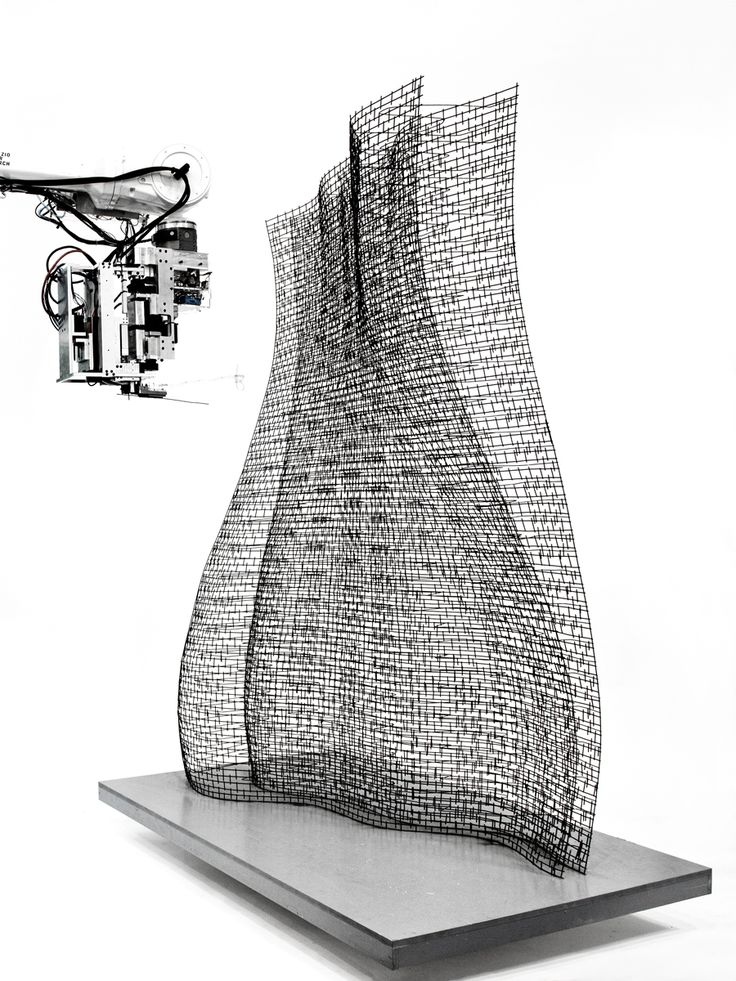
OpenSCAD is a free software with a ton of features and a unique way of creating models. This software takes a programming approach to 3D modeling, making it a unique addition to this list of 3d printing software tools. Instead of the traditional interactive modeling interface, users write code in a script file that describes the parameters of the 3D object. Once you’ve entered your code, you can view the shapes you’ve created by clicking a “compile” button.
Another great feature that OpenSCAD has is the ability to import 2D drawings and extrude them as 3-dimensional. It uses a part profile from drawings made in a standard sketching software and use the SXF file to do this. With its stronger focus on programming, OpenSCAD may appeal to some while alienating others. Regardless, it is still a powerful tool.
Wings3D
- Price: Free
- Solid modeling: No
- Intended for: Amateurs and advanced users
- What makes it special: Polygon modeling enables the creation of more organic shapes.
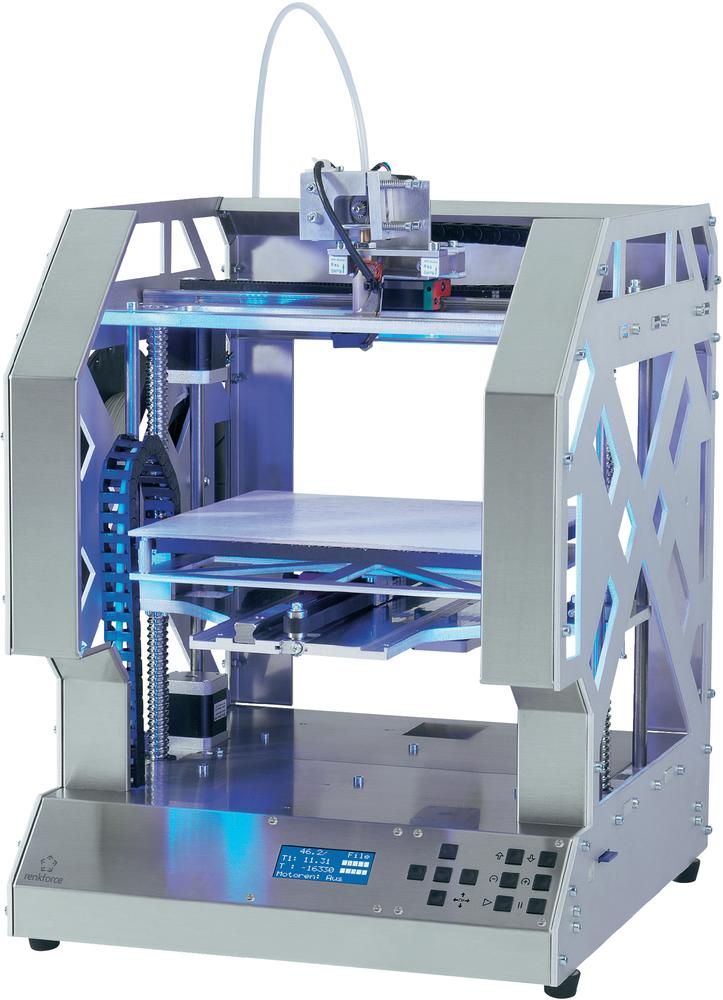 Standard tools can be accessed through a right-click menu.
Standard tools can be accessed through a right-click menu.
Wings3D is another open-source polygon model tool. Despite being freeware, it comes with a wide range of mesh and selection tools. Tools like mirror make symmetrical modeling a breeze. Seeing as it is a program for beginners, it is very user-friendly and the learning curve is quite steady. Features like the customisable hotkeys and easy to use interface are indicative of its status as an ideal tool for starters.
Despite the ease of use, it has no shortage of useful features such as plane cut, intersect, inset, bend, sweep, circularize, and sheer, making it capable of some very impressive models. It also supports a very wide range of file formats for both import and export. Despite its simple and plain looks, it is definitely worth checking out if you’re just starting out.
3D Slash
- Price: Free web version; Premium license is $24/year and a Commercial license is $240/year
- Solid modeling: Yes
- Intended for: Beginners and amateurs
- What makes it special: Models are created through “slashing” 3D blocks away to shape them as desired.
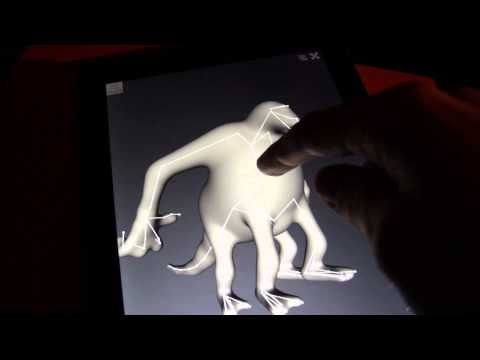
3D Slash focuses on providing design software with a uniquely fun user interface and enough advanced features to work with a high level of precision. You can also make logos and 3D text with this software. 3D Slash is free to use and ideal for beginners, however there a range of price packages that add in features for cooperative use or commercial use depending on the needs of the consumer. Additionally, the free versions has limitations in terms of functions, higher resolutions and colours you can apply. It’s intuitive interface with a block cutting style to create shapes makes it simple enough for anyone to use.
Even if you can’t find the creative spark to start a design from scratch, there are a multitude of files available for download that you can import and then cut apart into something new. Novel features like the cursor mode that makes interior designing much easier are great additions. Aside from its ability to run on standard mode, it an can also be used with VR head sets.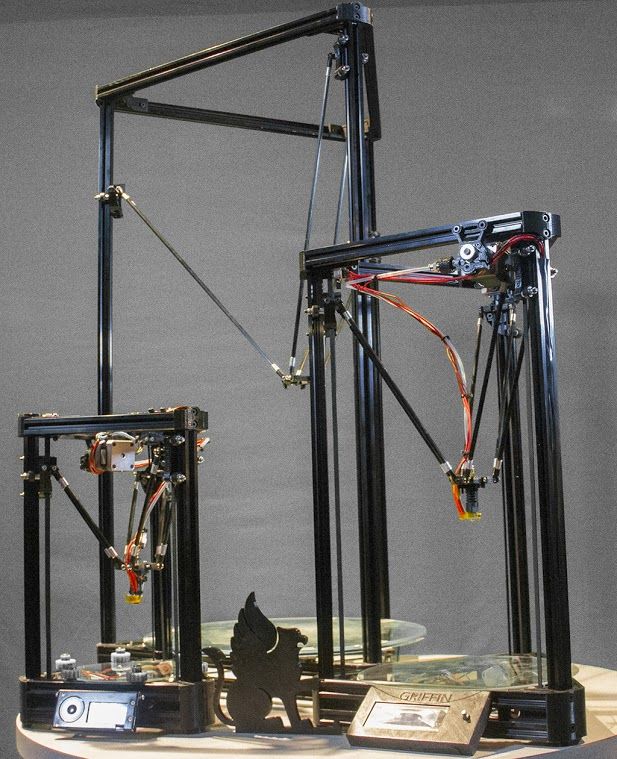 While the blockish style can be limiting in terms of range of shapes one can make and less pleasing to the eyes, it is nonetheless efficient and practical. There are few software that are as quick from concept to finish as 3D slash.
While the blockish style can be limiting in terms of range of shapes one can make and less pleasing to the eyes, it is nonetheless efficient and practical. There are few software that are as quick from concept to finish as 3D slash.
SketchUp
- Price: Free web version; Pro version is $299/year
- Solid modeling: No
- Intended for: Beginners to advanced users
- What makes it special: Intuitive and powerful, with a library of user-generated and manufacturer-produced models.
SketchUp is another good modeling software because it maintains that balance between usability and functionality, making it ideal for most skill levels. The software has an easy learning curve and there are advanced features available for professionals at an extra cost. It is especially good for designing interior and exterior architectural projects but also has tools for a diverse range of other purposes.
Anything complex can take quite a while, but simpler designs aren’t too time-consuming. A freeware version, SketchUp Make, and a paid version with additional functionality, SketchUp Pro, are also available.
Fusion 360
- Price: Free for personal use and startups, $595/year for commercial license
- Solid modeling: Yes
- Intended for: Amateurs to professionals
- What makes it special: Lots of features, such as tools modeling and sculpting, generative design, simulation, assemblies, collaboration, 3D printing, and CAM.
This is a unique addition to the list of 3d printing software tools. Fusion 360 is a cloud-based 3D CAD program that utilizes the power of the cloud to bring design teams together and collaborate on complex projects. Another advantage of the cloud platform is that Fusion stores the entire history of the model including the changes to it. Numerous design options are available, including freeform, solid, and mesh modeling.
Fusion 360 operates on a monthly payment subscription basis. The developers also regularly update the features, making it better as new instalments come along. It runs on multiple platforms and allows users to access their information wherever they want.
MoI 3D
- Price: $295
- Solid modeling: Yes
- Intended for: Amateurs to advanced users
- What makes it special: Can create smooth meshes from CAD models and is pen-tablet friendly.
Short for Moment of Inspiration, MoI offers a sleek UI and powerful range of CAD tools for users specializing in polygonal modeling. The program comes with advanced boolean functions that enable quick design of “hard surface” models. It is a user-friendly software that uses the NURBS modeling system.
While it isn’t free, it is cheaper than some of its competitors. It has a good amount of functions in it, yet avoids being too cluttered with pointless features.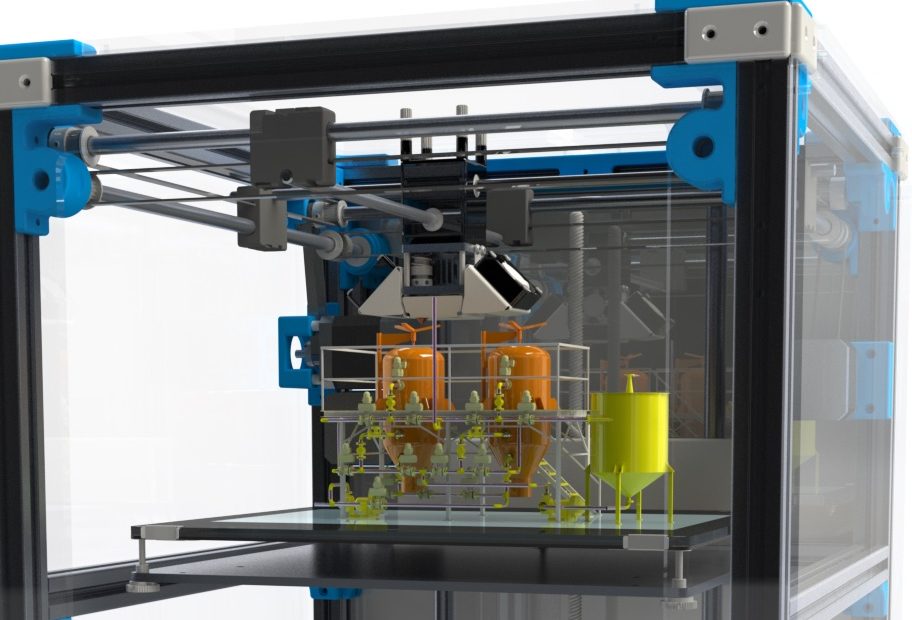 The system which uses curves and booleans makes workflow quicker as well.
The system which uses curves and booleans makes workflow quicker as well.
Rhino3D
- Price: $995
- Solid modeling: No
- Intended for: Advanced users and professionals
- What makes it special: Very powerful and full of features for modeling, analysis, rendering, 3D capture, CAM, and 3D printing.
The company behind this software markets it as the world’s most versatile 3D-modeler. The software is available for download in a variety of bundles on their website at various prices. The program uses a precise and mathematical model known as NURB, allowing you to manipulate points, curves, meshes, surfaces, solids, and more in all sorts of ways. Ultimately, given the range of design features available with Rhino3D, it’s hard to argue against its claims about unrivaled versatility in creating complex 3D models.
Users have commented on how the software can be very difficult to learn. This is a natural trade-off between capabilities and user friendly many designers have to make when creating a detailed software. While it is not the most accurate software at capturing user intent, it is one of the best on the market.
This is a natural trade-off between capabilities and user friendly many designers have to make when creating a detailed software. While it is not the most accurate software at capturing user intent, it is one of the best on the market.
Modo
- Price: $599/year or $1,799 for Perpetual license
- Solid modeling: No
- Intended for: Amateurs to professionals
- What makes it special: Procedural modeling and artist-friendly tools for modeling, animation, texturing, and rendering.
Modo provides creative 3D polygon and subdivision surface modeling tools with a lot of flexibility, allowing you to create both freeform organic models and precision meshes using the same software. This is a professional-grade program with a range of features designed for advanced 3D designers, and the price reflects this.
Even though it isn’t the most user-friendly software, it hosts a large set of features while running smoothly.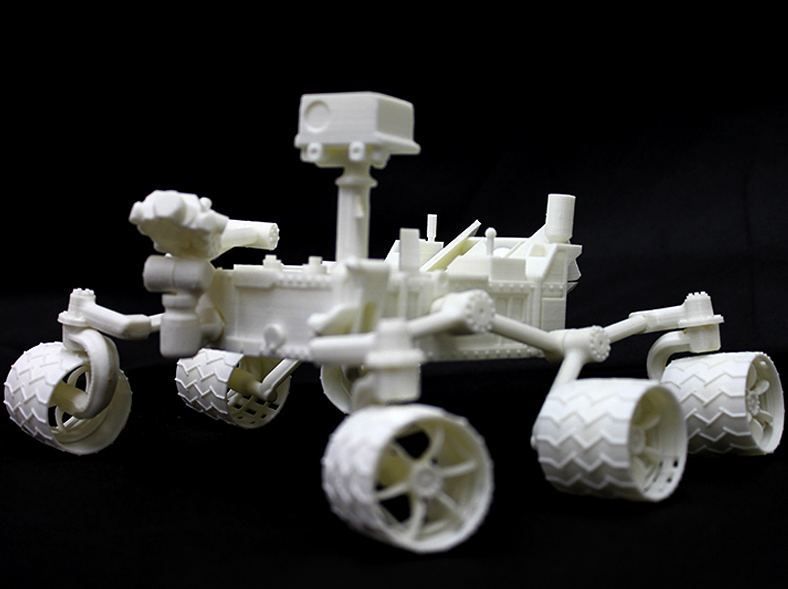 The speed of the software is particularly evident in terms of baking textures. It also works with partner software and extensions as additional customisations.
The speed of the software is particularly evident in terms of baking textures. It also works with partner software and extensions as additional customisations.
Cinema 4D
- Price: $720/year or $3,945 for Perpetual license
- Solid modeling: No
- Intended for: Amateurs to professionals
- What makes it special: An intuitive interface, parametric modeling, and procedural workflow.
This is an extremely powerful 3D modeling tool that lets you create complex 3D designs. Cinema 4D’s quite flat learning curve makes it approachable for beginners intimidated by software with advanced features. The program is regularly updated with free service packs, which help to optimize how it runs on various operating systems.
The user friendly options present the prints in very accessible ways. Scaling and shading options make modeling far easier. It’s sculpting tool is a great example of why this software is ideal for editing models and pre-existing files.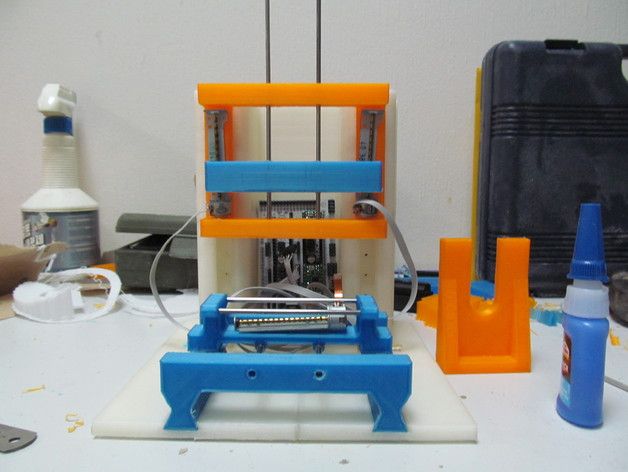
SolidWorks
- Price: $1,295/year or $3,995 for Perpetual license
- Solid modeling: Yes
- Intended for: Amateurs to professionals
- What makes it special: Powerful editing tree and tools for manufacturing, assemblies, simulation, cost estimates, CAM, and 3D printing.
Now we move on to SolidWorks. This is a CAD program often used by professional 3D designers. There are a plethora of advanced features included, such as design validation tools and reverse engineering. Solidworks comes in three distinct packages, depending on the exact features you need.
Solidworks tends towards the industrial side of things. It is practical and detailed. While most software, mimic curves through gently inclining flat structures, Solidworks uses a system of nurbs that create averages of the edges to produce fantastically detailed curvatures. It only does away with polygonal modeling, opting instead for dimensional sketching.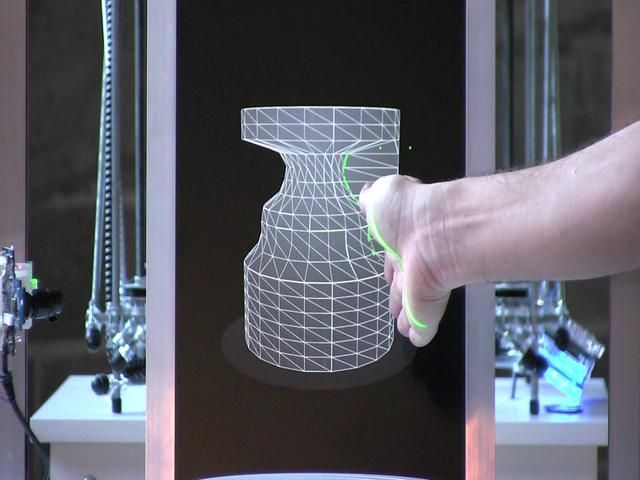 As a result, resizing becomes far less of a hassle.
As a result, resizing becomes far less of a hassle.
Maya
- Price: $1,545/year
- Solid modeling: No
- Intended for: Advanced users and professionals
- What makes it special: Procedural effects and powerful world and character creation tools.
Primarily marketed at animation professionals, Maya is useful for many aspects of 3D modeling, especially in terms of mathematically smooth surfaces and shapes. Maya was originally slated as a 3D animation software, but is very useful in 3D printing as well. Thus, a lot of the interface options are more reminiscent of sculpting and animation.
Maya is more applicable to artistic printing requirements. It has a fast rendering engine and is best for highly detailed models with many intricacies. The downside is that it is very expensive (it is, after all, the same software used for high-budget movie CGI|). Nonetheless, it allows for realistic representations of reflection and colour on a software with smooth operation.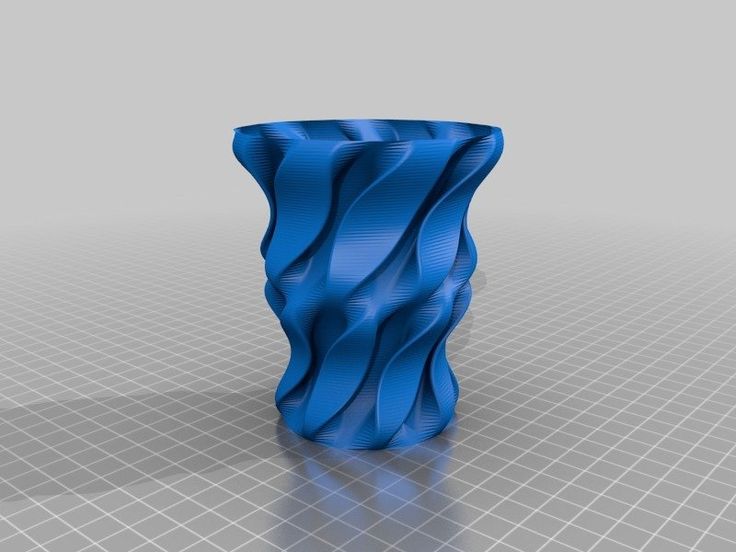
3DS Max
- Price: $1,545/year
- Solid modeling: No
- Intended for: Advanced users and professionals
- What makes it special: Advanced users and professionals
Another program that focuses on animation, 3DS Max offers some great 3D modeling features such as shading tools, parametric mesh modeling, and polygon modeling. This Windows only software is a favourite among video game developers, many TV commercial studios and architectural visualization studios.
Inventor
- Price: $1985/year
- Solid modeling: Yes
- Intended for: Advanced users and professionals
- What makes it special: Tailored specifically for product design and engineering applications and loaded with tools for simulation and manufacturing.
Inventor 3D CAD software offers professional-level 3D mechanical design.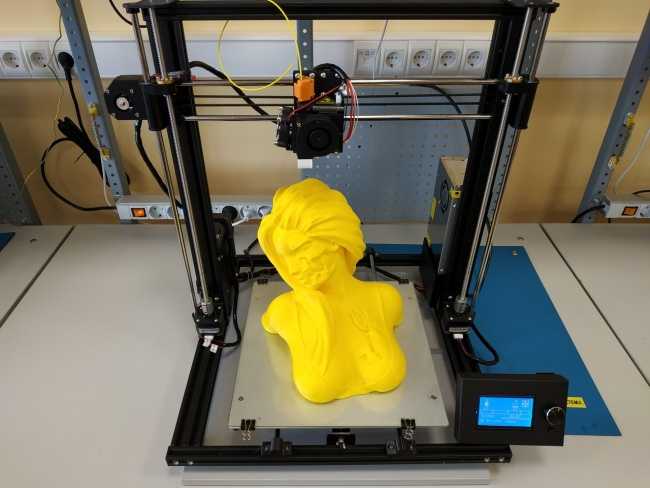 The program comes with freeform, direct, and parametric modeling choices. Furthermore, you also get automation and simulation tools.
The program comes with freeform, direct, and parametric modeling choices. Furthermore, you also get automation and simulation tools.
Developed by Autodesk, Inventor comes in different packages depending on level of proficiency (student, professional etc.). One of the great things about Inventor is how they improve the software with user feedback. New versions include improvements to visual data representation and the ability to easily reference 3rd party designs without the need to convert file formats.
Slicers & 3D Printer Hosts
The second section of this list of the best 3D printing software tools focuses on programs that help you to execute a 3D print. Slicers are the easiest way to go from a 3D model to a printed part because they take a CAD model, slice it into layers and turn the model into G-code. The slicer software also includes 3D printer settings like temperature, layer height, print speed, etc. to the G-code. The 3D printer can read this G-code and make the model layer by layer following the instructions set in the G-code.
Ultimaker Cura
Despite its name, Cura can be used with almost any 3D printer because it is an open-source slicer. The program is ideal for beginners because it is intuitive and fast. Most of all, it’s easy to use. More advanced users can access a further 200 settings to refine their prints.
Simplify3D
Simplify3D is an extremely powerful premium slicing tool that helps you drastically improve the quality of 3D prints. Not only does Simplify3D slice your CAD into layers, it also corrects any problems with your models and allows you to preview the end result, helping to further identify any other issues. Advanced users will need to decide if the premium features are worth paying for compared to open-source slicers.
Slic3r
This open-source software includes real-time incremental slicing, 3D preview, and more. It is one of the most widely used 3D printing software tools. The incremental real-time slicing ensures that when you change a setting, the slicing doesn’t need to start from scratch.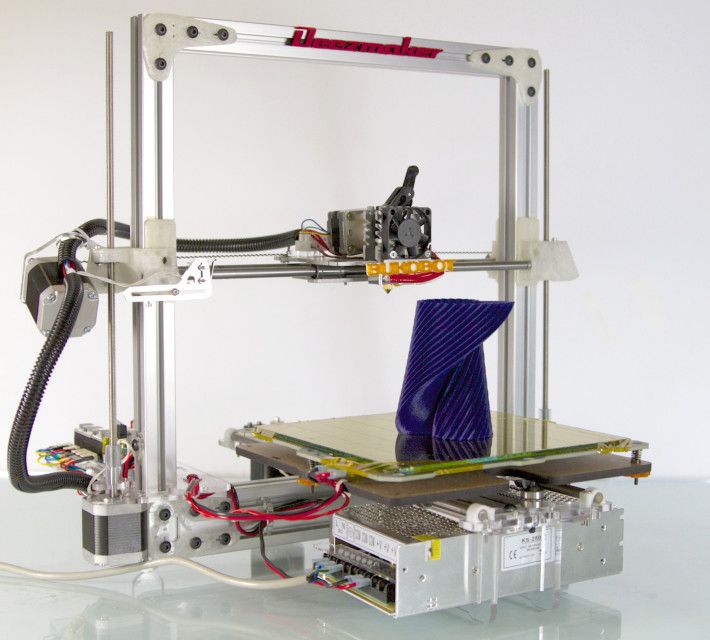 Only the G-code for affected parts is recalculated. The end result is a fast, flexible, and precise slicing program.
Only the G-code for affected parts is recalculated. The end result is a fast, flexible, and precise slicing program.
Repetier
This open-source slicer software supports three different slicing engines; Slic3r, CuraEngine, and Skeinforge. Repetier can also handle up to 16 extruders with different filament types and colors simultaneously, and you can visualize your end result before printing. There is a lot of customization and a lot of tinkering involved, making Repetier ideal for more advanced users. You also get remote access to your printers with Repetier host.
KISSlicer
This slicing software does its job well, although the user interface is somewhat basic. Still, if you just need a slicer that delivers great results, use KISSlicer. Note that the basic version is for single-head machines only. You’ll need a PRO version for multi-head machines.
ideaMaker
This free slicer is distributed by Raise3D and provides fast, simple slicing for most 3D printers.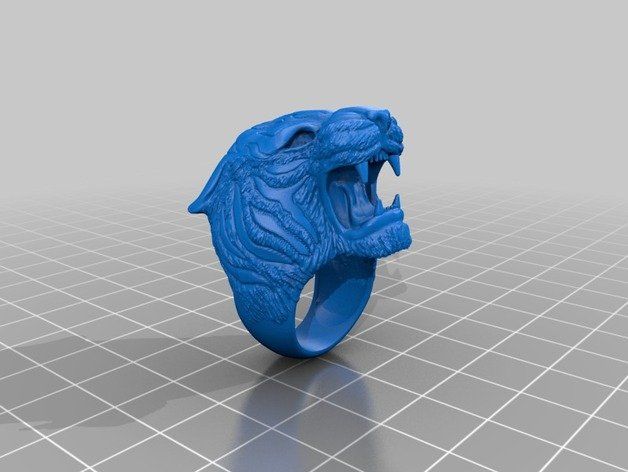 Team members can share print profiles and supports can be automatically or manually placed. The adaptive layer height tool allows the software to adjust layer height depending on the level of detail in the model, maximizing print quality while minimizing print time. Remote monitoring and control is also available.
Team members can share print profiles and supports can be automatically or manually placed. The adaptive layer height tool allows the software to adjust layer height depending on the level of detail in the model, maximizing print quality while minimizing print time. Remote monitoring and control is also available.
OctoPrint
A free open-source web-interface that allows for remote control and monitoring of 3D printers. It’s compatible with most 3D printers and allows users to watch their prints with an embedded webcam feed. Prints can be started, paused, and stopped remotely, and plugins are available to track print statistics and send push notifications on job progress.
3DPrinterOS
This nifty cloud 3D printer management software comes at a cost. The essential idea is the management of the entire 3D printing process with one platform. Users can edit and repair designs, slice STL files from the cloud, and even send files for printing from anywhere in the world.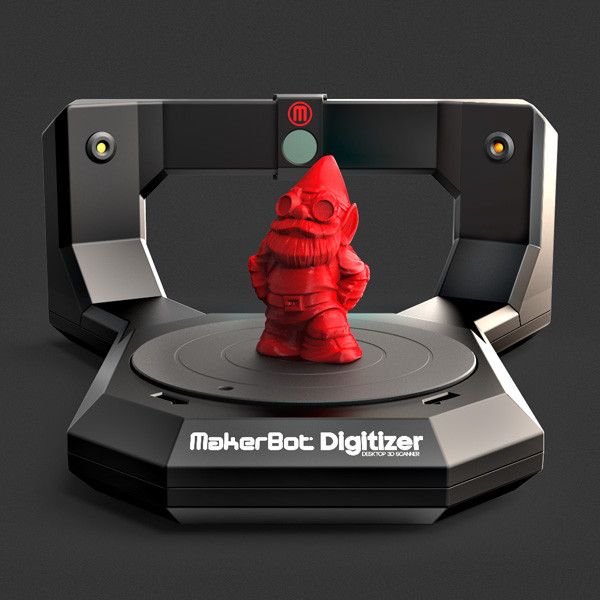 The software also features the capability to share CAD files.
The software also features the capability to share CAD files.
Flashforge Creator Pro 3D Printer
Creator Pro
Thanks to the open source technology, the original Creator has been proven to be a precise and high-quality 3D printer. With much advancement based on this proven and highly popular original model, Creator Pro takes the printing precision and quality to a new level, and it is featured with more possibilities. It is best-suited for enthusiasts and makers.
BUY NOW
Full Enclosed Body
Direct Extruder
Cooling Fan
230*150*140(mm)Build Volume
120℃ Heating Build Plate
Open Source
Open-Source creates more possibilities
Creator Pro is a straightforward 3D printer based on open source technology. It allows to upgrade and modify flexibly. Meanwhile, you are able to choose your favorite software as FlashPrint, Simplify3D, Cura and more.
6.5mm heating aluminum build
plate ensures high-quality prints
The Creator Pro build plate is made of the same grade of aluminum used in the aerospace industry, with 6 5mm thickness. This high-level aluminum can always stay flat, even after continuous exposure to high heat. And yes, it can be heated to the desired temperature of different filaments. At the same time, ensures reliable and high-quality printing effects.
This high-level aluminum can always stay flat, even after continuous exposure to high heat. And yes, it can be heated to the desired temperature of different filaments. At the same time, ensures reliable and high-quality printing effects.
Build volume
Patented nozzle design
With the patented nozzle structure, filament loading is smooth and steady, and it is suitable for most mainstream printing filaments in the market. The side is equipped with turbofan to provide air, which can effectively improve the modeling effect. Being expert in dual color printing and dual filament printing.
Dual color print
BUY NOW
External sleek handles
Safer and more comfortable
Sleek handles instead of hole handles. This new structure gives you more comfort and safety when you’re trying to move it from one place to another.
Support multi-type materials
Not only ABS and PLA, but also a wide range of materials.
Creator Pro comes with the proprietary dual extruder. It allows you to print the main part with ABS filament and the support structures with dissolvable filament which can be melt in lemon bathe. And this provides a solid infill for delicate overhangs and objects with internal moving parts. Also, it can be tuned to print with a wide range of special materials such as flexible filament, and composite filaments such as woodFill, copperFill, and brassFill.
It allows you to print the main part with ABS filament and the support structures with dissolvable filament which can be melt in lemon bathe. And this provides a solid infill for delicate overhangs and objects with internal moving parts. Also, it can be tuned to print with a wide range of special materials such as flexible filament, and composite filaments such as woodFill, copperFill, and brassFill.
Ventilation environment is conductive to print PLA with high-quality
Full enclosed type is beneficial to ABS printing
45-degree viewing LCD panel
More comfortable and ergonomic
we tilt the LCD panel to 45 degrees, and let you view and operate it with ease.
Specification
Printing
- Extruder Quantity 2
- Nozzle Diameter 0.4mm
- Maximum Extruder Temperature 240℃ (464℉)
- Print Speed 30-100mm/s
- Maximum platform Temperature 120℃ (248℉)
- Filament Compatibility PLA, TPU95A, ABS, PETG
- Filament Diameter 1.
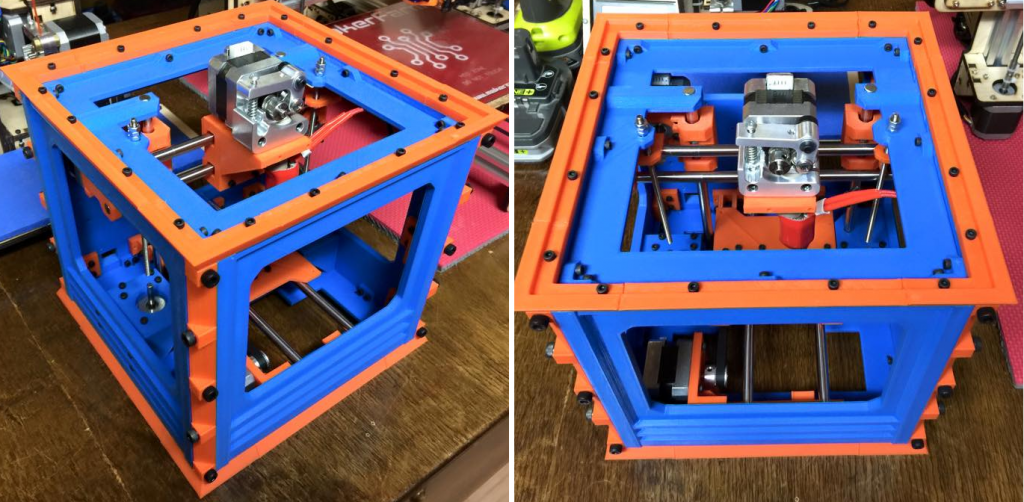 75mm (0.069IN)
75mm (0.069IN) - Print Volume 227*148*150mm (8.9*5.8*5.9IN)
- Layer Thickness 0.1mm-0.4mm
- Print Precision ±0.2mm
Mechanical & Dimension
- Printer Dimension 526*360*403mm (20.7*14.2*15.9IN)
- Screen LCD screen
- Net Weight 14.8kg (32.63LBS)
- Gross Weight 21.5kg (47.4LBS)
- Spool External
- Running Noise 50dB
- Working Environment 15-30℃ (59-86℉)
Electrical
- Power Input AC100-240V, 47-63Hz
- Power 320W
- Power Output 24V, 13.3A
- Connectivity USB cable, SD card
Software
- Software FlashPrint
- File Input Format 3MF / STL / OBJ / FPP / BMP / PNG / JPG / JPEG files
- File Output Format X3G files
BUY NOW
The night 3D printing was born: the story of inventor Chuck Hull
The night that 3D printing was born
3D printing
the story of inventor Chuck Hull
March 9, 1983, San Gabriel, California. In the evening, the telephone rang at Engineer Hull's house. Antoinette picked up the phone and heard her husband's excited voice. Mrs. Hull was not too surprised by the call - her husband was constantly late at work until late at night. But instead of the usual apologies, the engineer insistently asked his wife to drop everything and urgently come to the laboratory. Antoinette stood in her pajamas and was already getting ready for bed, but she could not refuse. She only replied, "It's in your best interest to make it worth my attention."
In the evening, the telephone rang at Engineer Hull's house. Antoinette picked up the phone and heard her husband's excited voice. Mrs. Hull was not too surprised by the call - her husband was constantly late at work until late at night. But instead of the usual apologies, the engineer insistently asked his wife to drop everything and urgently come to the laboratory. Antoinette stood in her pajamas and was already getting ready for bed, but she could not refuse. She only replied, "It's in your best interest to make it worth my attention."
New Gutenberg
The night 3D printing was born.
Part 1
In the early 1980s, the US economy was in recession: unemployment was rising, incomes were falling, and a third of industrial enterprises were idle. The economic crisis shook faith in traditional technologies - enterprises needed modernization, unexpected and fresh solutions. It was obvious to everyone that the future belongs to computers and microelectronics - it remains to find people who would combine IT technologies and conveyor production.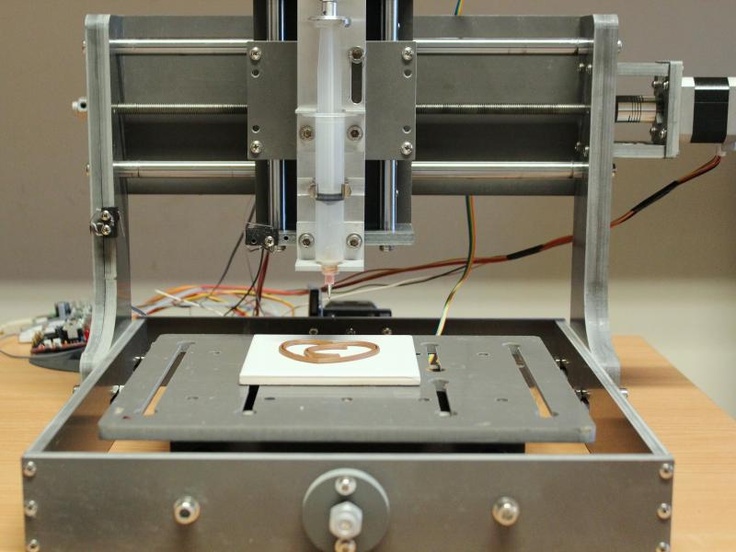 The world needed inventors again.
The world needed inventors again.
In 1983, Charles "Chuck" Hull worked for Ultraviolet Products (UVP). Unlike the eccentric geniuses of that era, Steve Jobs and Bill Gates, distinguished by anything but patience, Chuck did not seek to conquer the world at all costs. His path to invention was reminiscent of the life of Johannes Gutenberg, a German jeweler and minter whose inquisitive mind led to the creation of the first printing press. Like Gutenberg, until the age of 40, Hull was a typical modern "craftsman" - an engineer with a good university education and a standard career. After traveling around the country, in the late 70s, Chuck and his family settled in San Gabriel, a small town in California, where he took the position of vice president of UVP development.
Ultraviolet Products focused on ultraviolet solutions: equipment, lamps, photosensitive polymers. Furniture factories bought UVP technologies - such materials replaced conventional varnishes and paints for wood. A special polymer was applied to a countertop or wood slab and then cured under ultraviolet light. It turned out a strong plastic frame, an analogue of wood veneer.
A special polymer was applied to a countertop or wood slab and then cured under ultraviolet light. It turned out a strong plastic frame, an analogue of wood veneer.
While testing another polymer, Chuck Hull wondered what would happen if successive exposure to ultraviolet light was applied to not one, but several layers of the polymer.
At UVP, Hull worked on the production of those UV curing furniture paints. While testing the next polymer, Chuck Hull thought: what would happen if not one, but several layers of plastic were successively exposed to ultraviolet radiation. If the layers are formed by curing them in turn with UV radiation, it is possible to arrange a plastic product of absolutely arbitrary shape. For this, it is necessary that the process be controlled by a computer - then the probability of marriage will be negligible. This is how the first idea to combine computer modeling and photochemistry appeared.
Post-apocalyptic
kluge
The night 3D printing was born.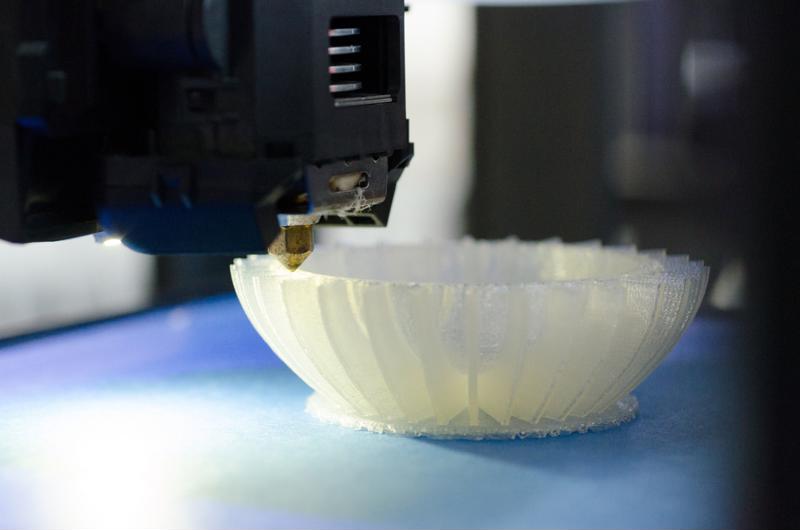
Part 2
Chuck needed a lab to get started. With only service equipment on hand, the engineer turned to his boss for help. The UVP president didn't share his subordinate's enthusiasm: after all, his firm makes ultraviolet lamps, not Star Trek replicators. If Hull wants to invent, let him do it in his spare time. So they agreed: during the day, Hull performed direct duties, while he devoted his nights and weekends to independent research.
The first 3D printer turned out to be a kludge — that's what technicians call mindless-looking but workable junk.
The engineer was assigned a small room for research. It was there that 3D printing was born in experimental pains. Chuck set up equipment, tested polymers, and wrote programs. Hull later admitted that, as a discoverer, he made every mistake he could. But after months of work, Chuck was lucky - the inventor finally designed a working system in which an ultraviolet lamp illuminated a container of photopolymer.
Hull wrote the code that tells the printer how many layers to use on his own. Therefore, initially the device could only produce structures of a very simple form. And in appearance, the world's first 3D printer did not shine with grace. Chuck described it with the word “kluge,” the technical term for mindless-looking but workable junk: “The 3D printer looked post-apocalyptic, like a piece of equipment from the Water World movie.
March 9, 1983 is considered the birth date of 3D printing - on this day, Hull's "monster" produced something similar to the first 3D model. Then Chuck, as usual, stayed up late in the laboratory, experimenting with the settings of the device. Recently, the polymer, although it hardened evenly, turned into spaghetti due to the low sintering of the layers. But not at this time. The settings were correct, the kluge did not fail, and after 45 minutes of buzzing, the device reproduced a small bowl.
Hull recalled in an interview: “I called it the eye cup because it looked like the eyedropper my wife wore all the time.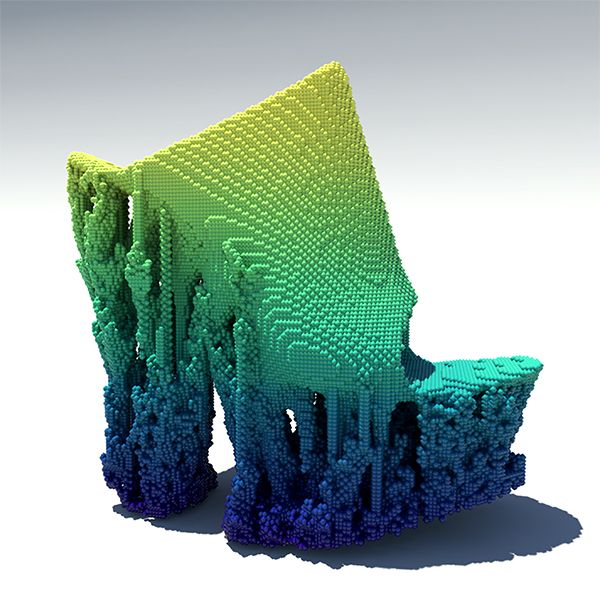 It appeared to Antoinette as a communion cup. It must have been God directing my efforts.” But Chuck didn't exactly feel like a monk that night, more like a medieval alchemist who created a piece of gold from liquid slime.
It appeared to Antoinette as a communion cup. It must have been God directing my efforts.” But Chuck didn't exactly feel like a monk that night, more like a medieval alchemist who created a piece of gold from liquid slime.
The accomplished “father of 3D printing” called his wife and urgently asked her to come to the laboratory. In response, he heard Antoinette's angry voice: "It is in your interest that this be worth my attention." As his wife entered, Chuck showed off the first 3D printed object. It was an ordinary cup, unremarkable, except for the circular sections on the walls. Years later, Antoinette recounted the events of that night: “He held this cup in his hand and said, “I did it, now the world will never be the same.” We laughed and cried and stayed up all night just fantasizing about the future."
First patent
The night 3D printing was born.
Part 3
Hull called his brainchild stereolithography: “I sat at night and tried to come up with a name for a new technology. I wanted the title to necessarily include the term "lithography", as a synonym for printing, and the Greek word "stereo", which means "volumetric", "spatial". Then I just put those two words together.”
I wanted the title to necessarily include the term "lithography", as a synonym for printing, and the Greek word "stereo", which means "volumetric", "spatial". Then I just put those two words together.”
U.S. Patent 4,575,330 titled "Apparatus for creating three-dimensional objects using stereolithography" was filed August 8, 1984 years old.
Convinced of the viability of the method, Chuck worked on the device in his small laboratory. A year later, he managed to bring the development to patenting: “As soon as I got a normally working machine, I immediately turned to a lawyer. He wrote a document for the patent office." U.S. Patent 4,575,330 entitled "Apparatus for creating three-dimensional objects using stereolithography" was filed August 8, 1984. In the application, Chuck described stereolithography as a technique for creating solid objects by successively printing thin layers of material and treating them with ultraviolet light. Hull was listed as the author of the development, the rights to the invention were transferred to UVP.
The largest manufacturer of 3D printers in the world could well have been called Ultraviolet Products, but it turned out differently. The company was affected by the economic crisis - sales fell sharply, and in order to preserve the core business, the management decided to sacrifice promising areas. During a meeting with the president, the inventor insisted on continuing research, but he could not allocate funds for the refinement of the device and marketing. Then Hull suggested that the boss register a new company and become partners: overall management and promotion fell on the shoulders of Chuck, while the president was entitled to a share of the profits. Seeing the seriousness of the intentions of the already former subordinate, the boss agreed and ceded the license to the invention to Hull.
Founding of 3D Systems
The night 3D printing was born.
Part 4
In 1986, the partners founded the first 3D printer company and named it 3D Systems.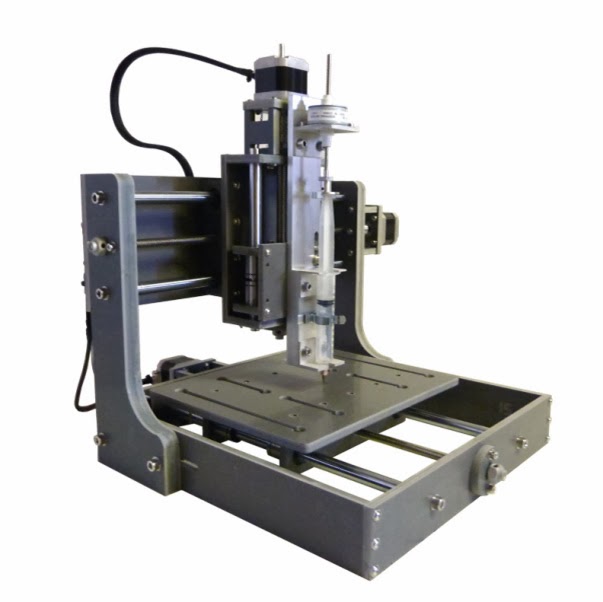 Since Chuck had never been in business, he had to put in a lot of time and effort to get his name out there: “I was calm about the technology, I never doubted that 3D printing would become popular. But I was never very confident in myself, so at first it was difficult. He attended scientific forums, consulted with colleagues from leading US universities, traveled to social events to make useful contacts. His activity paid off - a Canadian investor agreed to invest $6 million in 3D Systems.
Since Chuck had never been in business, he had to put in a lot of time and effort to get his name out there: “I was calm about the technology, I never doubted that 3D printing would become popular. But I was never very confident in myself, so at first it was difficult. He attended scientific forums, consulted with colleagues from leading US universities, traveled to social events to make useful contacts. His activity paid off - a Canadian investor agreed to invest $6 million in 3D Systems.
The first mass-produced 3D printer was released in 1987 and was named SLA-1.
Refinement of the original device to marketable form lasted another year, until 1987. The first mass-produced 3D printer was named SLA-1. The huge and heavy cabinet was not very suitable for presentations, so Hull recorded short videos to demonstrate the capabilities of the 3D printer: “These films were quite corny, but we got a huge response from our customers.”
Hull had high hopes for automakers. In the 1980s, the US auto industry lagged far behind Japan's, and American companies were desperate for a secret weapon. They became a 3D printer. With the help of 3D printing, engineers could quickly prototype small parts such as door handles and gear levers. Hull's predictions were fully justified: General Motors and Mercedes-Benz soon introduced stereolithography for the manufacture and testing of prototypes.
In the 1980s, the US auto industry lagged far behind Japan's, and American companies were desperate for a secret weapon. They became a 3D printer. With the help of 3D printing, engineers could quickly prototype small parts such as door handles and gear levers. Hull's predictions were fully justified: General Motors and Mercedes-Benz soon introduced stereolithography for the manufacture and testing of prototypes.
American companies were desperate for a secret weapon. They became a 3D printer.
Hull later found out that 3D printing was applicable not only to liquids, but also to any gradually solidifying materials that could change their physical state. Over the course of several years, he patented dozens of new solutions and technologies, including STL, a new data format for digital models. This format represents the object as a set of triangular faces and supports layering.
Despite the success of 3D Systems, the invention of 3D printing did not initially cause the industrial revolution that computers did.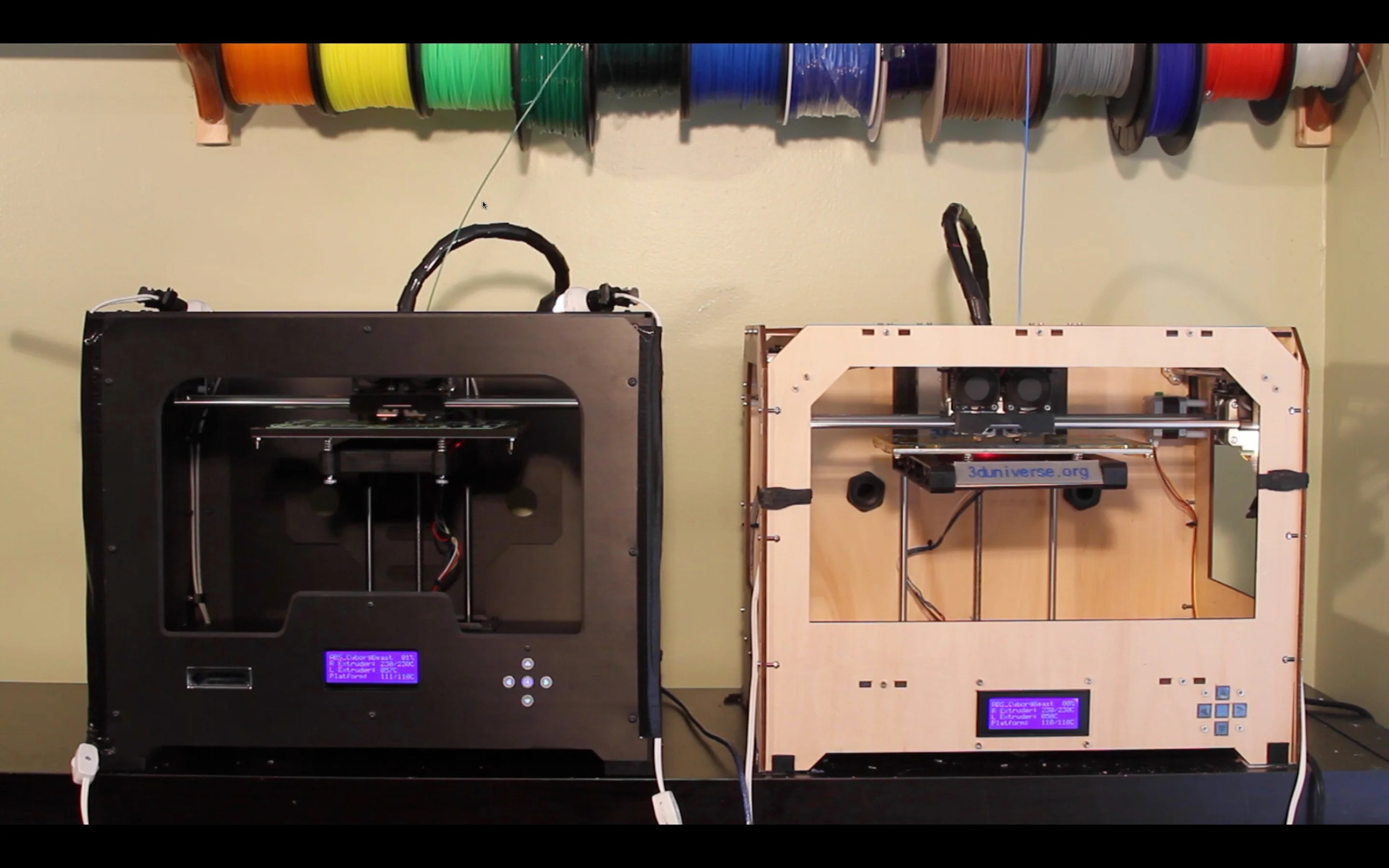 The real boom in additive manufacturing (as well as the recognition of the merits of the inventor himself) occurred later, in the 21st century. But fame and fame never bothered Hull - he was always distinguished by patience. At one time, the developer told his wife that 3D printing technology will take 25-30 years to take its rightful place in the market, but after that it will play an important role in the industry. Both of Hull's predictions turned out to be correct.
The real boom in additive manufacturing (as well as the recognition of the merits of the inventor himself) occurred later, in the 21st century. But fame and fame never bothered Hull - he was always distinguished by patience. At one time, the developer told his wife that 3D printing technology will take 25-30 years to take its rightful place in the market, but after that it will play an important role in the industry. Both of Hull's predictions turned out to be correct.
Today, 3D Systems is one of the largest 3D printer manufacturers in the world with a market capitalization of $1.1 billion. 78-year-old Chuck Hull continues to work in his native company, combining the positions of executive vice president and chief engineer. He has over 100 patents in the US, Europe and Japan, including 7 3D printing technologies. In 2014, Hull was inducted into the US National Inventors Hall of Fame, placing his name alongside other notables such as Henry Ford, Nikola Tesla, and the Wright brothers.
2018 Project of the Information and Analytical Agency 3Dpulse.ru .
Marketing group " Tekart ".
We thank 3D Systems for providing access to photo and video materials.
History of 3D printing
In this section, we wanted to trace the history of 3D printing from its inception to the present day, as well as give a forecast regarding the future development of technology.
The first 3d printer was invented by the American Charles Hull, he worked on the technology of stereolithography (SLA), a patent for the technology was issued in 1986. The printer was a fairly large industrial installation. The installation "grew" a three-dimensional model by applying a photopolymerizable material to a moving platform. The basis was a digital model pre-modeled on a computer (3D model). This 3d printer created three-dimensional objects, rising by 0.1-0.2 mm - the height of the layer. Despite the fact that the first device had many disadvantages, the technology has received its application. Charles Hull is also the co-founder of 3dsystems, one of the world's leading manufacturers of industrial 3D printers.
Despite the fact that the first device had many disadvantages, the technology has received its application. Charles Hull is also the co-founder of 3dsystems, one of the world's leading manufacturers of industrial 3D printers.
Charles Hull was not the only one to experiment with 3D printing technology, as in 1986 Carl Deckard invented Selective Laser Sintering (SLS). You can learn more about the method in another article, briefly: a laser beam sinters a powder (plastic, metal, etc.), while the mass of the powder is heated in the working chamber to a temperature close to the melting point. The basis is also a digital model pre-modeled on a computer (3D model). After the laser passes through the horizontal layer, the chamber is lowered to the layer height (usually 0.1-0.2 mm), the powder mass is leveled with a special device and a new layer is applied.
However, the most famous and widespread 3D printing method today is layer-by-layer direction (FDM). The idea of technology belongs to Scott Crump (Scott Crump), the patent dates back to 1988. You can learn more about the method in another article, in short: material (usually plastic) is fed from the heated nozzle of the print head using a stepper motor, the print head moves on linear guides along 1 or two axes, and the platform moves along 1 or 2 axes . The basis of the movement is also a 3D model. The molten plastic is laid on the platform along the established contour, after which the head or platform is moved and a new layer is applied on top of the old one. Scott Crump is one of the founders of Stratasys, which is also one of the leaders in the production of industrial 3D printers.
You can learn more about the method in another article, in short: material (usually plastic) is fed from the heated nozzle of the print head using a stepper motor, the print head moves on linear guides along 1 or two axes, and the platform moves along 1 or 2 axes . The basis of the movement is also a 3D model. The molten plastic is laid on the platform along the established contour, after which the head or platform is moved and a new layer is applied on top of the old one. Scott Crump is one of the founders of Stratasys, which is also one of the leaders in the production of industrial 3D printers.
All the devices described above belonged to the class of industrial devices and were quite expensive, so one of the first 3d Dimension printers from Stratasys in 1991 cost from 50 to 220 thousand US dollars (depending on the model and configuration). Printers based on the technologies described above cost even more and until very recently, only a narrow circle of interested specialists knew about these devices.
Everything began to change since 2006, when the RepRap project (from the English Replicating Rapid Prototyper - a self-replicating mechanism for rapid prototyping) was founded, with the goal of creating a self-copying device, which was a 3D printer working on technology FDM (layer by layer deposition). Only, unlike expensive industrial devices, it looked like a clumsy invention made from improvised means. Metal shafts serve as a frame, they also serve as guides for the print head. driven by simple stepper motors. The software is open source. Almost all connecting parts are printed from plastic on the 3D printer itself. This idea originated among English scientists and aimed at spreading available additive technologies so that users can download 3D models on the Internet and create the necessary products, thus minimizing the production chain.
Leaving aside the ideological component, the community (which exists and develops to this day) managed to create a 3d printer accessible to the "ordinary person". So a set of unprinted parts can cost around a couple of hundred US dollars and a finished device from $500. And even though these devices looked unsightly and were significantly inferior in quality to their industrial counterparts, all this was an incredible impetus for the development of 3D printing technology.
So a set of unprinted parts can cost around a couple of hundred US dollars and a finished device from $500. And even though these devices looked unsightly and were significantly inferior in quality to their industrial counterparts, all this was an incredible impetus for the development of 3D printing technology.
As the RepRap project developed, 3D printers began to appear, taking as a basis the base laid down by the movement in technical and, sometimes, ideological terms (for example, commitment to the concept of open source - OpenSource). The companies that made printers tried to make them better both in terms of performance, design and user experience. The first RepRap printers cannot be called a commercial product, since it is not so easy to manage (and even more so to assemble) and it is not always possible to achieve stable work results. Nevertheless, companies tried to close the more than significant gap in quality, leaving a significant gap in cost whenever possible.
First of all, it is worth mentioning the MakerBot company, which started as a startup, took the ideas of RepRap as a basis and gradually turned them into a product of a new quality.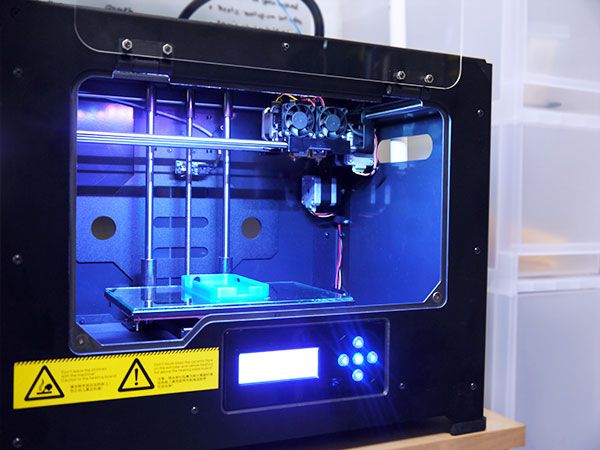
Their flagship product (and in our opinion the best to this day) remains the MakerBot Replicator 2 3D printer. The model was released in 2012 and later discontinued, but remains one of the most popular 3D printer models to this day " personal" segment (according to 3dhubs). The word "personal" is in brackets because this printer, which cost $2,200 at the time of release, was (and is) primarily used for business purposes, but falls into the personal segment due to its cost. This model differs from its progenitors (RepRap), being, in fact, a finished commercial product. Manufacturers abandoned the concept of OpenSource, closing all sources and software codes.
In parallel with the release of technology, the company actively developed the Thingiverse resource, which contains many models for 3d printing, available for download for free. During the development of the first printer and beyond, the community has helped the company a lot, testing the product and offering various upgrades.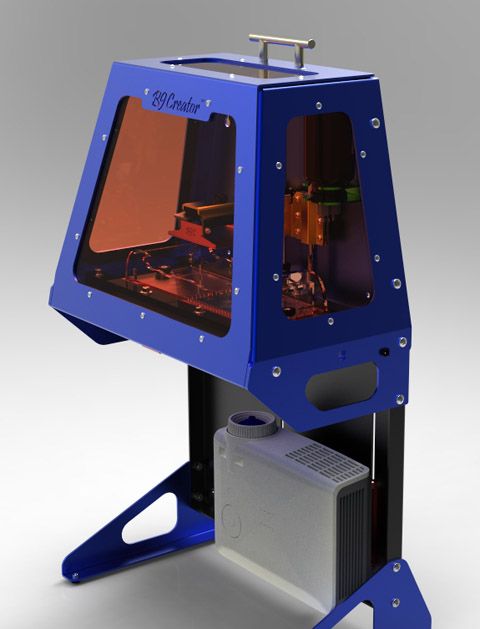 After the release of the Replicator 2 (and the closure of development), the situation has changed. You can learn more about the history of MakerBot and other companies and people associated with 3d printing by watching the film Print the legend.
After the release of the Replicator 2 (and the closure of development), the situation has changed. You can learn more about the history of MakerBot and other companies and people associated with 3d printing by watching the film Print the legend.
This film also highlights the history of Formlabs, one of the first companies to launch an affordable 3D printer using SLA technology (Strereolithography). The company raised funds for the first FORM 1 model through crowdfunding, encountered production difficulties, but eventually released an affordable and productive 3D printer, closing the quality gap described above.
And although the 3D printers described above were far from perfect, they laid the foundation for the development of affordable 3D printing technology, which continues to this day. At the moment, the quality of FDM and SLA printers is increasing, but there is no significant price reduction, rather, on the contrary, it is growing slightly. Along with FDM and SLA, many companies are developing in the field of powder sintering (SLS), as well as metal printing. Despite the fact that such printers cannot be called affordable, their price is much lower in comparison with analogues from the professional segment. It is also worth noting the development of the line of materials, in addition to the standard ABS and PLA plastics, today many different materials are used, including nylon, carbon fiber and other durable and refractory materials.
Despite the fact that such printers cannot be called affordable, their price is much lower in comparison with analogues from the professional segment. It is also worth noting the development of the line of materials, in addition to the standard ABS and PLA plastics, today many different materials are used, including nylon, carbon fiber and other durable and refractory materials.
Personal 3d printers of today are very close to professional devices, the development of which also continues unabated. In addition to the "founders" of the technology (Stratasys, 3dsystems), many small companies specializing in industrial 3D printing technologies (metal in particular) have emerged. 3D printing is also attracting the attention of large corporations, which, with varying degrees of success, are striving to take their place in a growing market. Here it is worth highlighting HP, which recently released the HP Jet Fusion 3D 4200 model, which has gained popularity among 3d printing professionals (as of 2018, it is at the top of the ranking of professional 3D printers in the quarterly reports of the 3dhubs portal).
However, 3D printing technologies are developing not only in breadth, but also in depth. One of the main disadvantages of 3D printing, compared to other production methods, is the low speed of creating models. A significant advance in terms of accelerating 3D printing was the invention of CLIP technology by CARBON, printers operating on this technology can produce models 100 times faster than classic SLA technology.
There is also a constant expansion of the range, properties and quality of materials and post-processing of products. All this accelerates the transition to the use of 3d printers in production, and not just as prototyping devices. Today, many large and not only companies and organizations are closely using a 3D printer in their production chain: from consumer goods manufacturers NIKE and PUMA to BOEING and SPACE X (the latter prints engine parts for its rockets that could not be made in any other way) .
In addition to the "classic" scope of 3D printing, today more and more often you can see news about how a house or some organ (or rather, a small part of it) was printed on a 3D printer from bio-material. And this is true, several companies around the world are testing or already partially using 3D printing in the construction of buildings and structures. This mainly concerns the contour pouring of walls (similar to the FDM method) with a special composite concrete mixture. And in Amsterdam there is a 3D printed bridge project and this list will only expand over time, since the use of 3D printing in construction can significantly reduce costs and increase the speed of work at certain stages.
And this is true, several companies around the world are testing or already partially using 3D printing in the construction of buildings and structures. This mainly concerns the contour pouring of walls (similar to the FDM method) with a special composite concrete mixture. And in Amsterdam there is a 3D printed bridge project and this list will only expand over time, since the use of 3D printing in construction can significantly reduce costs and increase the speed of work at certain stages.
With regards to medicine, here 3D printing also finds application, but at the moment it is not printing organs, but rather the use of technology in prosthetics (of various kinds) and bone replacement. Also, 3D printing technology is widely used in dentistry (SLA technology). Regarding the printing of organs, this is still far in the future, at the moment bio-3D printers are experimental facilities in the early stages, the success of which is limited to printing a few limited-viable cells.
Looking to the future, it is safe to say that 3D printing technology will expand both in breadth and depth, improving technology, speeding up processes, improving quality and improving material properties. 3D printers will increasingly replace old methods in production chains of various scales, and world production, due to this, will move towards the “on demand” scheme of work, increasing the degree of product customization. Perhaps someday, 3D printers will be widely used at the household level for the production of necessary things (the dream and goal of the RepRap movement), but this requires not only the development of technology, but also a paradigm shift in social thinking, as well as the development of a powerful design ecosystem ( 3d modeling) products (which is often forgotten).
3D printers will increasingly replace old methods in production chains of various scales, and world production, due to this, will move towards the “on demand” scheme of work, increasing the degree of product customization. Perhaps someday, 3D printers will be widely used at the household level for the production of necessary things (the dream and goal of the RepRap movement), but this requires not only the development of technology, but also a paradigm shift in social thinking, as well as the development of a powerful design ecosystem ( 3d modeling) products (which is often forgotten).
3d printing of houses (and other structures) will no doubt also develop, reducing costs and production time, which, together with the development of new approaches in architecture and urban planning (such as modular construction and the prefabricated method), will give a tangible impetus to development the industry as a whole.
Biological 3D printers will be an important tool in scientific research.