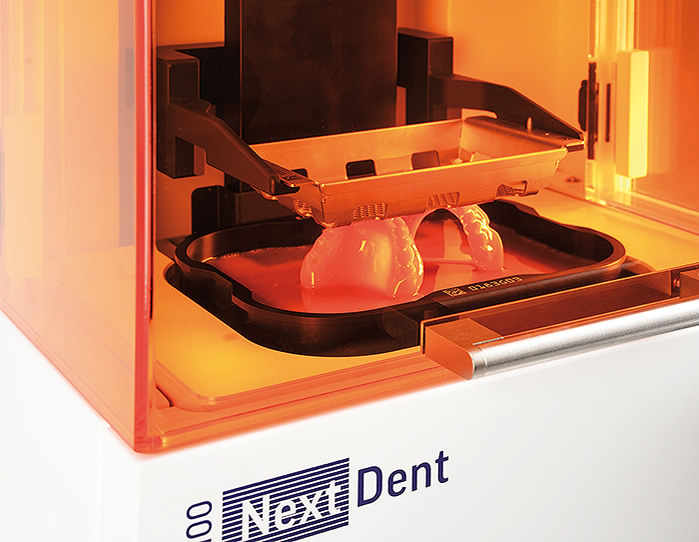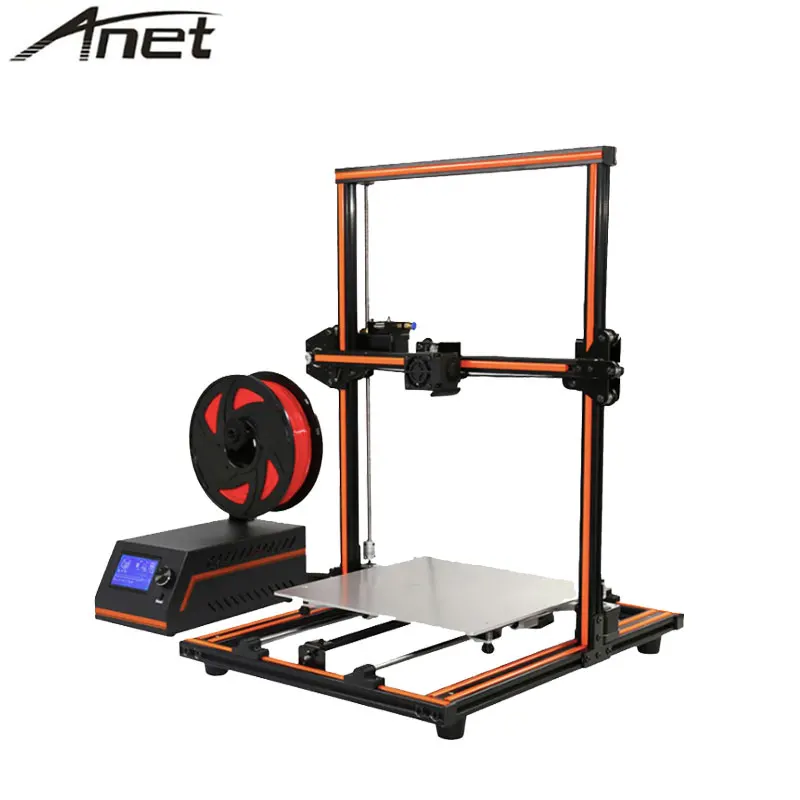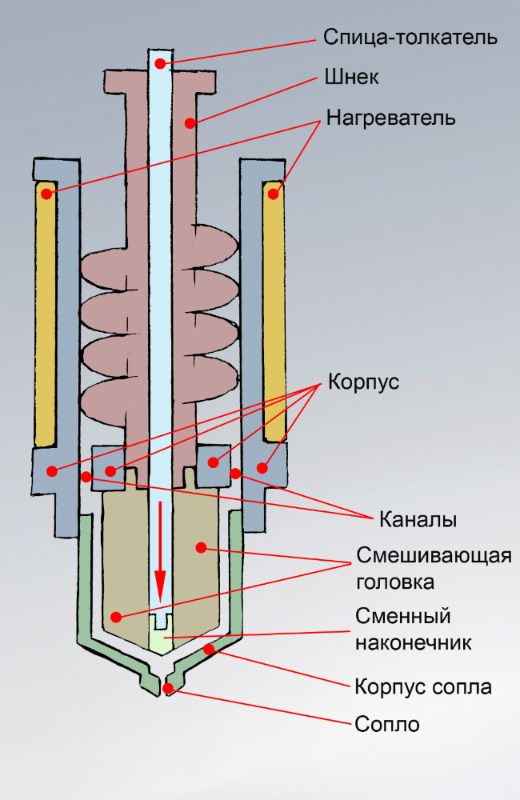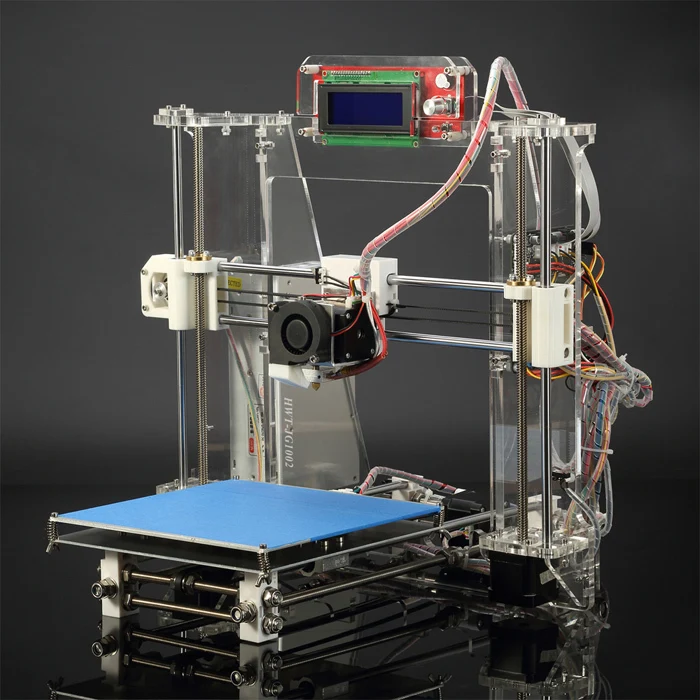3D printers abs
Everything you need to know about ABS 3D printing
Before you get started with ABS 3D Printing, we’ve compiled some of the basic information you’ll need to know. Read on to learn the advantages, disadvantages, history and applications of ABS 3D printing
ABS Filament and 3D printed OXO Thermometer Housing
Fused Deposition Modeling (FDM) 3D printing has been around since the early 1990s. It was the third major 3D printing technology to be developed, and is currently one of the most widely used. As the technology developed, materials also started to develop and ABS was one of the first materials to be introduced to 3D printing. It was a known material and already in use in traditional manufacturing processes, making it a natural fit to 3D printing.
Today, ABS is the most popular FDM 3D printing material for professional applications. ABS is a difficult material to 3D print and through this article we intend to share everything you need to know about ABS 3D Printing.
UNDERSTANDING ABS AS A MATERIAL
ABS or Acrylonitrile Butadiene Styrene is a thermoplastic copolymer – it can be melted to form liquid and cooled to form solid, and this process can be repeated many times without any significant degradation in its properties.
Chemical Composition
ABS is a polymer of acrylonitrile and styrene in the presence of polybutadiene. The general composition is 20% acrylonitrile, 25% butadiene and 55% styrene. By altering the composition of these compounds, the properties of ABS can be modified to improve its toughness, heat and impact resistance. The butadiene, which is a rubbery substance, imparts resilience even at low temperatures while the styrene gives the plastic a shiny, water-tight surface.
LEGO bricks are injection molded out of ABS plastic
Professional Applications
ABS is widely known for its impact, chemical and heat resistance. It also exhibits high structural strength, stiffness, and excellent high and low temperature performance, which make it suitable for automotive components and kitchen appliances. ABS also displays great electrical insulation properties, making it a common choice for applications in housing and casing of electrical components.
ABS also displays great electrical insulation properties, making it a common choice for applications in housing and casing of electrical components.
ABS has a low production cost and is relatively easy to machine,, making it an ideal material for mass production of everyday products. ABS is also fairly easy to post-process as it can be glued and painted.
Examples of products that are manufactured in ABS include kitchen appliance housings, automobile dashboard and bumper, protective equipment like headgear, electrical casings and covers, Lego bricks and other toys, and even musical instruments.
FUSED DEPOSITION MODELLING (FDM) ABS 3D PRINTING
ABS offers many benefits to users but it is also important to note that it can be difficult to successfully print with this material.
Common Challenges with ABS 3D Printing
Users have to face a variety of challenges while 3D printing with ABS. ABS 3D printing is synonymous with critical issues like warping, curling and cracking that affect the print shape, dimension and performance. These issues are directly caused by ABS’s propensity to shrink up to 2% as it cools. When this cooling occurs unevenly at each layer, the result can be poor-layer adhesion and cracking. First-layer adhesion is also a problem for ABS and users have to resolve the same through a tedious trial and error methodology.
These issues are directly caused by ABS’s propensity to shrink up to 2% as it cools. When this cooling occurs unevenly at each layer, the result can be poor-layer adhesion and cracking. First-layer adhesion is also a problem for ABS and users have to resolve the same through a tedious trial and error methodology.
ABS shrinks significantly leading to warped parts
Solutions to ABS 3D Printing
Even though ABS faces multiple challenges, solving them is definitely possible. With careful consideration and proactive measures, the challenges can be easily overcome. We help you with a list of problems and factors to consider while printing with ABS material.
First we need to understand ABS material properties.
FDM ABS MATERIAL PROPERTIES
| TECH SPECS | Imperial | Metric |
|---|---|---|
| Heat Deflection (ASTM 648, 66 psi) | 210°F | 99°C |
| Flexural Modulus (ASTM D790, 15 mm/min) | 377,000 psi | 2,600 MPa |
| Tensile Strength at yield (ASTM D638, 50 mm/min) | 0. 806 psi 806 psi | 43 MPa |
| Tensile Modulus (ASTM D638, 50 mm/min) | >348,000 psi | >2,400 MPa |
| Strain at Yield - Elongation (%) | >5.6% | >5.6% |
| Notched Impact Strength (ASTM D256) | >3.6 ft-lb/in | >192 J/m |
(Specifications for MakerBot ABS)
GUIDELINES TO ABS 3D PRINTING
Ideal Extrusion Temperature Range
It is important for users to always print ABS within the ideal or recommended temperature range. The temperature range is provided by the filament manufacturer and the entire range should be explored for the ideal temperature for your 3D printer and the environment you are working in. For METHOD the extruder temperature for ABS is 245°C.
Heated Build Plate vs Heated Build Chamber
Due to ABS’s rate of shrinkage while cooling, it is strongly recommended that a heated build chamber is used when printing. This will allow the print to maintain an elevated temperature until the job is complete, at which point the entire print is able to cool at a constant rate ensuring dimensional accuracy and structural integrity are maintained. If a heated chamber is not an option, another less ideal option is to use a heated build plate with an enclosure. The heat on the build plate will increase adhesion while the enclosure will attempt to mimic a heated chamber. Note that for the second configuration, the part’s accuracy and strength will decrease as the part’s size increases.
This will allow the print to maintain an elevated temperature until the job is complete, at which point the entire print is able to cool at a constant rate ensuring dimensional accuracy and structural integrity are maintained. If a heated chamber is not an option, another less ideal option is to use a heated build plate with an enclosure. The heat on the build plate will increase adhesion while the enclosure will attempt to mimic a heated chamber. Note that for the second configuration, the part’s accuracy and strength will decrease as the part’s size increases.
Real ABS vs Modified ABS
There are many formulations of ABS and depending on what type of 3D printer you have access to, you may elect to choose a variety that has been modified to favor less curling. These modifications tend to have a negative impact on material properties so ensure you know what you are getting before you purchase. If your goal is to closely mimic ABS used in injection molding, you’ll want to stick with the least modified version of ABS you can find. Remember, real ABS will require a heated build chamber to print well.
Remember, real ABS will require a heated build chamber to print well.
Ventilation
ABS 3D printing should always be carried out in a well ventilated room. Typically an open office environment with industrial HVAC should do the trick.
Warping, Curling & Cracking
Warping, curling & cracking can be big problems in ABS 3D printing. If not controlled, the print can warp, curl, or even crack after a few layers. These problems are visible only after some printing is done and so the print has to be constantly monitored to make sure the print is running perfectly. To reduce the chances of Warping, Curling & Cracking users have to take certain precautions as mentioned below.
First Layer Adhesion
Users should ensure that the first layer of the print has sufficient adhesion. The first layer adhesion can be controlled through multiple means like using a heated bed or a heated chamber. Both these features are important for ABS printing and help in keeping the printed part well heated. The heat prevents the layers from completely solidifying, thus avoiding warping or cracking.
The heat prevents the layers from completely solidifying, thus avoiding warping or cracking.
Using Gluing agent
To increase the first layer adhesion, users can apply glue to the print bed. They can either use a regular glue stick, or specially formulated Magigoo adhesive or use ABS slurry.
ABS Slurry: It is a mixture of ABS filament pieces mixed with acetone. The mixture forms a thick gooey substance that is spread over the print bed to act as a glue. Take adequate care while creating this mixture.
Using Bed Adhesion Tools
Users can also try to control the warping and cracking issues through slicer settings. Slicer softwares have bed adhesion tools like raft and brim. These can significantly improve the first layer adhesion of the print.
Raft: Raft is a horizontal structure over which the entire part is 3D printed. Its sole purpose is to increase the surface area in touch with the bed.
Brim: The brim is similar to a raft but a brim only extends from the outer surface of the print. It has no contact with the print’s underside.
It has no contact with the print’s underside.
Tweak Slicer Settings
Other slicer settings that can help in increasing the bed adhesion are fan settings. Fans can be either run at low speeds for the entire duration of the print or else simply switched off while printing with ABS. This will help in keeping the print warm and in a heated state to improve bed adhesion.
advantages
➜ Manufacturing-Grade Material: ABS filament offers great mechanical properties like strength, ductility, impact, and wear resistance. This makes it an important manufacturing-grade material
➜ Easy to Post-Process: ABS can be machined, polished, sanded, filed, drilled, painted, glued, etc. with extreme ease, and the finish is still good.
➜ Wide-Ranging Applications: It has wide ranging applications in prototyping, especially for aesthetic prototypes and end-use parts as well.
DISADVANTAGES
➜ Warping, Curling & Cracking: ABS is highly prone to warping, curling & cracking. Without necessary precautions, the print will fail.
Without necessary precautions, the print will fail.
➜ Advanced Feature Requirements: ABS is a demanding material and it requires multiple features to ensure it is successfully printed. For most hobbyist and even professional level 3D printers, ABS will produce inconsistent results, while traditional industrial 3D printers can be out of reach due to high costs. Next generation desktop 3D printers such as the MakerBot METHOD are changing this with industrial features designed to control the 3D printing environment and produce consistent results while still being affordable.
WHERE TO BUY?
ABS material can either be bought from filament manufacturers or 3D printer manufacturers. For the MakerBot METHOD, we recommend use of MakerBot ABS as it is optimized to deliver great results.
Looking for a professional 3D printing platform that works with a variety of manufacturing-grade materials? Learn more at makerbot.com/method.
A Note to MakerBot METHOD Users Printing ABS:
The above guide is intended to discuss the challenges and techniques for printing ABS with a variety of desktop 3D printers. METHOD is designed to print real ABS without modification or special settings thanks to its unique environmental regulation features such as the heated build chamber. It is recommended to use optimized ABS settings within MakerBot Print for best results.
METHOD is designed to print real ABS without modification or special settings thanks to its unique environmental regulation features such as the heated build chamber. It is recommended to use optimized ABS settings within MakerBot Print for best results.
Related Posts
Ultimate Materials Guide - Tips for 3D Printing with ABS
Overview
ABS (Acrylonitrile Butadiene Styrene) has a long history in the 3D printing world. This material was one of the first plastics to be used with industrial 3D printers. Many years later, ABS is still a very popular material thanks to its low cost and good mechanical properties. ABS is known for its toughness and impact resistance, allowing you to print durable parts that will hold up to extra usage and wear. LEGO building blocks are made from this material for that same reason! ABS also has a higher glass transition temperature, which means the material can withstand much higher temperatures before it begins to deform.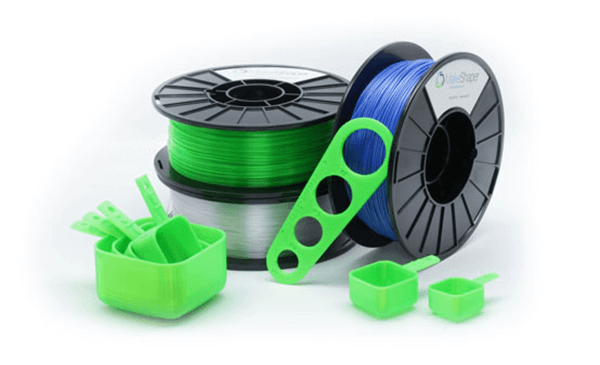 This makes ABS a great choice for outdoor or high temperature applications. When printing with ABS, be sure to use an open space with good ventilation, as the material tends to have a slight odor. ABS also tends to contract quite a bit as it cools, so controlling the temperature of your build volume and the part inside can have major benefits.
This makes ABS a great choice for outdoor or high temperature applications. When printing with ABS, be sure to use an open space with good ventilation, as the material tends to have a slight odor. ABS also tends to contract quite a bit as it cools, so controlling the temperature of your build volume and the part inside can have major benefits.
- Low Cost
- Good impact and wear resistance
- Less oozing and stringing gives models smoother finish
- Good heat resistance
- Heavy warping
- Needs heated bed or heated chamber
- Produces a pungent odor while printing
- Parts tend to shrink leading to dimensional inaccuracy
Hardware Requirements
Before 3D printing with ABS make sure your 3D Printer meets the hardware requirements listed below to ensure the best print quality.
Bed
Temperature: 95-110 °C
Heated Bed Required
Enclosure Recommended
Build Surface
Kapton tape
ABS Slurry
Extruder
Temperature: 220-250 °C
No special hot-end required
Cooling
Part Cooling Fan Not Required
Best Practices
These tips will help you reduce the chances of common 3D printing issues associated with ABS such as warping and fumes.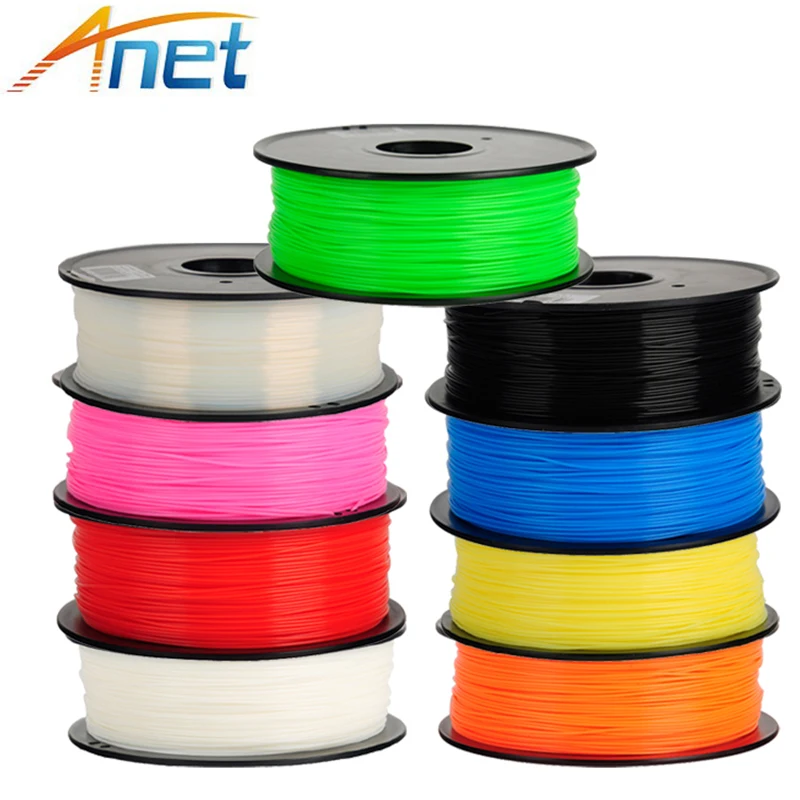
Control Warping
One of the most common print quality issues with ABS is warping. As the plastic cools from its extrusion temperature down to the room temperature, this change in temperature causes the plastic to shrink and contract. This can be particularly troublesome for the first layer, as this change in size can frequently cause the part to separate from the bed, ruining the print. You can minimize this effect using a proper build surface heated to 110º C. The build platform will transfer some of its heat to the first few layers of your part, which will prevent them from shrinking and separating from the bed. It is also common to set the extruder temperature about 10 to 20 degrees higher for the first few layers of your print, which can also help reduce the risk of separation. Simplify3D gives you complete control over your bed and extruder temperatures, so you easily set the desired values on a per-layer basis using the Temperature tab of your process settings.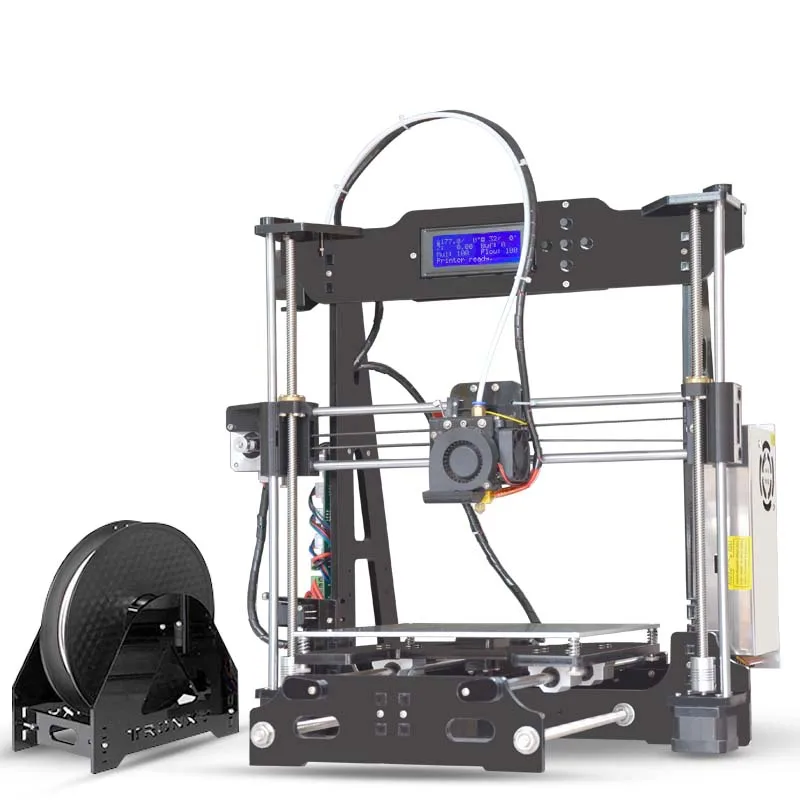 While these changes can help with the bottom layers of your print, taller parts may have issues as the layers get further away from the bed. When printing larger parts, consider adding an enclosure around your printer to maintain a higher temperature around your print. The enclosure can also prevent wind drafts that could rapidly cool the part during printing. If you’ve followed these steps, but you’re still having trouble with warping and separation, our Print Quality Guide has an entire section dedicated to warping which can give you even more information on the topic: How to Prevent Warping.
While these changes can help with the bottom layers of your print, taller parts may have issues as the layers get further away from the bed. When printing larger parts, consider adding an enclosure around your printer to maintain a higher temperature around your print. The enclosure can also prevent wind drafts that could rapidly cool the part during printing. If you’ve followed these steps, but you’re still having trouble with warping and separation, our Print Quality Guide has an entire section dedicated to warping which can give you even more information on the topic: How to Prevent Warping.
Using Brims and Rafts
When printing large parts, or thin delicate parts, you may find that you still have trouble getting these parts to properly adhere to the bed. In these cases, adding a brim or a raft to your print can be a great way to anchor these part to the build platform and prevent warping. A brim will add several rings of plastic around your model on the first few layers, creating extra surface area to hold down the edges of your part. Using a raft will actually print an entirely new plastic structure underneath your print, which can be removed after the print is completed. The rafts in Simplify3D were heavily optimized for Version 4.0 allowing them to print faster and use more material, but you may still find that a brim is faster for larger parts. If you want to learn more about these options, we have an in-depth article that explains all of the differences between rafts, skirts, and brims to help you get started.
Using a raft will actually print an entirely new plastic structure underneath your print, which can be removed after the print is completed. The rafts in Simplify3D were heavily optimized for Version 4.0 allowing them to print faster and use more material, but you may still find that a brim is faster for larger parts. If you want to learn more about these options, we have an in-depth article that explains all of the differences between rafts, skirts, and brims to help you get started.
Print In a Well Ventilated Area
Printing with ABS is known to produce a strong odor with fumes that could potentially be harmful if inhaled in large quantities. Avoid confined spaces and place your printer in a well-ventilated area to avoid these issues. Newer 3D printers may include a separate air-filtration system or HEPA filter that can deal with these fumes right from the source. If you printer doesn’t include these features or you’re limited in where you can place it, consider opening a window or using a flexible air duct from your local hardware store to help route the fumes outside.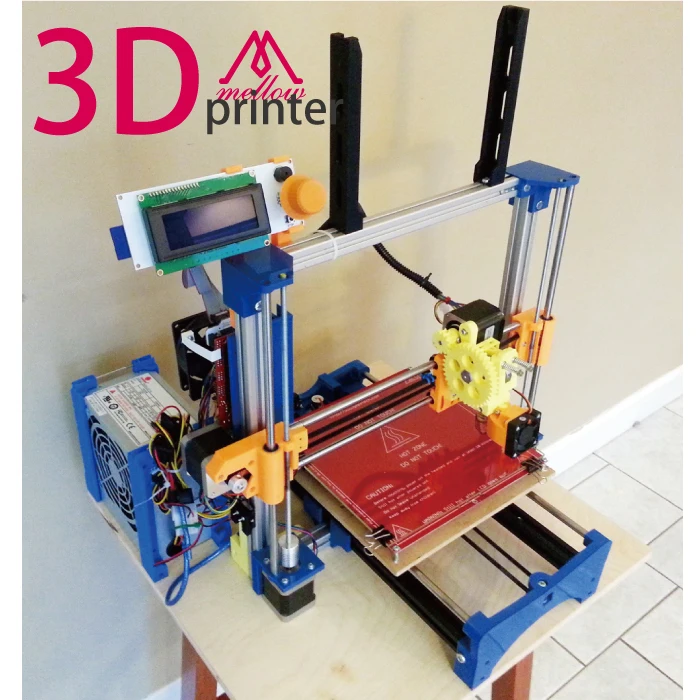
Pro-Tips
- Bed adhesion can be improved by using an ABS slurry. You can make this slurry on your own by mixing small pieces of ABS filament with acetone and applying the mixture on the bed. There are also several pre-packaged versions of the product that can be purchased.
- When doing a dual extrusion print, PLA can be a good break-away support material as it does not adhere strongly to ABS.
Get Started with ABS
Here are a few tips to help you get started with ABS. You can view some common applications below, select from a typical sample project, or even view popular filament brands if you’re looking to stock up on this low cost material.
Common Applications
- Cases or Project Enclosures
- Toys or Action Figures
- Automotive hardware
Sample Projects
- Lego Bricks
- Door Catch
- Fidget Spinner
Popular Brands
- Hatchbox ABS
- FormFutura ABS pro, EasyFil ABS, TitanX
- eSun ABS, ABS+
- HobbyKing ABS
ABS for 3D printing
The high strength of ABS makes it suitable for structural applications
ABS (Acrylonitrile Butadiene Styrene, ABS) is a high-impact thermoplastic that has become very popular in industry and additive manufacturing.
The excellent mechanical and physical properties of ABS plastic make it possible to use this material to create all kinds of objects of practical value. ABS plastic is widely used in the automotive, medical and souvenir industries, in the production of sports equipment, plumbing, bank cards, furniture, toys, etc. nine0006
The relatively low cost of ABS plastic and the relative ease of use as a consumable have led to ABS's high popularity among 3D printing enthusiasts. ABS is one of the most popular materials for FDM/FFF printing.
Safety ABS
ABS is relatively safe and does not pose a threat under normal conditions. However, heating ABS releases toxic acrylonitrile fumes, which means you need to take some precautions when 3D printing. Evaporation is generally low due to the relatively slow material consumption of FDM printing. To ensure a completely safe environment, only good ventilation of the room or an extractor is required. It is also worth bearing in mind that ABS plastic reacts with ethanol, which leads to the release of styrene. nine0006
It is also worth bearing in mind that ABS plastic reacts with ethanol, which leads to the release of styrene. nine0006
Do not use finished ABS products to store hot food and drinks or alcohol at any temperature.
ABS Specification
| Glass Transition Temperature | About 105°C |
| Flexural strength | 41 MPa |
| Tensile strength | 22 MPa |
| Tensile modulus | 1627 MPa |
| Elongation | 6% |
| Shrinkage on cooling | Up to 0.8% |
| Material density | Approx. 1.05 g/cm³ |
Please note that the actual dimensions of the 3D printed ABS will depend on the manufacturer's specifications.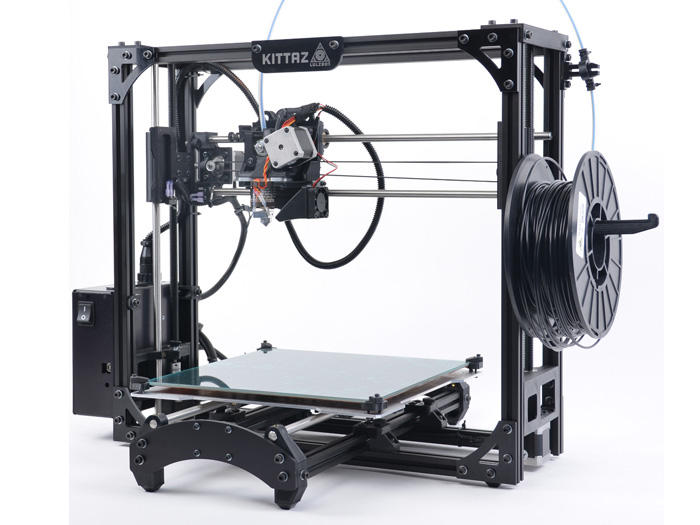 In many cases, ABS is blended with other thermoplastics (such as polystyrene), resulting in changes in extrusion temperature, resistance to certain solvents, etc. nine0006
In many cases, ABS is blended with other thermoplastics (such as polystyrene), resulting in changes in extrusion temperature, resistance to certain solvents, etc. nine0006
Advantages and disadvantages of ABS
The main disadvantage of ABS is its relatively low resistance to direct sunlight. In addition, the potential toxicity of the material somewhat limits its use in the manufacture of toys, food packaging and medical instruments.
A wide range of colors is demonstrated with Lego bricks made from ABS plastic
At the same time, ABS plastic has a number of positive qualities: nine0006
- Almost unlimited colors
- Moisture resistant
- Acid resistance
- Oil resistance
- Relatively high heat resistance, reaching up to 115°C in some material grades
- Non-toxic at relatively low temperatures and in the absence of alcohol exposure
- Increased impact resistance
- High elasticity
- High durability in the absence of direct sunlight
- Easy to machine
- Good affordability
- High solubility in acetone
Use in 3D printing
The result of processing a model from ABS plastic with acetone vapor
Printing with ABS plastic is associated with certain technological difficulties due to a rather high tendency to shrink, that is, to loss of volume during cooling.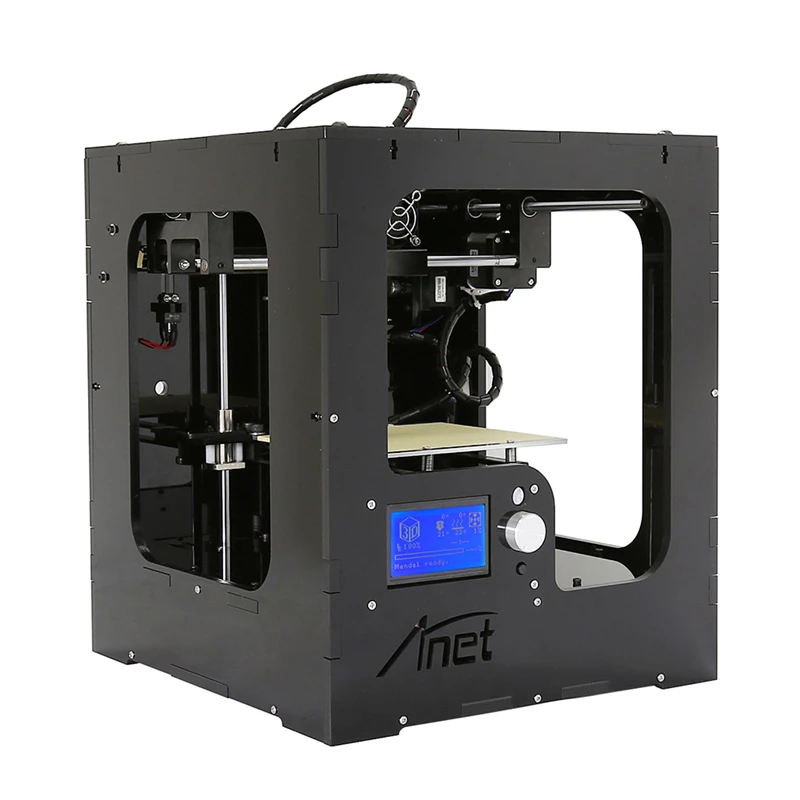 As a result, the formation of deformations and delamination of models is possible. This point is taken into account by manufacturers optimizing 3D printers for ABS printing by installing heated work platforms and providing varying degrees of climate control in the working chamber. Some methods for dealing with deformations are described in the section "How to avoid deformation of models when 3D printing". nine0006
As a result, the formation of deformations and delamination of models is possible. This point is taken into account by manufacturers optimizing 3D printers for ABS printing by installing heated work platforms and providing varying degrees of climate control in the working chamber. Some methods for dealing with deformations are described in the section "How to avoid deformation of models when 3D printing". nine0006
In addition to being machinable, ABS is easily soluble in acetone and some other solvents, which makes it possible to produce fairly large models from component parts by gluing. In addition, the processing of finished models with acetone vapor allows you to smooth the outer surfaces and achieve complete tightness. For more information on processing with acetone, see the "Processing 3D Printed Models" section.
Go to the main page of the 3D Printing Encyclopedia nine0006
5 reasons why ABS should not be used for 3D printing
3DPrintStory News 5 reasons why ABS should not be used for 3D printing
"ABS has been great stuff while it lasted, but we really need to move on," says Miles Scott. And he's right. There are other materials that are less toxic, easier to 3D print, and more environmentally friendly. nine0006
And he's right. There are other materials that are less toxic, easier to 3D print, and more environmentally friendly. nine0006
Before you pick up ABS forks and start yelling and threatening, let me start by saying that I don't think ABS is a bad material per se. But as the 3D printing market has developed, many companies have invested heavily in research and development. So at the moment there are many more options and alternatives in the choice of materials, which were definitely not there in the early days of the RepRap project. And now on the 3D printing market there are more durable and versatile fibers that are much easier to print. nine0006
So where is ABS in the context of 3D printing material right now?
Cause 1. ABS plastic definitely poisons you
ABS (acrylonitrile butadiene styrene) is a non-biodegradable petroleum-based plastic. And it is inherently more toxic plastic than PLA. The smell of ABS hits you and instantly sets off an internal alarm: this doesn't suit me. When using ABS plastics for 3D printing, it is simply necessary to shield the case using some kind of ventilation pipe to remove toxic fumes from the room. nine0006
When using ABS plastics for 3D printing, it is simply necessary to shield the case using some kind of ventilation pipe to remove toxic fumes from the room. nine0006
Long-term exposure to ABS fumes has not been definitively studied. However, a study from 2015 shows that “both gaseous molecules and nanoparticles are inhaled by humans through the olfactory system. Ultrafine particles are deposited mainly in the cells of the respiratory system and reach the brain through the olfactory nerves of the nasal mucosa. absorption".
An article titled "ABS Safety" has been written on the Solidoodle Wiki. It states that "none of the components present in this material is listed as a carcinogen. Under normal processing conditions, this product does not contain toxic chemicals." However, you can also read in this article that "the fumes generated during the melting process can cause irritation to the eyes, skin, and respiratory tract, and if overexposed, can cause nausea and headache." nine0006
Will he kill you in an instant? Probably no. Is it good for you? Absolutely not. But did you really need research to make that claim? I believe evolutionary instinct will blow your nose at this thing. Unless you want to be the subject of a lengthy clinical study with the catchy title "Is it bad for me to breathe in melted plastic?".
Is it good for you? Absolutely not. But did you really need research to make that claim? I believe evolutionary instinct will blow your nose at this thing. Unless you want to be the subject of a lengthy clinical study with the catchy title "Is it bad for me to breathe in melted plastic?".
I was talking to a friend of mine who is now in medical school when I wrote this article. I immediately ran into a 15 minute lecture on why this is terrible for my health and why I definitely shouldn't do it. nine0006
Reason 2: Stronger, more 3D-printable materials exist
When the early days of home 3D printing were in full swing, there was no multi-million dollar global market for filaments. So the community had to tap into the markets that were available at the time. As for thermoplastics, that meant ABS.
In the manufacturing world, ABS is used in huge quantities. So there were stable supplies of material and affordable prices. We now have real research and development on 3D printer materials and specialty resins developed for 3D printing. For example, PET and PETG plastics are much easier to print, and their properties are similar to those of ABS. Just next time it's these materials when you're going to buy some ABS. Believe me, you will be satisfied with the result of 3D printing. nine0006
For example, PET and PETG plastics are much easier to print, and their properties are similar to those of ABS. Just next time it's these materials when you're going to buy some ABS. Believe me, you will be satisfied with the result of 3D printing. nine0006
Cause 3. Deformation, deformation, deformation!
If you want more proof that ABS was never intentionally designed for 3D printing, take a look at how sensitive it is to temperature.
ABS is used primarily for injection molding applications where heat has nowhere to go. When it comes to 3D printing, it's the exact opposite. Small temperature changes will cause the ABS plastic parts to rise right off the 3D printer table and ruin your 3D models. This is why those who use ABS make extensive use of enclosures that allow temperature differences to be stabilized. nine0006
If you don't want your 3D models to warp, you need a case. I have seen people use everything from laundry baskets to simply throwing a blanket over a 3D printer (by the way, this option, like many others, is very dangerous to say the least, don't do it). If you don't have a heated table, don't even try ABS printing. It will definitely not grab the 3D printer table.
If you don't have a heated table, don't even try ABS printing. It will definitely not grab the 3D printer table.
Cause 4 Environmental Issues
ABS is not biodegradable. Your 3DBenchy will still be around 1000 years from now, long after we're all gone. Just imagine how many support materials for edge rafts and failed 3D models appear over time. How will it end? As a species, we face huge environmental challenges for the foreseeable future. Even if you think climate change is a Chinese conspiracy, the price of fossil fuels will directly affect ABS pricing, so you might see price changes for this filament if oil prices rise. nine0006
Cause 5: Hazardous chemicals used in post-processing
Acetone is used to smooth 3D ABS models. And yes, the effect is very good.
But! First, prolonged exposure to acetone vapor can seriously damage your respiratory system, not to mention that it is extremely flammable and can be hazardous to store.
And: the main advantage of ABS is its strength and heat resistance.