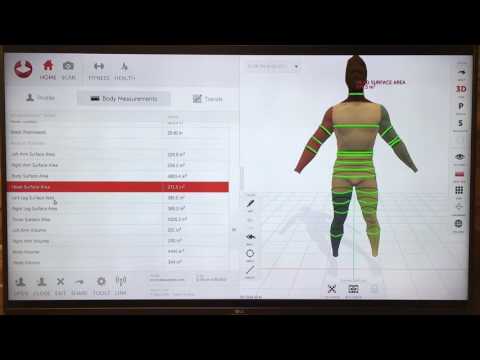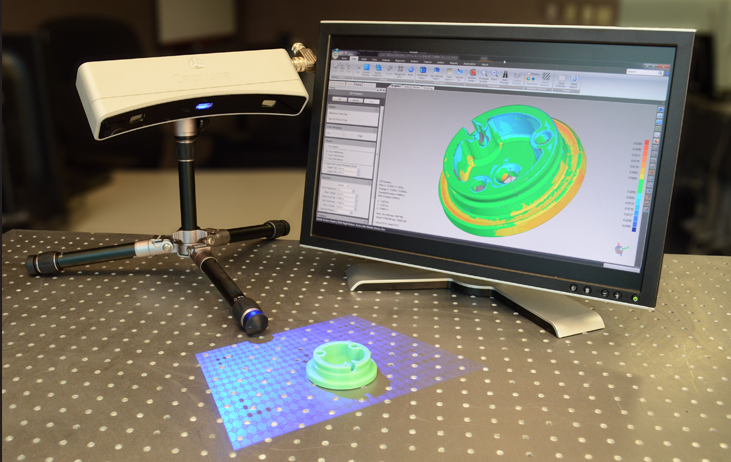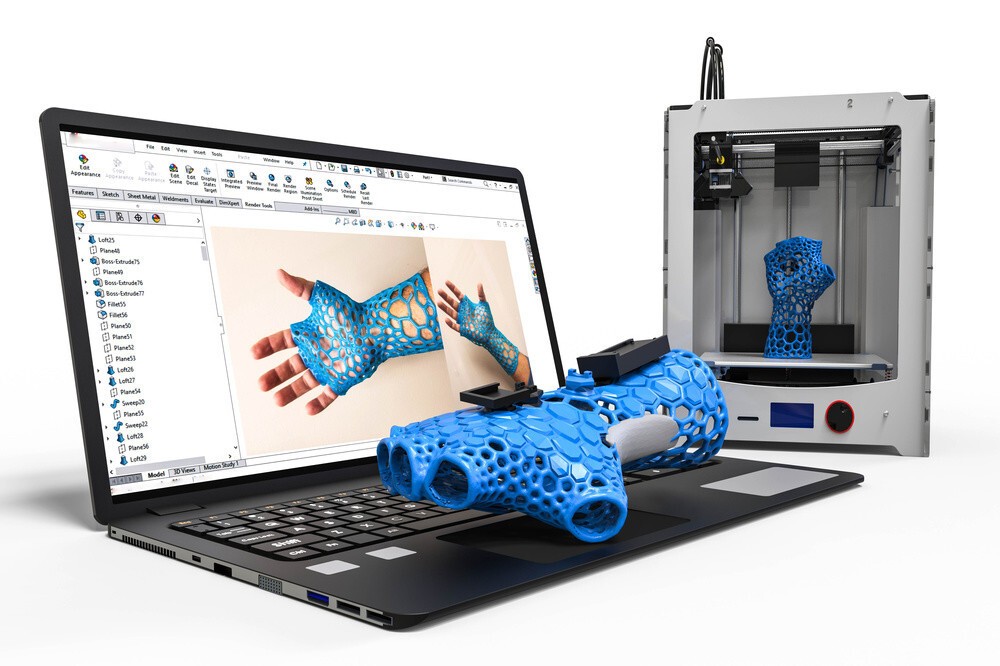3D printer slicer comparison
What Is the Best 3D Printer Slicer in 2022?
The process of 3D printing comprises three essential components: the 3D printer, the 3D model, and the slicing software for 3D printing. If you're new to 3D printing, a 3D printer slicer, or slicer, is software that acts as the middleman between the 3D printer and the 3D model.
3D printer slicers convert 3D models (like STL) into a format (like G-code) that 3D printers understand and can trace to create a print. The G-code file contains a set of instructions that tell the 3D printer what to do and how to do it.
This article covers some of the best 3D printer slicer software. But first, let's look at the characteristics of a good slicer.
What Are the Qualities of Good 3D Printer Slicer Software?
To be considered great, there are some features an industry-standard slicer should have. Here are the main variables to consider when searching for the best 3D slicer.
1. Ease of Use
There's no point in having great and advanced features if no one can find and use them. An ideal slicer should have a user-friendly interface and straightforward guides.
2. Preview
A good slicer should provide estimates on the printing time, how much material is needed, and how much is left. The estimations should be as accurate as possible.
3. STL Import Speed
You don't want to waste time waiting for your 3D printer files to display. Any good 3D slicer should quickly import STL files (or any other 3D printer model), no matter the size or complexity of the files.
4. STL Repairing
If your file has errors that could affect the print, a good 3D slicer software will alert you and fix them if necessary. This helps prevent wasteful reprints.
5. Slicer Supports
A good slicer should automatically generate supports. This will ensure that your final print is more precise and accurate, especially over wide-angle printing.
6. Cost
There are many great free programs, so if the 3D printer slicer is paid, it should offer significant advantages over the free options.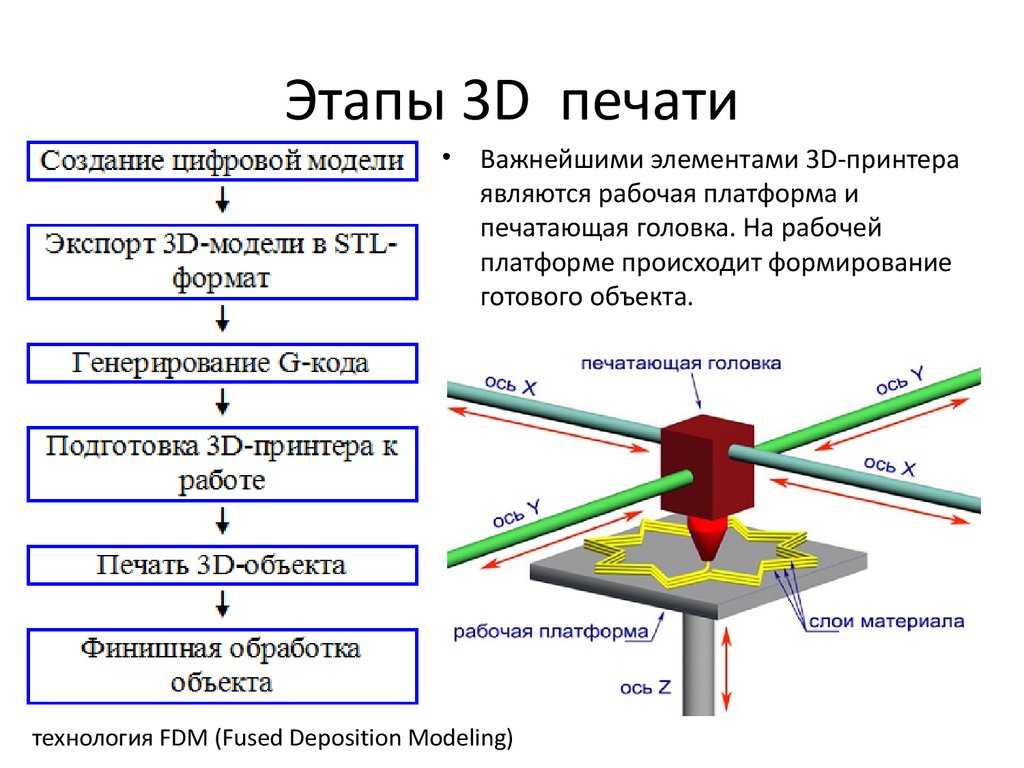
The Best 3D Printing Slicer Software
There are many slicing software, some with unique features and others compatible only with specific platforms. To help you choose the right software, here's a list of the top 3D printer slicer software, both free and paid.
1. Cura
Cura is a free and popular open-source slicer and is our top choice for the best 3D printer slicer. The software was developed by Ultimaker and was meant for use with their 3D printers.
The 3D slicer suits all users, from beginners to expert users in various industries. It's easy to use, has a fast graphical user interface, and gets frequent updates for a better user experience. It also has a huge resource library and a large active user community.
Cura supports various 3D printers and is compatible with computers running on macOS, Windows, and Linux. It also integrates with several plugins to enhance your workflow and CAD software like Autodesk Inventor and SolidWorks.
The software works with file formats like STL, OBJ, X3D, and 3MF, showing a tool path, estimated printing time, and material usage. It also works with many image formats, including JPG, PNG, GIF, and BMP.
Download: Cura for Windows, Mac, and Linux (Free)
2. ideaMaker
ideaMaker is another free 3D printing slicer, often preferred for its versatility and user-friendliness. The software was developed by Raise 3D, primarily for their lineup of 3D printers, but it's also compatible with most FDM 3D printers.
The slicer has a simple interface and a smooth editing process and is a great choice for beginners and intermediate users looking for a straightforward slicer. ideaMaker is relatively fast and requires a few clicks to prepare your STL, 3MF, or OBJ files for print.
ideaMaker allows you to remotely monitor and control the printer and track multiple printing profiles. The software also includes features like auto-layout for multiple files, automatic support generation, and repair for faulty models.
Download: ideaMaker for Windows, Mac, and Linux (Free)
3. Simplify3D
Simplify3D is powerful 3D slicer software with easy-to-use advanced features. The software is suitable for experienced users who need a 3D slicer for high-quality printing.
The slicer works with almost all 3D printers and is compatible with Windows, macOS, and Linux. With Simplify3D, you can import, edit, and repair 3D models. You can also import OBJ, 3MF, or STL files very fast.
Simplify3D enables you to easily switch between multiple machines and monitor several printing processes at once. You also can access great pre-print simulations that allow you to pinpoint errors for fixing.
There are many printer settings to give you maximum control of the printing process. You can customize settings for extruders, infill 3D settings, temperature and cooling, and layer control. You can edit raw G-codes as well.
Simplify3D has many tutorials and a great support community. The software costs a one-time payment fee of $149. You'll, however, need to pay some fee for upgrades.
The software costs a one-time payment fee of $149. You'll, however, need to pay some fee for upgrades.
Download: Simplify3D for Windows, Mac, and Linux (Subscription required; free trial available)
4. Slic3r
Slic3r is an open-source 3D printer slicer best known for its unique and cutting-edge features updated now and then. The software has many advanced features, making it suitable for experts looking for a free 3D slicer.
The software is compatible with many 3D printers, including Ultimaker, Makerbot, and MakerGear. It also works with files like OBJ and STL to quickly generate G-code.
Slic3r has a wide range of intuitive features for editing 3D models in real-time. Its features include bridge detection, micro layering, honeycomb infill, command line slicing, mesh cutting, and sequential printing.
Download: Slic3r for Windows, Mac, and Linux (Free)
5. Netfabb
Autodesk-owned Netfabb is an advanced 3D slicing software and is easily the best paid 3D slicer for professionals. The software is popular with automotive, aerospace, and heavy industry engineers.
The software is popular with automotive, aerospace, and heavy industry engineers.
The 3D slicer includes Fusion 360, and we've put together our top tips for Fusion 360 beginners if you're new to this.
Netfabb also integrates with several 3D printers, including Aconity3D, Mimaki, and EOS. The software allows you to apply additive manufacturing to a part of or entire model.
Additive manufacturing allows you to manufacture unique components, like lightweight lattice structures. You can, for example, create hollow products, thus saving on weight.
Netfabb includes features that allow you to analyze, repair, and edit STL files before slicing. One notable feature is the simulation toolkit designed to ensure components print correctly and perform as expected. The simulation tools, for instance, can predict how metal additive manufacturing parts will warp, helping reduce build failures.
With the software, you can import models from various CAD systems and quickly analyze files for printability, estimated material usage, print time, and possible cost.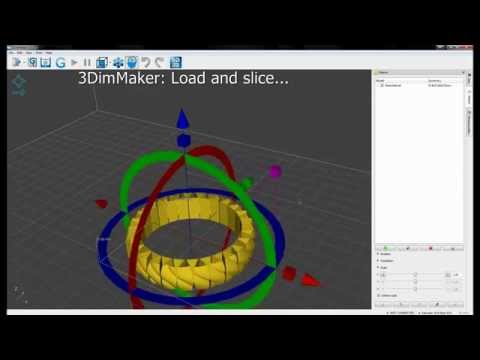 If errors are detected, you can use the software's repair tools to fix them.
If errors are detected, you can use the software's repair tools to fix them.
Note that Netfabb comes in several licensing options: Standard, Premium, Ultimate, and Simulation, each with its unique features. The annual price is $230 for Standard and $4,635 for Premium.
Download: Netfabb Premium for Windows (From $230; free trial available)
Create Great Printables With the Best 3D Slicer Software
Slicers are among the most important tools in 3D printing. Using the right 3D slicer software can significantly improve the quality of your 3D output.
But with so many slicers in use, it can be hard to know which one best fits your needs. This article covers some of the top 3D printing slicer software. Hopefully, it will help you find the right match for your printing needs.
The Top Slicers for Resin 3D Printers in 2022
Published on August 11, 2022 by Clemens M.
Slicers, or slicing software, are an essential tool in 3D printing. This software is able to slice a 3D model and then transmit to the printer which layer it will need to create and deposit. There are currently multiple solutions on the market that offer a certain number of functionalities and meet different requirements. These include slicers dedicated to 3D resin printing, i.e. photopolymerization (SLA/DLP/LCD), but also the material jetting process. The software allows, for example, to define the required printing supports and the optimal parameters. This makes them more suitable for the constraints of 3D resin printing. But what solutions are currently available on the market? To give you an overview, we have listed the most important slicers on the market for resin 3D printers, both proprietary and open software, in alphabetical order.
This software is able to slice a 3D model and then transmit to the printer which layer it will need to create and deposit. There are currently multiple solutions on the market that offer a certain number of functionalities and meet different requirements. These include slicers dedicated to 3D resin printing, i.e. photopolymerization (SLA/DLP/LCD), but also the material jetting process. The software allows, for example, to define the required printing supports and the optimal parameters. This makes them more suitable for the constraints of 3D resin printing. But what solutions are currently available on the market? To give you an overview, we have listed the most important slicers on the market for resin 3D printers, both proprietary and open software, in alphabetical order.
BuildBee has developed a slicer for cloud-based SLA and DLP processes. It was designed to be as accessible and easy to use as possible and provides a structured workflow to avoid printing errors. It is compatible with a wide range of machines including solutions from Flashforge, Elegoo, Anycubic or Creality. The slicer is based on an artificial intelligence model and also offers a feature to repair 3D models. You can also use it with FDM machines. Be aware that while a free trial is offered, the subscription costs $6 per month.
It is compatible with a wide range of machines including solutions from Flashforge, Elegoo, Anycubic or Creality. The slicer is based on an artificial intelligence model and also offers a feature to repair 3D models. You can also use it with FDM machines. Be aware that while a free trial is offered, the subscription costs $6 per month.
Launched in 2017 by the Chinese company CBD-Tech, ChiTuBox quickly became a popular choice for many resin 3D printing enthusiasts, due to its easy-to-use interface. efficiency and compatibility with a large range of SLA printers on the market. Considered by many users to be one of the best slicers for resin 3D printers, Chitubox is a software that includes everything you need to make your next resin 3D printing task a success. Although the software was entirely free in the past and its free version includes its most important tools, CBD-Tech also released a pro version, that includes additional extras that allow more detailed adjustments. The premium version is available for $169 per year.
Although the software was entirely free in the past and its free version includes its most important tools, CBD-Tech also released a pro version, that includes additional extras that allow more detailed adjustments. The premium version is available for $169 per year.
Formware is a powerful slicer software that offers an abundance of helpful features for any kind of resin printing task. The premium software includes, besides all the standard SLA slicing tools, a variety of unique extras for more demanding tasks, such as the creation of jewelry or dental implants. While many resin slicer programs are available as a free version, Formware merely offers a 30-day trial, after which users can decide between buying a version for a single user for $154.95 (€ 129.95), or, if necessary, a commercial license of the software for $359.95 (€299.95). Altogether, Formware is a very good choice, especially for professionals who are in need of a premium slicer that provides them with a full package of tools.
Not a tropical fruit, but a slicer for resin 3D printing, Lychee Slicer – developed by the manufacturer Mango 3D – is already in its 3rd generation. Although this slicer software is only compatible with a list of 3D printers, the list is constantly being expanded by the manufacturer. Lychee Slicer is a slicer software that allows the creation of support structures for even the most demanding 3D models. This is possible thanks to its powerful and intelligent support algorithm. In addition to that, Lychee Slicer also has a special focus on the pixel pipeline, where work is pixel- rather than vector-based, which means that every resin layer is guaranteed to be cured during the printing process.
NanoDLP, a Web Platform and Slicer for Resin 3D PrintersAnother slicing software we would like to introduce to you is NanoDLP. However, this is not just a slicer, but a program that also includes a full web platform enabling users to conveniently monitor and, if needed, control 3D printing remotely.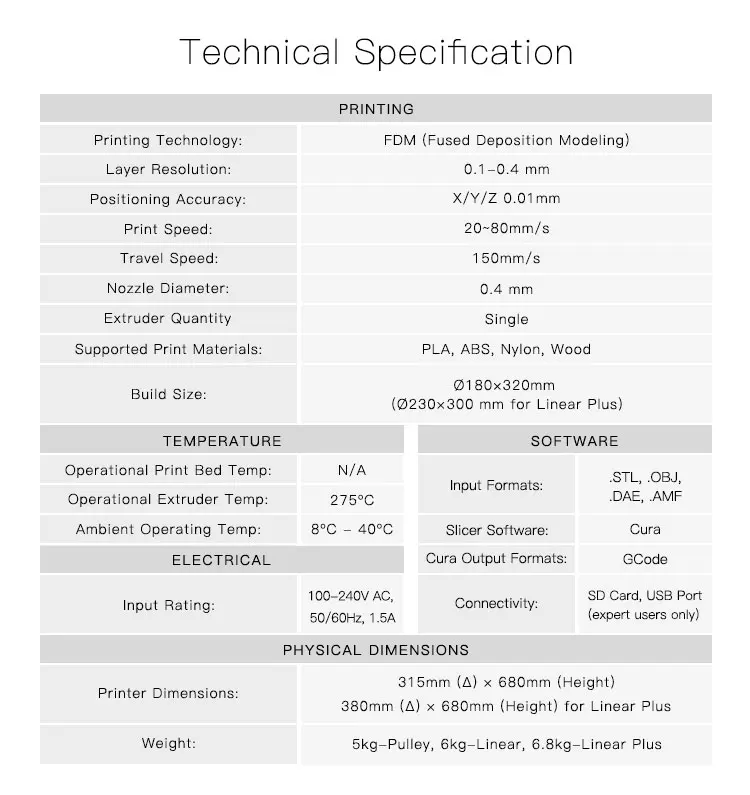 NanoDLP is a slicing software that is compatible with the majority of resin 3D printers available on the market, but if you want to make use of its custom support, you will have to resort to NanoSupport, which is also available for free. The functions of the slicer include, among others, masking, infill patterns and even anti-aliasing support.
NanoDLP is a slicing software that is compatible with the majority of resin 3D printers available on the market, but if you want to make use of its custom support, you will have to resort to NanoSupport, which is also available for free. The functions of the slicer include, among others, masking, infill patterns and even anti-aliasing support.
Photo Credits: NanoDLP
Photon Workshop, Anycubic’s Free Slicer for Resin 3D PrintersThe name of this next slicer on our list should not take you by surprise if you are acquainted already with Anycubic’s popular resin 3D printers. Named after their Photon range, Photon Workshop is their very own slicer which has been designed with the specifications of their resin 3D printers in mind, particularly the Photon Series. The slicer is free to download, though is only compatible with Anycubic 3D printers as of now. Though it has less functionality than many other SLA slicers on the market, it is user-friendly and can be used with both Windows and macOS. Additionally, beyond being the ideal slicer for users of Photon printers, Photon Workshop also has a number of features including automatic and manual support generation and hollowing.
Additionally, beyond being the ideal slicer for users of Photon printers, Photon Workshop also has a number of features including automatic and manual support generation and hollowing.
Yet another addition to our list that was made specifically for use with one brand’s printers, PreForm is a software that is compatible with all of Formlabs’ resin 3D printers. This software is not just a slicer, it is actually a full print preparation and slicer software with a number of features including monitoring capabilities. And it is one of the best slicers to use if you have a Formlabs printer, currently, it is not compatible with machines from other companies. The software is free and can be used with both Windows and macOS. It has been designed to be easy to use, allowing even those who are untrained in 3D printing to set up all necessary parameters quickly with Formlabs’ One-Click Print.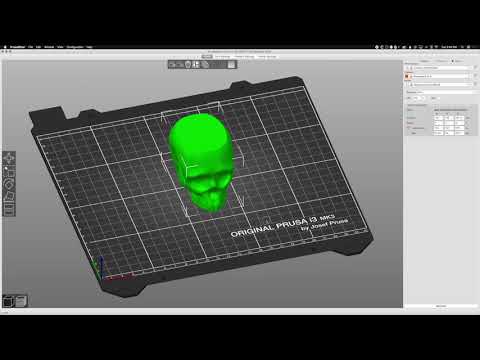
Photo Credits: Formlabs
PrusaSlicer, a Free Open-Source Slicer
PrusaSlicer is a free open-source slicer software for FDM and SLA 3D printers. The software was developed by the eponymous manufacturer Prusa and is based on the open-source slicer Slic3r, which the manufacturer has provided with some improvements to meet the needs of users of its FDM and SLA 3D printers. PrusaSlicer is available in 14 languages and there is a choice of three different versions, all of which are free. Each of them is based on the user’s skills and is divided into beginner, intermediate and advanced. The open-source software is also constantly being developed to meet the latest requirements and support users in their challenges.
Vlare
Vlare Slicer is a free slicer software with its latest version released on May 24, 2022. It features built-in exposure control and reliable automatic support generation with built-in profiles and expert options for successful printing. The easy-to-use interface is particularly suitable for new users, while the expert mode is suitable for professionals who need detailed control. It is also now possible to add text to the 3D models to name just a few of the slicer’s many features.
The easy-to-use interface is particularly suitable for new users, while the expert mode is suitable for professionals who need detailed control. It is also now possible to add text to the 3D models to name just a few of the slicer’s many features.
Z-Suite, an Ambitious Slicer from Zortrax
Z-Suite is a slicer software that is compatible with all third-party LCD 3D printers optimized by Zortrax Inkspire. Some of the features offered by this slicer are, for example, the possibility of filling gaps, automatic generation of supports, smoothing of edges, additional exposure of the supports, and more. One of the best things about the software is that thanks to the WIFI module, it allows you to connect multiple devices together to deal with more ambitious projects. You will be able to manage all the printers from your computer, and apart from that, it also includes intelligent options such as detection of the final material, an updated extruder, and construction platform as well as the use of a camera to avoid any other risks.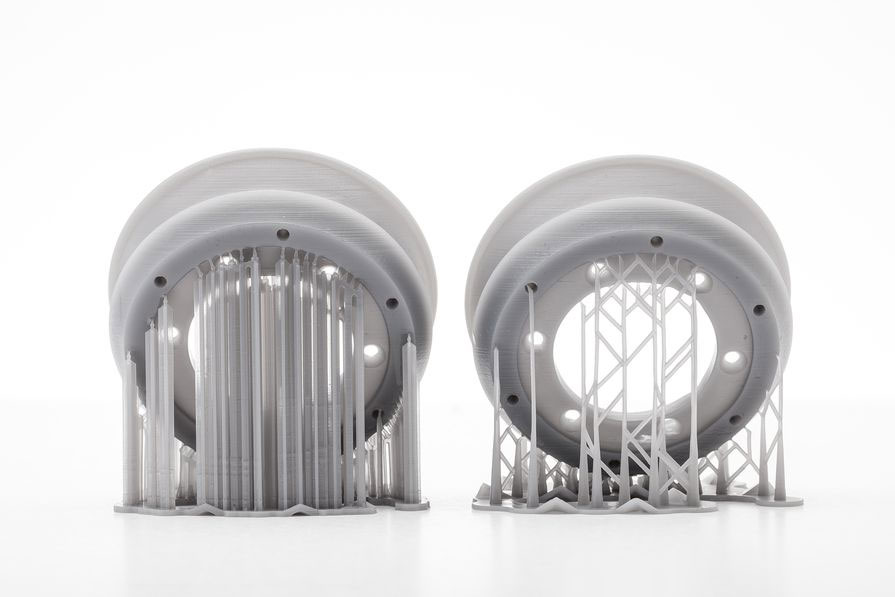
Photo Credits: Zortrax
What do you think of our selection of slicers for resin 3D printers? Let us know in a comment below or on our LinkedIn, Facebook, and Twitter pages! Don’t forget to sign up for our free weekly Newsletter here, the latest 3D printing news straight to your inbox! You can also find all our videos on our YouTube channel.
Selection of Popular 3D Printing Slicers
Home » Articles » 3D Slicing Software » Selection of Popular 3D Printing Slicers
#1: Cura
Download - Cura 15.04.6 or Cura-3.2.1-win64
3D printing requires preliminary preparation of STL files for future models. Cura is designed for this purpose - a universal slicer designed for Ultimaker 3D printers and fully compatible with RepRap, Makerbot, Printrbot, Lulzbot and Witbox additive installations. A distinctive feature of this software is the open source code, which allows the user, if necessary, to expand the capabilities of the program by installing additional applications. With its help, you can directly control the 3D printer, provided it is connected to a PC, quickly adjusting the model growth.
With its help, you can directly control the 3D printer, provided it is connected to a PC, quickly adjusting the model growth.
Cura Standard Slicer is easy and simple to use, even an amateur can figure out its settings, all thanks to an intuitive interface and easy navigation. It is recommended to start work in the Basic mode, where you can quickly change the print settings, choosing the best option for the future 3D model. To improve the quality of the grown product, the Expert mode is provided.
#2: CraftWare
The CraftWare computer program is intended for those who are just learning the basics of modern 3D printing. It belongs to the category of slot-slicers designed to prepare STL files for printing in order to select the optimal settings for growing a high-quality 3D model.
The developer of this program is the Hungarian startup CraftUnique, which created a soft slicer to support its own CraftBot device, providing for its compatibility with other printers.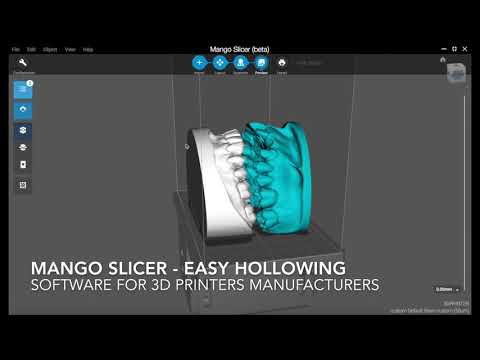
The undeniable advantages of using CraftWare to prepare STL files for 3D printing include the ability to quickly switch from the lightweight Basic mode to the professional Expert mode in order to control the quality of the grown product, visual G-code visualization, which provides easy control of actions, and individual support service, which until recently only paid programs had.
If you decide to use CraftWare to prepare STL files for 3D printing, please note that as of today, you can only download the beta version from the Internet, where errors and failures are possible.
#3: Netfabb Basic
This software is designed to prepare STL files for printing with the possibility of their analysis, editing, "repair", up to switching to cutting. The ability to correct finished STL files at the stage of their preparation for 3D printing is its strength. This computer program is used even by advanced users in the field of three-dimensional modeling.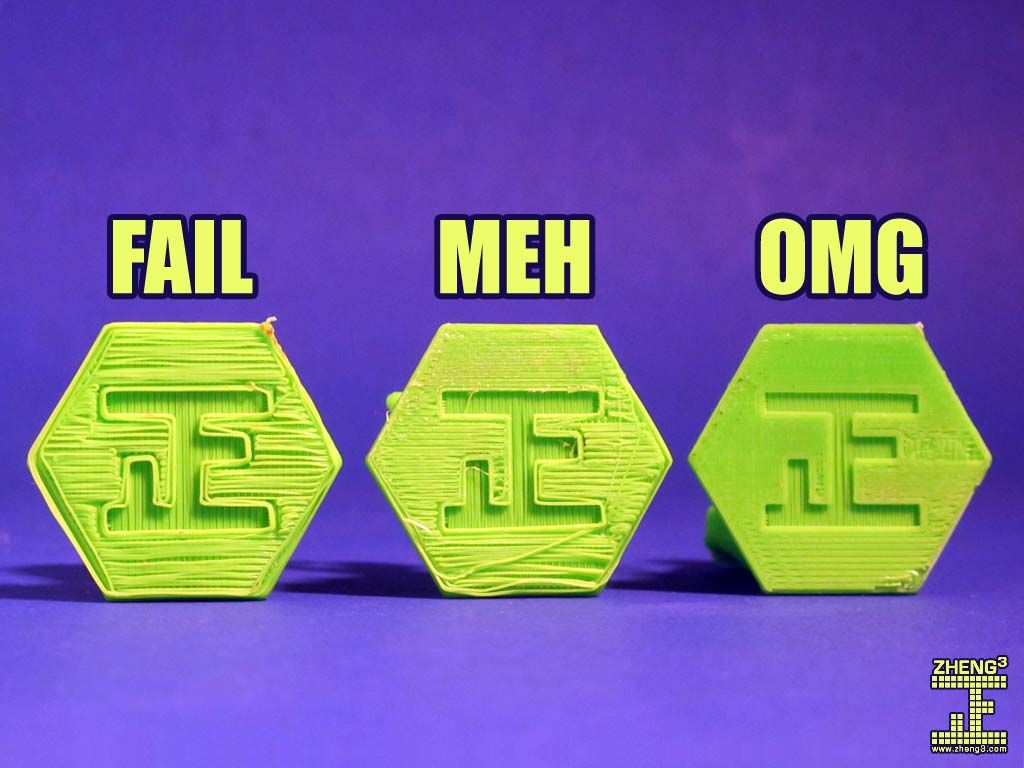 It fundamentally differs from software-slicers in its advanced functionality. Netfabb Basic is a truly powerful tool used by amateurs and professionals alike. It belongs to the category of basic programs only because of the low cost.
It fundamentally differs from software-slicers in its advanced functionality. Netfabb Basic is a truly powerful tool used by amateurs and professionals alike. It belongs to the category of basic programs only because of the low cost.
No. 4: Repetier
This computer program is intended for advanced users. It stands a level above the standard beginner-friendly slicer software that prepares STL files for printing, but it is open source, allowing you to add functionality by installing additional plugins.
As of today, Repetier supports almost all desktop 3D printers working in the layer-by-layer model growth format, 16 extruders and multi-slicing via plugins. This program can be controlled through an Internet browser not only from a PC, but also from a mobile gadget that has access to the World Wide Web.
#5: Simplify3D
Simplify3D is intended for professional use. It is distinguished by advanced functionality and a large selection of filling patterns.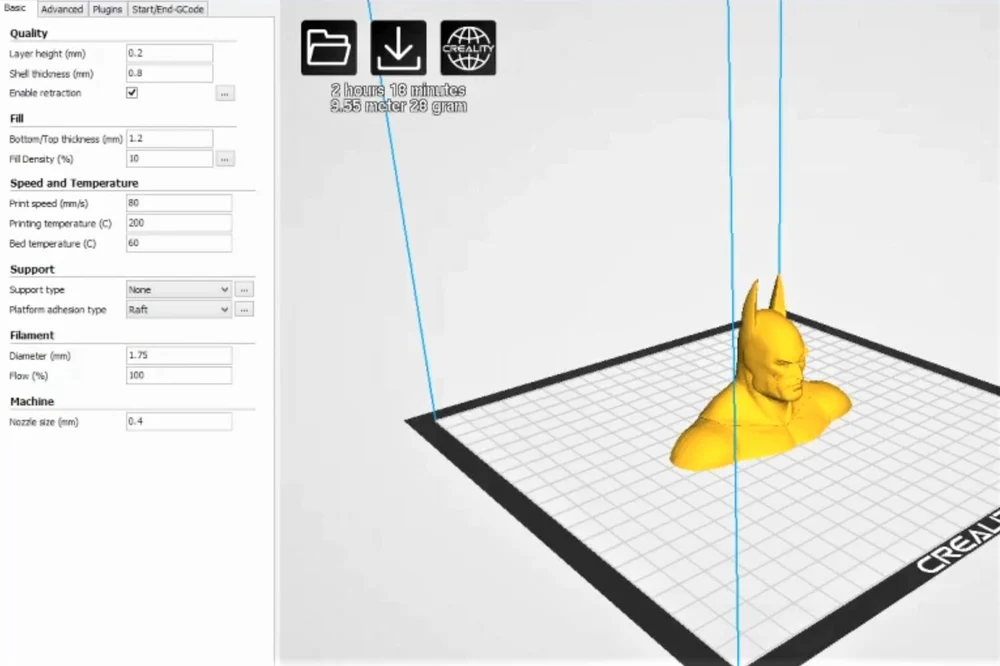 This software has a flexible algorithm that not only checks STL files prepared for printing for errors, but also quickly eliminates them, creates the necessary structures and provides the user with control over their placement. Also, Simplify3D is used for slicing the model. It is supported by almost all desktop 3D printers. It is called the "Swiss knife" for 3D printing.
This software has a flexible algorithm that not only checks STL files prepared for printing for errors, but also quickly eliminates them, creates the necessary structures and provides the user with control over their placement. Also, Simplify3D is used for slicing the model. It is supported by almost all desktop 3D printers. It is called the "Swiss knife" for 3D printing.
#6: Slic3r
Slic3r is a professional computer program designed to prepare STL files for 3D printing. It is open source and has advanced functionality. It provides the user with a huge opportunity to preview the model before sending it to print by showing it from different angles. This software provides models with a unique 3D honeycomb infill that doesn't repeat like a pattern, but extends only to selected layers. Its use increases the strength of the grown product. Slic3r integrates directly with Octoprint.
#7: MeshLab
MeshLab is intended for professional use. Its main purpose is to prepare STL files for 3D printing. It has a built-in STL editor for patching holes, removing part of a 3D model, merging several of its parts into one, etc. MeshLab is used to modify 3D models and "repair" them before printing.
Its main purpose is to prepare STL files for 3D printing. It has a built-in STL editor for patching holes, removing part of a 3D model, merging several of its parts into one, etc. MeshLab is used to modify 3D models and "repair" them before printing.
#8: OctoPrint
OctoPrint is a software for professionals that does not require a wired connection to a 3D printer. It can be called "host" software, designed to start, pause or stop 3D printing. OctoPrint can be connected to any Wi-Fi enabled device and used for remote control of 3D printing. This program is compatible with almost all modern 3D printers.
Creality Slicers - the best slicers for Creality 3D printers
A little background
Slicers is a software that allows you to import a 3D model (most often from a CAD program) and prepare it for 3D printing. In other words, a slicer is an intermediary tool that translates a 3D model into something that can be "read" by your 3D printer.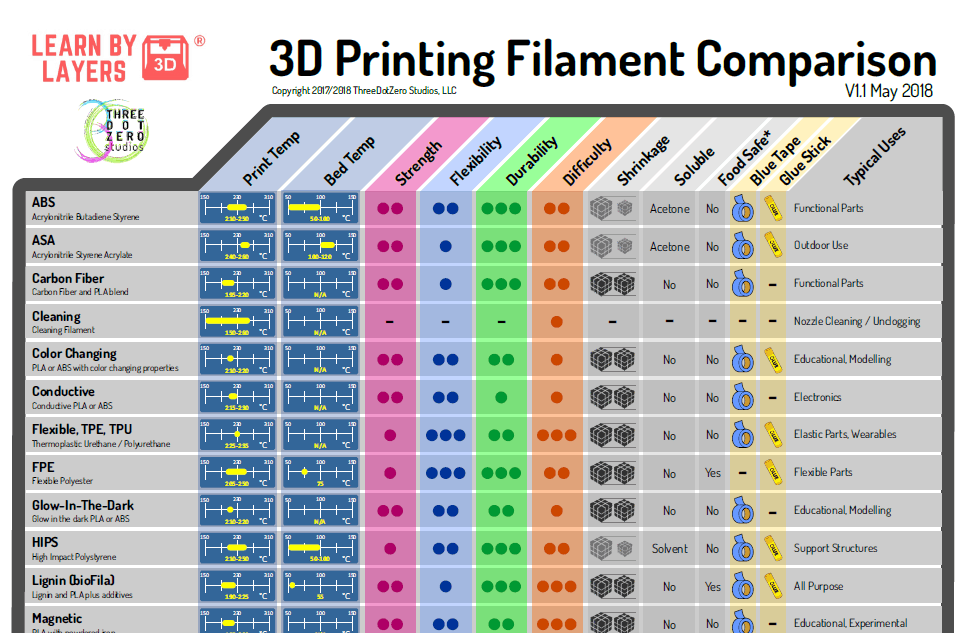
The slicer's job is to convert the model into a series of 2D layers with instructions tailored to the 3D printer. Once this is done, the slicer will generate the required G-code, which is the numerical control (CNC) programming language your printer needs for the printing process.
The fact that slicers connect the 3D model and the 3D printer makes them a very important part of the printing process. To this end, certain printers may have their own or special slicers that suit them better. PrusaSlicer, for example, is Prusa Research's own software that is most compatible with their printers. At the same time, Ultimaker and Lulzbot printers come with a customized version of the Cura software.
Creality 3D printers also come with their own proprietary slicer, but because these printers are versatile, they can equally use third-party slicers to produce great prints.
In this article, we'll take a look at CrealitySlicer first before exploring the best third-party slicers.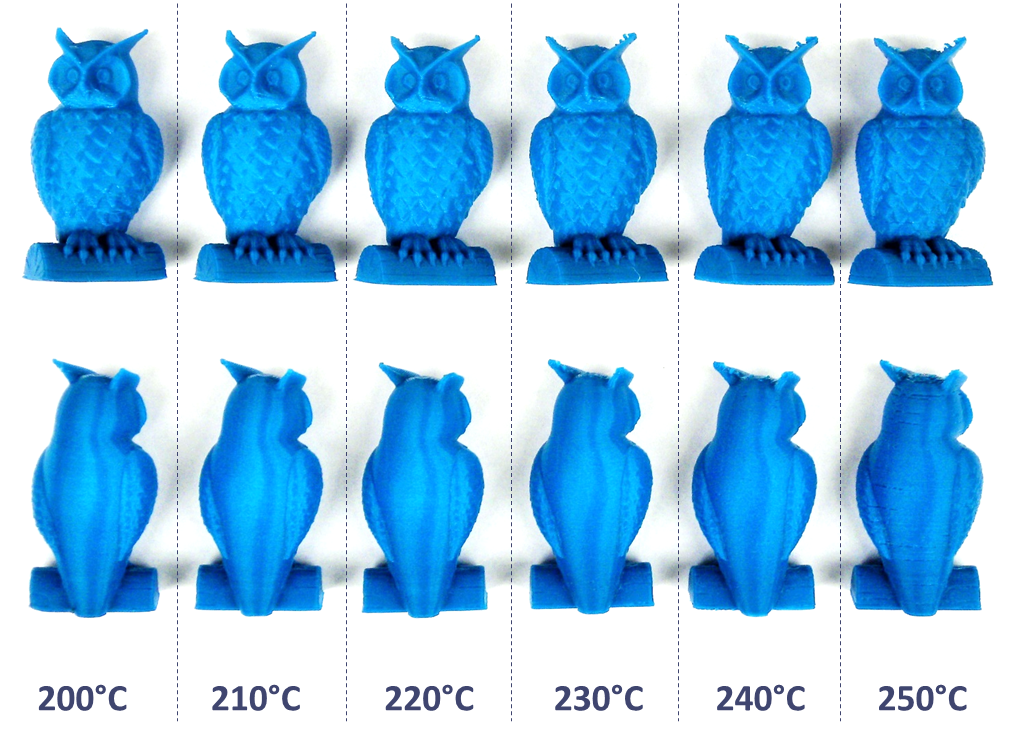 We selected alternatives based on functionality and feedback and divided them into two categories: standard and custom. The first includes slicers, the central operation of which is slicing, and for the second, slicing is a secondary function.
We selected alternatives based on functionality and feedback and divided them into two categories: standard and custom. The first includes slicers, the central operation of which is slicing, and for the second, slicing is a secondary function.
Creality Slicer
The Creality Slicer is basically a Cura slicer adapted for Creality 3D printers.
Creality Slicer is the company's own slicer based on the Ultimaker Cura slicer. Previously, Creality 3D printers shipped with an older version of Cura that was missing many of the current features. However, new printers have recently appeared with Creality Slicer 4.2, based on Cura 4.2 released a couple of years ago. The latest version of Creality Slicer 4.8 is also available on the website, which is based on a more modern (though not the latest) version of Cura.
The Creality slicer is configured for almost all Creality 3D printers and sometimes even offers better settings than other slicers. You can also always update Creality Slicer to the latest version of Cura. However, it only works on Windows PCs, so if you're using any other OS, you'll have to try alternatives.
However, it only works on Windows PCs, so if you're using any other OS, you'll have to try alternatives.
Download : Creality website.
Price : Free
OS : Windows
Pros : based on the Cura slicer with minor changes. Users who are already familiar with Cura can easily use this slicer. Since Creality ships this slicer with their 3D printers, you do not need to download any additional software to set up your 3D printer initially.
Cons : Creality Slicer can only run on Windows. Also, only Ultimaker and Creality printer profiles are available by default. As such, it may be difficult for you to set up other 3D printers.
There is no doubt that Creality 3D printers produce amazing prints at a low cost. These printers offer some of the best out-of-the-box printing options and require only about an hour of setup and calibration before the first test print can be run.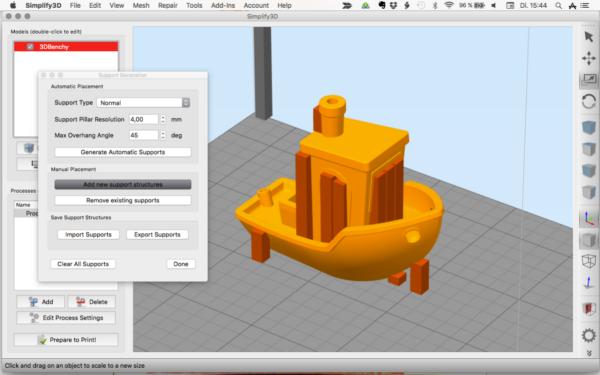
However, sometimes Creality users expect more from their slicer. The following five options are Creality Slicer alternatives offering different features and functionality.
Standard slicing software
Cura
Cura is one of the most popular slicer options, probably because it's free, open source, and can easily work alongside a variety of CAD programs. It's also easy to use if you're a beginner. It was developed by Ultimaker but was adapted early on to work with other than Ultimaker printers.
In addition to providing frequent updates, including the addition of profiles for "competing" 3D printers, Ultimaker also allows users to develop third party plug-ins for Cura. It can load 3MF, OBJ, and popular STL file formats and will repair models as needed. Additional features include the display of the printer head path, estimates of the amount of material and print time.
Most Ender 3 owners agree that Cura has an easy learning curve and is good software for beginners before moving on to more advanced slicers. Others prefer this slicer for its ability to customize supports and the (almost) unique tree support feature. In addition, Cura has a great tool with which you can simulate printing to reduce the possibility of printing failure, saving you time, materials and energy.
Others prefer this slicer for its ability to customize supports and the (almost) unique tree support feature. In addition, Cura has a great tool with which you can simulate printing to reduce the possibility of printing failure, saving you time, materials and energy.
Download : Ultimaker website
Price : Free
OS : Windows, macOS, Linux newcomers. It can easily process huge STL files and has excellent support generation.
Cons : Some users have noticed that the time settings can be disabled, meaning that print time estimates may not be accurate.
IdeaMaker
IdeaMaker was developed by Raise3D and focuses on providing a user-friendly and versatile slicer. The software works well with most FDM 3D printers despite being made for Raise3D printers. Its fast slicing speed and customizable support are two of its most popular features.
Because IdeaMaker can automatically split parts in assemblies, it has more options for cutting complex models. Users can switch between print profiles and enjoy virtually limitless customization options. As another great feature, Ideamaker can also act as a 3D printer management platform, allowing you to monitor multiple print profiles and manage print jobs remotely.
Users can switch between print profiles and enjoy virtually limitless customization options. As another great feature, Ideamaker can also act as a 3D printer management platform, allowing you to monitor multiple print profiles and manage print jobs remotely.
IdeaMaker accepts the most common input files (OBJ, STL, 3MF) and also supports multiple languages. While many of its features are considered user-friendly, most Creality printer owners recognize that it takes some effort to get used to this slicer.
Download : Raise3D website
Price : Free
OS : Windows, MacOS, Linux and for experts. It has comprehensive model repair functions and a multi-language interface.
Cons : It's not open source and the user interface takes some getting used to.
PrusaSlicer
PrusaSlicer is a very versatile and feature rich slicer for almost any 3D printer.
PrusaSlicer has its origins in the free and open source Slic3r. PrusaSlicer is a vastly improved and enhanced version of its predecessor and, like Slic3r, is open source and free to use. Although the PrusaSlicer is often used with Prusa 3D printers, it is equally good for use with Creality and any other 3D printer.
PrusaSlicer is a vastly improved and enhanced version of its predecessor and, like Slic3r, is open source and free to use. Although the PrusaSlicer is often used with Prusa 3D printers, it is equally good for use with Creality and any other 3D printer.
Built-in slicing and preparing models for SLA 3D printers definitely gives PrusaSlicer an edge over others. You can add custom props, set a variable layer height, and get a detailed analysis of 3D print times. With a clean and easy to use user interface, PrusaSlicer is a good choice for both beginners and advanced users.
Download : GitHub Prussians
Price : Free
OS : Windows, Linux, MacOS
Pros : Prusa Slicer is an easy to use open source slicer that can be used with many third party 3D printers. It provides support for network 3D printing with Octoprint and can also cut 3D models for SLA 3D printers.
Cons : tree supports are still missing (although they may appear soon).
Simplify3D
Simplify3D is compatible with almost all 3D printers and allows you to easily import multiple 3D printer profiles. This fast software gives you the freedom to restore a 3D model and works well with standard file formats (3MF, OBJ and STL). It is also available in several languages.
The program has several features that you can customize, including layers and extruders, as well as scripts and G-code. It is designed for professional users, allowing them to simulate their own fingerprints to identify any potential problems. It will even tell you where to add supports.
For most printer owners, Creality Simplify3D is the ideal choice because it has customizable supports like ideaMaker but is much more flexible. The only downside is that it's not free, and with such an assortment of quality free options, not everyone will be willing to pay.
Buy : Simplify3D website
Price : ~$150 with 2 week trial
OS : Windows, macOS, Linux
Pros : Simplify3D's user-friendly interface offers many options to customize your printer settings.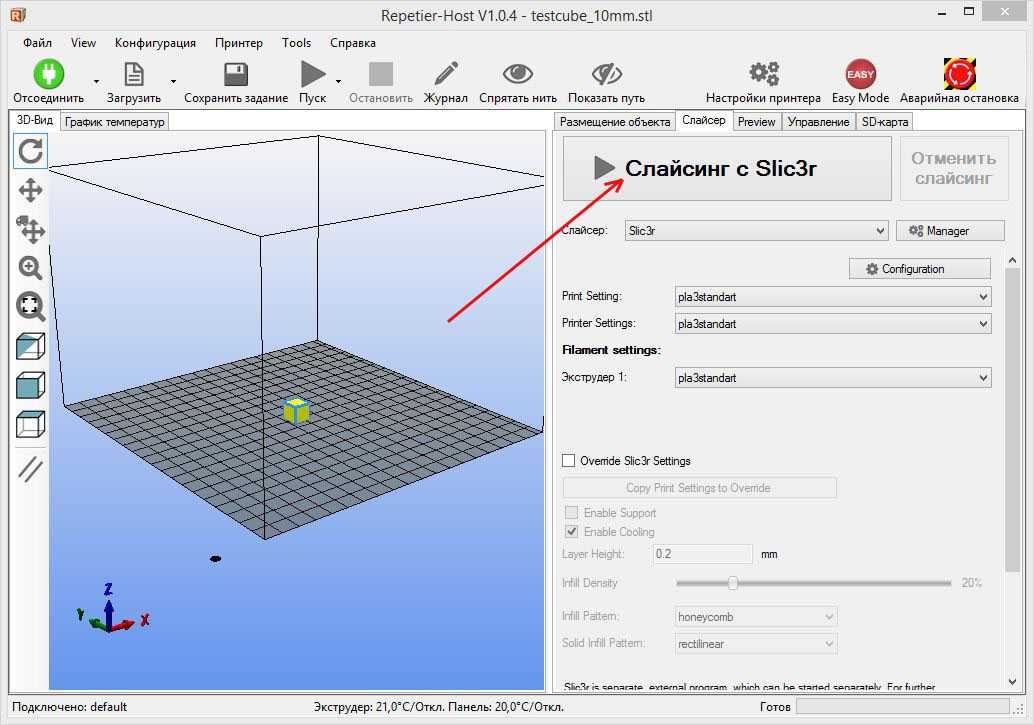 The program has a high processing speed and powerful features for editing complex models.
The program has a high processing speed and powerful features for editing complex models.
Cons : For beginners on a budget, the stumbling block is the price.
Craftware
Craftware software is a relatively unknown 3D slicer from the CraftBot 3D printer design team. Although designed for CraftBot 3D printers, you can use this slicer with most other 3D printers. A colorful interface with instructions makes Craftware an interesting slicer to use. It also has a premium version which has additional features for advanced users.
Craftware has several slicing modes so you can choose how much control you want to have over slicing options. It even allows you to do basic CAD modeling in the same environment.
This slicer also offers features designed for professional 3D printing. Particularly if you have a lot of different printers or even a printer farm, Craftware might be the perfect 3D slicer for you.
Download : Craftbot 9 website0003
Price : Free for standard version; 3 Month Premium Free Trial
OS : Windows, macOS, Linux, Chrome OS
Pros of : Craftware's simple, user-friendly user interface, combined with colorful execution, gives the slicer a fun, intuitive look for users.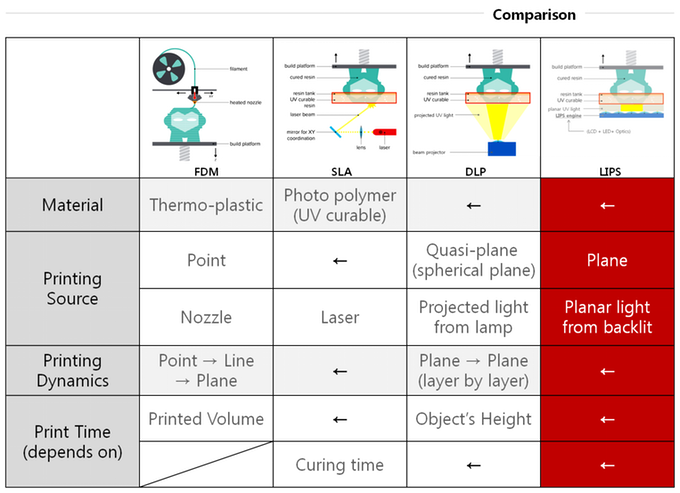 The slicer also has many unique features that improve the quality of 3D printing. The ability to do CAD modeling in the slicer itself is a huge bonus for some fast 3D prints.
The slicer also has many unique features that improve the quality of 3D printing. The ability to do CAD modeling in the slicer itself is a huge bonus for some fast 3D prints.
Cons : most of the features may not be needed by beginners. Third party 3D printer profiles are not available by default (but can be added).
Specialized slicing software
This special software includes slicing as a secondary or additional feature. As such, they offer a range of other great features, including design, organization, and print management.
OctoPrint
OctoPrint is a powerful tool for monitoring your 3D printing.
OctoPrint gives its users the freedom to control the printing process through a browser or application, making it one of the best options for remote monitoring of the printing process. You can also upload 3D model files to your Creality printer without using an SD card.
In addition to including Cura-based software, the OctoPrint open source community has developed many powerful plugins that enhance its already high functionality. OctoPrint Anywhere, for example, is a plugin that gives you the freedom to control your printer from anywhere with an internet connection.
OctoPrint Anywhere, for example, is a plugin that gives you the freedom to control your printer from anywhere with an internet connection.
Other popular plugins include platform-level renderer, area exclusioner (you can exclude a specific area from printing if you have multipart printing), and OctoPrint-Telegram (which allows you to get status updates and partial printer control via Telegram).
Download : OctoPrint website
Price : Free
OS : Windows, macOS, Linux, Raspberry Pi OS
Special Features : You can use your Raspberry Pi to control your printer, so you don't need a dedicated desktop computer. The software allows you to make amazing interval recordings, and you can use the built-in access controls to control who can control your printer.
Pros : OctoPrint is free and open source and has several handy plugins in addition to its proprietary remote control and monitoring features.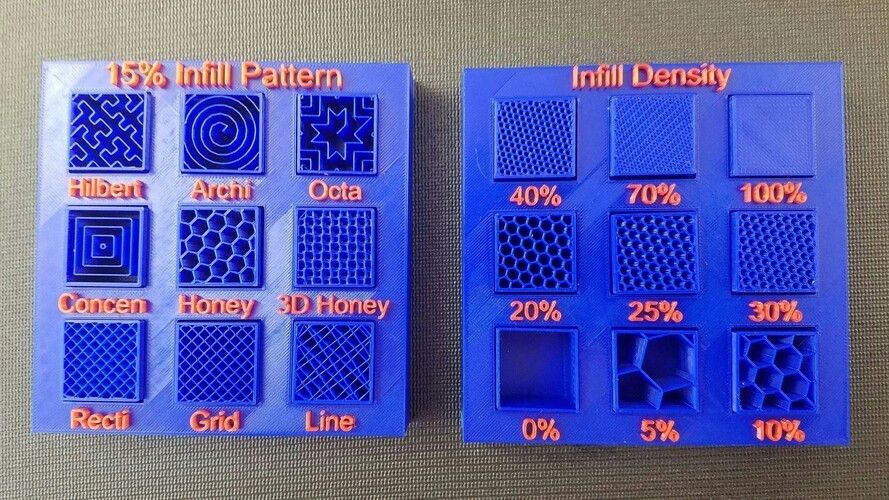 Those who read or write G-code will have more flexibility in managing their fingerprints.
Those who read or write G-code will have more flexibility in managing their fingerprints.
Cons of : OctoPrint is not the best software for beginners.
MatterControl
With MatterControl, you can create a model from scratch to a physical object, which is a big plus for Creality printer owners. With the modeling software integrated into this slicer, MatterControl is an all-in-one software that allows you to design, slice, organize and manage your prints. MatterControl also allows you to detect any glitches in your print by previewing your layers.
Although its interface has changed over time, it is still well structured and allows you to save the G-code file on an SD card. Using the basic functions, you can adjust the model height, infill density, base and support material, and with the advanced functions, you can work with multiple extruders and perform automatic mesh repairs. In MatterControl 2.0 there is a simplified selection of the extruder that will print a given part.
The software comes with a helpful setup wizard that you can easily access online. In addition, the MatterHackers website is integrated into the software, so it links directly to tutorials, how-to guides, helpful methods, and products. In addition, MatterControl comes with a cloud library where you can save your designs, giving you access to your work from anywhere.
Download : MatterControl website
Price : Free
OS : Windows, macOS, Linux
creating large and complex models that they can cut faster.
Pros: The software allows you to complete the entire design and cutting process in one program. It also comes with great support.
Cons of : Newbies can be overwhelmed by the sheer amount of features, especially when using MatterControl 2.0.
Repetier
Repetier allows you to see the print time of each layer.
Repetier is a favorite of the RepRap community and a great option if you want to stay within an open source platform. The software is somewhere between intermediate and advanced in terms of users and, like MatterControl, is a one-stop solution that offers both multiple slicer support (via plugins) and multiple extruder support (up to 16 extruders with different filament types) .
Repetier allows you to visualize models in 3D and is compatible with almost any FDM 3D printer. It also has slicing options with Slic3r or Cura, though you might have to fiddle around with that a bit.
The software offers remote access via the Repetier server, and like OctoPrint, you can install it on your Raspberry Pi to access the printer from anywhere. It also has webcam support to help you control the printing process and the ability to manage multiple printers at the same time.
Download : Repetier website
Price : Free
OS : Windows, macOS, Linux
Special Access Features : Software supports multiple printers, remote monitoring.