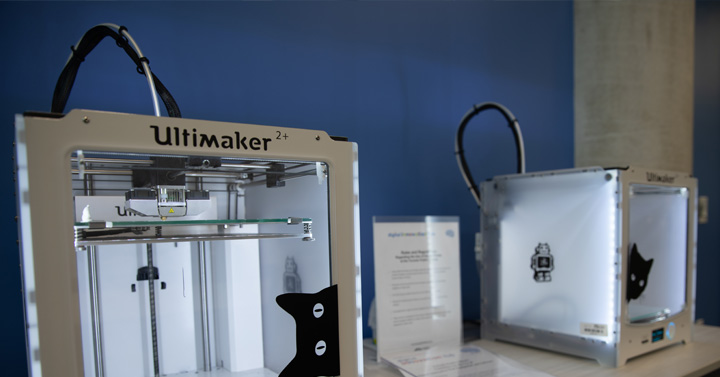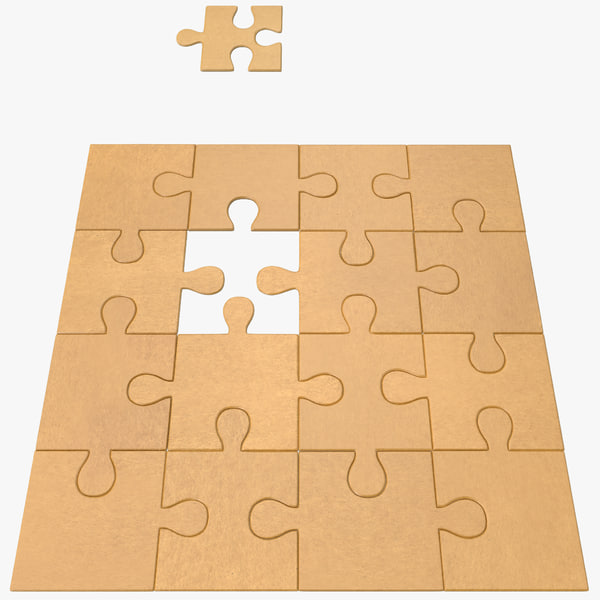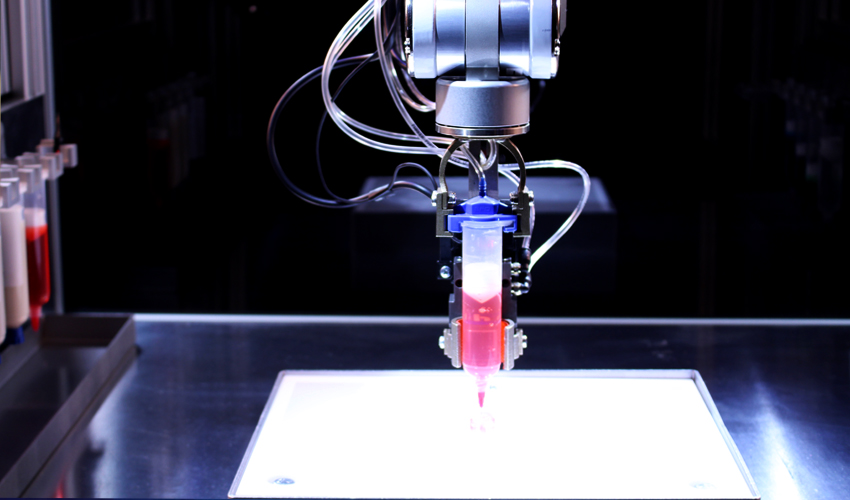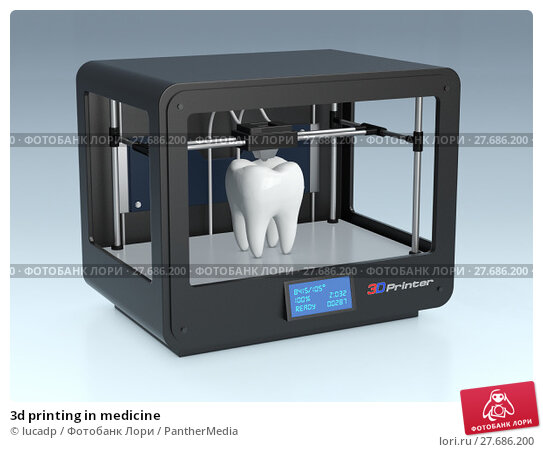3D printer public library
3D Printing in the Denver Public Library ideaLABs
We've made some changes to the way we offer 3D printing!
We're excited to let you (yes, you!) get more hands-on with the printers and run your print job yourself. This does mean we are no longer running a print queue or accepting submissions for printing - but now you will have the chance to run the entire process yourself, from design to finished print.
Use of the 3D printer is by reservation - please drop in or call the branch to reserve time. You will need a Denver Public Library card to make a reservation in advance. The maximum time you can reserve is two hours. We ask that people only make one reservation per week so as many people as possible can use the printers. Please read the full 3D Printer Policy below for details. We also have an FAQ below that for general questions about 3D printing.
Every ideaLAB has at least one Lulzbot printer. Visit your neighborhood lab to learn more! Please note that the ideaLAB at the Central Library will remain closed due to on-going renovations to the building.
Denver Public Library ideaLAB 3D Printer Policies
As the ideaLBs reopen, the use of tools may look somewhat different than in the past. One of the big changes we’re making is to give customers more of a hands-on experience using the 3D printer.
In order to help you use the 3D printer successfully (and safely), we ask that you read through the following policies:
- Please try to read through the 3D Printing Guide before your first visit if you can.
- Use of the 3D printer is by reservation only. For the present, a reservation gives you the right to use the printer for two hours, once per week. We ask that families and groups not make multiple or back-to-back reservations under different accounts - that makes it much harder for other people to get access to the 3D printers.
- Please know that if you don't show up within 10 minutes of your reservation time, the system will automatically cancel it.
- If the printer is broken when you have a reservation, we'll do our best to let you know ahead of time, but sometimes that may not be possible.

- You must check in with ideaLAB staff before using the machines so you can get the material you're using approved by lab staff and get the 3D printer toolkit. We want to make sure everyone is safe and that you're comfortable with the equipment.
- We're sorry, but you can't bring in your own filament. We want to keep jams and fumes to a minimum for everyone. We will provide free PLA+ filament, but we can't change out colors for each customer nor guarantee you a specific color.
- We'll give you some basic troubleshooting tips, but if something goes wrong, please don't do anything that involves disassembling printer hardware. Doing so will result in loss of privileges to use the machine. Please let us know if a problem pops up and we'll help!
- Things happen. Occasionally extruders will jam, beds will get scorched, and minor disasters will occur - these are understandable, and part of the process of learning how to use the printer, and will not affect your ability to reserve and use the machines.
 If you do something intentionally dangerous or that we've asked you not to do - using unapproved filament, removing parts from the machines, etc. - you will lose your privilege to use the machines..
If you do something intentionally dangerous or that we've asked you not to do - using unapproved filament, removing parts from the machines, etc. - you will lose your privilege to use the machines.. - DPL printers can not be used to print out any weapons (if it's for cosplay, talk to staff and we'll try to figure it out). Outside of that, most things should be fine, but the Library retains the right to refuse any print request for any reason.
- Set-up and clean-up time is part of your 2 hour reservation, so please plan accordingly! Please finish your 3D printing jobs at least 10 minutes before the session ends so you can clean up materials and station. Jobs can not be left running overnight or past the end of your 2 hour reservation.
3D Printing FAQ
What is 3D printing?
Start with this definitive guide where you’ll find everything you need to know about 3D printing, beginning with the very basics before diving deeper.
How much does it cost?
3D Printing is currently free at Denver Public Library!
What can be printed?
All printing is done with PLA, a bioplastic made of corn. It might get a little melty if you leave it on your car dashboard, and you may not want to use it to make shelving mounts for your prize kettlebell collection. It's possible to make your model a little bit stronger by making it's walls thicker or requesting more infill. Ask us about it and we'll try to help you out. But if the piece you're printing is really mission critical in some way, use it at your own risk.
It might get a little melty if you leave it on your car dashboard, and you may not want to use it to make shelving mounts for your prize kettlebell collection. It's possible to make your model a little bit stronger by making it's walls thicker or requesting more infill. Ask us about it and we'll try to help you out. But if the piece you're printing is really mission critical in some way, use it at your own risk.
What cannot be printed?
Due to demand and limited resources, we can't print any job that will take over two hours. If you have something you'd like to print that will take longer than that, we're happy to help you try to figure out how to break up your model into smaller jobs, scale your print, or point you to one of the many paid 3D printing services. We also will not print out any weapons. Outside of that, most things should be fine, but the Library retains the right to refuse any print request for any reason.
Who can operate the printer?
Anyone who goes through an orientation with a staff member can! Read through the 3D Printer Policy above to learn how.
How To Get Your Object Printed
-
Create a file
- You can download an object file from a site like Thingiverse, Bld3r or use some of the lab's free modeling software like Tinkercad, Blender or SketchUp to make your own designs.
- Export your object as a .stl or .obj file. Need help? Just ask!
-
Make your reservation
- Reserve time by coming by the branch, calling, or come into the ideaLAB during our open hours. You can reserve up to two hours on the machine.
-
Print out your creation
3D Printing :: VBgov.com - City of Virginia Beach
Reserving a 3D Printer
Once you have completed the new orientation (see above), you may reserve your time and location.
Please note: Reservations must be made at least 24 hours in advance. Reservations are approved by staff and are not complete until you receive an email confirming reservation approval.
Please see the 3D Printing Guidelines and our Library Technology Policy for more information on acceptable use.
Locations
Virginia Beach Public Library currently has MakerBot METHOD 3D printers for public use at the following library branches:
- Bayside Area Library (1)
- Kempsville Area Library (1)
- Meyera E. Oberndorf Central Library (2)
- TCC/City Joint-Use Library (2)
FAQs
What is 3D Printing?
MakerBot 3D printers are an example of Fused Deposition Modeling (FDM). Fused Deposition Modeling makes physical objects from three-dimensional digital models by melting and laying down many successive layers of a material. For more information, check out 3dhubs.com's online guide to 3D printing and knowledge base full of information and tips on 3D printing.
Why would I use a 3D printer?
3D printing is very useful for testing out inventions, whether it's a part, toy, vase, or anything else you may design. This is sometimes referred to as rapid prototyping. Others just have fun printing things found on the Internet (see below for more information). Trial and error is often a strategy used with 3D printing. The quality can be very good depending on the design and selected print settings. However, be prepared to apply finishing touches after a print job is complete. The water-soluble PVA support filament will need to be dissolved. Sandpaper, pliers, tweezers, and nail files can also help to remove support materials and to smooth the surface of the object.
This is sometimes referred to as rapid prototyping. Others just have fun printing things found on the Internet (see below for more information). Trial and error is often a strategy used with 3D printing. The quality can be very good depending on the design and selected print settings. However, be prepared to apply finishing touches after a print job is complete. The water-soluble PVA support filament will need to be dissolved. Sandpaper, pliers, tweezers, and nail files can also help to remove support materials and to smooth the surface of the object.
What material is used?
All printing is done with PLA (Polylactic Acid), a bioplastic made of corn. It is a great material for printing a wide range of things. However, it has its limitations. It is fairly strong, but it will shatter if enough force is applied. Therefore, it is not suitable for making weight-bearing parts or parts that need to withstand a great amount of pressure or impact. METHOD printers also have a
second extruder for support filament. PVA
(PolyVinyl Alcohol) is a synthetic polymer filament formed by polymerizing
vinyl acetate, which is then hydrolyzed to create PVA filament for 3D printing.
PVA is soluble in water, making it a great choice for a support material. The PVA will slowly dissolve in any water, but you can speed up the process by putting it in warm water, using an agitator/stirring, or letting it soak for a while then picking the support filament off with pliers. (Note: MakerBot does not recommend water temperatures above 35° C [95° F] due to higher possibly of warping model.) For more information, including a video, see this link from MakerBot. Because one extruder is
specifically for dissolvable support material, these printers only print one
color at a time. Colors and amounts of
available filament are not guaranteed.
PVA
(PolyVinyl Alcohol) is a synthetic polymer filament formed by polymerizing
vinyl acetate, which is then hydrolyzed to create PVA filament for 3D printing.
PVA is soluble in water, making it a great choice for a support material. The PVA will slowly dissolve in any water, but you can speed up the process by putting it in warm water, using an agitator/stirring, or letting it soak for a while then picking the support filament off with pliers. (Note: MakerBot does not recommend water temperatures above 35° C [95° F] due to higher possibly of warping model.) For more information, including a video, see this link from MakerBot. Because one extruder is
specifically for dissolvable support material, these printers only print one
color at a time. Colors and amounts of
available filament are not guaranteed.
How much does it cost?
3D printing is currently free at Virginia Beach Public Library.
Do I need a VBPL library account?
Yes, you must have a full-service library account in good standing to reserve and use the 3D printer.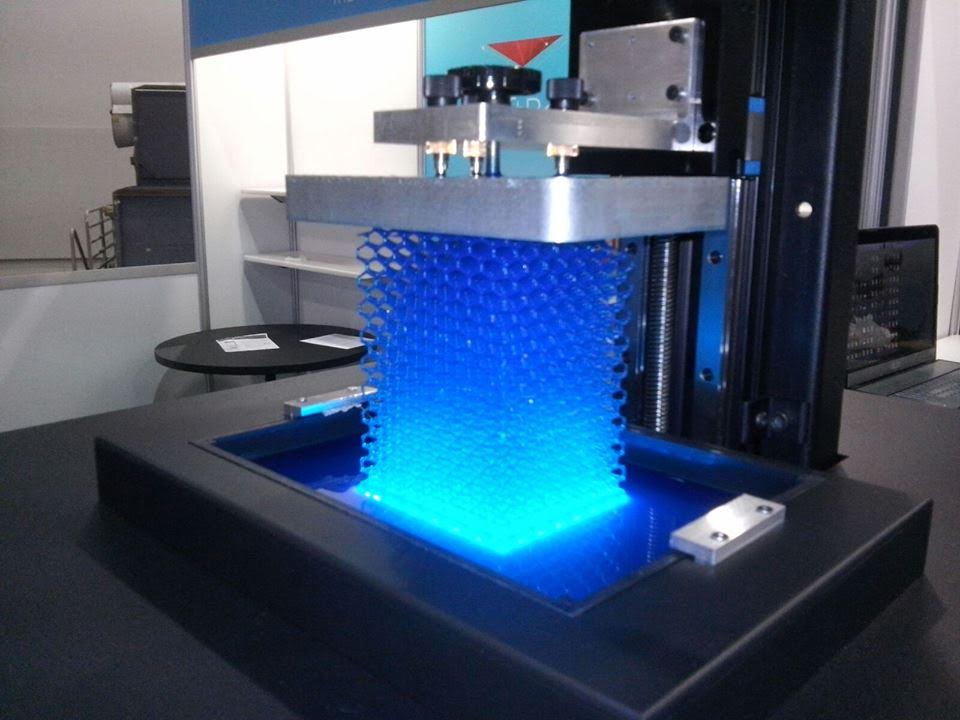 Customers with Internet Only library accounts are not eligible for 3D printer use.
Customers with Internet Only library accounts are not eligible for 3D printer use.
Do I need training before I can use the printer?
Yes, a one-hour orientation is required. Any person with a verified VBPL library account in good standing, excluding Internet Only library accounts, is eligible to request an orientation. Customers 12 and under must be accompanied by a parent or guardian.
How do I sign up for an orientation?
Email [email protected] or call to request an orientation. We will take your information and general availability and will contact you within 2-5 business days to confirm your orientation date and time.
How do I request time on the equipment?
After you have attended an orientation, you may reserve the 3D printers through Library Market at http://vbpl.librarymarket.com .
Where can I find objects to print?
Thingiverse.com has huge collections of things to print. This is a great place to explore what other people have created or to get inspiration for inventing your own objects. Most designs on this website are
Creative Commons licensed and are free to download and print. Alternatively, Autodesk's
Tinkercad.com is a basic, free web-based computer-aided design (CAD) platform for creating your own designs for 3D printers. SOLIDWORKS'
Onshape.com is a more advanced web-based CAD platform.
Most designs on this website are
Creative Commons licensed and are free to download and print. Alternatively, Autodesk's
Tinkercad.com is a basic, free web-based computer-aided design (CAD) platform for creating your own designs for 3D printers. SOLIDWORKS'
Onshape.com is a more advanced web-based CAD platform.
Is there a limit to how long I can print?
We only schedule during the Library's open hours. Print jobs need to be complete 30 minutes prior to closing. No overnight printing is permitted. You do not need to stay for the duration of your print job, but you are expected to stay with the printer while it builds the raft. You are also expected to return the same day to remove your object from the printer once complete. If your object will take more time than we can accommodate, you may want to consider using
Shapeways or
Sculpteo, two fee-based online 3D printing services. Although not required, you may want to consider creating an account with MakerBot CloudPrint to preview your object at home and get an estimate of how much time your print will take prior to making a reservation.
Terms of Use
Please print things that are appropriate for the Library environment and are either your own invention or are clearly marked for sharing with a
Creative Commons license. Virginia Beach Public Library reserves the right to refuse the printing of any content at any time at the discretion of Library staff. Additionally, you may also see the
3D Printing Guidelines and our
Library Technology Policy for more information.
Sacramento Public Library Offers 3D Printing Design Lab
3D printers move at the speed of light, it seems, in terms of their development. Two of the positives are that the quality continues to rise and the prices continue to drop. But many people are still not ready to buy, which is understandable. So I started a list of 3D printing in public libraries so you could find, at least in the US, to get started with a 3D printer from free to inexpensive.
Every few weeks I work on a more detailed profile about a particular library to give you an idea of what's available and provide you with a resource you can use to help your public library decide to add a 3D printer,
The Sacramento Public Library has a 3D printing lab at the Arcade branch. The lab is housed in an area they call "The Design Spot". It includes three 3D printers (3 Makerbot Replicator 2 machines, 1 PrintrBot Jr.) and computers with AutoCAD and Photoshop software. This equipment, books, and software for creating the Spot were provided with funding provided by a grant from the California State Library. The goal of this new 3D technology focused area is to inspire new interest for people of all ages.
The lab is housed in an area they call "The Design Spot". It includes three 3D printers (3 Makerbot Replicator 2 machines, 1 PrintrBot Jr.) and computers with AutoCAD and Photoshop software. This equipment, books, and software for creating the Spot were provided with funding provided by a grant from the California State Library. The goal of this new 3D technology focused area is to inspire new interest for people of all ages.
Two 3D printers such as The Design Spot use PLA material. You can read about different materials on my LINK LINK, but PLA (polylactic acid) is a corn-derived bioplastic and therefore recyclable. The library does not charge for 3D printing during print times. As with many public places, there are restrictions on what you can print. However, before you print, always check with any public 3D printing lab.
Design Spot offers classes in 3D Design to help you get started.
I'm a huge fan of public libraries offering creators and 3D printing labs, but it's not always an easy offer, so if you have an interest in volunteering, I recommend stopping by your local library to see if you can help.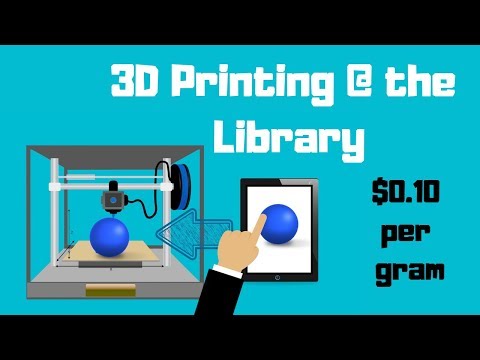 .
.
In my list of public libraries, I mentioned visiting the Children's Center for Public Libraries, which has a teen/youth target audience: they call it HYPE: Help Young People Excel. As you can tell, their mission is somewhat broader than 3D printing, which I've heard from many communities. HYPE offers the Makerbot Replicator as well as a host of electronic DIY stuff: Raspberry Pi's, Arduinos and more. These are regular users of Tinkercad, 123D Catch and other easy to use free apps that most developers love.
Public libraries are often the first place people go when they are trying to learn about new technology. So, if you're part of the effort, please get in touch, as I'd love to hear from people who are making an effort to create a developer lab or 3D printing in their community. My current list contains about 25 or 26 public libraries, and I know there are more of you! Contact us by clicking my name in the above line.
Free 3D Printing Education Course at the Brooklyn Public Library
Computers and the Internet are no longer exciting novelties these days, but part of everyday life.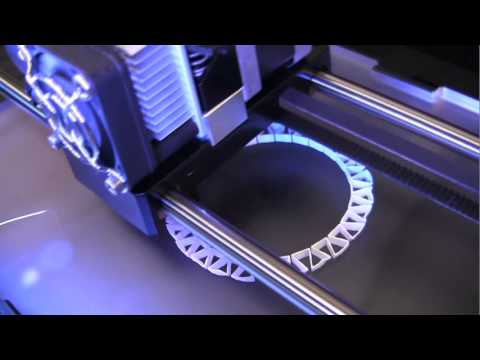 In this regard, libraries that keep up with the times can also introduce modern technologies into their work and diversify their routine by organizing various presentations and master classes. Once 3D printing hardware and software is installed, libraries will be lined up to take advantage of it, of all ages and technical levels.
In this regard, libraries that keep up with the times can also introduce modern technologies into their work and diversify their routine by organizing various presentations and master classes. Once 3D printing hardware and software is installed, libraries will be lined up to take advantage of it, of all ages and technical levels.
One of the library renaissance programs is hosting free workshops and lectures on 3D printing at the Brooklyn Public Library. The project was initiated by Ultimaker and 3DPrinterOS. Among other things, this is a great way to educate the general public, promote greater interest in technology, and provide an opportunity to gain practical skills from experts in a structured program. The lessons are designed to answer basic questions about what this technology is, what it can be used for, and how it works. The program includes the following aspects:
- introduction to the technical device and principle of operation of a 3D printer;
- discussion of how to use 3D printed models and prototypes;
- discusses traditional 3D printing plastics as well as alternative materials such as chocolate, sand, metal;
- lectures on various 3D printing technologies, history and terms;
- individual practical training;
- free access to 3DPrinterOS, a cloud-based 3D printing operating system;
- the ability to make your own model using 3D printing, including the use of alternative materials.
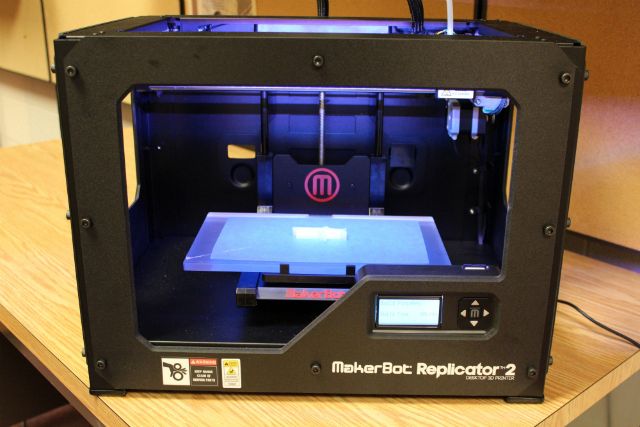
The educational initiative is based on the interests of all its participants. For example, the values traditionally promoted by libraries are learning, creativity, and inspiration. In addition, the program pays special attention to education in the technical field. Ultimaker, in turn, is known for using the concept of free access to projects and encourages everyone to participate in the 3D printing revolution. Already award-winning, Ultimaker aims to encourage people to share knowledge and experience, actively participate in community life, make a difference and be committed.
3DPrinterOS, which received an award in the Positive Change category at last year's 3D Printshow Global Awards, is primarily responsible for the learning process in this project. They collaborate not only with the library itself, but also with Shapeways and Foxsmart Filament. As part of the educational project, students will also learn about the cloud-based production system 3DPrinterOS, which is compatible with almost all models of personal 3D printers.