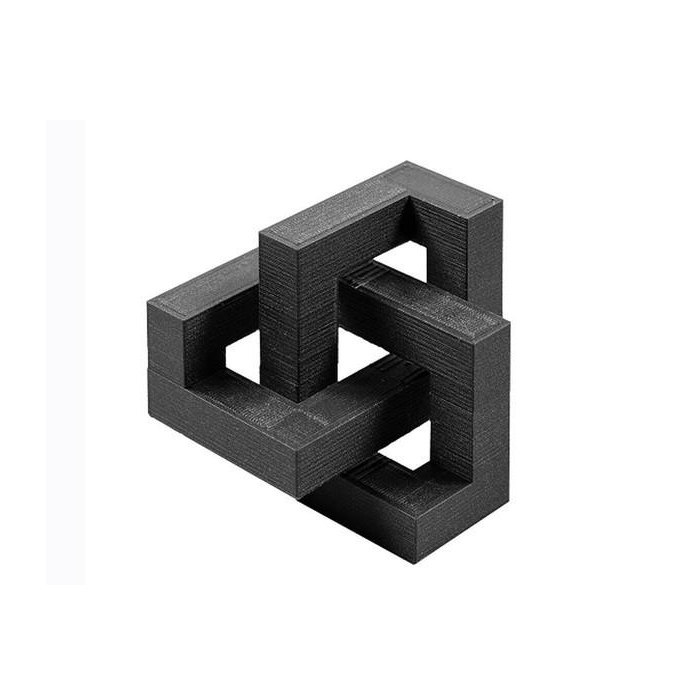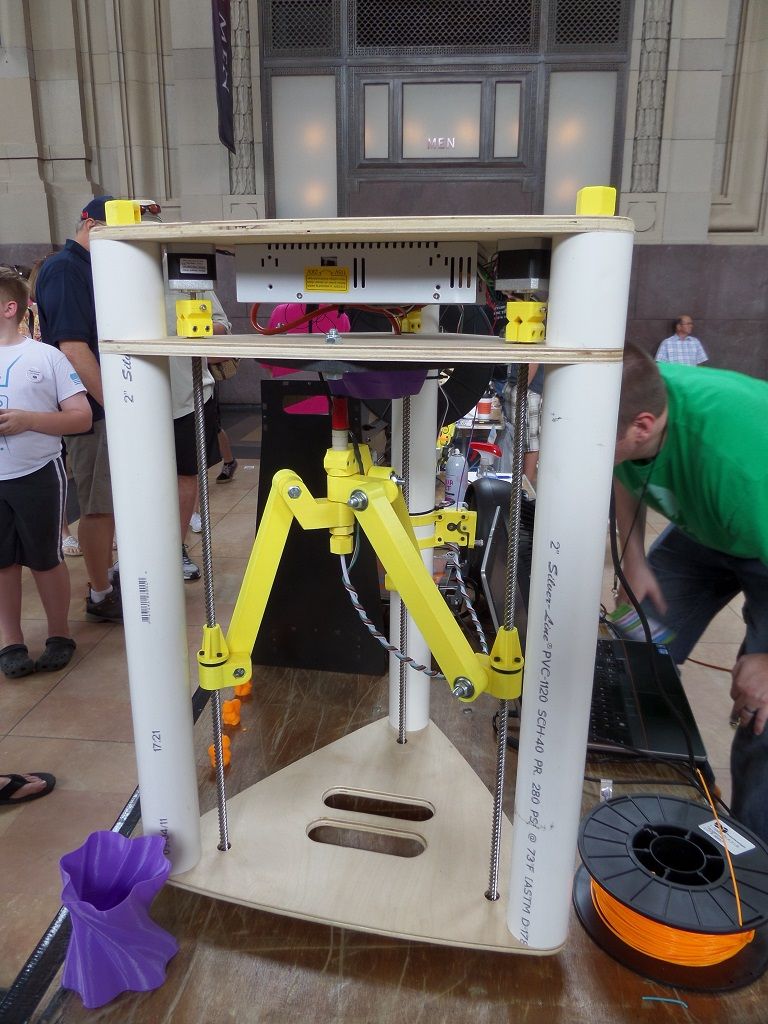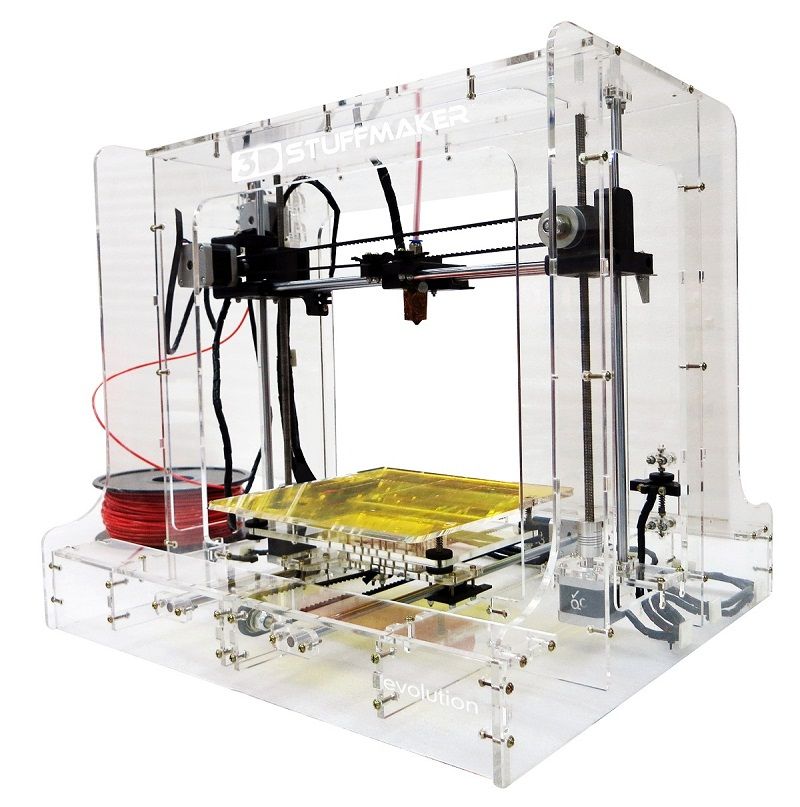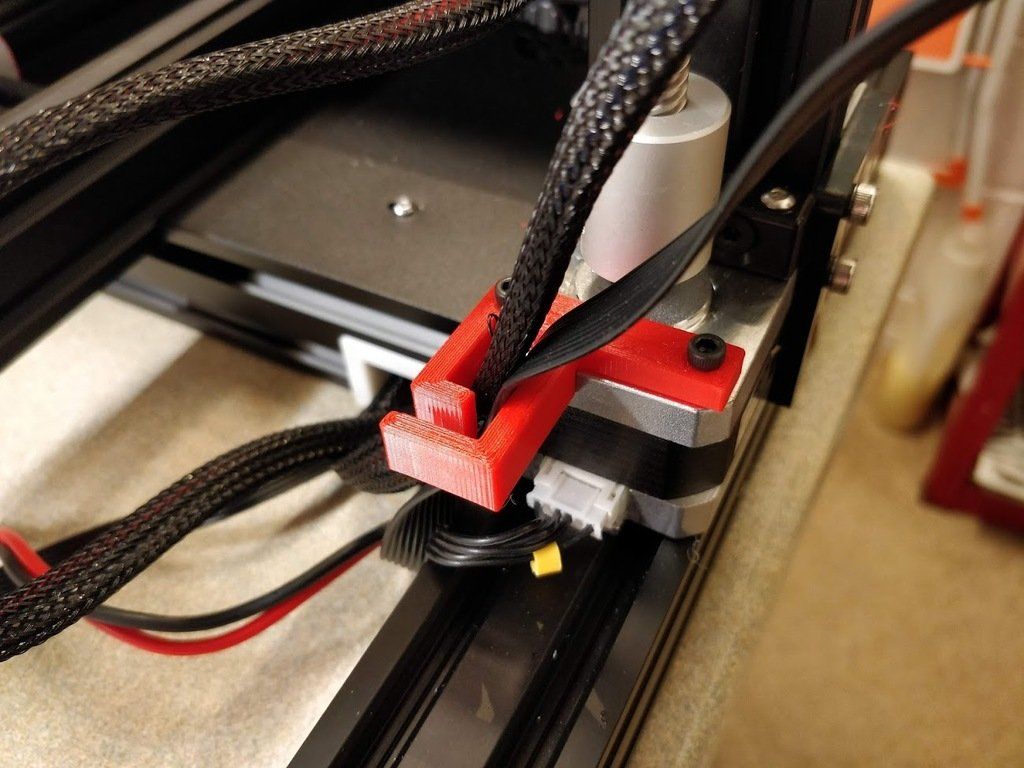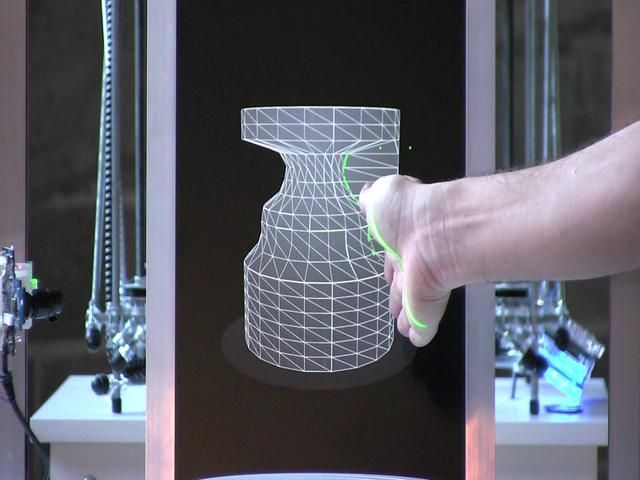3D printer props
3D PRINTED PROPS -The Best Cosplay STL Files and Props Online
Skip to content Featured FilesQuick View
$20.00
Add to cart
Quick View
$15.00
Add to cart
Quick View
$15.00
Add to cart
Latest FILESQuick View
$15.00
Add to cart
Quick View
$15.00
Add to cart
Quick View
$20.00
Add to cart
Quick View
$10.00
Add to cart
Quick View
$20.00
Add to cart
Quick View
$25.00
Add to cart
Best SellersQuick View
$0.00
Add to cart
Quick View
$15.00
Add to cart
Quick View
$25. 00
Add to cart
Quick View
$20.00
Add to cart
PRODUCT GROUPSlatest videospROJECTSCHECK US OUT ON INSTAGRAMHAVE YOU PRINTED OUT A MODEL FROM THE SITE, TAG US! 🙂
Xmas TIME! Get 75% off all files, including full Iron Man armor sets. 😮 . . . . . . . #xmassale #christmas #sale #3dprintedmodels #3dprintedarmor #3dprinting, #ironman #3dfiles #3dprints #avengers #3dprintedprops
CYBER MONDAY SALE 60% OFF ALL FILES . . . . . . . . . #3dprinted #3dprint #3dprinter #3dprintinglife #3dprinters #3dprints #3dprintable 3dresingprinting #resinprinting #3dmodeling #3dmodel #pla #3dprintedmodelsi #cosplay #3dprintedprops #mask #3dprintedhelmet #3dprintedcosplay #3dcosplay #cosplayer #marvel #multiverseofmadness #MOONKNIGHT #MRKNIGHT #MARKSPECTER #3DPRINTEDHELMET
Black Friday Deals!!🤩🤩 3DPRINTEDPROPS.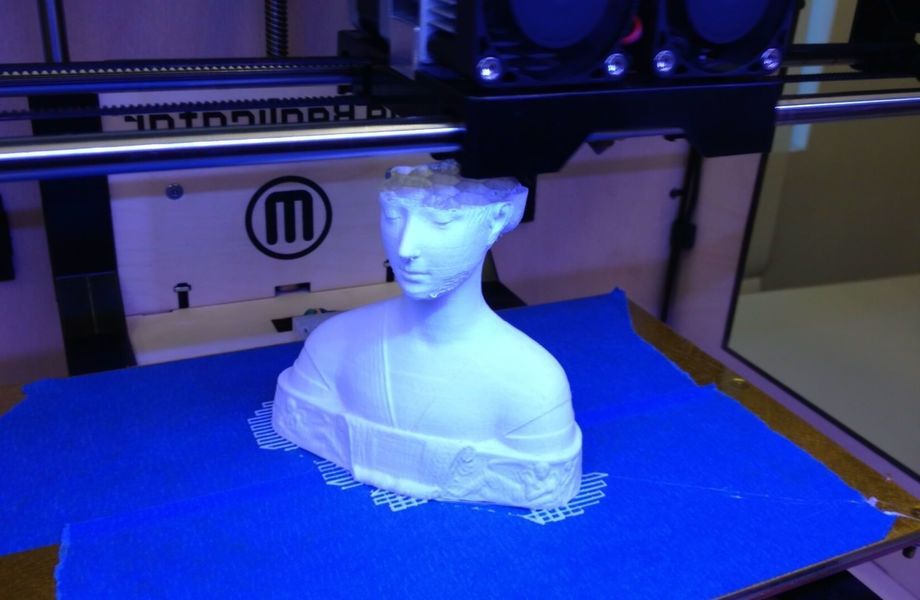 COM . . . . . .. . #3dprinted #3dprint #3dprinter #3dprintinglife #3dprinters #3dprints #3dprintable 3dresingprinting #resinprinting #3dmodeling #3dmodel #pla #3dprintedmodelsi #cosplay #3dprintedprops #mask #3dprintedhelmet #3dprintedcosplay #3dcosplay #cosplayer #darkhold #wandavision #thevision #wanda
COM . . . . . .. . #3dprinted #3dprint #3dprinter #3dprintinglife #3dprinters #3dprints #3dprintable 3dresingprinting #resinprinting #3dmodeling #3dmodel #pla #3dprintedmodelsi #cosplay #3dprintedprops #mask #3dprintedhelmet #3dprintedcosplay #3dcosplay #cosplayer #darkhold #wandavision #thevision #wanda
Black Friday Deals!!🤩🤩 3DPRINTEDPROPS.COM Download and print this incredibly detailed Daredevil helmet his Netflix show and from She-Hulk! . . . . . . . . #3dprinted #3dprint #3dprinter #3dprintinglife #3dprinters #3dprints #3dprintable 3dresingprinting #resinprinting #3dmodeling #3dmodel #pla #3dprintedmodelsi #cosplay #3dprintedprops #mask #3dprintedhelmet #3dprintedcosplay #3dcosplay #cosplayer #daredevil #shehulk #daredevilcosplay
Register
Email address *
A link to set a new password will be sent to your email address.
Get A Free Red Hood Helmet File! (optional)
3D Printing Courses - 3D PRINTED PROPS
3D Printing Courses3D printing is magical! You take a file, or create your own, send it to your printer and after some time you have an actual solid object.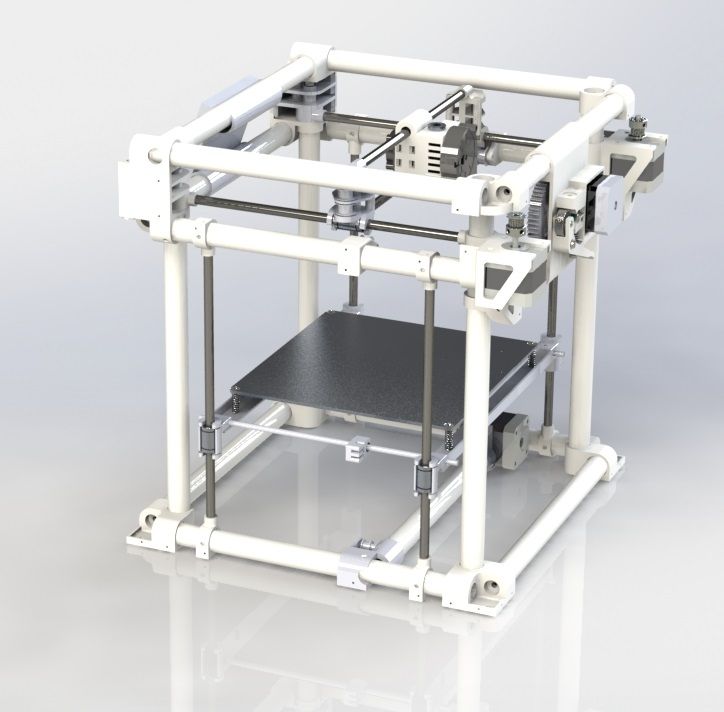 It reminds me of something from the Jetsons. In this course you will learn all stages of 3D printing, from its history, ways to get the best print, using slicers and even finishing your prints.
It reminds me of something from the Jetsons. In this course you will learn all stages of 3D printing, from its history, ways to get the best print, using slicers and even finishing your prints.
Yes, 3D printing is magical, but there is also a lot of technical parts to the process, and this course will help you navigate the challenges 3D printer enthusiasts encounter when they start out. This was a fun class to create and I hope you enjoy it and learn how to make great prints!
cHECK OUT COURSE
Have you been wanting to learn about 3D resin printing? Then this is the course for you!
3D resin printing is becoming increasingly popular for good reason. Over the past few years, resin printers and materials have gotten more and more affordable, opening up a whole new world of 3D printing to enthusiasts.
In this course, I will walk you through every part of the 3D resin printing process. We will cover:
- The different types of 3D resin printers
- Factors involved in deciding which resin printer is right for you
- Different resins you can use when printing
- How to prepare your files for printing using the leading 3D resin slicer, Chitubox
- How to properly post-process your files: removing them from the print bed, removing supports, cleaning and curing
- Finishing your prints: Sanding, priming and painting
cHECK oUT COURSE
Do you want to learn how to make money with your 3D printer? Then this course is for you!
I currently run a successful YouTube channel with thousands of subscribers and have a successful website and Etsy shop where I sell hundreds of dollars a month in 3D files and physical prints.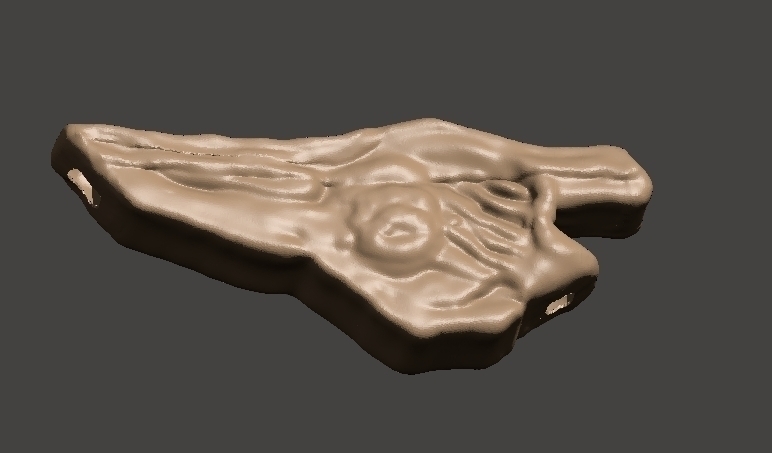 I love 3D printing and sharing what I know through my YouTube channel and in courses like this. That’s why I created this course to show 3D-printer enthusiasts like you how you can start earning money through your hobby.
I love 3D printing and sharing what I know through my YouTube channel and in courses like this. That’s why I created this course to show 3D-printer enthusiasts like you how you can start earning money through your hobby.
In this course, we will cover 7 ways you can use your 3D printer to make money. After covering the basics, I will share details from my own revenue streams and show how much my files cost to commission and print, and how those costs inform the selling price.
We will then look at 3 case studies of other successful Makers who are using their 3D printers to earn money, and I will cover details behind how they print and price their products.
CHECK OUT COURSE
OTHER COURSESWhen you have completed this course and practiced, you will be able to pick up and grade any comic, whether it’s one in your collection or that grail book you finally found at a con.
The Learn to Grade Comic Books course is the most comprehensive course of its kind. In it, I walk you step by step through 27 comics at every grade level from 0.1 to 10.0, explaining in detail why they received that grade. For the 25 grade levels from 0.5 to 10.0, I bought and cracked professionally graded books just for these videos so that we would have a solid baseline for understanding the criteria at each grade level.
In it, I walk you step by step through 27 comics at every grade level from 0.1 to 10.0, explaining in detail why they received that grade. For the 25 grade levels from 0.5 to 10.0, I bought and cracked professionally graded books just for these videos so that we would have a solid baseline for understanding the criteria at each grade level.
In each video, we move up the grading scale, first examining the CGC graded comic, and then we look at two different comics with the same grade to compare and contrast their differences, because even though they are the same grade, they can look quite different.
cHECK OUT cOURSE
This course will teach you graphic design fundamentals and how to employ them to create awesome social media graphics using the FREE design tool CANVA.
- Do you need to create professional looking social media graphics for your side-hustles, but don’t know where to start?
- Have you tried to piece information together from various sources around the web but end up even more confused?
- Don’t have the money to hire expensive graphic designers for your projects.
 ,..who does right?
,..who does right?
If you answered yes, to any or all of these questions, then you have found the right course for you.
The life of a content creator is already stressful, having to produce on a daily, weekly or monthly basis. Just spent 3hrs. editing a new youtube video, but remember, you aren’t done till you create that eye catching thumbnail. It can seem overwhelming.
We will use the Fundamentals of Design to create a brand and all the graphics we create in the course will be for an imaginary entrepreneur who has started a travel blog and Youtube channel. This way you also learn how to not only create the images, but why and how they fit into a cohesive brand.
Start creating more professional and eye catching social media graphics and make your brand stand out on the web!
cHECK OUT COURSE
This course will teach you graphic design fundamentals and how to employ them to create awesome classroom handouts, posters, lesson plans and other deliverables’ using the FREE design tool CANVA.
-
Do you want to create fun and interesting handouts for your classroom, but don’t know where to start?
-
Have you tried to piece information together from various sources around the web but end up even more confused?
-
Don’t have the money to hire expensive graphic designers for your projects.,..who does right?
If you answered yes, to any or all of these questions, then you have found the right course for you.
Teaching is hard. Creating handouts that are fun and help your students learn take time to create and can be difficult without the right tools. Using the free online tool Canva is all you need to create everything you need for your class.
This is where this class will help. Anyone can learn how to use the free design tool CANVA. In this class you will learn not only to use CANVA, but before we start creating real-world classroom projects we cover the fundamentals of graphic design that will evaluate your classroom to another level.
We will use the Fundamentals of Design to create a brand and all the graphics we create in the course will be for an imaginary classroom.
cHECK OUT COURSE
Are you struggling with suddenly having to take your classroom teaching online in response to the new way we have to teach? It can be intimidating to make this move – not to mention technology challenges – and hard to know where to start!
This concise one-hour intro course is designed to ease your shift to online teaching and help you be successful delivering online learning to your students.
You’ll learn easy-to-implement techniques and tips from a seasoned instructional technologist and online instructor.
Kevin Volo holds a Masters in Instructional Design and is working on his PhD dissertation in Educational Practice & Theory. He has worked for most of the past decade “in the online trenches” at a State University of New York (SUNY) school, helping faculty engage students in online courses.
It drills down to the most important things you need to know and will leave you feeling comfortable and confident making the shift to online and virtual teaching.
Register today and take your teaching online with confidence and poise!
CHECK OUT COURSE
In this course you will learn to take awesome and memorable travel pictures. We start with lessons on how to use your camera properly so you get the bet possible exposure. We then move on to photographic composition so that your photos are not only exposed well, but are composed well.
We Also Cover Travel Topics Such As:
- Best camera options
- What camera equipment to pack
- What else should you pack to make your trip easier
- Travel safety, and much more
Photography Basics You’ll Learn:
- Exposure
- ISO
- Shutter Speed
- Aperture
- Depth of Field
- Composition Basics
- White Balance
- Lighting
I’ve been a photographer my whole life and have taught traditional and digital photography classes for 20 years. I love everything about photography and hope you will enjoy the course and learn about the joys of travel photography.
I love everything about photography and hope you will enjoy the course and learn about the joys of travel photography.
CHECK OUT COURSE
DIY 3D Printed Party Props
3D Modeling
Good afternoon friends! Recently, the use of various props for a festive photo shoot is gaining popularity: glasses, mustaches, beards, hearts, etc. on a stick. Today I want to tell you how to make holiday props with your own hands (using a 3D printer of course) without modeling skills, as well as share models that I made myself. nine0003
The first thing we need is somewhere to dig up models for printing. In order not to bother with modeling, I will share the easiest way to make models - it will be a bundle of the flaticon resource + the easiest online program for modeling Tinkercad.
Finding a blank for the model on the flaticon website
Website address: http://www.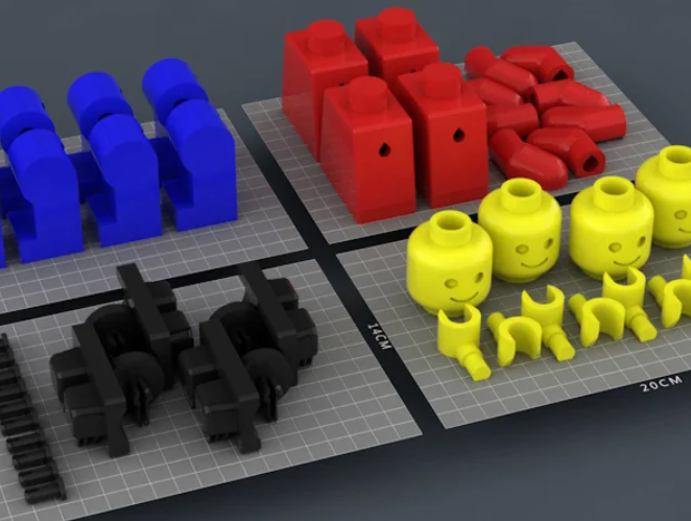 flaticon.com/ Question : what can be found there?
flaticon.com/ Question : what can be found there?
Answer : blanks for our 3D vector models, which we will later convert to *.stl format
:idea: Important: you need to download vector drawings in *.svg format
I'll show you with lips as an example. Using the search, we find the picture we need:
Move the mouse over the glasses and click view:
In the window that opens, click download in * .SVG format
So, we have the picture. Next, we need to transform it into a 3D model and make a connector for attaching the stick. You don’t need to make a connector: print it with a minimum thickness and just stick a stick, but I decided to do everything thoroughly. nine0003
Transform SVG to STL using Tinkercad
Site address: https://www.tinkercad.com/ If someone else is not registered there, then you need to go through the registration procedure - everything is simple there operating systems not lower than Windows 7
1) Create a new design in Tinkerkade.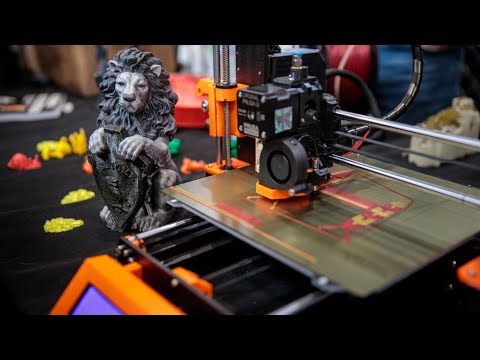 And in the editor that opens, add your model. To do this:
And in the editor that opens, add your model. To do this:
- open the import tab (1)
- select the file you recently downloaded (2)
- set 30% of the loaded size (otherwise the picture will be loaded on the whole table. You choose the percentage yourself)
- press the import button (3)
2) Then we play with the help of the ruler with the sizes you need:
3) Make a hole for the stick:
- select the Holes section
- transfer the cylinder to the work plane (1)
- set the dimensions of the cylinder
- transfer the cylinder to your model (2)
- select the entire structure with the mouse and press the Group button ( 3)_
4) Save the resulting model in *.STL format and open it in Cur-e
Print, stick in a sushi stick for example or whatever you find at hand and voila:
This is still .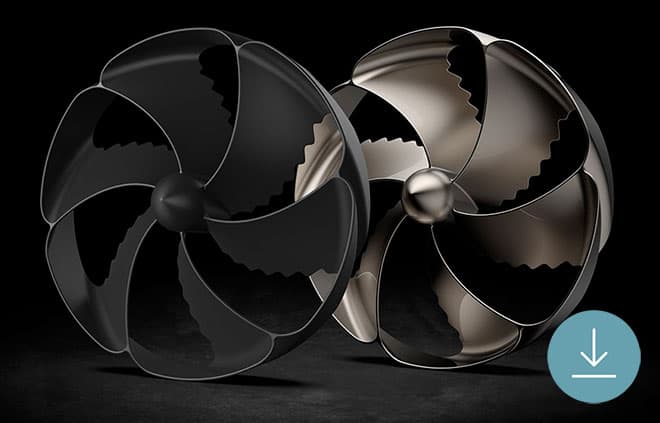 .. a few more pictures:
.. a few more pictures:
Well, the models are ready:
- Mustache with glasses -tyts - lips - tyts - heart - tyts - points - tytsI will add more models as they are made. If you make such props - share models!
Thank you for your attention!
Follow author
Subscribe
Don't want to
17
Stunning 3D props for the Ghost in the Shell movie
The highly anticipated and controversial adaptation of the Ghost in the Shell manga and anime series is finally out in theaters. shell"). Aside from the casting debate and the casting of Scarlett Johansson in the lead role, the movie itself is absolutely amazing. Visually, the film seems to accurately capture the aesthetics of a luxurious, radiant and sometimes depressing future in a fictional Japanese city in Niihama Prefecture, based on Hong Kong. And much of the futuristic technology that gives Niihama Prefecture its distinctive character was not computer-generated, but designed by New Zealand prop makers Weta Workshop. nine0003
nine0003
Former Mythbusters founder and prop maker Adam Savage called the team from his popular YouTube channel "Tested to Weta" and took a closer look at some of the amazing props that were created for the movie. Although the use of 3D printers has become almost commonplace in prop creation, this series of videos that show us the film "Ghost in the Shell" shows how 3D technology has already become an integral part of modern prop production. 3D printers were used for most of the film's props, including the incredible life-size robotic skeleton, several beautiful humanoid geisha robots, and even the signature thermo-optical costume the main character wears, all made from detailed 3D scans of actress Scarlett Johansson's body. nine0003
The success of recent films such as Mad Max: Fury Road and Star Wars: The Force Awakens, which, for the most part, , using real stunts and lots of 3D printed props, pretty much brought back the fashion for Hollywood to use real props and practical effects on set.
The use of computer graphics (CGI) currently makes it possible to seamlessly enhance real-world image settings, but the use of technologies such as 3D printing, and thus the appearance of real props in the film, can add weight and texture to the film. Ghost in the Shell director Rupert Sanders decided to ditch CGI to create many of the unique props seen in the film, including a life-size outline of a robotic skeleton under Johansson's skin. nine0003
Savage dedicated an entire video to a few props that Weta Workshop created, but the robotic skeleton is just incredible. The complex assembly includes 300 to 400 individual parts, each arm is assembled and finished. Several different 3D printing technologies and materials were used, including transparent and black resin parts printed with a stereolithographic (SLA) 3D printer. The lungs were printed from nylon using selective laser sintering (SLS), while the joints and support parts were printed from steel to add strength and durability to the skeleton. nine0003
nine0003
You can watch the full "Tested" episode with this robotic skeleton here:
In total, Weta Workshop only spent about a month studying various materials and printing methods before deciding to use resin and nylon parts to work with. They showed Sanders multiple versions of each part, made from different materials, in the finished version, and they even ran their own tests to see how each part would look on screen. Once all the materials were selected, the skeleton was printed, assembled and finished. In addition to printed parts, small modeling components, tiny computer screws, and dozens of laser-cut parts were used. In total, the finished props took hundreds of hours of 3D printing and several weeks of refinement and assembly to create. nine0003
« We would not have been able to make this film 2 years ago, because there were no such technologies and such opportunities in chemistry. The skeleton we created... the materials for it didn't exist 2 years ago, so we wouldn't be able to make it. But we can make it today because technology is integrating and evolving... ,” explained Weta Workshop creative director Richard Taylor.
The skeleton we created... the materials for it didn't exist 2 years ago, so we wouldn't be able to make it. But we can make it today because technology is integrating and evolving... ,” explained Weta Workshop creative director Richard Taylor.
In particular, resin materials have become more advanced and combined with new, state-of-the-art 3D printing software and post-printing equipment, results in incredibly high-quality finished parts. The colorless resin used is almost completely transparent, but finishing until recently was simply not possible. In order to get crystal clear, transparent parts, once they were 3D printed with SLA, the Weta Workshop team transferred them to a special box, where the parts lay under UV light, which helped to further cure the resin. Then, Weta Workshop's painting department covered the finished parts with a clear coat to enhance the final effect. The skeleton was made to fit exactly into a life-size replica of Johansson's body, which itself was 3D printed using ballistic gel, a material used to model human flesh.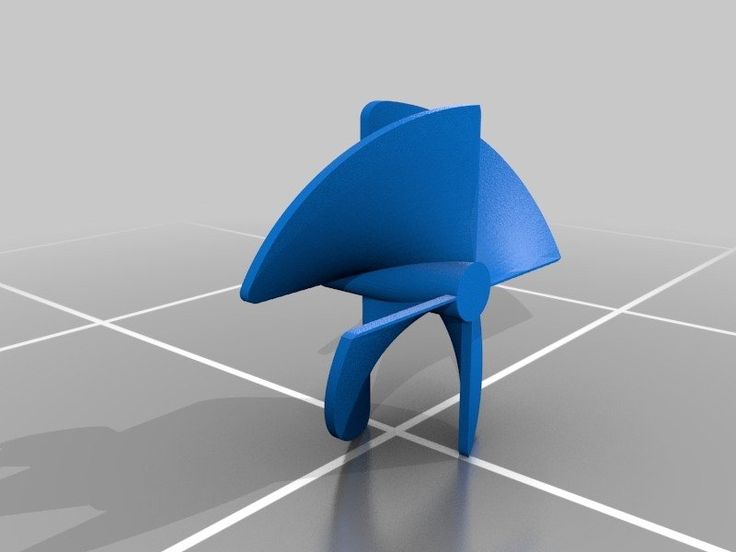 nine0003
nine0003
The detailed 3D scan of Scarlett Johansson's body was also used to make the iconic thermo-optical bodysuit, which can make her invisible and reflect light. The costume looks quite tight and tight, and we think that Scarlett didn't eat much during the days of filming in this costume, and she needed several dressers and makeup artists to fit into it. Many of the costume molds were designed directly around Johanson's body, and some parts were molded from silicone using 3D printing and molds created on CNC milling machines. In total, Weta Workshop created four ready-made costumes for Johansson and four duplicates for her stunt double. nine0003
In the video below, Savage takes a closer look at this costume:
As a long time fan of the show, I'm a little embarrassed that Scarlett Johansson plays the Major. It's not that Johansson isn't a great actress, she certainly is, but I think it's kind of weird to film a European white woman without taking out the Asian setting.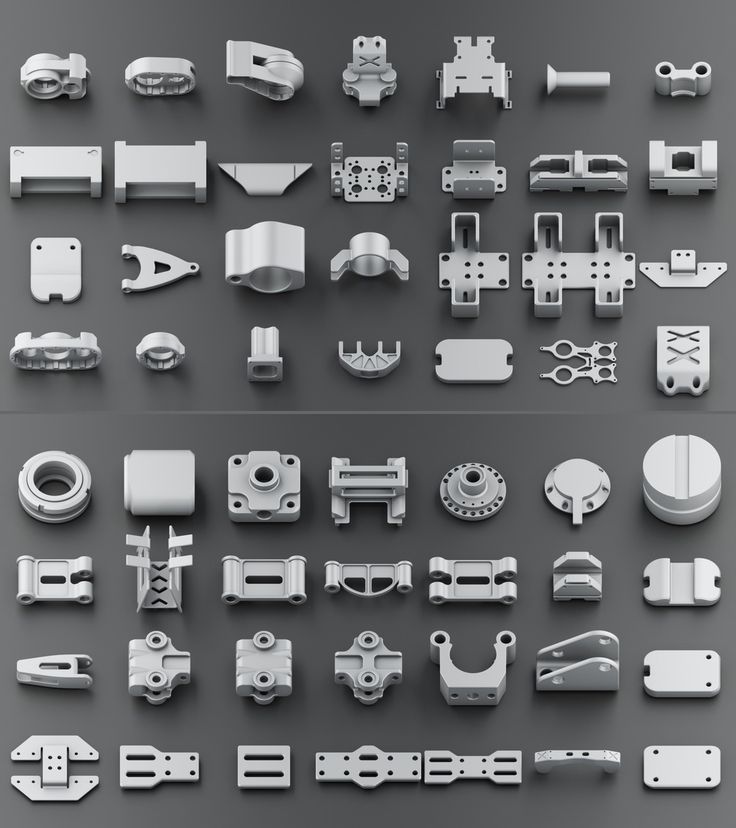 And, despite the fact that the filmmakers tried to make her as similar to the anime character as possible, this in itself is a bit problematic. If it had been an American remake, including a futuristic New York or something like that, it wouldn't have seemed so edgy. However, maintaining a Japanese location and including several well-known Asian actors, while also asserting a European white actress as the lead character, seems somewhat embarrassing. nine0123
And, despite the fact that the filmmakers tried to make her as similar to the anime character as possible, this in itself is a bit problematic. If it had been an American remake, including a futuristic New York or something like that, it wouldn't have seemed so edgy. However, maintaining a Japanese location and including several well-known Asian actors, while also asserting a European white actress as the lead character, seems somewhat embarrassing. nine0123
That said, despite the casting issues, the directors took the source material seriously and did an amazing job turning it into a live action movie. As with movies based on video games, movies based on anime rarely look like the original and are usually disappointing. However, using modern 3D printing and 3D scanning technology, the makers of Ghost in the Shell have developed, visually at least, one of the most accurate film adaptations I have seen. The film will premiere in the US on March 31, 2017. Discuss the film at 3DPB.