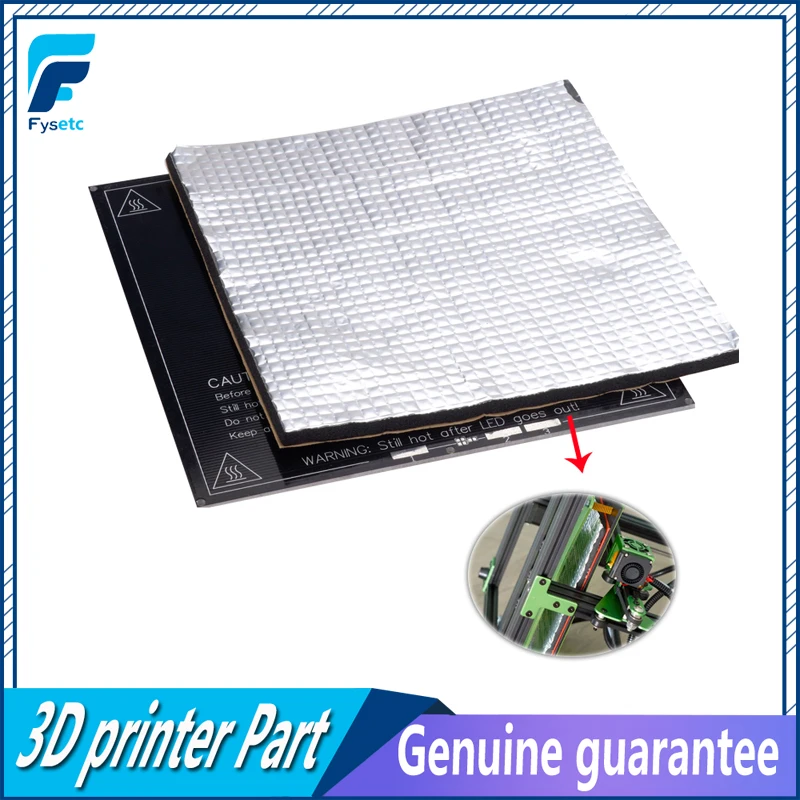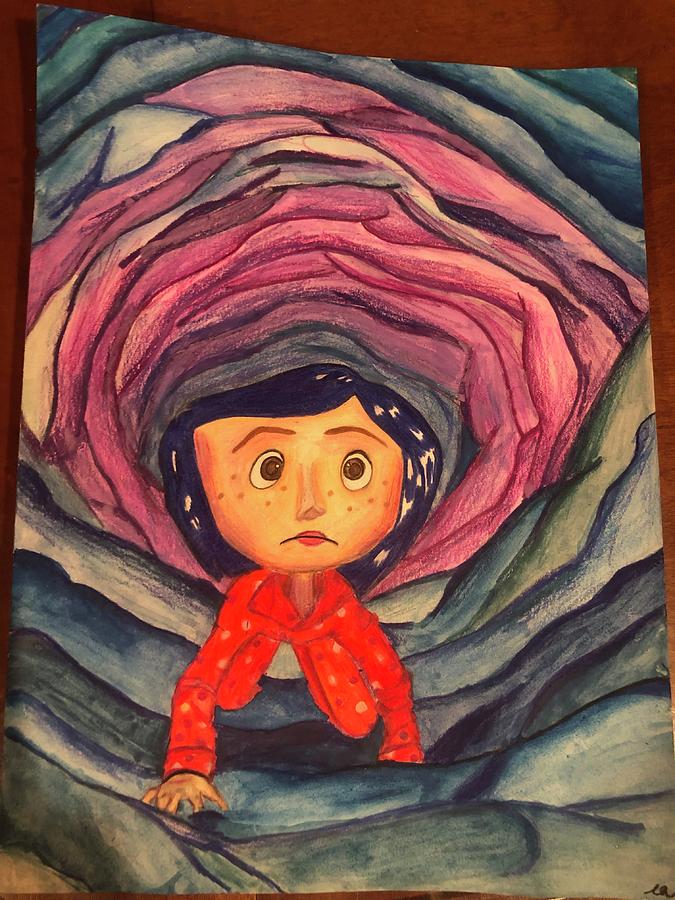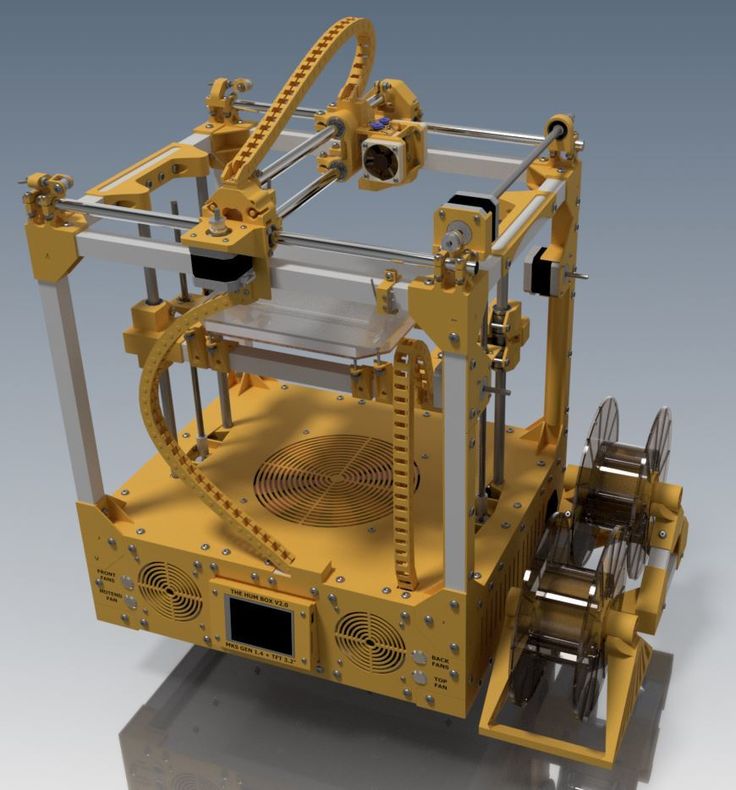3D printer nozzle replacement
How To: Change a 3D Printer Nozzle
Changing your 3D printer nozzle is quick and easy when you follow these simple steps.
Posted on July 25, 2018
by
Alec Richter
If you’ve never changed a nozzle before, you might be wondering why you’d even want to. Well, there are a couple of reasons. While most stock nozzles are brass and have a 0.4mm diameter, nozzles come in a huge variety of materials and sizes. Brass nozzles are standard and are great at heating up and holding temperature, but stainless steel and hardened steel won’t wear out nearly as quickly as brass will with abrasive materials, like copperfill or NylonX with its carbon fiber. There are 0.25mm nozzles for high-details models and even nozzles as large as 1.2mm for incredibly strong, structural parts. In addition, it’s really nice to be able to minimize downtime by taking out a clogged nozzle, installing a clean one, starting a print, and then worrying about taking care of the clogged one. Every nozzle has its purpose and specialty, but first, you need to know how to change them out, so let’s get to it.
Step 1: Gather tools
- Depending on your 3D printer, this may change slightly, but in most cases, the two things you’ll need are a set of channel locks or a crescent wrench to grip the heater block, and a wrench to hold the nozzle. E3D nozzles, Ultimaker 2+ nozzles, and many other nozzles that use an M6 threading can use a 7mm wrench to grip them, but not all nozzles are the same.
Step 2: Heat up the hot end
- When the heater block, heat break, and nozzle heat up, the metal expands just enough to make the threads just a little bit easier to loosen. When they’re cold, they shrink together tight, to the point that you can tear out the thread of the heater block or nozzle when removing the nozzle. We’ve seen it happen plenty of times over, and I’ve done it myself when I first started 3D printing.
 At this point, remove any filament that’s in the printer as well.
At this point, remove any filament that’s in the printer as well.
Step 3: Remove the nozzle.
- With the hotend at temperature, use the channel locks to grip onto the heater block. You don’t need to grip it tightly, just enough to keep it from rotating while you remove the nozzle. With your other hand, grip the nozzle with the small wrench and begin unscrewing it clockwise (if you were looking at the hotend from above). Once you break the tension, it should come out easy, just keep unscrewing it until it’s out.
Step 4: Install the new nozzle.
- Since the new nozzle isn’t hot it’ll be a little harder to turn because its threads haven’t expanded, but you can do it mostly by hand to start with since it’s cool, then finish it off with a tool. You want to be extra sure that you don’t over torque the nozzle and tear out the threads at this point as well. You could print this nozzle torque wrench designed by Anders Olsson, and once it’s been tightened enough, the wrench will click and prevent you from turning it any further.
 If you have experience changing nozzles, it’s pretty easy to feel when it’s properly seated, otherwise this tool is super handy; we even have a couple floating around the office.
If you have experience changing nozzles, it’s pretty easy to feel when it’s properly seated, otherwise this tool is super handy; we even have a couple floating around the office.
Step 5: Start printing!
It’s really that easy to change a nozzle. Now go and install the biggest nozzle you can and print something massive in no time at all. If you have any comments or questions, we have a nozzle comparison guide that might answer your questions, otherwise feel free to leave a comment down below.
Happy printing!
Article Tags
- 3D Printing
- Firmware
- 3D Design
- MatterControl
- Press Releases
- Small Business
- Automotive
- E3D
- Jewelry Making
- Engineering
- Entertainment Industry
- MatterControl Touch
- ESD Materials
- NylonX
- BCN3D
- Open Source
- Crafty Pen
- Digital Fabrication Anatomy
- How To
- Hardware and Upgrades
- Tips and Tricks
- Weekend Builds
- Top Ten
- Education
- Tech Breakdown
- Women in 3D Printing
- Project Ideas
- Advanced Materials
- Reference
- Pulse Dual Extrusion
- Product Spotlight
- Aerospace
- Jobs
- Military & Government
- Multi-Tool Machines
- Getting Started
- Healthcare
- How To Succeed With Any 3D Printing Material
- Creality3D
- Architecture
- 3D Printer Reviews
- Hacker of the Month
Related Products
View all related productsHow To Change The 3D Printer Nozzle?
Guides
Today I will show you how to change a 3D printer nozzle correctly. I’ve seen a lot of posts on 3D printer groups where people were having issues with leaks after changing the 3D printer nozzle. Besides that, I just encountered a similar issue caused by improper nozzle change. Thinking that this will help, I’ve written a simple guide on how to change a 3D printer nozzle, and avoid leaks.
I’ve seen a lot of posts on 3D printer groups where people were having issues with leaks after changing the 3D printer nozzle. Besides that, I just encountered a similar issue caused by improper nozzle change. Thinking that this will help, I’ve written a simple guide on how to change a 3D printer nozzle, and avoid leaks.
Why Change The 3D Printer Nozzle?
Nozzle changes are made for multiple reasons. The first reason why you need to change the nozzle on your 3D printer is because the old one is damaged. A bad nozzle can translate into bad quality prints, stringing issues and bad dimensional accuracy.
Another reason why to replace the 3D printer nozzle is when you want to print faster. A bigger nozzle allows you to lower your print times without needing to increase print speed. The most common nozzle is 0.4 mm, but for faster prints you would like to use a 0.6 mm or 0.8 mm nozzle sizes. This translates in wider extrusions and bigger layer heights.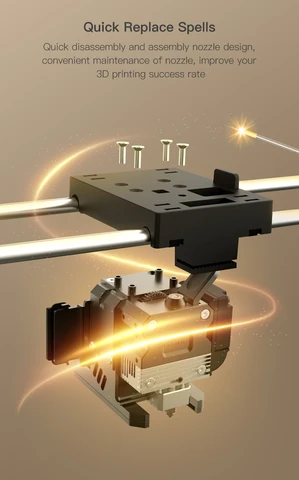
By using a smaller nozzle (0.3 mm or 0.2 mm), you can increase the quality your final prints, by using lower layer heights. While this can increase the quality, it will increase print times.
Change The 3D Printer Nozzle and Fix Leaks
Changing nozzles on your printer can be a daunting task for newbies or beginners in 3D printing. If the nozzle is not properly tightened in the heatbreak, leaks can occur. If you change nozzles at room temperature, when heating up the hotend metal expands and the nozzle gets loose. This creates some space between the nozzle and the heatbreak and melted filament can flow through the threads. Clogs appear and you will need to disassemble everything to clean.
If you follow the guide carefully, you will learn how to correctly change the 3D printer nozzle and avoid leaks caused by improper tightening.
Because of an improper nozzle change, I managed to damage the heatbreak thread on my NF Crazy Hotend. Because I used too much force when tightening the nozzle, the thread was stripped and plastic started to leak from the heatblock.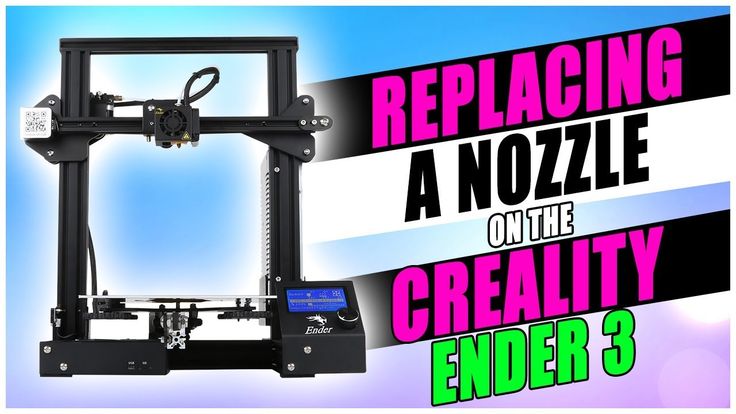
While I can fix this issue with a replacement heatbreak, I will use the torque wrench from now on, each time I change the 3D printer nozzle.
Prerequisites
In order to properly change nozzles on your 3D printer, you need to have some tools ready for this.
- Wrench or pliers to hold the heatblock.
- Tubular wrench for the nozzle.
- Temperature resistant gloves for protection.
- Torque wrench (optional).
Please note that if you are following this guide in order to change nozzles it’s important to be careful. You are working with hot components and burns can occur. Avoid touching nozzles and heatblocks when changing nozzles to avoid burns and injury. Read the full guide before starting.
Torque Wrench for Nozzle Change
In order to easily change nozzles on my printer, I printed this Torque Wrench from Prusa Printers (2nm version) in Blue EasyPETG from Fiberlogy. I strongly recommend using a torque wrench for good results.
Slice Engineering recommends using a 1.5nm torque wrench for tightening the nozzle on the Mosquito Hotend. E3D recommends tightening the nozzle with a 3nm wrench.
I used a 2nm wrench and it worked fine for both.
How to Change The 3D Printer Nozzle?
In order to change 3D printer nozzles properly, follow the steps below:
Heat up the hotend to maximum temperature.
Before starting the nozzle replacement, you need to heat the hotend to the maximum temperature. When you change the 3D printer nozzle, it’s important to do it with the heatblock set at your max temperature allowed by your printer. Usually, for PTFE hotends the maximum temperature is 270C.
While any temperature over 240C can quickly damage the PTFE tube, it’s ok for a few minutes until you replace the nozzle.
If you are using a silicon sock, remove it before heating up the hotend.
Remove the filament
When the hotend reaches around 130C for PLA and 150C for PETG, remove the filament with a quick pull in order to avoid filament clogs. This is not exactly a cold pull, but it will help you to remove most of the filament. This makes the nozzle change process easier.
This is not exactly a cold pull, but it will help you to remove most of the filament. This makes the nozzle change process easier.
Unscrew the old nozzle
Now that the hotend is set to the maximum temperature, you can proceed to replacing the nozzle.
Grab your wrench or pliers and hold the heatblock in place. Carefully grab the heatblock avoiding the heater cartridge and the thermistor. With your other hand, start unscrewing the nozzle.
Screw the new nozzle into the heatblock.
If you are using gloves, you can start screwing the nozzle with your hands then perform the tightening with the tubular wrench or the torque wrench.
If you are not using gloves, place the nozzle in your tubular wrench and screw the nozzle into the heatblock. After the nozzle is screwed tighten the nozzle a bit more. Don’t over-tighten the nozzle. This can lead to a stripped thread and can damage your nozzle and/or the heatblock.
If you are using the recommended torque wrench, the nozzle is tightened when the wrench clicks.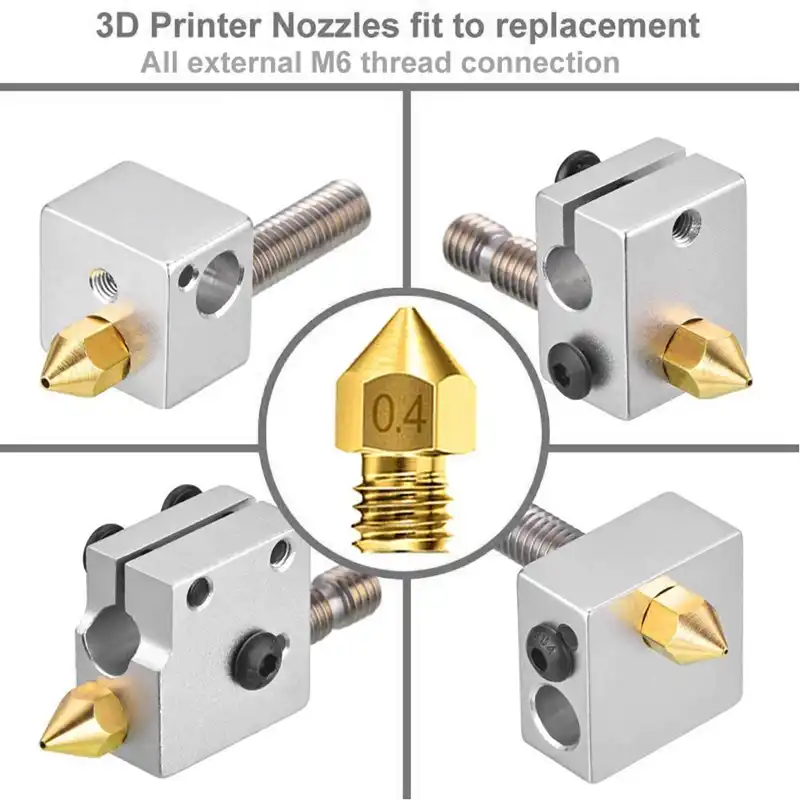
Wrapping up
Congrats! You just changed the 3D printer nozzle, and you can return to your printing activities.
Liked it?Consider supporting 3DPrintBeginner if this content helped. You can also join Patreon for exclusive perks! |
Related Articles
For beginners: printer repair, nozzle replacement/cleaning
How to replace the nozzle on a 3D printer?
Each of us has experienced the problem of clogged extruder nozzles. The plastic just stops flowing out of the extruder. Sometimes the extruder gets so badly clogged that cleaning doesn't help. In this case, the heating part of the extruder (hereinafter referred to as the hot end) must be disassembled and each element cleaned, or the one that is no longer suitable for work must be replaced.
How to disassemble Hotend?
Prepare the necessary tools. You will need: A large open-end wrench (can be adjustable), such that it can clamp the heating block, as in the photo. Next, you will need a smaller wrench to unscrew the nozzle. Usually this is a key for 7 or 8. You can also use pliers, but I do not advise, because. it is possible to “lick off” the edges of the nozzle, because it is made of soft material. You will also need a small hexagon - to unscrew the screws from the thermoblock. It will be nice to have any pliers so that you can hold hot parts. Many craftsmen use fum tape, but we will tell you how to do without it. So, are you ready to start?
Next, you will need a smaller wrench to unscrew the nozzle. Usually this is a key for 7 or 8. You can also use pliers, but I do not advise, because. it is possible to “lick off” the edges of the nozzle, because it is made of soft material. You will also need a small hexagon - to unscrew the screws from the thermoblock. It will be nice to have any pliers so that you can hold hot parts. Many craftsmen use fum tape, but we will tell you how to do without it. So, are you ready to start?
It is necessary to heat the extruder to a temperature close to the maximum. Then we take 2 keys, with the larger key we hold the heating block so that it does not move when unwinding. And the nozzle itself is unscrewed with a smaller key. Now the heating can be turned off and the nozzle unscrewed to the end. Next, we arm ourselves with a pre-prepared hexagon and unscrew the screw that holds the heating element itself. If your thermistor is also clamped by a screw, it can be released with a screwdriver.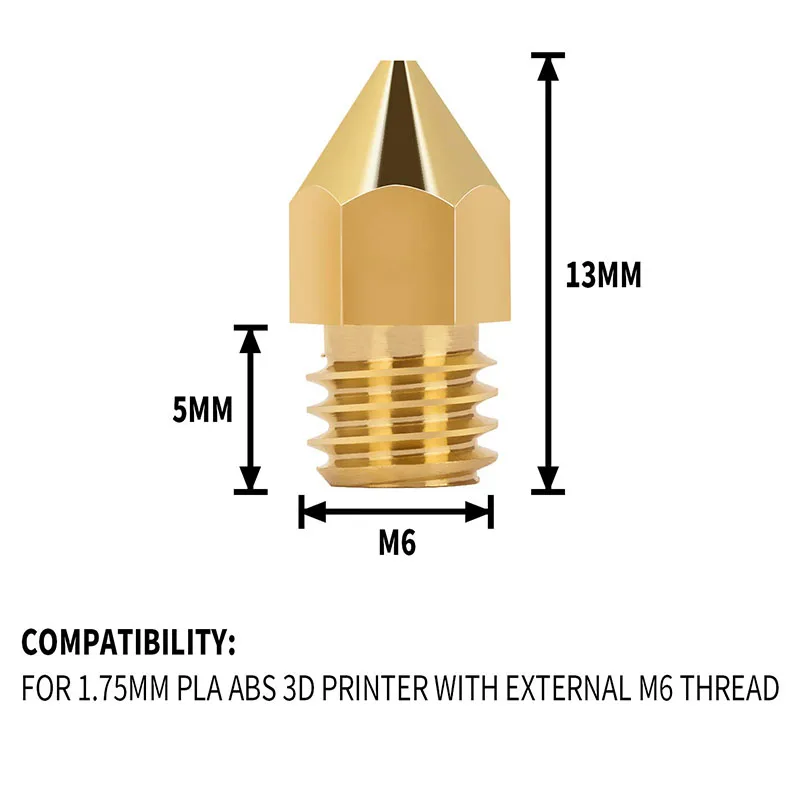 Now the heating element together with the thermistor can be pulled out. Next comes the neck (thermal barrier). This part usually unscrews without problems even when it is cold. But if everything is completely tight, then you can heat it up and unscrew it while the plastic that has fallen into the thread is still soft.
Now the heating element together with the thermistor can be pulled out. Next comes the neck (thermal barrier). This part usually unscrews without problems even when it is cold. But if everything is completely tight, then you can heat it up and unscrew it while the plastic that has fallen into the thread is still soft.
Assessing the situation.
If everything is bad, just change all the necessary components, but even in our store they are inexpensive, stock them up in advance, let you always have a spare kit.
If the contamination is not so serious, you can try to clean it manually. For example, a nozzle, it can be heated and cleaned with a drill of the appropriate size, or with a thin needle. Outside, all parts can also be cleaned by preheating them and cleaning with a dry cloth. Not infrequently I saw how people even sanded the top layer with fine sandpaper and polished it. Also, the nozzle can be soaked in the solution. For example, if you are printing mostly with ABS plastic, you can soak it in acetone.
If all the feeders are cleaned or replaced with new ones, then we are ready to assemble. The extruder is assembled as follows: screw the nozzle into the heating block to the end and unscrew it half a turn, then screw the thermal barrier to the end. We install all the parts on the printer axis, insert and fix the thermocouple and thermistor. Then we need to heat the extruder to the same “about” maximum. We take our keys, hold the block with one, and twist the nozzle with the second. Just do not overdo it, otherwise the nozzle can be broken. You need to tighten it to such an extent that the solo does not unwind during operation and there is tight contact between the nozzle and the thermal barrier, this is how we prevent the plastic from flowing out of the threaded connection, and this does not even require additional funds.
You can now run a test print to see if everything works as expected.
After checking, we advise you to install a protective silicone cover on the thermoblock. So the block will lose less heat, heat up faster and, most importantly, track the temperature more accurately.
So the block will lose less heat, heat up faster and, most importantly, track the temperature more accurately.
We hope the article was useful for you! See you soon!
Nozzle replacement for P3 Steel 200 3D printer
Instructions for P3 Steel 200 and Pro version are the same
One of the most important elements responsible for print quality is the nozzle. During the operation of the printer, periodically there is a need to replace it.
Replacement of the nozzle is necessary for several reasons, namely:
- natural wear of the nozzle, over time, the plastic passing through the nozzle increases its diameter due to friction;
- during the printing process, carbon deposits form inside the nozzle, from dust particles located on the plastic rod;
- using poor quality filament.
If print quality deteriorates, we recommend replacing the nozzle.
For this operation you will need:
- wrench for nozzle replacement - 2 pcs;
- hex wrench 2 mm - 1 pc;
- hex wrench 2.
 5 mm - 1 pc;
5 mm - 1 pc; - pliers - 1 pc.
Step 1.
Unscrew the extruder clamp screw.
Unscrew the extruder clamp screw counterclockwise.
Step 2.
Disconnect the extruder feeder
Remove the three screws holding the two halves of the feeder and the stepper motor together.
Step 3.
Detach the hot end
Remove the hot end from the extruder body as shown in the gif. To do this, you need to disassemble the feed mechanism into 2 halves and remove the hotend.
Step 4.
Warm up the extruder. Warm up the extruder to 190℃ to soften the plastic in the extruder and allow the nozzle to be replaced without difficulty.
Step 5.
Unscrew the nozzle
While holding the heating block with one wrench, carefully unscrew the nozzle with the other. Be careful not to burn yourself, the nozzle will be hot!
Step 6.
Install new nozzle
Screw in new nozzle.