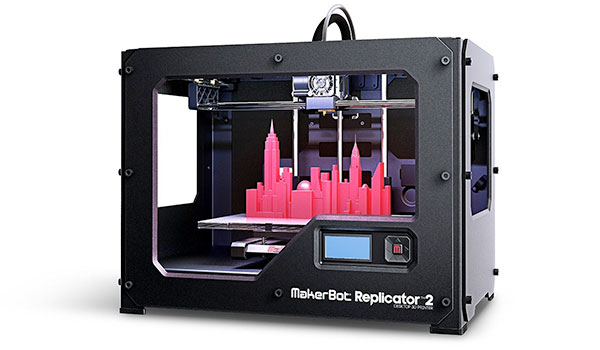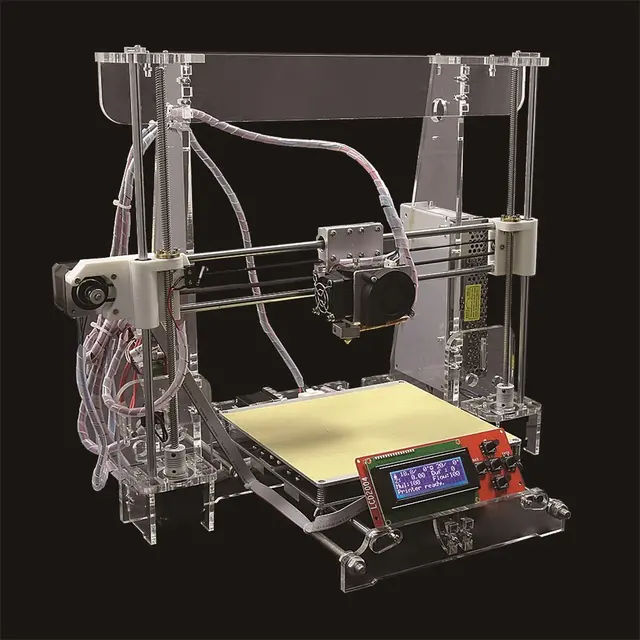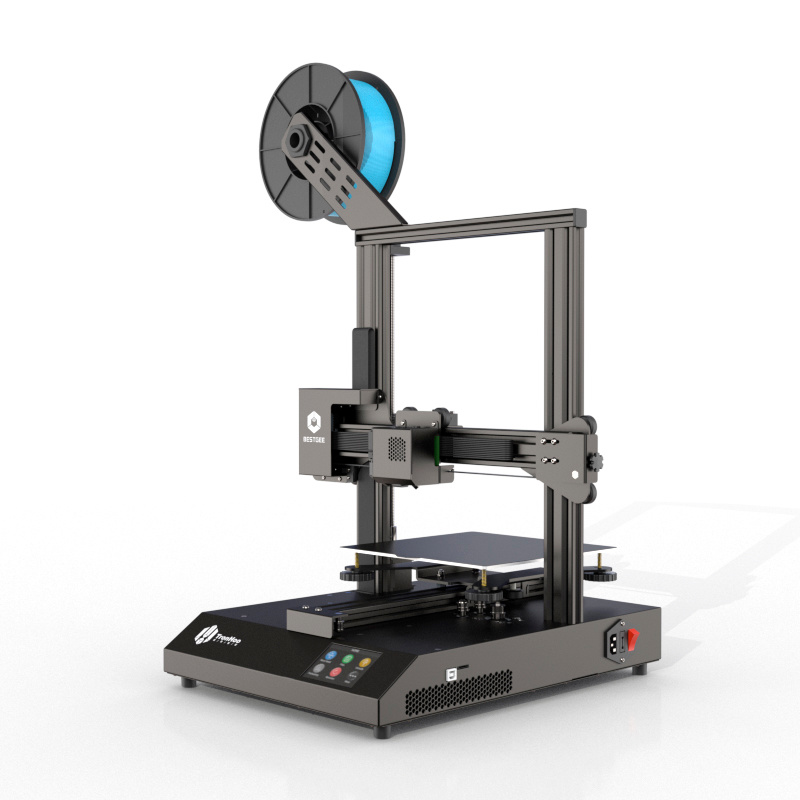3D printer for beginners 2023
The Best Resources for 3D Printing Beginners 2023
September 29, 2022
In the previous article, we’ve talked about the basics you need to know about 3D printing. Next we will discuss where you can get 3D models and download STL files for free. While many models are available to purchase, there are plenty of free models and STL files you can get for free. It’s an easy, time-saving way to get started on your 3D model adventures.
1, ALL3DP
All3DP is a website that provides information and resources on 3D printing. The site includes articles, tutorials, and a reviews section where they review 3D printers and 3D modeling software. The website has a "Basics" section where you can learn the fundamentals of 3D printing and a "Pro" section where you can dive into more advanced topics.
All3DP also includes its own online 3D printing service, CraftCloud. Whether you are designing complex 3D models or just simple ones, or you want to 3D print but don't have a 3D printer, you can simply use CraftCloud.
2, Thingiverse
Thingiverse is a popular website for 3D printing models and it’s completely free. It is a place where users are able to not only share their own individual pieces of work but also both acquire and mix other users’ work too.
Thingiverse also strives to ensure that all the 3D models presented here are licensed under their own creative commons license. In fact, this is the guiding spirit behind maintaining this open platform. This means that just about anyone can either use or alter the models, designs and free STL files present here.
3, YouMagine
On YouMagine, designs are gathered into collections, which is another way that you can search for new projects. It contains over 19,000 free and open models, free STL files, and designs for 3D printing. YouMagine is a great way to start your search for your very first 3D printing project. Even if you are an expert in the art and science of 3D printing, you can still learn a lot from the community here.

4, Thangs
On Thangs you can search for models based on similar geometric shapes, so it’s like a searching engine. You can upload a prepared STL file to the search box, or simply type a shape into the search engine. On each model page, neat viewing options can be changed to display the model from different angles, and with render modes and colors, before downloading the files. This website also allows you to limit your search for models only to the Thangs website, or else open the search to other sites on the internet.
5, Cults3D
Cults is one of the leading independent websites for 3D printer files. It is a digital marketplace for 3D printing and design. Use its 3D model library to discover everything you can do with a 3D printer (FDM, SLA, DLP, SLS) event with CNC machining and laser cutting. The formats you can download are in STL, OBJ, 3MF, CAD, STEP, SCAD or DXF, DWG, SVG format, they are all 3D printable guaranteed or CNC compatible.

6, Yeggi
Yeggi remains one of the top 3D printable model search engines available. It's a bit different from sites such as Thingiverse. Rather than a dedicated site for 3D STL files and other 3D printing downloads, it's essentially the Google of 3D printing. Merely search Yeggi, then download your files. It's a fantastic, comprehensive 3D printing search engine.
7, MyMiniFactory
MyMiniFactory is one of the primary repositories for 3D models and STL files. There are 18 categories on the website and they range from jewelry to fan art to education. You can download directly from the website or alternately, browse through their stores. You can even set up your own store on the website and earn via the original models you place there. Apart from that, the site regularly holds competitions for up and coming talent and there is even a blog section, in case you want helpful tips on 3D printing.

8, 3DExport
3DExport offers step-by-step tutorials on a whole range of 3D prints and it has a large variety of different models and STL files that may be downloaded for free or via paid subscription. The paid subscription offer entitles you to free promotions and high res 3D STL files are sent directly to your email address on a weekly base. There are no charges for this promotion. Apart from the 3D models and STL files, the site has a whole lot more to offer and provides detailed tutorials on scripting, CAD, rigging, sculpturing, texturing, game development, and heaps more.
9, TinckerCAD
Tinkercad is a product of Autodesk, leader of the most popular 3D modeling and CAD software. Its free software is available online. The subjects included are intuitive and you can learn the basics of 3D printing by using primitive shapes. It is easy to use and will save you time. Tinkercad is devoted to help users around the world think, create and make.

10, Elecrow
Want to 3D print an object but don’t have a 3D printer? Here is your best option. As a matured online 3D printing manufacturer, Elecrow will provide you with the latest and cost-effective Online 3D Printing Service. Elecrow commits to carefully and efficiently process every product complying fully with customers’ requirements. Elecrow ensures the proper operation of its quality control system and guarantees the quality of all the products/parts ordered.
Elecrow is launching an awesome
Autumn 3D Printing & Acrylic Promotion on the official website from September 19th. The price of Photosensitive resin (domestic 9400) for 3D printing starts from $10. All you need is to Upload your STL File for 3D printing on Elecrow 3D Printing Service page, and you will receive our instant quote. Can’t miss out!11, Reddit 3D Printing Community
Reddit 3D printing community is a place where makers of all skill levels and walks of life can learn about and discuss 3D printing and development of 3D printed parts and devices.
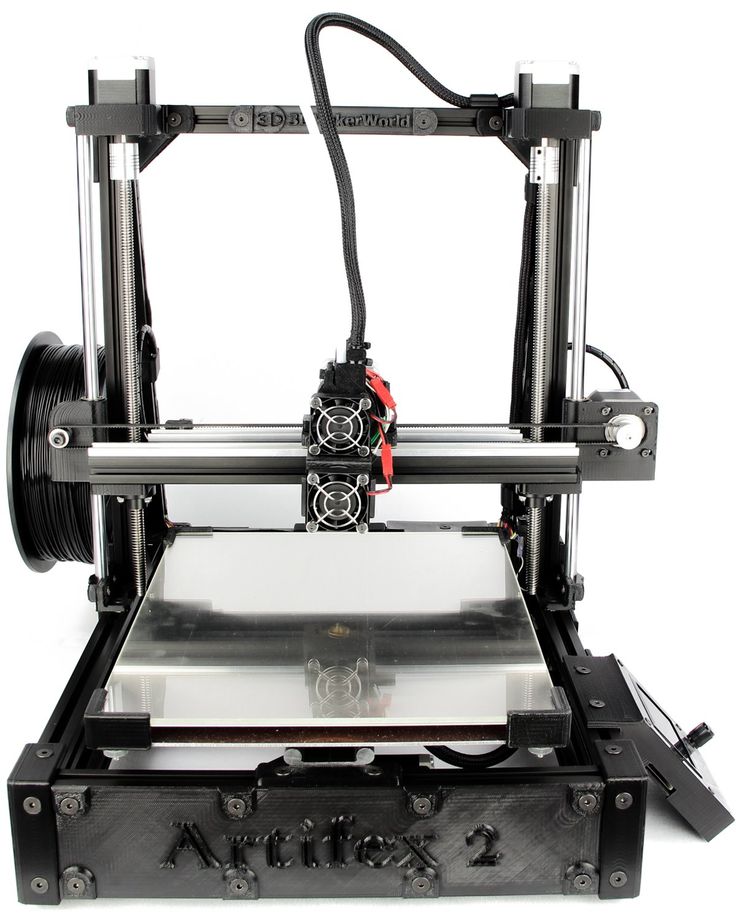 Besides, if you have problems related to your 3D printing projects, you can post it here for discussion.
Besides, if you have problems related to your 3D printing projects, you can post it here for discussion.
Best 3D Printer for 2022
In this article:
- What to consider before buying a 3D printer
- Best 3D printers
- Best 3D printers for beginners
- Midrange 3D printers
- High-end and professional 3D printers
- 3D scanners
- 3D printing FAQs
In the last few years, 3D printing has become much more commonplace and accessible for hopeful hobbyists. No longer do you have to make a trip to your local university or library to print out 3D objects as inexpensive machines have started to offer fantastic results straight out of the box.
Because 3D printing technology has come a long way in recent years, I've doubled down on being creative and gotten into 3D scanning and laser cutting as well, which lets you sculpt real-world designs from leather and wood. Advanced makers are also using resin machines that create amazingly detailed prints.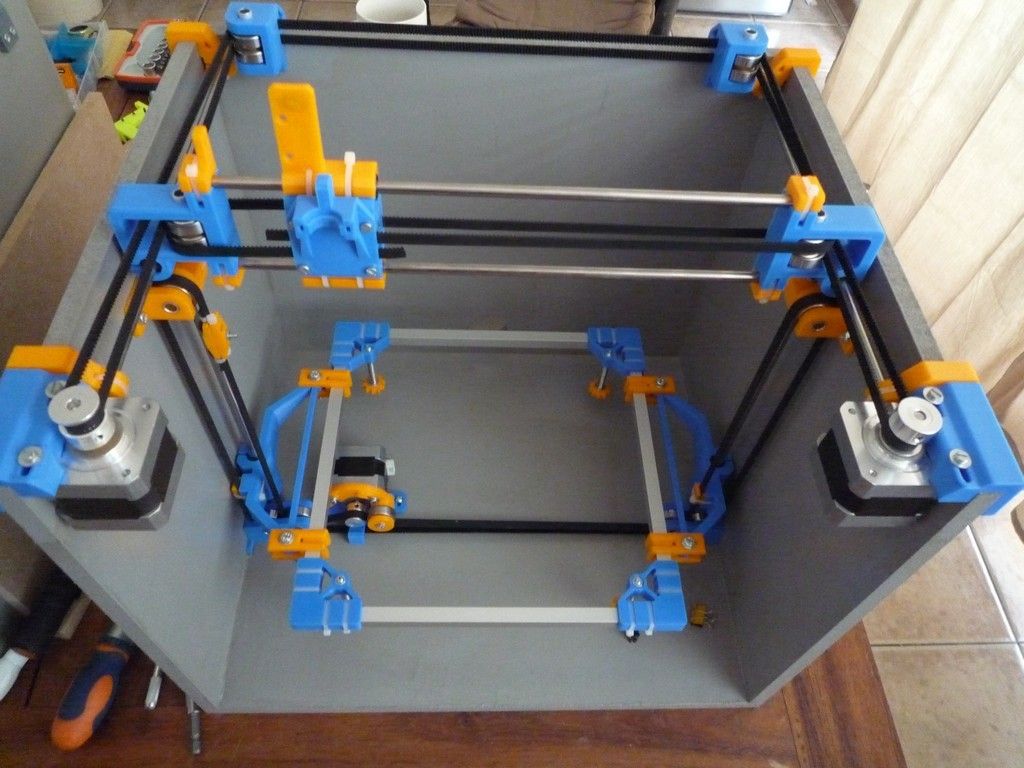
Current 3D printers, which range from affordable (under $300) to high-end (over $4,000), are great gifts for a creative person in your life. Even better, they're great for you to craft your own personalized designs if you're looking to open an Etsy shop or something similar.
These models by Fotis Mint are extremely detailed.
James Bricknell/CNETWe've taken a deep dive into many of the best 3D printers available today. This list includes both small and large 3D printers, with attention paid to print speed, the size of the build plate, the cost of PLA filament, the kind of print head included and other important details. And once you've decided to take the plunge into additive manufacturing -- that's what 3D printing essentially is -- there's an FAQ below.
What to consider before buying a 3D printer
Purchasing your first 3D printer can be nerve-wracking but don't worry; we are here to help. There are a few main areas that you should consider when choosing the best 3D printer and we have them covered here.
There are a few main areas that you should consider when choosing the best 3D printer and we have them covered here.
What am I 3D printing?
When deciding on what 3D printer to buy you first have to know what type of things you want it to print. Resin 3D printing is good for highly detailed models such as character busts, dental work or tabletop miniatures. Even jewelry can be made using a resin 3D printer.
For almost every other application, an FDM, aka filament, 3D printer is likely the best choice. Filament 3D printing is versatile in the types of material you can use and offers much larger build volumes to work on models. Cosplay armor and helmets, practical parts and large-scale models are best printed on an FDM printer.
Read more: What Is 3D Printing?
What is build volume?
Build volume is the amount of space a printer has to produce a model. Often calculated in millimeters cubed, it is the combination of the width, height and depth that your printer's nozzle can reach. This is not always the same as the internal volume of a 3D printer because the wiring and other mechanical parts can get in the way of the nozzle, reducing the area available.
This is not always the same as the internal volume of a 3D printer because the wiring and other mechanical parts can get in the way of the nozzle, reducing the area available.
Most FDM printers have a build area of around 220 by 220 by 250mm, though some of the best 3D printers have larger and a few of the best budget 3D printers have smaller. I think the 220 by 220mm build plate is a good size for starting out as it has room for large, practical pieces or several smaller models at once.
Should I wait for a deal to buy a 3D printer?
3D printers are often available throughout the year at a discount price. Special days like Prime Day, Black Friday and Cyber Monday are great occasions to pick yourself up a new machine, but there are still plenty of deals to be had on a normal day. Make sure you stay fluid and choose your 3D printer deal based on the availability of the machine and what your research has told you is the best.
Best 3D printers
Dan Ackerman/CNET
Creality Ender-3 S1
Best 3D printer for beginners
I'd avoided Ender-3 printers for a long while, because they came in kit form and required many hours of assembly, setup and fine-tuning to use. For just a little more than the kit versions, the newer Ender-3 S1 comes nearly fully preassembled, and with high-end features like a direct drive extruder and self-leveling bed.
For just a little more than the kit versions, the newer Ender-3 S1 comes nearly fully preassembled, and with high-end features like a direct drive extruder and self-leveling bed.
Print quality even out-of-the-box was excellent, although a lot of that comes down to having good models to work from. I'd love it to have a touchscreen and Wi-Fi, but apart form those missing features, this is a great way to get polished results from a $400 3D printer.
Read our Creality Ender-3 S1 review.
$399 at Amazon
$340 at Creality3d
You're receiving price alerts for Official Creality Ender 3 S1 3D Printer with Direct Drive Extruder CR Touch Auto Leveling High Precision Double Z-axis Screw Silent Board Printing Size 8.6X8.6X10.6in, Upgrade Ender 3 V2 for Beginners
James Bricknell/CNET
Prusa Mk3S Plus
The standard candle for home 3D printing
No best 3D printer list is really complete without the Prusa MK3S Plus. For nearly a decade it has dominated the market and continues to be the go-to printer for anyone looking to make a business from 3D printing. It is fast and creates quality prints every time. I can count the number of print fails from MK3 on one hand, and I have had it for nearly seven years. If you have the $800, you should buy one of these.
For nearly a decade it has dominated the market and continues to be the go-to printer for anyone looking to make a business from 3D printing. It is fast and creates quality prints every time. I can count the number of print fails from MK3 on one hand, and I have had it for nearly seven years. If you have the $800, you should buy one of these.
$800 at Prusa Research
James Bricknell/CNET
AnkerMake M5
Speed and quality combined
The AnkerMake M5 is a new breed of 3D printer. Its speed is unrivaled on this list and the quality of the end product is on par with anything I've seen. When you can get this quality level in a 3D print job in around half the time of its closest competitor, it's hard to recommend anything else for someone with the money to buy one.
Read our AnkerMake 5 review.
$799 at AnkerMake
Dan Ackerman/CNET
Anycubic Vyper
Best for out-of-the-box printing
The Anycubic Vyper FDM printer attempts to be both an affordable 3D printer and easy to use.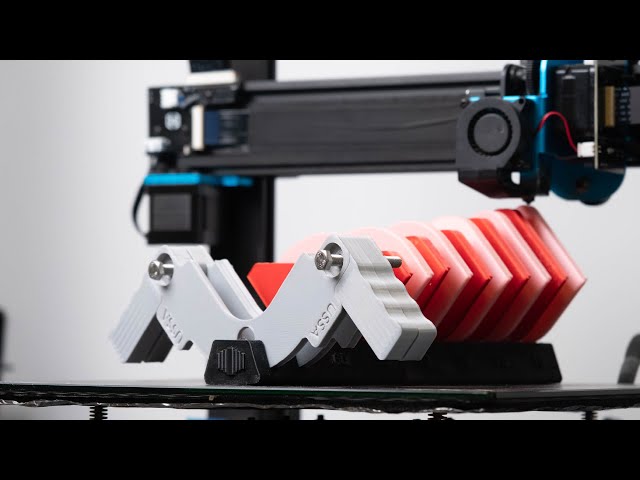 It's a tricky needle to thread. Plenty of 3D printers offer automatic bed leveling and calibration to make sure prints come out even and firmly anchored to the print bed. This, however, is the first time I've seen a 3D printer run its bed leveling once, with zero manual input from me, and be totally good to go. I printed a 3D test file from the included SD card within minutes of powering on, and I've never seen a first print from a 3D printer come out so perfectly.
It's a tricky needle to thread. Plenty of 3D printers offer automatic bed leveling and calibration to make sure prints come out even and firmly anchored to the print bed. This, however, is the first time I've seen a 3D printer run its bed leveling once, with zero manual input from me, and be totally good to go. I printed a 3D test file from the included SD card within minutes of powering on, and I've never seen a first print from a 3D printer come out so perfectly.
Read our Anycubic Vyper review.
$359 at Anycubic
Anycubic
Anycubic Kobra Max
Best to make big projects easily
The Anycubic Kobra Max earned a 9 out of 10 in our recent review, in large part because it's one of the most enjoyable printers I've used in years. The build area is large enough to print entire helmets for cosplay, and the auto-bed-leveling system makes setting the machine up a breeze. The Kobra Max is the best choice for a large build area printer, bar none.
The Kobra Max is the best choice for a large build area printer, bar none.
Read our Anycubic Kobra Max review.
$529 at Anycubic
Best 3D printers for beginners
These 3D printers are excellent for anyone just starting out in 3D printing. Check out our expanded list of the best budget 3D printers for more in this category.
Prusa Research
Prusa Mini Plus
Small but mighty
The Mini Plus is one of the best small-footprint printers you can buy. It has everything you would expect from a Prusa machine: Auto bed leveling, crash detection and great print quality, all for under $450. Building it with my son gave us a lot of good insights into how a 3D printer works, and potentially how to fix one.
$429 at Prusa Research
Sarah Tew/CNET
Anycubic Mono
Best inexpensive resin 3D printer
Resin printers are the next step up in rapid prototyping design technology when you want your printing to look as high quality as possible.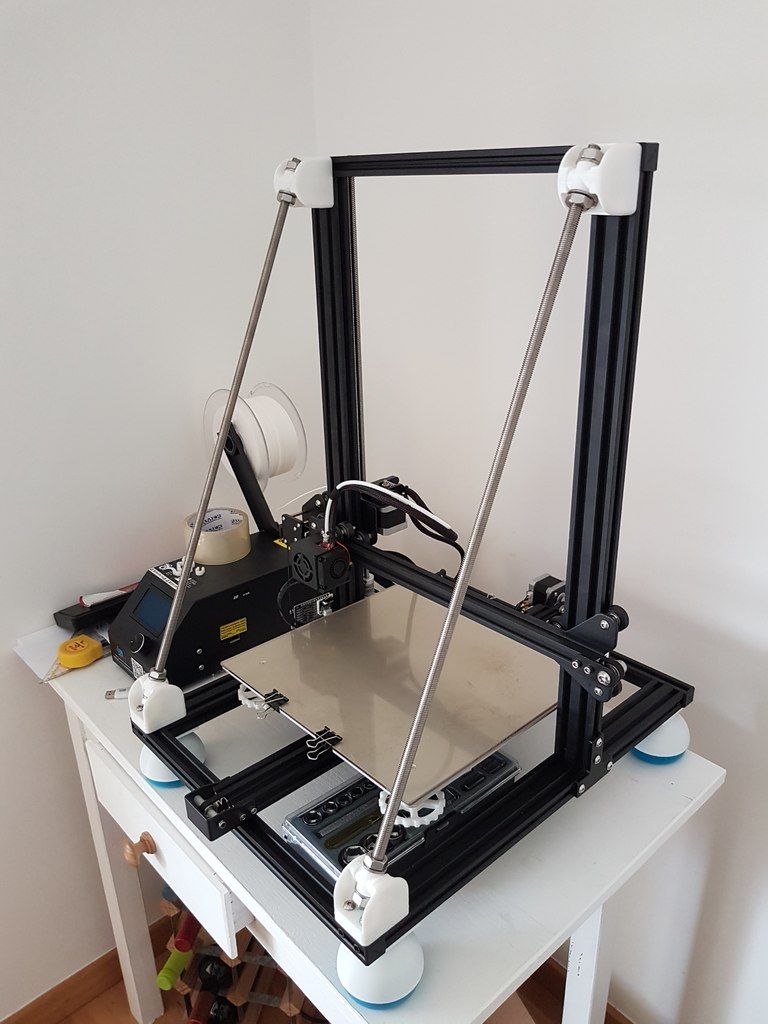 Just be warned: The liquid resin is harder to work with, and it requires both good ventilation and a portable UV light to properly cure. This model is extremely popular with board game hobbyists who want to print pro-looking miniatures, and sometimes you'll see it fall in price. Note that you can save $20 at Amazon by activating the instant coupon on the product page.
Just be warned: The liquid resin is harder to work with, and it requires both good ventilation and a portable UV light to properly cure. This model is extremely popular with board game hobbyists who want to print pro-looking miniatures, and sometimes you'll see it fall in price. Note that you can save $20 at Amazon by activating the instant coupon on the product page.
$250 at Amazon
You're receiving price alerts for ANYCUBIC Photon Mono 4K, Resin 3D Printer with 6.23" Monochrome Screen, Upgraded UV LCD 3D Printer and Fast & Precise Printing, 5.19" x 3.14" x 6.49" Printing Size
Dan Ackerman/CNET
Monoprice Mini Delta V2
Best for tiny desks
I had high hopes for this dirt-cheap 3D printer with a tiny footprint. It's usually under $200 and requires no additional assembly. And I do like it, but it's for a specific audience. This is not the great low-cost entry-level printer I was hoping for. It required some tweaking and troubleshooting to get up and running. The included microSD card was so cheap and corrupted it never worked, the built-in Wi-Fi was never able to connect to my network, and the machine's arms got caught on some poorly installed plastic wire covers (I just ripped the paper-thin covers off).
This is not the great low-cost entry-level printer I was hoping for. It required some tweaking and troubleshooting to get up and running. The included microSD card was so cheap and corrupted it never worked, the built-in Wi-Fi was never able to connect to my network, and the machine's arms got caught on some poorly installed plastic wire covers (I just ripped the paper-thin covers off).
But once I had all the problems ironed out, it was a reliable little machine for quick jobs. It would make a great second 3D printer, or if you need to fit one into a small space. I especially liked the auto-leveling, which worked well, and the color touchscreen, which is a feature that often gets chopped from low-cost models. If you're willing to put a little effort into getting it set up correctly, it's a great printer for the price.
$180 at Amazon
Midrange 3D printers
James Bricknell/CNET
Elegoo Saturn 2
The best resin experience right now
The Elegoo Saturn 2 is an almost perfect upgrade from the original Saturn. It is bigger and more powerful, with better quality prints than its predecessor and my No. 1 choice for a midrange resin 3D printer. If you are looking to print serious details or a lot of tiny models, this is simply the best choice. It's $671 on Amazon, but you can get it for $60 off when you apply a coupon at checkout.
It is bigger and more powerful, with better quality prints than its predecessor and my No. 1 choice for a midrange resin 3D printer. If you are looking to print serious details or a lot of tiny models, this is simply the best choice. It's $671 on Amazon, but you can get it for $60 off when you apply a coupon at checkout.
$671 at Amazon
You're receiving price alerts for ELEGOO Saturn 2 8K MSLA 3D Printer, UV Resin Photocuring Printer with 10-inch 8K Monochrome LCD, 8.62x4.84x9.84 Inch Larger Printing Size
James Bricknell/CNET
Flashforge Adventurer 4
Best 3D printer for ease of use
The Flashforge Adventurer 3 has long been one of CNET's favorite midprice 3D printers. The updated Adventurer 4 brings a handful of iterative improvements that make for a winning evolution. The Adventurer 4 is a fully enclosed unit, which helps control the temperature and block drafts. The build area is 220 by 200 by 250mm, and it has a system for easily swapping out nozzles -- all good features to have in a mid-level to high-end printer.
The build area is 220 by 200 by 250mm, and it has a system for easily swapping out nozzles -- all good features to have in a mid-level to high-end printer.
$849 at Amazon
High-end and professional 3D printers
Creality
Creality CR-30
Best for small biz or pro cosplayers
A word of warning; the CR-30 is not for the beginners out there. It is a complicated machine, and you will need some 3D-printing knowledge to really get the hang of it. It's also a very different beast, and instead of printing on a static-sized build plate, it uses a conveyor belt to create an "endless Z-axis." That lets you print very long things or lots of things over and over again.
If you are a cosplayer looking to make weapons or large armor pieces, the CR-30 gives you a lot of room to create. I've managed to print Squall's Gunblade from Final Fantasy VIII as well as the Whisper of the Worm from Destiny 2 (both were printed in two halves and attached together). It's great for small businesses looking to mass-produce small parts, and with just two CR-30s you could create a small empire on Etsy or Shopify. --James Bricknell
It's great for small businesses looking to mass-produce small parts, and with just two CR-30s you could create a small empire on Etsy or Shopify. --James Bricknell
$987 at Amazon
You're receiving price alerts for Creality CR-30
Sarah Tew/CNET
Glowforge 3D Laser Cutter
Best for woodworkers
I can't begin to tell you how much I love the Glowforge. Laser cutters can create projects from wood, leather, lucite and other materials, making it an interesting creation alternative to filament-based 3D printers. Even better, what would take a 3D printer hours to do takes just minutes in the Glowforge.
With it, I've created laser-etched LED lights, birch wood tool caddies, and even a three-tier box for my Nespresso sleeves. There's a robust community of makers creating and sharing files, but pretty much any line drawing you can create in something like Adobe Illustrator can be turned into a project.
The software is all cloud-based, which adds a layer of complication (you need internet service to use it), but the ability to create amazing gifts and more from simple 0.125-inch or 0.25-inch cheap plywood is pretty empowering.
See some of my laser cutter projects (and download my SVG files) here.
$3,995 at Glowforge (Glowforge Basic)
$4,995 at Glowforge (Glowforge Plus)
3D scanners
Revopoint
Revopoint Pop 2
Incredible details
While the software has a pretty steep learning curve, the end result is extremely detailed. I've really enjoyed using the handheld version to scan larger models while the included turntable makes scanning smaller objects a breeze. If you are looking for a professional-grade scanner and can spend some time on the software, the Pop 2 is a great choice.
$689 at Amazon
You're receiving price alerts for Revopoint Pop 2
Sarah Tew/CNET
SOL Desktop Laser 3D Scanner
Best 3D scanner for easy replicas
Recreate pretty much anything by putting it on this 3D scanner, where a rotating base and built-in camera create a 360-degree copy, which is then editable in any 3D program and printable on your 3D printer. Simply scan the object, import the scan into your slicing software for cleanup, and print. The included software alerts you of next steps in the printing process with either sound or texts. Scan quality and print resolution are great, and setup is easy, although you might want to clean up your 3D model a bit in a 3D software app after.
Simply scan the object, import the scan into your slicing software for cleanup, and print. The included software alerts you of next steps in the printing process with either sound or texts. Scan quality and print resolution are great, and setup is easy, although you might want to clean up your 3D model a bit in a 3D software app after.
$799 at Amazon
You're receiving price alerts for SOL Desktop Laser 3D Scanner
3D printing FAQs
What material should I use to print with?
Most home 3D printers use PLA or ABS plastic. Professional printers can use all sorts of materials, from metal to organic filament. Some printers use a liquid resin, which is much more difficult to handle. As a beginner, use PLA. It's nontoxic, made mostly of cornstarch and sugarcane, handles easily and is inexpensive. However, it's more sensitive to heat, so don't leave your 3D prints on the dashboard of a car on a hot day.
Which brand of PLA is best?
Generally speaking, Hatchbox has never let me down and runs about $25 for a full 1kg spool on Amazon. Some of the printers I tested only accommodate narrower 0.5kg spools. In those cases, I sometimes used a larger Hatchbox roll with a separate spool-holder. Other times, I had good luck with AIO Robotics 0.5kg spools, which are a little more expensive, at $14 for 0.5kg. Amazon Basics and Monoprice can also be good, but for any brand, weird colors like metallic or glow-in-the-dark filament can be hit-or-miss. Note that a 1kg roll prints a lot of stuff.
Some of the printers I tested only accommodate narrower 0.5kg spools. In those cases, I sometimes used a larger Hatchbox roll with a separate spool-holder. Other times, I had good luck with AIO Robotics 0.5kg spools, which are a little more expensive, at $14 for 0.5kg. Amazon Basics and Monoprice can also be good, but for any brand, weird colors like metallic or glow-in-the-dark filament can be hit-or-miss. Note that a 1kg roll prints a lot of stuff.
What settings should I use?
Most 3D printers include or link to recommended software, which can handle converting 3D STL or other files into formats supported by the printer. Stick with the suggested presets to start, with one exception. I've started adding a raft, or bottom layer of filament, to nearly everything I print. It has cut down dramatically on prints that don't adhere to the bed properly, which is a common issue. If you continue to have problems, rub a standard glue stick on the print bed right before printing.
What are supports?
Your 3D models probably need some help to print properly, as these printers don't do well with big overhangs -- for example, an arm sticking out from a figure. Your 3D printer software can usually automatically calculate and add supports, meaning little stands that hold up all those sticking-out parts of the model. After the print is done, clip the supports off with micro cutters and file down any nubs or rough edges with hobby files.
Where do I find things to print?
Thingiverse.com is a huge online repository of 3D files for anything and everything you can think of. Pokemon chess set? It's there. Dyson vacuum wall mount? You bet.
When you're ready to create your own designs, there are a ton of software packages to choose from, but it's easiest to start with the browser-based free TinkerCad app from Autodesk.
Crazy things I've made on a 3D printer
+15 more See all photosMore creative recommendations
- Best 3D Printer Filament
- Best Budget 3D Printer
- Best Laptops, Desktops and Tablets for Designers and Creatives in 2022
- Best Vlogging Camera for 2022
- Best 3D Printer Resin
TOP-15 best models in terms of quality and reliability
A 3D printer is a device used for 3D printing.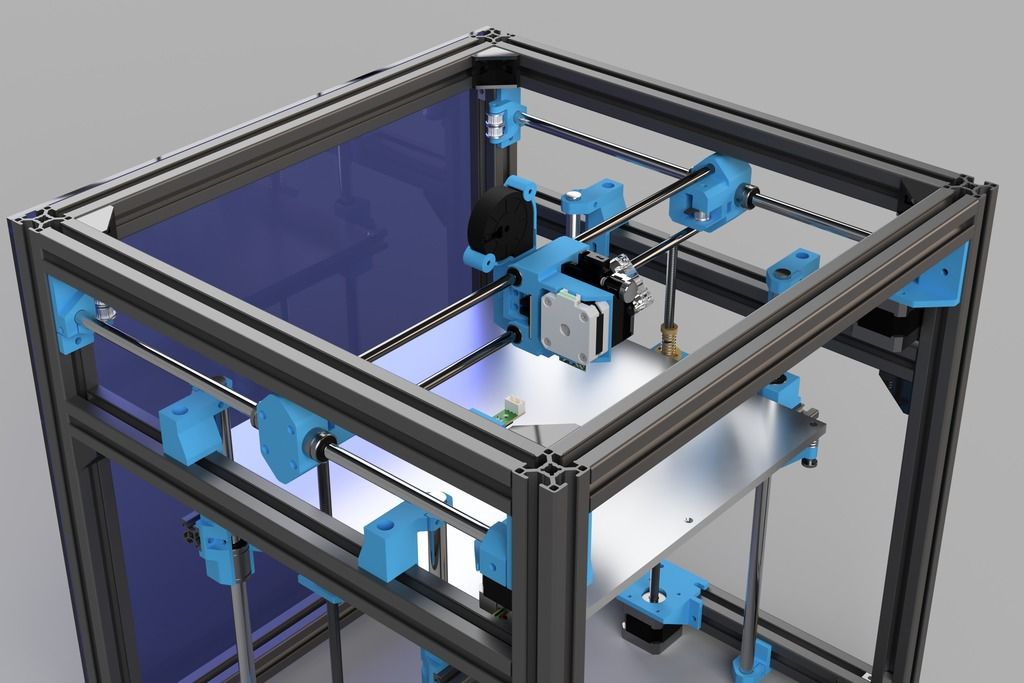 In this article, we will tell you how to simplify the search for the necessary 3D printer model among the variety on the market. We analyzed the options available in online stores, studied their functionality, got acquainted with the technical characteristics and user reviews. Here we present the ranking of the best 3D printers for 2022-2023. They are grouped by the most popular request categories.
In this article, we will tell you how to simplify the search for the necessary 3D printer model among the variety on the market. We analyzed the options available in online stores, studied their functionality, got acquainted with the technical characteristics and user reviews. Here we present the ranking of the best 3D printers for 2022-2023. They are grouped by the most popular request categories.
Ranking of the best 3D printers for 2022-2023
| Place | Designation | Price | Description |
|---|---|---|---|
| Best 3D printers by price/quality for 2022-2023 | |||
| 1 | Wanhao D12/500 | Ask for a price | Best in price/quality for 2022-2023 as selected by users |
| 2 | Creality 3DPrintMill CR-30 | Ask for a price | High quality 3D printer using conveyor printing method |
| 3 | Phrosen Schuffle XL Lite | Ask for a price | Stable and easy to use large format 3D printer |
| Best Kids Education 3D Printer | |||
| 1 | Creality Ender 7 | Ask for a price | Best Educational 3D Printer for Kids |
| 2 | Anycubic Vyper | Ask for a price | Excellent value for money 3D printer with new board and high performance control chip |
| 3 | Flying Bear Aone | Ask for a price | Budget model of children's educational 3D printer |
| Top Industrial 3D Printers | |||
| 1 | Anycubic Photon Mono X | Ask for a price | The best industrial printer according to experts today |
| 2 | Phrozen Sonic Mighty 4K | Ask for a price | Robust 3D printer for industrial projects |
| 3 | CF Chef | Ask for a price | A new chocolate 3D printer that is suitable for creating various types of chocolate figurines |
| Top Resin 3D Printers | |||
| 1 | Creality HALOT ONE PLUS | Ask for a price | Best Large Area Resin 3D Printer Chosen by Users Today |
| 2 | Phrozen Sonic 4K 2022 | Ask for a price | Good photoresin 3D printer often used in dentistry and dental laboratories |
| Best Home 3D Printers | |||
| 1 | Creality Ender 3 Pro | Ask for a price | Best 3D printer for home projects |
| 2 | Flash Forge Adventurer 3 | Ask for a price | Reliable and high quality 3D printer for various home projects |
| Best Inexpensive 3D Printers | |||
| 1 | Creality Ender 3 | Ask for a price | Best budget 3D printer available as a do-it-yourself device |
| 2 | Anycubic Mega-S | Ask for a price | Inexpensive 3D printer with excellent functionality |
Contents
- Top 3D printers 2022-2023 ranking
- How to choose a 3D printer?
- Best 3D printers by price/quality for 2022-2023
- technology and volume of printing;
If you are going to produce high precision and small parts, SLA or DLP is the way to go.
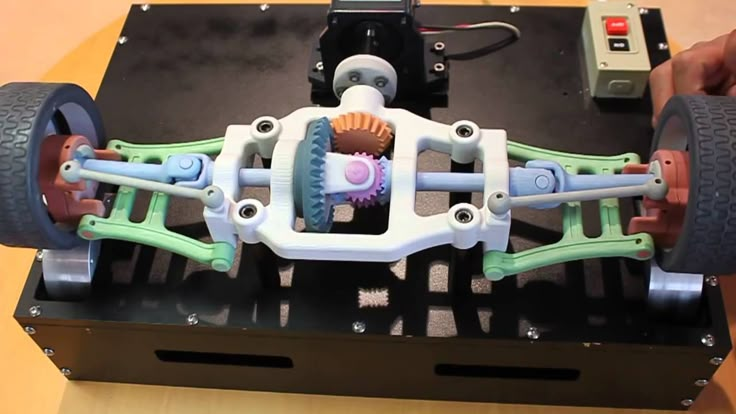 If the range of tasks is wider and low manufacturing cost is important, then your choice is an FDM printer.
If the range of tasks is wider and low manufacturing cost is important, then your choice is an FDM printer. - working space size;
Many 3D printers have a working space of 200x200x200mm. This is enough for most tasks. However, you may need a smaller size, or vice versa, you will need a larger one, it depends on your needs.
- print precision;
Nozzle size affects print accuracy. Not only smooth layers depend on it, but also the detailing of the model. A smaller nozzle diameter gives more detail, but slower production speed. Many printers have the ability to change the nozzle for a specific task.
- platform heater;
The presence of this function ensures better adhesion of the first layer. Engineering plastics, for example, cannot be used without heating the table, since the figures can warp.
- camera type;
Can be open or closed.
 The latter options are usually presented on more expensive and advanced models.
The latter options are usually presented on more expensive and advanced models. - number of extruders;
When printing complex elements, you will need a model with two materials and corresponding extruders in order to be able to print supports from soluble material. Models with a large number of angles greater than 30 degrees or a large number of hanging elements are called complex. If the models are not too complex, one extruder will suffice, which will greatly help save the budget.
- print speed;
The parameter implies the maximum head movement speed. A 14x4x10 tablet stand will print approximately 6-6.5 hours at 100mm/sec.
- functionality;
Printers can support wireless communication with various devices: phones, tablets, etc., as well as memory devices. Plus, as a rule, printers are already equipped with software when they are sold. Pay attention to the compatibility of the OS with the OS of the computer.
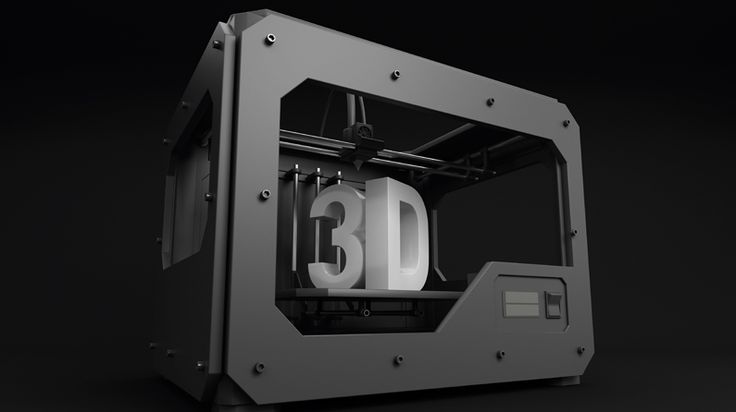
Best Price/Quality 3D Printer 2022-2023
1. Wanhao D12/500
Wanhao D12/500 is the best price/quality 3D printer for 2022-2023 as voted by users. A 3D printer that is great for mass production. The optimal size of its zone makes it possible to print a large model in one cycle. The control system here is intuitive and clear, the user can easily calibrate the printer to fit his needs.
The Wi-Fi connection helps you connect to your PC or laptop. Extruders will allow you to print using supports. The color display with touch keys will be an excellent assistant in setting up the device.
Designed with a heavy duty frame and adjustable straps. The working surface is automatically heated to achieve adhesion to the first layers of plastic. The switch is equipped with 2 fuses for emergency protection.
Specifications:
- Print technology: FDM/FFF/PJP
- working space dimensions: 500x500x500 mm;
- print speed (extruder speed): 150 mm/s;
- number of extruders: 2;
Advantages:
- 2 extruders;
- high speed printing;
- workspace size;
Drawbacks:
- cost;
2.
 Creality 3DPrintMill CR-30
Creality 3DPrintMill CR-30 The Creality 3DPrintMill CR-30 is a quality 3D printer using a conveyor printing method, which is perfect for small and medium businesses with the ability to organize mass production. Instead of a platform, there is a nylon-based transport tape with excellent adhesive properties.
The design allows printing of long products of non-standard dimensions. Three powerful fans provide excellent airflow. Management is carried out using a convenient display, which is located on the right side of the case. There is an SD slot for downloading files offline.
End of filament sensor will stop the device if the filament breaks. In the event of a power failure, auto-update will help restore functionality. The maximum extruder temperature is 240 degrees.
Specifications:
- Print technology: FDM/FFF/PJP;
- working space dimensions: 200x170 mm;
Advantages:
- wireless connection;
- the ability to adjust the temperature and speed;
- is suitable for small and medium businesses;
Disadvantages:
- noisy;
3.
 Phrosen Schuffle XL Lite
Phrosen Schuffle XL Lite The Phrosen Schuffle XL Lite is a stable and easy to use large format 3D printer. It makes it possible to print both large models as a whole, and many small ones at once. The new matrix shows excellent print accuracy. The software is included in the kit, so it is quite easy to manage the device.
The printer is suitable for dentistry, jewelry and prototyping as it prints reliably with high precision. The double linear guide guarantees long-term operation without interruption.
Operation is simplified by the large and bright display with an easy-to-use touch panel. The device can be used not only by professionals, but also by amateurs. Z-axis of the printer is stable, has zero fluctuations during printing.
Specifications:
- print technology: DLP, LCD;
- print material: photopolymer;
Advantages:
- acceptable cost;
- high precision printing;
- stable Z-axis;
Disadvantages:
- sometimes there are some difficulties when changing already programmed material;
Best Kids Educational 3D Printer
1.
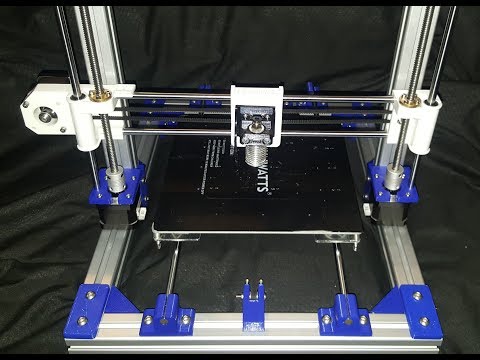 Creality Ender 7
Creality Ender 7 The Creality Ender 7 is the ultimate children's educational 3D printer and one of the fastest in the mainstream segment. Its speed is its main trump card, but you need to remember that it is impossible to work with some types of thermoplastic at high speed. In general, not very high-precision details are printed quickly.
Operation is carried out using a convenient display, which is located in the central part of the housing. For downloading files offline, there is an SD slot and a USB connector. The maximum extruder temperature is 260 degrees.
The print platform is heated to 100 degrees. The nozzle has one of the most popular diameters of 0.4 mm. The printer is also equipped with a filament control sensor, and calibration is automatic.
Specifications:
- Print technology: FDM/FFF/PJP;
- working space dimensions: 250x250x300 mm;
- print speed (extruder speed): 250 mm/s;
Advantages:
- reasonable cost;
- high speed printing;
- large working space;
Faults:
- small print area;
2.
 Anycubic Vyper
Anycubic Vyper The Anycubic Vyper is a great value 3D printer with a new board and high performance Cortex M3 control chip. It features good speed and smooth operation. It prints not only accurately, but also silently. The platform has a high-strength coating that provides easy removal of the finished model.
The blower system consists of a pair of fans that will allow you to quickly cool the models. Management is carried out using a large touch screen. It features a new interface, simple and smooth operation, and the ability to switch languages to English and Chinese.
The electronic system automatically calibrates the platform with sixteen points. The dimensions of the device are compact, and the working space is large. Printing is recommended at a speed of 80-100 mm/sec.
Specifications:
- Print technology: FDM, FFF, PJP;
- working space dimensions: 245x260x245 mm;
- print speed (extruder speed): 100mm/s;
Advantages:
- quick and easy to assemble;
- silent operation of the device;
- convenient and clear control;
Disadvantages:
- not very convenient location of the coil;
3.
 FlyingBear Aone
FlyingBear Aone The FlyingBear Aone is a low cost educational 3D printer for kids in a compact package suitable for home projects. It comes as a self-assembly kit. Its case is open, like many inexpensive models. The printing table is heated from 60 to 100 degrees Celsius.
Print speed up to 100 mm/sec. Management is carried out using a special color touch screen, which is located at the bottom of the printer.
The USB port can be used to connect to a PC or laptop, while the SD slot is suitable for stand-alone operation. The power supply is installed in the bottom of the case and is built-in. The extruder is equipped with a nozzle with a diameter of 0.4 mm.
Specifications:
- Print technology: FDM, FFF, PJP;
- working space dimensions: 190x190x190 mm;
- print speed (extruder speed): 100mm/s;
Advantages:
- fast and clear assembly;
- inexpensive 3D printer;
- is easy to use for beginners;
Disadvantages:
- very noisy fans;
Best industrial 3D printers
1.
 Anycubic Photon Mono X
Anycubic Photon Mono X The Anycubic Photon Mono X is the best industrial printer according to experts today. It has the largest printable area among resin printers. It features good speed and smooth operation. It prints not only accurately, but also silently. The platform has a high-strength coating that provides easy removal of the finished model.
Controlled by large touch screen. It features a new interface, simple and smooth operation. The dimensions of the device are compact, and the working space is large.
Printing recommended at 80-100 mm/sec. The printer is equipped with a wireless Wi-Fi connection to connect to the Internet, to a computer or laptop. The matrix light source consists of UV LEDs. This improves accuracy and reduces exposure time.
Specifications:
- Print technology: LCD, SLA;
- working space size: 120x245x192 mm;
Advantages:
- high detail;
- large height and print area;
- comfortable and bright screen;
Disadvantages:
- high cost of spare parts;
2.
 Phrozen Sonic Mighty 4K
Phrozen Sonic Mighty 4K The Phrozen Sonic Mighty 4K is a robust 3D printer for industrial projects with a large build area and fast print speed. It is an excellent choice for both creative and professional use. The new matrix shows excellent print accuracy.
The software is included, so the device is easy to operate. The printer is suitable for dentistry, jewelry work and prototyping, as it has a reliable print with high accuracy.
Double linear guide ensures long, trouble-free operation. Operation is simplified by the presence of a large and bright display with a convenient touch panel. The device can be used not only by professionals, but also by amateurs. Z-axis of the printer is stable, has zero fluctuations during printing.
Specifications:
- Print technology: DLP/LCD/SLA;
- working space dimensions: 200x220x125 mm;
- printing speed (layer building): 80 mm/h;
Advantages:
- quiet operation;
- fast printing;
- compact dimensions of the device;
Disadvantages:
- high cost;
3.
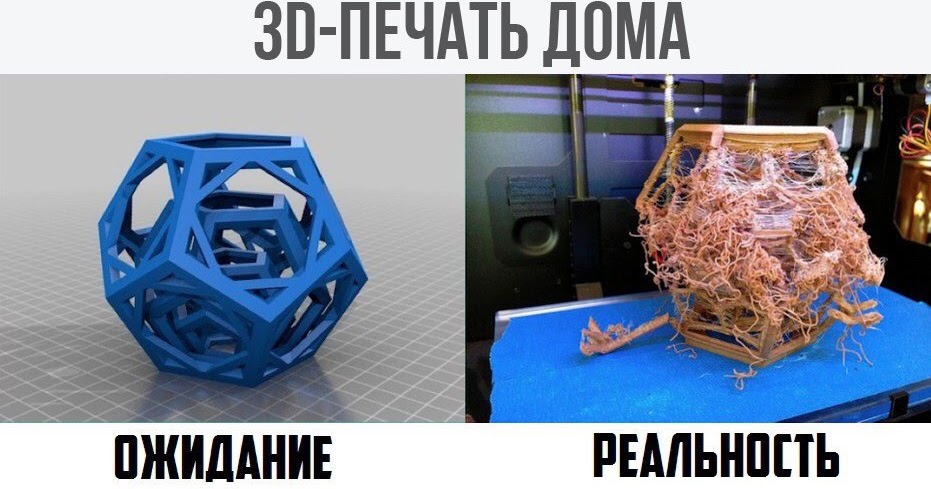 CF Chef
CF Chef CF Chef is a new chocolate 3D printer that is suitable for creating various types of chocolate figurines. It can be used to create openwork chocolate toppers for confectionery, print corporate chocolate gifts, make text messages and logos, and print chocolate figures.
The dimensions of the printer are 300x300x380 mm, so it can be placed in any room, but the working area is quite large. The printing time of chocolate models depends on their complexity. The printer allows you to create 2D, 2.5D and 3D products. You can use a USB cable or a wireless WI-FI connection to connect to a computer. The printing speed can reach 100mm/s.
Specifications:
- print material: tempered chocolate and chocolate glaze;
- print speed: 100 mm/s;
Advantages:
- the ability to connect to a computer or laptop;
- good print speed;
- is suitable for the food industry;
Drawbacks:
- cost;
Top 9 Resin 3D Printers0005
1.
 Creality HALOT ONE PLUS
Creality HALOT ONE PLUS Creality HALOT ONE PLUS is the best large area photoresin 3D printer according to users today. It can be used for both business and home projects. The device is controlled using a convenient display, which is located in the central part of the case.
Wi-Fi port and USB port for uploading files and updating firmware. The nozzle has one of the most popular diameters of 0.4 mm. The printer is also equipped with a filament control sensor, and calibration is automatic.
UV source for improved detail and print quality. Windows and Mac OS are compatible with the printer. Quad-core ARM Cortex M4 processor provides high power and performance, as well as stable operation.
Specifications:
- Print technology: LCD;
- working space dimensions: 102x160x172 mm;
Advantages:
- low cost;
- the presence of a USB connector;
- UV source;
Drawbacks:
- 1 extruder;
2.
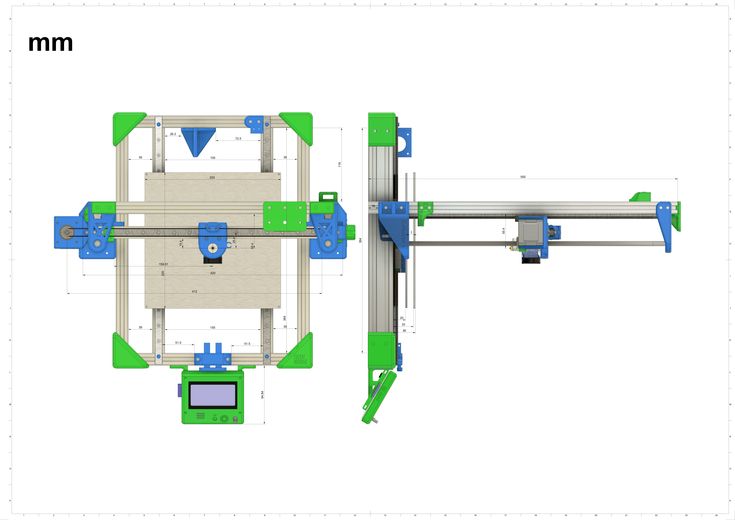 Phrozen Sonic 4K 2022
Phrozen Sonic 4K 2022 The Phrozen Sonic 4K 2022 is a good photopolymer 3D printer that is often used in dentistry and dental laboratories. The new matrix shows excellent print accuracy. The software is included in the kit, so it is quite easy to manage the device.
The printer is suitable for dentistry, jewelry and prototyping as it prints reliably with high precision. The double linear guide guarantees long-term operation without interruption.
Operation is simplified by the large and bright display with an easy-to-use touch panel. The device can be used not only by professionals, but also by amateurs. Z-axis of the printer is stable, has zero fluctuations during printing. In the event of an unexpected power outage, operation can be resumed from the point at which it was stopped.
Specifications:
- Print technology: DLP, LCD;
- working space size: 134x200x75 mm;
Advantages:
- improved accuracy;
- excellent performance;
- availability of various interfaces;
Disadvantages:
- very high cost;
Best 3D printers for home
1.
 Creality Ender 3 Pro
Creality Ender 3 Pro The Creality Ender 3 Pro is the ultimate 3D printer for home projects. It is quick to assemble, easy to understand and set up and ensures stable operation. Both an experienced user and a beginner can handle it.
Operation is carried out using a convenient display, which is located in the central part of the housing. For downloading files offline, there is an SD slot and a USB connector. The nozzle has one of the most popular diameters of 0.4 mm.
The printer is also equipped with a filament control sensor and calibration is automatic. The device can be used both as a main and as an additional to professional equipment. Branded power supply makes the device more stable. The camera of the printer is open, like many inexpensive models.
Specifications:
- Print technology: FDM, FFF, PJP;
- working space dimensions: 220x250x220 mm;
- print speed (extruder speed): 180mm/s;
Pros:
- is great for beginners thanks to easy assembly;
- simple and inexpensive repair;
- inexpensive model;
Disadvantages:
- noisy model;
2.
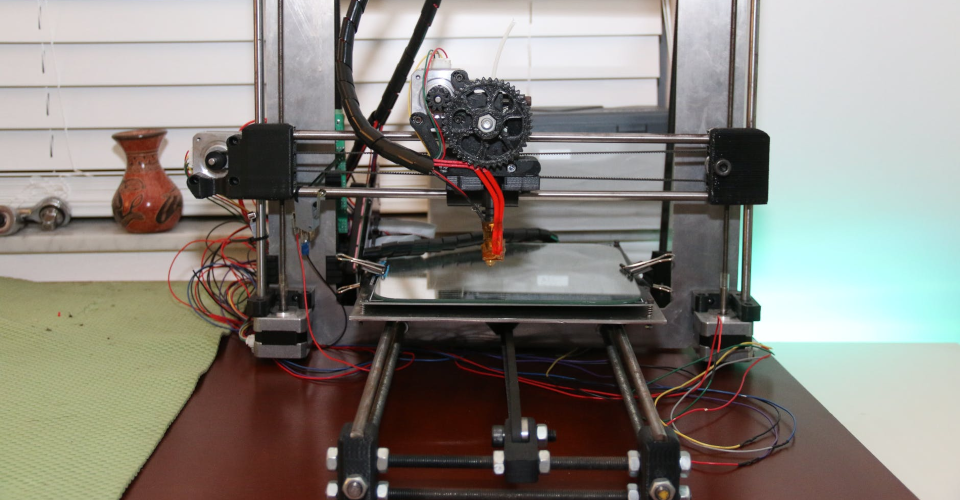 FlashForge Adventurer 3
FlashForge Adventurer 3 FlashForge Adventurer 3 is a reliable and high quality 3D printer for various home projects. With its use, you can print pre-prepared files. The device has a closed chamber. The supply end sensor will tell you when to add it. The printer will automatically stop when the media runs out.
The nozzle has a typical diameter of 0.4 mm. It is made of stainless steel, which perfectly resists mechanical stress and quickly warms up during operation. LAN, USB and WI-FI interfaces allow you to connect to a computer or laptop. The printer is compatible with all major operating systems: Windows, Linux, MAC, which will be a big plus. The main working program FlashPrint will provide professionals and hobbyists with all the basic functions to work with.
Specifications:
- print technology: FDM, FFF, PJP;
- working space size: 150x150x150 mm;
- print speed (extruder speed): 100mm/s;
Advantages:
- convenient and clear slicer;
- works silently;
- flexible detachable platform;
Disadvantages:
- expensive to repair;
Best Inexpensive 3D Printers
1.
 Creality Ender 3
Creality Ender 3 The Creality Ender 3 is the ultimate budget 3D printer that comes as a DIY kit. The device is controlled using a convenient display, which is located in the central part of the case. For downloading files offline, there is an SD slot and a USB connector.
One of the most popular nozzle diameters is 0.4 mm. Mechanical and electronic parts of the device are separated from each other. The device can be used both as a main and as an additional to professional equipment.
Proprietary power supply makes the device more stable. The camera of the printer is open, like many inexpensive models. The workspace allows you to manage most projects. Even a beginner can handle this device.
Specifications:
- Print technology: FDM, FFF, PJP;
- working space dimensions: 220x250x220 mm;
- print speed (extruder speed): 180mm/s;
Pros:
- platform area is great for most tasks;
- simple and clear assembly;
- budget model;
Disadvantages:
- slightly skewed in the Z-axis due to design features;
2.
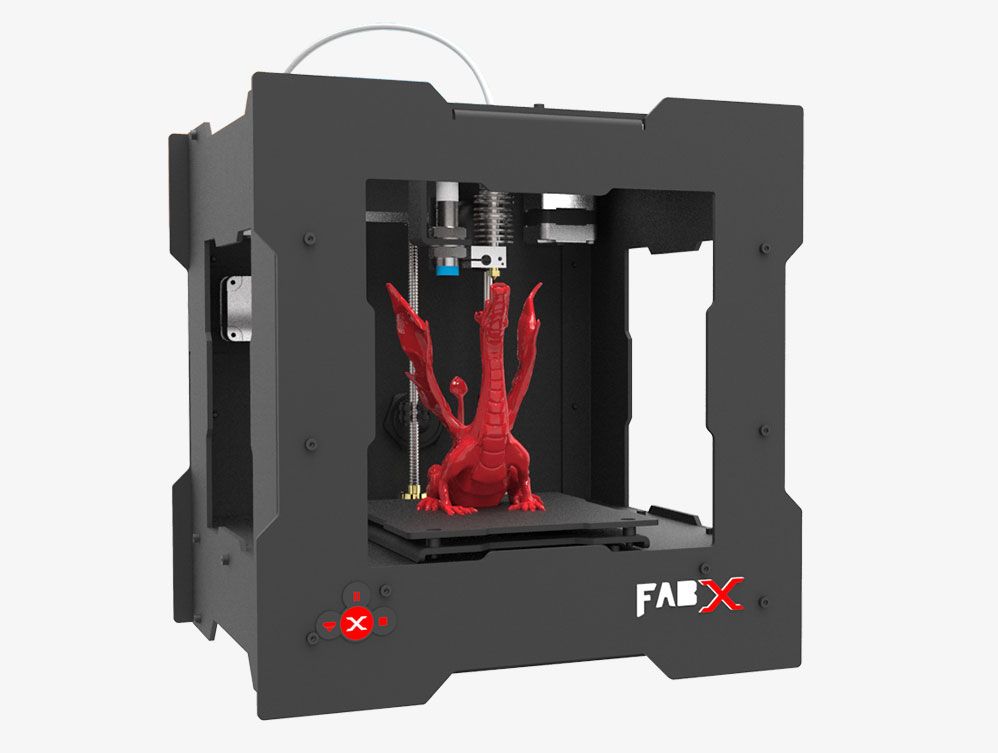 Anycubic Mega-S
Anycubic Mega-S The Anycubic Mega-S is an inexpensive 3D printer with excellent functionality that reproduces plastic products in layers. It features good speed and smooth operation. It prints not only accurately, but also silently. The platform has a high-strength coating that provides easy removal of the finished model.
The dimensions of the device are compact and the working space is large. Printing is recommended at a speed of 80-100 mm/sec. After a power loss, the device automatically resumes the interrupted operation.
The control is carried out using a special display. The camera of the device is open, like most inexpensive models. The new extruder allows you to choose not only standard types of plastic, but also its more flexible varieties.
Specifications:
- print technology: FDM, FFF, PJP;
- working space dimensions: 210x205x210 mm;
- print speed (extruder speed): 100mm/s;
Advantages:
- prints well with a minimum number of settings;
- ease of assembly;
- budget model;
Disadvantages:
- the original firmware does not provide printing from a computer;
Which company to choose?
Good quality 3D printer companies: Creality, Anycubic and Phrozen.

Choosing the right 3D printer model is easy if you stick to the list of criteria you need. The more precisely you can determine the necessary parameters, the more and longer you will be pleased with the service life of the device.
Useful video
Model overview and tips on which one to choose in the video below:
Home desktop 3D printers
Anet Anycubic Creality3D CreatBot Dremel Elegoo Felix Flash Forge FLSUN Flying Bear Formlabs IBRIDGER imprinta MakerBot Peopoly Phrozen PICASO 3D QIDI Raise3D Tiertime Ultimaker Uniz Voxelab wanhao XYZPrinting ZENIT Zortrax
Availability
In stock
Manufacturer
Phrozen Raise3D Creality wanhao Flash Forge
PICASO 3D Anycubic Formlabs Tiertime Flyingbear QIDI Uniz CreatBot Dremel DigiLab Felix Zortrax XYZprinting Ultimaker imprinta Elegoo MakerBot Anet FLSUN iBridger Peopoly snapmaker Voltera Voxelab ZENIT
Delivery
Assembled printer Assembly kit
Application
Architecture For large objects For beginners The medicine Education
Orthopedics Production prototyping Reverse engineering Advertising, exhibitions Sculpture Dentistry Hobby jewelry
Print technology
DLP/LCD/SLA FDM/FFF LFS
Thread diameter
1.
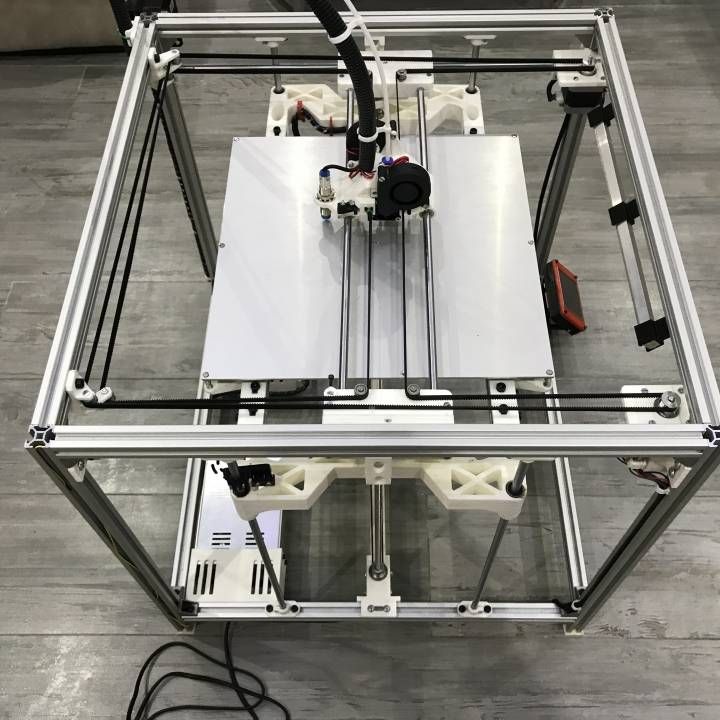 75 mm 2.85 mm 3.00 mm
75 mm 2.85 mm 3.00 mm Material type
ABS PLA PETG Photopolymers Flex
Nylon (Nylon) ASA Carbon HIPS PC PEEK PP TPU other Metal (Ultrafuse 316L, Ultrafuse 17-4PH)
Number of extruders (print heads)
Heating table
Yes Not
Wi-Fi or other wireless network
Yes Not
Country of origin
China Russia USA Taiwan Hong Kong
Netherlands Poland
Add to compare
Product added to compare Go
Manufacturer Creality Construction area size 220x220x250 mm Number of extruders (print heads) 1 Country of origin China Add to compare
Item added to compare Go
Manufacturer Creality Construction area size 220x220x250 mm Number of extruders (print heads) 1 Country of origin China Free Shipping
Add to compare
Product added to compare Go
Manufacturer Anycubic On order/Transit Goods in transit Construction area size 220x220x250 mm
Number of extruders (print heads) 1 Country of origin China Add to compare
Item added to compare Go
Manufacturer Creality Construction area size 235x235x250 mm Number of extruders (print heads) 1 Country of origin China Add to compare
Item added to compare Go
Manufacturer Creality Construction area size 220x220x250 mm Number of extruders (print heads) 1 Country of origin China Free Shipping
Add to compare
Product added to compare Go
Manufacturer Anycubic On request/Transit Goods in transit Construction area size 180 x 163 x 102 mm Country of origin China Add to compare
Item added to compare Go
Manufacturer Creality On order/Transit Goods on the way Construction area size 220x220x270 mm Number of extruders (print heads) 1 Country of origin China Free Shipping
Add to compare
Product added to compare Go
Manufacturer Creality On order/Transit Goods in transit Construction area size 250x250x400 mm Number of extruders (print heads) 1 Country of origin China Add to compare
Item added to compare Go
Manufacturer Creality On order/Transit Goods in transit Construction area size 350x350x400 mm Number of extruders (print heads) 1 Country of origin China Free shipping
Add to compare
Product added to compare Go
Manufacturer Anycubic Construction area size 102x57x165 mm
Country of origin China Free Shipping
Add to compare
Product added to compare Go
Manufacturer Anycubic On order/Transit Goods in transit Construction area size 197 x 122 x 245 mm (5.  9 l)
9 l) Chamber volume 5.9 l Country of origin China Free Shipping
Add to Compare
Product added to compare Go
Manufacturer Phrozen Construction area size 134x75x130 mm Country of origin Taiwan Free Shipping
Add to compare
Product added to compare Go
Manufacturer Anycubic On order/Transit Goods in transit Construction area size 450 x 400 x 400 mm (capacity 72 l) Number of extruders (print heads) 1 Country of origin China Free shipping
Add to compare
Product added to compare Go
Manufacturer Anycubic Construction area size 197 x 122 x 245 mm (print volume 5.  9 l)
9 l) Country of origin China Free Shipping
Add to compare
Product added to compare Go
Manufacturer Phrozen Construction area size 165x72x180 mm Country of origin Taiwan Free Shipping
Add to compare
Product added to compare Go
Manufacturer Creality On order/Transit Goods in transit Construction area size 198 × 123 × 210 mm Country of origin China 3D printing is one of the most promising areas of technological development in the 21st century. Having gone a long way from bulky and heavy boxes to compact desktop devices, 3D printers have ceased to be something inaccessible to a wide range of users. The era of mass additive manufacturing has already arrived, and every home can now house a real desktop factory.
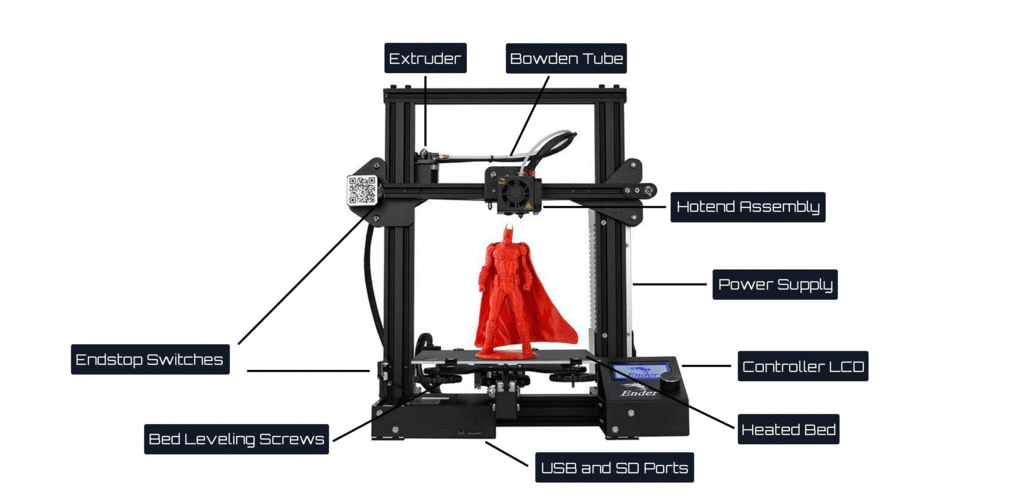
Learn more