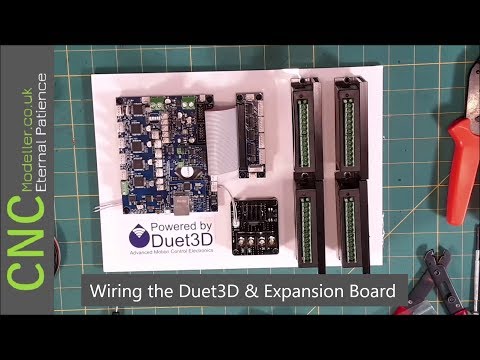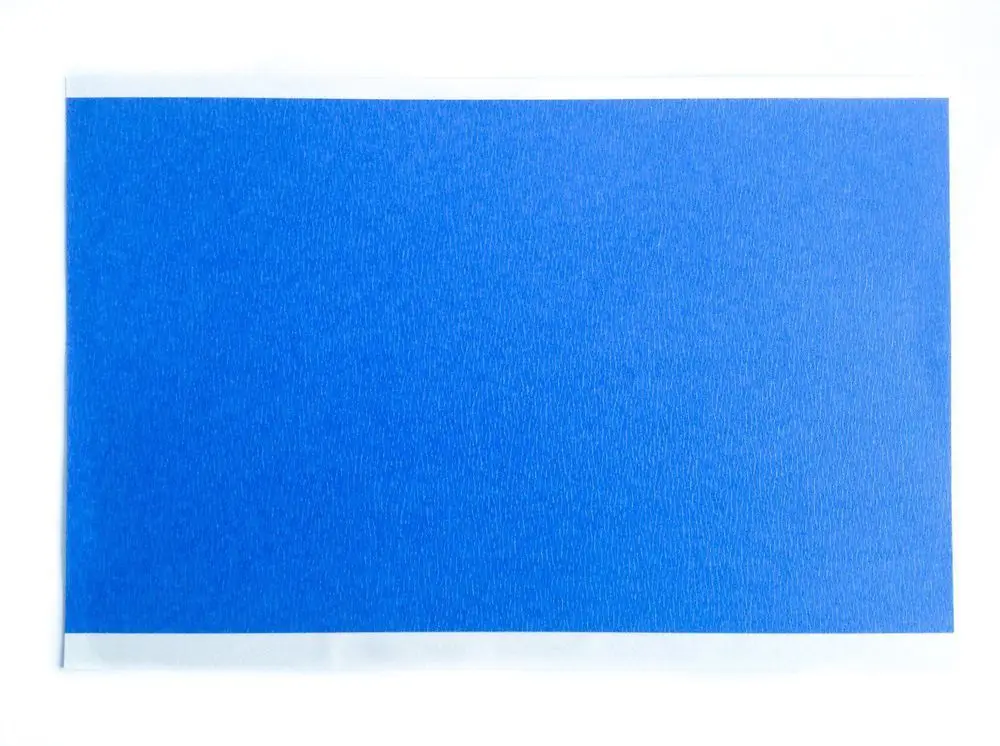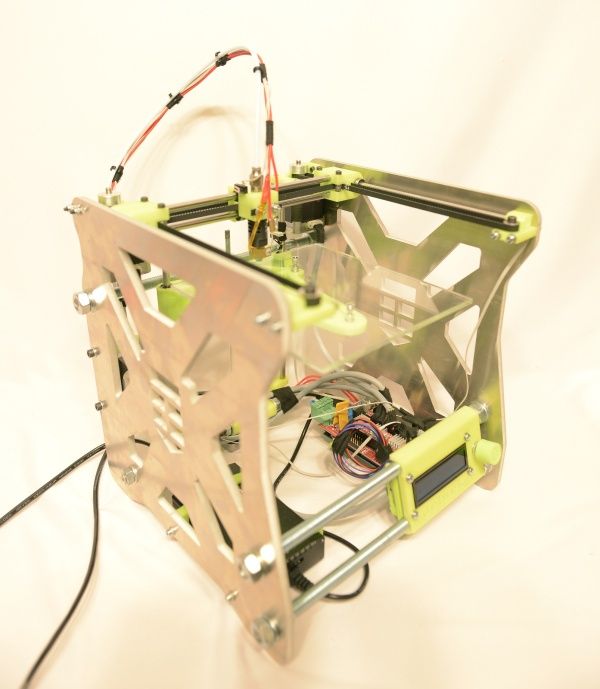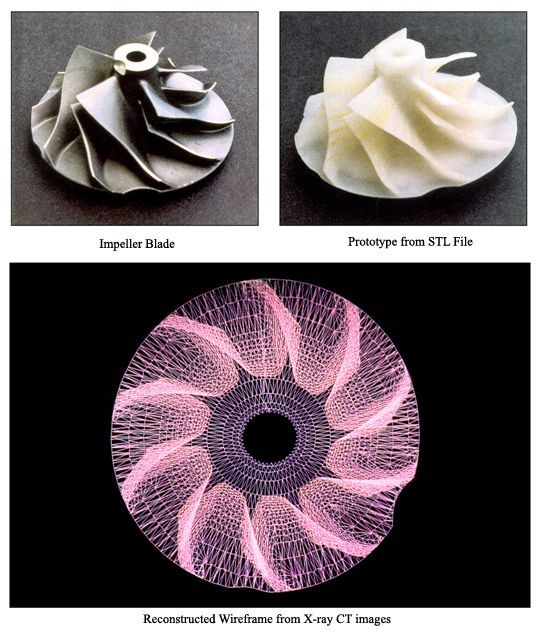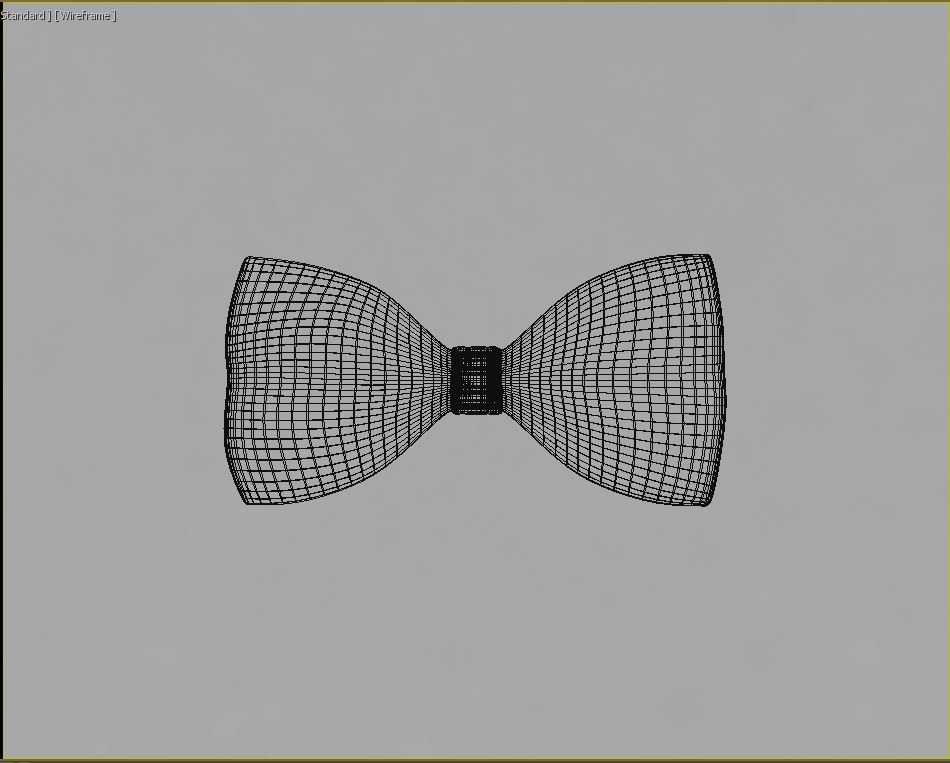3D printer and laser engraver
Best 3D Printer, Laser Engraver, CNC Carver for Sale
3D printing can create virtually anything from just about any material at a fraction of the cost and time traditionally associated with such processes, from mission-critical parts for airplanes to building blocks for custom homes and everyday items — ranging far beyond what we can imagine today.But what exactly is 3D printing? How does it work? And why should you use it?Well, we're glad you asked! Here's everything to know about using a 3D printer.
We have probably heard of 3D printing and maybe even done some experimenting with it. Still, most people don't know what 3D printing is.3D printing is one of the hottest new technologies in the world right now—and it's not going away any time soon. It's a process that allows us to create physical objects by putting together thin layers of material, layer by layer, until we get to the final product. We can do this on almost any material: metal, plastic, ceramic, glass—even food!So, what does this mean for our everyday life? It means that if we have an idea for something we want to make but don't have the time or resources to make it ourselves (or if we are just too busy), then 3D printing can help.
3D printing works like this: First, you download a model online or design one yourself. Then, you import the model into the slicing software for processing. Finally, you print the model by using a 3D printer. The printer does this by laying down successive layers of material, one after another until the object is completed. The printer needs to know the size of each layer and where it should be placed for the object to come together correctly.
Additionally, the printer needs a supply of raw materials (typically plastic) that can be melted down and formed into shapes. Once these raw materials have been melted down into their final shape, they are extruded through tiny holes in what's called a "printhead." This printhead feeds the material through small holes into whatever space it needs filling with plastic filament.
The printer doesn't actually create anything out of nothing; it creates an object from a previously existing model or blueprint. Since every part of this process is done by computerized machinery, there are no limitations on how complex or detailed our creation can be—the only limit is our imagination!
The possibilities for what can be created with this technology are endless.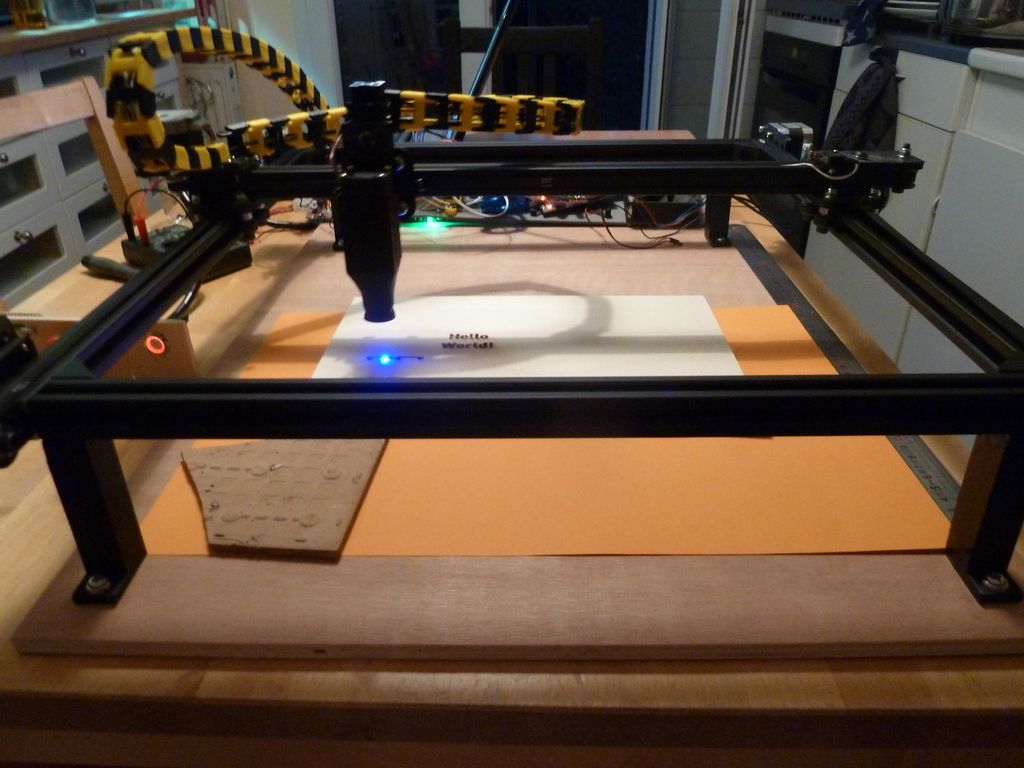 3D technology allows us to design and create our own products without having to worry about how they will fit together or whether they will function properly.Some benefits 3D technology offers include: It Offers Many Design Possibilities. We can choose from hundreds of different materials, colors, and designs. The flexibility offered by this technology means no two items will be the same.
3D technology allows us to design and create our own products without having to worry about how they will fit together or whether they will function properly.Some benefits 3D technology offers include: It Offers Many Design Possibilities. We can choose from hundreds of different materials, colors, and designs. The flexibility offered by this technology means no two items will be the same.
1.It's Inexpensive To Use
It doesn't cost a lot to get started with a 3D printer. All you need is a computer and internet access. We can choose from many different types of printers with varying price ranges. The cheaper models will still print quality models, but they may not be able to handle large projects like furniture or large items that need to be printed out in multiple pieces.
2.Sustainable and reduces waste
3D printers have a huge environmental impact because they are extremely energy efficient. Instead of creating parts from waste plastic or scrap metals, we can create them from recycled materials like aluminum and plastic, reducing the amount of waste material in landfills by up to 90%.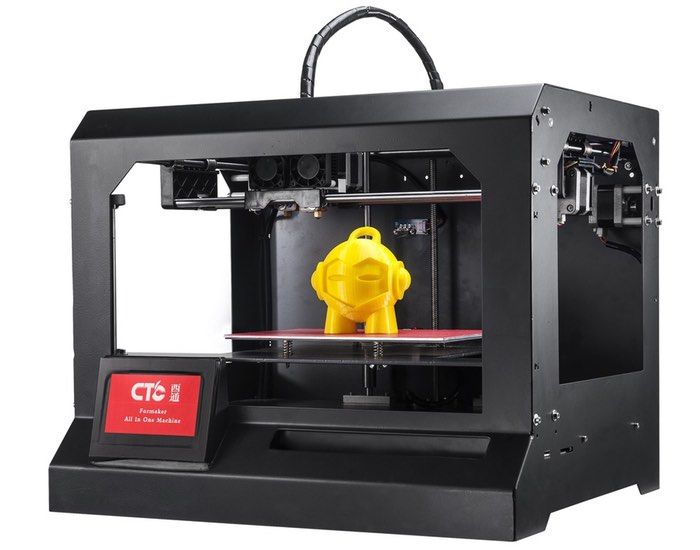
3.Make Custom Products at a Minimal Cost
3D printing can be used to make clothes, costume jewelry, toys, figurines, and more. We also use 3D printers to make items for ourselves or sell them as gifts. Additionally, we can customize our own shoes, use 3D printers for rapid prototyping (which means we can quickly create working prototypes), manufacture, and even in greenhouses where tropical plants are grown.
3D technology has come a long way since the first 3D printer was built in 1984, and today there are many different types of printers on the market. 3D printers come in all shapes and sizes, and their capabilities vary greatly depending on our chosen brand and model. For instance, beginners who want a feel of 3D technology before splashing money on a superior model can buy entry-level printers for as low as $1000. When choosing a suitable printer, some key features to keep in mind include:
· Good resolution (or print quality): A high-resolution 3D printer will produce better results than one with a lower resolution.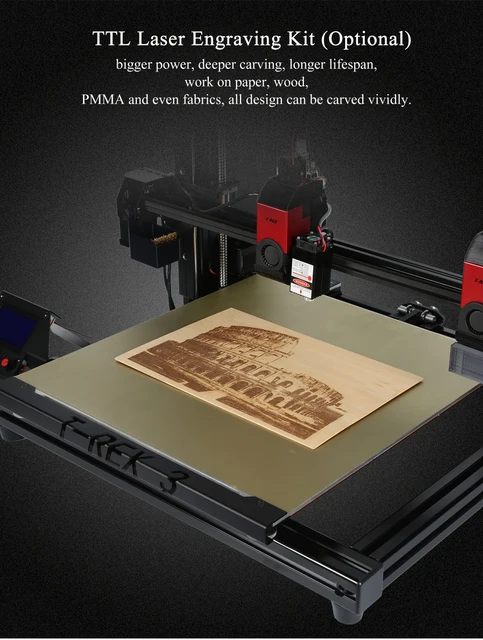 Remember, we need to see the details clearly when designing our project.
Remember, we need to see the details clearly when designing our project.
· Print size: The print size is the size of the finished object. It's usually measured in millimeters or inches, but some models have larger (and smaller) print sizes than others. When looking to make full-size products, we must know what size is right for our needs before investing in a machine!
· Speed: The printer's speed determines how quickly it can do its job—if it's slow, it can't support large projects like furniture or art pieces.
from 2896 reviews
Ryan Daw
Laser Engraving and Cutting Platform for Snapmaker 2.0
Amazing!
Was able to make highly detailed images on tile with absolutely no problems Very impressive results on tile
07/18/2022
Nicolas Belin
Snapmaker 2.0 Modular 3D Printer F350/F250
Great Snapterrarium ehh Snapmaker.
Great Snapterrarium ehh Snapmaker.
Works great. Had a faulty touchscreen but SM send me a new one and now all works like a charm.
06/30/2022
Jaime Ramirez
Snapmaker 10W High Power Laser Module
Very good laser
My first job was a vernier on my 1600mw module it took 55 min to cut, now with the 10W module only 9 min.
05/09/2022
Eric Worrall
Snapmaker 2.0 Modular 3-in-1 3D Printers
Does exactly what it says
I’ve loved my Snapmaker since I unboxed it.
It’s not perfect, it’s complex, you need to dedicate time to learning 3D technology. The software sometimes needs to be restarted to work, and sometimes has annoying bugs.
But the engineering precision is breathtaking, I’ve created beautiful 3D PLA prints which don’t need finishing, high quality mechanical parts, like a bicycle pump holder, and ornate wooden gift boxes with laser engraved messages for loved ones.
If you have the commitment and time to learn a new skill, Snapmaker will help you realise your creative vision.
04/14/2022
Robert Allard
Enclosure for Snapmaker 2. 0
0
A good addition to my a350
Very satisfied with my purchase, and service for helping me with problems I had assembly.
03/24/2022
Mike L
Snapmaker Original 3-in-1 3D Printer
Printing in an hour!
Was really impressed with how easy it went together, I was up and printing in about an hour, easy calibration and no fussing. Awesome choice for a first-timer! Simple software, takes up little space and the smaller bed is still big enough for most jobs any first-timer would want. Laser engraving works well too! No regrets choosing Snapmaker as my first printer, great value for $$. Highly recommend it! Pictured: Enigma Rotor replica
03/12/2022
Maker Leigh
Snapmaker 2.0 Modular 3D Printer F350/F250
It's my second one :-)
This was my second SM2 350 purchase, Chrismas sale provided a cheap way to upgrade my set up. Super fast delivery over new year in the UK. Well done Snapmaker.
02/10/2022
wentsung Peng
Straight Groove V-bits (3 Bits)
Small problems with using Straight Groove V-bit
I used the Straight Groove V-bit to complete the Rotary Module CNC Carving a few days ago, and everything was almost perfect.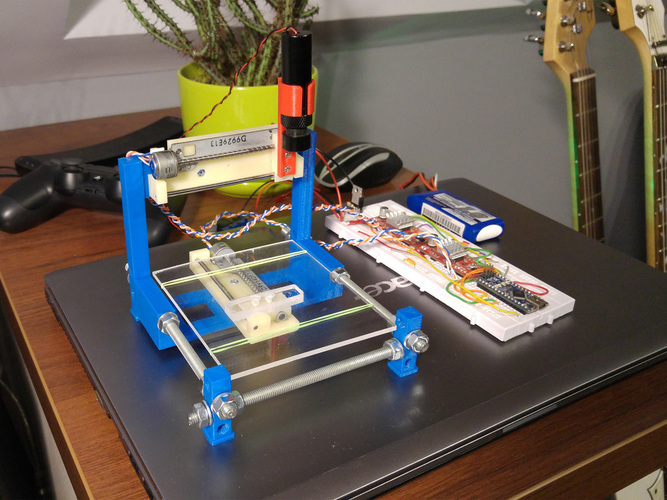 My material is wood with a diameter of 50cm. When the Straight Groove V-bit goes deep into the center of the wood, because the radius of the wood exceeds the length of the flute, the wood touches the shaft and generates a lot of friction and noise, causing the 3-jaw Chuck to loosen. The diameter of 3-jaw Chuck Inward-clamping of Rotary Module can reach 60CM. The above problem may be more obvious. Is there a solution?
My material is wood with a diameter of 50cm. When the Straight Groove V-bit goes deep into the center of the wood, because the radius of the wood exceeds the length of the flute, the wood touches the shaft and generates a lot of friction and noise, causing the 3-jaw Chuck to loosen. The diameter of 3-jaw Chuck Inward-clamping of Rotary Module can reach 60CM. The above problem may be more obvious. Is there a solution?
09/22/2021
Yousif Alsabbagh
Snapmaker 2.0 Modular 3-in-1 3D Printers
A350
The only negative point is that the machine makes loud noise, other than that it’s fantastic!
09/20/2021
Artisan 3D All Metal Printing | CNC Laser Engraver – Snapmaker
Basic Information
Standard 3D Printing Module
Single Extrusion
Single Extrusion
Dual Extrusion
Standard Laser Module
1600mW
Standard CNC Module
Enclosure Included
Built-in Emergency Stop Button
Quick-swap Design
Touchscreen Display
5 inch
5 inch
7 inch
Machine Dimensions
(W × D × H)
495 mm × 506 mm × 580 mm
405 mm × 424 mm × 490 mm
495 mm × 506 mm × 580 mm
405 mm × 424 mm × 490 mm
580 mm × 620 mm × 634 mm
Enclosure Dimensions
(W × D × H)
820 mm × 626 mm × 603 mm
624 mm × 530 mm × 507 mm
820 mm × 626 mm × 603 mm
624 mm × 530 mm × 507 mm
665 mm × 943 mm × 705 mm
Software
Rated Power
350W + 400W
Motion
Motor Driver Chip of Linear Module
TMC2209
TMC2209
TMC2209
X-axis Lead
Y-axis Lead
Maximum Printing Speed
100 mm/s
100 mm/s
180 mm/s
3D Printing
3D Printing Single
Extrusion Module
Standard
Standard
Optional
Dual Extrusion Module
Optional
Optional
Standard
Build Plate
Steel Plate with PC
Stickers on Both Sides
Steel Plate with PC
Stickers on Both Sides
Double-sided
PEI-coated Glass
Supported Nozzle
Diameter
Standard:
0.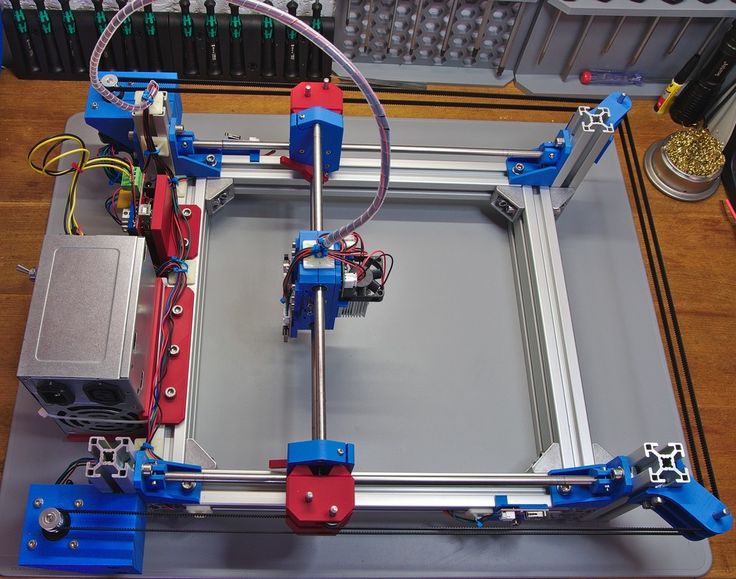 4 mm Brass Nozzle
4 mm Brass Nozzle
Standard:
0.4 mm Brass Nozzle
Standard:
0.4 mm Brass Nozzle
Optional:
0.2 mm Brass Nozzle,
0.6 mm Brass Nozzle,
0.8 mm Brass Nozzle,
0.4 mm Hardened Nozzle
Maximum Nozzle
Temperature
High-temperature Zone
260 mm × 260 mm
Zone Heating
Heating Speed of
Heated Bed
Heating up to
60°C in 4 to 5 min
Heating up to
60°C in 4 to 5 min
High-temperature Zone:
Heating up to 60°C in 2 to 3 min
The Whole Heated Zone:
Heating up to 60°C in 4 to 5 min
Maximum Temperature
of Heated Bed
80°C/100°C
80°C/100°C
80°C/100°C High-temperature
Zone: 110°C
Outer Zone: 80°C
Supported Materials
PLA, ABS, PETG, TPU
PLA, ABS, PETG, TPU
PLA, ABS, PETG, TPU, PVA,
Breakaway PLA, HIPS,
PA-CF, PA-GF, ASA
Work Area (W × D × H)
Single Extrusion Module:
320 mm × 350 mm × 330 mm
230 mm × 250 mm × 235 mm
Single Extrusion Module:
320 mm × 350 mm × 330 mm
230 mm × 250 mm × 235 mm
Dual Extrusion Module:
350 mm × 400 mm × 400 mm
Laser Engraving and Cutting
1600mW Laser Module
Standard
Optional
Optional
10W Laser Module
Optional
Optional
Standard
Maximum
Engraving Speed
15 mm/s
Depends on the Laser Module Selected
100 mm/s
Maximum Cutting Depth
1.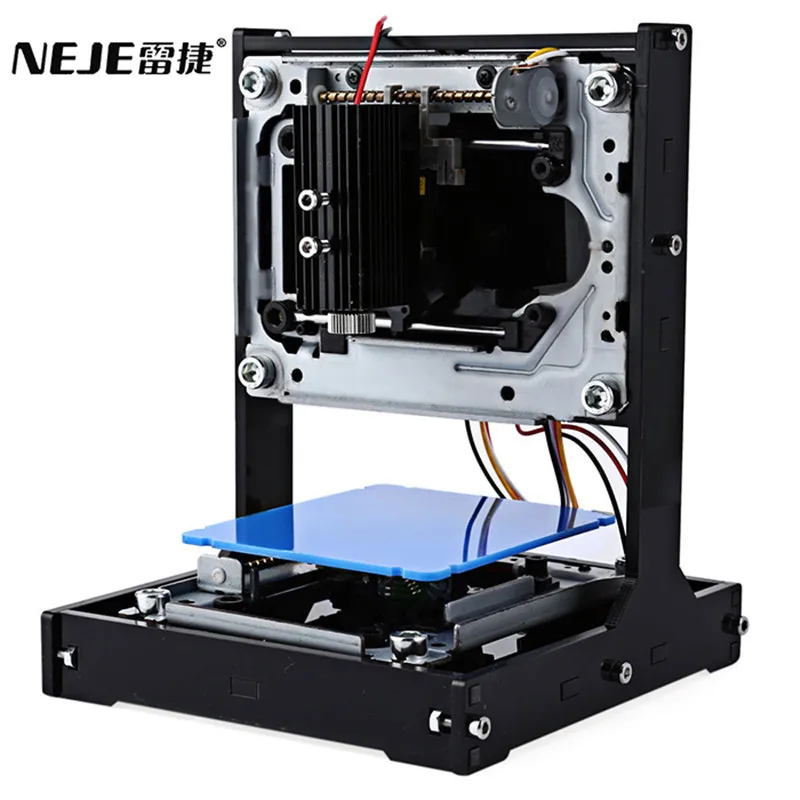 5 mm Paulownia
5 mm Paulownia
Depends on the Laser Module Selected
8 mm Paulownia
Standard Camera
No Wide Angle
Depends on the Laser Module Selected
Wide Angle
Supported
Engraving Materials
Basswood, Paulownia, Pinewood, Plywood, Bamboo, Leather, Fabric, Paper, Dark Acrylic (Blue excluded)
Depends on the Laser Module Selected
Basswood, Paulownia, Pinewood, Plywood, Beech, Walnut, Bamboo, MDF, Painted Metal, Copper Clad Laminate, Tinplate, Stainless Steel, Anodized Aluminum, Dark Glass, Slate, Ceramics, Jade, Marble, Shale, Leather, Fabric, Canvas, Corrugated Paper, Cardboard, Plastic, Dark Acrylic (Blue excluded)
Supported Cutting
Materials
Basswood, Paulownia, Pinewood, Plywood, Paper, Dark Acrylic (Blue excluded)
Depends on the Laser Module Selected
Basswood, Paulownia, Pinewood, Plywood, Beech, Walnut, Bamboo, MDF, Leather, Fabric, Canvas, Corrugated Paper, Cardboard, Plastic, Dark Acrylic (Blue excluded)
Work Area (W × D)
320 mm × 350 mm
230 mm × 250 mm
320 mm × 350 mm
230 mm × 250 mm
400 mm × 400 mm
CNC Carving
50W CNC Module
Standard
Optional
Optional
200W CNC Module
Incompatible
Incompatible
Standard
Maximum Spindle Speed
12,000 RPM
12,000 RPM
18,000 RPM
Maximum Work Speed[1]
Beech: 16 mm/s
Acrylic: 10 mm/s
Beech: 16 mm/s
Acrylic: 10 mm/s
Beech: 50 mm/s
Acrylic: 33 mm/s
Maximum Stepdown
Beech: 1 mm
Acrylic: 0.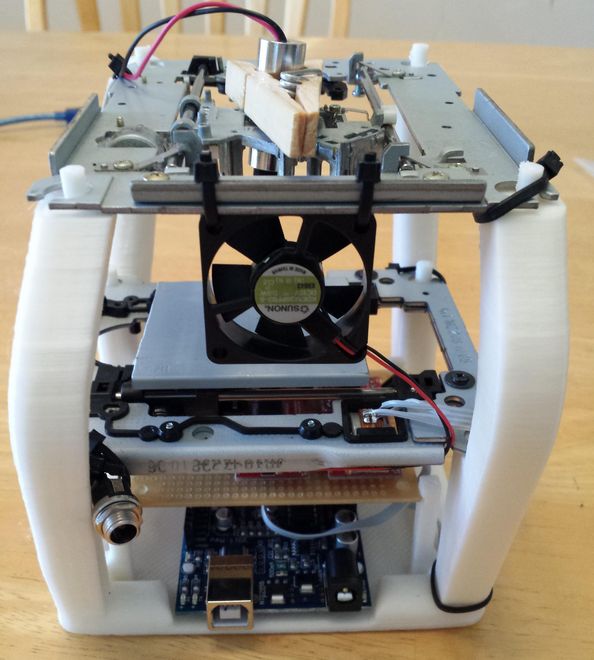 5 mm
5 mm
Beech: 1 mm
Acrylic: 0.5 mm
Beech: 2 mm
Acrylic: 1 mm
Supported Materials
Hardwood (Beech, Walnut), Softwood, Acrylic, PCB, Carbon Fiber, Jade
Hardwood (Beech, Walnut), Softwood, Acrylic, PCB, Carbon Fiber, Jade
Hardwood (Beech, Walnut), Softwood, HDF, MDF, Plywood, Jade, Carbon Fiber, Acrylic, Epoxy Tooling Board, PCB
Work Area (W × D × H)
320 mm × 350 mm × 275 mm
230 mm × 250 mm × 180 mm
320 mm × 350 mm × 275 mm
230 mm × 250 mm × 180 mm
400 mm × 400 mm × 400 mm
[1] The data is obtained by cutting beech with 3.175 mm Double Flute Flat End Mill and Acrylic with 3.175 mm Single Flute Flat End Mill. Depending on the CNC bits and materials used, the cutting speed might vary.
How to turn your 3D printer into a laser engraver/cutter
3DPrintStory Reviews How to turn your 3D printer into a laser engraver/cutter
If you want to create something more than just 3D printed parts, or simply expand the range of materials you work with, laser cutting and engraving is a great choice.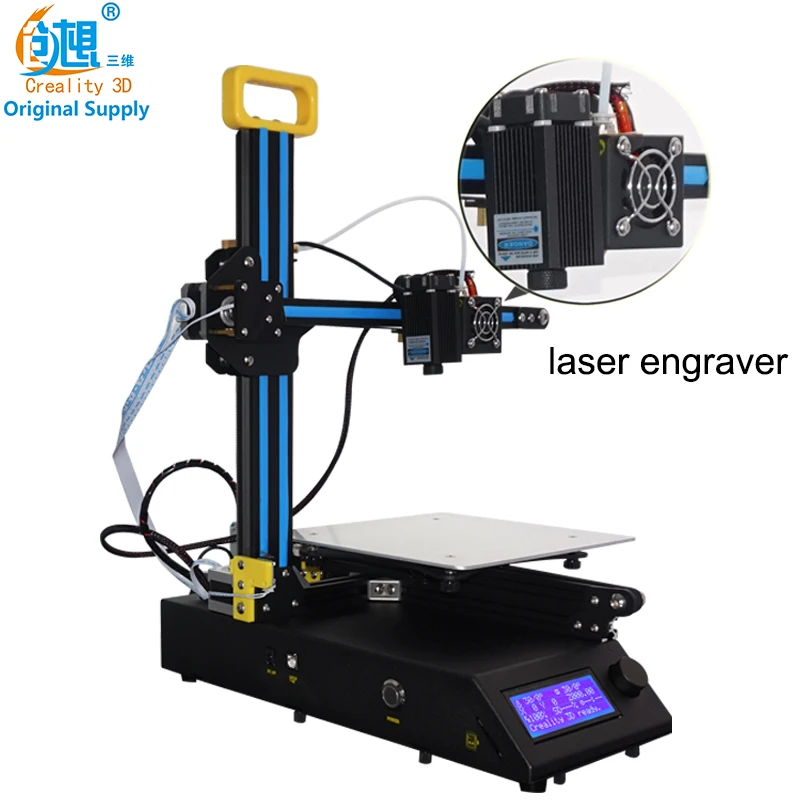 It allows you to work with other materials and does not require special experience.
It allows you to work with other materials and does not require special experience.
But perhaps the best part is that this technology can be easily used by upgrading your 3D printer. The motion system of 3D printers far exceeds the requirements for laser cutting, and laser diode modules can be as small as hot end nodes.
Converting a 3D printer into a laser cutter and engraver is a pretty big deal. In this article, we'll talk about laser technology in general, and then we'll discuss the main steps involved in converting your 3D printer.
What is laser cutting and engraving?
Laser cutting is a process in which a laser beam selectively removes material along a specific path by vaporizing it. Engraving is basically the same, but instead of removing material, it marks the surface, changing its appearance through oxidation.
Two laser technologies are mainly used for the manufacture of tabletop machines: CO2 and diode. CO2 lasers are powerful enough to cut most materials, including some metals, and are widely used in industry.
However, CO2 laser machines are bulky and require rather expensive and fragile equipment such as CO2 tubes, mirrors and lenses. On the other hand, diode lasers are lightweight and relatively cheap, since they consist mainly of one small module.
Diode lasers are much less powerful than CO2 and are best suited for engraving and cutting thin sheets of balsa and plywood. In comparison, a CO2 laser can deliver up to 400W, while diode lasers can only deliver 10W maximum.
Do you need to convert your 3D printer to a laser engraver?
Converting a 3D printer to a CO2 laser machine can be quite a challenge given the size of the tubes and the complex system of mirrors. For this reason, it is much better to use diode lasers.
However, please note that these lasers can only cut certain materials such as paper, cardboard, balsa and plywood with a thickness of 3 to 5 mm. Due to the wavelength of the laser, it cannot cut or engrave transparent materials such as acrylic.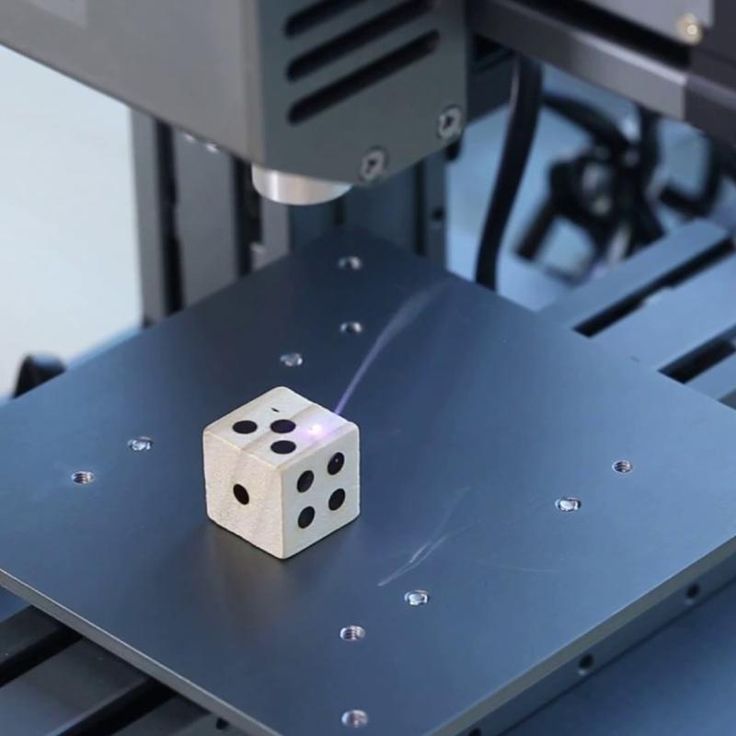
Also be aware of the safety requirements when using lasers. Class 4 lasers are dangerous to the eyes, so the use of safety goggles is mandatory. In addition, the products of combustion emitted during the operation of the laser can be harmful to our health, so enclosure and proper ventilation are required.
Take all of this into account before deciding to convert your 3D printer to a laser machine. Given the risks involved, it is especially important to take precautions.
How to turn a 3D printer into a laser cutter/engraver?
The process of converting a 3D printer to a laser machine varies but usually involves the same steps.
First of all, we need to choose the laser module that best suits our requirements (eg functionality and price). Next, we need to figure out how to adapt it to the electronics and physical interface of the 3D printer.
Laser module
Powerful solid state lasers are a relatively recent development, but the market has quickly caught up with demand for diode laser modules.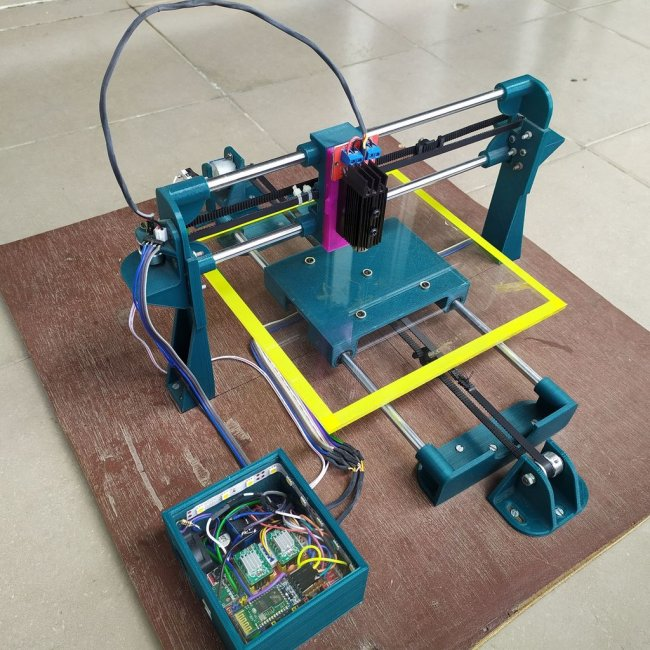
The laser power is always between 1 and 10 W. Some white label lasers you see online are listed as 30W or even 40W, but that is definitely not optical power output.
Power will determine which materials can be engraved and whether materials such as wood (and how thick) can be cut. Laser manufacturers usually provide a list of materials that can be engraved and cut, so be sure to check it out.
Variable focal length, which you sometimes see as an advertised feature, is not really important here, as the 3D printer's Z-axis can raise or lower the module to fit a fixed distance.
The air blower is an interesting feature as it blows air directly onto the surface to disperse particles that interfere with the laser, resulting in cleaner cuts. Some lasers have this feature built in.
Compatibility and connection
Most laser modules can be connected directly to the 3D printer control board. The partial cooling fan on a 3D printer requires an adjustable power output to control its speed, and it is this port that can power and drive the laser.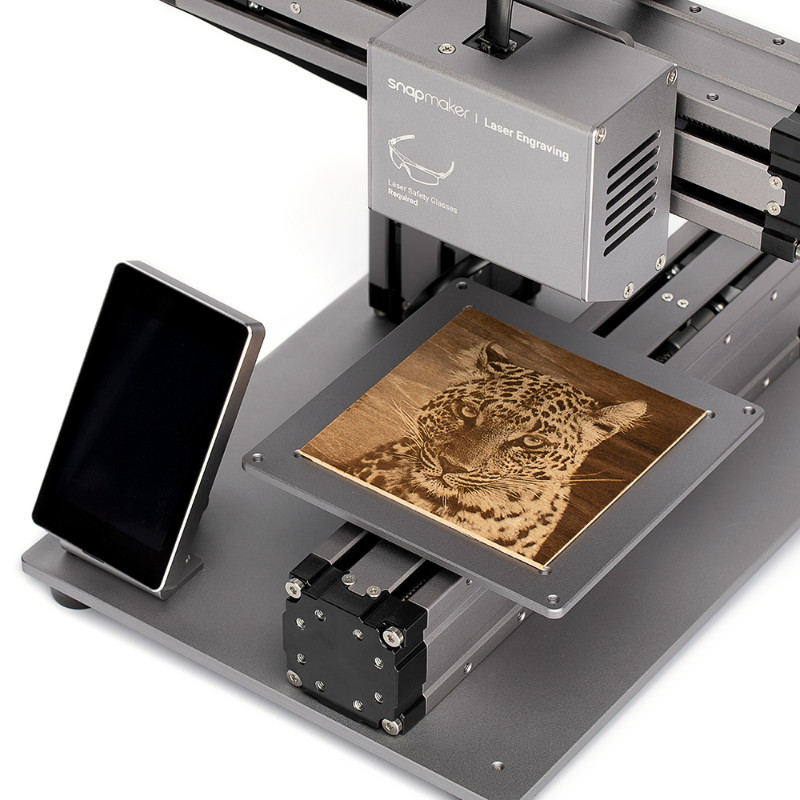
Some lasers require a special 12V power input. This is usually via a separate driver board, which can be powered by either the printer's power supply or an external power supply. This setup also requires a connection to the printer through the fan port.
Refer to the laser manufacturer's documentation for correct connection instructions.
Installation
Installation and mounting of the laser module is perhaps the only major equipment change in the entire conversion process. Although some lasers come with non-standard brackets, some adaptation will always be required.
Fortunately, you already have a 3D printer, so anything is possible. You may be able to find suitable designs on sites like Thingiverse. Otherwise, it might be time to try some 3D modeling software like Tinkercad or similar. The model doesn't have to be fancy, just a joint between holes and screws that will be used to hold the hot end.
Once you've attached the laser module to your 3D printer, you're done! However, in order to start engraving or cutting, you may need a new firmware.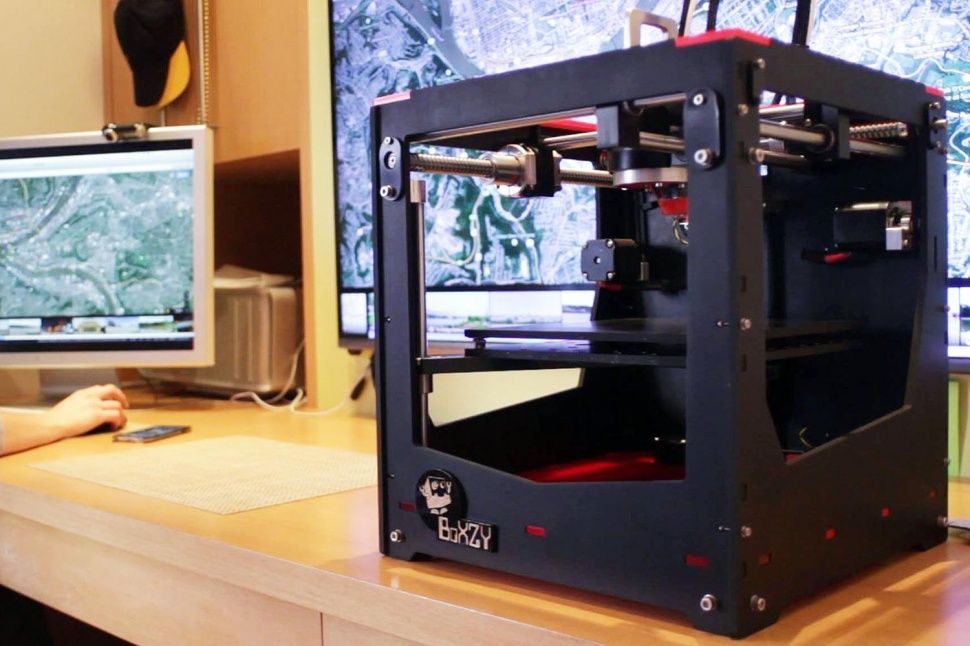
Next steps
The laser cutter and engraver is one of the coolest machines we can have at home because it allows us to make things from a wider range of materials than extruded plastic filament. Converting a 3D printer to a laser printer is an inexpensive option, and you can always go back to 3D printing in the end.
By the way, for Ender and CR-10 users, Creality offers special laser kits to add (not replace) laser modules to these printers.
Be sure to check out some step-by-step guides online. For example, Instructables user Goss Adema has documented converting the Anet A8 to a laser cutter and engraver, and the TeachingTech YouTube channel has great step-by-step instructions on how to do it on any 3D printer.
Modular machine 3 in 1 (3D printer, laser engraver, CNC router)
with CNC)
3D printer, laser engraver, CNC router
Price on request.
Modular machine with functions of 3D printer, CNC router and CNC laser engraver.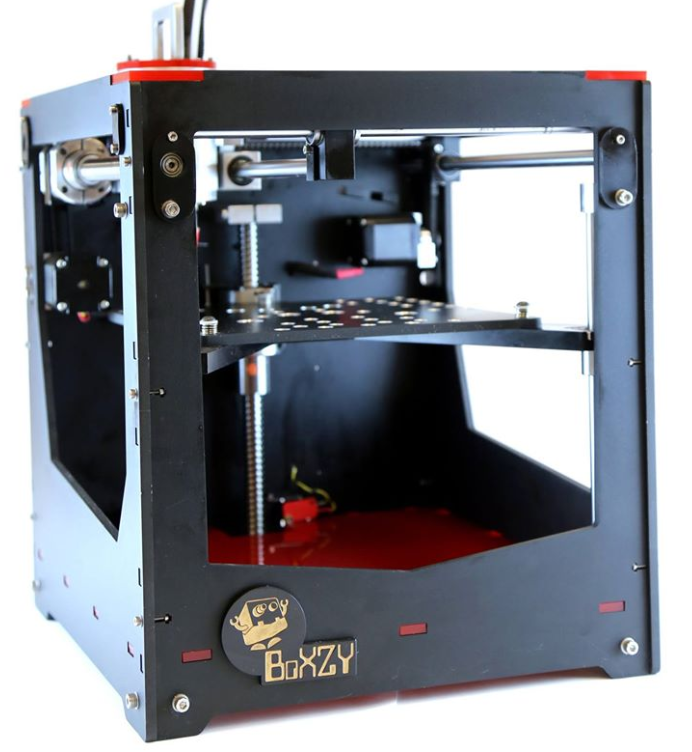 Designed to master the basic principles of working with CNC machines and 3D printers; has the ability to work with any programs written using G-cod.
Designed to master the basic principles of working with CNC machines and 3D printers; has the ability to work with any programs written using G-cod.
The machine supports programs such as Cura, Slic3r, Printrun
The manufacturer reserves the right to make changes that do not impair the quality of the product without prior notice.
- Specifications
- Delivery set
| Machine dimensions (length, height, width), mm, | 285×285×318 |
| Machine power supply: | |
| - Supply voltage, V | 100-240V |
| — Frequency, Hz | 50/60 Hz |
| Main material: | aircraft aluminum |
| Control panel: | 3.5" LCD touch panel |
| 3D printing: | |
| Nozzle diameter: | 0.4 mm |
| Layer resolution: | 0.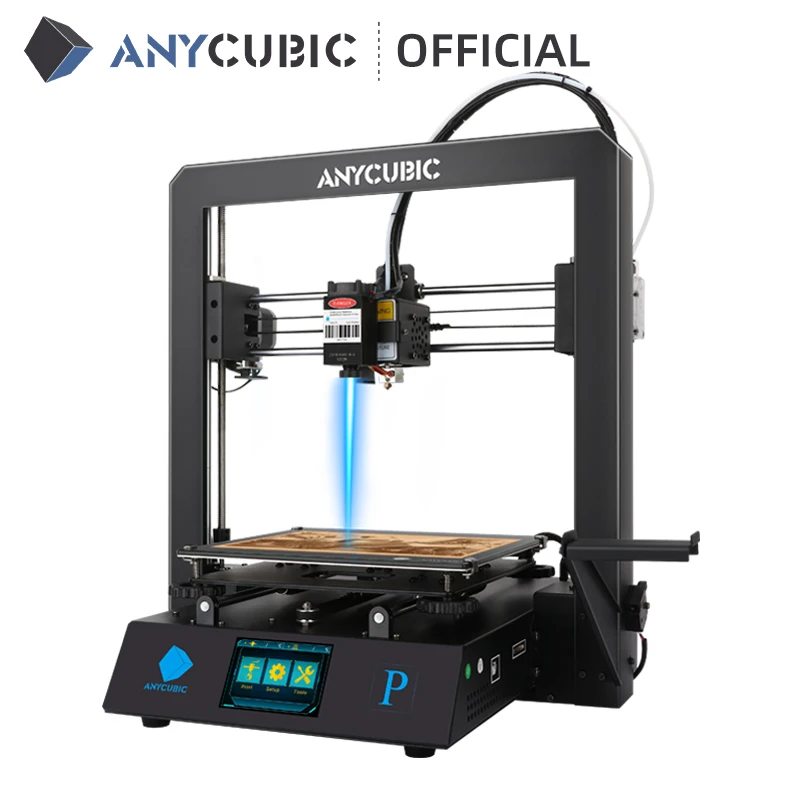 |