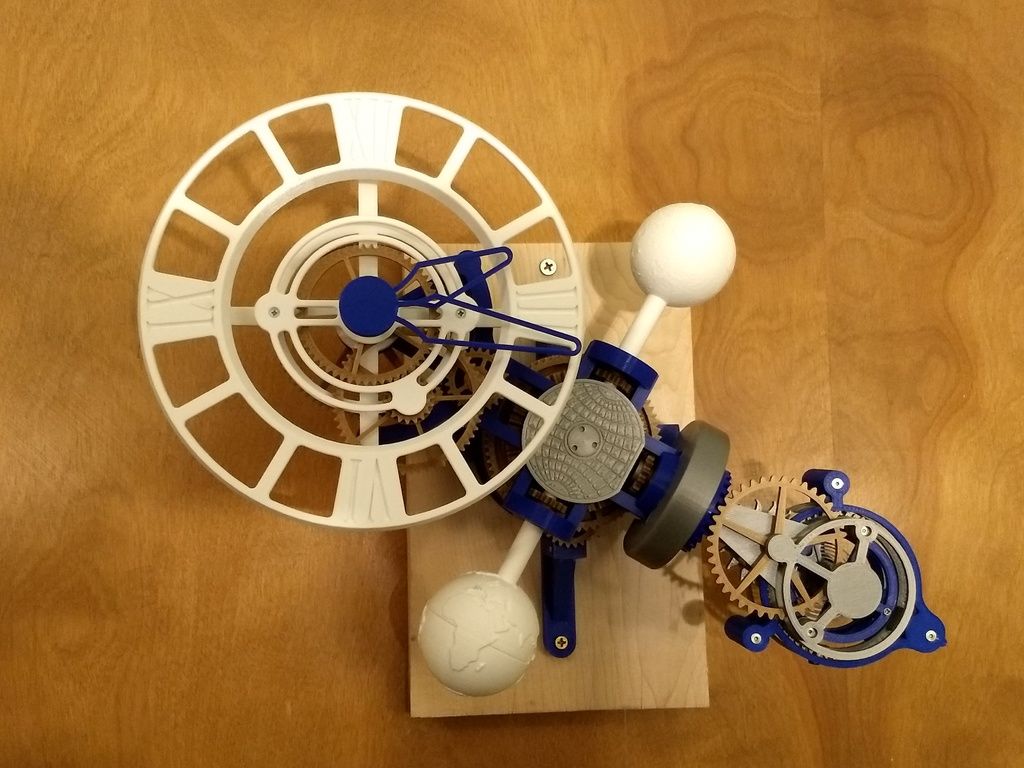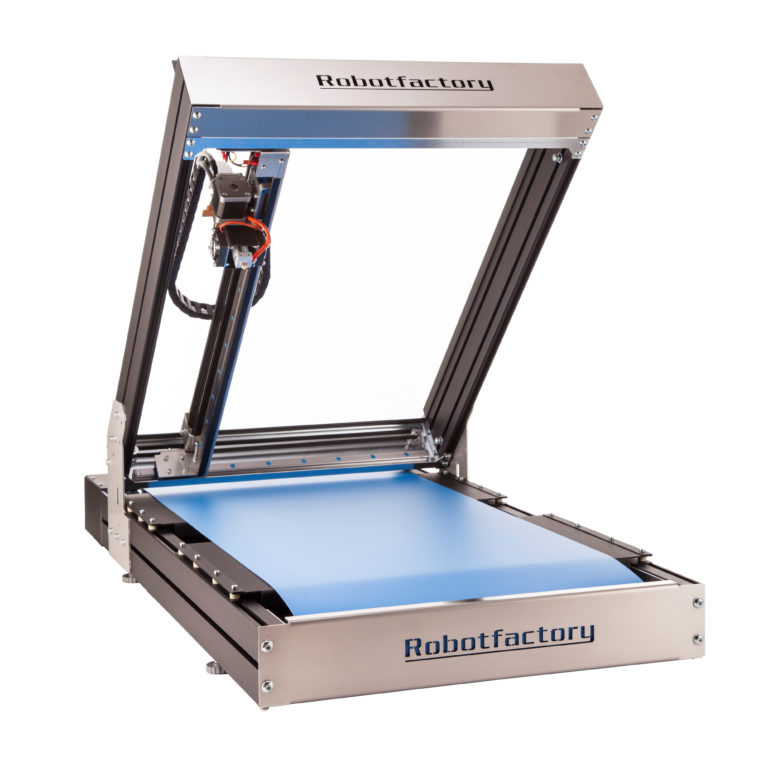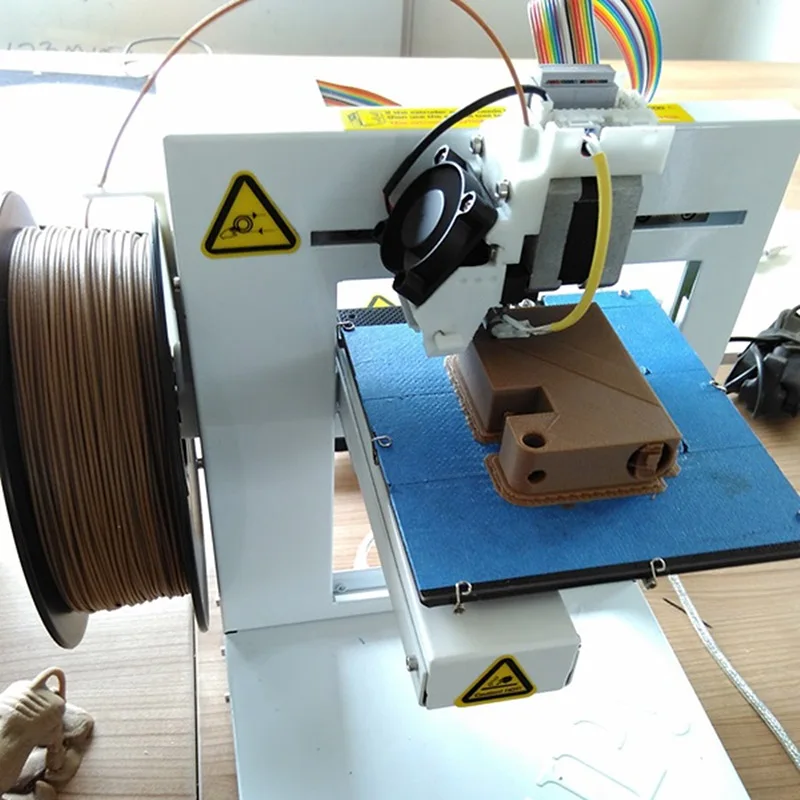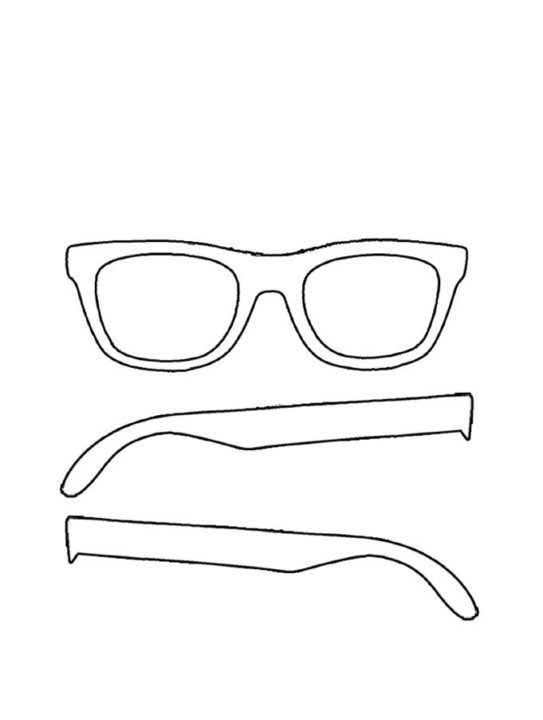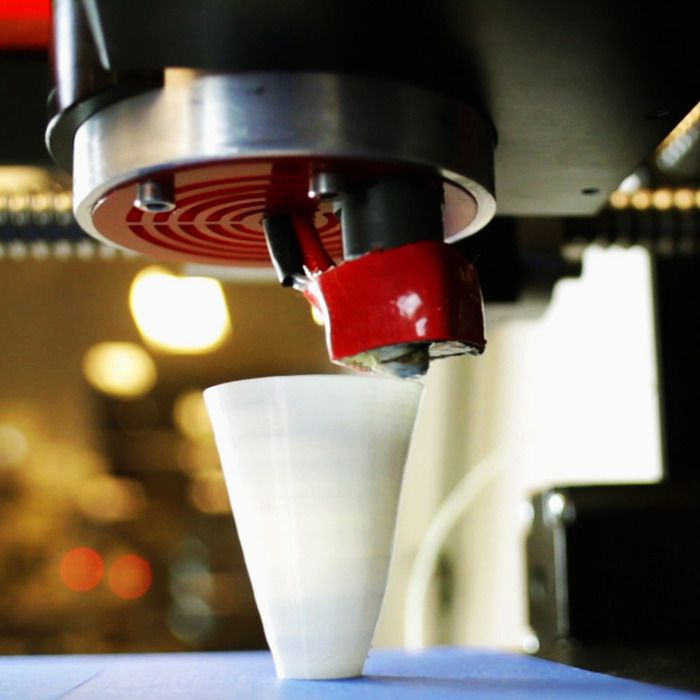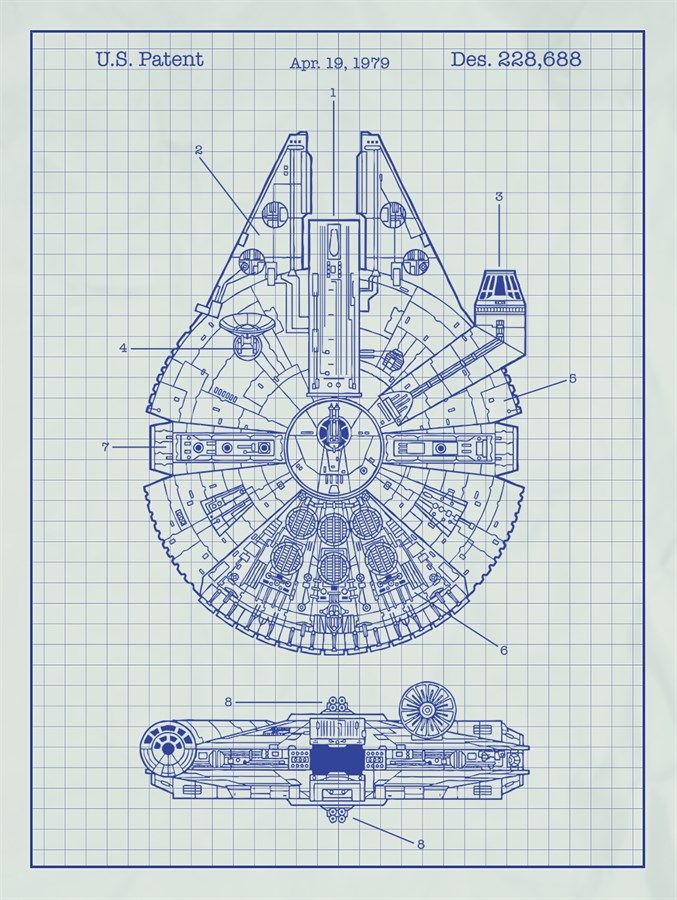What is a 3d printing file format
9 Most Common 3D Printing File Types
A 3D printer is a device that turns digital 3D models into 3-dimensional objects using 3D printing files. While there are several 3D printing file formats, they all have the same function—turning raw materials into solid objects. This article will discuss the most common 3D printing file types and explain what 3D printing file types are and how to make them.
1. FBX
FBX is an interchange format used for 3D geometry and animations. Various programs are compatible with FBX files, mostly those used in Augmented or Virtual Reality (AR/VR). Kaydara developed the FBX format for motion capture devices which aimed to store complete animation sequences. FBX files present difficulties in most slicer software—the format is not generally supported, so it’s necessary to convert it to a better-supported file for slicer compatibility.
2. OBJ
The OBJ file format originated from Wavefront Technologies for their Advanced Visualizer software. It is a common format for export and can be opened by most 3D design packages. OBJ is the preferred file type in colored 3D printing machines. The 3D data entails high-quality geometry, texture information, and full color. Virtually all slicers accept OBJ files as input.
3. STL
The STL file format is a widely used 3D printing file type. It is the input data for 3D slicer software. STL is derived from the name STereoLithography, which is the 3D printing process developed by Chuck Hull while working at 3D Systems in the 1980s. STL files contain simply the surface geometry of a virtual 3D object, with no other properties. The STL file format is universally supported by 3D CAD software.
4. 3MF
The 3MF format is a 3D XML-based system developed directly for additive manufacturing. It contains definitions for colors, materials, and precise shapes that are not present in STL files. Autodesk®, Dassault, Netfabb®, Microsoft®, SLM, HP®, Shapeways, and others are members of the 3MF Consortium that supports the 3MF format.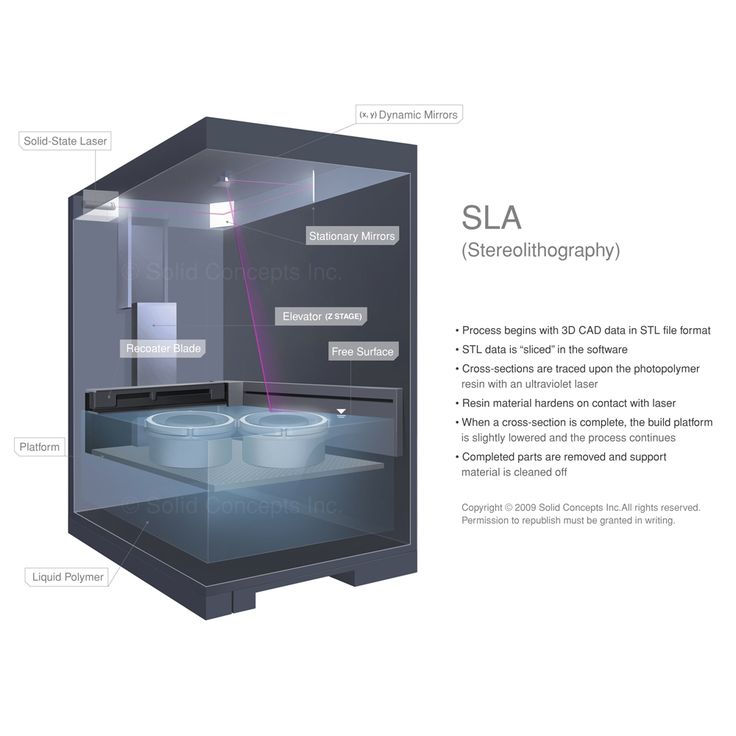
5. PLY
The PLY (Polygon File Format or Stanford Triangle Format) was initially developed to capture the shape and color data output from 3D scanners. PLY is similar to STL, but more attributes can be integrated such as: color/transparency, texture information, and scan data confidence values.
The PLY format was developed in the 1990s by Greg Turk and Marc Levoy, at the Stanford Graphics Lab. The PLY file format is not accepted by all slicers.
6. G-Code
G-code (.G or .GCO file extensions) files are the core instruction set for almost all CAM (computer-aided manufacturing) equipment and the operational language for most 3D printers.
G-code is the format of output from slicer software that converts CAD and VR objects into movement instructions that a 3D printer can interpret. M-code additionally allows slicer software to insert instructions that G-code does not contain and which are required in the operation of most 3D printers.
7. X3G
The X3G file format is a native format of MakerBot’s PRINT software and therefore not common in the additive manufacturing sector.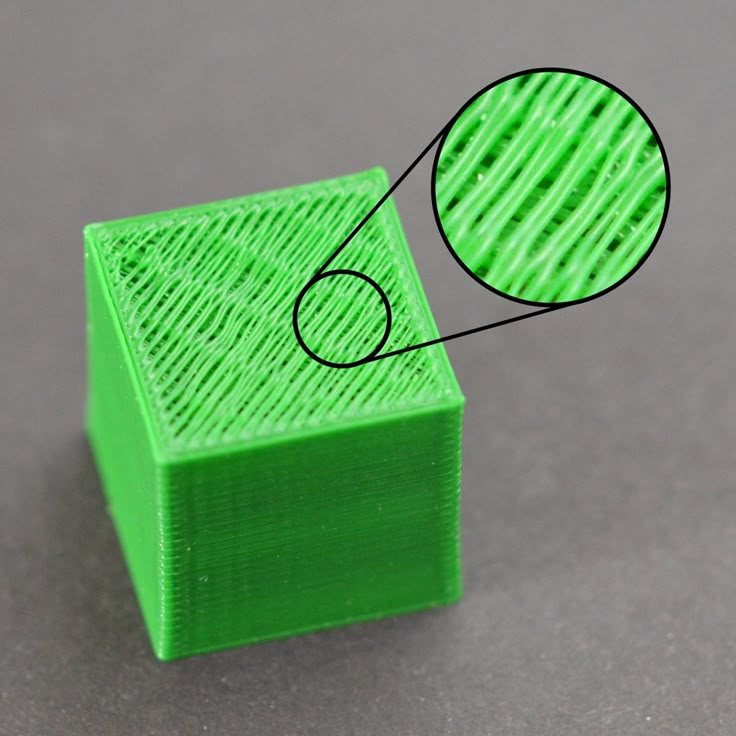 PRINT and MAKERBOT software are used for slicing, editing, and build-table preparation of X3G models. It was released in 2012 with the Replicator Makerbot 2.
PRINT and MAKERBOT software are used for slicing, editing, and build-table preparation of X3G models. It was released in 2012 with the Replicator Makerbot 2.
8. AMF
The Additive Manufacturing File (AMF) format was first introduced in 2011 as the ASTM format for 3D printing. AMF includes support for various properties in addition to surface geometry: color, material, duplicates, and orientation, the last two of which help in laying out build tables.
AMF sought to answer the shortcomings of STL by reducing the tendency to introduce disjoints and “leaks”. It also added support for full color, material, and build orientation.
9. VRML
VRML (Virtual Reality Modeling Language) is a common format for representing VR environments and objects. It became a de-facto standard in the environment and character design for gaming. VRML was launched in 1994 at the first World Wide Web conference by Mark Pesce and Tony Parisi.
VRML is a text format that includes vertices and edges of 3D polygons and also includes color, UV-mapped textures, reflectivity, and transparency.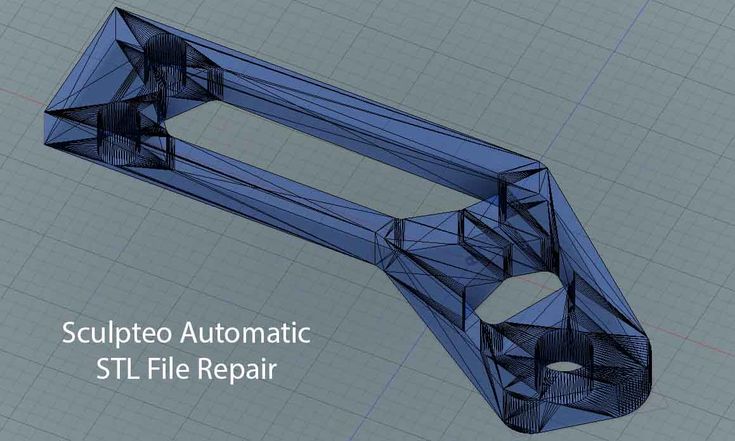 VRML is widely compatible with slicer software.
VRML is widely compatible with slicer software.
What is 3D Printing?
3D printing is an umbrella title for a variety of additive manufacturing technologies that build solid 3D representations of virtual and CAD 3D objects. These technologies can use a variety of materials including metals (wire and powder), thermoplastics (filament, powder, and sheet), light-cured resins (liquids), clay, cement, paper (in sheets), and medical/biological or food-grade materials. These materials are used to build 3D items by printing finite-thickness 2D slices taken from the virtual model.
The earliest 3D printing technologies were developed in Japan in the 1970s, by Dr. Hideo Kodama who layered light-cured polymers to construct 3D outcomes. It was Chuck W. Hull, however, whose original patent in 1986 led to the founding of 3D Systems and who originated the term Stereolithography. Various technologies that followed included: SLS (Selective Laser Sintering) in the mid-1980s, FDM (Fused Deposition Modeling) and Binder Jetting in 1988, and DMLS (Direct Metal Laser Sintering) in 1994.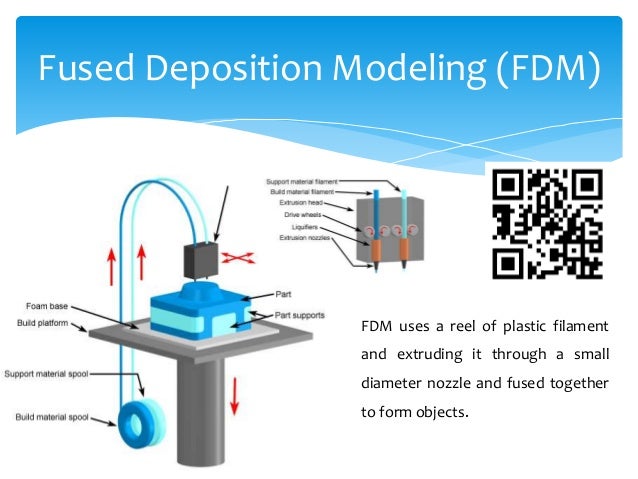 Subsequently, various reimaginings of these core technologies have come to market, allowing an explosion in 3- and 4-letter acronyms and minor and major market successes.
Subsequently, various reimaginings of these core technologies have come to market, allowing an explosion in 3- and 4-letter acronyms and minor and major market successes.
For more information, see our guide on All About 3D Printing.
What Are 3D Printing Files?
3D printing files are the carriers of information between the 3D printer and the CAD model. 3D printers use multiple file types to achieve a solid part outcome. For example, CAD or VR designs are created in a native format (STL, OBJ, VRML) using 3D design software such as SolidWorks® and Autodesk® products. These files are used in slicer software to arrange builds. The output of that software is generally G-code, which is interpreted directly by the printer.
What is the Best 3D Printing File?
Identifying the best 3D printing file is hard to define as each file type has its uses. Choosing the best will also depend on the user. For example, if you are looking for the “easiest to use” among the properties of the best performer in any software area, STL is the best 3D print file type.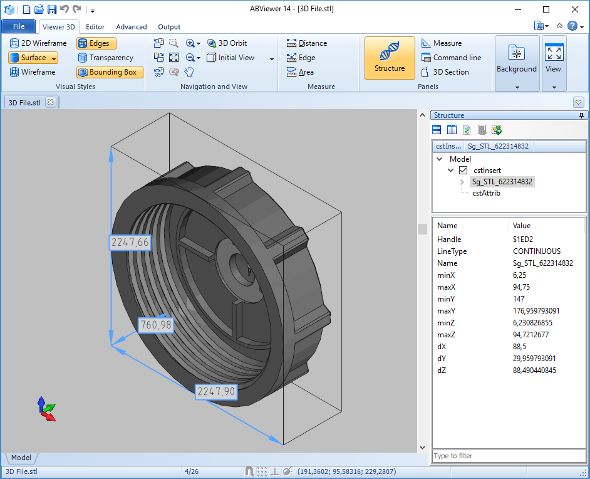 STL is the most commonly utilized file format for input to slicers for the creation of build-table arrangements and output of direct machine instructions. Though it has limitations in resolution/file size, cannot contain texture or color information, and in many regards is considered primitive, it has the advantage of universality. If colored 3D prints are required, on the other hand, then the choice is generally between VRML and OBJ formats. VRML is more widely used, however, because of its prevalence in the gaming and VR sectors.
STL is the most commonly utilized file format for input to slicers for the creation of build-table arrangements and output of direct machine instructions. Though it has limitations in resolution/file size, cannot contain texture or color information, and in many regards is considered primitive, it has the advantage of universality. If colored 3D prints are required, on the other hand, then the choice is generally between VRML and OBJ formats. VRML is more widely used, however, because of its prevalence in the gaming and VR sectors.
What Are the Types of 3D Printing Files?
The type of 3D printing files based on the 3D printing workflow are summarized in Table 1 below:
How To Make 3D Printing Files
The following steps can be done to create 3D printing files:
- Acquire or develop a 3D model of an item you want to print. Make sure it has wall thicknesses that are suited to the printing process. Check if it has no disjoints or faults that might cause the slicing to fail.
 Additionally, review if the size of the object is suited to the printer you are using.
Additionally, review if the size of the object is suited to the printer you are using. - Use the design software or a file converter with the right capabilities, to create one of the common file formats accepted by the slicer you intend to use. Commonly used communication formats to upload to slicer software are STL, OBJ, and VRML. Not all slicers can access all file types. Ensure that the resolution of the generated communication file is appropriate to the resolution of the printer and the complexity of the part you're printing.
- Upload this communication file to the slicer software you’re intending to use. Perform the slicing operation, making sure that settings such as scale, orientation, and slice thickness have been set appropriately.
- Upload the resulting sliced file as a machine instruction file—generally in one of the G-code formats—via Wi-Fi, USB, and SD Card.
- Print the part by setting the printer to complete the task, according to the uploaded G-code file.
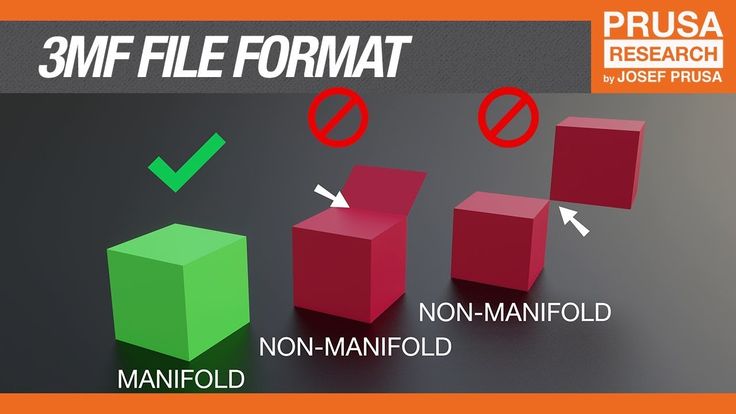
Are 3D Printing Files Required for 3D Printers?
Yes, 3D printing files are required for 3D printers since the files serve as the input for the 3D printer to work on. In addition, for complex parts, the build tray and slicing process are necessary. There are many options and setup stages required to optimize a print job. A user skilled with slicer software can achieve significantly better results than the typical job otherwise achieves.
Summary
This article presented the most common 3D printing file types, explained what they are, and discussed when to best use them. To learn more about 3D printing file types, contact a Xometry representative.
Xometry provides a wide range of manufacturing capabilities, including 3D printing and other value-added services for all of your prototyping and production needs. Visit our website to learn more or to request a free, no-obligation quote.
Copyright and Trademark Notices
- Autodesk® is a trademark of Autodesk, Inc.
 , and/or its subsidiaries and/or affiliates, in the United States.
, and/or its subsidiaries and/or affiliates, in the United States. - Windows® is a registered trademark of the Microsoft Corporation.
- HP® is a registered trademark of Hewlett-Packard Development Company, L.P.
- SolidWorks® is a registered trademark of Dassault Systèmes SolidWorks Corp.
Disclaimer
The content appearing on this webpage is for informational purposes only. Xometry makes no representation or warranty of any kind, be it expressed or implied, as to the accuracy, completeness, or validity of the information. Any performance parameters, geometric tolerances, specific design features, quality and types of materials, or processes should not be inferred to represent what will be delivered by third-party suppliers or manufacturers through Xometry’s network. Buyers seeking quotes for parts are responsible for defining the specific requirements for those parts. Please refer to our terms and conditions for more information.
Team Xometry
This article was written by various Xometry contributors.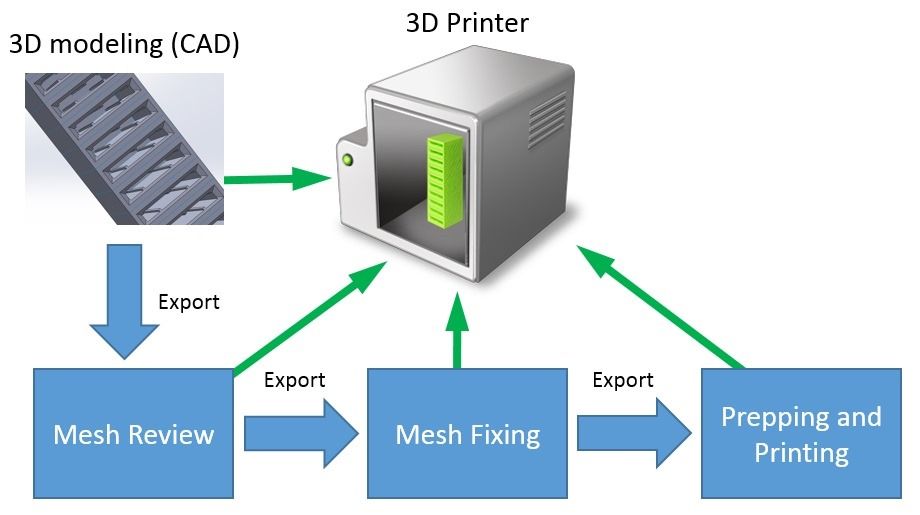 Xometry is a leading resource on manufacturing with CNC machining, sheet metal fabrication, 3D printing, injection molding, urethane casting, and more.
Xometry is a leading resource on manufacturing with CNC machining, sheet metal fabrication, 3D printing, injection molding, urethane casting, and more.
4 common types of 3D printer file formats and when to use it
File formats are like the blueprints for printing three-dimensional objects. A 3D printer file is known to be the carrier of information from CAD model to 3D printer. It can encode a 3D model’s appearance, geometry, scene and animations. However, not all 3D printer file formats can carry all kinds of data.
There are several 3D file formats that are used today. These are FBX, 3DS, COLLADA, IGES, STEP and many more. This blog post will introduce 4 3D printer file formats that are commonly used by engineers and designers and when to use it. These file formats are considered as “go-to” formats for 3D printing.
- STL
Nowadays, STL is known to be the most common file format in 3D printing. Ever since its invention in 1987, it has remained to be the de facto standard in the 3D printing industry.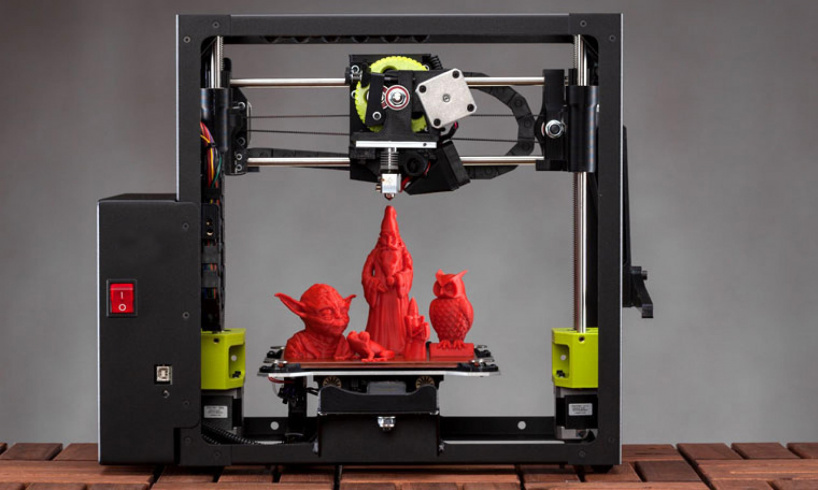
STL (Standard Triangle Language/Standard Tessellation Language) is the first file format developed for 3D printing. Its corresponding file extension is .stl.
STL files save 3D models as surface of geometrical shapes and turn it into a triangular mesh. But, it cannot display information about the model’s colour or texture.
When to use STL?STL file format is used by some designers because of its flexibility and popularity. Almost any piece of software and hardware supports this file format. This means that you can use your favourite CAD programs, repair tools and slicers without any problems.
STL file format is also used when the 3D model requires a single type of colour. If you want to be able to download plenty of ready-to-use 3D models, then use STL file format.
- OBJ
OBJ (Wavefront OBJect) is a 3D printer file format that was originally used by graphics designers as a neutral interchange format for 3D graphics.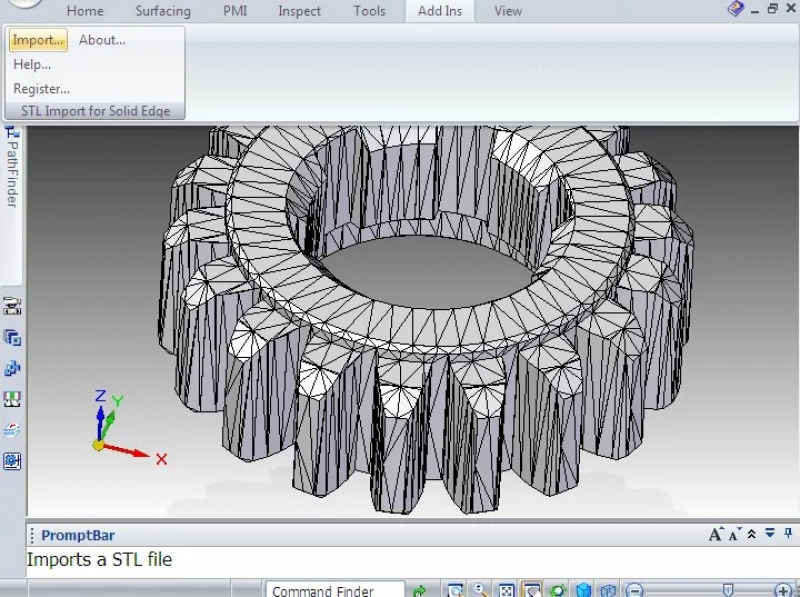 It was first developed by Wavefront Technologies for its animation package. This file format has the extension .obj.
It was first developed by Wavefront Technologies for its animation package. This file format has the extension .obj.
Unlike STL, OBJ can encode colour and texture information, it also supports both approximate and precise encoding of surface geometry. This means that it doesn’t restrict its surface mesh to triangular facets. The designer can also use polygons such as quadrilaterals. However, OBJ doesn’t support any kind of animation.
When to use OBJ?OBJ is often used when the 3D object requires more than one colour. It is also the choice of some developers because it offers a lot of flexibility on how it encodes the 3D model’s geometry.
Aside from that, with OBJ, the designer can use more advanced schemes such as free-form curves and free-form surfaces. These schemes can be used to encode curved geometry without losing any data.
This file format is also widely used in industries such as aerospace and automotive which are demanding when it comes to precision.
- AMF
AMF was introduced in 2011 as a replacement for STL file format and then was called “STL 2.0”. AMF was developed to address the shortcomings of STL format. Some issues that STL has includes bloated, error-prone, incapable of storing colour, material and texture information.
AMF is an XML-based format that has native support for geometry, lattices, scales, duplicates and orientation. Thus, it is a superior format for STL file.
Unfortunately, the 3D printing industry has been slightly slow to adopt this format in spite of its technical advantage.
When to use AMF?AFM 3D file format is used if a 3D model requires precision, multiple materials and multi-colours all at once. This format will ensure that the file will be easy to read, write and process.
Furthermore, aside from planar straight triangles, AMF allows curved triangles. In this way, you can easily describe a curved surface without the use of many facets.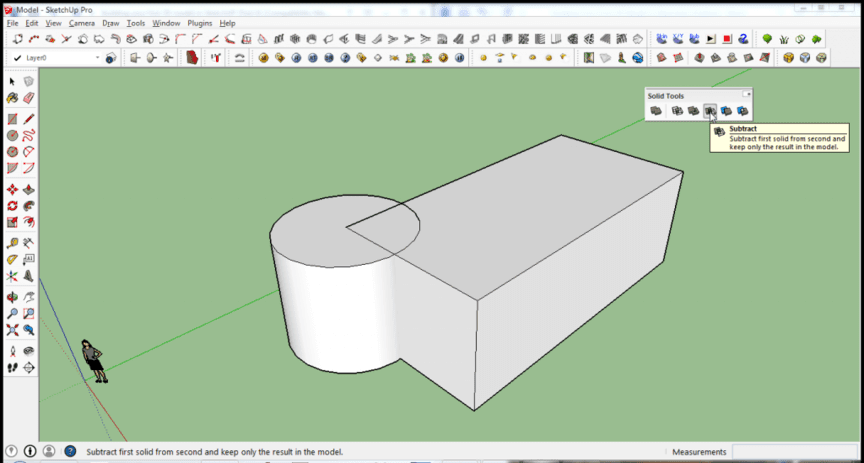
- 3MF
As 3D printing industry advances, developers are trying to look for solutions to some of the notable problems with STL. Thus, Microsoft, along with other big companies such as Autodesk, 3D Systems, EOS, Stratasys, Ultimaker, etc. developed 3MF 3D printer file. It has the goal of creating a seamless and high-quality 3D printing experience for consumers and manufacturers.
3MF features a geometry representation similar to STL but more compact than AMF 3D printer file format. However, 3MF is relatively new to the manufacturing industry. It still lacks more industry recognition.
When to use 3MF?3MF is often used by designers who want to avoid frustrations related to print failures, bad geometry, etc. 3MF file format can also handle 3D models that use different colours and materials. Thus, it can be used for complicated 3D printing projects.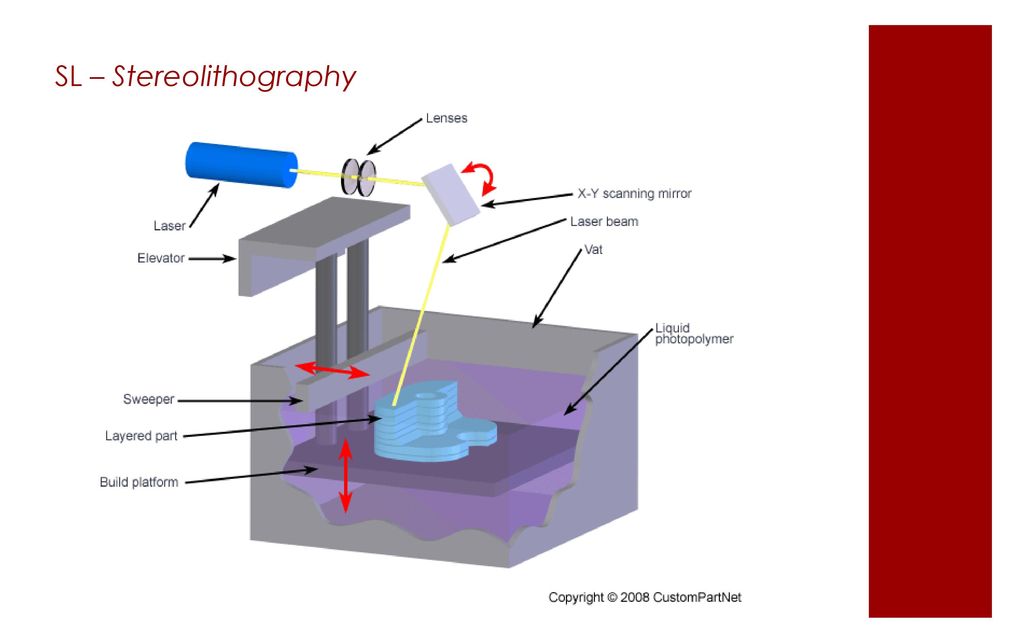
3MF file format is trying to resolve all issues from other 3D printer file format and bring it together in a single file. Hence, it is considered as an ideal format for the future of 3D printing.
ConclusionThere are a lot of 3D file formats that are used by 3D printing designers today. But STL, OBJ, AMF, and 3MF are the most important among all of them. They have their own strengths and varies in their levels of compatibility with software and hardware.
It is vital to understand and know the key differences between these 3D printer file formats. Your choice of 3d file format can greatly affect the production efficiency, 3D printing toolchain and the quality of 3D prints.
If you have more questions or want to learn more about 3D printing-related topics, cooperate with a 3D printing service provider in Sydney. Aside from that, they can offer services such as 3D design modelling, industrial 3D printing and many more.
Various file formats for 3D printing・Cults
With the development of digital technology, 3D printing has become much more accessible today. Individuals and professionals can have their own equipment and make various print models. All that is required is a good understanding of the basic concepts, especially in relation to the respective file formats. Indeed, depending on the field and for historical or practical reasons, certain file formats are preferred for 3D printing. Here are the most common 3D printing formats and their main characteristics.
Individuals and professionals can have their own equipment and make various print models. All that is required is a good understanding of the basic concepts, especially in relation to the respective file formats. Indeed, depending on the field and for historical or practical reasons, certain file formats are preferred for 3D printing. Here are the most common 3D printing formats and their main characteristics.
STL is short for "Stereolithography", one of the oldest file formats for 3D printing. Developed in the late 1980s, this type of format is still widely used today. It describes the surface geometry of a 3D object without displaying color, texture, or other attributes. The STL format has the ".STL" extension. These files are generated by computer-aided design (CAD) software. Programs such as FreeCAD, Blender, MeshLab, MeshMixer, SketchUp, SculptGL, and 3DSlash can be used to edit and repair STL files.
The STL file simplifies a 3D surface into a "tessellation", a series of small triangles that increase in number when it is necessary to represent and recreate curved surfaces as best as possible. When a large number of triangles need to be used, the size of the 3D model STL file increases rapidly.
When a large number of triangles need to be used, the size of the 3D model STL file increases rapidly.
The OBJ file format is also very popular in the 3D printing industry. Its extension is ".OBJ". It has the advantage that it also encodes color and texture information, which is stored in a separate file with a ".MTL" extension. OBJ files allow the use of non-triangular faces, with one face adjoining another. They can be opened with programs such as Autodesk Maya 2013, Blender and MeshLab .
Developed in the 1990s, 3DS is a file format that stores only the most basic information about geometry, appearance, scenes, and animation. It allows you to save properties such as color, material, texture, transmissivity, etc. With the ".3DS" extension, this 3D printing file format also has the advantage that it can be read by most programs on the market, such as 3dsMax, ABViewer, Blender, MeshLab, messiahStudio, Rain Swift 3D, SketchUp, TurboCAD etc.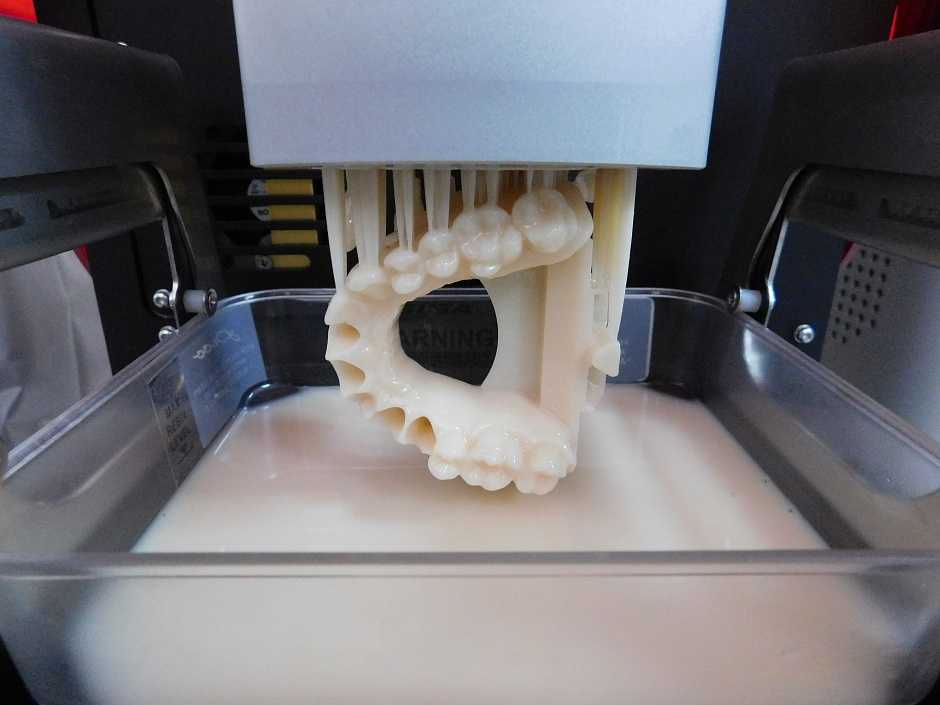
An SLDPRT file or its .SLDPRT extension is a 3D printing image format used by the SolidWorks CAD software. It contains a 3D object or "part" that can be combined with other parts into a single ".SLDASM" assembly file. SLDPRT files are usually opened with the SolidWorks program. However, they can be viewed using SolidWorks eDrawings Viewer, Autodesk Fusion 360, Adobe Acrobat 3D, Acrobat Pro 9 or later .
The SCAD format (.SCAD extension) is generated by OpenSCAD, a freeware modeling program used for various 2D and 3D projects. The SCAD file can be used to design 3D objects, specifying the object's geometry and positioning information. It can only be opened with OpenSCAD .
The .BLEND format is an extension used for 3D animation and projects designed with Blender's 3D modeling tool. This file type can contain multiple scenes as well as all project elements such as objects, textures, 3D meshes and real-time interaction data, sounds, lighting data, animation keyframes, display layouts, and interface settings.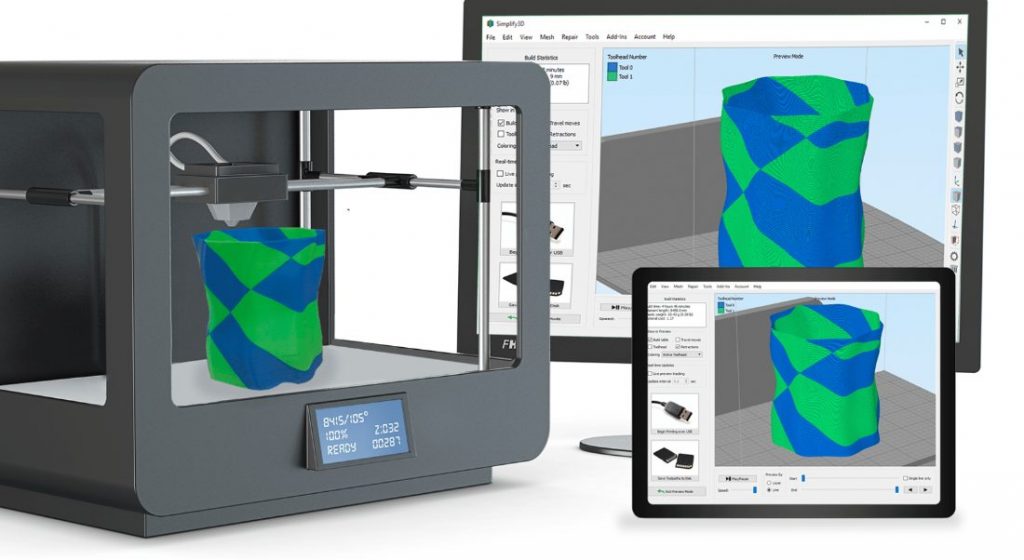 Please note that only Blender can work with this 3D file format.
Please note that only Blender can work with this 3D file format.
The 3MF file (.3MF extension) is used by various design programs to save 3D models for printing. This format includes model, material, and property data compressed using ZIP compression. 3MF files also store a print ticket, a thumbnail image, and one or more digital signatures. They can be opened with programs such as Microsoft 3D Builder, Microsoft Paint 3D, Dassault Systemes SolidWorks, Dassault Systemes CATIA, McNeel Rhino, PTC Creo and Ultimaker Cura .
The .GCODE file contains commands that define how the 3D printer should print. It stores instructions such as print speed, set temperature, and where to move print items. This 3D file format is created with cutting software such as Simplify3D and Slic3r. Reading can be done with Simplify3D, as well as Blaze3D, GCode Viewer and NC Viewer .
A .SKP file is a 3D model format created by SketchUp. This takes into account wireframes, textures, shadows, and edge effects. This file type is also used to store components that will be inserted into the document. Of course it can be opened with SketchUp, but also with programs like IMSI TurboCAD Pro or Deluxe, Okino Computer Graphics PolyTrans, ACCA Edificius and Trimble 3D Warehouse .
This takes into account wireframes, textures, shadows, and edge effects. This file type is also used to store components that will be inserted into the document. Of course it can be opened with SketchUp, but also with programs like IMSI TurboCAD Pro or Deluxe, Okino Computer Graphics PolyTrans, ACCA Edificius and Trimble 3D Warehouse .
FBX is a 3D printing file format popular in the film and video game industry. Developed by Kaydara and acquired by AutoDesk, it supports geometry and appearance properties such as color and texture, as well as skeletal animation and morphs. AutoDesk will use the ".FBX" FBX file as an interchange format for its software portfolio such as AutoCAD, Fusion 360, Maya, 3DS Max, etc.
Other file types are not exclusive to 3D, but are regularly used in the field.
A .RAR file is an archive containing one or more compressed files. The compression ratio of this format is greater than that of the classic ZIP compression.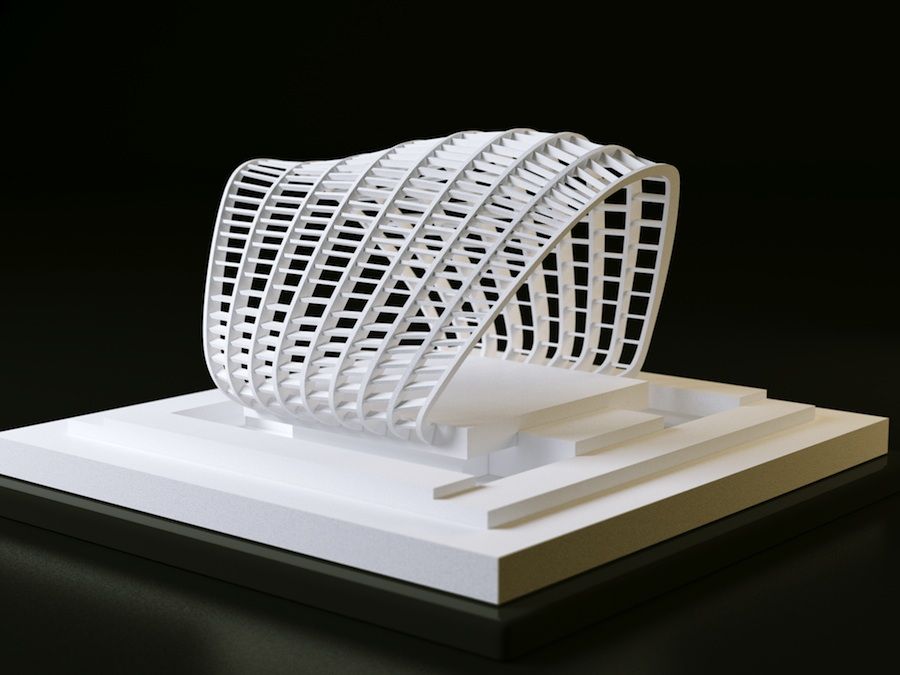 It is used to compress files to reduce their size for easier transportation and storage. You can extract files from RAR archive using various unpacking programs such as RARLAB WinRAR, Corel WinZip or B1 Free Archiver .
It is used to compress files to reduce their size for easier transportation and storage. You can extract files from RAR archive using various unpacking programs such as RARLAB WinRAR, Corel WinZip or B1 Free Archiver .
.DWG files are databases of 2D or 3D models created in AutoCAD. They consist of information about the vector image and metadata that describes the contents of the file. There are many utilities available to open this file format, including: Autodesk Auto CAD, Autodesk Inventor, Autodesk Design, Autodesk DWG, AutoDWG DWGSee, CADSoftTools ABViewer, Canvas X, Adobe Illustrator, Bricsys Bricscad, etc.
Used in 3D editing programs such as Adobe Photoshop and Autodesk Maya, the .MTL format is used to store material settings. This file is stored along with another in .OBJ format and is used to describe how textures should be applied and the 3D coordinates they should be applied to.
This page has been translated using machine translation.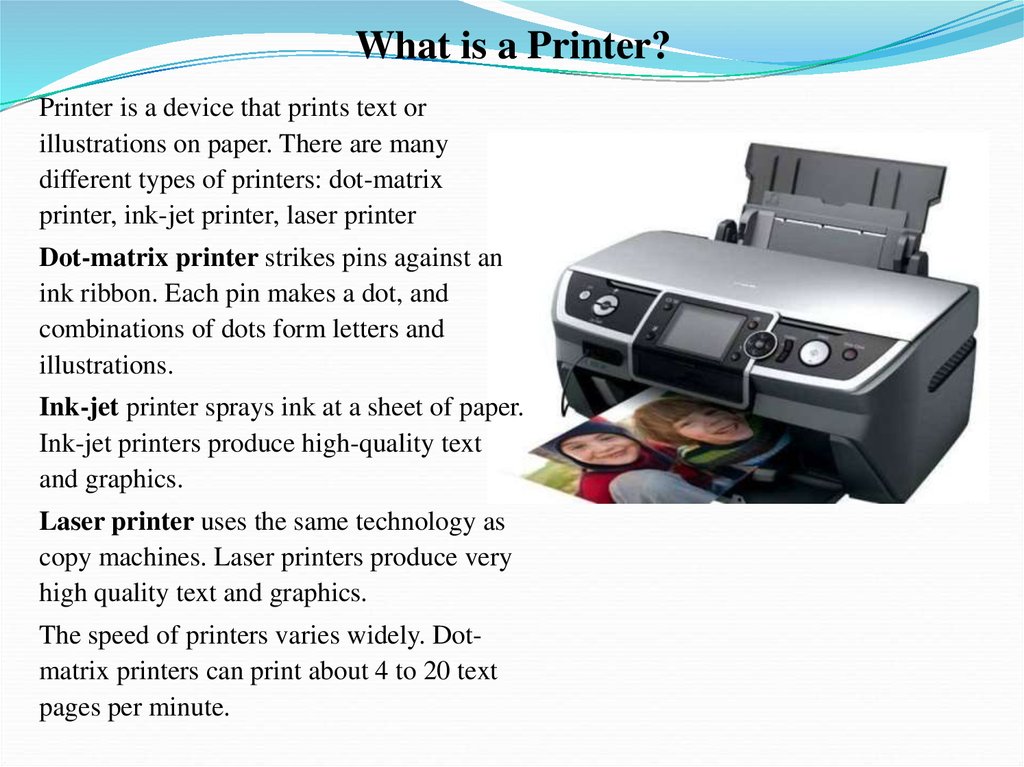 Suggest the best translation
Suggest the best translation
Previous
➡️ ShareNext
Similar publications
Since their invention, 3D printers have proven that printing many objects is much more efficient than conventional manufacturing techniques. However, calibration is required for optimal performance when printing 3D parts. Many 3D printer owners find this procedure tedious and time-consuming. However, it is much easier than it seems if you know the right tips on how to do it. Cults3D presents the various steps you need to follow in order to successfully calibrate your printer.
Read more The plate is one of the most important parts of a 3D printer. For optimal printer performance, it must be properly cleaned after each print session. Traces of the thread are deposited on it over time. While cleaning a 3D printer plate is not a difficult task, it can quickly become one if you don't have an effective method or the right cleaner.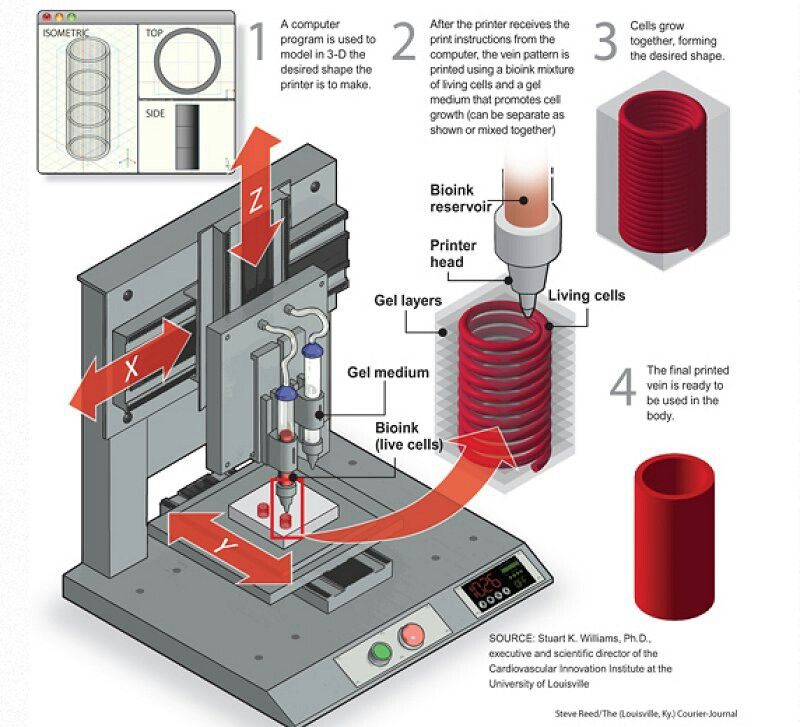 How to clean this important part of the 3D printer? We invite you to identify the most effective methods.
How to clean this important part of the 3D printer? We invite you to identify the most effective methods.
File types for 3D modeling and 3D printing
Almost everyone knows what types of files are used to save images: PNG, JPG, BMP, TIFF and others. But what about volume models? It would seem that we are adding a third dimension, but the file size is often smaller than even the image of the same model. In this article, we will tell you everything you need to know about files for storing models and even more: conversion methods, features of each type of file, and the file format for 3D printing.
3D model storage features
Unlike images, the voxel (voxel - volumetric pixel) storage method has not taken root in the world of 3D models. Only a few craftsmen use it when creating games or in scientific research. This is due to the history of the emergence of three-dimensional graphics: unlike the appearance of photography, three-dimensional graphics were originally created on a computer, and were used for animation. Voxels are much more difficult to animate, so they began to use the polygon storage method instead: the entire model consists of many polygons - triangles that have three points. It's like creating sculptures out of paper - by putting together a lot of flat pieces, you can get something voluminous and even smooth.
Voxels are much more difficult to animate, so they began to use the polygon storage method instead: the entire model consists of many polygons - triangles that have three points. It's like creating sculptures out of paper - by putting together a lot of flat pieces, you can get something voluminous and even smooth.
Dolphin Polygon Model
Although this method of saving as polygons cannot be called raster, these methods have much in common: the impossibility of increasing the quality, the direct relationship between the quality and file weight, ease of editing. This is the most practical format for saving and using models in 3D printing, but not the only one. Next, we will look at the most popular formats for storing 3D models.
Universal 3D Model File Formats
In fact, there are as many different methods for storing 3D models as there are for storing photos and videos. But there are also universal formats that, although with some restrictions, can be opened in almost any program.
STL
Contrary to misconceptions, STL was not originally intended for artistic modeling. It was developed by the Albert Consulting Group and was intended for an early 3D printing method - stereolithography. Hence the name of the file - STereoLithography. After some time, the company openly published the format and since then it has gained immense popularity.
The STL format is widely used due to the simplicity of its structure: polygons (facets) and their normals. The former are needed to set the surface, and the latter to indicate where the outer side of the polygon is located. Therefore, this format can be considered the most universal.
Comparison of CAD model and STL model
Due to the fact that the model is defined using many triangles, it is impossible to accurately define curved surfaces, because this would require an infinite number of triangles, and therefore an infinite data store. But when used in 3D printing, this minus is not so important, since the accuracy specified using triangles is higher than the printing accuracy.
But when used in 3D printing, this minus is not so important, since the accuracy specified using triangles is higher than the printing accuracy.
OBJ
This format is very similar to STL, but differs in the ability to apply textures, set the material and store other information. Therefore, OBJ can be called an extended version of STL and is mainly intended for artistic modeling programs such as Blender, Autodesk Maya, 3Ds Max, Meshlab and others.
OBJ model processing in Blender
STEP
Now we are moving on to the engineering side of 3D modeling, because STEP is the only format that can be opened in any engineering modeling program and freely edited with the tools built into the program. STEP was originally developed as a world standard format for storing products on a computer, and was intended for a complete development cycle of a part. That is why all serious engineering modeling and physical simulation programs can work with this format. A distinctive feature of STEP is its high accuracy: the model is created with tools that allow you to set curves using formulas. Therefore, the precision in this format is infinite: no matter how much you increase it, the curved line will remain a curve, and will not become a lot of straight lines.
A distinctive feature of STEP is its high accuracy: the model is created with tools that allow you to set curves using formulas. Therefore, the precision in this format is infinite: no matter how much you increase it, the curved line will remain a curve, and will not become a lot of straight lines.
Creating a model in CAD SolidWorks
To create models in STEP format, CAD (Computer-Aided Design) is used. Thanks to the ISO standard, all CAD programs can work in this format. But not all data is freely transferred from one program to another via STEP. For us, the most important thing is the transfer of model geometry, and simulations, material and other data that the STEP format does not store are of secondary importance.
Proprietary formats
This category includes file formats that can only be opened in one program - in which the files were created. They are intended only for storing projects, often they cannot be used in 3D printing.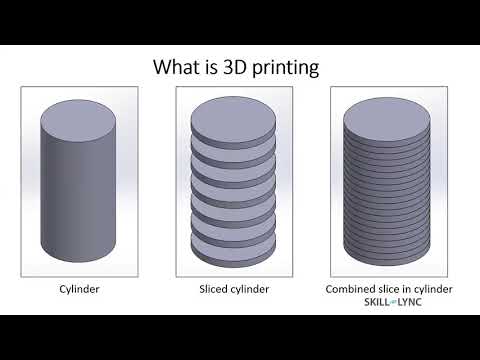 An exception is the Ultimaker Cura slicer, which has the ability to add plug-ins that allow you to open files of programs such as Inventor, Siemens NX, Solidworks and others directly from the slicer.
An exception is the Ultimaker Cura slicer, which has the ability to add plug-ins that allow you to open files of programs such as Inventor, Siemens NX, Solidworks and others directly from the slicer.
Engineering programs
As mentioned earlier, these programs are called CAD. Since this software is often intended for production, they also have a common file format (STEP). Some programs, often produced by one company, allow you to work in a common ecosystem. For example, in many of Autodesk's engineering software, format compatibility can be found: Fusion 360 can open a file created in Inventor. But with this method of opening, some information about the product will still be lost, for example, information about the physical simulations performed. Therefore, if the part is not developed to the end, you should not move it between different programs.
Art programs
This category includes programs created for visualization: animation, special effects, creation of figures and models for video games.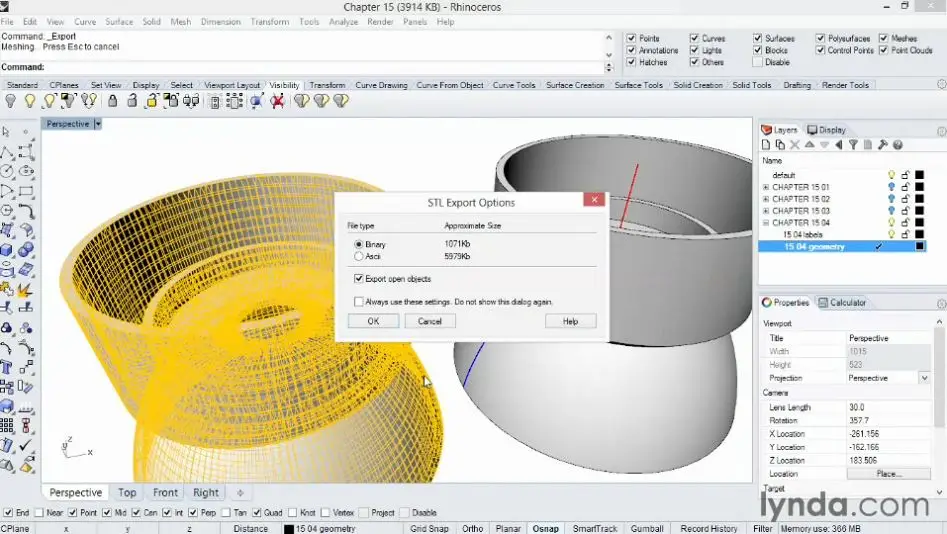 Unlike the previous case, chaos reigns in artistic modeling programs. Each program has its own format, and the general STL format limits the functionality of each program to the simplest tools. But this is enough to create models that will later be printed on a 3D printer, since only the geometry of the model is important.
Unlike the previous case, chaos reigns in artistic modeling programs. Each program has its own format, and the general STL format limits the functionality of each program to the simplest tools. But this is enough to create models that will later be printed on a 3D printer, since only the geometry of the model is important.
Gcode - format for 3D printing
Actually Gcode is more than just a file format. It is a separate programming language. But instead of executing commands by a computer, commands in this language are executed by a 3D printer. Initially, this language was developed for complex CNC machines, and a 3D printer is one of the simplest representatives of this type of device. Unlike previous formats, gcode can be easily edited manually, thereby giving commands to the printer directly, bypassing the computer. With this, you can create macros that make it easier to work with a 3D printer. You can read more about working with the gcode language and creating macros in an article on our website.