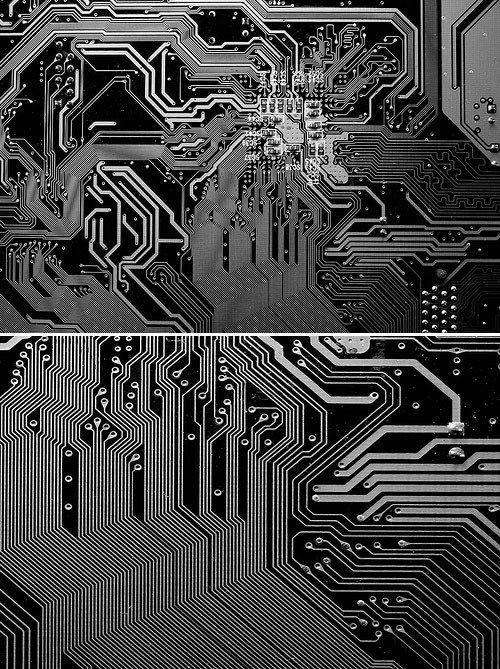Titanium 3d printer cost
How Much Does a Metal 3D Printer Cost?
Cost Driver #1: Material Cost
One of the most important metal 3D printer costs is that of the raw materials. Metals for 3D printing are often far more expensive than other forms of the same metal. This is due to special processing and purity requirements. In addition to the raw material itself, some metal 3D printers require inert gas which can add a surprising amount to the overall annual cost. There are 3 main groups of metal 3D printed raw materials as listed below.
- Powder
One of the biggest disadvantages of powder-based metal 3D printing (typically laser-based printers) is the cost of the raw material. In most cases, the process to turn metal into powder is expensive and energy-intensive. In addition to this, the powder needs to be highly pure which only adds to the overall cost. Metal powder can cost anywhere from $79/kg for 17-4PH steel to $738/kg for advanced titanium alloys like Nitinol.
- Metal Wire
3D printing technologies like DED (Directed Energy Deposition) have much lower material costs because their raw material comes in wire form. Metal wire is much cheaper to produce than powder. Essentially, the costs are comparable to spooled welding wire. However, it must be noted that DED printers do not produce good finishes and often need additional machining after printing is complete.
- Polymer Bound Metal
3D printers like the Desktop Metal Studio 2 and Markforged’s Metal X make use of a polymer-metal powder matrix that is supplied in spools. This process uses the same powder as MIM (Metal Injection Molding) processes and the quality and particle size tolerance is more lenient than is the case for laser-based systems. That all gives this technology the cheapest raw material cost. Desktop Metal claims the material cost per kg is 80% cheaper than normal laser-based powder printers.
Slide 1 of 1
A metal 3D printer at work
Cost Driver #2: Design Software
Most metal 3D printing suppliers will provide software to prepare the part for printing. However, full-featured CAD software that can be used to design complex parts must be purchased at an additional cost.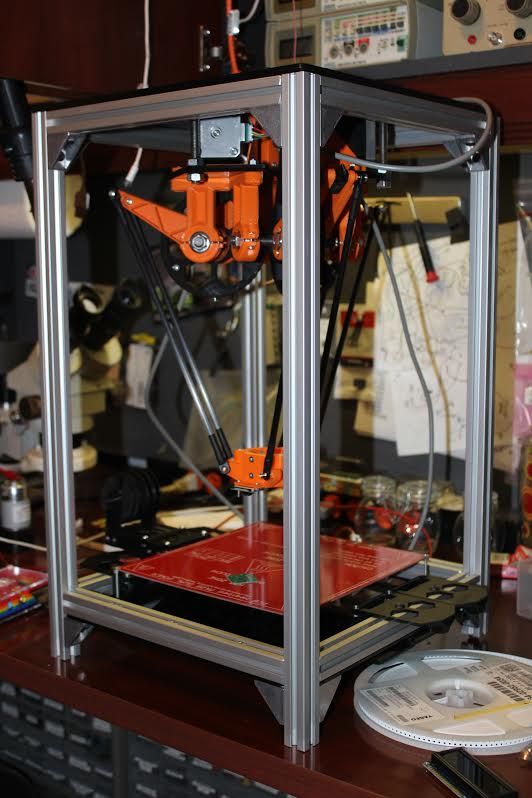 For instance, only specially designed software can properly simulate how loads will affect the performance of a complex, latticed 3D printed component. Normal analysis software cannot accurately simulate these special cases. The software also requires skilled operators who know how to use it effectively. These programs often operate on a subscription basis that may cost thousands of dollars per year to maintain for multiple users.
For instance, only specially designed software can properly simulate how loads will affect the performance of a complex, latticed 3D printed component. Normal analysis software cannot accurately simulate these special cases. The software also requires skilled operators who know how to use it effectively. These programs often operate on a subscription basis that may cost thousands of dollars per year to maintain for multiple users.
Cost Driver #3: Machine Cost
The metal 3D printer cost depends on a few factors. Each technology is best suited for certain applications, a fact which is evident in the varying machine costs. In general, metal 3D printers can be sourced for as little as a hundred thousand dollars but can also cost over a million dollars. Cheaper machines are best suited to low production volumes and don’t always produce optimally dense parts whereas higher-end machines can manufacture dense parts 24/7 with very little downtime. It must, however, be noted that the costs of advanced industrial-scale printers cannot be accurately determined due to factors such as shipping, geographic location, custom machine options, etc. Some common metal 3D printer costs are listed in the table below.
Some common metal 3D printer costs are listed in the table below.
| Name | Technology | Cost |
|---|---|---|
Name Markforged - Metal X | Technology ADAM (Atomic Diffusion Additive Manufacturing) | Cost $99,500 |
Name Desktop Metal - Studio 2 | Technology Polymer/Metal Extrusion | Cost $110,000 |
Name Trumpf - TruPrint 1000 | Technology LMF (Laser Metal Fusion) | Cost $170,000 |
Name 3D Systems - DMP Flex 100 | Technology | Cost $245,000 |
Name Arcam - Spectra H | Technology EBM (Electron Beam Melting) | Cost $100,000 - $250,000 |
Name EOS - M 100 | Technology DMLS (Direct Metal Laser Sintering) | Cost $350,000 |
Name EP - M650 | Technology DMLS (Direct Metal Laser Sintering) | Cost $1,000,000 |
Name Desktop Metal - Production | Technology Single Pass Jetting | Cost $1,250,000 |
Name Lasertec - 6600 3D | Technology DED (Directed Energy Deposition) | Cost $3,000,000 |
Cost Driver #4: Post-Processing Cost
Metal 3D printing often requires varying degrees of post-processing. In some cases, the part needs to be sintered in a furnace, and in other cases, post-machining or polishing will be needed. All of these post-processes add to the overall metal 3D printer cost and need to be considered when choosing a metal 3D printer. Some typical post-processes are listed below.
In some cases, the part needs to be sintered in a furnace, and in other cases, post-machining or polishing will be needed. All of these post-processes add to the overall metal 3D printer cost and need to be considered when choosing a metal 3D printer. Some typical post-processes are listed below.
FREE Binder Jetting Metal 3D Printing Design Guide
- Machine and Part Cleaning: In the case of powder-based printers, the unused powder must be collected and sifted before it can be reused. In addition to this, the part may need post-processing, especially if it has support structures to remove.
- Machining & Polishing: In some cases, accurate features that 3D printers can’t achieve must be machined into the part using subtractive techniques. And even if that’s not the case, metal 3D printed parts do not come off the machine with polished surfaces. If the part needs polishing, that will have to happen after the part is printed, thus adding to the overall metal 3D printer cost.

- Heat Treatment or Sintering: Some metal 3D printing processes generate internal stresses within the part. This happens when the heat of a laser or electron beam creates uneven cooling. These stresses can be removed through stress-relieving heat treatment processes. Other printing technologies involve polymer binders that must be burnt out of the part in a sintering furnace. These are energy-intensive processes and add to the metal 3D printer cost.
Which Metal 3D Printer Do I Need?
It can be difficult to decide which metal printer is ideal because the total metal 3D printer cost of ownership is hard to calculate. In addition to this, the cost of the part can in some cases be more expensive when compared to metal injection molding or CNC machining. In most cases, it may be easier to outsource the manufacture of these parts — at least in the beginning stages — to get an idea of their production cost. Another method is to use Xometry’s instant quoting feature and metal 3D printing service to get your parts printed on-demand.
Team Xometry
This article was written by various Xometry contributors. Xometry is a leading resource on manufacturing with CNC machining, sheet metal fabrication, 3D printing, injection molding, urethane casting, and more.
2022 Best Titanium 3D Printers Buying Guide
ADVERTISEMENT
Table of Contents
It is no wonder then we have progressed far enough to be able to 3D print with metals. It’s not only the thermoplastic but a wide range of material is made available for 3D printing.
However, you may have to think of the right 3D printing process when choosing the material, you wish to 3D print with.
Not every 3D printer will work with all the materials available. Especially when thinking of printing with Titanium, you must take all the precautions you can.
Especially when thinking of printing with Titanium, you must take all the precautions you can.
There is a separate league of Titanium 3D printer for working with this specific metal. And, you must select the right printing process if you wish to accomplish a project using Titanium.
Whatever the 3D printing aim is, if it involves titanium, you are bound to act in the right direction. Or, you may have to put a lot at stake.
Without making it sound so difficult for you, let us dive into the details of the topic. First of all, Titanium additive manufacturing isn’t for beginners.
Nor it is for offices or home use. The use of titanium shines within industries. And, there are understandable reasons for the same. Understanding the various nooks and corners of the technology will keep you all packed up.
If you are looking for a metal that is very strong yet precise enough to be able to get the intricate details smoothly, you are talking about titanium.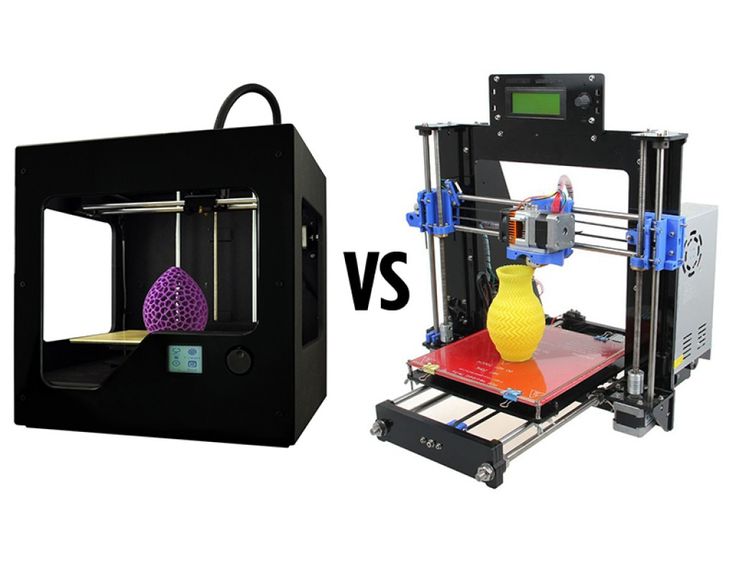
There is thermoplastic available with different metal combinations, ranging from 50% to 85% of the stake, it won’t get you the results even close to what titanium alone can.
This is where all the doubts end and you choose titanium 3D printing to give more flexibility to your projects.
ADVERTISEMENT
A Brief Description About Titanium
Before we go talking about titanium 3D printer, let’s just get to know the miracle metal a little closer. Titanium is a combination of strength and delicacy.
Titanium can bond with other elements by sharing its electron, and with some ions, it can even get charged electrically. Titanium can be found in all those applications where a considerable amount of force is required.
Do you know that Titanium is the hardest known metal on the earth? Not just that, it is also the best when considering the ratio of strength to weight.
All these qualities make the metal best for a variety of applications and within different niches. From automobile to entertainment to aerospace, every industry enjoys playing around with this metal.
From automobile to entertainment to aerospace, every industry enjoys playing around with this metal.
The best part is that the metal isn’t as susceptible to corrosion that most of the metals are. Plus, it features a high melting temperature, even more than most of the metals we usually 3D print with.
All these reasons are sure enough to make titanium unique and well accountable when lightweight material resilience is what you need.
It is the best choice for all sophisticated applications. Let’s not wander too far. The example is very close by. Titanium is the best suit for biomedical implants.
Although there have been quite some exciting advanced in the synthetic polymers, nothing comes closer to titanium when its about prosthetic needs.
But, isn’t it important also to know which titanium 3D printer could get the best results justifying the benefits of the miracle metal? It sure is.
We must find out the best 3D Printing process, the best 3D printer as well as other details connected with titanium powder 3D printing.
ADVERTISEMENT
How to Work with Titanium 3D Printing?
Titanium, as we know, owns the highest strength to its collar. Hence, it does require more consideration alongside with specialized preparation than any other metal alloy.
This is due to its unique physical properties that come along with the metal. You cannot use titanium with thermoplastic combination and use it as a filament spool for creating models at home. On the contrary, you will require lasers to tame the metal as you want.
And, not just any laser for that matter. You would require a high power laser to wrangle the metal in your designs. You must look for a Direct Metal Laser Sintering (DMLS) 3D printer.
When working with DMLS 3D printers, you do not have to worry about the design part. This is because most of the 3D Designing applications are compatible with a titanium 3D printer.
In fact, you can choose the one that is easier for you to handle or the one you are used to working with.
Above all, these 3D printers work with the same extension of files as the usual FDM 3D Printers. So, you do not have to think much about the output of the design files as well.
ADVERTISEMENT
What is Different Then?
The game changes when you start building the 3D model out of the DMLS machine. In other words, the 3D printing process is completely different from the usual desktop printers.
It does the same job of creating the 3D models from the 3D files, but the process differs. And, it starts right from the time you plan to feed the 3D file to the titanium 3D printer.
Instead of connecting your 3D printer to the computer, you need to upload the 3D design directly to the titanium 3D printer.
Once you have the design inside the memory of the 3D printer, it’s time for the optic lasers to act. These sinters the titanium powder together to create the end product.
This laser directs to the special chamber, a part of the DMLS machine. There is a platform inside the chamber responsible for dispensing the material into layers.
The job of the laser is to melt the titanium from powder form to the liquid substitute. The liquid takes shape with the help of the blade.
Do not worry. It may sound complicated. However, the best part is that the machine would take care of the entire process that happens inside the titanium 3D printer. After you have transferred the 3D file to the machine, your task ends and the machine starts working.
ADVERTISEMENT
What 3D Printing Processes Work with Titanium?
What do you expect from a technology that is consistently progressing? We do have other 3D printing processes that can 3D Print with titanium.
Electronic Beam Melting (EBM) 3D Printing
EBM is another 3D printing process that has been gaining a lot of attention from experts in 3D printing. Only by looking at the names of both these technologies you can find out the major difference between the two. Yes, it is the power source.
One uses lasers and the other makes use of an electron beam.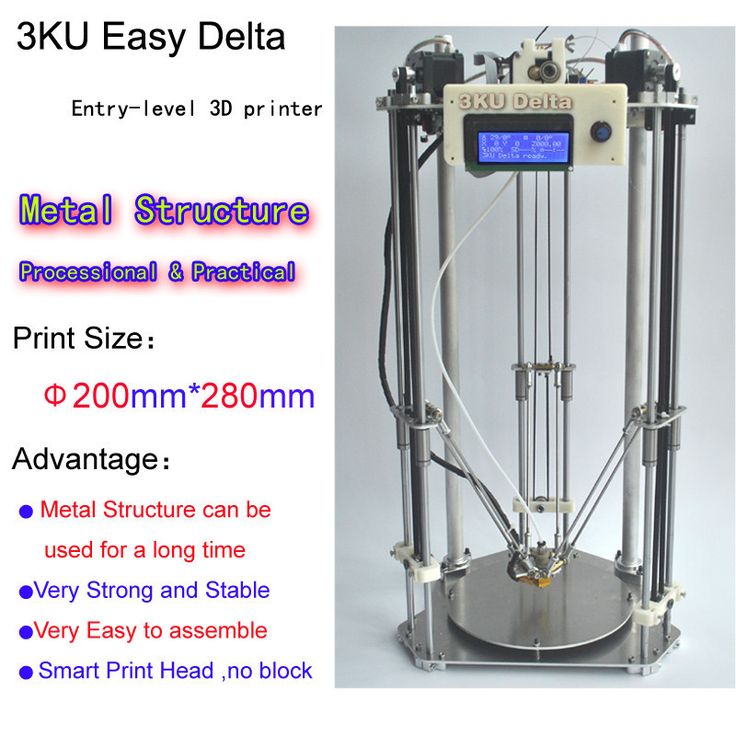 Both these 3D printing process can work with titanium otherwise.
Both these 3D printing process can work with titanium otherwise.
EBM produces higher energy output from DMLS. And, there are various other advantages too. You can expect an EBM machine to produce fewer internal defects with way better fatigue properties that that of DMLS machines.
These also result in minimal to no waste material. Plus, all the excess titanium powder is recyclable.
On the contrary, DMLS can help achieve finer layer thickness. It can produce a minimum of 20–40 μm. Whereas, through the EBM titanium 3D printer, users can get to 50–70 μm layer thickness.
Hence, DMLS can produce a better and smoother surface finish. And, this is the major reason why DMLS is still chosen over EBM in most of the cases.
ADVERTISEMENT
Rapid Plasma Deposition (RPD)
There is one more approach for getting a clean 3D model with a titanium 3D printer. An approach introduced by Norsk Titanium. And, the process is known as Rapid Plasma Deposition (RPD).
So, what happens in RPD? It starts with melting a titanium wire to build layers of 3 to 4 mm in height and 8 to 12 mm in width. The entire process takes place inside a chamber which is covered with an atmosphere of inert argon gas.
The RPD produces comparatively rough surfaces when compared to DMLS or EBM. But it could work faster, close to 50 to 100 times in comparison to the powder-based 3D printing. As per the creators, the production process when monitored 600 times per second, can produce high standards of consistency.
And, the machine can build larger volume parts. Making itself one of the major entries in the world of 3D printing. However, the journey is still long.
To replace DMLS with any other technology won’t be that easier. To date, the best titanium 3D printer is the one working on the DMLS 3D printing process.
Pros and Cons of Titanium 3D Printer
You must be all excited about 3D print with titanium. So, here is what you must expect of the metal.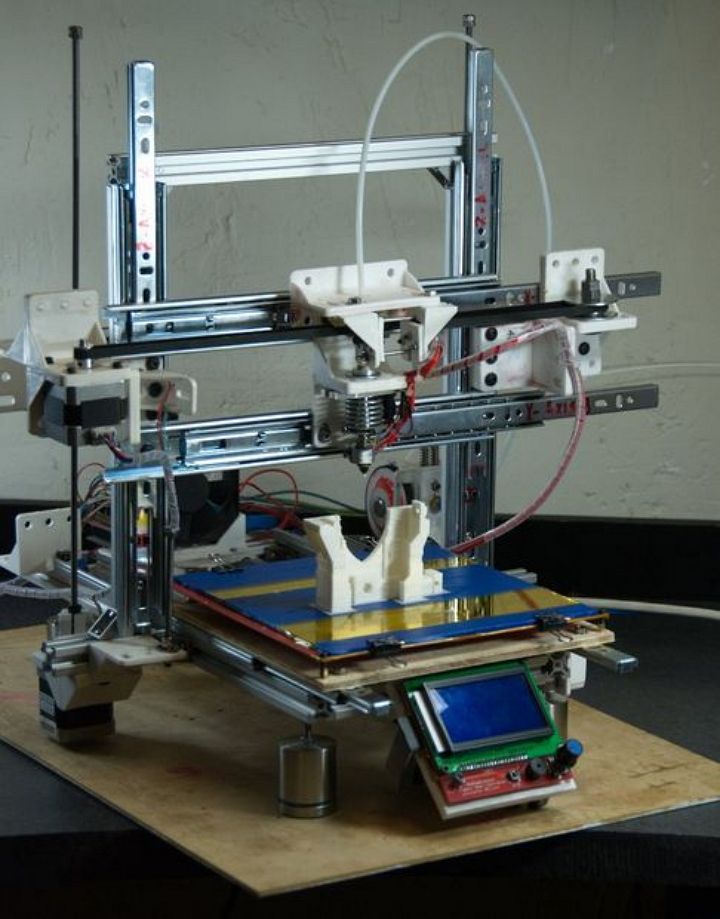 Learn about both sides of the coin and take decisions wisely.
Learn about both sides of the coin and take decisions wisely.
PROS:
- 3D printing with titanium isn’t an easy process. However, the good news is that after owning the right titanium 3D printer, all you have to worry about is the 3D design.
- The model’s creation will happen inside the machine itself. Plus, the titanium is a great metal for printing prototypes.
- DMLS machines do not require any other tooling equipment to finish the printing job. Hence, without worrying about the post-processing, you can get your models ready as soon as they come out of the 3D printer. It does save a lot of time and effort.
- DMLS, as mentioned before, is capable of getting the most intricate details printed with the highest perfection. Hence, you can depend on a titanium 3D printer to produce complex details and prototypes that are difficult to create with traditional methods.
- You can produce the tiniest details. The kind of parts we are talking about are usually required by a number of crucial niches.
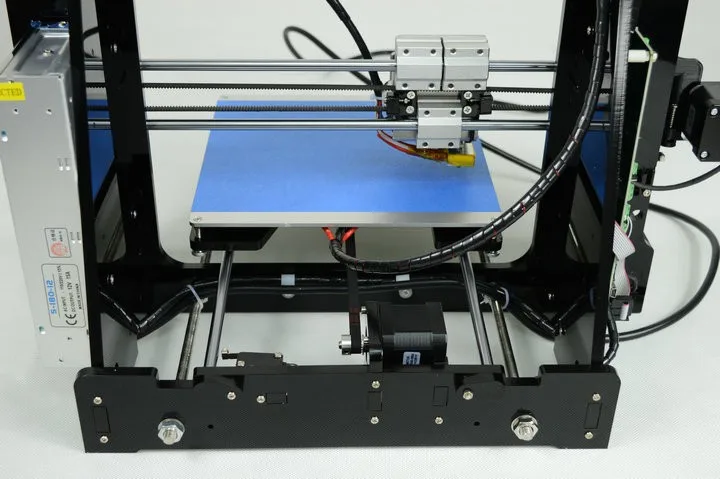 From dental to the aerospace and a lot many other industries. Small and intricate parts with the amazing finish are easily achievable using titanium.
From dental to the aerospace and a lot many other industries. Small and intricate parts with the amazing finish are easily achievable using titanium. - The replication of designs and change in the prototypes is cost-effective when using titanium 3D printers.
CONS:
- The titanium 3D printer cost makes it completely impossible for everyone to own the machine. Hence, the usage is limited to large scale industries.
- The machines aren’t equipped to print larger models. You can only create small to medium 3D parts using these machines.
- DMLS machines often go wrong with its z-axis when compared with the desktop 3D printers. However, if you find something in the middle of the print, you must stop the process to readjust the settings and start over.
- Surface imperfections are rather invisible because of the precision the machine has got. However, this can later create issues if you are working the parts for a multistep manufacturing process.

ADVERTISEMENT
Recommendations of Titanium 3D Printer
Here are a few recommendations you must check out:
M400 By EOS
The 3D printer is a DMLS machine. It was designed by a German manufacturer, EOS. As you would expect, the printer is for industrial use. This printer makes use of fiber lasers.
The laser is responsible for melting and later fusing the fine metal powder particles together to build layers upon layer. You can achieve highly intricate details with the help of this 3D printer. Hence, it is used for many applications.
EOS M400-4 3D Printer In-Depth Review
Sciaky EBAM 300
This 3D Printer is based on EBM technology. The EBAM 300 is one of the most popular printers today. It is capable of creating a 10-foot long titanium aircraft structure. And, the job can be completed at a rate of fifteen pounds of metal per hour. Hence, the project will take not more than 48 hours.
Hence, the project will take not more than 48 hours.
The EBAM 300 can produce over ten feet longer structures with titanium. This is the longest structure by far possible to create through a titanium 3D Printer.
Talk about the large format metal 3D printer, and Sciaky EBAM 300 would top the list with the capacity to print models 19 feet in length. Aiming at ...
Add to wishlistAdded to wishlistRemoved from wishlist 0
Add to compare
|
Sciaky EBAM 300 3D Printer In-Depth Review
The Conclusion
Titanium is for sure one of the best metals for various applications. But to tame the metal, you must choose the best titanium 3D Printer that can take care of your design and justify it in the best possible way.
But to tame the metal, you must choose the best titanium 3D Printer that can take care of your design and justify it in the best possible way.
Also, you must understand the different factors that would act together to bring the best model into reality. After assessing all those parameters, you can only think of getting the right 3D Printer for your specific need.
Custom titanium 3D printing. Sprint 3D!
Titanium is a widely used metal for 3D printing. It is also one of the most practical, being both very wear-resistant and lightweight. 3D printing with titanium is used in various industries: medical (in particular, individual prosthetics), aerospace, space, engineering and others. The only significant disadvantage of titanium is its increased reactivity in powder form. Therefore titanium printing on a 3D printer must be performed by qualified specialists and in an inert Argon gas environment.
You can already order 3D printing with titanium in our company Sprint 3D. We guarantee the quality, durability of all products, meeting deadlines and a personalized approach. All details are below.
We guarantee the quality, durability of all products, meeting deadlines and a personalized approach. All details are below.
Titanium 3D printing with Sprint 3D
3D printing with our own industrial 3D printers
The largest working area is 90x90x80 mm
First-rate material-Titan
Shipment the next day
Delivery throughout Russia and CIS countries
PROCESSIONS AY ACTION
For a long time, 3D printing technology was expensive and out of reach for most potential customers. Only in recent years has it and printing software become more accessible. And most importantly, they made it possible to print not only with plastics, but also with more durable materials.
Due to its low density and high resistance to mechanical and thermal effects, titanium has become one of the best materials for printing products in various industries.
Already now printing with titanium on the 3D printer allows you to print structures for aerospace, automotive, military, jewelry and many other important industries.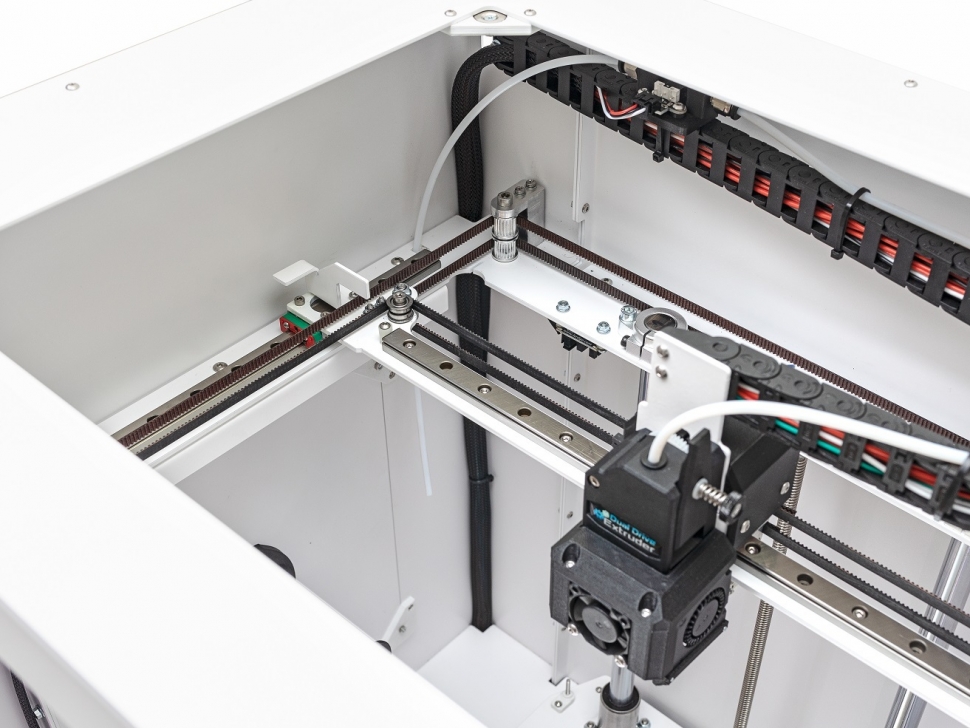 That is, even where particularly high precision in production is important.
That is, even where particularly high precision in production is important.
Titanium is 3D printed by classical technology as follows:
1. Metal in powder form is processed by electron beam melting. This technology allows you to create the thinnest layer - less than 0.2 mm.
2. Melting takes place in a special chamber by means of a directed action of electronic emitters.
3. In the chamber, successive layers are formed until the desired dimensions and shape of the product are achieved.
In some cases, titanium products are milled, but modern technology and software allow you to create products of high complexity without the need for post-processing. This reduces production time and makes it more cost-effective due to the lack of additional technologies.
Titanium printing on the 3D printer involves the use of additive manufacturing technology - direct laser sintering. Briefly, it can be divided into two stages:
1. A thin layer of titanium powder is fed onto the heating table.
A thin layer of titanium powder is fed onto the heating table.
2. A carbon dioxide laser fuses titanium powder particles to each other and to the previous layer.
Please note: when 3D printing with titanium, there is no traditional shine familiar to many - the details are somewhat dull and rough. However, if the characteristic titanium sheen is important to you, it can be achieved with manual processing. Polishing allows you to easily and quickly achieve the desired visual look with a bright and attractive sheen.
7
Key Features of
Titanium 3D PrintingDespite its practicality and versatility,
3D printing with titanium has some limitations, which we always warn our customers about.
- Difficulty printing products with right angles and lines. Titanium has many features, and one of them is not perfect straight lines. But smooth shapes and rounded elements look great. Plus, they are more convenient and easier to process in the future.
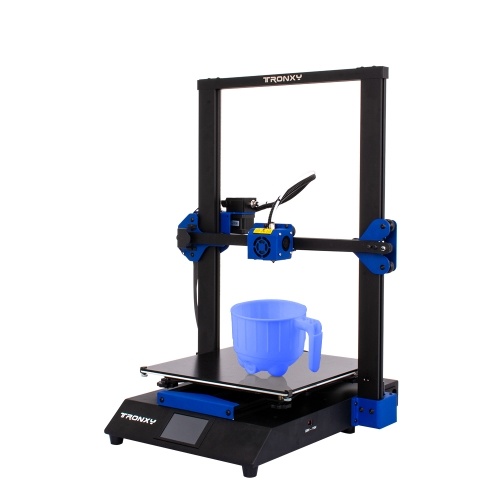 Therefore, most experts agree that the angles in titanium-printed objects should be at least 35 degrees.
Therefore, most experts agree that the angles in titanium-printed objects should be at least 35 degrees. - The need for product support when printing. When using DMLS technology, model support is required. The product must be firmly fixed to the base. Without this, it is impossible to achieve high printing accuracy. After the printing process is completed, the support is removed.
- There are some nuances when printing small items, as well as when reproducing depressions by engraving. For example, when printing letters from titanium. If we print titanium letters, the minimum thickness is 0.4mm, and the thickness of the recesses is about 0.15mm.
There are other features of 3D printing with titanium depending on the products to be printed. We always discuss all these aspects with the client before completing the order.
Specifications of titanium
When printing with this metal, the parameters of this metal and the requirements for products based on it must be taken into account:
- The walls of the product must be no thinner than 0.
 4 mm.
4 mm. - Small parts size up to 0.25 mm.
- Printing accuracy is about 0.2%.
- Tensile strength - 1140 MPa.
- Rockwell hardness approx. 37 HRC.
- Density - 4.41 grams per cm3.
- Melting point - 1660 degrees Celsius.
If you have additional questions about 3D printing with titanium or other metals, please contact us at +7 (495) 740 51 70 or use the feedback form on the website.
You may be interested in
How to calculate the cost of printing on a 3D printer
For some ideas, 3D printing is the fastest and easiest solution. In some situations, purchasing your own 3D printer can be a good solution, but sometimes it is much more profitable and faster to order the necessary product from a company specializing in 3D printing. Yes, and many owners of a 3D printer are thinking about how to “monetize” their hobby, but how to correctly calculate their costs?
Despite the fact that it is customary to indicate the price per gram of working material, simply multiplying the weight of the model by the cost of 1 gram will be wrong. In addition to the cost of consumables, many more, at first glance, non-obvious costs are added to the price of the product.
In addition to the cost of consumables, many more, at first glance, non-obvious costs are added to the price of the product.
Each 3D printing technology uses its own consumables. Let's analyze the most popular and affordable of them.
Available technologies and key differences
Currently, a huge number of 3D devices have appeared, from small desktop ones that fit on the desktop to huge industrial machines. Among the most affordable, 2 technologies can be distinguished - FDM and photopolymer printers (LCD / DLP / SLA).
FDM 3D printing
Today, the most affordable 3D printing technology is FDM. A variety of materials and 3D printers allow FDM to be applied to a wide range of applications.
Schematic operation of FDM printer
A large selection makes it easy to choose a 3D printer for a specific task or find a universal device.
The material for printing is a plastic thread - filament. On the market you can find filament for various tasks, for every “taste” and budget. These can be very inexpensive ABS and PLA plastics or specific ones - conductive, burnable, etc.
On the market you can find filament for various tasks, for every “taste” and budget. These can be very inexpensive ABS and PLA plastics or specific ones - conductive, burnable, etc.
Pros:
Cons:
Despite the fact that FDM allows you to print a wide range of plastics with different properties, the technology has some limitations. For example, it is impossible to obtain a perfectly smooth surface, to produce miniature and very thin elements, or to produce parts with very complex internal geometry with high accuracy.
Photopolymer printing
Photopolymer printers can work on one of 3 technologies - SLA, DLP or LCD. These devices will come to the rescue if you need to make a small but very detailed model with many small details.
How photopolymer printers work
As a consumable material, a photopolymer resin hardened by UV radiation is used. Now there is a wide variety of photopolymer resins for every taste. From particularly strong and precise engineering or jewelry resins to soft flexes.
From particularly strong and precise engineering or jewelry resins to soft flexes.
Pros:
-
High print precision
-
Good surface quality
-
A wide variety of printers and consumables
Minuses:
Photopolymer printers have shown themselves well in a variety of industries that require a perfectly smooth surface and high accuracy. They are used in dentistry, the jewelry industry, for making miniature master models for casting, and much more.
Industrial printers
These are already industrial machines, which require a separate room and sometimes certain requirements for ventilation, etc. In this article, we will not analyze these devices in detail, but briefly consider the most popular technologies.
FDM
In addition to desktop devices using FDM technology, industrial printers that work on the same principle are common.
This category includes devices with a large print area (from 30x30x30 cm and more). For example, Raise Pro2 with a print area of 30x30x30 cm.
Raise Pro2
Or machines designed for printing with refractory materials (eg PEEK). Such 3D printers usually have an active thermal chamber, and the extruder can be heated above 400 degrees.
CreatBot F160-PEEK for use with refractory plastics
Photopolymer printers
Industrial photopolymer devices usually have a much larger working area, compared to their "home" brothers. In addition, many processes have been optimized and automated for faster operation. On such printers, you can quickly and accurately produce a small batch of models, a large prototype or a master model.
Prismlab Large Area Industrial Resin Printer Family
3DP
3DP - Three-Dimensional Printing (translated as three-dimensional printing) is a logical continuation of conventional two-dimensional printers.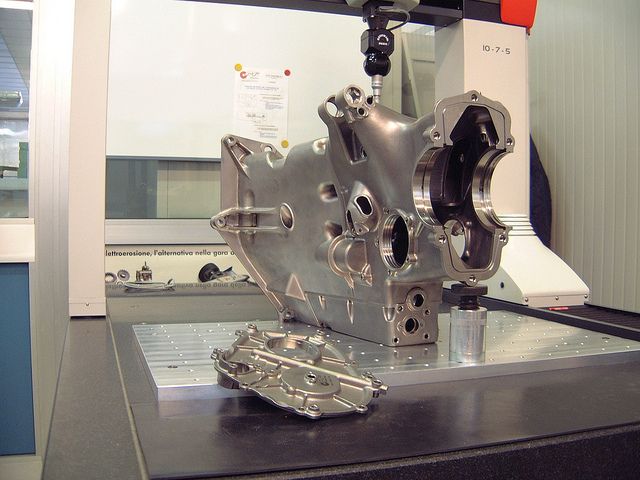 Printing is done using nozzles that selectively apply a binder to the material (usually gypsum). A dye can be added to the binder and the model will be colored.
Printing is done using nozzles that selectively apply a binder to the material (usually gypsum). A dye can be added to the binder and the model will be colored.
Colored plaster model
Since the plaster model is fragile, a similar principle is used for printing with metals. Only the finished product needs to be treated in an oven to remove the binder and improve strength. But despite the processing, such metal prints will still be inferior in strength to cast products.
MJM
This is a proprietary technology of 3D Systems. MJM is a mix of FDM, 3DP and sometimes SLA (depending on material chosen). Printing is done using a variety of small nozzles (from 96 to 488) located on the head of the machine. The accuracy and quality of the surface of models made in this way is in no way inferior to photopolymer printers.
Models made with MJM technology
Such devices can work with photopolymer resins, wax or thermoplastics.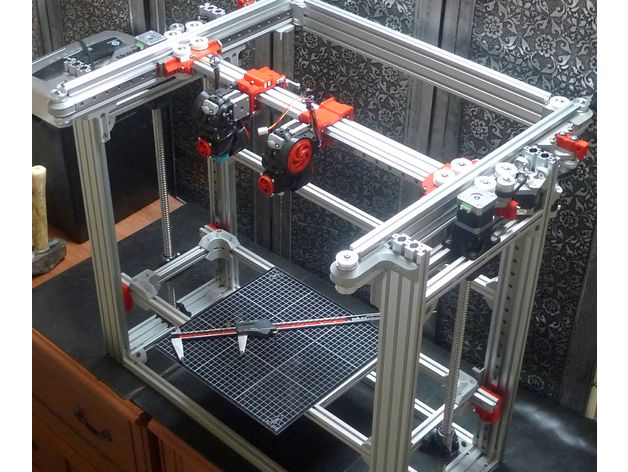 You can combine several materials at once - for example, for complex models, you can use wax as a support.
You can combine several materials at once - for example, for complex models, you can use wax as a support.
SLM
SLM is the layer-by-layer sintering of metal powder using a powerful laser. There are several similar technologies - SHS/SLS. The principle of operation is the same, only a thermal print head is used instead of a laser beam.
SLM Turbine
As a material for printing, you can use powders of various metals - gold, stainless steel, aluminum, various alloys, etc.
During printing, the working chamber is filled with an inert gas to prevent oxidation of metals. This allows printing even with titanium powder.
Models made by this method are in no way inferior, and sometimes even superior, to cast products. SLM allows you to produce models with complex internal geometry that cannot be produced by another method (casting or milling).
Cost of 3D printing
The cost of a model usually consists of several factors.
-
Equipment depreciation. The printer, like any machine, requires maintenance and periodic replacement of some parts. During operation, belts gradually stretch, bushings or linear bearings wear out. For example, when bushings or linear bearings are worn; shafts may wear out and need to be replaced.
Cost of materials
The main cost item for a 3D printer is, of course, the printed material.;
FDM (plastic filament)
Since FDM technology is by far the most common, the choice of filaments is very diverse.
-
Engineering plastics are usually nylon with various fillers added to improve the physical characteristics of the finished model. Special cost. plastics starts from 2000r per coil and above. It all depends on the manufacturer and filler (carbon fiber, fiberglass, etc.).
-
Decorative plastics are used to imitate various materials. Plastic can simply be unusually colored (luminous, transparent plastics) or a special filler is added to it (plastics with metal powder).
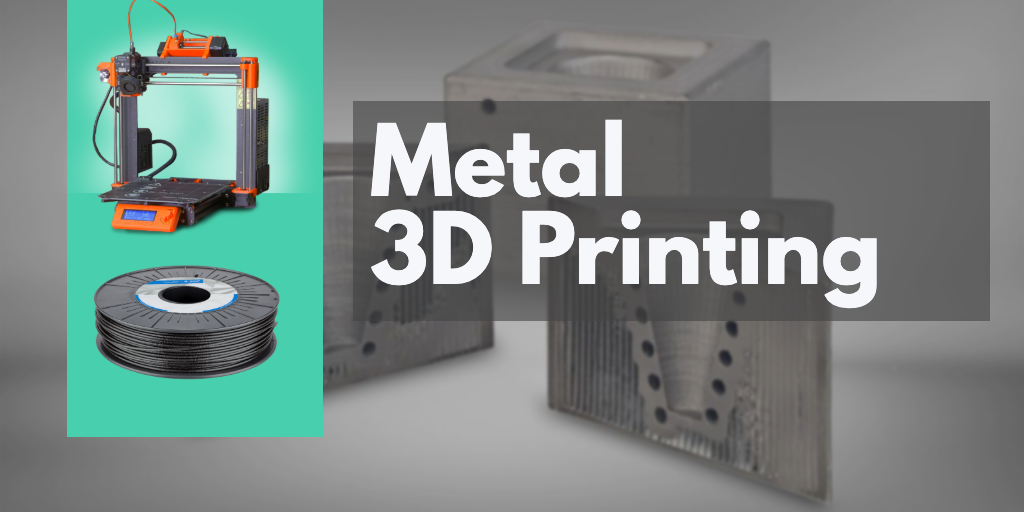 The cost of decorative plastics starts from 1500 rubles per coil and more, depending on the filler.
The cost of decorative plastics starts from 1500 rubles per coil and more, depending on the filler.
A big advantage of FDM is the diverse choice of materials to work with. This allows, having one printer, to produce almost any product - from a child's toy to a complex engineering prototype.
Photopolymers (resin)
Photopolymer resin printing technology is becoming more and more accessible. There are many different resins.
-
The cost of ordinary colored resin starts from 2500 rubles per 0.5 kg (volume +/- 0.5 l). You can find a smaller volume of resin (250 gr) on sale. You can buy several different resins in small containers and find out in practice which one is best for a particular model.
-
Engineering resins are resins with increased strength. They can be used not only for printing decorative items, but also for making functional prototypes and models. The cost for 0.5 kg starts from 5900r and above.

-
Special resins - burnable, dental, soft flexes, etc. Depending on the resin, the price for 0.5 kg can start from 4800 rubles and more. It all depends on the characteristics of the resin.
Photopolymer resins have not yet reached such a variety as FDM filaments, but they are surely catching up. Although due to the fact that a liter of resin costs significantly more than a spool of filament, the cost of the product is much higher.
Print examples
FDM
Mag Pull for G3 magazines.
The model was downloaded for free from an open source (the file can be downloaded here). Printing with engineering carbon-filled plastic (price per spool from 4700 rubles). The weight of the model with support is about 25 grams. Post-processing was not needed. The cost of the finished model is 250 rubles.
Plastic fastener
The file was downloaded from an open source (can be downloaded here). Plastic - carbon-filled nylon (price per coil from 4700r). The weight of the finished product is about 20 grams. Print without post-processing. The total cost is 200 rubles.
Plastic - carbon-filled nylon (price per coil from 4700r). The weight of the finished product is about 20 grams. Print without post-processing. The total cost is 200 rubles.
Model watch
The model is modeled to order (the cost of modeling is from 1000 rubles). The product is printed on an industrial printer using soluble support. Print without post-processing. The cost of the finished product - from 700 rubles per piece (depends on the number of required products).
Traction prosthesis
The model is taken from an open source (you can download the modified version of the prosthesis here). The weight of the used material is about 600 gr, printed with ABS plastic (the cost of the coil is from 800 r). After printing, post-processing and assembly took place. The total cost of the product - from 3000 r (depends on the print material, support material, filling, etc.).
Pedal layout
Production of a 3D model according to the drawing (from 1000 r).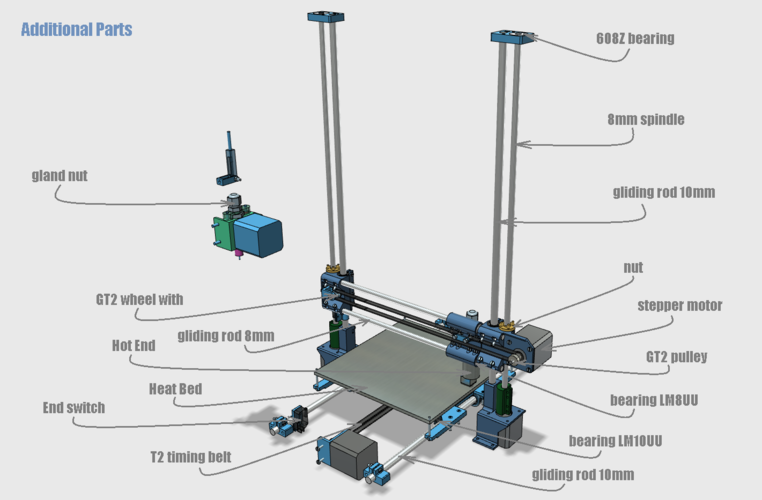 The weight of the finished model is about 200 gr. The product was printed with engineering carbon-filled plastic (the cost of the coil is from 4700 r). Post-processing was not needed. The cost of the finished product is about 3000 rubles.
The weight of the finished model is about 200 gr. The product was printed with engineering carbon-filled plastic (the cost of the coil is from 4700 r). Post-processing was not needed. The cost of the finished product is about 3000 rubles.
Photopolymer printers
Model jaws for crowns
Files for printing were obtained using a 3D scanner and finalized in a 3D editor (the cost of scanning is from 3000 r, the cost of manual revision is from 1000 r). Printing on an industrial photopolymer printer. Post-processing is not needed. The cost of the finished product is from 80 r per gram.
Burnout resin rings
The model is made to order. Printing on a desktop SLA printer with a burnable polymer. Post-processing is not needed. The cost of the finished product is 200 rubles per product.
Miniatures
The models were bought on the myminifactory website (the cost of the model is from $2). Made with a desktop DLP printer. Post-processing was not required. The cost of the finished figurine is from 70 r per gram.
Made with a desktop DLP printer. Post-processing was not required. The cost of the finished figurine is from 70 r per gram.
Custom 3D printing
Many owners of 3D printers are thinking about monetizing their hobby. But you should understand that the price of 3D printing “for yourself” and the price of commercial printing are very different.
When starting to print to order, it is better to have several printers working on different technologies.
Cost of commercial 3D printing
In addition to the cost of the model, to the commercial production of products, you can add:
-
Modeling. Often the client needs not only to make a part, but to pre-model it. It can be a simple cogwheel that doesn't take long to model, or it can be a complex sculpture that takes more time to model than it does to make.
-
Model post-processing. This can be simply the removal of supports, with cleaning of the place of their contact with the product, or a complete processing cycle (puttying, surface grinding, painting, etc.
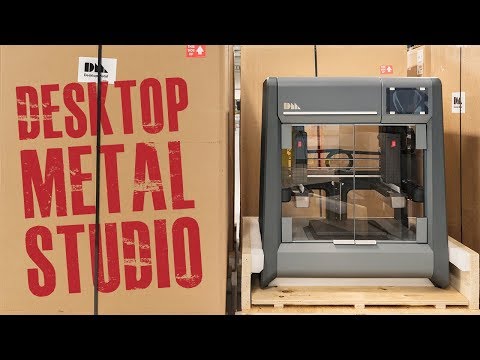 ).
).
It should be borne in mind that it is not always possible to print the model the first time. Sometimes it may take several attempts. And these are additional costs.
What is unprofitable to print
Despite the wide possibilities of 3D printing, there are models that are unprofitable to make on a 3D printer. For such models, it is better to use other manufacturing methods.
Commercial print examples
Jewelry for further casting
Manufacture of promotional items and souvenirs
Piece miniatures or master model for further casting
3D Printed Layout
Profitable to print on a 3D printer:
-
If the item is only sold as an assembly. For example, a small gear broke in the mechanism, but the mechanism is sold only “assembly”.
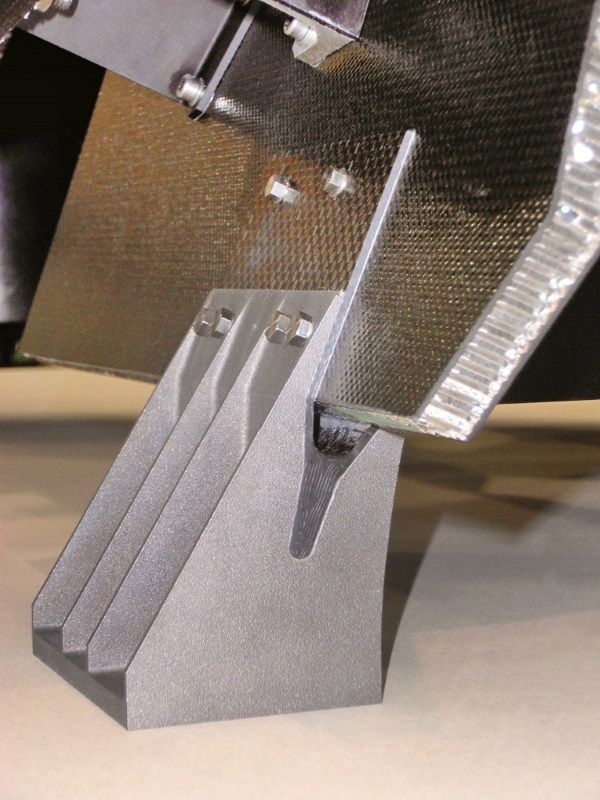
Learn more


 build size
build size