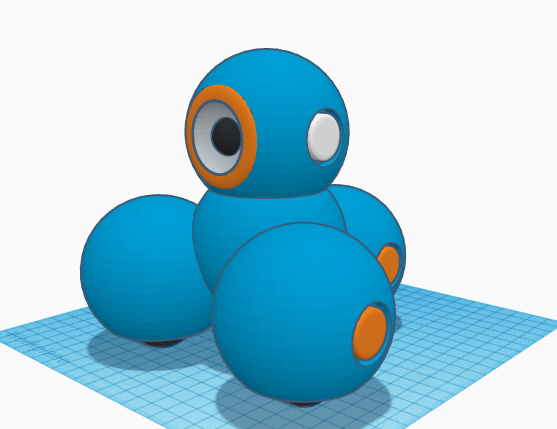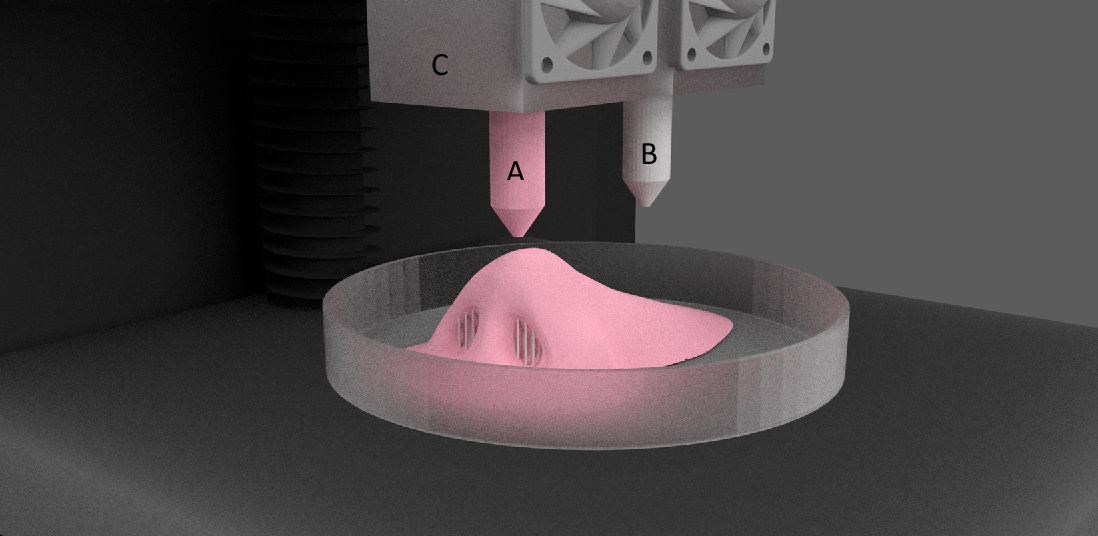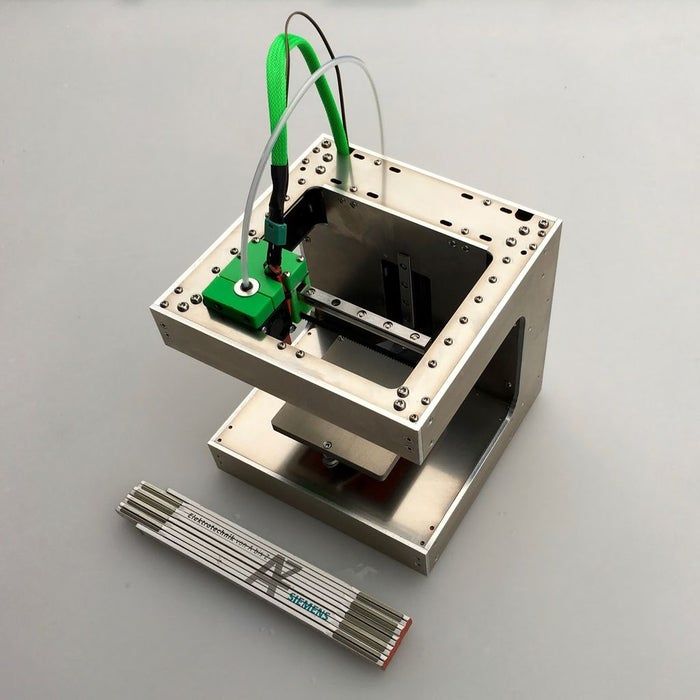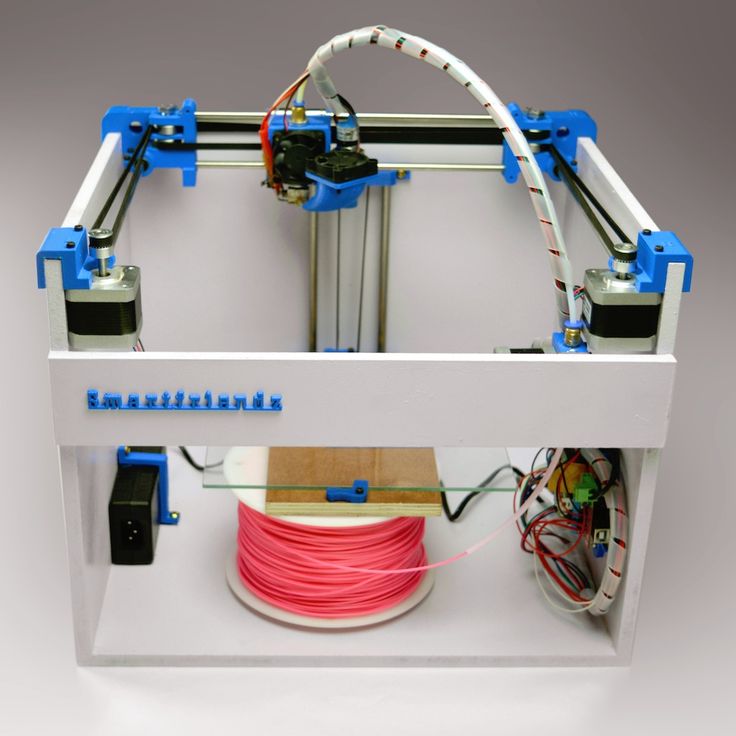Tinkercad 3d printing ideas
10 STEM Example Tinkercad Projects
Without software packages like Tinkercad, the integration of 3D printing in the classroom would not be possible! We look forward to the exciting on-going developments from the Tinkercad team
Over the past few years, 3D modelling software has become much more accessible for teachers and students. In the past, 3D modelling software would be 2 things – expensive and complicated. But thanks to companies like Tinkercad, teachers now have access to free and easy-to-use software that can be used in conjunction with affordable 3D printers to prepare students for their future careers. Does free and easy-to-use mean that complicated and functional models can’t be created? Absolutely not! In this blog we look at 10 different design ideas that could be used to integrate Tinkercad and 3D printing into the cross-curricular classroom.
1. Balloon Powered Dragsters
Teach students about forces, motion and Newton’s Third Law whilst they battle it out in a balloon-powered dragster competition! In this type of lesson, students can use design-thinking skills to determine the optimal size, shape and weight of the car and wheels to enable it to travel the furthest in a straight line.
2. Braille Models
Explore the written of language of braille, whilst teaching students 3D modelling concepts. 3D printing opens up a world of opportunity to create bespoke, on-demand braille models. You may wish to create simple braille blocks or take it a step further and create braille signage for different areas of your school.
3. Whistles
Teach students about sound waves, frequency and amplitude before challenging them to design a whistle. With the use of an iterative process, students can analyse and evaluate their creations to improve on their designs.
4. Pen Cases
Create pen cases by using intersecting shapes such as pebbles drawn in Tinkercad. In this example, students learn about mathematical linear sequences to determine how many pebbles are required to achieve the right sized pen case for a Bic Cristal biro cartridge to slot into the centre.
5.
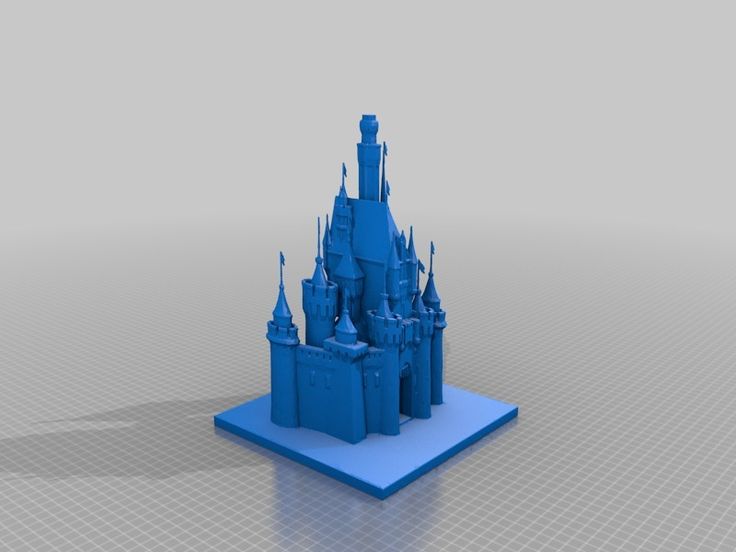 Egyptian Obelisks
Egyptian Obelisks
What better way to learn about Egyptian Hieroglyphics and monuments than getting students to design their own obelisks! Using a hieroglyphic alphabet, they can go on to personalise their obelisk model with their own name.
6. Functional Wrenches
Over the past few years, NASA have been exploring the use of 3D printers in space – to create functional tools that could potentially be created ‘on-demand’ by astronauts. By designing and 3D printing wrenches and other tools, you can teach students the exact same concept and process – preparing them for the workplace of the future.
7. 3D Graphs
Whether its population, life expectancy or any other demographic, 3D bar charts make presenting information much more interesting and readable than basic 2D graphs. You may wish to consider using demographic or survey information from your school to create 3D bar charts that show information that is specific to your school.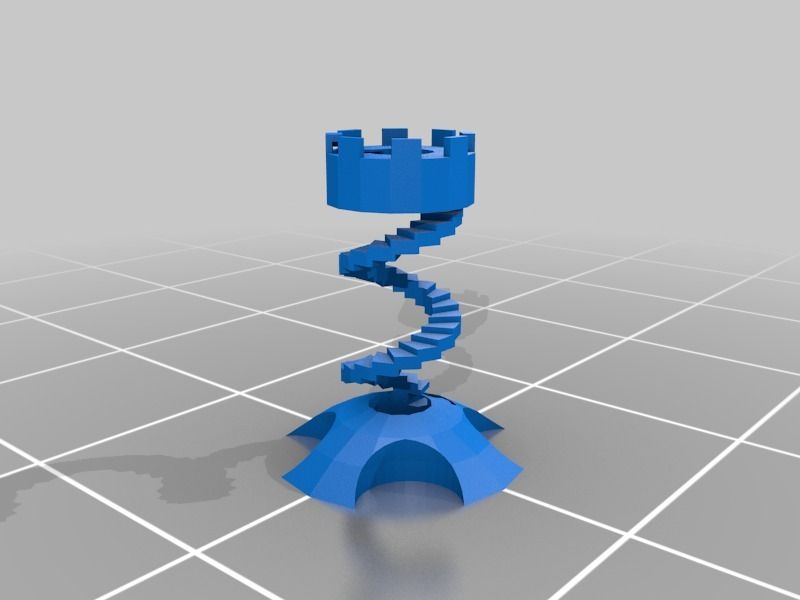
8. Spinning Tops
Combine toy design with concepts of forces and motion by guiding students in creating spinning tops. Once 3D printed, students can compete to see whose spinning top can spin for the longest before analysing the results and making improvements on the design.
9. Great Wall of China Watchtowers
Explore historical and architectural concepts of the Great Wall of China. Students can use research methods along with their own unique interpretations to recreate these famous relics of the Great Wall.
10. Assistive Bottle Openers
For those with arthritis of the fingers or those with a weak grip, opening screw cap bottles can be extremely difficult. Luckily, with the use of certain tools in Tinkercad, students can create assistive devices such as bottle openers. Whilst designing they can learn about simple machines and the principles of levers.
Each of the above examples has been taken from lessons that are part of PrintLab Classroom – a 3D printing curriculum portal for teachers that features an abundance of creative projects, all of which come with downloadable presentations, workbooks, tutorial videos and step-by-step instructions.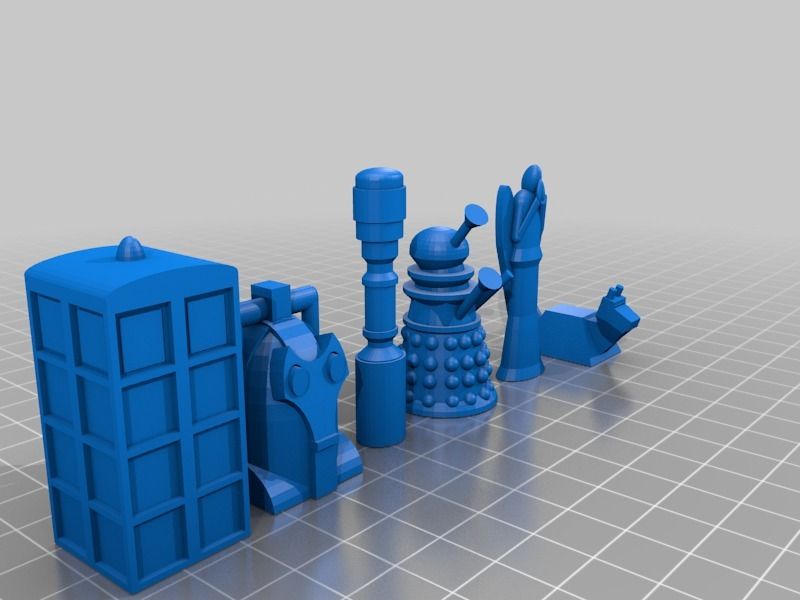 Which you can request a quote or purchase through CREATE Education Project Marketplace
Which you can request a quote or purchase through CREATE Education Project Marketplace
To learn more about PrintLab Classroom, read here or try a FREE lesson
Whether you’re interested in enrolling in PrintLab Classroom or you’re just looking for new ideas, we hope you enjoyed the examples shown in this blog. Without software packages like Tinkercad, the integration of 3D printing in the classroom would not be possible! We look forward to the exciting on-going developments of Tinkercad and we’ll keep you posted on more Tinkercad content throughout this year.
Happy Designing!
Welcome, visitor. Files are available to download with this content. Please sign up to Download. Sign up or Login
Tinkercad best 3D printing files・Cults
BullDog Thing :)
Free
Super Cool Christmas Mickey Mouse Keurig Drip Tray Lid
Free
Universal DS4 Smartphone Mount - Oneplus 7 PRO Edition
Free
IKEA LACK Shelf Extender LITE
Free
Ender 3 - screen cover LCD cover - adjustment perfect
Free
Tongs
Free
Steam Walker
Free
Halloween Chess Skeleton King
Free
Halloween Chess Eyeball Case
Free
Halloween Chess Skeleton Crown of King
Free
thermo_alfa2
Free
Halloween Chess Skeleton Queen
Free
Halloween Chess Pumpkin Bishop
Free
N31L zombies in spaceland
Free
Halloween Chess Grave Pawn
Free
Halloween Chess Frankenstein Rook
Free
Halloween Chess Cat Knight
Free
tinkercad tinker of lady pendant
Free
frog head pendant
Free
Pillar 1.
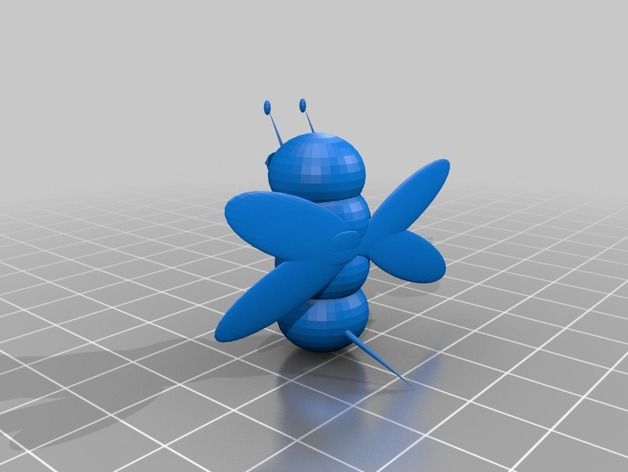
Free
Spotify keychain
€0.50
Miniature Guitar for Playmobil
Free
Miniature Piano for Playmobil
Free
Studio series Shockwave blade
Free
AoE Megatron's head
Free
Studio Series Igor
Free
Model Paint Shaker
Free
Cloud character Keyring
Free
Captain America Mini Shield Keyring
Free
Dagger Tanto 5.1
Free
Print-in-Place Toy Car #1
Free
Dagger Tanto 4.
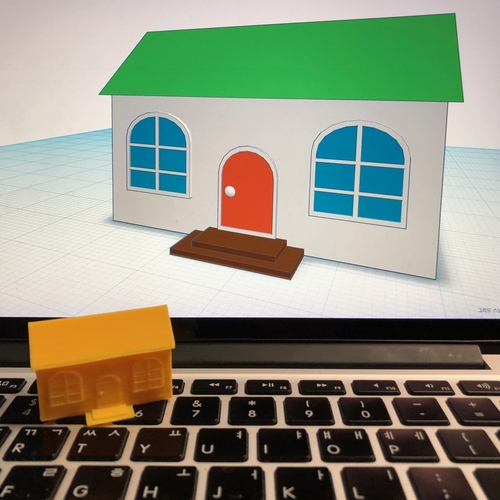 3
3Free
DAGGER BLADE TANTO 4.2
Free
Dagger Tanto 4.2
Free
DAGGER BLADE TANTO 4.2
Free
Dagger blade Tanto 4.1
Free
Dagger Tanto 4.0 minimalist
Free
Dagger Tanto 1.0
Free
Ark Nova board game insert
€2.02
Toothbrush holder
Free
Base Cutters for Tinkercad projects
Free
10 Boxy Animals for 📦
€1.15
2.3mm bit holder
Free
2.
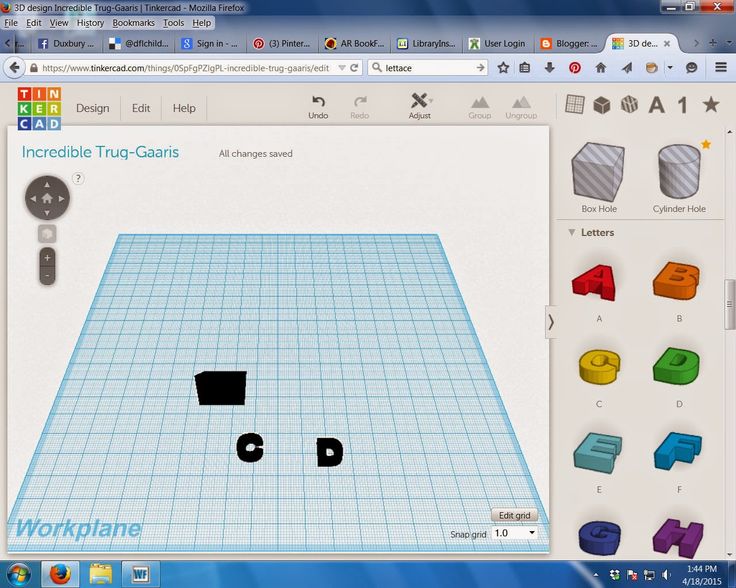 3mm bit holder
3mm bit holderFree
Hiden box
Free
RC WiFi controlled Mark IV Tank
Free
Boxy Turtle Box with Tinkercad
Free
Boxy Bear Box with Tinkercad
Free
3D modeling for kids, or What is TinkerCAD?
The direction of three-dimensional graphics in our Center is young and very popular. Every Sunday, the guys aged 8-12 gather in room 225 on the second floor and design 3D models, and then, together with their supervisor, print them on a 3D printer.
How a job is built, why be able to model at all and why 3D printing is not an end in itself - this was told to us by the project manager Ivan Andreevich Kirpa .
– What are the stages of the lesson?
- We take into development a specific object from the surrounding world: a building, a vehicle, a character from a cartoon or a computer game, some simple tool or device - and step by step we construct this object in a software environment on a computer.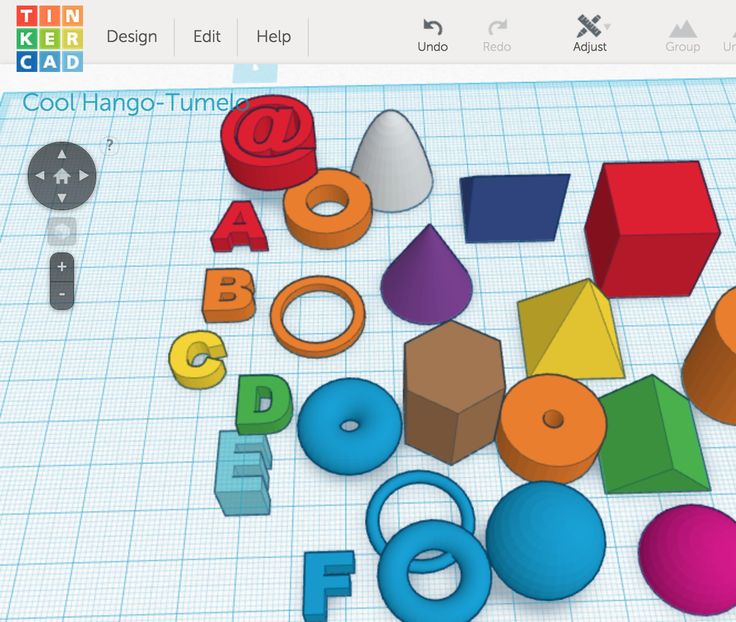 It usually takes about 1.5-2 hours to implement an idea in the form of a simple 3D model. The first stage of work is "decomposition", that is, the breakdown of the selected object into its component parts. The guys and I are analyzing what possible parts of what geometric shape this model consists of. After that, we create the main three-dimensional forms of the object and begin to "dress" it with various elements, working on small details. This is followed by printing on a 3D printer - the entire model at once or in parts, if it has, for example, moving parts. So in practice the skill of creating large and complex objects from simple geometric shapes is formed.
It usually takes about 1.5-2 hours to implement an idea in the form of a simple 3D model. The first stage of work is "decomposition", that is, the breakdown of the selected object into its component parts. The guys and I are analyzing what possible parts of what geometric shape this model consists of. After that, we create the main three-dimensional forms of the object and begin to "dress" it with various elements, working on small details. This is followed by printing on a 3D printer - the entire model at once or in parts, if it has, for example, moving parts. So in practice the skill of creating large and complex objects from simple geometric shapes is formed.
– Can you tell me more about printing?
- We have a 3D printer that is able to reproduce a virtual model in real material - it can be hard plastic or flexible rubber-like, in different colors. The first half of the lesson is usually devoted to modeling on a computer, in the second half we start printing finished objects.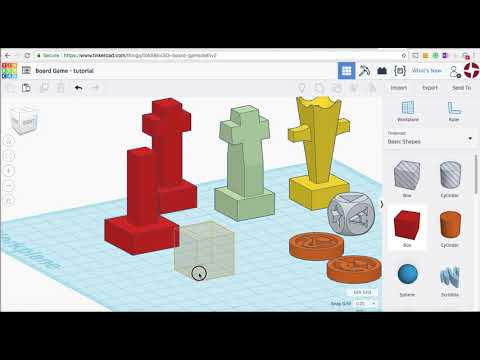 Previously, I process the model myself in a pre-printing program - a slicer, prepare a 3D printer for work, launch and control the printing process. For safety reasons, children are not directly involved in the operations of the 3D printer, but they observe how it works, along the way asking questions of interest to them. If the model is complex, printing continues after class.
Previously, I process the model myself in a pre-printing program - a slicer, prepare a 3D printer for work, launch and control the printing process. For safety reasons, children are not directly involved in the operations of the 3D printer, but they observe how it works, along the way asking questions of interest to them. If the model is complex, printing continues after class.
At the time of printing, the guys see what improvements the model needs, and then, if necessary, make changes to their projects. Printing as many items as possible on a 3D printer is not an end in itself - each printed model is necessary for a better understanding of its structure and functionality. Well, brag about it to friends or to please parents, of course, is also nice. This is already a motivation.
- What program is used to design a 3D model?
- The program is called TinkerCAD - a product of Autodesk, well-known for its computer-aided design and drafting program AutoCAD.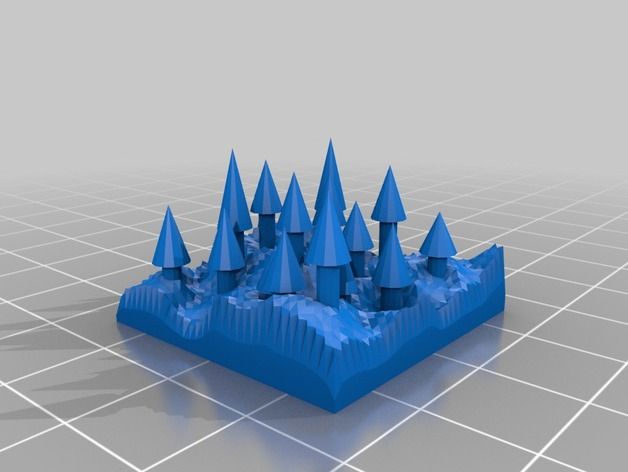 TinkerCAD was created for children and anyone interested in 3D modeling as a free online platform for learning basic 3D modeling with the ability to print a model on a 3D printer. To optimize the educational process, the platform website provides classes in which teachers can view, comment on and, if necessary, correct the work of their students.
TinkerCAD was created for children and anyone interested in 3D modeling as a free online platform for learning basic 3D modeling with the ability to print a model on a 3D printer. To optimize the educational process, the platform website provides classes in which teachers can view, comment on and, if necessary, correct the work of their students.
– What is the main goal of learning 3D modeling?
- The main thing is the development of spatial thinking, so that children can easily operate three-dimensional figures, see what complex objects consist of, what parts. For example, when we dismantled the model of a football player, for a better idea, we ourselves stood in a circle and tried to portray this pose: this is how the legs are, this is how the hands are located. The study of 3D graphics is an acquaintance with the outside world, the formation of the skill to recreate what the eye sees in the form of a digital copy, as accurately as possible, as accurately as possible.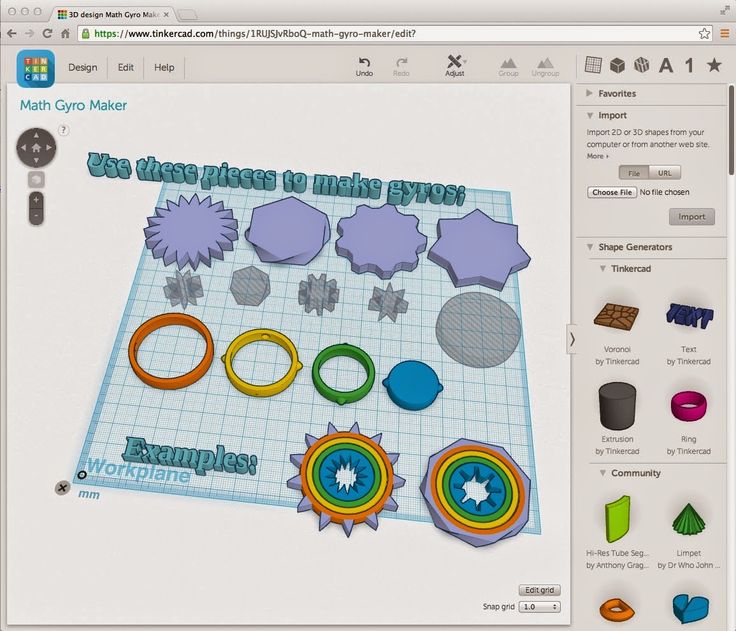
- Can this be attributed to the development of a child's artistic perception?
- Yes, and with a bias towards volume. Our format is different than drawing or graphic design because we always work in 3D. I don’t know if the skill of three-dimensional thinking is developing for other types of creativity, that is, if a child, having attended my course, will be able, for example, to mold a figure out of clay, looking at a photograph ... but some abilities will still be developed in this direction: he will be able to decompose the image and recreate by elements what he sees in the photograph.
In addition, 3D modeling develops engineering skills. To design, for example, a car and a garage for it, we analyze various detachable connections, get acquainted with the basic concepts of "dimensions", "size tolerance", etc. The task is to connect the elements into a whole after printing and so that everything fits together and works perfectly .
– Do you remember your very first 3D printed model?
– Oh, it was a long time ago.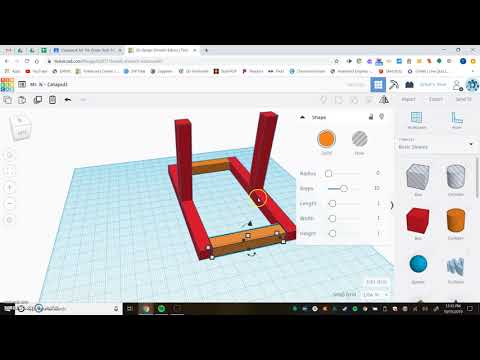 .. in my opinion, a lion cub. It was a model that came with a printer on a USB flash drive. I printed it out and looked at how this whole system works. It turned out, by the way, not very well. I immediately realized what I was wrong!
.. in my opinion, a lion cub. It was a model that came with a printer on a USB flash drive. I printed it out and looked at how this whole system works. It turned out, by the way, not very well. I immediately realized what I was wrong!
Interviewed by Daria Filippova
Photo: Daria Filippova, Maria Protopopova, screenshots of the official site tinkercad.com
DetTech School of Young Engineers. 3D modeling
• Information about the schedule and location of classes is current at the time of publication.
Selecting a program for printing modeling
Autodesk 123DBlenderTinkercadSculptrisSketchUp
AUTODESK 123D
Autodesk 123D is a package of free 3D applications linked together in the cloud and aimed at implementing almost any of your ideas!
Autodesk 123D software is designed to enable iPad, Mac and PC users to create and order 3D models without serious design skills or knowledge of complex CAD systems.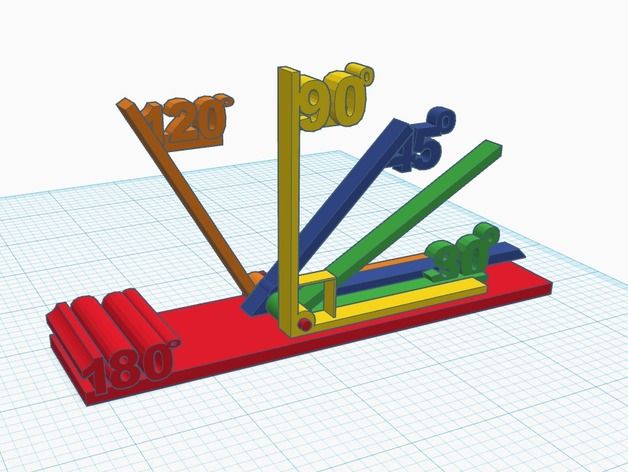 Autodesk 123D projects are saved in *.3dmk format. The program supports *.stl and *.obj import of 3D graphics format.
Autodesk 123D projects are saved in *.3dmk format. The program supports *.stl and *.obj import of 3D graphics format.
www.123dapp.com
BLENDER
Powerful free app with full professional tools.
Includes modeling, animation, rendering, video post-processing, and interactive game creation tools. Blender has a large number of additional information resources to help you master this tool.
Blender projects are saved in *.blend format. The program supports import and export of *.dae, *.bvh, *.ply, *.stl, *.3ds, *.fbx, *.obj, *.x3d formats.
www.blender.org
TINKERCAD (ONLINE)
With Tinkercad, you can design amazing little things for 3D printing.
You do not need to have experience in designing and working with complex programs. With the latest web technology, you can use the 3D modeling tool directly in your browser. Just open your browser and start creating!
Tinkercad projects are saved in *stl ,*.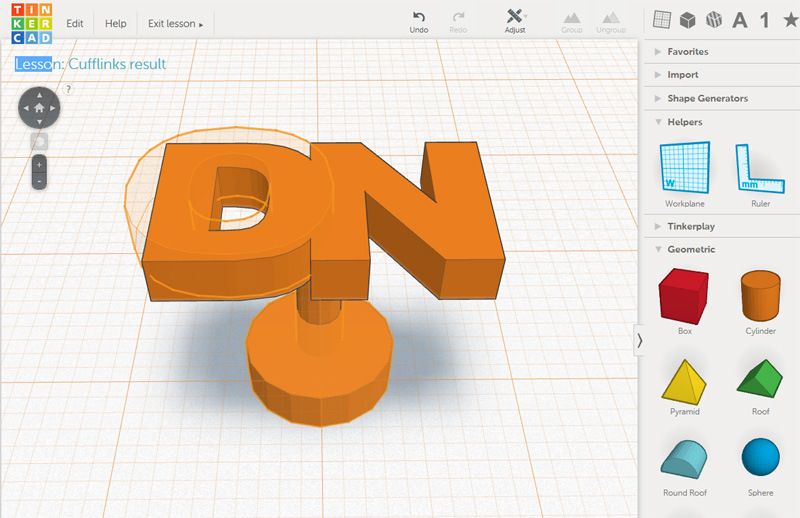 obj, *.x3d, *.vrwl format.
obj, *.x3d, *.vrwl format.
tinkercad.com
SCULPTRIS
Sculptris is an easy-to-use yet powerful 3D modeling software.
If you are new to the world of digital design, then Sculptris is the perfect tool to get you started. On the other hand, if you already have experience in 3D modeling, Sculptris will allow you to test your ideas and concepts incredibly quickly.
Sculptris projects are saved in *.sc1 format. The program supports import and export of *.obj 3D graphics format.
www.pixologic.com/sculptris
SKETCHUP
SketchUp is a tool that makes creating a model easy and enjoyable.
Are you an architect who wants to design your future home or interior, or do you just dream of getting into 3D modeling? Dozens of video tutorials, an extensive help center, and a worldwide community of users will help you quickly master SketchUp.
SketchUp projects are saved in *.skp format. The program also supports the import and export of various formats of two-dimensional raster and three-dimensional graphics, in particular: *.