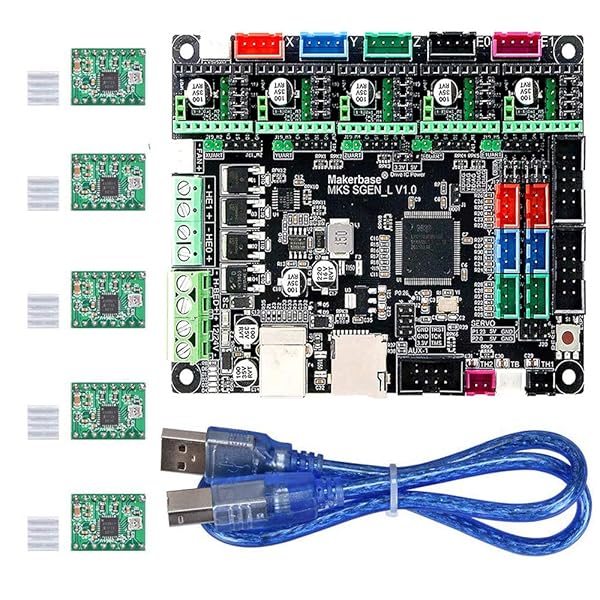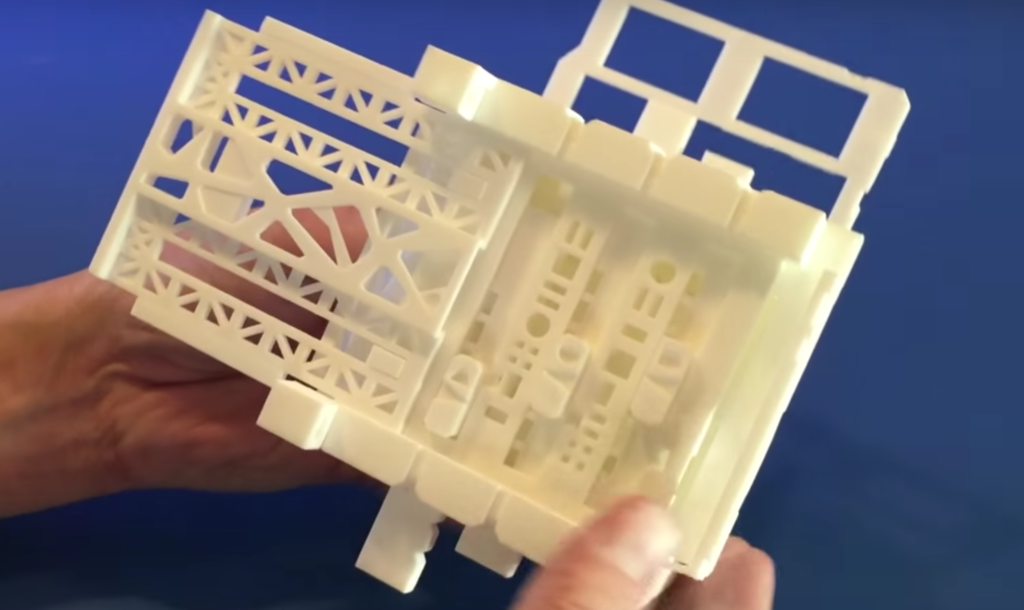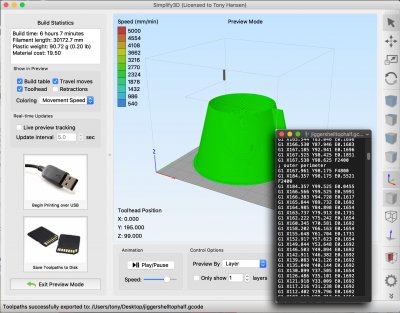Raspberry pi 3d printer control board
PrintHat v1 - 32-bit motor controller board for Raspberry Pi | 3D printing experts
Big discounts on selected products!
Deals will end in:
- Days
- Hours
- Minutes
- Seconds
Overview Description Documentation Specifications
Extension board to the Raspberry PI, allowing you to run a 3D printer
- Fast, space efficient daughter board for Raspberry Pi
- Runs Klipper firmware with Octoprint controller using customized Raspbian OS
This product is no longer manufactured and therefor not available for sale. You can however find alternative products, related upgrades and supplies on this page.
Product description
Fast, space efficient daughter board for Raspberry Pi. Runs Klipper firmware with Octoprint controller using customized Raspbian OS.
The WreckLab PrintHAT is a high performance controller board for the Raspberry Pi and currently the only such board on the market specifically designed around the increasingly recognized firmware called "Klipper", the new kid-on-the-block in the 3D printing community. In simple terms: Klipper's architecture is designed to distribute the computational overhead for high speed, high resolution motor steps to a powerful microcomputer (e.g. Raspberry Pi), freeing up the controller board to execute those steps with greater smoothness and precision.
The PrintHAT is directed primarily at printing enthusiasts and small businesses who are looking into (or already using) OctoPrint as one of their primary 3D printer controller interfaces, since Klipper (and PrintHAT by extension) have been extensively built around OctoPrint's well established and highly developed GUI. While the PrintHAT & Raspberry Pi work behind the scenes, Octoprint provides the user with an advanced, flexible and highly extensible Human-to-Machine controller interface, which now include integrated options for automated processes (macros), event-driven interrupts (filament runout sensors) and web cameras.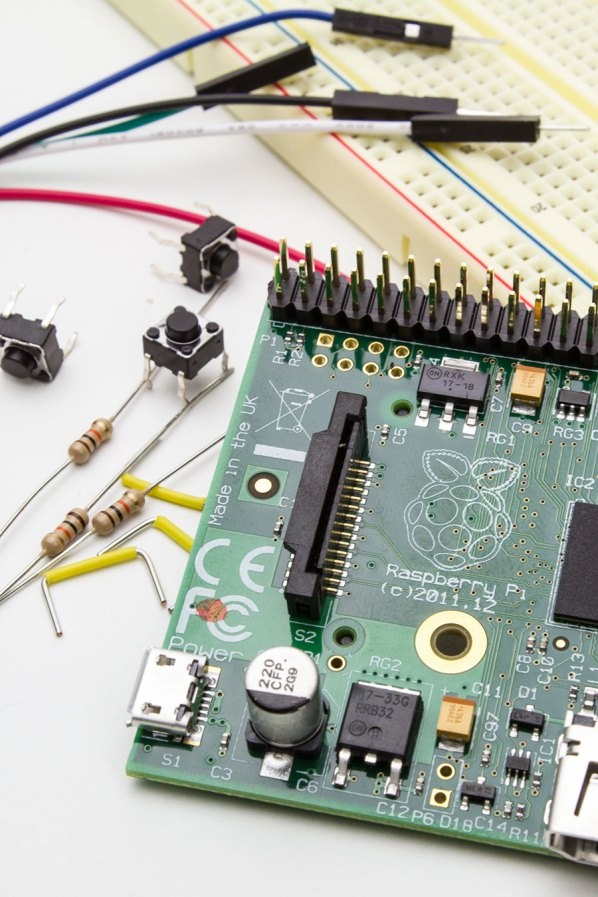
Transitioning from other controllers and firmwares? No problem! The PrintHAT comes with a dummy-proof installer package that makes installation a breeze for busy beginners, while also being customizable to the requirements of more experienced users. Whether you are in the market for a new machine or wish to upgrade your current configuration, the PrintHAt + Raspberry Pi configuration packs features, power and convenience in a small, clean form factor with minimum hassle and plenty of documentation.
NOTE: A Raspberry Pi is required to operate the printHAT and must be obtained separately. PrintHAT is compatible with Raspberry Pi v0/1/2/3, but the best performance is obtained with v2 & 3.
Specifications:
- Powerful 32 Bit ARM Cortex processor (TM32F103)
- 9-26V input voltage
- 4x TMC2130 stepper drivers
- Enhanced endstop accuracy with the stepper phase detection smart correction
- Sensorless homing
- StealthChop supported for extremely quiet operation and smooth motion
- Up to 256 microsteps per full step
- 4x PWM output (up to 10A per channel)
- 8x GPIOs fully configurable (endstops, filament sensor, etc)
- 2x ADC input
Package contents:
- 1x printHAT board
- 1x boot jumper
- 1x 2x2 pin header
- 3x Molex 395100002
- 1x Mounting Kit (2x M2.
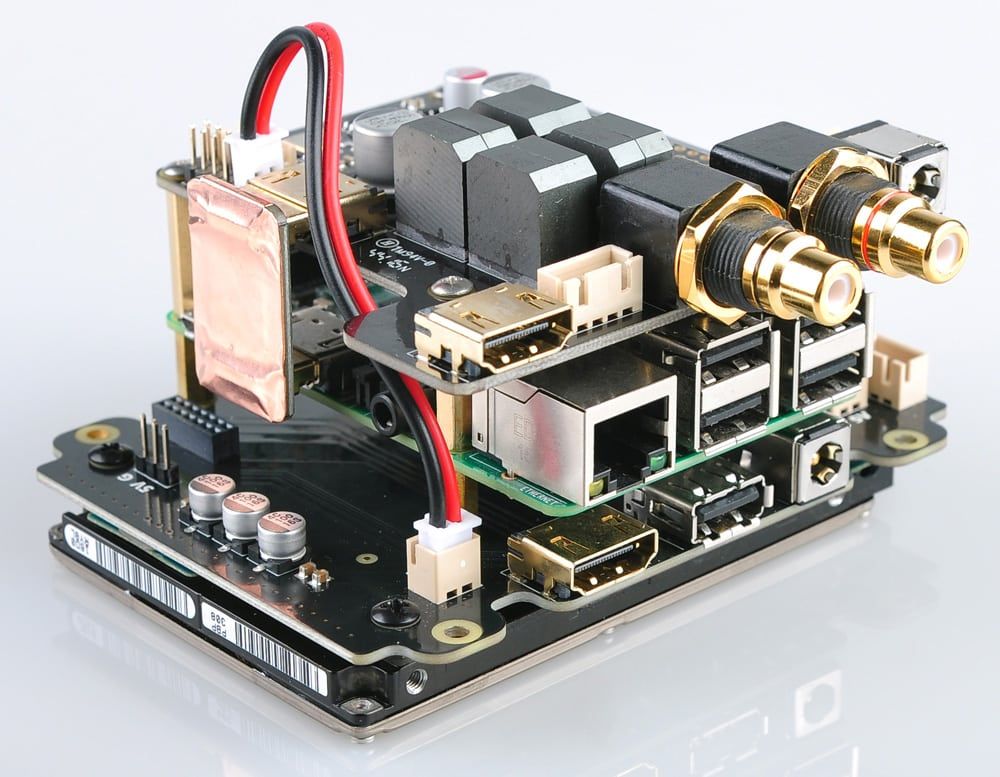 5x11 hex spacers,4x M2.5x5 Phillips screws)
5x11 hex spacers,4x M2.5x5 Phillips screws)
Documentation
Datasheet User Manual Github Repository (Config files & STLs)
Specifications
| sku | WLPRINTHAT |
|---|---|
| gtin | 8719345012617 |
| Processor | |
| Technology | ARM |
| Type | Cortex |
| Frequency | 72 MHz |
| Dimensions | |
| Length | 87 mm |
| Depth | 56 mm |
| Height | 10 mm |
| Features | |
| Thermistors | 2 |
| Endstops | 8 |
| Stepper drivers | 4 |
| Sound | |
| LCD | |
| External SD card | |
| Ethernet | |
| WIFI | (w/ Pi) |
| Seperated heated bed input | |
| MOSFETs | 4 |
| Dimensions | |
| Product Dimensions | 94x57x19 mm |
Price breaks
| 1 - 9: | excl $ 79.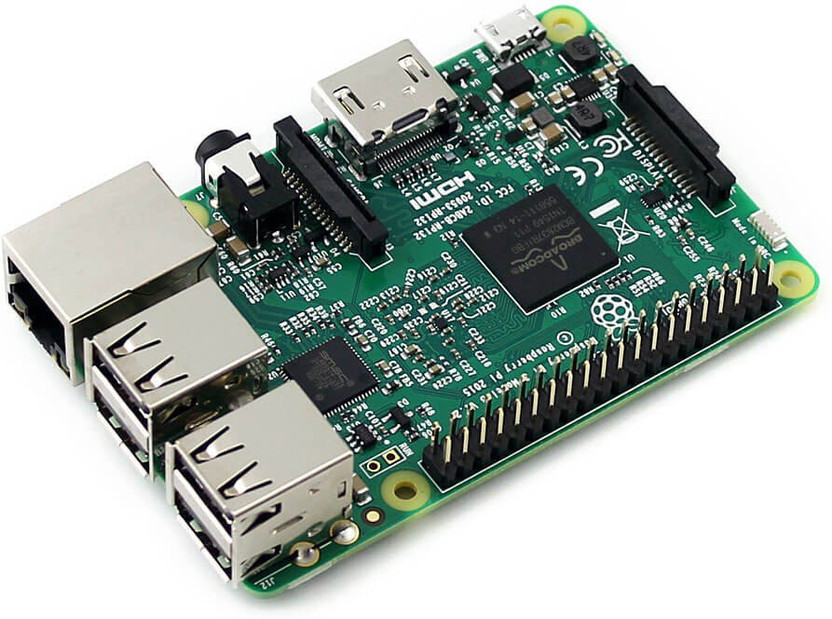 50 50 |
| 10 - 29: | excl $ 75.50 |
| 30 - : | excl $ 71.50 |
| Need a larger quantity? Contact our Sales department. | |
The 6 Best 3D Printer Controller Boards in 2022 – Clever Creations
Our site is reader-supported. When you buy via the affiliate links on this site, we will receive a commission at no cost to you. All opinions remain our own. Learn more
From using Arduinos with CNC shields to now having a full-fledged WiFi-equipped circuit, 3D printer controller boards have come a long way. They’re the brains of any 3D printing setup and are responsible for controlling, coordinating, and executing all of a printer’s functions.
If you’ve bought a fully assembled 3D printer that you are happy with, it’s doubtful that you ever had to think about the controller board. But if you’re someone who wants to upgrade his 3D printer or build a DIY printer from scratch, you probably understand how important it is to select the best 3D printer controller board for your needs.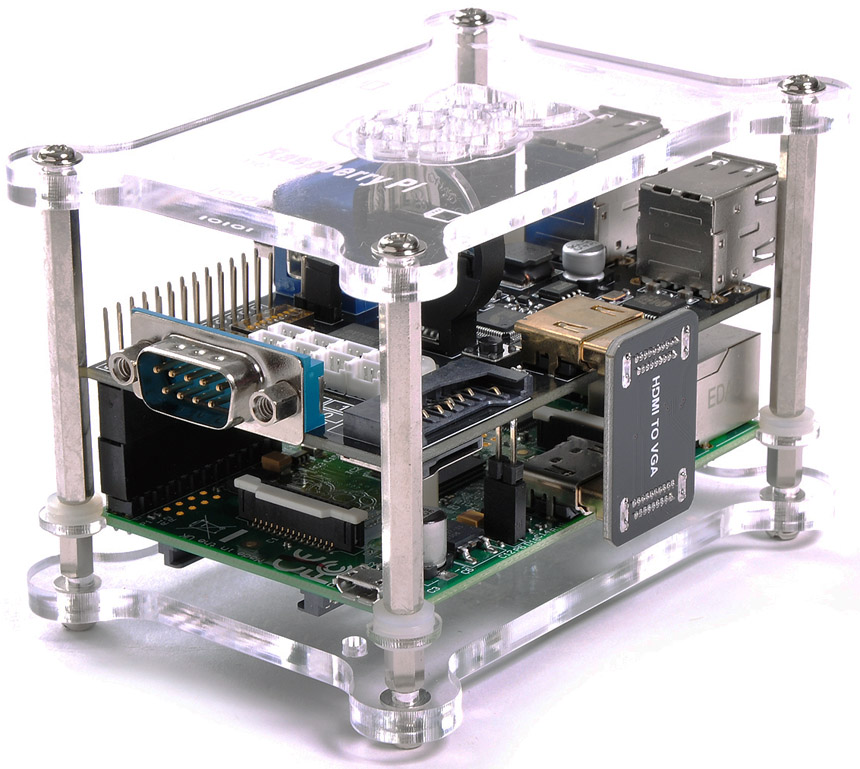
To help you with getting the best control board for your 3D printer, we’ve compiled a list of the six best motherboard options that you can buy right now.
| 3D Printer Controller | Summary | Input | Processor | Price | Best Offer |
|---|---|---|---|---|---|
| Duet 2 WiFi | Best overall | 11-25V | 32-bit | $170 | MatterHackers |
| Duet 3 6HC | Best high-end | 11-32V | 32-bit | $255 | MatterHackers |
| BTT SKR Mini E3 V2.0 | Best on a budget | 12/24V | 32-bit | $65 | Amazon |
| Creality 3D 4.2.7 | Best for Ender 3 | 24V | 32-bit | $50 | Creality3D |
| BIGTREETECH Octopus | Most stepper drivers | 4.75-36V | 32-bit | $52 | Amazon |
| BIGTREETECH TFT35 V3.0 | Best LCD add-on | 5V | 32-bit | $45 | Amazon |
Best 3D Printer Motherboards in 2022
Duet 2 WiFi
Best overall
Check Price
AmazonMatterHackersE3D
The Duet 2 Wi-Fi features a 32-bit ARM-based processor specifically designed for industrial automation projects. As-is, the Duet 2 Wi-Fi can support up to five unique stepper motors. This, however, can be extended to support up to five extra stepper motors and extruders with the Duex 5 expansion board.
As-is, the Duet 2 Wi-Fi can support up to five unique stepper motors. This, however, can be extended to support up to five extra stepper motors and extruders with the Duex 5 expansion board.
All stepper drivers used on the Duet 2 Wi-Fi are TMC2660s, which have a high current rating of 2.4A and are able to run the stepper motors quietly in up to 1/256 micro-stepping. The board runs on the well-documented and feature-rich RepRap firmware.
The great thing about the Duet 2 Wi-Fi is its compatibility with different Duet expansion boards and accessories. You can connect a PanelDue board to get a full-color graphic touch screen, temperature sensing daughterboards, the Duex 5 for additional steppers, servos, fans, and heaters. It even has the option to use a smart effector for delta 3D printers for bed leveling.
The many features and ability to use it with practically any 3D printer make the Duet 2 Wifi the overall best 3D printer controller board that you can get right now. It definitely costs more than your typical board, but you get what you pay for.
Standout Features
- Wi-Fi connectivity
- External stepper driver support
- Quiet 1/256 microstepping
Technical Details | |
|---|---|
| Input voltage | 11V - 25V |
| Stepper drivers | 5x TMC 2660 |
| Microstepping | Up to 256 |
| Microprocessor | ARM Cortex M4F, 32-bit |
| Connections | 2.4GHz WiFi, USB serial port |
| SD card slot | Yes |
What We Like
- Powerful
- Many I/O ports
- Built-in Wi-Fi
Could Be Better
- High price
Find Duet 2 WiFi at
AmazonMatterHackersE3D
Duet 3 6HC
Best high-end
Check Price
AmazonMatterHackersE3D
The Duet 3 6HC is the latest release from Duet 3D.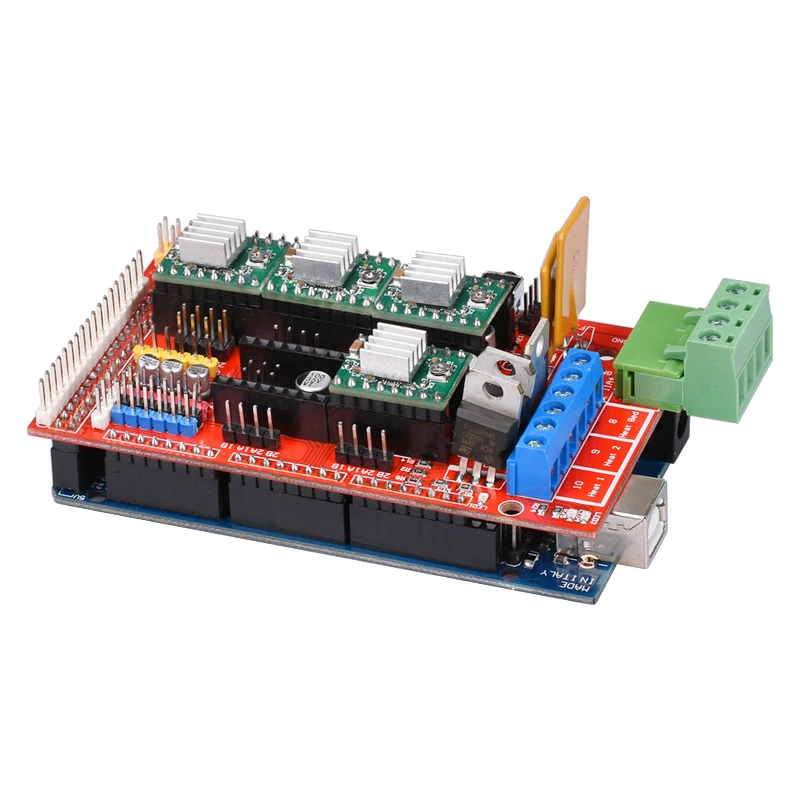 The 6HC in the name stands for 6 High Current stepper motors. The board uses a faster 300 MHz 32-bit ARM processor, allowing for high-speed calculations. The Duet 3 features six Trinamic 5160 stepper motor drivers rated at a 6.3 A peak current.
The 6HC in the name stands for 6 High Current stepper motors. The board uses a faster 300 MHz 32-bit ARM processor, allowing for high-speed calculations. The Duet 3 features six Trinamic 5160 stepper motor drivers rated at a 6.3 A peak current.
Other than this, you get 10 PWM outputs for the heated beds, extruders, and fans. It has 9 I/O ports for end-stops, Z probes, filament sensors, and other peripherals. These allow you to decorate your 3D printer with many sensors, fans, and accessories and still have room left for more.
The CAN-FD buses will let you connect other Duet boards, smart tools, and custom add-ons, thus ensuring upgradability. There’s a dedicated high-speed SPI bus to a single board computer (SBC) to let you connect SBCs like Raspberry Pi’s.
The Duet 3 6HC is expensive and aimed at professionals that require a versatile high-end 3D printer controller. However, the RepRap community’s ample amount of documentation and support means that if you want one, you can easily configure it to work with any off-the-shelf 3D printer as well.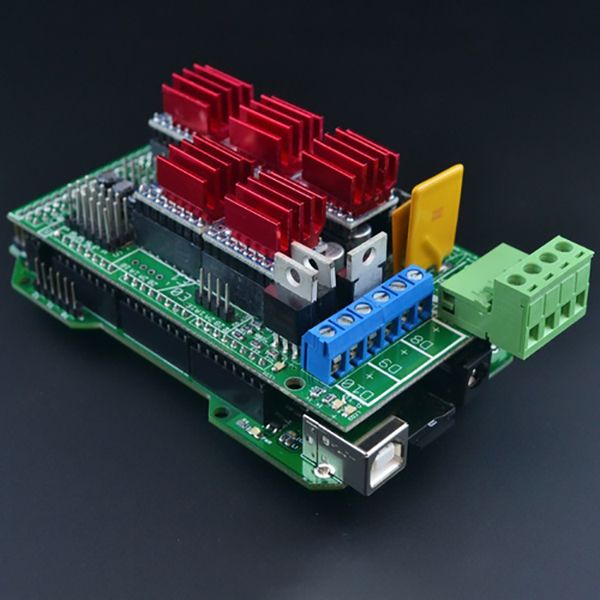
Aside from being more than powerful enough to drive nearly any 3D printer, the Duet 3 is an equally attractive option for a home CNC machine or laser engraver.
Standout Features
- High-speed ARM processor
- High current stepper drivers
- Numerous i/o options
Technical Details | |
|---|---|
| Input voltage | 11V to 32V |
| Stepper drivers | 6x TMC2160 or TMC5160 |
| Microstepping | Up to 256 |
| Microprocessor | ARM Cortex M7, 32-bit |
| Connections | Ethernet and USB Serial port |
| SD card slot | Yes |
What We Like
- Wide stepper motor compatibility
- Suitable for high-end 3D printers
- Lots of expansion options
Could Be Better
- High price
- Requires technical expertise
Find Duet 3 6HC at
AmazonMatterHackersE3D
BIGTREETECH SKR Mini E3 V2.
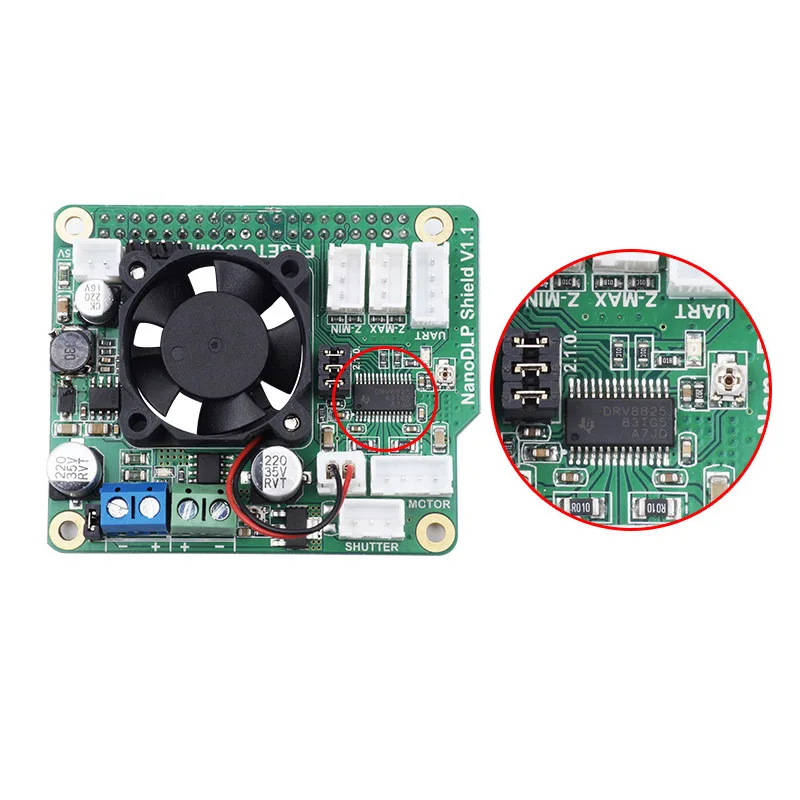 0
0 Best on a budget
Check Price
AmazonBigtreetechGeekbuying
The SKR Mini E3 V2.0 is the successor to the original E3, designed explicitly for the Ender 3 3D printers. With the SKR Mini E3 V2.0, Bigtreetech offers support for more Creality machines like the CR-10, CR-10S5, and Ender 3 3D printers.
The V2.0 is a 32-bit 3D printer controller board that features ultra-silent, TMC 2209 stepper motor drivers and can handle 2A RMS current. It also comes with two Z-axis ports, so that you can drive dual Z-axis stepper motors.
Aside from the excellent stepper drivers, the SKR Mini E3 V2.0 also comes with support for BLTouch and filament detection sensors. This gives you the option to install additional Ender 3 upgrades and Ender 5 upgrades that reduce the chance of failed 3D prints.
The Mini E3 V2.0 supports the open-source Marlin firmware. It offers a variety of additional features like the power resume function, automatic shutdown, and onboard sensorless homing functions.
If you’re on a budget and want to upgrade your Creality 3D printer, the SKR Mini E3 V2.0 is likely the best 3D printer controller for you.
Standout Features
- Parallel Z-axis interface
- BLTouch and filament detection ports
- Improved thermal performance
Technical Details | |
|---|---|
| Input voltage | 12/24V |
| Stepper drivers | 4x TMC2209 |
| Microstepping | 256 |
| Microprocessor | ARM Cortex-M3, 32-bit |
| Connections | Mini-USB-B type |
| SD card slot | Yes |
What We Like
- Low price
- Easy to use
- Silent stepper drivers
Could Be Better
- Limited upgradability
Find BIGTREETECH SKR Mini E3 V2.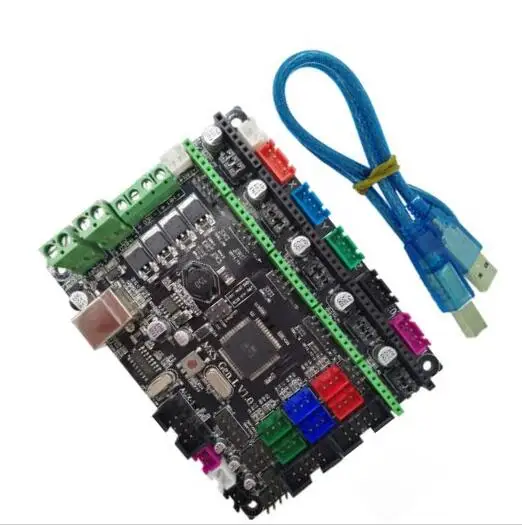 0 at
0 at
AmazonBigtreetechGeekbuying
Creality 3D 4.2.7
Best for Ender 3
Check Price
AmazonCreality3D
The Ender 3 is still one of the best budget Creality 3D printers. But it has aged in terms of its features and capabilities. The latest version of the 3D printer controller board from Creality – 4.2.7 aims to bring the Ender 3 to the current 3D printing trends.
The Creality 3D 4.2.7 controller board features a 32-bit ARM processor with increased flash storage that lets you run more firmware features faster, and with this supporting the latest Marlin 2.0 firmware. Creality calls this controller board the “silent mainboard” due to the TMC 2225 stepper motor drivers that keep your 3D printer’s motors silent.
This 4.2.7 now comes with a pre-installed bootloader, which means that you can update the firmware by merely inserting the SD card with the firmware BIN file. It also has ports for the BLTouch auto leveling sensor and filament sensors that remove the need for any previously needed extenders.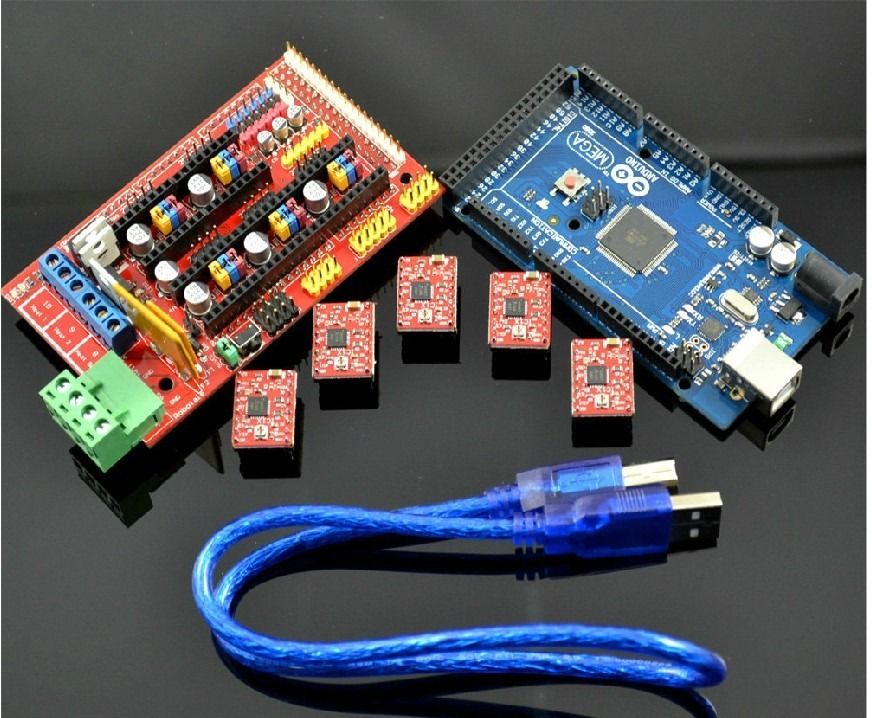
The Marlin 2.0 comes pre-installed with the board, and with a little bit of configuration, you can directly use it with your Ender 3. It is an excellent upgrade for the Ender 3 3D printers, considering that you get an officially supported board with the latest features.
Standout Features
- 32-bit processor
- Pre-installed bootloader
- Silent TMC 2225 stepper drivers
Technical Details | |
|---|---|
| Input voltage | 24V |
| Stepper drivers | 4x TMC2225 |
| Microstepping | Up to 256 |
| Microprocessor | ARM Cortex-M3, 32-Bit |
| Connections | Micro-USB port |
| SD card slot | Yes |
What We Like
- Easy to install and use
- Official company support
- Affordable
Could Be Better
- No UART control
- Poor quality control
Find Creality 3D 4. 2.7 at
2.7 at
AmazonCreality3D
BIGTREETECH Octopus
Most stepper drivers
Check Price
AmazonBigtreetechGeekbuyingBanggood
The BIGTREETECH Octopus controller board natively supports eight stepper motors. You can choose your stepper motor drivers and the mode in which you want to run them, and this makes the board a beast in terms of sheer stepper motor support.
This 3D printer controller board supports up to four hot-end heaters. Then there are six PWM controllable fan interfaces, six end-stop switches, and two inputs for filament detection sensors. You even get a CAN bus interface if you decide to upgrade further and a USB-A port that can interface with a Raspberry Pi using emulated serial over USB.
Another expansive feature of the Octopus board is the support for a dual Z-axis drive. This can come in handy if you’re building a large cartesian or even a Core XY-type 3D printer. There are many other features too, and the sheer number of connectivity options make it one of the best 3d printer controllers if you’re planning to build something like a Voron 3D printer that needs many stepper motors.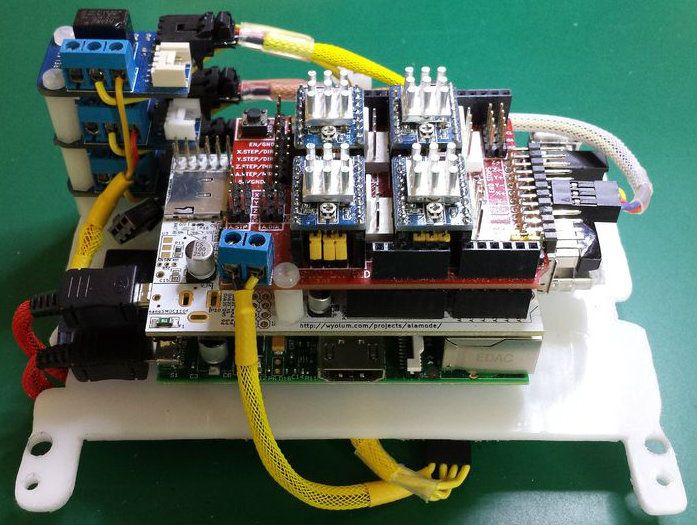
Standout Features
- Supports up to 8 stepper motors
- Interfaces with Raspberry Pi
- Marlin and Klipper firmware support
Technical Details | |
|---|---|
| Input voltage | 4.75V - 36V |
| Stepper drivers | 8 pluggable stepper driver support |
| Microstepping | Up to 256 |
| Microprocessor | ARM Cortex-M4, 32-bit |
| Connections | USB type C port |
| SD card slot | Yes |
What We Like
- Suitable for large 3D printers
- Lots of expansions ports
- USB-C interface for easy compatibility
Could Be Better
- Complex wiring
- Limited community support
Find BIGTREETECH Octopus at
AmazonBigtreetechGeekbuyingBanggood
BIGTREETECH TFT35 V3.
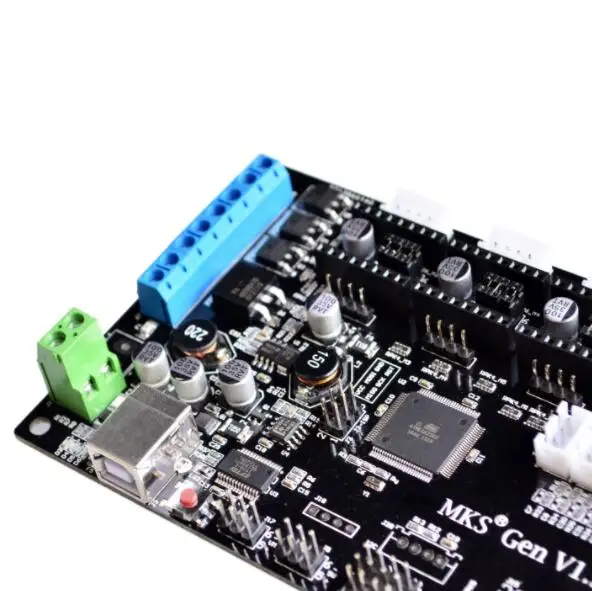 0
0 Best LCD add-on
Check Price
AmazonBigtreetechBanggood
The BIGTREETECH TFT35 V3.0 is an LCD touch screen upgrade designed for the Ender 3 and CR-10 3D printers. The V3.0 stands out because of its dual nature. You can use it as a regular LCD screen with the knob or use the touch screen to navigate the menu quickly.
It gives you the best of both worlds without the hassles of either. Additionally, you get a port for an external Wi-Fi module, a full-sized SD card slot, and a USB 2.0 port, giving you plenty of options in terms of connectivity.
However, the touch screen is not plug-n-play, and you need to tweak some firmware settings to get it working with your 3D printer. Teaching Tech on YouTube has a comprehensive guide covering everything you need to get the TFT35 working.
The BIGTREETECH TFT35 V3.0 is not meant as a completely new overhaul for your 3D printer but rather is aimed to improve the functionality of interfacing with it. The touch screen combined with the knob is suitable for many users.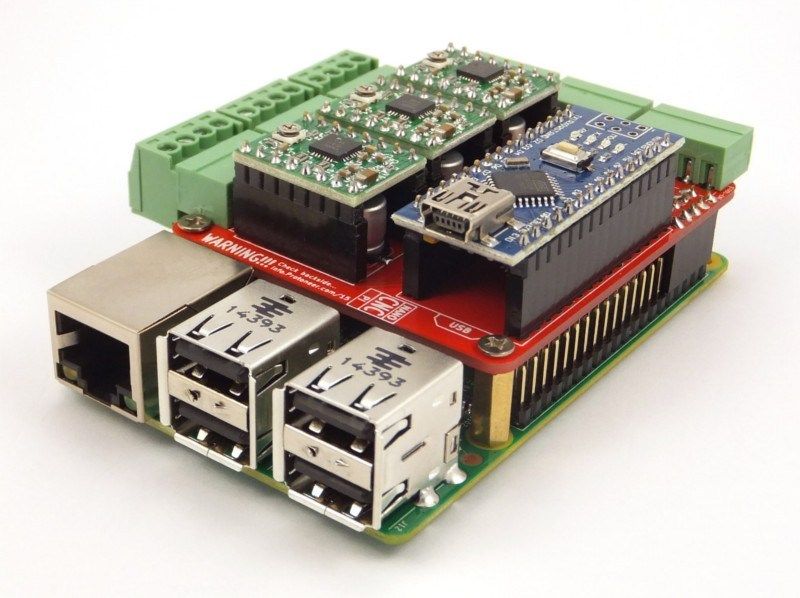 And considering the price, it is a worthwhile upgrade to make.
And considering the price, it is a worthwhile upgrade to make.
Standout Features
- Dual-mode use
- Pre-installed bootloader
- Wi-Fi module and filament detection ports
Technical Details | |
|---|---|
| Input voltage | 5V |
| Microprocessor | ARM Cortex-M3 series 32-bit |
| Connections | USB A port and external Wi-Fi module support |
| SD card slot | Yes |
What We Like
- Easy to use
- Compatible with many 3D printers
- Lots of configuration options
Could Be Better
- Firmware can be buggy
- Technical expertise required
Find BIGTREETECH TFT35 V3.0 at
AmazonBigtreetechBanggood
Buyer’s Guide
Above we have listed some of the best 3D printer controller boards available. But what if you want to look for more boards? What exactly do you look for in a 3D printer motherboard, and how do you select one for yourself? Here are a few pointers that you need to keep in mind.
But what if you want to look for more boards? What exactly do you look for in a 3D printer motherboard, and how do you select one for yourself? Here are a few pointers that you need to keep in mind.
Firmware Compatibility
Firmware is the software on the 3D printer controller board that is responsible for all calculations and commands to the printer hardware. There are many different types available, for example, Repetier, Prusa, Klipper, and Smoothieware.
Recommended:
Creality Sonic Pad Review: A Klipper Solution That Needs More Work
Each one is designed for a slightly different purpose, and you need to keep in mind your goals with the machine. For example, if you want a high-speed 3D printer, Klipper is the best choice for you. Marlin and RepRap are the go-to options if you want well-documented and widely used firmware.
You need to consider the choice of your firmware beforehand to select the best suitable controller board for yourself. Make sure there’s enough documentation and support available with your combo so that if you run into any issues, you can quickly sort it out.
Processor
3D printers either have an 8-bit controller board or a 32-bit board. An 8-bit board is cheap to manufacture and provides all the basic functionalities you would expect from a 3D printer. However, it comes with low onboard memory, and the lower number of bits means that it can process fewer calculations at a time, thus significantly affecting its speed.
32-bit motherboards operate at a higher clock speed, have a slightly greater onboard memory, and execute calculations at a much higher rate. They’re compatible with more I/O ports and communication interfaces, and all of these translate to a more feature-rich 3D printer motherboard.
If you want a basic 3D printer with limited functionalities, 8-bit boards are an option. They’ll save a bit of money, and you won’t have to pay for things you won’t use. However, if you want your 3D printer to be future-proof, have advanced functions, and print faster, a controller board with a 32-bit processor is vastly superior.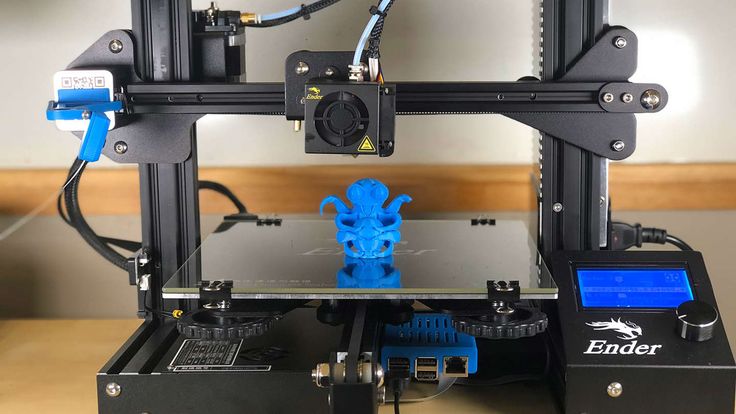
In our list with the best 3D printer controller boards above, we have only added 32-bit controllers. We believe that an 8-bit board is not worth buying and a 32-bit board is always the better option.
Communication methods
The most basic method of communication on a 3D printer motherboard is a USB port. A USB serial port allows you to control your 3D printer via a USB connection with a computer.
Wi-Fi and Ethernet ports are other methods of communicating with your 3D printer. An ethernet port would allow you to control your 3D printer over a local wired network.
Wi-Fi connectivity would allow you to control your printer wirelessly. One benefit of Wi-Fi is that you don’t even have to be present in the same room as your 3D printer, and you can control it remotely from anywhere.
Low-end controller boards don’t come with Wi-Fi and Ethernet ports; some might have pins for attaching external Wi-Fi modules, though. A USB serial port is enough if you want a basic 3D printer.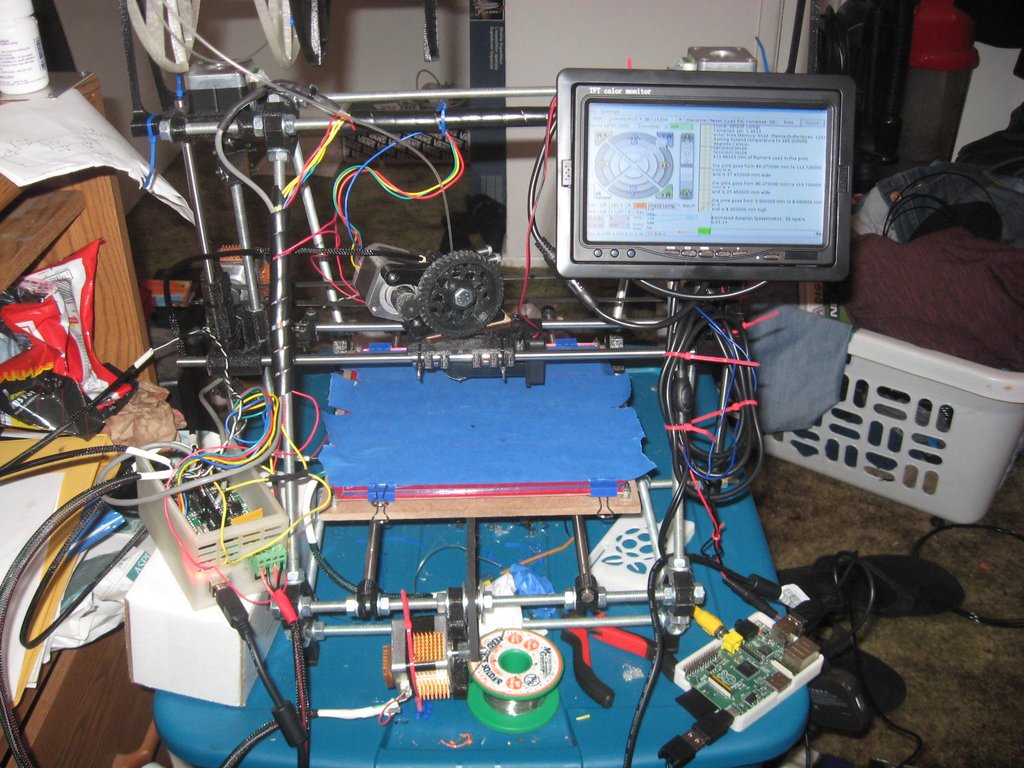 If you want wireless 3D printing or operate many 3D printers simultaneously, you should consider getting a Wi-Fi-equipped controller board.
If you want wireless 3D printing or operate many 3D printers simultaneously, you should consider getting a Wi-Fi-equipped controller board.
Connectors
Aside from a USB port, there are many other connectors (or headers) on the controller board. These are used for a wide variety of purposes. Endstop connectors, hot end heaters, stepper motor connectors, bed leveling, and filament runout detection sensors are some of the few.
A well-specced-out controller board like the Duet 2 Wi-Fi or the Duet 3 6HC will have almost all of these connectors and then some more. Connectors allow you to interface various devices with your 3D printer, providing additional functionality.
The more connectors your controller board has, the more expensive it will be and take a lot of space. You need to know what features you want in your 3D printer and select the board with the particular connectors to get the maximum benefit.
Stepper Drivers
Stepper motor drivers affect the size of the stepper motors you can drive in your 3D printer and the sound levels you hear in the process.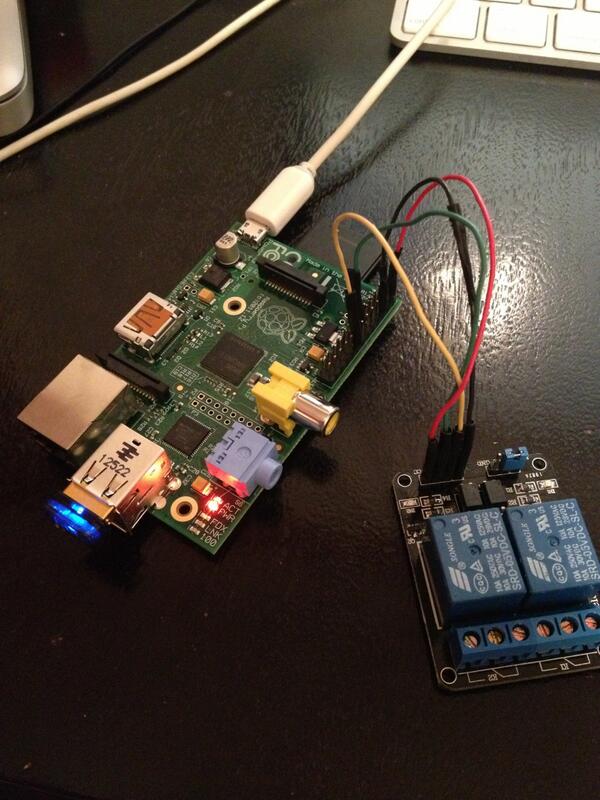 On most 3D printer controller boards, stepper drivers can’t easily be swapped out. Therefore, selecting the right kind of controller board with the right stepper driver is essential.
On most 3D printer controller boards, stepper drivers can’t easily be swapped out. Therefore, selecting the right kind of controller board with the right stepper driver is essential.
Basic stepper drivers like the A4988 are cheap, easily accessible, and provide a relatively good experience for basic 3D printers. They do drive stepper motors loud, are unreliable, and can only provide the steppers with limited current.
TMC drivers, on the other hand, are known for their silent operation and current-carrying capacities. The TMC 2xxx series are rated at 2A peak current, while the TMC 5160 typically offers 3A to 4.4A on 3D printer controller boards.
You need to consider the microstepping capabilities of the stepper motor drivers as well. Microstepping divides a full step into smaller steps. The smaller the step, the higher the resolution and the smoother the vibration. As a minimum, you want 1/16 step microstepping, but the best 3D printer controller options offer up to 1/256 step
Touch screen support
A touch screen enhances the functionality and ease of use of a 3D printer by making navigating the menu and dialing in the various features easier.
Not all controller boards have touch screen support built-in. While choosing a controller board, look at the connectivity options and the compatible touch screens. You need to make sure that the board’s firmware supports it, and there is at least a little bit of documentation on how to interface the controller with the touch screen.
FAQ
What is a 3D printer controller board?
A 3D printer controller board is a piece of hardware that controls all electronic components in a 3D printer. It is responsible for motion, temperature control, and reading all commands from GCode files.
Why upgrade your printer’s stock controller board?
As time passes, the current features in your 3D printer start to seem obsolete. A controller board upgrade will give you access to many advanced features, allow for added functionalities and enhance your overall 3D printing experience.
Is a 3D printer controller board the same as a 3D printer motherboard?
Yes, in the context of 3D printing, the terms ‘controller board’ and ‘motherboard’ are used interchangeably.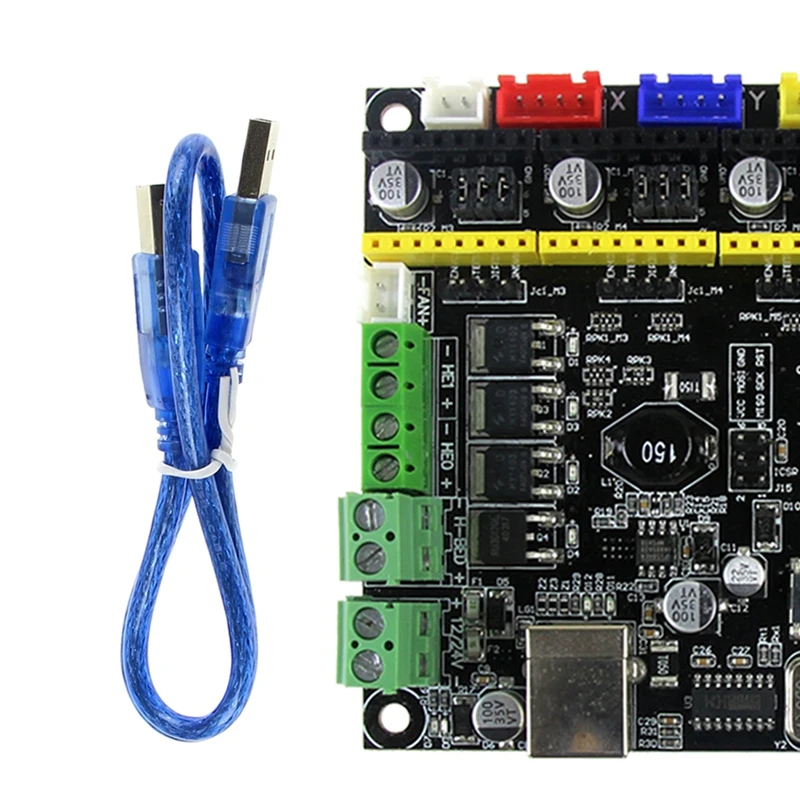 They mean exactly the same thing.
They mean exactly the same thing.
Conclusion
The best 3D printer controller boards are the ones you’re able to afford and will work with your 3D printer. With so many options on the market, it can be tough to choose just one. The important thing is figuring out which one of these top-rated controllers would be right for you.
In our opinion, the Duet 2 Wi-Fi is the overall best 3D printer controller board that you can get right now. Despite its high price, the Duet 2 Wi-Fi ticks all the boxes in terms of features, connectivity, upgrades, and ports. It is designed to be a universal solution for all types of 3D printers and can serve as an effective replacement for practically any board.
Let us know what you think about it, and if you have anything else to add, feel free to comment below.
Scroll to Top
Smart printer. Improving Octoprint / Sudo Null IT News
While developing an open project for a 4-extruder Z-Bolt printer, we faced the problem of choosing a screen to control the printer. Of the available screens, only the Duet Wifi solution can control more than 2 extruders. The solution, to put it mildly, is not a budget one, and the interface is not for everybody. So we decided to look for an alternative with preference and courtesans. This story is about him…
Of the available screens, only the Duet Wifi solution can control more than 2 extruders. The solution, to put it mildly, is not a budget one, and the interface is not for everybody. So we decided to look for an alternative with preference and courtesans. This story is about him…
On the Internet, there is a lot of information about the use of Octoprint. A little more than half a year ago, we became users of this solution, immediately appreciating its advantages. The ability to manage the printer through a web face is really hard to overestimate. Octoprint has a lot of plugins, and the main thing for us is that Octoprint handles well with more than 2 extruders. But there was one more issue to solve.
Many fans of Octoprint confidently assert that they no longer need the screen from the word “absolutely”, that this is an absolutely superfluous part of the printer, which only interferes with them.
However, I am convinced that there is another part of OctoPrint users.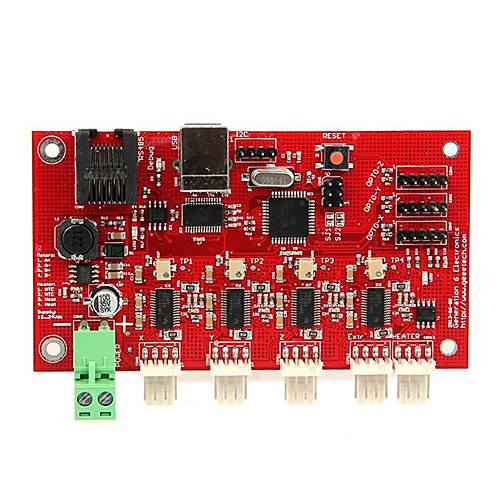 Everyone has their own habits and requirements for everyday use of a 3D printer, and there are operations that are more convenient to perform with a screen:
Everyone has their own habits and requirements for everyday use of a 3D printer, and there are operations that are more convenient to perform with a screen:
- Filament replacement
- Table level calibration
- Start printing a file that has already been printed before
- Printer preheating on
- Ability to see print status
- …
Now the default screen in Z-Bolt printers is MKS TFT. You can put TFT24, TFT32 or TFT35. These are good screens, but they can't integrate with Octoprint. If Octoprint has started printing, the screen will not know anything about it. They use different file repositories, etc. And the MKS TFT screens don't want to work with 3 or more heads 3D printers.
My goal was to find/make/configure a screen for Octoprint capable of controlling more than 2 extruders.
Googling a bit, I came across the TouchUI plugin.
The first impression was: this is the solution!!!
I immediately installed the plugin and opened Octoprint from my phone.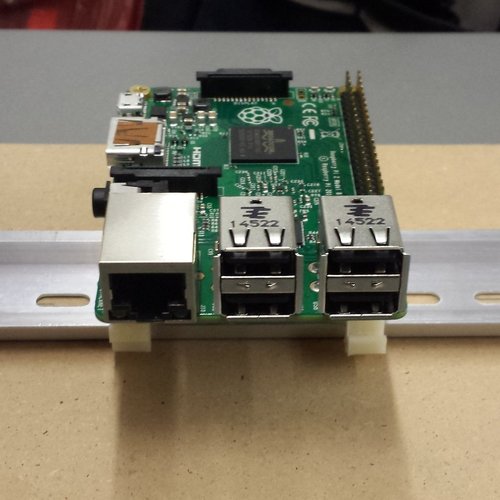 The TouchUI interface was dumb :/. Sometimes the buttons were pressed normally, sometimes they slowed down, and sometimes they didn’t press at all the first time. From the connected screen, TouchUI behaved just as badly as from the phone.
The TouchUI interface was dumb :/. Sometimes the buttons were pressed normally, sometimes they slowed down, and sometimes they didn’t press at all the first time. From the connected screen, TouchUI behaved just as badly as from the phone.
Another solution was found in parallel.
The description was encouraging, unlike TouchUI, this is an independent application that runs without a browser, which means it requires much less computing resources.
Installation and configuration did not cause problems. The interface really worked much more predictably and more responsively.
But even here, not everything turned out smoothly. The application regularly crashed when printing started. There was an issue on github for this error, created almost a year ago and actively discussed, but not closed.
The main problem turned out to be that the author of the application, apparently, has lost interest in it and is no longer developing it at the moment.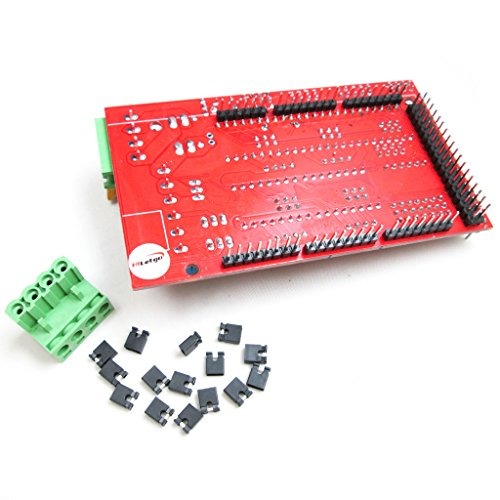
Since, in my opinion, the application is written quite well and has potential, it was decided to make a “hard-fork” and take on the project thoroughly.
Here's what we got:
- Optimal screens for project were selected
- Made “hard-fork” from Octoprint-TFT
- Revised view of printer hardware and software architecture
- Created own theme for Octoprint interface
But first things first…
Screen selections
We started with the TFT 3.5 screen, which, to put it mildly, did not stand up to scrutiny. No viewing angles, the picture is faded. Therefore, it was decided to choose a better solution.
The main criteria were:
- IPS matrix
- size 4 - 5"
- capacitive screen (preferred)
- reasonable price
As a result, we settled on two options:
1. The option is simpler. 4'' IPS Resistive Touchscreen
The option is simpler. 4'' IPS Resistive Touchscreen
2. Richer option. 4.3” IPS Capacitive Touchscreen
Both screens have a resolution of 800x400. Both have a great picture, color reproduction and viewing angle. Their main difference is the capacitive touchscreen. You get used to it (like everything good) very quickly and it is much more pleasant to use it than resistive ones. However, a resistive touchscreen is also viable.
It's Hard-Fork, baby!
The application has been seriously improved. And almost ceased to resemble his parent. Therefore (and also because the creator of Octoprint-TFT officially froze the development of his offspring), it was decided to make a hard-fork and call the new project Octoscreen.
- First of all, the screen freeze problem that plagued Octoprint-TFT was completely eliminated.
- - Significantly changed design and layout:
- The screen has learned to understand printer states (waiting/printing):
- Added the function of fast preheating / heating off by pressing the icon of the extruder or table, while the screen highlights the status:
- Manual table calibration screen added:
- Item “Menu” moved to a separate screen:
- Added WiFi management function:
- The application itself now supports up to 4 extruders, which is exactly what it was created for:
You can download the application and find a brief installation guide from our GitHub.
There is also a detailed instruction for screen 3.5, for which special thanks to our colleague Denis (@negativ72rus).
Rethinking printer hardware architecture or changing shoes on the go
Initially, we planned to use Marlin in our multi-extruder printer, but in the end the choice fell on Klipper. There are several reasons:
1. One of the main reasons for us as developers is its flexibility. Marlin and his "pasta" code make it a real challenge to make improvements to it, and even more so to maintain them further.
Klipper is the opposite of Marlin in this respect. Firstly, all Klipper configuration is taken out of the program code. The code itself is well structured. But most importantly, Klipper is modular!!! You can add your own logic to the firmware without making changes to its core, and thus greatly simplify the further support of your code.
2. All firmware settings can be done directly through the OctoPrint web interface. And at the same time, the tuning capabilities are much more powerful than those of Marlin or Smootheiware.
3. How can we not say about beats, which everyone is chasing lately)). The Klipper architecture itself assumes that the computational load falls on the Raspberry PI. The function of the MKS Gen L control board (in the case of Z-Bolt printers) remains to transmit signals to/from peripherals (motors, sensors, heaters, controls).
But the Raspberry Pi 3 Model B+ is equipped with a 64-bit, 4-core Broadcom BCM2837B0 A53 1.4GHz chip.
Essentially Octoprint + Klipper running on Raspberry Pi + the same MKS Gen L -
an order of magnitude more functional and progressive solution than Marlin running on some 32-bit chip.
Configuration files for Klipper for Z-Bolt printers can also be found here.
A small bonus in the end!
We also made our own theme for the Octoprint interface:
The header can be customized with a native color picker in the Appearance section:
You can find instructions on how to install the theme on our GitHub.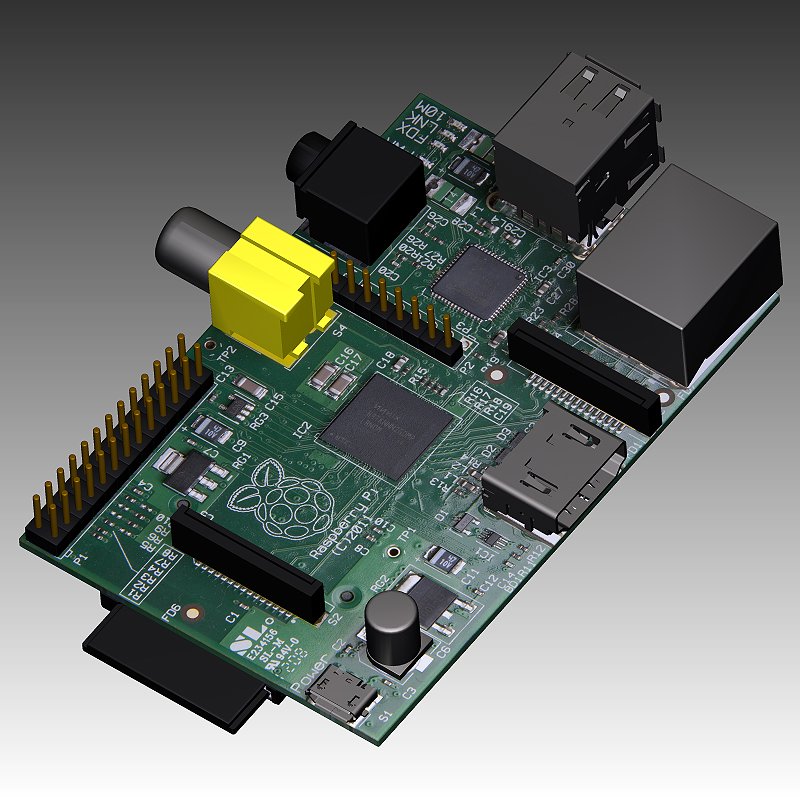
Write in the comments what features of the screen you consider the most useful and necessary to be added.
All the best, positive and good blowing of overhanging elements!
Control board SKR MINI E3 V1.2
Art.
3 900 rub.
related products
OrderOut of stock
To favorites- About the product
- Characteristics
SKR MINI E3 V1.