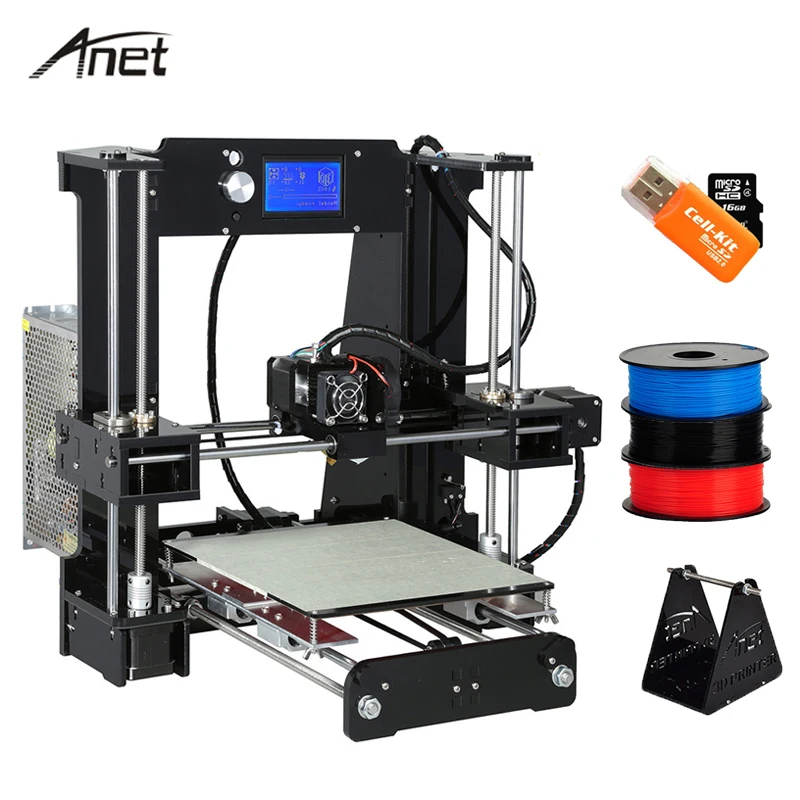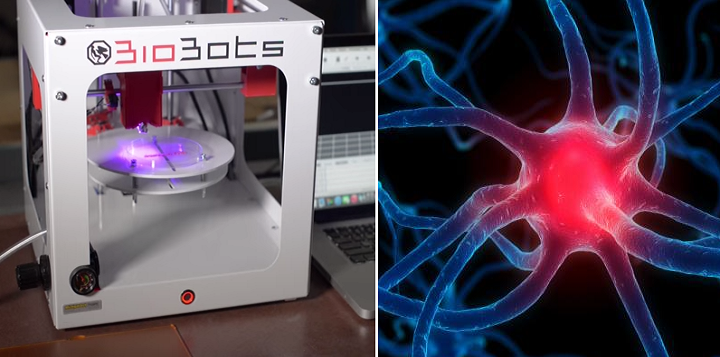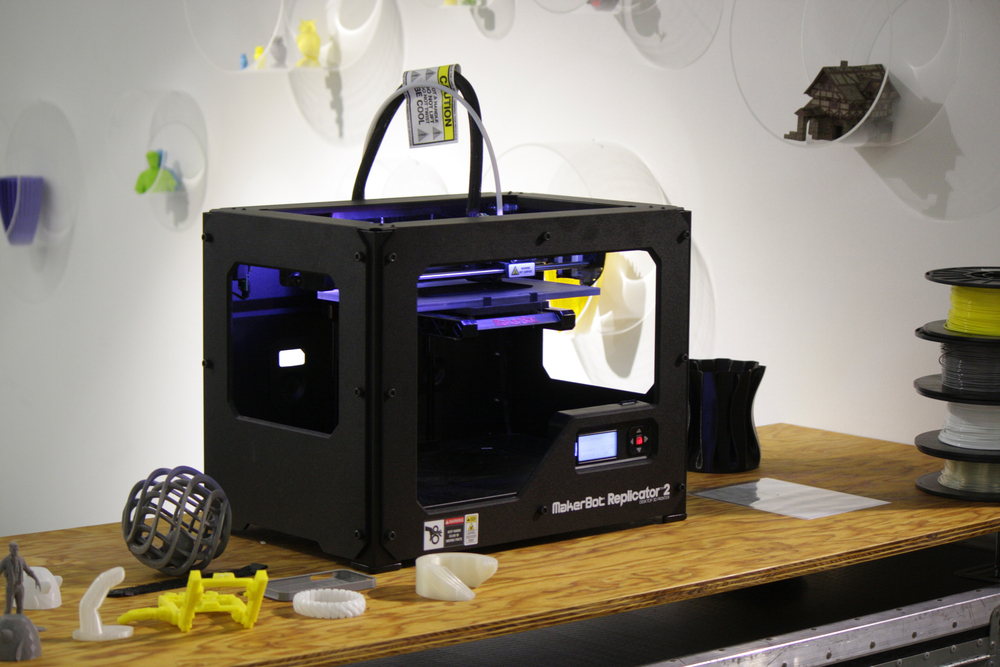Polaroid 3d printer pen
3D Pen – Polaroid3D
The Polaroid Play 3D Pen The possibilities are endless. lets you draw 3D models with ease.Polaroid Trace App
Use the ‘stencilize’ button in the Polaroid Play Trace App to turn your photograph into an easy-to-copy-from stencil. Alternatively, trace imported templates and then assemble to create amazing 3D models.
Find out more
Easy-to-Use
Simply turn it on, insert one of the 20 fantastic Polaroid Play PLA filament colours or use with any Polaroid PLA Universal filaments.
Then create your fun!
Key Features
- Create your fun by building your own freehand 3D models, including free-drawing in the air
- Use the latest Polaroid Play Trace App with great new functionality to stencil your own photographs and then bring them to life in 3D
- Alternatively trace existing or imported templates and then assemble the parts together, again using the pen, to create a 3D model
- Use environmentally friendly plastic filament material (PLA)
- Select manual or automatic extrusion
- Feature multiple print speed settings for greater flexibility in model creation, including slow settings for free-drawing in the air
- Includes auto-retraction whilst not in use to prevent filament blockages
Technical Specifications
- Model Number: PL-2000-00
- USB cable: 1.
5m
- Filament: 1.75mm diameter PLA
- Power input: 5.0VDC – 2.0A
- Pen Size: 180 (L) x 35 (W) x 47 (D)mm
- Auto turn-off for added safety
- For ages 14+ unless under adult supervision
- Guarantee: 12 Month Manufacturer’s Guarantee (this may differ by country according to minimum statutory requirements).
Box Contents
- 1 x Polaroid Play 3D Pen and Holder.
- 1 x 1.5m USB Cable (USB Power Adapter not included).
- 4 x 15g (5m) PLA Plastic Filament Packs (assorted colours).
- 1 x Quick Start Guide.
- 1 x Trace App Screen Protector with fixing pads.
How to Use
1. Use the USB cable provided to connect to a DC5V 2A power source.
2. Press the Power button to turn on. The light will turn Red to indicate that the pen is heating up.
3. When the light turns Blue it means the pen is ready to use. Insert your Polaroid 3D Pen Filament (3 – ‘Filament loading’) and press and hold the Print button until you feel the filament being gently guided int the Pen.
Insert your Polaroid 3D Pen Filament (3 – ‘Filament loading’) and press and hold the Print button until you feel the filament being gently guided int the Pen.
4. The filament is fully loaded when you see the filament appear from the end of the nozzle. You are then ready to start creating your amazing 3D models!
5. You can speed up or slow down the extrusion depending on what you are creating using the speed control buttons. There are 8 speed settings in total.
Limitless Possibilities and Simple to Use
The Polaroid Play 3D Pen lets you draw 3D models with ease. Simply power up & Play!
How to Buy
Polaroid 3D offers a number of ways to purchase the products you need.
Candy Play Pen – Polaroid3D
The Polaroid CandyPlay 3D Pen eat your designs! Introducing the world's first3D Candy Pen... WOW your friends with unique,
personalised Candies! IMPRESS your colleagues with some
incredible Candy creations! TREAT your family to individually
designed Candies! This easy-to-use Polaroid CandyPlay 3D Pen is a WORLD FIRST for the 3D pen market.
 Its six fabulous, sugar-free flavours allow you to create beautiful, unique Candies to impress family, friends or colleagues. Eat your designs!
Its six fabulous, sugar-free flavours allow you to create beautiful, unique Candies to impress family, friends or colleagues. Eat your designs!sugar-free vegan friendly natural flavourings Designed for fun! Be inspired, design, create, have fun! The Polaroid CandyPlay 3D Pen is ready to use in seconds, for hours of fun and creativity.
Produce your own unique sweets, layer flavours for added inventiveness, eat your designs! Designed for Fun-ctionality! The stylish, ergonomic design ensures a natural fit for any hand.
The Start button is positioned on the top panel of the 3D pen, allowing for natural positioning of the hand from which to control the pen. It ensures that both right and left-handed users are able to operate the pen with the same positive experience.
It uses a USB C connection meaning it can be used with the most up-to-date mobile technology charging cables.
Stencils Download from our selection of templates to start creating your own amazing 3D Candies! Browse Stencils Box Contents Model Number Learn More Polaroid CandyPlay 3D Pen and Holder4 x Candy Cartridges (Strawberry flavour)
1. 5m / 4.9ft USB C Power Cable
5m / 4.9ft USB C Power Cable
Quick Start Guide
(USB power adapter not included)
Safety Technical Specification Auto Turn-off after 8 mins, for added safety. 3D-FP-PL-2004-00Power Requirement A 5.0 Volt DC, 2 Amp (minimum) power adapter (5.0VDC 2.0A) MUST be used. IMPORTANT: Using an incorrect power adapter will result in the Pen not working correctly. Finishing Cartridge Pen Size 195 (l) x 37 (w) x 29 (d) mm
7.67 (l) x 1.45 (w) x 1.14 (d) inch Refills Polaroid Candy Cartridges: USB Cable Type-C to USB-A 1.5m / 4.9ft Guarantee 12 Month Manufacturer’s Guarantee (this may differ by state/country according to minimum statutory requirements). Strawberry Flavour 3D-FL-PL-2505-00
Orange Flavour 3D-FL-PL-2506-00
Lemon Flavour 3D-FL-PL-2507-00
Apple Flavour 3D-FL-PL-2508-00
Grape Flavour 3D-FL-PL-2509-00
Cola Flavour 3D-FL-PL-2510-00
6 Flavours 3D-FL-PL-2504-00 Nozzle A 5.
 0 Volt DC, 2 Amp (minimum) power adapter (5.0VDC - 2.0A) MUST be used.
0 Volt DC, 2 Amp (minimum) power adapter (5.0VDC - 2.0A) MUST be used.Operating Instructions The Candy will extrude from here. DO NOT TOUCH! When ready to use, the nozzle will be hot.
Removable Back Panel Power/Retraction Button Press the 'Power/Retraction Button' to turn the pen on and off.
LED Indicator Light Red light indicates the pen is heating up.
Blue light indicates the pen is ready to use.
Manual Extrusion: Auto Extrusion: USB Cable Entry Point Click once to start extruding Candy from the nozzle, and click again to stop.
Candy Cartridges are inserted into the pen here. Removable Nozzle Cover warning Polaroid Candy Cartridges The NEW Polaroid Candy Cartridges come in 6 vibrantly coloured, tasty, sugar-free flavours.
 DISCOVER MORE Starting Out Using a template design (please visit stencils)
DISCOVER MORE Starting Out Using a template design (please visit stencils)simply place underneath a standard sheet of greaseproof paper or baking paper/parchment paper and trace your design to easily create your very own edible Candies.
With 6 flavours and colours to choose from, you can add unlimited detail and personalisation.
For something even more unique, why not include a lollipop stick in your design to create your own lollipop creations!
You don’t need to be an experienced sweet maker to start creating your own unique Candy! Simply follow the steps below to create tasty, stunning creations that will wow family, friends and colleagues! For best results, draw directly onto Once you’ve mastered the art of making your own candies using templates, why not take your creativity to the next level and start trying to create your own designs?You can draw or sketch your designs onto paper and trace them using greaseproof or baking paper/ parchment. You’ll then have your unique design drawn in candy!
You’ll then have your unique design drawn in candy!
Or, why not get those creative juices really flowing and free draw some tasty candies! Make your own lollipops, cake toppers or sweets to treat your friends and family!
greaseproof paper or baking/parchment paper. If you’ve managed to get to grips with the above techniques, why not become an expert Candy maker, by using the CandyPlay Pen to create three-dimensional models, treats or gifts!Simply draw your designs in parts and use the Polaroid CandyPlay 3D Pen to join each of the parts together.
Check out our YouTube videos in the link below to show you how to create your own candies using this technique.
Stencils Next Level Becoming an Expert How to create your own candy Looking for inspiration? Check out our YouTube channel for different ideas and start creating your own amazing 3D models. Watch Videos Cleaning The Polaroid CandyPlay 3D Pen MUST be cleaned thoroughly before the first use and again after every use.
Learn how to clean your pen with this simple step-by-step tutorial.
Find out more Find out where you can buy this product. Where to buy Find out morePolaroid Play 3D pen review: when hands were turned into a 3D printer
3D pen promotional materials often talk about creativity, free drawing in space and other things that are fun to play for the first 5-15 minutes and then forget about them and about the device. But it turns out that 3D pens were invented for a completely different purpose - to overcome the lack of parts printed on a 3D printer. And when all the shelves in the house are already occupied with the results of 3D creativity - all kinds of three-dimensional sculptures of butterflies, cars, eiffel towers and other objects - a 3D pen can become a useful tool for repairing plastic parts. nine0003
Historical background
A 3D pen is a cross between a glue gun for about 30 UAH and a 3D printer that costs from 7000 UAH.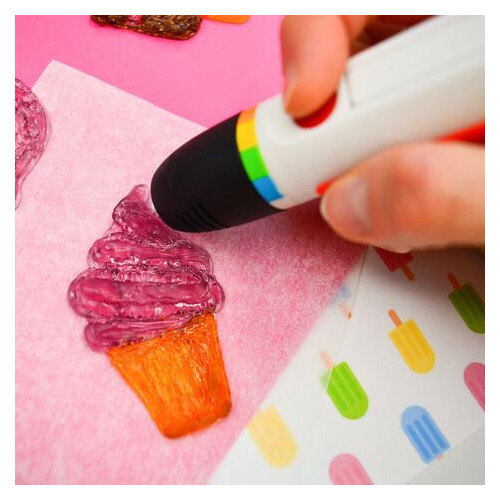 All of them work on the same principle: a plastic rod is fed into the heating element and is fed out through the nozzle in the form of a thin stream of molten plastic. The difference between a glue gun, a 3D pen, and a 3D printer lies in the plastic used (the heating temperature of the nozzle depends on this), as well as the diameter of the nozzle (a smaller diameter gives more accuracy in layering the molten plastic). Also, the 3D printer has a computer-controlled nozzle movement mechanism, which allows you to get very high layering accuracy, which is very difficult to achieve when holding the nozzle in your hands. nine0003
All of them work on the same principle: a plastic rod is fed into the heating element and is fed out through the nozzle in the form of a thin stream of molten plastic. The difference between a glue gun, a 3D pen, and a 3D printer lies in the plastic used (the heating temperature of the nozzle depends on this), as well as the diameter of the nozzle (a smaller diameter gives more accuracy in layering the molten plastic). Also, the 3D printer has a computer-controlled nozzle movement mechanism, which allows you to get very high layering accuracy, which is very difficult to achieve when holding the nozzle in your hands. nine0003
The first pen was designed to do the job that a 3D printer couldn't. After all, only in advertising 3D printers can you send a 3D model for printing and get the finished thing in a few hours. In reality, there are a lot of restrictions and conditions that do not allow you to print items so easily. Quite often, for example, the printed part breaks or the printer skips some areas.
This is exactly what happened in the early 2010s with Maxwell Boge and Peter Dilworth. They downloaded the 3D model to be printed on their 3D printer, and returned 14 hours later when the part was printed. It turned out that the 3D printer had skipped one layer of plastic, which meant throwing away the finished part and reprinting another in the hope that the printer worked as it should. nine0003
The men decided to take a different path and created the first 3D pen in 2012. That prototype was very similar to a glue gun and therefore did not have any additional features. But today, there are many vendors that produce 3D pens equipped with screens, adapted to different types of plastic, with control over the speed of plastic feed, quick change of plastic, and a number of other options.
Contents Polaroid Play 3D Pen
The Polaroid 3D Pen is a basic model and is therefore included in the package. In the box with it will be a stand, a starter set of skeins of plastic, a power cord, paper instructions and a transparent plastic rectangle with adhesive legs for use with a proprietary application. nine0003
nine0003
The power cable is a simple cable that can be connected via USB to any compatible source. However, it is better if it is a power supply from a modern smartphone that produces 1.5 or more amperes, because the pen itself requires 5 volts and 2 amperes. From sources with fewer amperes, it will work, but it will warm up longer, and during active operation, the nozzle may even cool down.
PLA plastic starter kit - four multi-colored coils of wire 5 meters long and weighing 15 grams. The working volume is a coil of 1 kilogram, which costs about 1282 UAH. For its pen, Polaroid releases a palette of plastic in 20 colors, which is also compatible with the company's 3D printer or other 3D pens and printers. nine0003
The instructions for the Polaroid Play 3D Pen state on the first page, right after the burn warning, that the 3D Pen is not a toy. However, to read this, you need to know some of the popular European languages. There is no instruction in Russian or Ukrainian.
Using the 3D pen
Using the pen is quite simple: plug it into a USB source and press the button labeled on/off. Then wait until the red indicator next to the Play logo changes color to blue. This means that the nozzle has warmed up to 180-200 degrees Celsius. nine0003
Above the connector for connecting the power cable is a plastic inlet. The Polaroid Play 3D Pen uses 1.75mm PLA type filament. PLA is one of dozens of types of plastics. For example, the cases of laptops and other gadgets are often made from plastic such as PC or ABS.
When filament is loaded in the 3D Pen and the ready light is blue, you can start creating by pressing the down arrow button. It activates the plastic feed motor to the nozzle. The feed rate is controlled by buttons on the other side of the handle and there are 4 speeds in total. When using a weak source, such as 1 amp, at a high flow rate, the nozzle may cool down and the blue ready indicator will flicker. nine0003
nine0003
For continuous feeding of plastic, the feed button must be pressed once and released. If you need to manually control the feed, then the key must be held down and held.
To change the filament, for example to a different color filament, press and hold the power button. The feed motor will pull the rest of the plastic out of the nozzle. It automatically pulls the filament out of the nozzle when the pen is not used for 10 minutes.
Creative with 3D pen
Although the original 3D pen was designed as a repair tool, today it is advertised more as a creative tool. However, if you try to draw some kind of three-dimensional object, for example, a butterfly, “head on”, it is unlikely that anything will work out, except for a bunch of wasted plastic.
The principle of drawing with a 3D pen is based on templates. First, the contours of the desired object must be printed on paper, which then must be traced with a three-dimensional pen and filled with plastic inside the contour area. Then it remains to glue a set of such contours into one 3D object. nine0003
Then it remains to glue a set of such contours into one 3D object. nine0003
For the first time, the search for contours for drawing with a 3D pen will simplify the proprietary Polaroid Play application. It contains only ten templates, but there is a function to add new templates from a photo. Additional templates can be downloaded, for example, from 3dsimo.com.
In order not to damage the screen of a smartphone or tablet with hot plastic, it must be protected with a transparent rectangle from the kit. It is on it that it is proposed to draw with a pen.
Repair with 3D pen
The 3D pen is a very useful tool if you need to repair some broken plastic parts - cases, buttons, hooks, etc.
When repairing, it is important to remember that the filament must be selected from the same material. It is not difficult to find out what type of plastic the part is made of - the information is printed on the inner surface. Look for abbreviations like PLA, PC, ABS, PC+ABS and more. Different types of plastic may not adhere well to each other, and the repaired place will not have strength. nine0003
Different types of plastic may not adhere well to each other, and the repaired place will not have strength. nine0003
Practice test
Let's try to repair a broken smartphone case a little with a 3D pen. After being dropped, the phone is missing a significant piece in the top corner.
The case is white, but there is no plastic of this color in the starter kit, but there is a transparent wire. We set the minimum feed rate and try to fill it with plastic so that the result is as symmetrical as possible. The whole process took about a minute:
With more time, you can get a better result, but you can just sand and use the existing one. To the touch, the repaired corner feels solid and reliable.
The cost of the Polaroid Play 3D Pen is about 1499 UAH.
Gadget for review provided by Moyo.ua online store
Polaroid Play 3D pen is now available in Europe for 40 euros : Three new desktop 3D printers and two 3D pen models.
 Now, just a couple of months later, we are pleased to announce that the Polaroid 3D pen, Polaroid Play, has hit the European market at a low retail price of 39.99 euros.
Now, just a couple of months later, we are pleased to announce that the Polaroid 3D pen, Polaroid Play, has hit the European market at a low retail price of 39.99 euros. Read also: The best 3D pens in the Techno 3D store
As we can tell by the name of the 3D pens, as well as the affordable price, Polaroid Play is not sold as a professional design tool, but rather a toy, a creative tool for children. The Polaroid 3D pen uses hot nozzle technology to melt plastic filament, users can use either manual or automatic extrusion function, and can choose from a variety of drawing speeds.
In terms of material, Polaroid offers a vibrant range of 1.75mm PLA filaments for the 3D pen (20 "fantastic" shades in total). While Polaroid said at CES 2017 that its 3D pens would be available in a variety of colorways, it seems that, at least for now, the only color that is included is a 3D-like black and blue combo. printer Polaroid ModelSmart 250S.
One of the features of the 3D pen that we are most excited about is the Polaroid Play Trace App. With it, users can turn any photo into a stencil, which can then be drawn with a 3D pen to create some very cool and quite complex 3D models. Of course, the 3D pen can also be used freehand. nine0003
With it, users can turn any photo into a stencil, which can then be drawn with a 3D pen to create some very cool and quite complex 3D models. Of course, the 3D pen can also be used freehand. nine0003
Recommended for ages 14 and up, the 3D pen comes with several notable safety features, including an auto-off feature, as well as an auto-return feature that collects filament if the pen has been inactive for 10 minutes. This last function is intended to prevent thread blocking.
Scott W. Hardy, President and CEO of Polaroid, said, “This year we are very excited to expand our 3D range in Europe. Inspiring creativity has been at the heart of the Polaroid brand for 80 years, and the Polaroid Play 3D pen provides consumers with a new hobby and an easy tool for self-expression.” nine0003
In addition to the launch of the Polaroid Play 3D pen, Polaroid has released 10 new universal materials (in a range of 40 colors) suitable for FFF/FDM 3D printers. The materials are offered in partnership with Environmental Business Products (EPB), Europe's largest cartridge manufacturer.