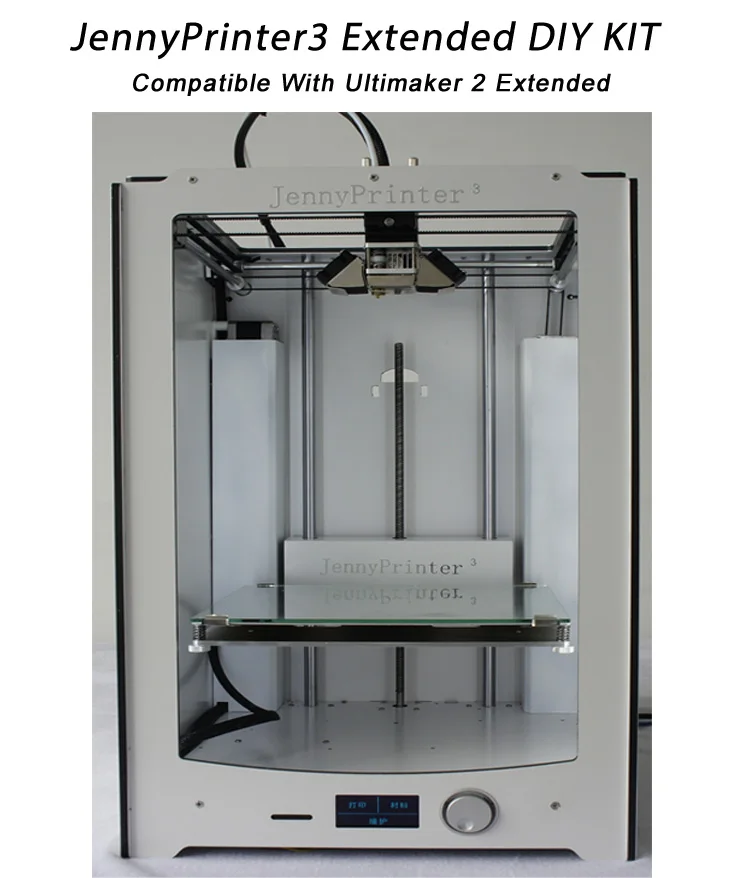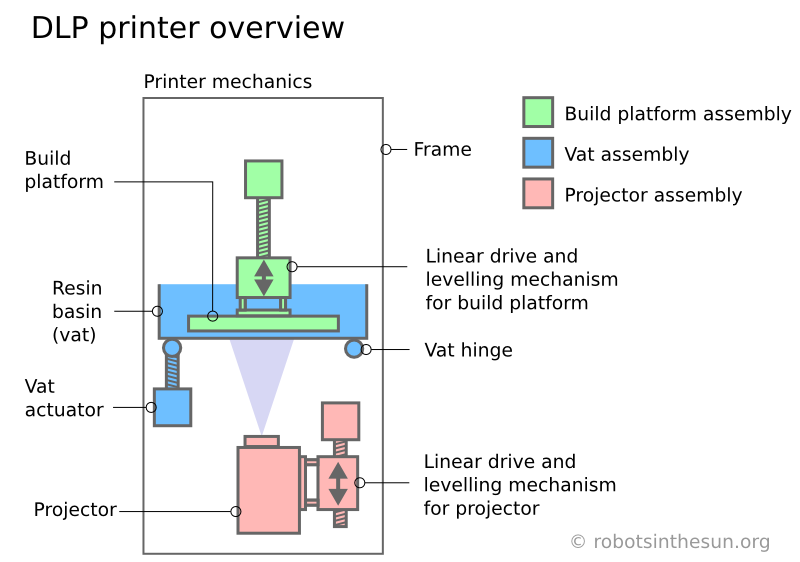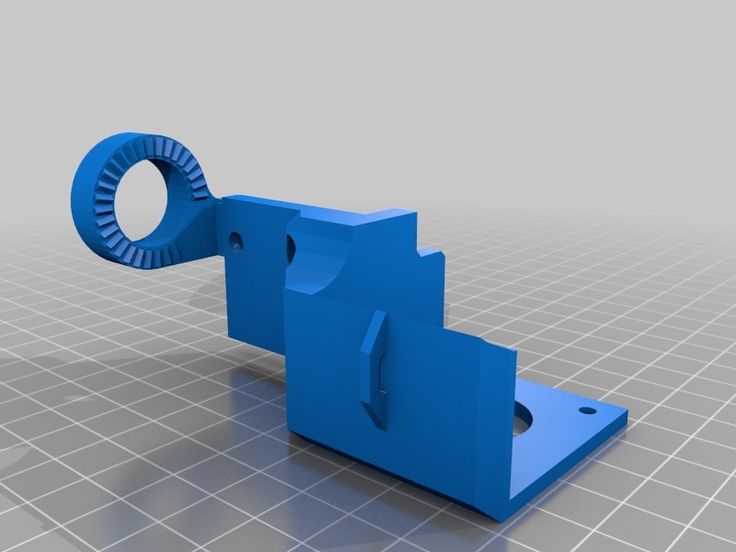3D printer computer case
5 3D Printed Computer Cases to Try at Home
Have you ever wondered what it would be like to build your own PC case? While there are plenty of options on the market for those who want to buy a case for their computer, it can be hard to find the perfect solution for your own PC needs.
Thanks to the magic of 3D printing, this doesn’t have to be an issue anymore. You can design and build your own PC case with relative ease, as long as you’re willing to invest some time into the effort.
Before diving in and making something entirely unique, it makes sense to test your DIY case-building skills with a proven design. And this is what brings us to this article. We’ve scoured the web to find a range of the best 3D printable PC cases around.
We’ll be starting small with the first case on our list. This mini ITX case is able to support a full-size ATX power supply, despite the incredibly small form factor. Alongside this, it can also support a dual-slot graphics card up to 270mm long, a 3. 5” hard drive, and has ventilation in the top and bottom.
This case has an attractive minimalistic design, with space for a power button on the top, and little else to distract from the simplicity of the case. The front and both sides of the case are covered with a clean diamond pattern, with ventilation holes in the top and bottom. As in most other cases, the I/O and access to the PSU can be found at the rear.
The biggest challenge that comes with printing this case is the main outer panel. Thanks to the shape of this part, printers without enclosures may struggle to produce it without issues like warping. Other than this, though, you can 3D print this entire case and will only need some screws to put it together.
There’s an explanatory video to help you when you’re building this case.
Next up, it’s time to look at a slightly more challenging project that will provide you with a very unique result. Wall-mountable PC cases have long been a popular concept, and this project enables you to achieve a design like this with fairly minimal printing. This case supports ATX motherboards and dual-slot graphics cards, but is only compatible with M.2 SSDs for storage.
This case supports ATX motherboards and dual-slot graphics cards, but is only compatible with M.2 SSDs for storage.
The design itself is rather simple: the case has four side panels and a back panel. Each panel features a minimal hexagon mesh design, with the exception of the I/O panel, which is completely solid. The case is low-profile, and this means that your GPU will protrude slightly.
The only major downside to this 3D printable case is that you need a 300mm x 300mm print surface to be able to use the files without modification. On the upside, though, this will keep your motherboard tray extremely solid. You will also need to get your hands on some screws to put the build together.
Now we’re getting into much larger territory. This ATX Open Frame PC case has been specifically designed to have space for a 360mm water cooling radiator mounted on the top. It also has space for a large reservoir, enabling you to create custom loops with a lot of cooling potential.
The design of this case is like nothing available on the market. Both sides are completely open, with front and back panels that have a pleasing curved shape. All of the ugly parts of your build can be hidden in the base, and there is space for both hard drives and SSDs that can be mounted on the back.
Unlike the other cases on this list, this project has been designed around a motherboard tray that you will have to buy. Alongside this, you will also need to buy a range of different bolts to build this 3D printable PC case.
Related: Where to Buy Used Computer Parts
Number four on our list is very similar to the sort of cases you can buy on the current market. This project has space for custom water cooling, a shrouded powerful supply section, and a stunning design that will please just about any PC enthusiast. Achieving the best results with this case will also require some laser cutting.
While you can print practically the whole case in one sitting, the creator of this project has also provided smaller sections to make it possible for regular home printers to build the case. With space for a full-size ATX motherboard, a hexagon design on the front, and clear side panels, this case is stunning compared to most 3D printed options.
With space for a full-size ATX motherboard, a hexagon design on the front, and clear side panels, this case is stunning compared to most 3D printed options.
The biggest challenge you will face when building this case is printing the complex parts without warping. An enclosure will help with this. You will also need to find a laser cutting service that can prepare your side panels for you. If you would like to make this project even more fun, you could consider using a resin 3D printer for the smaller components.
Finally, as the last entry on this list, it’s time to take a look at something a little more unique. While this case isn’t entirely 3D-printable, it is impossible to ignore a computer that looks like a medieval castle. This PC case has room for a full-size ATX motherboard, along with a dual-slot graphics card and an ATX power supply. You will need to be able to cut aluminum extrusions for the frame of this design.
Thanks to the panel-by-panel design of this case, you can use a very small 3D printer to get to work on this project. The case very much resembles a castle, with crenellations running along the top and arrow slits along the bottom floor. Most impressively, though, is that this case also features exterior lighting that connects directly to your power supply.
The case very much resembles a castle, with crenellations running along the top and arrow slits along the bottom floor. Most impressively, though, is that this case also features exterior lighting that connects directly to your power supply.
This case should be nice and easy to print, with the biggest challenge for most being the aluminum extrusions that will need to be cut. It is also worth noting that you should be extremely careful when soldering components like LEDs to your power supply, with a USB-powered Arduino offering a good alternative control method for those who feel uncomfortable with it.
3D Printing Your Own PC Case
While there are a lot of PC cases on the market that cost barely anything, making something like this for yourself can be a great way to add a personal touch to your PC. Going down this route can be satisfying, fun, and, most of all, a great way to learn more about both 3D printing and computers. We hope you enjoy putting together the case you choose!
11 3D Printed PC Cases You Can Make At Home (2023)
These days just about any electronics store will offer custom-built PCs for the more discerning and knowledgeable consumer. This includes both functional and aesthetic parts, because if you’re going to be spending a lot of time on and around your PC, you’re going to want it to look exactly the way you want.
This includes both functional and aesthetic parts, because if you’re going to be spending a lot of time on and around your PC, you’re going to want it to look exactly the way you want.
Of course, these custom parts aren’t cheap, even the low-tech ones.
For this, 3D printed PC cases cut costs, while giving you full control over how your PC looks.
Here we’re going to look at some custom 3D printed computer cases for all PC types and purposes, from the functionally useful to the outright cool.
Table Of Contents
- Best 3D Printed PC Case – Full Round-Up
- Why 3D Print Your Own PC Case?
- Wall-Mounted PC Cases
- Open ATX Case
- Vintage Computer Case
- PC Fan Adapter
- Vertical Gaming PC Case
- Micro ATX Cases
- Mountable Micro ATX Case
- Micro ATX Power Supply Case
- Mini PC Case
- 3D Printed PC Cases for Raspberry Pis
- Retro Tower Desktop Case
- Screwless Raspberry Pi Case
- Gaming Rig Style Case
- Hints and Tips
- Double Check Your Measurements
- Use Heat-Resistant Filament
- Leave Enough Space for Cooling
- Save Your Files
Best 3D Printed PC Case – Full Round-Up
- Wall-Mounted PC Cases
- Open ATX Case
- Vintage Computer Case
- PC Fan Adapter
- Vertical Gaming PC Case
- Mountable Micro ATX Case
- Micro ATX Power Supply Case
- Mini PC Case
- Retro Tower Desktop Case
- Screwless Raspberry Pi Case
- Gaming Rig Style Case
As well as being a cost-effective way to complete your custom PC, 3D printing your own computer case is a fantastic way to personalize your machine beyond the standard stickers and decals that adorn many a PC and laptop the world over.
By 3D printing your own PC case, you can be specific with the color and shape, as well as additional functional features like mounts or ports for future planned upgrades. You can make spaces for extra fans, water cooling reservoirs, or inner mounts for additional motherboards and RAM should you need it.
3D printing makes these additions quick and easy, and by saving your finished model as an STL file, you can keep it handy for further modification or upgrades further down the line.
3D printed PC cases can also be made for ATX motherboards and Raspberry Pis, some of which we’ll look at here today.
So without further ado, here are some of the best 3D printed computer and PC cases you can check out today. Be sure to bookmark your favorites if you’re still in the process of building your PC!
Wall-Mounted PC CasesOffices, home or otherwise, become cluttered very quickly. With wires running everywhere and papers piling up, it’s easy for a chunky block like a PC to feel like it’s taking up too much space.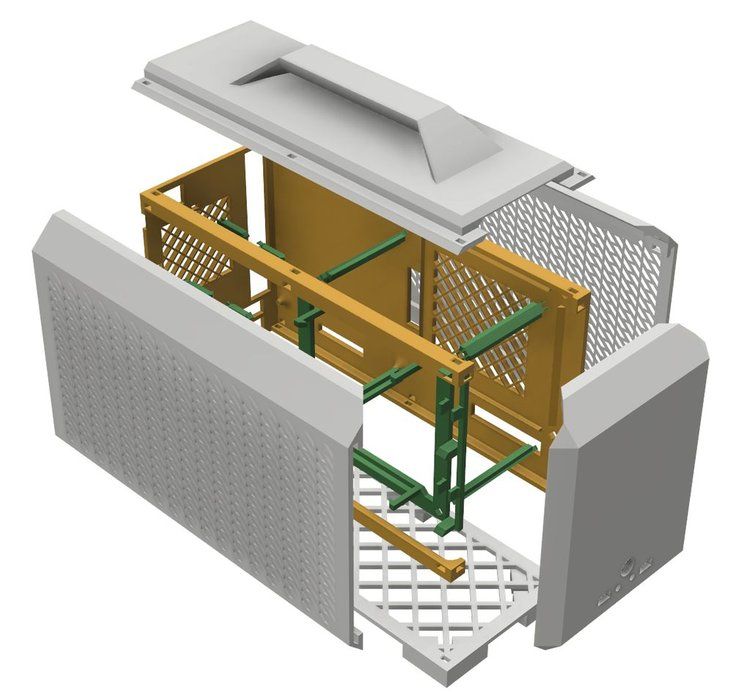
This 3D printed wall-mounted PC case is the perfect solution to these woes, and it looks pretty cool to boot. Wall-mounted PCs aren’t just awesome to see, but they also make maintenance and cable switching easier by keeping your PC higher up for hassle-free access.
It will require some thorough cutting, which is easier with a CNC router. So it’s better if you have access to one for easier building.
You can also check out this dual slot 3D printed ATX case that’s an easier print and fit and looks awesome when mounted to the wall. It may look complicated, but fear not, the link includes detailed instructions and tips for printing, post-processing, maintenance, and maximized safety to keep your PC mounted well and working smoothly.
Open ATX Case
Speaking of 3D printed ATX cases, those of you used to more demanding programs like graphically impressive videogames or high-profile streaming software will know full well that efficient cooling is imperative to smooth performance.
This open-frame ATX case is a 3D printable computer part that leaves plenty of space for air circulation and/or a water-cooling system.
It may seem a little reductive to use 3D printing to make a PC case that prioritizes space over anything else, but those of you used to water cooling will know that a larger reservoir is necessary for maximum efficiency.
It may not be the most attractive 3D printed PC case on this list (or indeed at all) but it’s a practical solution for those of you who need a quick and inexpensive solution to overheating.
Vintage Computer Case
They say that they sure don’t make them like they used to, but in the case of PCs, this is normally seen as a good thing. Still, there are those who love the retro look or simply still use perfectly functioning PCs from several generations ago.
These PCs weren’t quite as diverse as the ones we see these days and followed a fairly uniform look with USB slots, DVD trays, and even floppy disc drives if they’re old enough!
But of course, even machines that were built to last age and wear over time, which led one designer to come up with this 3D printed vintage computer case, compatible with old technology or modifiable to fit a retro mask on modern machines.
So whether you’re old enough to feel nostalgic for how PCs looked in the age of Windows Vista, or are simply a fan of the retro aesthetic, it’s easy to step into the past with this 3D printed computer case from days not yet forgotten.
PC Fan Adapter
Efficient cooling is an important process for any PC or laptop, regardless of how heavily they’re used. It’s important to maximize the effectiveness of your fan, which this 3D printed PC case adapter does quite nicely.
Working as an add-on for any fan-cooled computer, it makes use of short-form liquid cooling as well to make sure your computer is vented well with cold air. It’s a simple fix that increases the lifespan and performance of just about any PC, and works very well on gaming PCs or any computer that needs to deal with demanding software.
The standard design is made to fit any 120mm fan or attach to an ATX 92mm. But you can change the dimensions in your preferred software to match whatever size fan your PC uses. You will need to screw this addition on, so be sure your PC fan is situated somewhere where this add-on will go on without damaging any inner workings.
You will need to screw this addition on, so be sure your PC fan is situated somewhere where this add-on will go on without damaging any inner workings.
Vertical Gaming PC Case
Gaming PCs in particular need to sport high performance without slowing down due to overheating. This is especially true for streamers who need to use demanding software and strong internet connections concurrently with potentially graphically intense games.
This 3D printed PC case is designed for such gamers, with ideal space for fan cooling and enough leftover for water cooling should you need it. The vertical design helps keep hotter-running parts to the top where they won’t affect other parts and reduce performance quality.
Keep in mind that this is one of the more expensive computer cases on this list, with the various parts and filament amount needed totaling around $70. But while not much cheaper than the ~$80 professionally made models, the STL file is open for further customization at your own discretion, making it the better choice if you don’t mind a little DIY.
Micro ATX Cases
Don’t think we’re done with ATX just yet. 3D printed Micro ATX cases come in a variety of forms, all of which are useful for protecting and even improving the performance of the motherboards.
Here are some cool examples of 3D printed micro ATX cases for different uses and tastes.
Mountable Micro ATX CaseThis 3D printed Micro ATX case is mountable in two senses. It’s fit for any Micro ATX motherboard to be mounted onto it, and is also designed with holes for four screws so it can be mounted anywhere you like.
While your office wall is an obvious choice, you can also save on space by mounting it under or to the side of your desk. Just be sure you keep it away from anywhere your legs are likely to knock to avoid having it crash down to the floor.
This mounting will keep your Micro ATX from moving around or getting in the way while you’re setting it up or testing it out, and will make sure it stays safe and sound away from any pets or little ones in your life who are likely to see it as a toy.
While it is designed to be printed in PLA, it may be worth considering a stronger filament to make sure your motherboard is kept safe and sound, especially if you plan on mounting it to a wall.
Micro ATX Power Supply CaseThis design was made as a support for the Amiga 2000’s power supply, keeping it safe from dust and debris without obstructing any necessary cooling mechanisms.
It needs to be printed as two separate parts, but is designed to fit together without glue. There are also lined-up guide holes so you can screw them together if you like.
Included in the link above is a set of instructions for 3D printing this case as efficiently as possible so you won’t need to worry about rafts or supports as long as you follow the creator’s guide.
Mini PC CaseThere’s something about tiny versions of things that are fun to look at and use, made evident by this micro ATX case designed to look just like a miniature classic PC.
It’s designed for motherboards absolutely no larger than a micro ATX, but there’s no reason you can’t change the dimensions yourself to suit something larger if you like.
Over time, the creator has made modifications to this mini PC case, adding an extra cooling fan port for added efficiency as well as enough space for additional RAM. Of course, you can feel free to make your own changes to the design as you see fit.
3D Printed PC Cases for Raspberry Pis
Raspberry Pis are impressive little PCs that need their own cases and setups just like any modern-day electronic device. Because of this, there are quite a few 3D printed computer cases designed to work for different kinds of Raspberry Pi.
Once you’ve picked our favorite of the 3D printed Raspberry Pi PC cases below, why not also check out our article on the best Raspberry Pi projects to break it in?
Retro Tower Desktop CaseOnce again I feel compelled to point out how awesome tiny versions of things can be. This retro style tower PC case for the Raspberry Pi 4 is a fantastic miniature computer that you can equip with SD card slots, USB connectors, and even LEDs to make it look like a genuine old-school PC that’s just been shrunk down!
This retro style tower PC case for the Raspberry Pi 4 is a fantastic miniature computer that you can equip with SD card slots, USB connectors, and even LEDs to make it look like a genuine old-school PC that’s just been shrunk down!
The real creativity of this design shines in the fact that even the old-school layout isn’t purely aesthetic. The SD card slots are where the floppy disc port would have been on the real thing, for example, and the HDMI ports are in place of what would once have been a SCART connector.
You will need a few screws, a little wiring work, and some careful construction to get this mini PC looking as it does in the link above, and the instructions for how to do so are laid out clearly. The tiny PC aesthetic makes the elbow grease worth it, though, and it’s pretty fun to use.
Screwless Raspberry Pi CaseIf you’re tired of dealing with small screws, or simply don’t have the hands for intricate pieces that need to fit together, then this screwless Raspberry Pi case and stands is the perfect print for you.
The parts are designed to fit together and stay that way, provided you ensure the dimensions are all correct.
It’s a simple design that fits the Raspberry Pi 3 like a glove, removing the need for you to measure out and design such a case yourself by already including the appropriate holes for all necessary cable inputs.
What I really like about this design is that its already made with holes on top that not only aid cooling, but are also in the shape of the Raspberry Pi logo. It looks cool and really shows off the tech. And because this PC case needs to be printed in two parts, you can print them in any two colors you like!
The link above even includes a few different color combinations for you to look at if you decide on something other than the standard red and white.
Gaming Rig Style CaseAnother 3D printed computer case for the Raspberry Pi 4 is this excellent model made to look like a gaming rig, much like the vertical case we’ve already seen.
As well as acting as a working, fan-efficient PC case, the files also include feet for the base that are retractable and rotatable. If you’d rather they stay put, you can also print the non-retractable versions included.
It’s also designed to be windowed for more aesthetic appeal, and you can use LEDs to give it that cool glow common in top-of-the-line gaming PCs.
All in all, this is a highly customizable mini gaming PC perfect for any Raspberry Pi user who wants a cool look for their desktop.
Hints and Tips
Building your own PC takes a lot of care and patience to make sure you get exactly the right parts you need. If you underestimate your needs, you’ll end up with poor performance. Overestimate, and you risk spending far too much money and effort on something you don’t actually need.
Your PC case is no different. So here are a few hints and tips to make sure you get the most out of your computer case as possible.
Double Check Your MeasurementsChances are you’re 3D printing a PC case for a computer you already have or at least plan to own. Making sure this case fits correctly is important, so be sure to double-check all measurements to make sure it fits exactly right.
Making sure this case fits correctly is important, so be sure to double-check all measurements to make sure it fits exactly right.
This will not only prevent your case from falling off/apart, but will also make it look more streamlined too!
Use Heat-Resistant FilamentEven with a good cooling system, PC parts will run hot if with constant and demanding use. If you’re planning on using particularly heavy software that will push your device’s capabilities, be sure to use a more heat-resistant filament like PETG or ABS to make sure your 3D printed case stays firm and intact.
Leave Enough Space for CoolingWall mountable Dual Slot mATX case has holes and fans for cooling. Source: ThingiverseIt may be tempting to make a compact and sleek design for a better look, but don’t be fooled, your PC case needs to have enough space for the parts to ‘breathe’ as it were.
Ensuring there are enough air holes and spots for fans and/or cooling tubes will help greatly with reliable performance and long-lasting parts, not to mention make room for extra additions like external hard drives and RAM upgrades.
Whether you’re designing your PC case yourself, using one of the designs in this list, or modifying existing designs to suit your needs, be sure to keep the finished STL file safe.
This not only allows you to correct any mistakes in printing, but also leaves it available for future upgrades should you need to add anything else going forward like an extra cooling fan or additional USB ports.
Technology is an ever-evolving monster, so keeping your files safe for another day will help you make any necessary changes down the line without having to start from scratch.
Related articles:
- DIY Laptop Stand: A Rundown Of The Best 3D Printed Laptop Stands
- 3D Printed Board Games: Print Something New For Game Night
- 3D Printed Anime Figures & Where To Find Them (With Links To FREE Files)
- Here Is A Roundup Of 3D Printed Phone Stands & Links
- 3D Printed Phone Cases You Can Print at Home (Free & Paid Options)
- 3D Printed Dragons – We Rounded Up The Best Models You Can Print At Home
- 3D Printed Orthotics: 3 Most Exciting 3D Printed Medical Projects
8 Custom 3D Printed Computer Cases
3D printing has taken over the minds of crafters, and it's no surprise that 3D printed computer case fashions are gaining popularity as 3D printing is a great way to quickly customize. We went in search of the most impressive specimens.
We went in search of the most impressive specimens.
Flux
Author: Femke Töhle
What's cool. Quite a lot, isn't it?
What was printed? The design is reminiscent of the Beijing National Swimming Complex. The aluminum framework is processed on a manual lathe. Most of the plates installed inside are either laser cut or 3D printed.
Where to find? On the project page.
The Vesper
Posted by Reddit user Makirole
What's cool. He looks like he has spread his wings and is ready to fly.
What was printed? "Wings" - on SLS made of nylon.
Where to find? On this page.
The Tank
Author: Adam Owen
What's cool. This is a remote controlled tank with built in PC.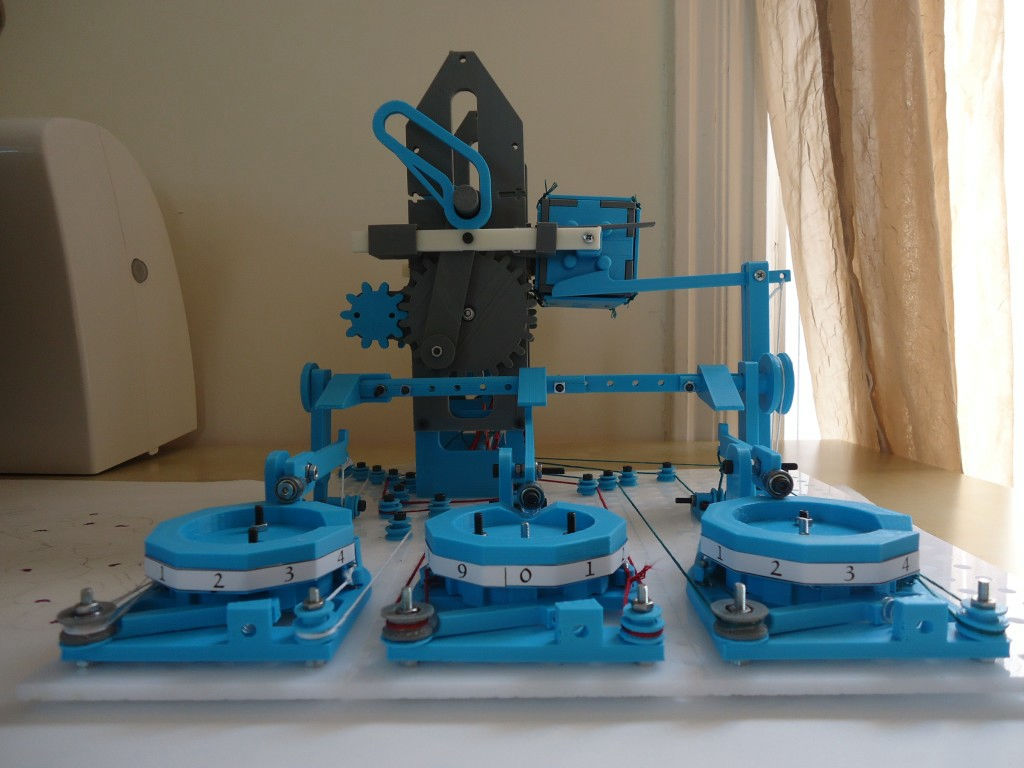 Well, what else to say?
Well, what else to say?
What was printed? Almost everything.
Where to find? Here are the downloads and the project page.
Black Heart
Author: Soul-i-Doll
What's cool. Looks like a wireframe model, all fully printed.
What was printed? Top and bottom case. And, of course, the key.
Where to find? On this page. Node We like the modular approach, where the volume is formed by relatively small details.
What was printed? Whole body structure.
Where to find? On the project page.
Moderne
Author: Alex Banks
What's cool. We like modernism: straight edges and rounded corners. Like a retro toaster.
What was printed? Full body.
Where to find? Project page on bittech. net.
net.
Reaper N1's (Dark Side)
What's cool. We love this intricate look and flawless execution. It seems that it was so, and is not the result of dancing with tambourines.
What was printed? Main front, cable assembly and patches of logo.
Where to find? project page.
Nuka Cola PC
Author: mitch.cerroni
What's cool. Inspired by Fallout 4
What was printed? Whole body
Where to find? Project page.
5 computer cases you can print at home / 3d printing / 3Dmag.org
Have you ever thought about building your own PC case? While there are plenty of options on the market for those who want to dress up a computer, it can sometimes be difficult to find the perfect solution for your taste.
Thanks to the magic of 3D printing, this is no longer a problem. You can design and build your own case relatively easily if you're willing to spend a little time on it. But before you jump into creating something completely unique, it makes sense to put your skills to the test with a proven design.
You can design and build your own case relatively easily if you're willing to spend a little time on it. But before you jump into creating something completely unique, it makes sense to put your skills to the test with a proven design.
By the way, if you need a server or a premium cloud solution, I recommend contacting https://hostkey.ru/. TIER III data centers in Russia, the Netherlands and the USA, round-the-clock support, DDoS protection, as well as an individual approach will help even the most demanding client make a choice.
1. Mini ITX (thingiverse.com/thing:4861347).
This chassis supports a full size ATX power supply despite its incredibly small form factor. Along with this, it is also able to accommodate a dual-slot video card up to 270 mm long and a 3.5-inch hard drive.
Another plus point is the attractive minimalistic design, where the front and both sides are covered with a clean diamond pattern with ventilation holes.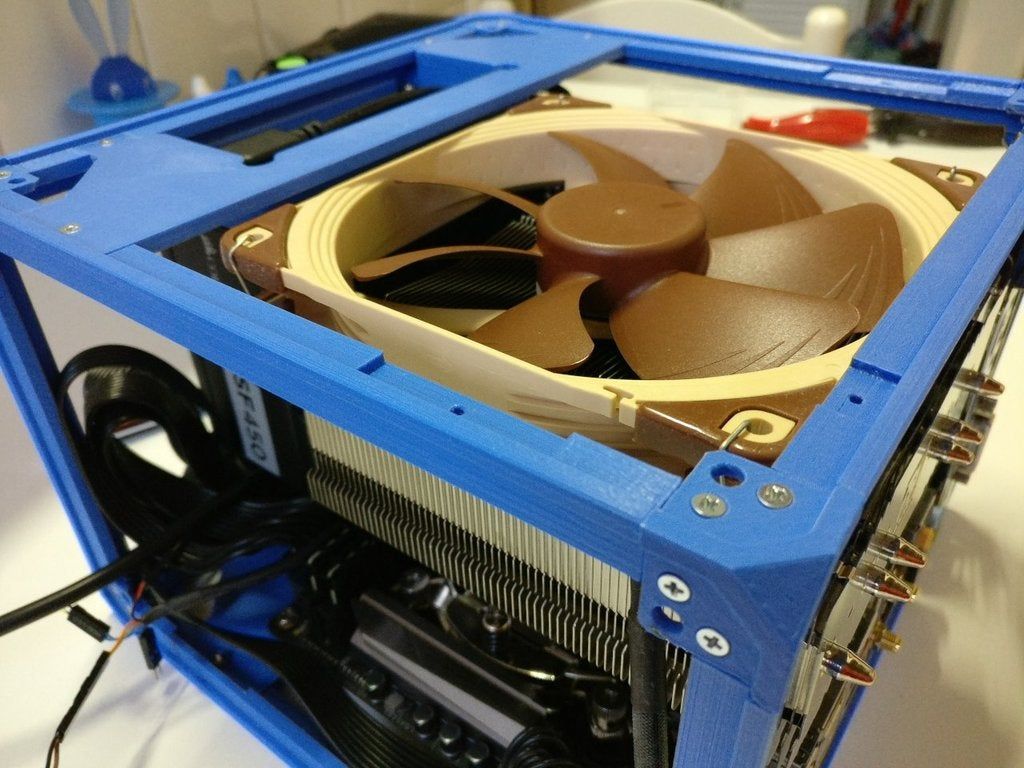 The biggest drawback that people encounter when printing this "case" is the main outer panel. Due to the shape of this part, many printers will encounter warping issues.
The biggest drawback that people encounter when printing this "case" is the main outer panel. Due to the shape of this part, many printers will encounter warping issues.
2. mATX Wall Mounted Chassis (thingiverse.com/thing:3623802).
Now it's time to look at a more complex implementation that will give you a very unique result. Wall-mounted PC cases have long been a popular concept, and this project achieves that design with minimal printing effort. The case supports ATX motherboards and dual-slot graphics cards, but is only compatible with M.2 SSDs for storage.
The design itself is quite simple: four side panels and a rear panel. Each one has a minimalist hexagonal grid design, except for the I/O wall, which is completely solid. The case is low-profile, which means your GPU will protrude a bit.
The only major downside to this 3D printing "case" is that you need a 300mm x 300mm workspace to use the files intact. You will also need a few screws to begin assembly.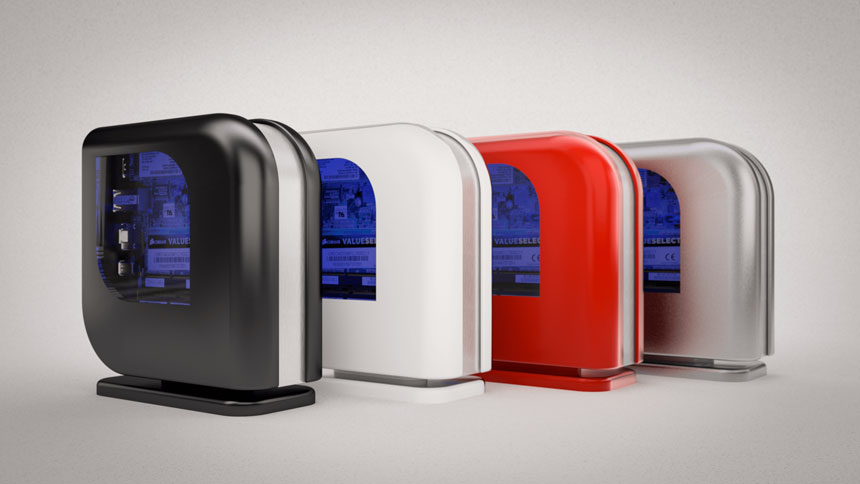
3. ATX Open Frame PC (thingiverse.com/thing:4658587).
Now we are entering a much larger space. This open-frame ATX case has been specifically designed to have room for a 360mm top-mounted water cooling radiator. It also has room for a large reservoir, allowing for customized circuits with great cooling potential.
The design of this case is unlike anything on the market. Both sides are completely open, and the front and back panels have a nice curved shape. All the ugly parts of your build can be tucked away in the base, and there's room in the back for HDDs and SSDs.
Unlike the other cases on this list, the project was designed around a motherboard tray that you will have to buy. Along with that, you will also need to purchase a number of different bolts.
4. ATX case with laser pattern (thingiverse.com/thing:4818480).
Number four on our list is very similar to the regular cases you can buy on the market. This project has room for custom water cooling, an enclosed section of a powerful power supply, and a stunning design that just about any enthusiast will love. To achieve the best results in this "case" will also require laser cutting.
This project has room for custom water cooling, an enclosed section of a powerful power supply, and a stunning design that just about any enthusiast will love. To achieve the best results in this "case" will also require laser cutting.
While you can print almost the entire body in one sitting, the creator of this project also included smaller sections so that regular home printers can handle the job. With space for a full size ATX motherboard, hexagonal design on the front and transparent side panels, the case looks amazing compared to most 3D printed models.
The biggest challenge you will face when creating is printing complex parts without warping. You will also need to find a laser cutter. If you want to make the project even more fun, you might consider using a resin 3D printer for smaller components.
5. Medieval Castle (thingiverse.com/thing:4777561).
Although this case cannot be completely 3D printed, it is impossible to ignore a computer that looks like a medieval castle.