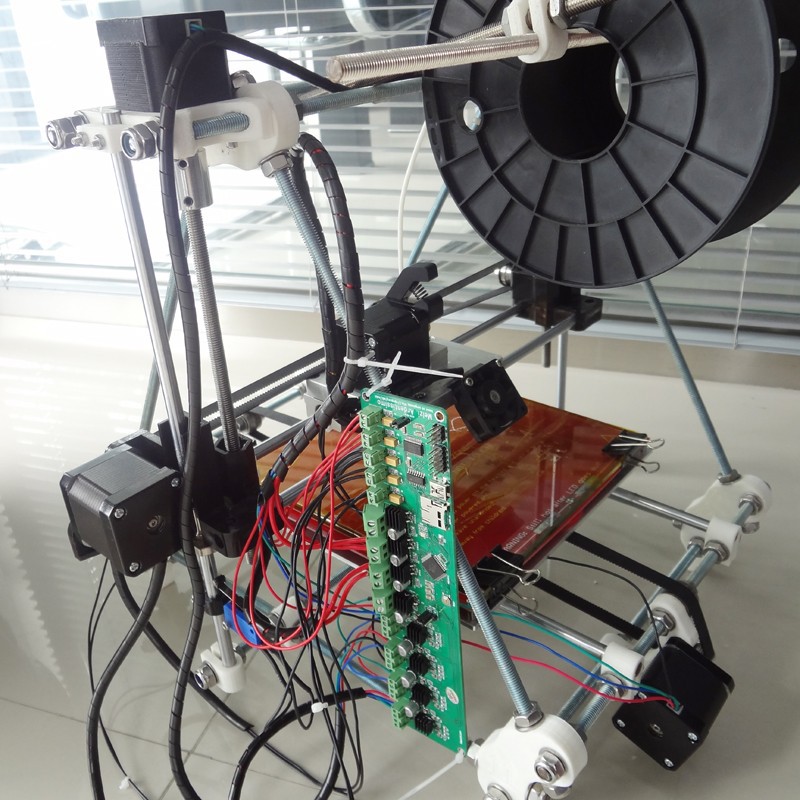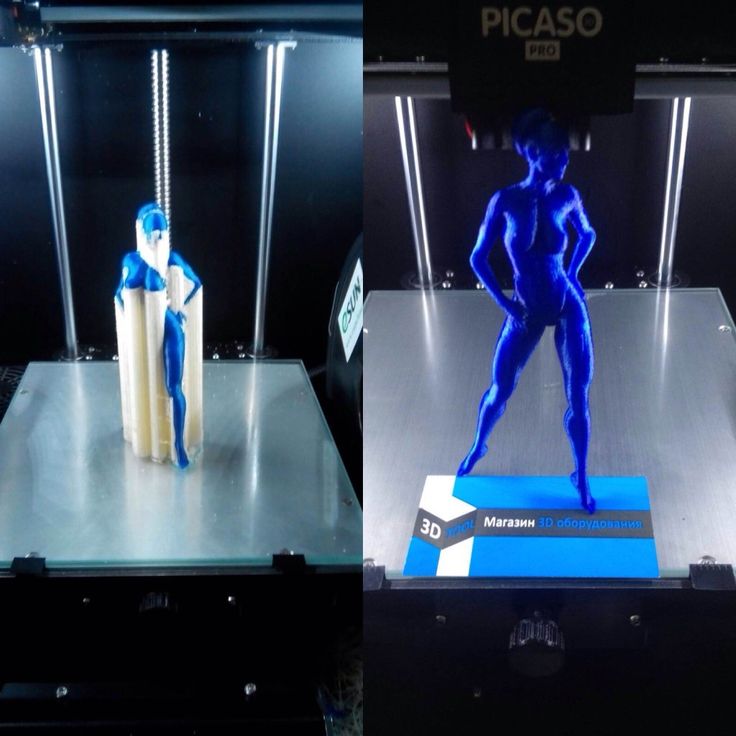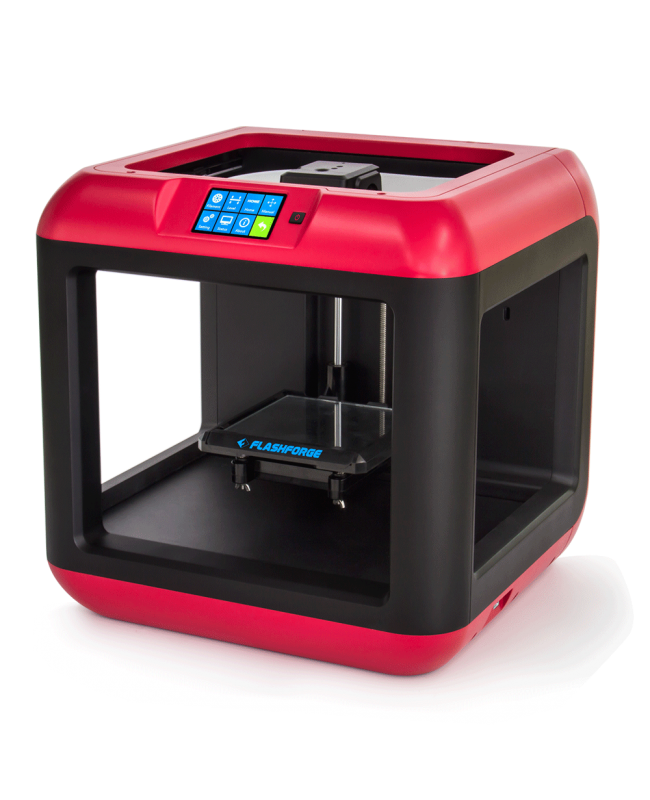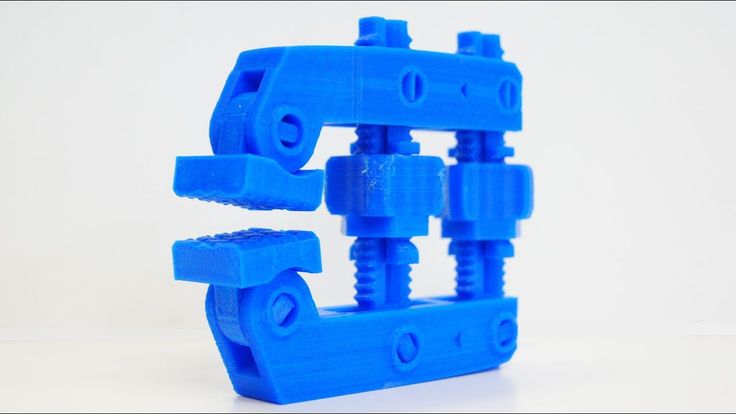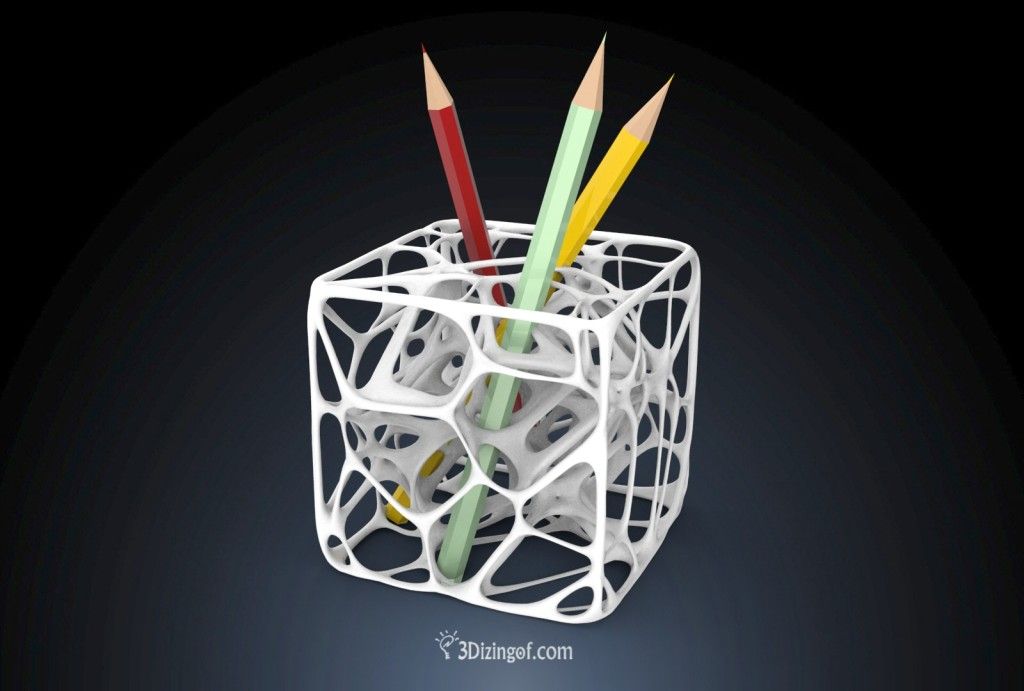Early 3d printer
When Was 3D Printing Invented? The History of 3D Printing -
May 15, 2020
When you first heard the words “3D printing” did you imagine a super futuristic technology, like in the movies but, when was it really invented?
While the term 3D printing may sound like something you’d expect to hear in a science fiction novel, the history of 3D printing, also known as additive manufacturing, is longer than you might think.
Keep reading to learn about the history of 3D printing, and our BCN3D predictions on where we see this technology going in the future.
The History of 3D Printing in 3 PhasesThe 1980s: When Was 3D Printing Invented?The first documented iterations of 3D printing can be traced back to the early 1980s in Japan. In 1981, Hideo Kodama was trying to find a way to develop a rapid prototyping system. He came up with a layer-by-layer approach for manufacturing, using a photosensitive resin that was polymerized by UV light.
Although Kodama was unable to file the patent requirement of this technology, he is most often credited as being the first inventor of this manufacturing system, which is an early version of the modern SLA machine.
Across the world a few years later, a trio of French researchers was also seeking to create a rapid prototyping machine. Instead of resin, they sought to create a system that cured liquid monomers into solids by using a laser.
Similar to Kodama, they were unable to file a patent for this technology, but they are still credited with coming up with the system.
That same year, Charles Hull, filed the first patent for Stereolithography (SLA). An American furniture builder who was frustrated with not being able to easily create small custom parts, Hull developed a system for creating 3D models by curing photosensitive resin layer by layer.
In 1986 he submitted his patent application for the technology, and in 1988 he went on to found the 3D Systems Corporation. The first commercial SLA 3D printer, the SLA-1, was released by his company in 1988.
The first commercial SLA 3D printer, the SLA-1, was released by his company in 1988.
But SLA wasn’t the only additive manufacturing process being explored during this time.
In 1988, Carl Deckard at the University of Texas filed the patent for Selective Laser Sintering (SLS) technology. This system fused powders, instead of liquid, using a laser.
SLS fabrication machines in the Fundació CIM warehouseFused Deposition Modeling (FDM) was also patented around the same time by Scott Crump. FDM, also called Fused Filament Fabrication, differs from SLS and SLA in that rather than using light, the filament is directly extruded from a heated nozzle. FFF technology has gone on to become the most common form of 3D printing we see today.
These three technologies are not the only types of 3D printing methods that exist. But, they are the three that serve as the building blocks that would lay the groundwork for the technology to grow and for the industry to be disrupted.
In the 90s, many companies and startups began popping up and experimenting with the different additive manufacturing technologies. In 2006, the first commercially available SLS printer was released, changing the game in terms of creating on-demand manufacturing of industrial parts.
CAD tools also became more available at this time, allowing people to develop 3D models on their computers. This is one of the most important tools in the early stages of creating a 3D print.
During this time, the machines were very different from those that we use now. They were difficult to use, expensive, and many of the final prints required a lot of post-processing. But innovations were happening every day and discoveries, methods, and practices were being refined and invented.
Then, in 2005, Open Source changed the game for 3D printing, giving people more access to this technology. Dr. Adrian Bowyer created the RepRap Project, which was an open-source initiative to create a 3D printer that could build another 3D printer, along with other 3D printed objects.
In 2008, the first prosthetic leg was printed, propelling 3D printing into the spotlight and introducing the term to millions across the globe.
Then, in 2009, the FDM patents filed in the 80s fell into the public domain, altering the history of 3D printing and opening the door for innovation. Because the technology was now more available to new companies and competition, the prices of 3D printers began to decrease and 3D printing became more and more accessible.
3D Printing NowIn the 2010s, the prices of 3D printers started to decline, making them available to the general public. Along with the lowering prices, the quality and ease of printing also increased.
The materials that printers use have also evolved. Now there are a variety of plastics and filaments that are widely available. Materials like Carbon Fiber and Glass Fiber can also be 3D printed. Some creatives are even experimenting with printing materials like chocolate or pasta!
Some creatives are even experimenting with printing materials like chocolate or pasta!
In 2019, the world’s largest functional 3D printed building was completed. 3D printing is now consistently used in developing hearing aids and other healthcare applications, and many industries and sectors have adopted the technology into their everyday workflow.
It’s safe to say that the history of 3D printing is still being written.
Innovations and ideas are created every day. We’re very excited to see what’s next!
History of 3D Printing Timeline: Who Invented 3D Printing
3D Insider is ad supported and earns money from clicks, commissions from sales, and other ways.
The first 3D printer ever created was made in 1983 by Chuck Hull.The 3D printing buzz began a few years ago, catching the attention of the wider public in a big way. The media played a huge role in making “3D printing” the latest watchword in technological innovation. They began to showcase the true potential of this fascinating industry on a frequent basis. Since then, 3D printing has taken the nation by storm. People love the idea of being able to create all kinds of custom products as and when they need them. Yet despite this recent phenomenon, 3D printing has been with us for a while. It’s been around for a lot longer than most people realize, that’s for sure. The aim of this guide is to walk you through the detailed history of 3D printing. We’ll start from its early beginnings up to the present day and beyond.
They began to showcase the true potential of this fascinating industry on a frequent basis. Since then, 3D printing has taken the nation by storm. People love the idea of being able to create all kinds of custom products as and when they need them. Yet despite this recent phenomenon, 3D printing has been with us for a while. It’s been around for a lot longer than most people realize, that’s for sure. The aim of this guide is to walk you through the detailed history of 3D printing. We’ll start from its early beginnings up to the present day and beyond.
3D printing In Layman’s Terms
Before moving on, it’s important to define 3D printing in laymen’s terms for the uninitiated readers. If you already understand the workings of 3D technology, feel free to skip this section. For everyone else, it’ll pay you to read through it. Don’t worry; we’re not going to get too technical here.
You’ll often hear others refer to 3D printing as additive manufacturing (AM). The latter involves the whole process of making 3D solid objects from computer-generated files, or digital files. The actual 3D printing process is only one part of the entire procedure. Despite this, the two terms are largely interchangeable these days, so for the sake of simplicity we’ll use 3D printing most of the time.
The actual 3D printing process is only one part of the entire procedure. Despite this, the two terms are largely interchangeable these days, so for the sake of simplicity we’ll use 3D printing most of the time.
So what is 3D printing exactly and why should you care?
3D printing technology has begun to revolutionize the way we produce entire physical objects and parts in the last few years. The range of things produced by 3D printing today is vast, and continues to get more ambitious. At the time of writing, we can 3D print anything from simple toys to clothing to tools. We can also use the technology to produce musical instruments and even human body parts. Yes, you did read that right. The potential, it seems, is endless.
How does 3D printing work exactly?
The best way to describe 3D printing is to look at how a regular inkjet printer works. First we create the computerized file, whatever form that’s in. This could be a word processor file, a spreadsheet, or an image, etc. Once our file is ready we upload it to the printer via the computer, and then press the ‘PRINT’ button. The printer then extrudes (forces) ink from a nozzle onto the paper. After a single print cycle, the end result is a two-dimensional representation of the digital file. 3D printing operates in a similar way. The main differences are with the materials used and extra print-cycles.
Once our file is ready we upload it to the printer via the computer, and then press the ‘PRINT’ button. The printer then extrudes (forces) ink from a nozzle onto the paper. After a single print cycle, the end result is a two-dimensional representation of the digital file. 3D printing operates in a similar way. The main differences are with the materials used and extra print-cycles.
With 3D printing, you also need to upload a digital file to the printer. You’ll see these files referred to as 3D models, 3D computer graphics, CAD files, and more. Whatever they are, the 3D printer needs a file before it can print your design. 3D printing uses special types of ink, known as filaments. These can range from thermoplastics to metals, glass, paper and even wood substances. We’ll look more into 3D printing materials later. And the other main difference is that 3D printing has to go through many print cycles, or layers, to produce a physical object. This is where it gets the name ‘additive manufacturing’. As you can see, the print theories between inkjet and 3D are very similar.
As you can see, the print theories between inkjet and 3D are very similar.
What else do I need to know about 3D printing and printer technology?
The most exciting thing about 3D printing today is that it’s no longer the stuff of scientists, engineers, and scientific experiments. It’s becoming popular because of the rising demand from interested consumers. The result is smaller, easier to operate machines at much lower costs. Hobbyists and enthusiasts can now buy budget end 3D printers for the price of a regular smartphone. Some even think we’ll soon be 3D printing our own unique products on demand. How cool is that!
3D Printing in the Late 1980s
Yes you read the title right. Stereolithography (SLA), commonly known as 3D printing, has been around since the 1980s. Those early pioneers called it Rapid Prototyping (RP) technologies. That’s a bit of a mouthful for most of us—hence the term 3D printing was born. Although printing is only one part of the process, most people prefer to use the term ‘3D printing’ when talking about the technology in general. Back in the 1980s, few could have realized the full potential of this amazing technology. They first used this early process as an affordable way to create prototypes for product development within certain industries.
Back in the 1980s, few could have realized the full potential of this amazing technology. They first used this early process as an affordable way to create prototypes for product development within certain industries.
Not a Lot of People Know This
Not a lot of people know this, but a Japanese lawyer called Dr. Hideo Kodama, was the first person to file a patent for Rapid Prototyping (RP) technology. Unfortunately for him, the authorities denied his application. Why? Because Kodama missed the one-year deadline and so failed to file the full patent requirements on time. This was back in May, 1980. As Dr. Kodama was a patent lawyer, his blunder was both embarrassing and disastrous.
Here’s something else that’s’ not common knowledge: Four years after Dr. Kodama, a French team of engineers decided to run with the technology. Although they had a keen interest in stereolithography, they soon had to abandon their mission. Despite their best intentions, there was a sad lack of interest in 3D printing from a business perspective.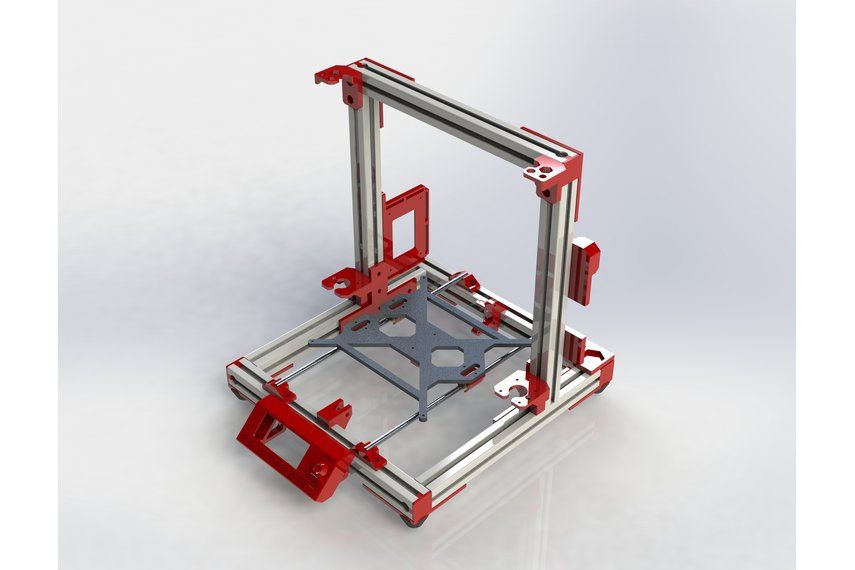 This wasn’t the end though. There was someone else who had a keen interest in the technology, and he picked up where the French left off.
This wasn’t the end though. There was someone else who had a keen interest in the technology, and he picked up where the French left off.
Fast Forward to 1986
The actual origin of 3D printing, as we know it, has a different date. Today we can trace the very first patent for SLA back to 1986. To give you an idea of how long it’s been around, if you’re under 30 that’s before you were born. The patent belonged to an American inventor name Charles (Chuck) Hull. He was the first person to invent the SLA machine (3D printer). This was the first ever device of its kind to print a real physical part from a digital (computer generated) file. Hull later went on to co-found DTM Inc., which 3D Systems Corporation later acquired.
From its humble beginnings, 3D Systems Corporation went on to become a name synonymous with 3D printing. In fact, it’s one of the biggest and most productive organizations to operate within the wider 3D printing sector today. Even Hull himself admitted he underestimated the true impact and potential his creation would have on the modern world. Even today, new research and exciting innovation is moving ahead at an unprecedented rate.
Even today, new research and exciting innovation is moving ahead at an unprecedented rate.
Here’s a recap of events:
- 1980: Rapid Prototyping (RP) technology patent failed by Dr Kodama
- 1984: Stereolithography taken up by a French team but soon abandoned
- 1986: Stereolithography taken up by American inventor Charles (Chuck) Hull
- 1987: Very first SLA-1 machine
- 1988: First SLS machine by DTM Inc; later acquired by 3D Systems Corporation
There was plenty of other, lesser known activity going on in the background during this time:
- Ballistic Particle Manufacturing (BPM) patented by William Masters
- Laminated Object Manufacturing (LOM) patented by Michael Feygin
- Solid Ground Curing (SGC) patented by Itzchak Pomerantz et al
- Three-dimensional printing (3DP) patented by Emanuel Sachs et al
Only those involved in 3D printing technologies during the early 1990s would have known about the buzz going on at that time. But like all competition, it’s the best of the best that survive and go on to make their mark in the world. Today we have three originals remaining, which are:
But like all competition, it’s the best of the best that survive and go on to make their mark in the world. Today we have three originals remaining, which are:
- 3D Systems
- EOS
- Stratasys
The rest—as they say—is history.
When 3D Printing First Became Popular
3D printing first became popular back in the late 1980s, but not in the public sense. Its early popularity was among various industries. They liked it because it offered rapid prototyping of industrial products and designs. It proved to be quick and accurate, but it was also cost effective. For a lot of industries, rapid prototyping technology was checking a lot of boxes, and continues to do so.
Like with all great innovations, 3D printing had to go through a life cycle before it reached maturity. Most good ideas never take off, for all kinds of reasons, but a few do. The good news is that the additive manufacturing (AM) technology has made it. If we take 3D printing from its origin to the present day, it will look something like this:
- The Infancy Stage: 1981 to 1999
- The Adolescence Stage: 1999 to 2010
- The Adult Stage: 2011 to the present day
Some will say that 3D printers and 3D printing technology is now in its prime. Others will argue that there’s still a long and exciting road ahead of us. The latter group is most likely correct, as the future potential looks incredible. Think 3D food and human body parts—it’s all on the table.
Others will argue that there’s still a long and exciting road ahead of us. The latter group is most likely correct, as the future potential looks incredible. Think 3D food and human body parts—it’s all on the table.
Let’s take a look at each of these important stages one at a time:
Stage 1: The Infancy History of 3D Printing
This period is from 1981 through to 1999. It all began in Japan with Dr. Hideo Kodama of the Nagoya Municipal Industrial Research Institute (NMIRI). It was a public research institute in Nagoya city. It was here that Dr. Kodama published his findings of a fully-functional rapid prototyping (RP) system. The material used for the process was a photopolymer—a type of light-activated resin. This was a time when the first solid, 3D printed object came to be. Each print cycle added a new layer to the previous one. As it did this, each of these layers corresponded to a cross-sectional slice in the 3D model. This was the industry’s humble beginnings. And you know what happened after that to Dr.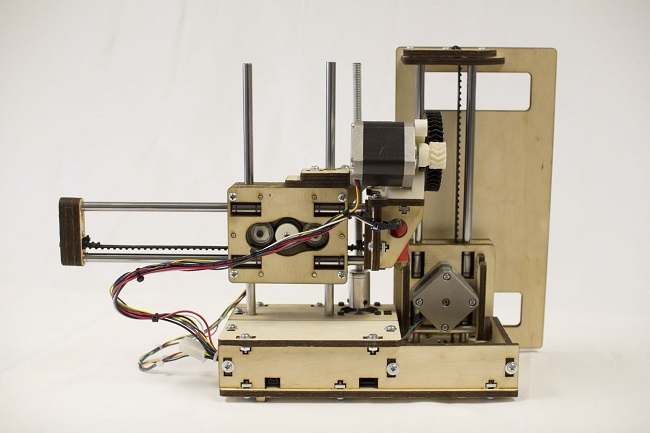 Hideo Kodama’s failed patent (see above).
Hideo Kodama’s failed patent (see above).
Point of interest: Photopolymer is a kind of acrylic-based substance. It leaves the printer’s nozzle in liquid form from where an ultraviolet (UV) laser beam hits the exposed material. The exposed photopolymer instantly turns from a liquid to a solid plastic. After the printed layers eventually reach the model’s height, the 3D object is complete. When news of stereolithography first came out it excited inventors like nothing before it. For them, it meant they had the potential to print accurate prototypes and test new designs much faster. It also meant they’d be able to print prototypes with much less upfront investment time and costs.
Moving on three years to 1984, it was Chuck (Charles) Hull’s time. Hull went on to break new ground in 3D printing technology by inventing stereolithography (SLA or SL). SLA is special because it allows designers to create their 3D models using digital data files. They then upload these files to the printer to produce real physical, 3D objects, one layer at a time.
By the year 1992, Chuck Hall had realized his dream and created the world’s first ever SLA machine. Now anyone, who had the money, could fabricate complex 3D objects and object parts. SLA was a game changer. This new process took a fraction of the time compared to more traditional methods.
Also in 1992, DTM Inc. presented the first ever selective laser sintering (SLS) machine to the world. SLS works by shooting a laser at a powdered material rather than a liquid.
Rough Around the Edges
As exciting as these new technologies were, they still had some way to go before they made mainstream news headlines. Complex 3D models, in particular, proved hard to perfect. All too often, objects would warp as the material hardened. The machines were also expensive. They were certainly too costly for solo investors and hobbyists. It’s for these reasons that the technology was unheard of for decades after those first inventions. Even today, a time when 3D printing has become a buzz word, the real potential continues to unfold.
Stage 2: The Adolescent History of 3D Printing
The adolescent history runs from 1999 through to 2010. The general public still wasn’t familiar with 3D printing technology, but there were plenty of others who were. This was the decade where we saw the first ever 3D printed organ. In this case it was a human bladder. We have the Scientists at Wake Forest Institute for Regenerative Medicine to thank for that. First they 3D printed the synthetic scaffolds of the organ. After that, they coated it with actual cells taken from real patients. It’s what happened next that was so exciting. Surgeons were able to implant the newly formed tissue into patients. What made this so groundbreaking is that the patient’s own immune system would not reject an implant made of their own body cells. Even today it sounds farfetched, but it happened, and bigger and better things continue to happen.
As far as medicine goes, this was the decade for 3D printing technologies. As research continued, more amazing medical uses for 3D printing emerged.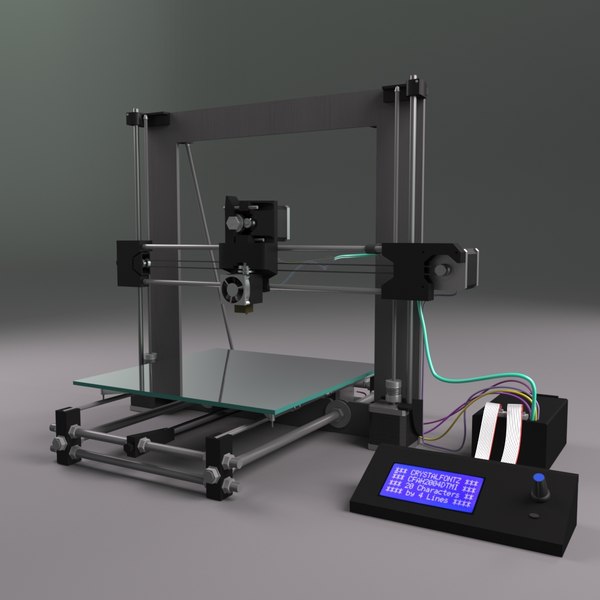 Here are just three others that are hard to believe:
Here are just three others that are hard to believe:
- The first fabricated, functional miniature kidney
- The first prosthetic leg which included complex components
- The first bio-printed blood vessels using human cells
3D Printing’s Open Source Movement
The medical profession was not the only beneficiary of 3D printing innovation during this decade. It was also a time where the open-source movement got involved with the technology. One historical movement led by Dr. Adrian Bowyer in 2005 has to get a mention here. His open-source initiative was an ambitious project. The challenge was to create a 3D printer that had the ability to build itself, or at least print the parts needed for the new machine. He aptly named this ‘The Replication Rapid-Prototyper Project‘ or RepRap for short.
By the year 2008, the Reprap Darwin 3D printer was born. This open-source project helped to launch 3D printing into the spotlight. For the first time people began to talk seriously about the potential of 3D technology. They could see that they had the power to create all kinds of things based on ideas. A website called ‘Kickstarter‘ launched in 2009. It’s now the largest funding platform in the world for creative projects. There have been countless 3D-printing-related projects crowd-funded from this one platform alone.
They could see that they had the power to create all kinds of things based on ideas. A website called ‘Kickstarter‘ launched in 2009. It’s now the largest funding platform in the world for creative projects. There have been countless 3D-printing-related projects crowd-funded from this one platform alone.
3D Printing Becomes a Buzz Word
It was somewhere around the mid-2000s when ‘3D printing’ became something of a buzz word. The very first selective laser sintering (SLS) machines were to become commercially viable. In 2006, on-demand manufacturing came into being for industrial parts. Soon after this, the ability to print with various other materials got industry even more excited. From an engineering standpoint, this was a huge deal, offering all sorts of options in parts production. At the end of this adolescent period in 3D printing history we began to see various collaborative co-creation services appear. The easily accessible 3D printing marketplace had arrived. Nowadays, people can exhibit their designs, share ideas, and freely swap information.
Also at the end of this era, MakerBot made an appearance. This was the first service of its kind to provide open-source DIY 3D printer kits. It was an affordable way for people to learn all about the technology as they built their own machines. At last, 3D printers were becoming accessible to the general public.
Stage 3: The Maturing History of 3D Printing
If you thought 3D printing had reached its peak, think again. It’s as though there’re no limits going forward. The speed in which the technology has picked up in recent times is nothing short of spectacular. It’s almost as if we’re living in the future. For home users, hobbyists, and small businesses, the news gets better all the time. Aside from the impressive technology, the other reasons why 3D printing is becoming so commonplace are as follows:
- The cost of 3D printers has plummeted
- The accuracy of 3D printing has improved and continues to get better
- The machines are user-friendly (anyone can use them)
- It’s easier to design 3D models thanks to free software programs
- Innovators continue to push the envelope, keeping things fresh and exciting
Charles Hull knew he was onto something big, but he could never have envisaged just how big it would all get. Today, anyone can print with materials other than plastics. There are options to print with metals, glass, paper and wood among others. What you can print is also keeping the industry alive and thrilling. You can print musical instruments, jewelry, household items, and clothing accessories. Future potential looks at 3D printed homes, drones, vehicles, foods, and other human body parts. There seems to be no limitations.
Today, anyone can print with materials other than plastics. There are options to print with metals, glass, paper and wood among others. What you can print is also keeping the industry alive and thrilling. You can print musical instruments, jewelry, household items, and clothing accessories. Future potential looks at 3D printed homes, drones, vehicles, foods, and other human body parts. There seems to be no limitations.
3D Printing in the Present Day – Where Are We Now?
Just when you thought things couldn’t get any better, things always do. At least this appears to be the case with 3D printing. The progress is so fast, and so groundbreaking, it won’t be long before the latter part of this guide is out of date. Seriously, it’s proving impossible to keep up sometimes. It’s only a matter of time when we’ll all be printing our own custom parts in 3D as and when we need them.
So what’s next? Nobody knows for sure, but what we can all agree on is that there will be more to write on 3D printing history in the future. At the time of writing this guide, the only limitations to date are human imagination, or so it seems. If we keep going like this, there will no longer be any ‘WOW’ factor. Perhaps that’s the only downside for those of us who love a great surprised.
At the time of writing this guide, the only limitations to date are human imagination, or so it seems. If we keep going like this, there will no longer be any ‘WOW’ factor. Perhaps that’s the only downside for those of us who love a great surprised.
The Road Ahead
Today, 3D printing is becoming more popular among the general public. Most people at least know what it is now, and some of the things it’s capable of. But unlike inkjet printing, few of us create 3D models and print them out on these amazing machines at home. At least not yet! The cost has come down by the thousands of dollars in recent years, and the technology has gotten better and continues to improve. But right now, the average person can’t justify owning their own machines, but this is set to change in the years ahead. It’s going to change because of the types of things we will be able to print in 3D in all kinds of different materials.
Anyone who wants to explore 3D printing and experience the technology can do. You don’t need to own a 3D printer to be able to print in 3D. It’s now possible to design your own 3D models using one of the free online 3D design programs like Tinkercad. Once you model is ready, you can find a local or online service to print your 3D model for you. It’s that easy.
You don’t need to own a 3D printer to be able to print in 3D. It’s now possible to design your own 3D models using one of the free online 3D design programs like Tinkercad. Once you model is ready, you can find a local or online service to print your 3D model for you. It’s that easy.
There’s still plenty of future history around 3D printing so watch this space.
Written by Joseph Flynt.
Photo credit Adrian Bowyer
Warning; 3D printers should never be left unattended. They can pose a firesafety hazard.
Tank・Cults
Top 3D Printer ModelsAnti-tank barricades
1.03 €
Plasma nozzle Leman Russel
4,77 €
Motorcycle tank holder
1,50 €
Chaotic Artillery
2.35 €
nine0002 Scifi epic scale Kliment Voroshilov-1Free
Epic Scale Scifi Iconic Early War British Armor
Free
Scifi Epic Scale Bob Semple
Free
Sherman 1/35
1. 25 €
25 €
Chaotic Tank
3.76 €
Vintage car
€9.99 -fifty% 4.99 €
Technology of the future
€7.99 -fifty% 3.99 €
0.50 €
HELM
Free
Reservoir
0.94 €
Epic 6mm land raider
0.74 €
X-88/3 Earth Thunderer
Free
nine0002 EPIC 6MM RHINO APC EXTENDED TANK (CONCEPT) 0. 74 €
74 €
Epic 6mm Rhino APC Tank with reinforced armor
0.74 €
caterpillar armor for tank L Russ
0,50 €
car exhaust pipe
Free
Attack tank Löwe II
4.70 €
Matrix Hover APC
4,70 €
Sturmgeschütz III towing cable clamps for MIAG and Pre-June/July 44 ALKETT Sturmgeschütz III
Free
Nixe IFV
4,70 €
DJI O3 Camera Holder for Catalyst Shocker Tank Air Unit
Free
SW Motech tank bag holder for belt
0,60 €
1/35 Top German Tank Exhaust
Free
KV-1 tank model Kliment Voroshilov
5 €
Torturer
10 €
Terrex 9 infantry transport vehicle0003
€6. 30
30
Tank Challenger 2 - scale 1/72
4.70 €
Cathode ray reservoir
0.61 €
Light tank ZTQ-15
14 €
TF2 MVM Tank
1,50 €
Heavy tank AMX-50
13 €
Catalyst TANK shock Rear skid plate and GPS holder
Free
2S25M Sprut-SDM1
14 €
(NOT FOR SALE)Tiger-I Tank Early\Medium\3D R&D and Design.(4/30degree)
Free
gas tank propane tank cell
Free
DEV45, DEV57 Paterson Tank Grinder
Free
Caterpillar gears BMP-2
12. 50 €
50 €
ZSU-23-4V1 AIR INTAKE COVER (EARLY)
0,56 €
Simple Modular Diorama Bases
Free
nine0002 Modification of the tank Flamer11.46 €
Tank mount picatinny rail 21mm pcp
6,50 €
Combat cannon door keeper
Free
tank "Tiger" WW2 lieutenant 1_35
3,50 €
All barrels Short Renegade
4.55 €
nine0000 Best 3D printers for kids This article will help you choose the best 3D printer for your child. The criterion that was used to determine these 3D printers is the age of the children. The printers discussed below will provide you with the opportunity to introduce your children to 3D printing and perhaps further interest them in engineering or a similar field.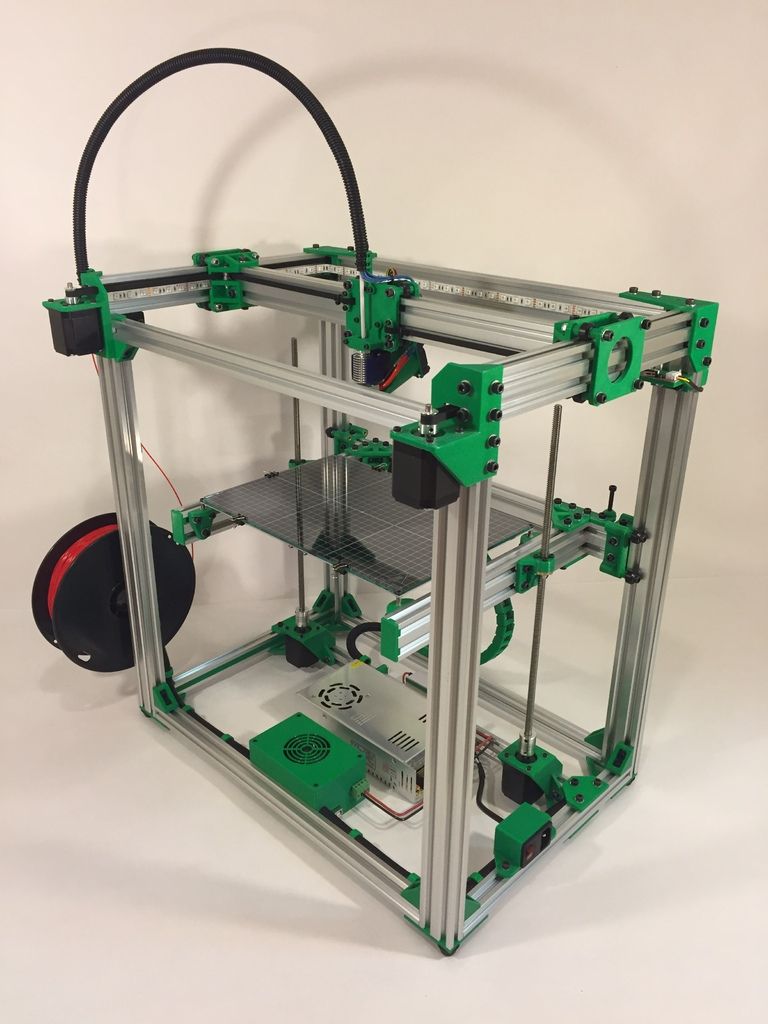
Introducing children to 3D printers from an early age gives them hands-on experience making models to scale. Your kids will love creating their models and watching them take shape right before their eyes. nine0005
Below are only the best 3D printers based on both objective and subjective criteria, the final choice is up to you, but we will provide you with as much useful information as possible.
Is your child ready for a 3D printer?
If you have already mastered the technology of 3D printing, you must have noticed that this is no longer something from the future. It's already here. 3D printing is useful for everyday use, from smartphones to cars, jewelry to medicine and more. nine0005
Kids need to be early on about 3D printing technology. And with the 3D printers below, your kids will not only learn the theory, but also get hands-on physical experience in 3D printing.
Price should not influence your decision when buying a 3D printer for a child. Instead, think about the benefits your kids will have in terms of hands-on experience using it.
Instead, think about the benefits your kids will have in terms of hands-on experience using it.
3D printer develops creative thinking
With 3D printing, you can get a small physical 3D model of plastic or other material in just a couple of hours. This technology not only speeds up simulation, but also significantly reduces the tedious development cycle of product development, design, production, testing, and product improvement. nine0005
For children who want to make a career as an engineer, a 3D printer will definitely help in their development. A 3D printer will give your child a hands-on physical experience of making their own products. This is what engineers live for.
Coming up with a design and having it in your hands in a few hours is a very exciting process. It can also be a good way to show your kids that engineering is fun.
The future of manufacturing is 3D printing
The introduction of new technologies in schools is relatively slow. This is usually due to the fact that schools do not receive sufficient funding and must follow the existing curriculum. Do not be surprised to learn that schools are still teaching children what they taught more than 10 years ago.
This is usually due to the fact that schools do not receive sufficient funding and must follow the existing curriculum. Do not be surprised to learn that schools are still teaching children what they taught more than 10 years ago.
If your children are lucky, they can be taught to work with metal or wood anywhere from elementary to high school. Even though they are learning these skills, it is very unlikely that they will touch a 3D printer. If the institution has a 3D printer, it may not be the latest model. nine0005
3D printers have changed a lot in the last 10 years. Today, printers have become much more affordable, and the choice and competition are quite high.
XYZPrinting Da Vinci miniMaker
First impressions of the XYZprinting DaVinci miniMaker
XYZprinting DaVinci miniMaker you will definitely like the look. Not only that, the bright appearance of this 3D printer will also impress your child. Instead of seeing a boring gray box, the first impression will be like a new toy. nine0005
nine0005
A similar Da Vinci Mini is more orange and will cost about $30 more. However, it does have Wi-Fi.
The build quality of the DaVinci miniMaker is excellent. It is a rugged and reliable 3D printer with compact dimensions (15.75 x 13.23 x 14.25 inches).
Specification XYZprinting DaVinci miniMaker
Age group: 14+ (8+ with adult supervision). An adult will need to unpack it, set it up, remove the pre-assembled parts, and clean the 3D printer after each use. nine0005
- Price range: Budget
- Material type: PLA (non-toxic)
- Resolution: 1mm - 0.4mm
- Workspace: 9 x 5.9 x 5.9 inches
MiniMaker does not use the industry standard G-code. Instead, it uses the included XYZware software. This is the limiting factor for young hungry minds. However, the 3D printer is guaranteed to work immediately after purchase. nine0005
The XYZware software is a fairly simple program. However, there are problems in terms of feedback. For example, there will be no expected error warnings, etc.
However, there are problems in terms of feedback. For example, there will be no expected error warnings, etc.
XYZ MiniMaker Kids 3D printer displays useful information. For example, there is information about how much material the 3D model will use and how long it will take to print. Children usually lose patience when they have to wait a long time. So it's great that this 3D printer gives an estimated production time. nine0005
The program does a great job of automatically preparing your 3D models for production. Unfortunately, there are limitations in terms of adding support materials in case of complex 3D models, so that the child will not be able to master this area of 3D printing.
XYZprinting setup and print quality DaVinci miniMaker
DaVinci miniMaker is easy to setup. All you have to do is plug in the USB cable and power cable, install the printhead, feed in the 3D printing material, and you're done. Calibration is not required. nine0005
This 3D printer comes with setup instructions that are a little vague at times. However, you won't have any problems setting it up, even if you're seeing a 3D printer for the first time.
However, you won't have any problems setting it up, even if you're seeing a 3D printer for the first time.
3D printing process on XYZprinting DaVinci miniMaker
There are several models in the XYZ program that can be used for 3D proofing. If you need more models, I suggest you check out Thingiverse. Or, for example, you can download Pokemon characters and print their models. nine0005
The level of detail you get with DaVinci miniMaker 3D printing is commendable given how cheap this device is.
MiniMaker runs quietly. That's impressive considering it's an open design model.
Disadvantages of XYZprinting DaVinci miniMaker
The biggest disadvantage of the miniMaker 3D printer is that only the exclusive XYZ filament can be used with it. The problem is that filament is more expensive than conventional brands available on the market. The manufacturer of this 3D printer probably doesn't want entry-level users to put the wrong filament in the printer. Therefore, only one type of media is used in printers. Inside this 3D printer there is a chip that checks the markers on the material. By checking, he can find out how much material was used up. Therefore, if you insert a different brand of media, the printer will indicate that there is no media and therefore it simply will not work. The only way to get this 3D printer to use a different material is probably to change the main board. So keep that in mind when you're shopping for this 3D printer. nine0005
Therefore, only one type of media is used in printers. Inside this 3D printer there is a chip that checks the markers on the material. By checking, he can find out how much material was used up. Therefore, if you insert a different brand of media, the printer will indicate that there is no media and therefore it simply will not work. The only way to get this 3D printer to use a different material is probably to change the main board. So keep that in mind when you're shopping for this 3D printer. nine0005
However, the inability to use other manufacturers' filaments should not deter you from buying a DaVinci miniMaker, as the filament spool can last quite a while. In addition, the 3D print quality of this printer is exceptionally high.
XYZprinting Conclusions DaVinci miniMaker
The XYZ miniMaker is a great 3D printer for young children and non-technical parents. Finished 3D models are very highly detailed and of excellent quality. nine0005
However, the simplicity of this printer can be a disadvantage because your children can outgrow it quite quickly, especially when they reach their teens.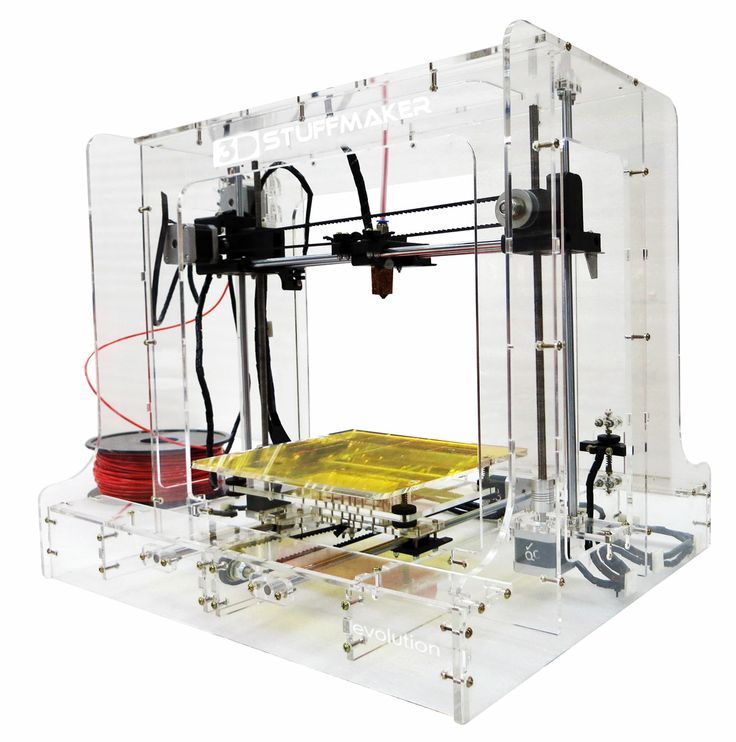 In addition, this 3D printer will not be able to 3D print more complex models.
In addition, this 3D printer will not be able to 3D print more complex models.
If you are interested in a 3D printer, you can check out an alternative review of the DaVinci miniMaker, in which it is considered not in the context of a device for children, but as a full-fledged 3D printer.
Monoprice Select Mini 9 3D printer0207
First impressions of the Monoprice Select Mini
The Monoprice Select Mini V2 is a very durable 3D printer. The steel construction of this printer is quite simple, but it looks reliable and there can be absolutely no complaints about it.
Important parts of the 3D printer are well sealed to avoid damage or injury when using it. This 3D printer gives the impression that it should be operated by a white-coated lab technician.
Enthusiastic teens will love this 3D printer with a full color display. Although the display is not touch-sensitive, there is a thin control wheel next to it on a fancy polished steel plate.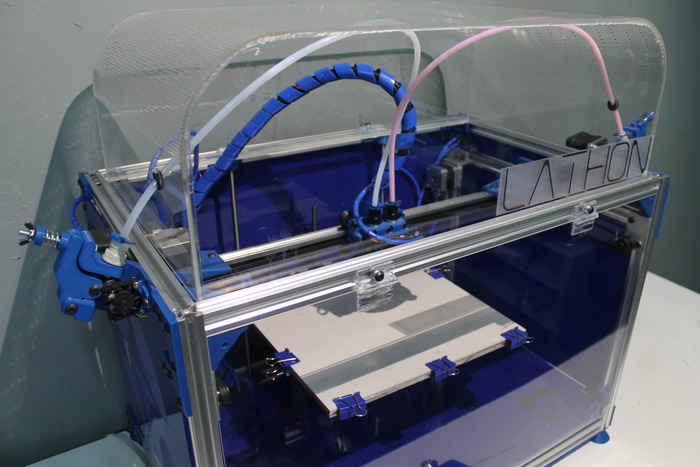 nine0005
nine0005
The great news is that you can use PLA plastic from any manufacturer to print on this 3D printer.
Specifications Monoprice Select Mini
- Age Group: 14+
- Price Range: Budget
- Material Type: ABS, PLA, XT Copolyester, PET, TPU, TPC, FPE, PVA, HIPS, Jelly, Foam, Felty
- Resolution: 1 mm
- Working space: 7 x 4.7 x 4.7 inches
Monoprice Select Mini 9 software0003
Monoprice recommends using Simplify3D, Replicator-G, Repetier or Cura software. All of these slicers are 3D printer compatible. Cura is the recommended software for Monoprice. One of the benefits of using third party software is that they have advanced settings and more options for preparing a 3D model. All of the programs listed above are also used with professional 3D printers.
Monoprice Select Mini 9 setup and print quality0003
Monoprice Select Mini V2 does not come with installation instructions. However, you can download instructions from the Monoprice website.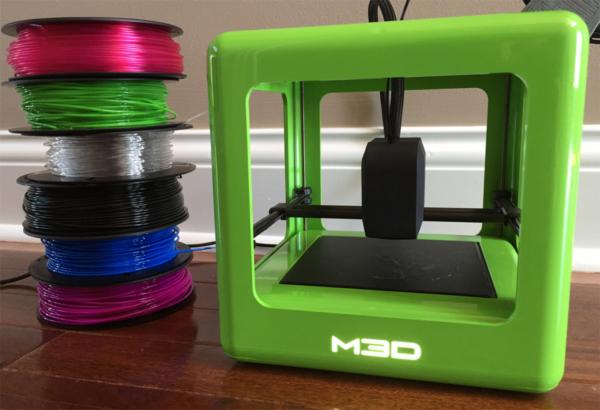
This 3D printer comes with some default settings. However, it is worth figuring out and tweaking these settings.
The material feed to the printer is not very well implemented and can cause problems, but in general these are tolerable little things that you will encounter in most 3D printers.
3D printing process on Monoprice Select Mini
The Monoprice 3D printer is quite loud compared to the other 3D printers in this review. Moreover, it has the ability to use an SD card.
My 3D test model printed quickly and without problems. The quality of the model was excellent. However, test model settings can be optimized. The speed of 3D printing was also low, since the resolution in the Z coordinate was set to high. But this is the expected price that you have to pay for high-quality 3D printing. These shortcomings are corrected by the correct settings in the slicing program, as well as on any other 3D printer, so it's hard to say that this is a shortcoming.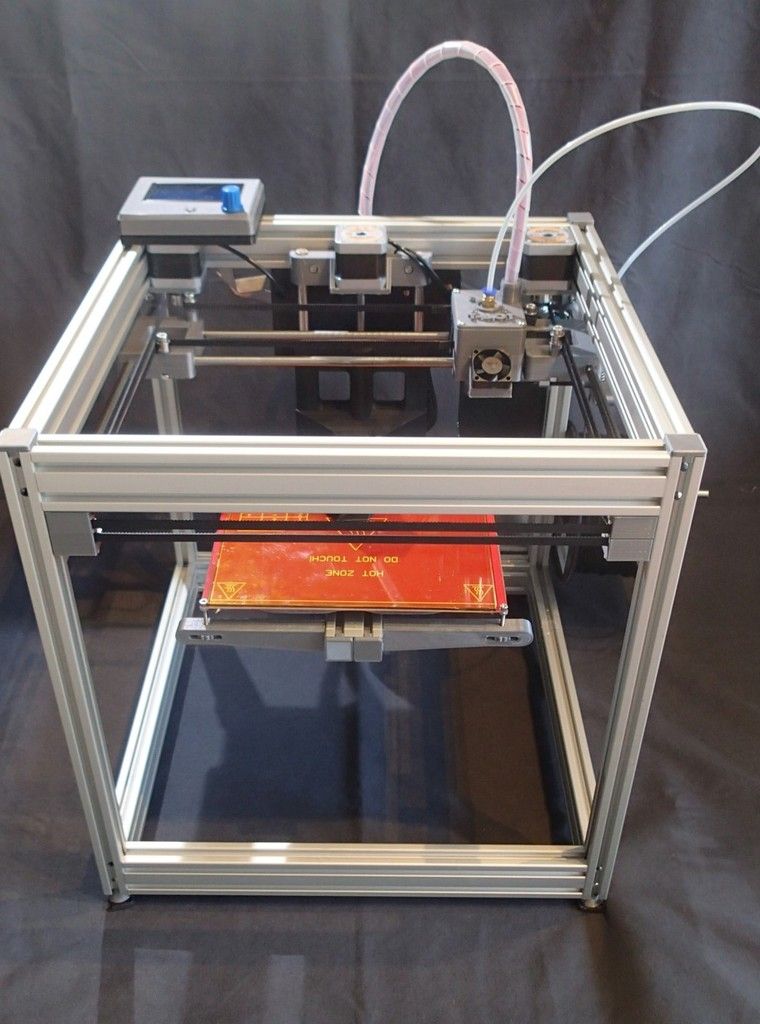 And the many options for print settings on the Select Mini will let your child (and probably you) learn even more about the 3D printing process. nine0005
And the many options for print settings on the Select Mini will let your child (and probably you) learn even more about the 3D printing process. nine0005
Disadvantages of Monoprice Select Mini
Although Monoprice claims that you can use ABS plastic for 3D printing, you will definitely run into problems when using this material. This is because ABS requires a table temperature of 220°F while Monoprice's maximum table temperature is around 140°F. If you want to use ABS to build your models, consider buying another printer. However, before thinking about using ABS plastic in principle, read the information about its toxicity and only then make a decision. Especially considering that a child will use this 3D printer. At the same time, it is worth noting that the quality of your PLA plastic products will be good, so this disadvantage should not play a decisive role in your choice of a 3D printer for a child. nine0005
Monoprice Select Mini Conclusions
Basically, if you're looking for the ultimate 3D printer for teenagers, the Monoprice Select Mini V2 is the perfect buy at an affordable price.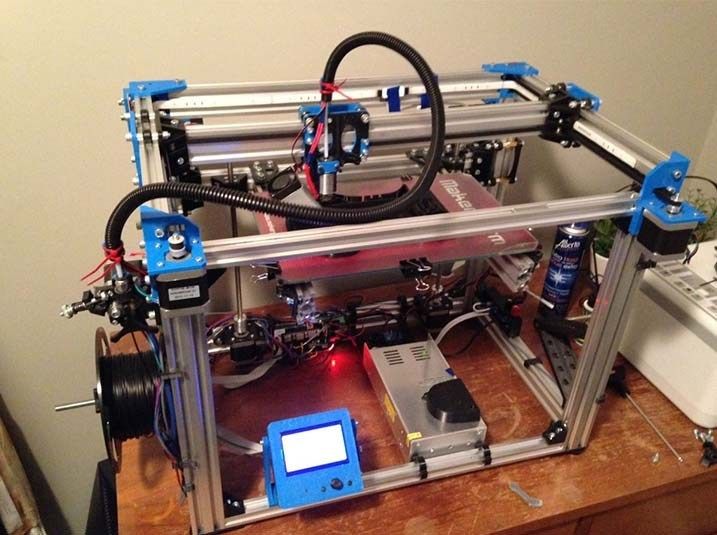
The disadvantages of this 3D printer can be overlooked, especially if you just want to buy your kids their very first 3D printer.
If you are interested in a 3D printer, you can check out an alternative review of the Monoprice Select Mini, in which it is not considered in the context of a device for children, but as a full-fledged 3D printer. nine0005
Flashforge Finder 3D Printer
FlashForge Finder First Impressions
Unlike the other 3D printers for kids featured in this review, the FlashForge Finder 3D printer is more suitable for home 3D printing or an ordinary apartment environment. This model matches perfectly with all your other gadgets.
The front of the machine has a nice, clear, full color touchscreen display. In general, the 3D printer looks bright and at the same time concise and fits perfectly into a discreet but thoughtful interior. nine0005
FlashForge Finder Specifications
- Age Group: 11+
- Price Range: Budget
- Material Type: PLA
- Resolution: 0.
 8 - 0.4mm
8 - 0.4mm - 5.5 x 5.5 inch Workspace
FlashForge Finder Software
FlashForge Finder uses FlashPrint software to slice 3D models. The software allows you to fully automate the slicing, the support generator for complex 3D models works well. In manual options, you can change the temperature and speed of 3D printing for kids who want to take their part design to the next level. Standard features such as the amount of material used are also included in the software. nine0005
When you use the manual setting, you will notice that the FlashPrint software is more advanced than the XYZware that comes with the DaVinci miniMaker. The software also has several advanced options, such as 2D to 3D, which allow you to create an approximate 3D model from a 2D image. For example, you can use the settings to turn a face into a 3D model and print it out.
FlashForge Finder 3D Printing Process
FlashForge Finder comes with a USB stick containing a user manual. When you turn on your 3D printer for the first time, the touch screen will guide you through the initial print bed calibration. You will see instructions on how to fasten the adjusting nuts and adjust them to the correct height. The guide is user-friendly and makes setup that would otherwise be frustrating for a novice as simple and straightforward as possible. nine0005
When you turn on your 3D printer for the first time, the touch screen will guide you through the initial print bed calibration. You will see instructions on how to fasten the adjusting nuts and adjust them to the correct height. The guide is user-friendly and makes setup that would otherwise be frustrating for a novice as simple and straightforward as possible. nine0005
Feeding material to the 3D printer can again cause problems. You will need to apply some force to pull the filament through the extruder. You will definitely not succeed the first time, but it is a solvable task.
With this 3D printer, you can easily print almost any 3D model. The printer heats up quickly and is relatively quiet.
Frustration with this 3D printer is low; very close to zero according to consumer reviews, even after a few weeks of use. nine0005
FlashForge Finder Disadvantages
Although the FlashForge Finder 3D printer can be used with a variety of PLA filaments, the onboard filament container is slightly smaller than a standard 3D printer. So if you are using other brands of PLA, keep the spool away from the printer, such as on or right above a bookshelf.
So if you are using other brands of PLA, keep the spool away from the printer, such as on or right above a bookshelf.
FlashForge Finder Conclusions
The FlashForge Finder 3D printer is a couple of years ahead of its time. Surely in a few years this 3D printer can be bought in any store, just like you do now with 2D printers. nineThe 0005
3D printer is pretty basic and given the manufacturer's warranty, this is the perfect option if you need to introduce your family to the world of 3D printing.
Sindoh 3DWOX DP200 3D Printer
Sindoh 3DWOX DP200 First Impressions
The Sindoh 3DWOX DP200 3D Printer looks more like home appliances than a 3D printer. The printer looks like an innovative microwave oven with a transparent front opening.
Media and print engine are inside the printer. The plastic parts inside the printer are solid to the touch, so the workmanship is clearly at a high level. nine0005
Since the material for 3D printing is inside the 3D printer itself, it is slightly larger in size than its counterparts. However, the printer's cubic shape makes it easy to install, unlike other open design 3D printers that require space to access removable covers and material.
However, the printer's cubic shape makes it easy to install, unlike other open design 3D printers that require space to access removable covers and material.
DP200 is a large printer. 8.3 x 7.9 x 7.3 is one of the largest models in the home 3D printer market. If you are looking for a large 3D printer for kids, then Sindoh 3DWOX DP200 is your best choice. nine0005
Specifications Sindoh 3DWOX DP200
- Age group: 13+
- Price range: Expensive
- Material type: ABS, PLA
- 4 inches
Sindoh 3DWOX DP200 software
Sindoh 3DWOX DP200 comes with its own 3DWOX Desktop software for slicing 3D models. The software has two modes: advanced and simple, and also provides adequate control when preparing a file for 3D printing. nine0005
Simple mode has an intuitive interface and in most cases allows you to get reliable and high-quality 3D models.
When you get comfortable with this 3D printer, you can switch to advanced mode and start experimenting with settings to improve the preparation of files for 3D printing and the quality of your 3D models.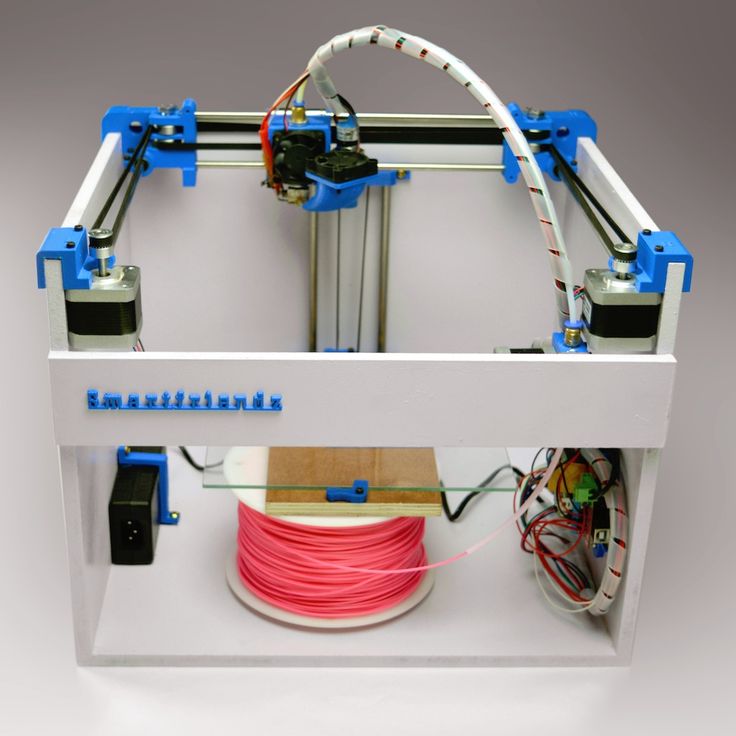
Setup and print quality Sindoh 3DWOX DP200
Sindoh 3DWOX DP200 is delivered already assembled. All you have to do is plug it in, add some material and calibrate the table to start printing. When you turn on the printer for the first time, the color display will guide you through the calibration process. nine0005
One advantage of the DP200 printer is that you can insert a filament cartridge into it just like you would with a regular desktop printer. The media container system that the printer uses makes changing media much easier.
Sindoh 3DWOX DP200 3D printing process
Once you have sent the file to the Sindoh 3DWOX printer, press the 'Start' button to make the machine start creating your model. If you have other things to do, you can step away from the printer and continue to monitor the printing process through the printer's built-in webcam.0005
Once your 3D model is printed, it is easy to take it out of the printer thanks to the flexible table.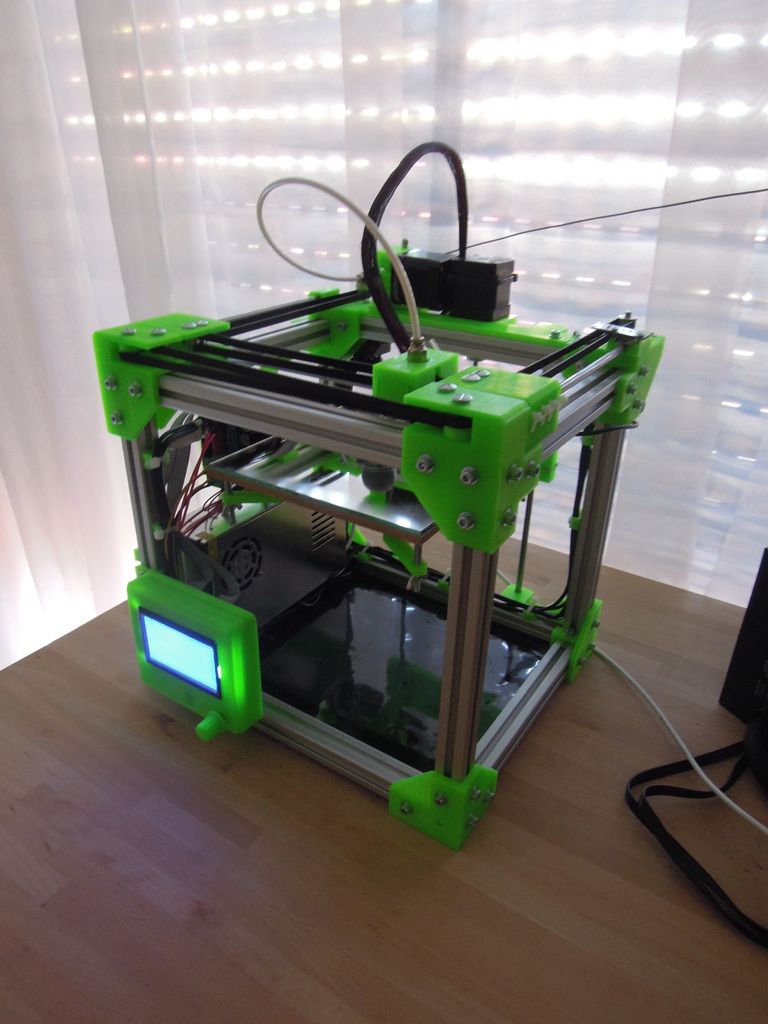
Disadvantages Sindoh 3DWOX DP200
DP200 3D printer only works with Sindoh filaments. So your 3B models will be limited by materials and colors. The good news is that Sindoh filaments are of high quality. Moreover, they are affordable.
DP200 can print with ABS. Therefore, you should consider ventilation as the fumes are toxic to some extent. Make sure the room where your 3D models will be printed is well ventilated. nine0005
Conclusions on Sindoh 3DWOX DP200
If you don't mind spending money on a 3D printer for a child, then this printer will suit you. This machine produces high-quality 3D models, and its design is simple and concise. The installation and process of 3D printing will also not cause difficulties.
If your children have experience with 3D printers or want to learn a little more about them, then definitely buy them this 3D printer, which can give them the joy of implementing their ideas with a minimum of time spent on 3D printer maintenance.